The QA team’s most crucial — and sometimes most difficult — task is to clearly communicate the issues they encounter to the development team.
But how do they do it right? If their communication with the devs is off, they might find themselves solving issues that don’t actually exist.
The solution? A clear and detailed bug report.
The best way to effectively communicate bugs is through a simple and well-structured bug report template. That’s why I tried out the best templates in various tools and even made some of my own, which are entirely free and customizable.
Keep reading to check them out!

What is a bug report?
A bug report is a document that outlines in detail a fault, error, or issue found in specific software. It helps development teams quickly identify and solve any flaws.
As you’d expect, most of these reports come from the QA team and software testers. However, you should never neglect user feedback. Any user should have the option to report a bug.
Further, it’s useful to have your team use the software regularly — you’ll probably get more unfiltered feedback this way.
But, details are key in a bug report.
Your developers need to know exactly how a bug came about. In fact, sometimes, they’ll even need to replicate it to solve the issue effectively.

Bug report sample
So what level of detail is expected in a bug report? Here’s a sample that’ll help you understand exactly what a bug report should look like.
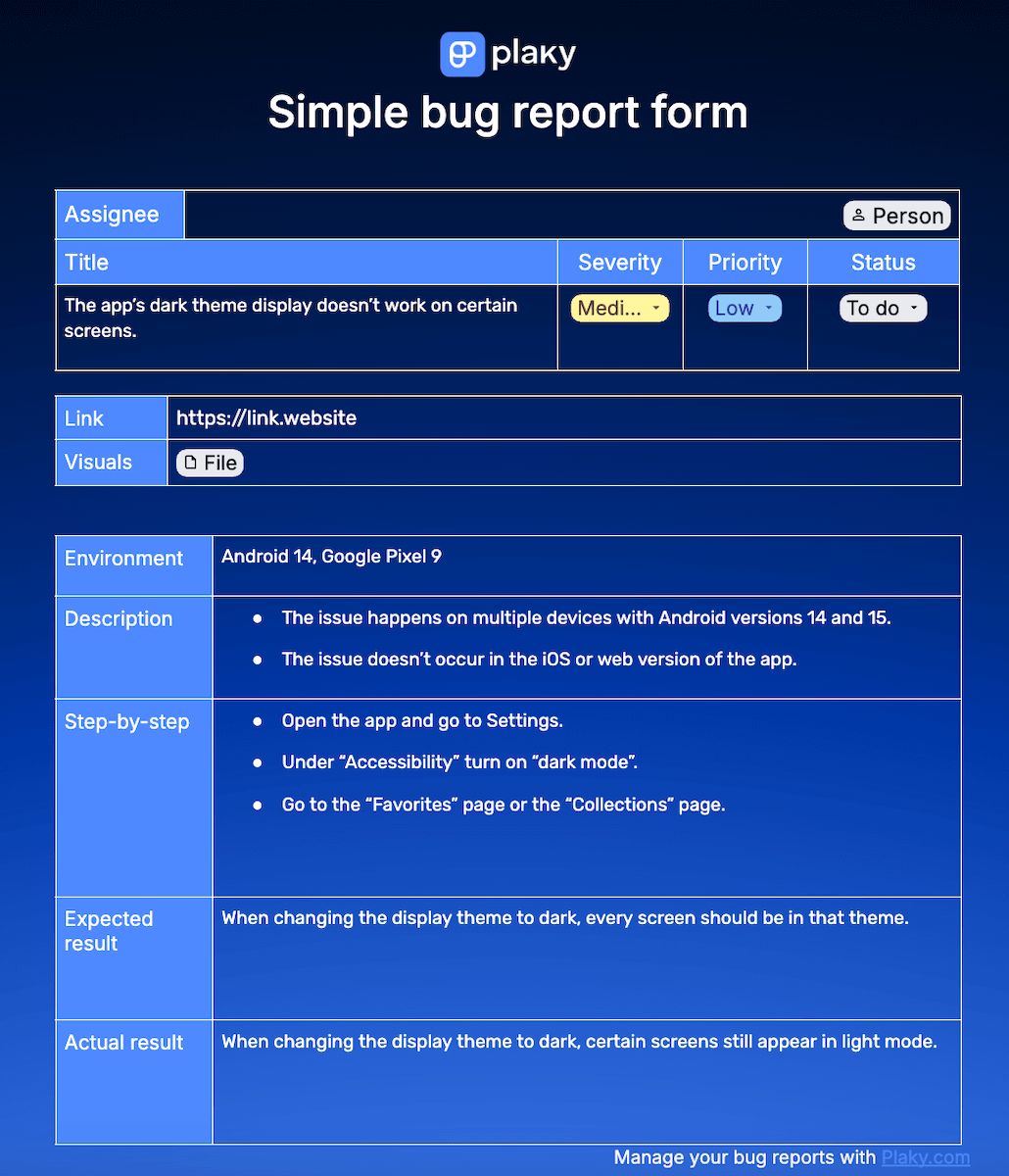
Note that this is a simple bug report — your project might require more elements when reporting. But, these are the key ones you should include.
The language is also clear and actionable, so there’s no confusion for the reader.
If you want to check out this sample, get our simple bug report template here: Google Docs, Word, Google Docs — table, Google Sheets, Excel
How to write a bug report
A software QA tester at CAKE.com, Dragana Tadic, shared useful insights and tips on what makes a great bug report and how to write one. Luckily, as Dragana tells us, a bug report isn’t supposed to be long or complicated.

“Every great bug report should be clear, concise, intelligible, and informative so that the developers can easily reproduce the bug and fix it as soon as possible.”
So let’s see how you can write a bug report — by analyzing the key elements and what they should include.
#1 Write a bug title or ID
You should have a unique bug ID for every reported bug within your project. The bug ID will let you easily find the exact bug you’re looking for within your bug tracking template.
Additionally, your bug report should contain a short and precise title that describes the bug at a glance. After reading it, developers should have a clear idea of what the bug is about.
#2 Add a bug report description
The description is the meat of the bug report. This is where you should be as precise as possible when relating when, where, and how the bug manifested.
But don’t go into too much detail! Bullet points and checklists are your friends.
You should also check if the bug can be replicated in different software or software versions, devices, etc. All of this info will be crucial to the development team.
Listing your experience from a user standpoint when encountering the bug can also be helpful since it can, e.g., influence the severity of the bug.
#3 Outline the bug environment
A bug environment should list:
- The device you were using when the bug appeared,
- The software version,
- The OS and the version of the OS you were using,
- Browser and browser version, etc.
If any configuration settings might’ve influenced the software, make sure to mention those as well.
#4 List a step-by-step
Make a list of every step you took to encounter the bug — repeat them if you need to to make sure they work. If the bug doesn’t occur every time, note that down as well.
The key here is — don’t be afraid to oversimplify! Something that seems like an obvious part of the process could very well be the cause of the issue.
#5 Explain the expected result and the actual result
The result sections are simple — the expected result outlines what should have happened, while the actual result lists what really happened when you encountered the bug.
#6 Include visual proof of the bug
Even if the issue seems simple, it’s always better to have some sort of visual proof of the bug since it saves developers and/or QA testers a lot of time.
The more complex the issue is, the more detailed the images, videos, GIFs, or files should be.
If there’s no visual proof, it’ll duplicate the work the QA testers need to do and delay the bug fixes, potentially causing much bigger problems, depending on the severity of the bug.

#7 Determine the severity and priority of the bug
Bug severity describes how much of an impact the bug has on the functionality of the software. Bug priority determines how quickly it should be fixed.
The 2 may or may not influence one another, which is why it’s good to have both statuses listed in your bug report.
As Dragana says, in case you’re not sure about the correct status, don’t hesitate to consult with your colleagues.

“Depending on the complexity of the bug, I consult my team members, developers, or the Product Owner regarding the bug’s severity/priority status.”
Communication is one of the most important aspects of a healthy project team, and even the most experienced QA testers may need to ask for help occasionally.
💡 PLAKY PRO TIP
Curious about the various roles and responsibilities within the Scrum team and how they differ from a traditional project team structure? These blog posts will give you a better understanding of the topic:
10 bug report templates to try out today
Creating a new report every time you find a bug can be time consuming and repetitive — it’s much better to use a pre-made template.
That’s why I gathered some of the best bug report templates I could find. I tested each one, so let’s see how they held up.
#1 Plaky bug report template
Plaky’s bug tracking template is simple and easy to use for both a trained QA team and any other project team member looking to report software bugs.
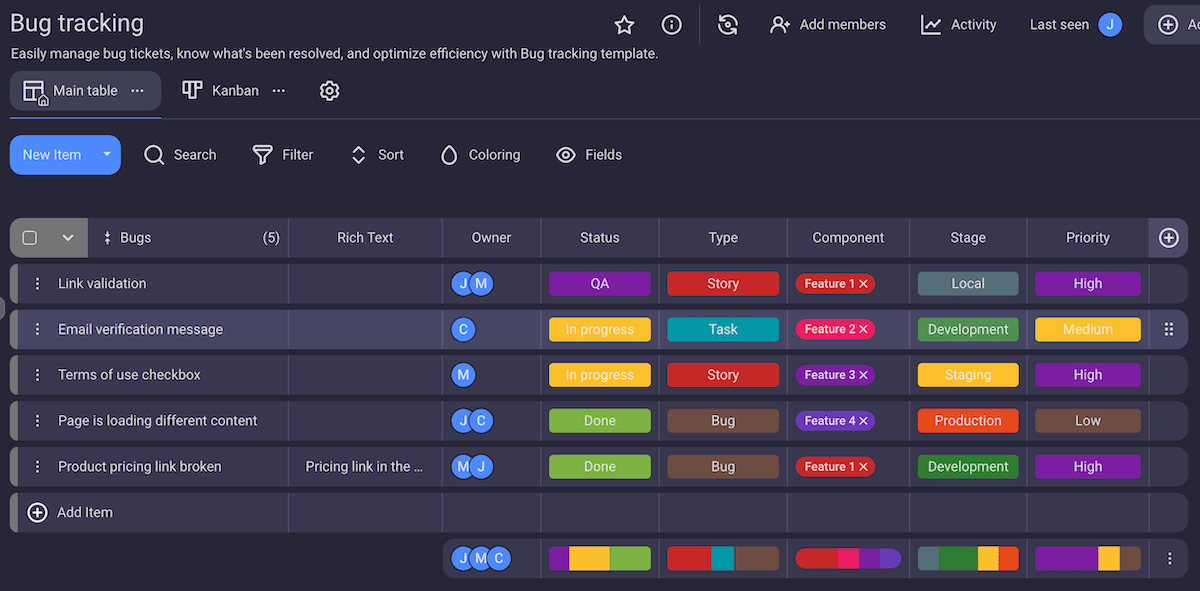
| Biggest advantages | Biggest disadvantage |
|---|---|
| – Fully customizable fields – Great item tracking options, like the activity log and summary row – Board views cater to Agile teams | – No automations (yet) |
Why I chose this template
As a project management tool, Plaky’s greatest advantage is that it’s highly customizable, allowing you to design a bug tracking board according to your needs.
An even better perk, though, is that it lets you add unlimited users, boards, items, and views in the free plan.
This means that you can easily get your entire project team on board and manage both your project tasks and bug reports in one space, without having to juggle several different tools.
Plaky includes this template in its robust free plan. Simply import the template from Plaky’s template center and use it as is or customize it to fit your team’s workflow.
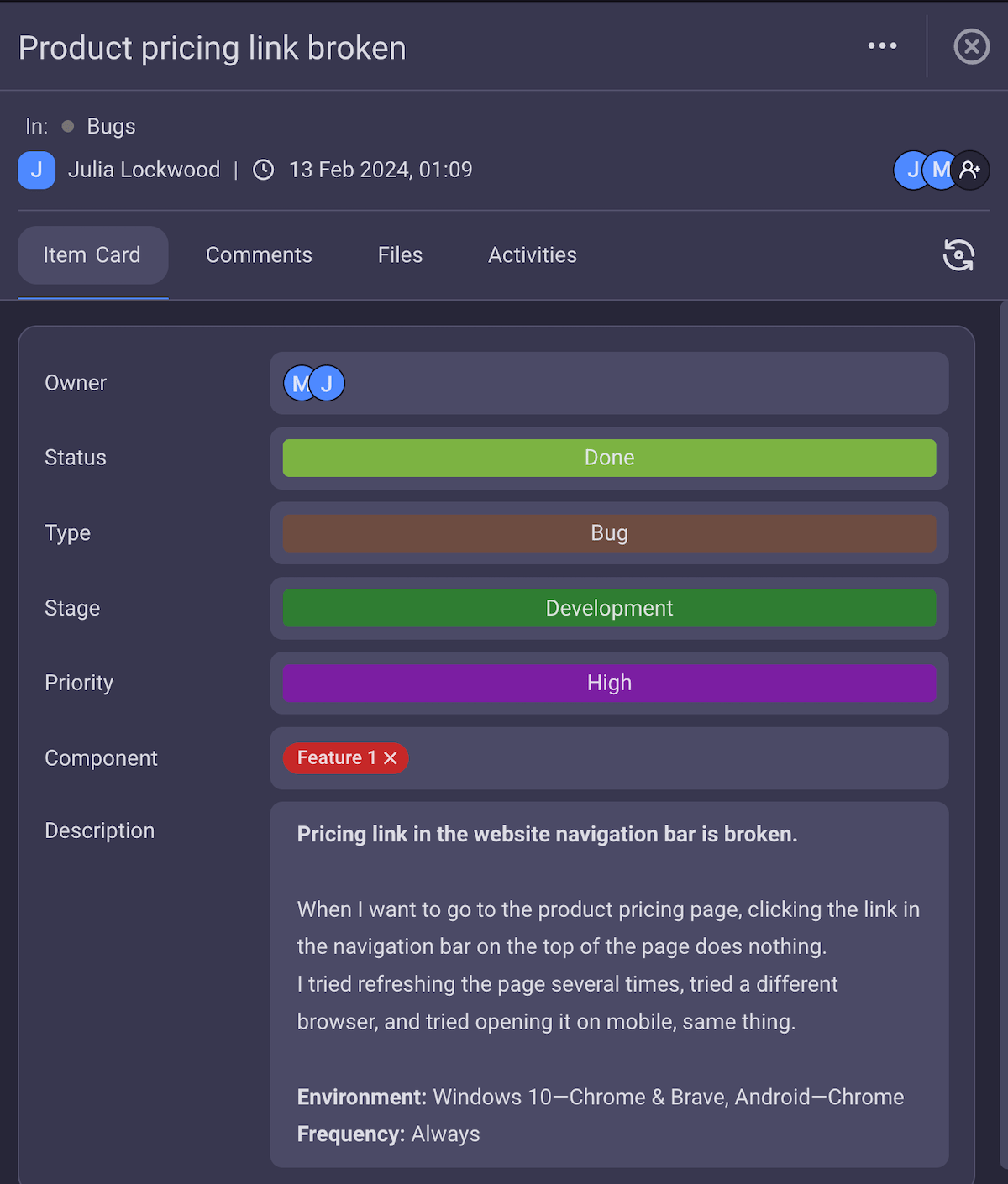
With fully customizable fields, you can create groups for different types of issues in Plaky (bugs, improvements, suggestions, and more). Then, you can set their:
- Status,
- Priority,
- Tags,
- Descriptions,
- Files, etc.
You can also customize and add new fields to the template or remove the ones you don’t need.
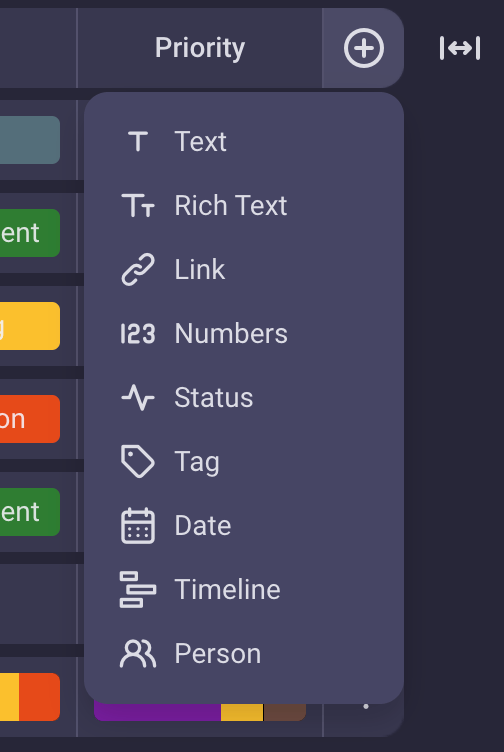
In a bug tracking template, tracking the progress of solving those bugs is also necessary.
Plaky offers the activity log, which provides you with a clear record of everything going on within your boards — from the time a bug ticket was created to who’s worked on it and the stages it’s gone through.
Since a lot of developers are part of Agile teams — Plaky also lets you use the Kanban view even in its free plan.
But, if you want an even faster visual overview, you can always rely on the summary row — sitting at the bottom of an item group’s field to let you know what its progress looks like.
The only tool missing that I’d really like to see is automations. When dealing with a large number of bug reports, automations can greatly increase the efficiency of your dev team.
However, automations are coming to Plaky — and sooner than you think.
💡 PLAKY PRO TIP
Check out how Plaky fares as one of the best tools for small and Agile teams in the following articles:
#2 GitHub bug report template
GitHub offers a professional bug report system with an interesting advantage — it lets you submit bug reports directly to the software development team (provided that they also use GitHub, of course).
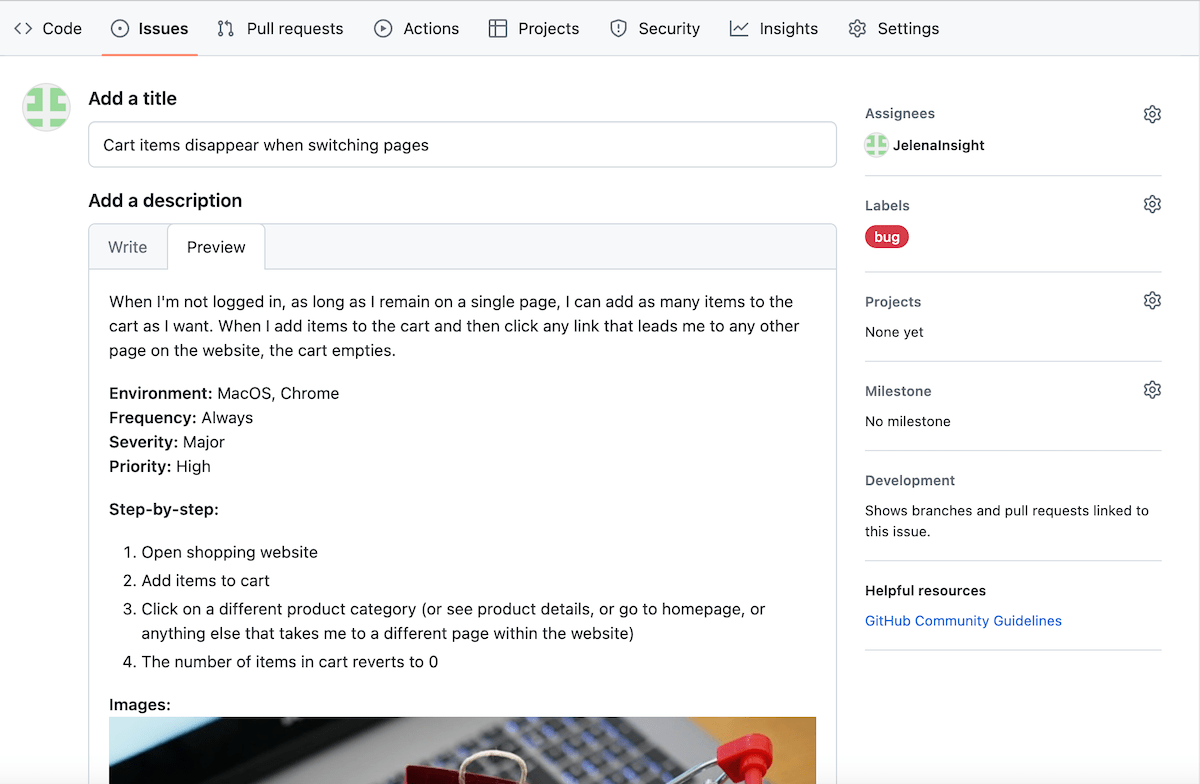
| Biggest advantages | Biggest disadvantage |
|---|---|
| – Submits a report directly to the dev team – Lets you create issues directly from comments, code, discussions, or projects | – The bug reporting process can be long and tedious |
Why I chose this template
GitHub’s bug reporting is fantastic for well-coordinated, development-focused teams.
GitHub uses Markdown for issue descriptions, but I had no problem creating a bug report even without being familiar with the language.
When creating a bug report (issue) in GitHub, you need to add a bug title and description, as well as:
- Assign people,
- Add labels,
- Assign projects, and/or
- Attach a project milestone to it.
Now, the tool doesn’t offer a pre-made bug report template that I could find (except for one made by an individual user), but once you’ve created one from scratch, you can make it into a template for later.
Alternatively, you can generate a bug report as an issue directly from a comment, a piece of code, a discussion, or a project.
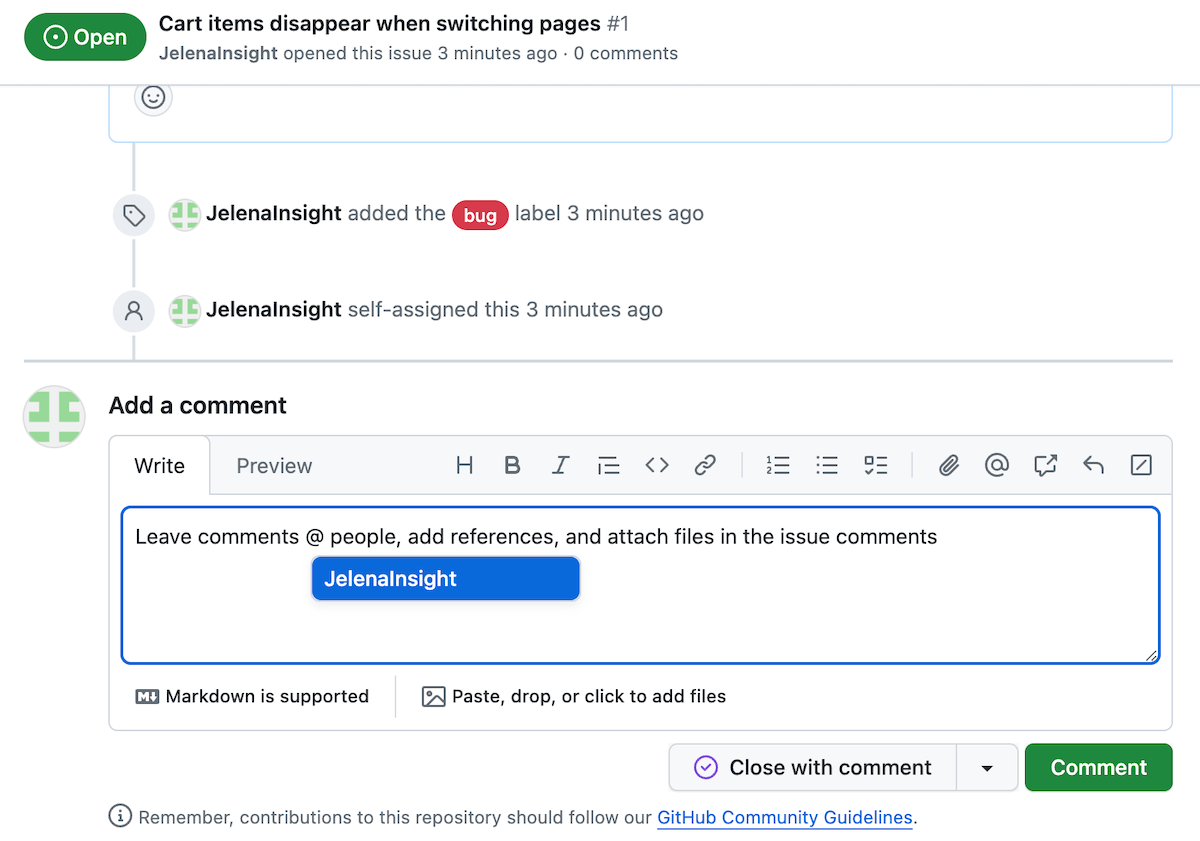
That said, while it may be convenient to use GitHub to report bugs directly to developers, I found the format of the bug report to be disorganized. Moreover, the process of reporting a bug, especially a more complex one, can take a lot of time.
But, because it allows you to reference comments, code, and discussions in an issue, GitHub is probably a good option for developers creating bug reports for other developers.
💡 PLAKY PRO TIP
GitHub is one of the most widely used software in development teams around the world, but it’s not the only one. Check out our list of some of the most useful tools you could use for software and game development:
#3 Jira bug report template
Jira’s bug tracking template is easy to use and great for not just reporting bugs, but also managing the issues on a higher level.
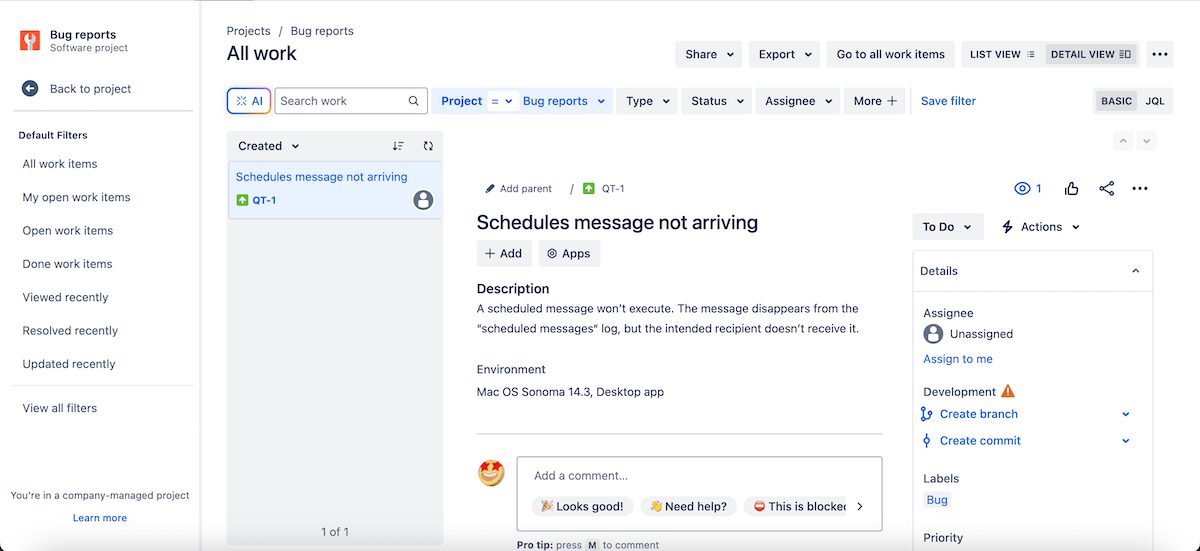
| Biggest advantages | Biggest disadvantage |
|---|---|
| – Simple to use – Good customization options for fields and work types | – Customization isn’t really intuitive |
Why I chose this template
Jira is essentially a task management tool that lets you manage bugs and issues in a meticulous and organized way. It allows developers, QA testers, managers, and project stakeholders to have a clear insight into the project and the issues it’s facing.
It’s worth noting that, when opening up the template, I struggled at first to find where I could create a bug report.
However, afterward, it was more or less smooth sailing — I was able to add everything I needed, including:
- Assignees,
- Reviewers,
- Status,
- Date,
- Description,
- Environment,
- Labels,
- Priority, and more.
Once you’ve created a bug report, you can add comments, link it to other issues, create subtasks, see the issue activity log, etc.
The template’s “All work” page shows all bug reports related to your project, but you can also filter them to show only the ones you want to see.
I especially liked Jira’s customization in this case. You can customize the bug reports as a “work type” in Jira, which means you can cater to your project’s specific needs.
What’s more, you can remove fields or add new ones from a pool of existing fields within the software.
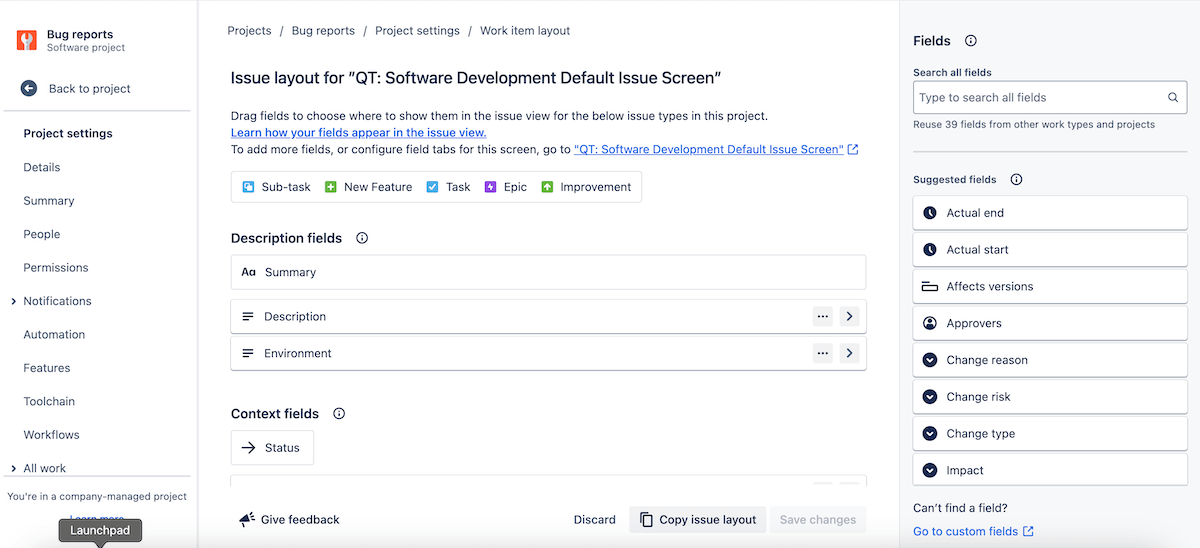

#4 ClickUp bug report template
ClickUp offers several different bug tracking templates, all of which are customizable and available in at least 2 different views.
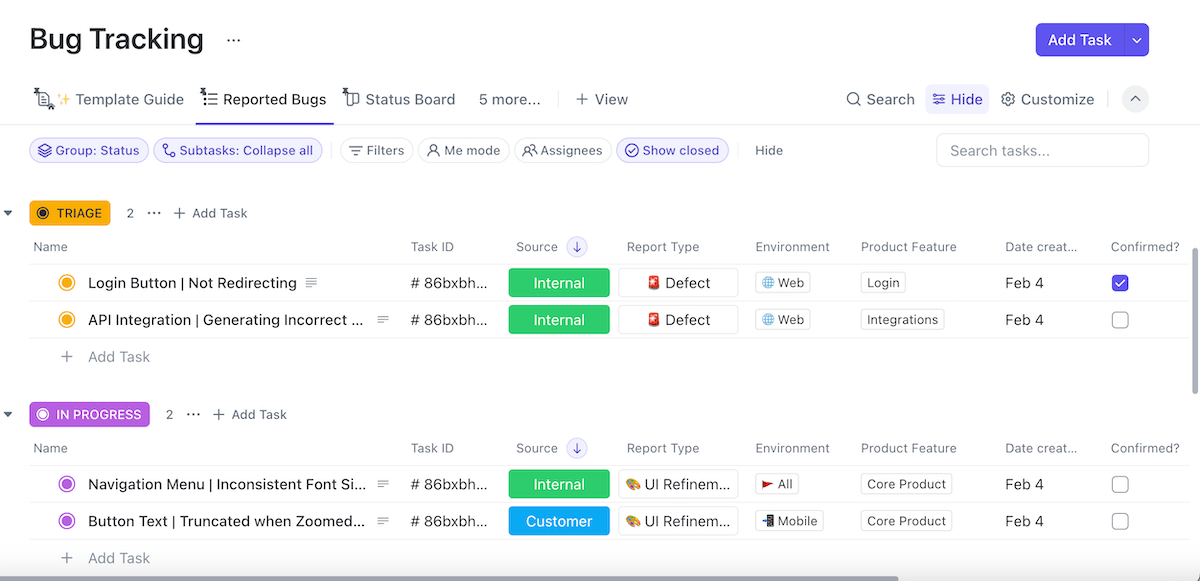
| Biggest advantages | Biggest disadvantage |
|---|---|
| – Multiple template options – Detailed bug submission form | – The interface can be hard to navigate |
💡 PLAKY PRO TIP
If you’d like a full, in-depth review of Clickup and how it compares to some other popular PM tools, such as Asana and monday.com, definitely check out these reviews:
Why I chose this template
The templates’ customizability immediately stood out to me — any template can have a field removed, added, or edited.
That said, the templates already contain fields for a range of elements, including:
- Name,
- Assignee,
- Bug ID,
- Bug source,
- Environment,
- Due date,
- Description,
- Status,
- Link, and
- Attachment.
ClickUp really shines, though, when you want to create bug submission forms.
The tool lets you create your own bug report form with custom fields. You can then copy the link to the form and send it to users or team members who’ve encountered an issue with your software.
Once they submit the form, ClickUp will automatically create a task on your project page. Unfortunately (not surprisingly, though), this feature is not available on the free plan.
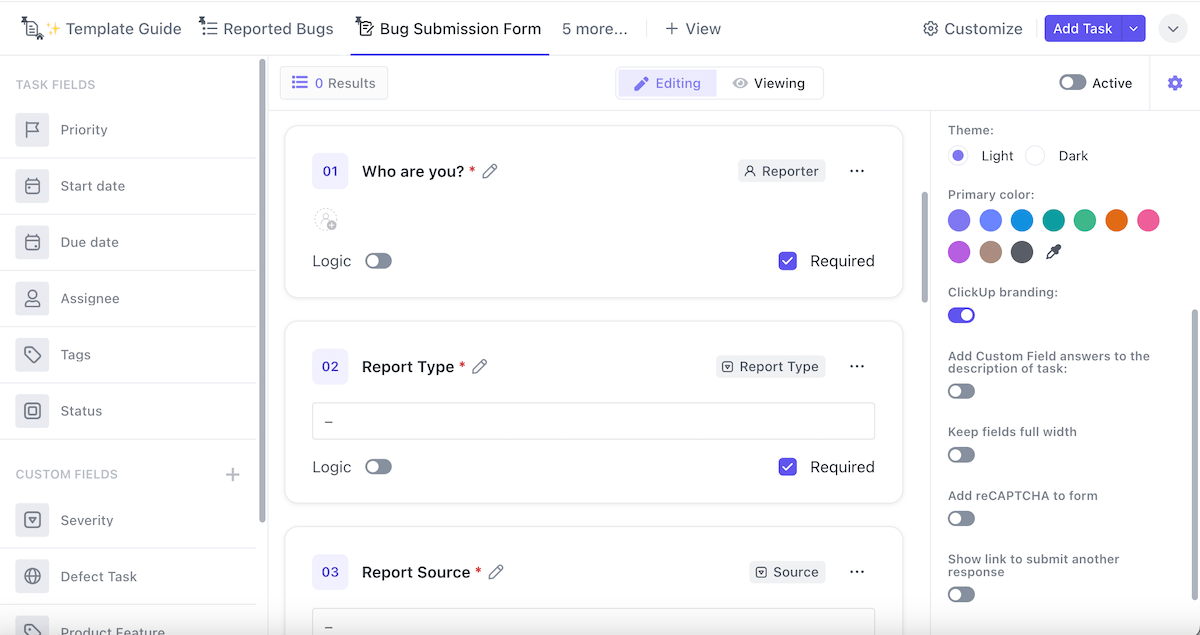
Despite its useful features and templates, I think ClickUp’s interface is awkward at times, and I had some trouble navigating it to get to the features I needed.
And then, when I finally found the features I was looking for — they weren’t available on the free plan. So, ClickUp might be best for larger projects with more resources for its PM software.
#5 Asana bug report template
Like Plaky and ClickUp, Asana is primarily a project management tool. It doesn’t have dedicated bug-tracking functions, but it’s fairly simple to use and makes it easy to keep track of project issues.
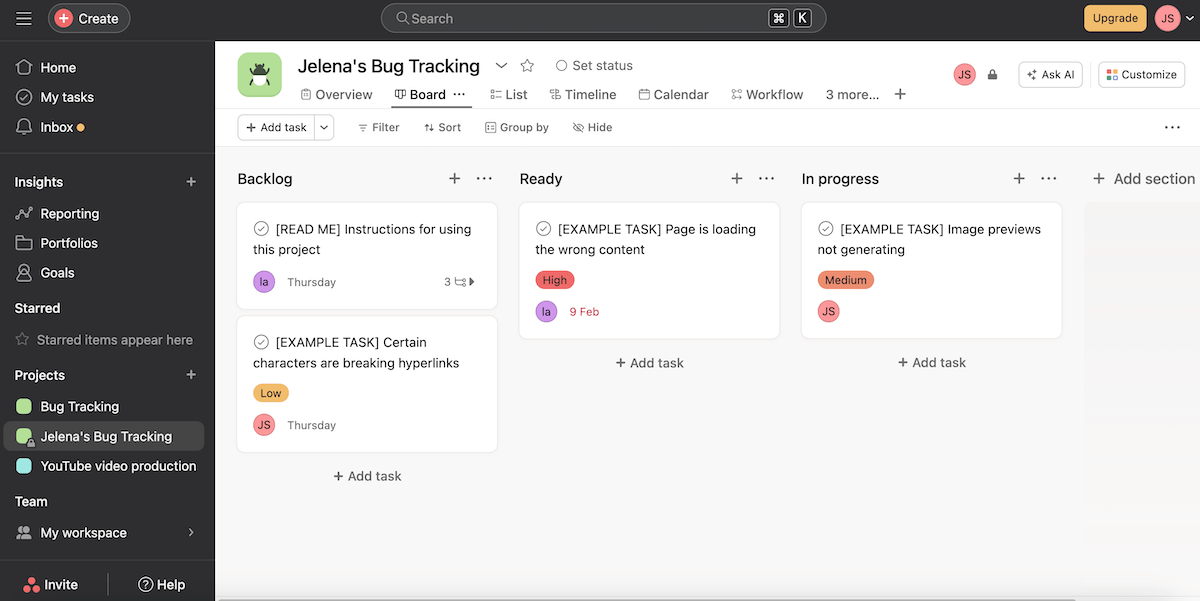
| Biggest advantages | Biggest disadvantage |
|---|---|
| – Different views cater to different projects and team habits – Automations speed up issue management | – The template is too simple, so it’s almost like starting from scratch |
💡 PLAKY PRO TIP
If you’d like to compare how Asana fares overall against some of the other bug tracking tools on this list, such as Jira and Trello, check out our detailed comparisons:
Why I chose this template
Asana’s bug report template is very simple and doesn’t offer much more to work with — it saved me barely any time compared to starting from scratch.
However, Asana’s base functionality is good for bug reporting. For example, the different views it offers can be useful for specific team habits — like Agile teams preferring the Kanban view.
You can also add plenty of elements to your report, e.g.,:
- A due date,
- Assignee,
- Status,
- Priority,
- Attachments for visual proof,
- Comments,
- Subtasks, and more.
I used the description field for a detailed explanation of the bug, including information such as the environment, expected and actual behavior of the software, steps to reproduce the bug, etc.
Alternatively, you can create a custom text field for each of those elements.
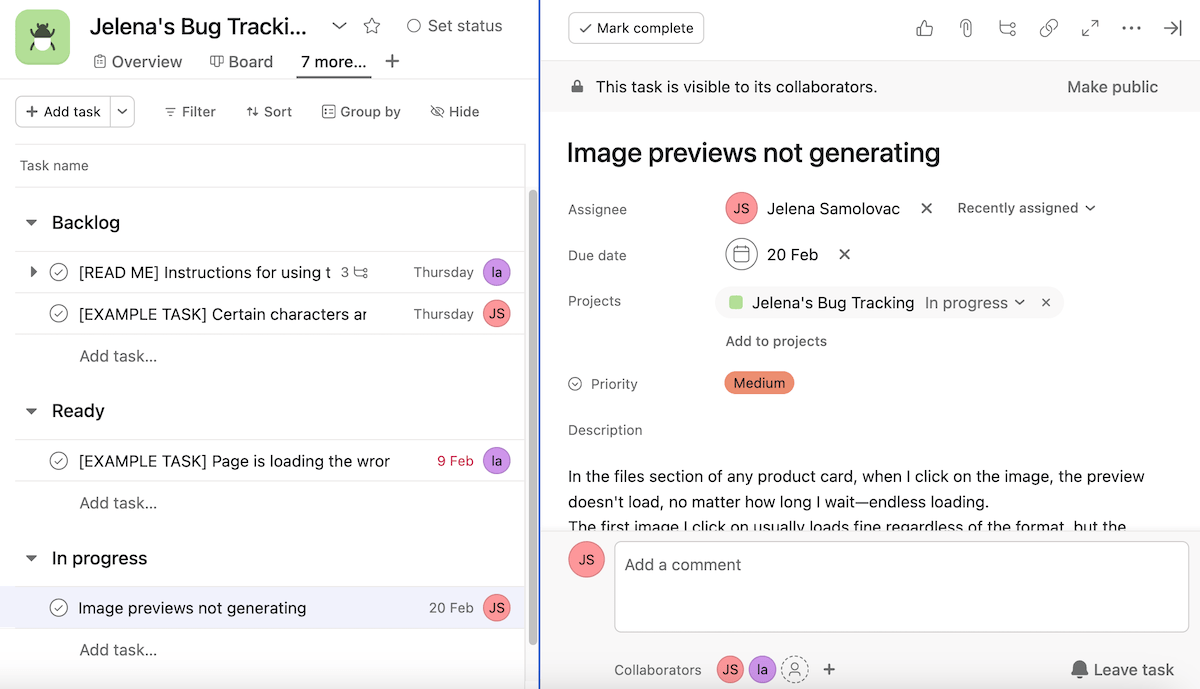
Asana’s paid plans provide you with more customization options, such as additional fields, views, and most importantly, rules (automations) that make the issue management process smoother.
However, the prices are definitely on the higher end of the spectrum.

#6 Zoho BugTracker bug report template
Zoho doesn’t offer a pre-made bug report template as far as I could tell. But, seeing as it’s a tool specifically designed for managing and tracking bugs, you could call the whole app a bug tracking template.
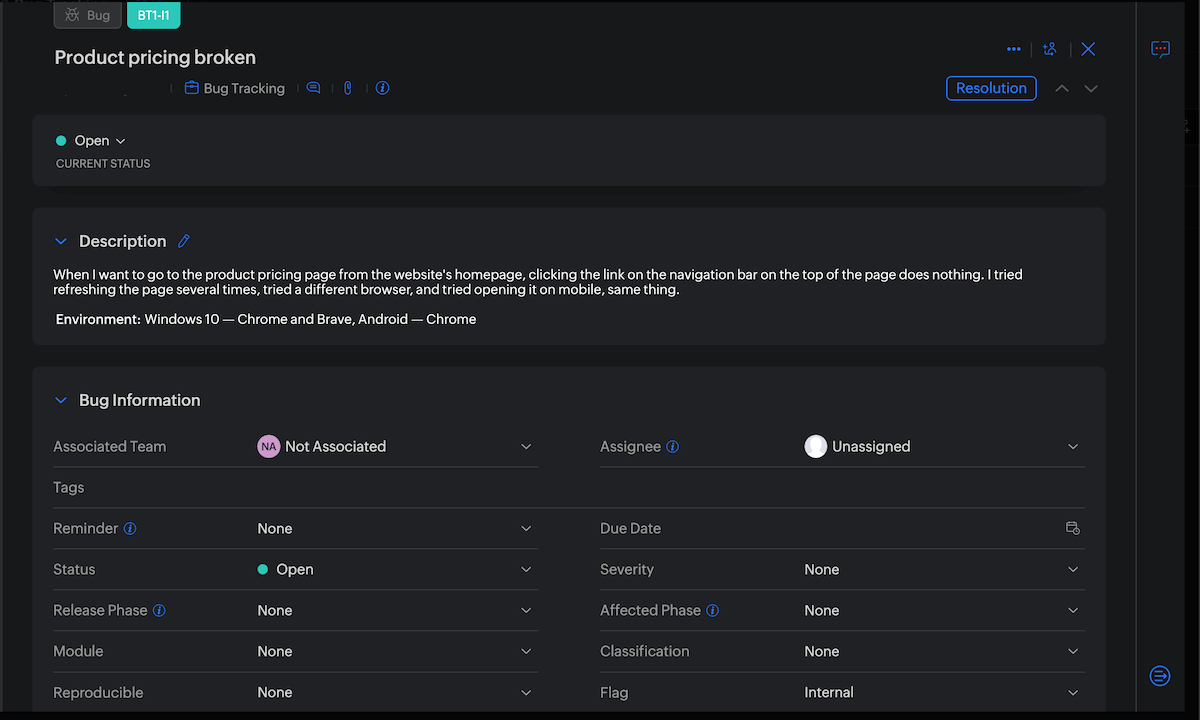
| Biggest advantages | Biggest disadvantage |
|---|---|
| – Caters specifically to bug tracking – Easy to use | – Can’t export bugs in the free version |
Why I chose this template
In Zoho BugTracker, you can create your projects and then associate bugs with them, which lets you track them for multiple projects at once.
Creating a new bug is simple too — just click on the Add bug prompt, and a form will pop up when you click on the bug you added.
I’m used to developer-focused software having a complicated interface, so Zoho was a nice change of pace. The input is complex, but clear — creating and managing bugs is intuitive.
The tool lets you input standard information, such as:
- Which project the issue is related to,
- The issue title,
- Assignee,
- Description,
- Folders,
- Severity,
- Due date,
- Tags,
- Reminders, and more.
If the existing bug report form doesn’t fit your workflow, you can always customize the fields in Settings.
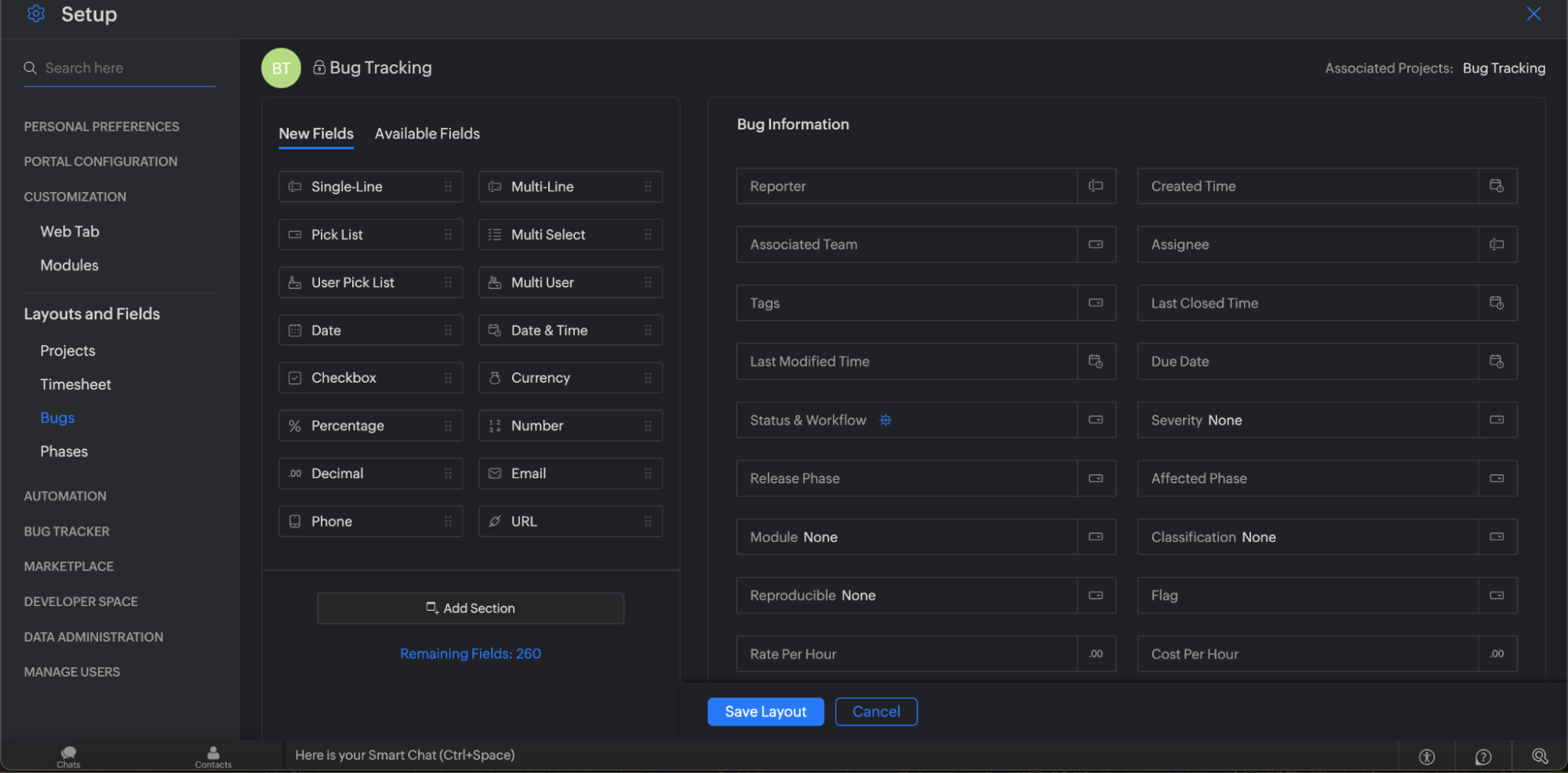
Once created, the issue details card will also show comments, activity log, status timeline, logged hours, and more.
I also like that once you set an issue as resolved, the app prompts you to leave a description on how you solved it. This helps your whole team in the future and promotes collaboration.
💡 PLAKY PRO TIP
Learning from mistakes you fix is crucial, especially in project management. Read up on how you can implement this in the following article:
#7 Trello bug tracking template
With a clean visual overview and an Agile-focused Kanban structure, Trello’s bug tracking template is great for devs that don’t want to use an overcomplicated bug management system.
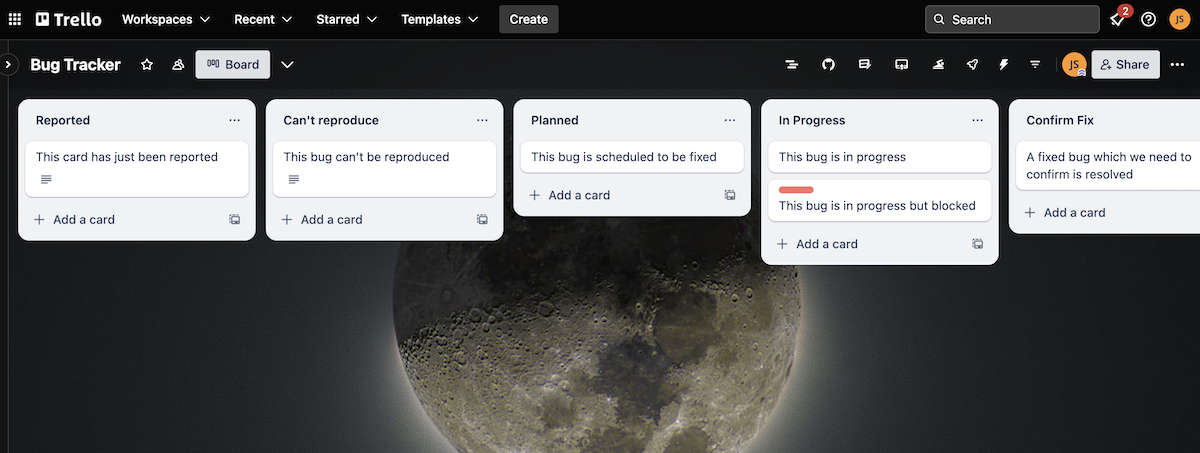
| Biggest advantages | Biggest disadvantage |
|---|---|
| – A Kanban-focused app, which is good for Agile teams – Easy to use | – The most useful features are only accessible in the paid plan |
Why I chose this template
Similar to Asana, Trello’s bug report template leaves much to be desired if you’re on the free plan. It contains the expected fields, such as assignee, date, description, tags, and attachments, but anything more than that requires an upgrade.
Trello’s signature Kanban-style task management and user-friendly interface ensure fairly easy bug tracking in Agile settings. The free plan also lets you connect Power-Ups to your Trello workspace — which essentially function as integrations and improvements to your board.
In this case, I found the Blue Cat Reports Power-Up useful. This add-on lets you quickly create reports for your issues, which helps with progress tracking.
Forms are also a simple way to input bug reports — Trello Forms will let you create up to 25 custom forms a month that people can fill out to report a bug.
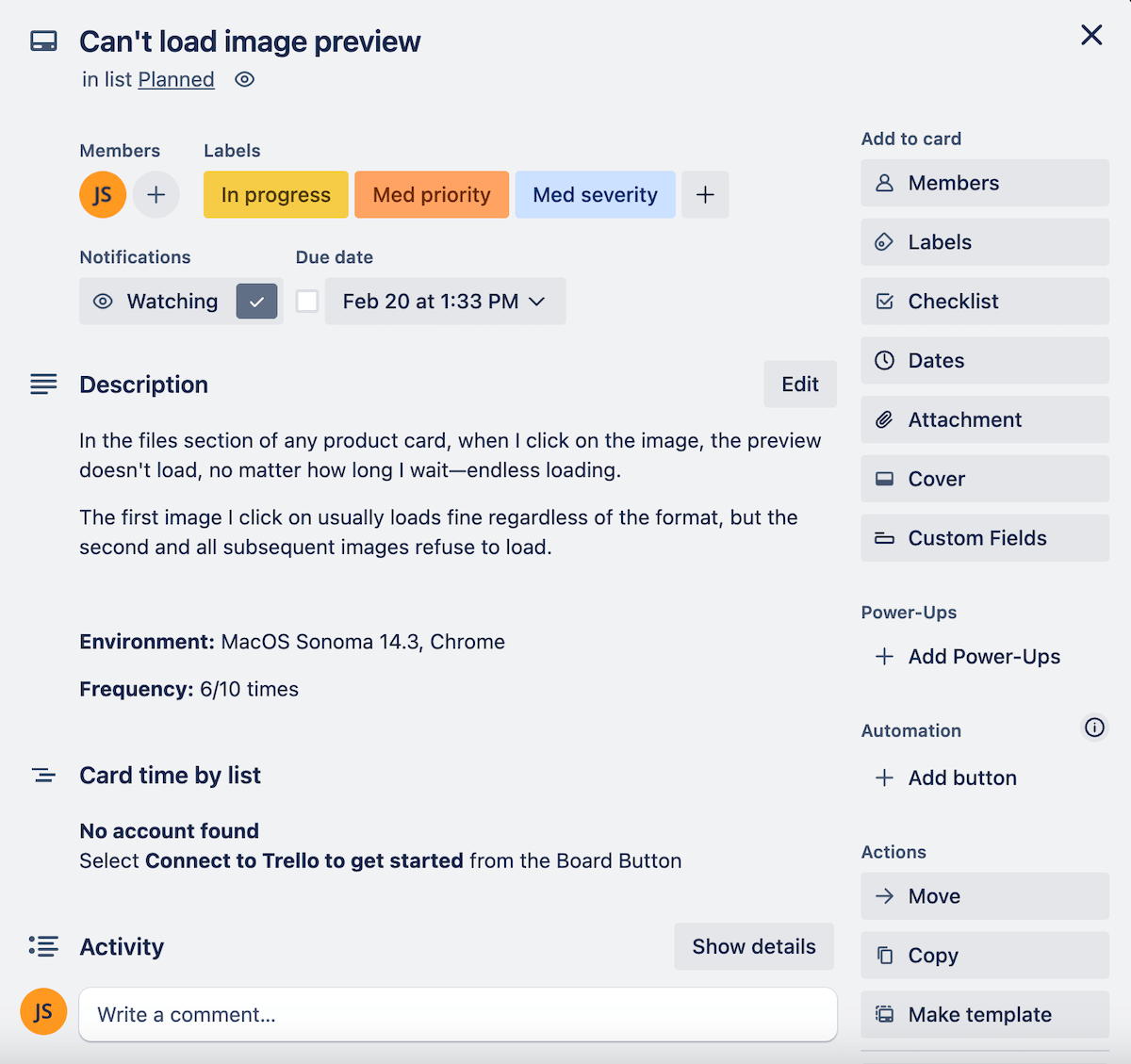
Once you upgrade to a more expensive plan, you’ll also be able to add custom fields to your Trello cards and make tracking bugs more formulaic.

#8 Smartsheet bug report template
Smartsheet is a project management tool in the form of a spreadsheet — it looks like Google Sheets or Microsoft Excel, but it has all the functionality of project management software.
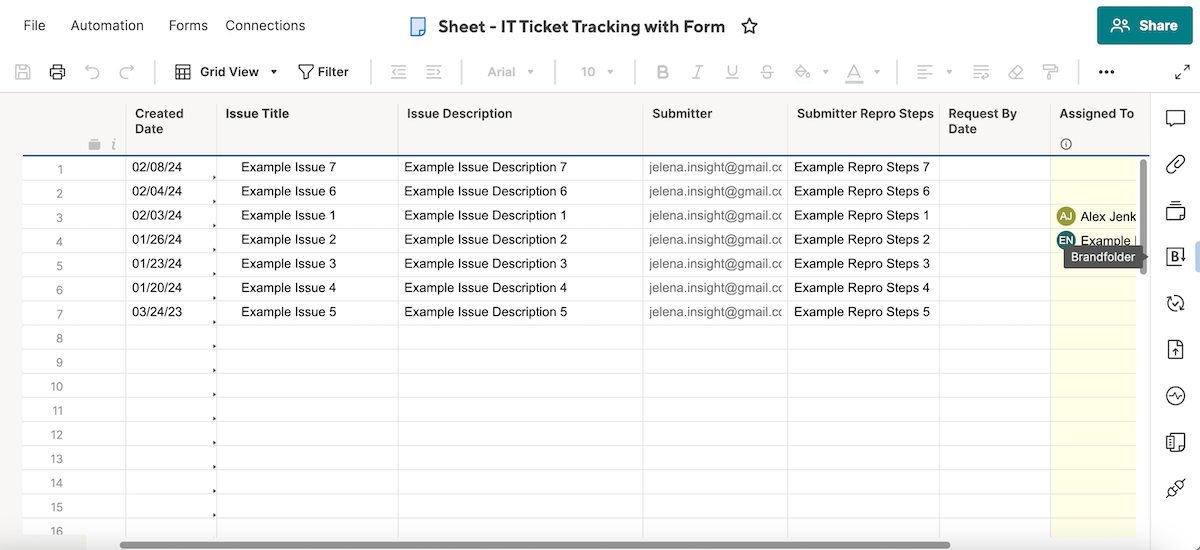
| Biggest advantages | Biggest disadvantage |
|---|---|
| – Offers multiple bug tracking templates – A familiar layout that you can get used to quickly | – Takes a while to set up and format |
Why I chose this template
Smartsheet has several templates that can be used for tracking project issues, but the one I’d recommend is called the IT Requests and Ticketing Template.
The template has a simple layout that reminds me of an Excel table. There, you can enter:
- The project name,
- Description,
- Steps to reproduce the issue,
- Assigner,
- Assignee,
- Dates, etc.
The template also offers a graphic dashboard and lets you create automations, workflows, and more. You can even add or remove fields and functions in the template, just like you would in an Excel spreadsheet.
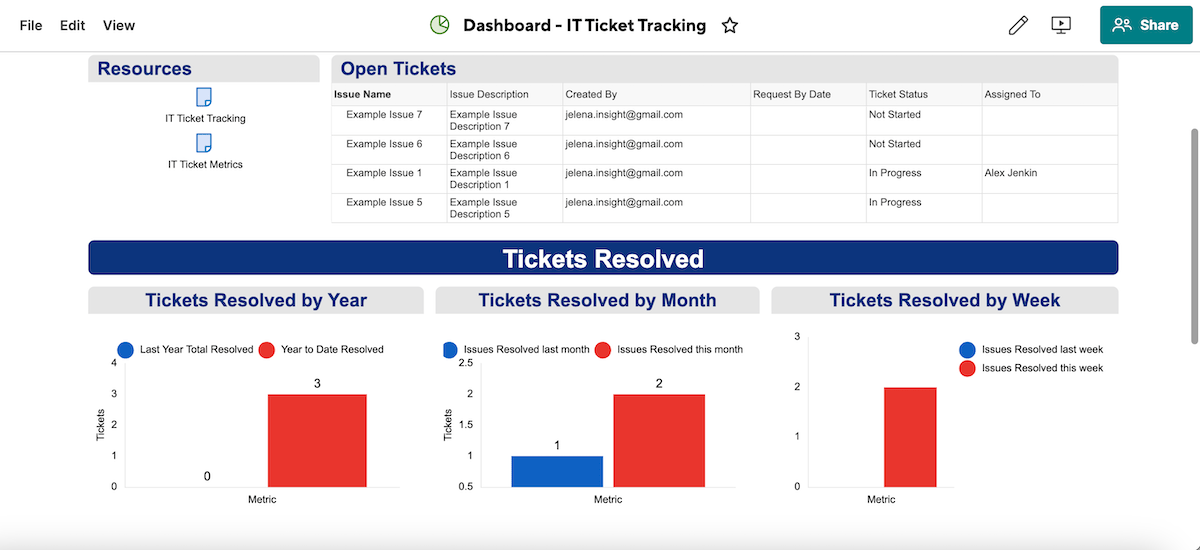
That said, the one thing I’m not particularly fond of in Smartsheet is the amount of formatting needed to create a layout you’re satisfied with. Depending on how complex your project is, this can take a while.
#9 Software bug report template: Google Sheets, Excel, Google Docs
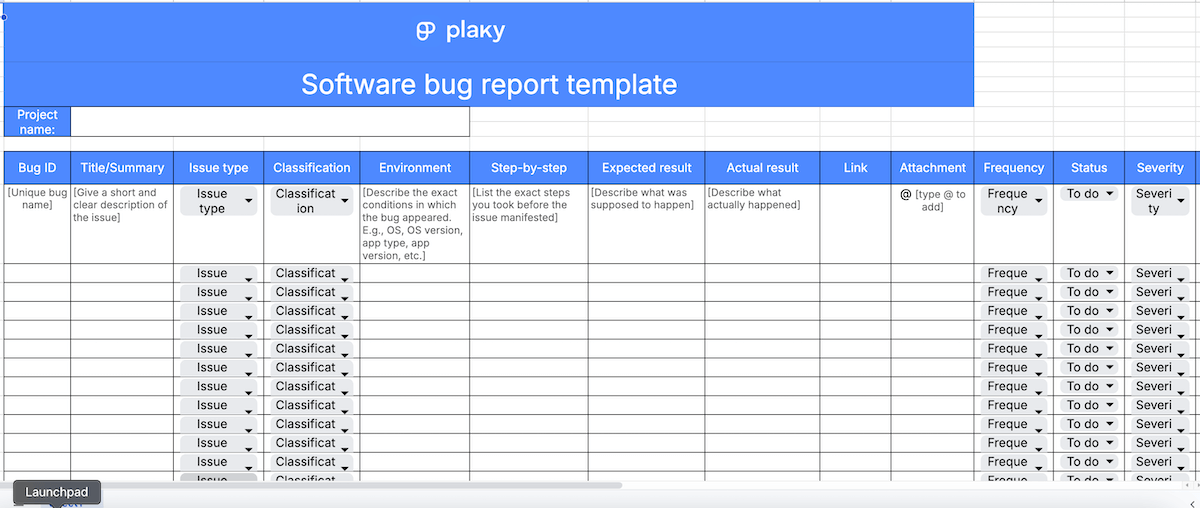
Using templates for bug reporting is supposed to make your life easier, not harder.
That’s why I took some time to create simple bug tracking templates for Excel, Google Sheets, and Google Docs — so that you don’t need to introduce yet another software to your team’s project workflow.
The templates for Google Sheets and Google Docs allow you to add people, dates, statuses, and files and collaborate with your team members and other teams, just like you would if you were using dedicated bug tracking tools.
The bug report template for Excel is not as collaborative, but it’s definitely useful for anyone who prefers to keep their information offline.
The templates are entirely customizable, so feel free to add or remove fields as you see fit.
Download: Google Docs, Google Sheets, Excel
💡 PLAKY PRO TIP
If Google Sheets and Excel seem too similar to one another, and you’re not sure which to choose, you can find a detailed comparison of the 2 in the link below:
#10 QA bug report form template: Google Docs, Microsoft Word
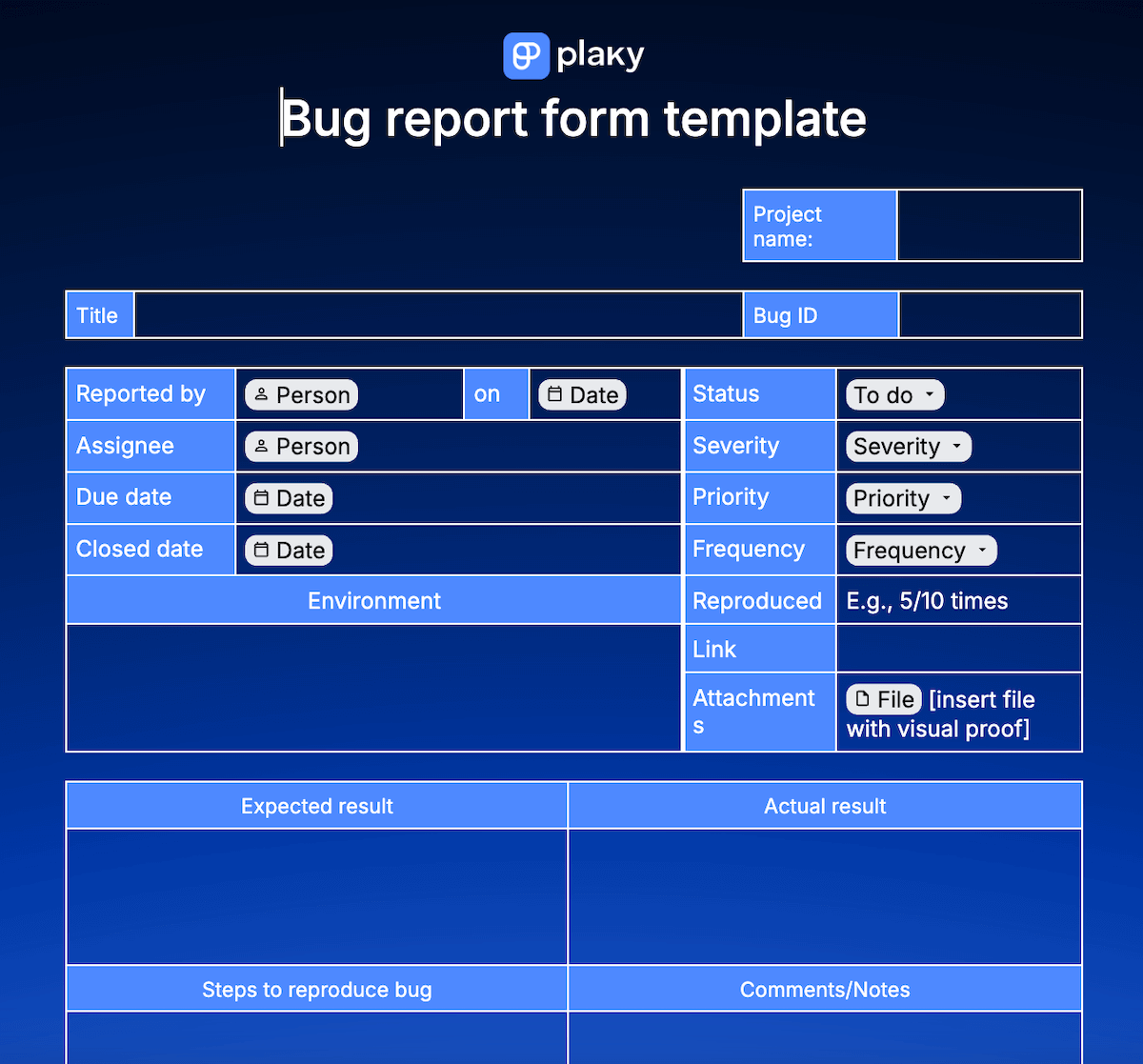
If what you need isn’t a template for issue tracking, but a bug report form that other people can fill out and return to you, this is the template for you!
This bug report form template contains fields for your bug ID, title, environment in which the bug manifested, expected and actual results, steps to reproduce the bug, links, files, and resolution notes, as well as drop-down fields to mark the bug status, priority, severity, classification, and more.
It can be sent out basically as a form for your QA team, clients, or anyone else to fill out and submit a bug report to you.
The Google Docs and Word forms are easily customizable in case there are fields you’d like to add, remove, or rearrange.
Download: Google Docs, Word
How to improve your bug reporting process
Even with the best tools on the market, if you don’t approach it right, your bug report can still turn out useless.
That’s why I gathered some tips on how you can improve this process and avoid flawed bug reports:
- Provide more context — Try the bug under different circumstances. Was there anything unique you could notice about the environment where the bug first occurred?
- Simplify — Don’t include multiple bugs in one report. Give clear and simple step-by-step instructions for recreating the bug.
- Check for duplicates — Sometimes, multiple people will report the same bug. Always check your existing ones to avoid doubling your developer’s workload.
- Give as much visual proof as possible — A picture is worth a thousand words. Some issues are hard to explain, so letting your devs see them will make everyone’s lives easier.
- Test again — After solving a bug, test it again in the same environment. Track the user experience. You want to be absolutely sure everything works as intended.
With Plaky, all you’ll need to do is report
The most tedious part of bug reporting is setting up the report — figuring out what to put in it and how to communicate it clearly.
After all, that’s why this article exists — and that’s why we need bug report templates.
Still, many templates are flawed. They’re either difficult to adjust to, or the software that offers them has little in its free plan — so you’d have to give up precious resources to use the template effectively.
Plaky has neither of these issues — and all of the benefits.
With it, your QA team will intuitively know where to put in information, and the report info will be shared with the dev team in real time.
Plus, with real-time comments, @mentions, and file sharing, communication between the 2 teams will always flow smoothly!

