Have you ever created a program that didn’t have a single bug?
Of course not.
No matter how elegant and well-organized your app is, it’s bound to have a bug or two during its lifetime.
So, the best you can do is create a system that enables you to get rid of bugs as soon as possible.
Here are 4 tips on how to make the bug tracking process run smoothly.
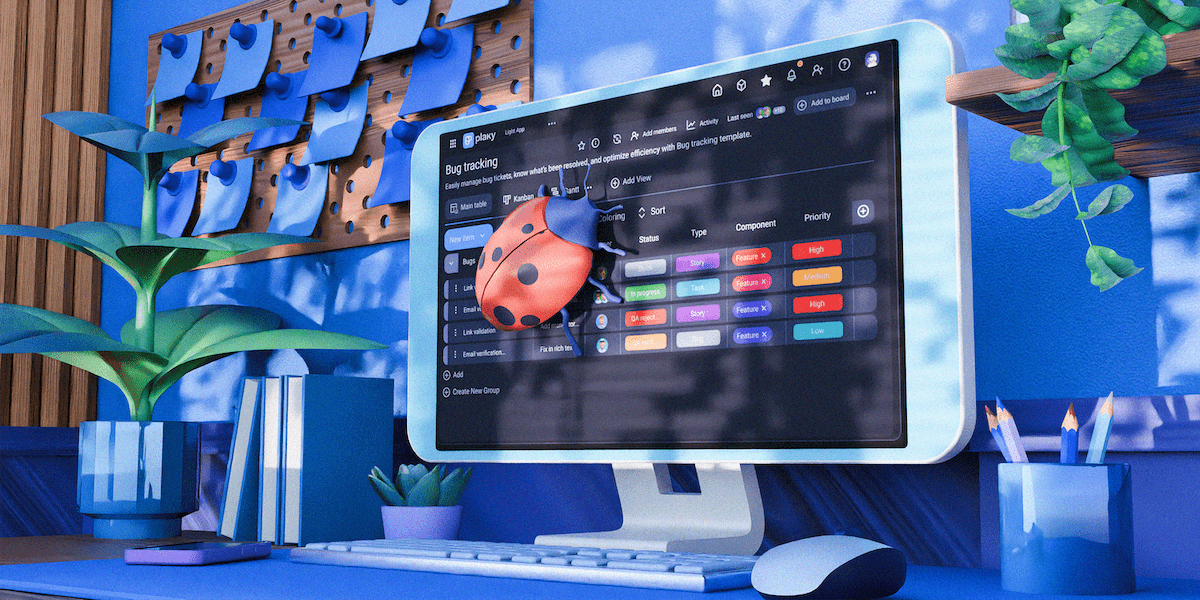
Table of Contents
Create a clear and detailed bug report
To resolve any issue, you first need to understand exactly what the problem is.
Bug reports must be detailed enough so that developers can easily recreate the bug, but not too descriptive to waste time and confuse the person assigned to resolve the issue. Bug reporting templates are especially useful for a systematic quality assurance process.
Bug reports should include all necessary data, such as:
- The environment in which the bug occurred, i.e. the steps that led to it (e.g. when you click on something, when you want to log in, etc.),
- The frequency (always or only occasionally),
- The version of the product (if there’s more than one),
- The device on which it occurred, and
- The operating system on which it occurred.
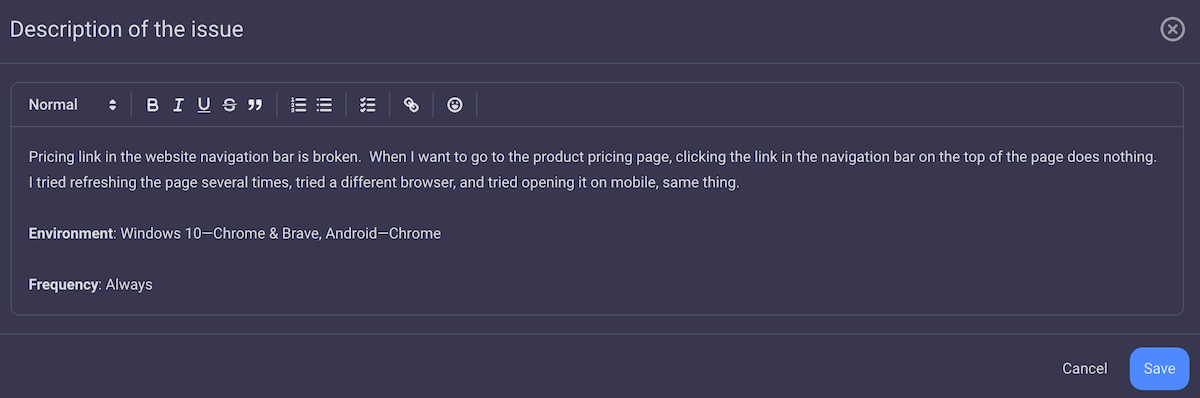
Ideally, the report would also contain a screenshot or a video of the bug to help developers get a better understanding of the issue.
If you use a task management tool like Plaky, you can add photos and videos in the files section of the task card to have everything in one place.
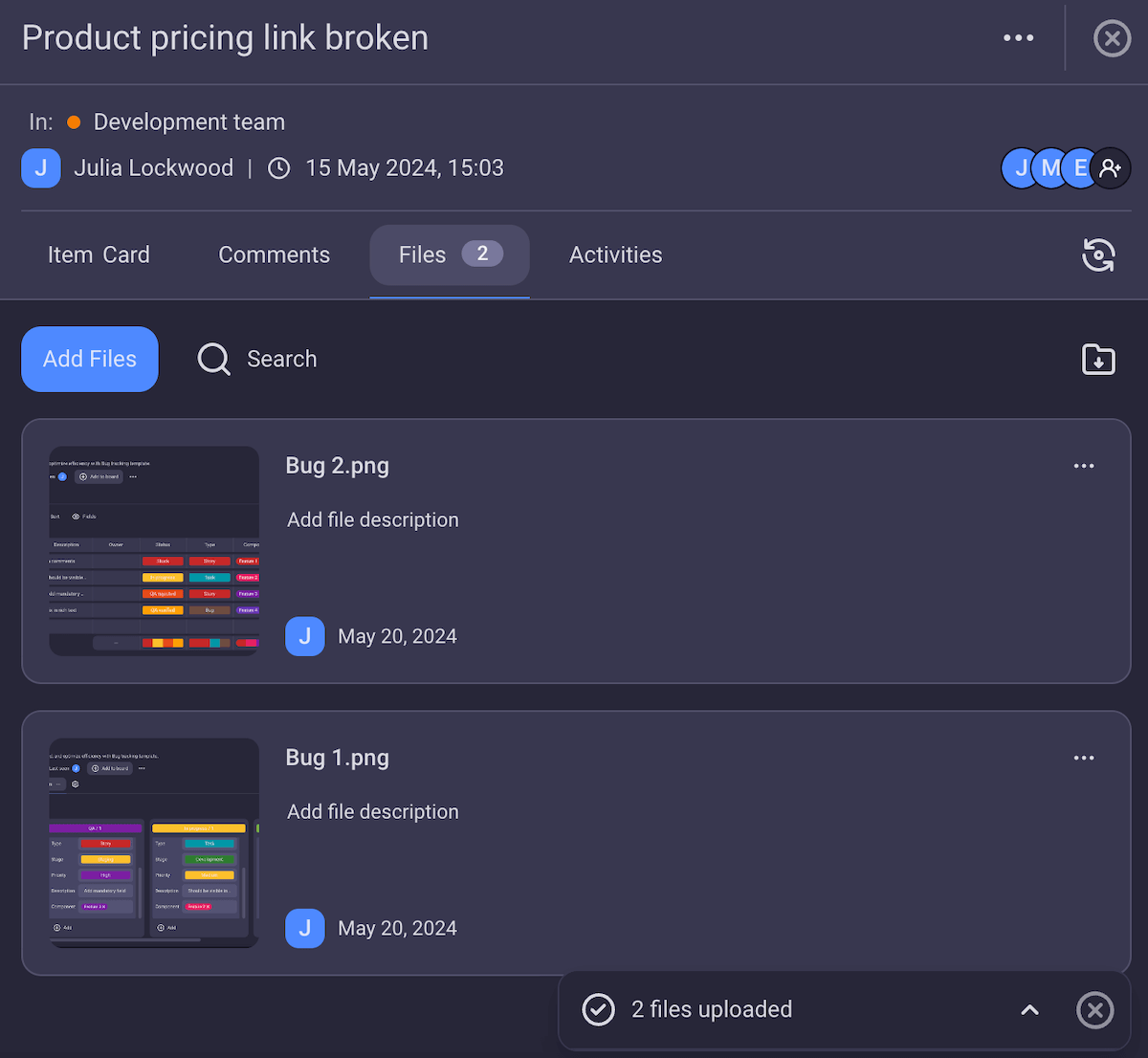
Use task management software for bug tracking
The idea of resolving bugs and issues without an appropriate tool seems impossible or, at least, exceptionally difficult.
To achieve maximum efficiency, you need a tool that can adjust to your workflows and provide you with a smooth bug tracking process.
Plaky is powerful project management software that can help you create a board that fits your bug tracking process.
You can create bug reports as items or tasks on a Plaky board in a matter of minutes. To better organize your bug tracking processes, you can create 4 groups of items:
- Backlog,
- Development team,
- QA team, and
- Deployed.
That way, every bug report would be added to the backlog first. From there, it would make its journey from the development team to the QA team (and back again if necessary) to finally reach the deployed group when the issue is solved.
You can transfer tasks simply by dragging and dropping them into a suitable group.
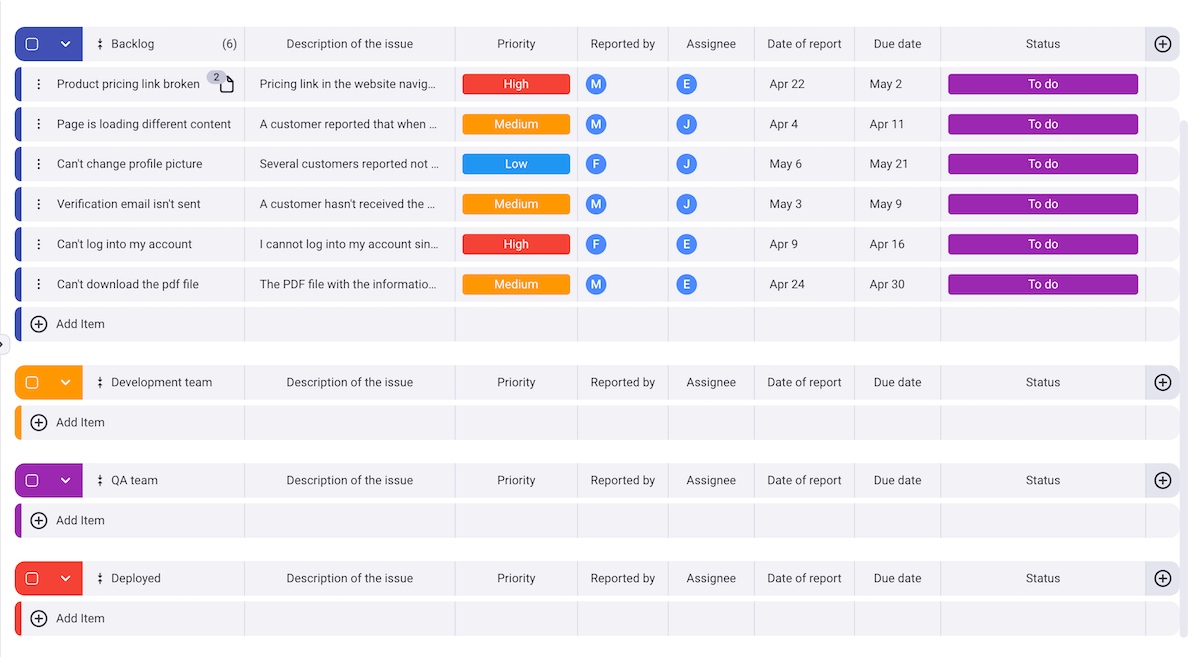
Besides the description of the bug, you can add fields to include more information, such as:
- Status (e.g. to do, in progress, stuck, done),
- The person who reported the bug,
- Date when it was first reported,
- The due date for the bug to be resolved,
- Assignee, etc.
Prioritize tasks
Not all bugs cause the same level of trouble. Some are more urgent and need to be resolved as soon as possible (e.g. bugs that cause security threats), while others can wait their turn.
So, it’s best to have a system to help you prioritize bugs.
You can add a field in Plaky to mark a task’s priority level. Usually, the priority of the task is labeled as high, medium, or low, but feel free to add whatever priority levels you want.
The colored labels help you see any high-priority tasks with just a moment’s glance on the board.
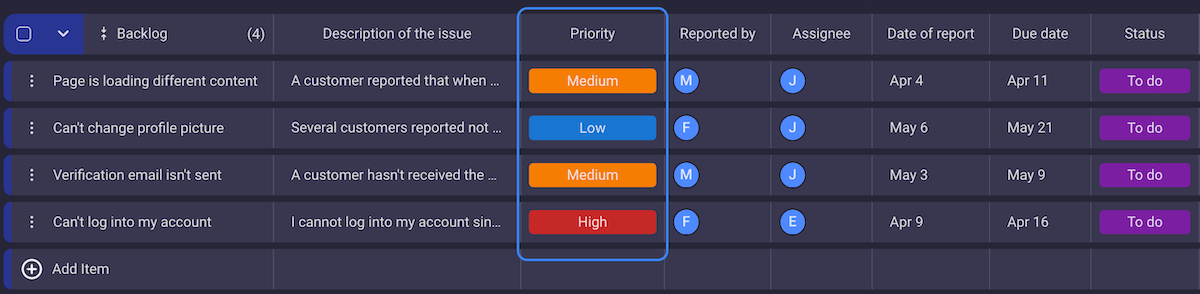
💡 Plaky Pro Tip
Learn more about project and task prioritization in our articles:
Use bug tracking templates
Since bugs are an inevitable part of the software development process, it’s safe to say that QA will need a bug tracking board for each of your new products.
So, save yourself the trouble of always starting from scratch and use a bug tracking template instead.
Plaky offers a pre-made bug tracking template to get you started, which you can customize to fit your requirements.
Get our bug tracking template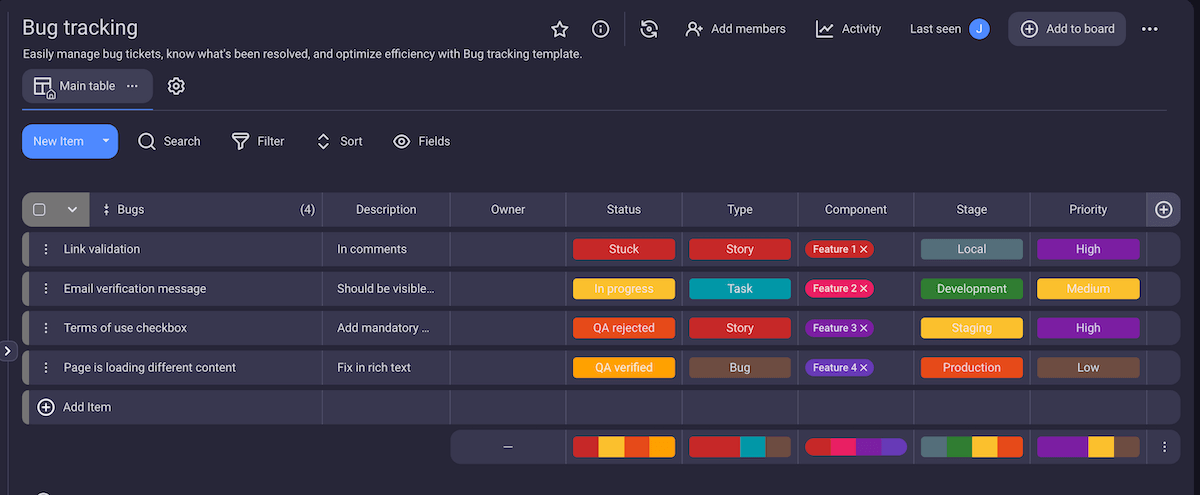
But you can also save a board you created as a template. Once you’ve created a bug tracking board to suit your needs, just click ‘Mark as Template’, and voila — you have a robust board ready for all your future bug tracking endeavors.
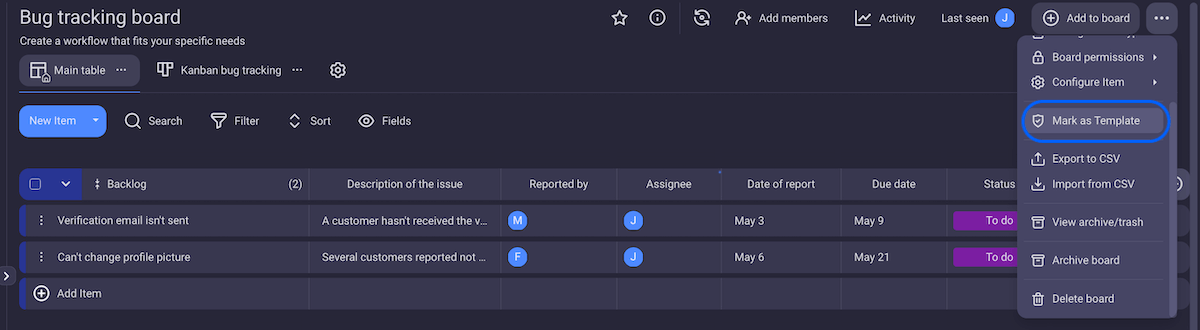
Looking for a simple, yet powerful tool for bug tracking? Try Plaky
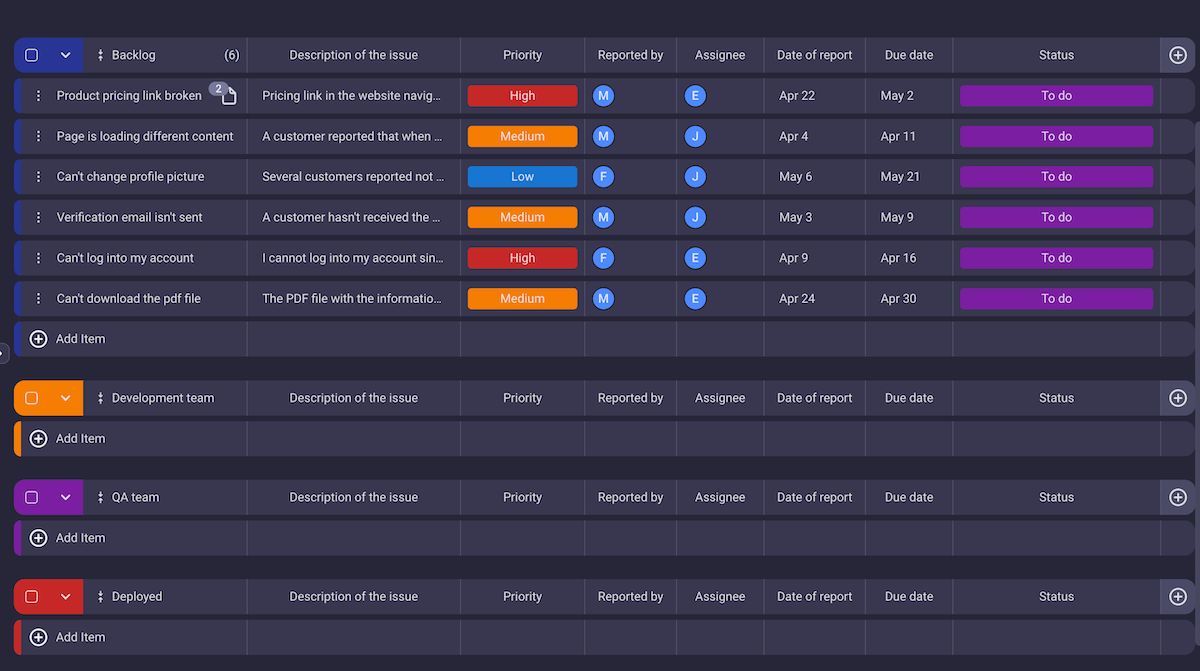
The easiest way to track bugs in your software is to use the right tool. You should try Plaky — a reliable and powerful tool that provides you with all the necessary features at a reasonable price.
With Plaky, you can:
- Create a separate bug tracking board for each of your products, or product’s versions, since there’s no limit to the number of boards and tasks,
- Search the board to check if the bug was already reported by someone else,
- Add subscribers to tasks who will receive notifications for every change on the task,
- Leave comments in tasks,
- @mention team members or entire teams in your comments, and much more.
Find out more about Plaky’s features on Plaky’s pricing page.
Looking for a task management tool to help you organize bug tracking processes? Create a free Plaky account today and explore all that Plaky has to offer!
Get started with PlakyOr, if you need a productivity package for your organization, try the CAKE.com Bundle plan – it includes Clockify, a time tracking app, Pumble, a business messaging app, and, of course, Plaky.




