We all know that team effort plays a crucial role in the success of any project, and that every team member’s contribution matters.
If you are new to project management and want to learn more about the roles you may encounter while working on a project — our guide is the right place to start.
In this guide, we will explain what a project team is and specify the roles and responsibilities project team members may have. Additionally, we will identify some in-demand project manager positions.
Last but not least, we will provide an example of a software development project team and demonstrate how to organize it with the help of free project management software.
Let’s get started.

What is a project team?
A project team refers to a group of people working on a shared project.
The number of project team members can vary depending on the project type and the company’s industry.
In addition, project team members tend to possess diverse skills that are complementary to the skills of other members, and therefore, they can have different roles and responsibilities.
Key project roles and responsibilities
There is no universally accepted project team members list we can apply to all projects.
Project team member roles vary depending on the type of project and type of business.
However, we’ll go through the 9 key project roles you’re likely to encounter in a project team.
Let’s briefly explain what each role entails.
Project manager
Project managers are in charge of managing projects. They are responsible for planning, organizing, managing, controlling, and reporting on all project phases.
Project managers are professionals who maintain the project on schedule and within budget while achieving its objective.
Some project manager’s responsibilities during the five project phases include the following:
- Defining project scope,
- Planning and organizing tasks,
- Managing project resources,
- Negotiating with contractors and suppliers,
- Assessing & managing risks,
- Communicating with a project sponsor and other stakeholders,
- Managing changes,
- Documenting the project’s progress,
- Collecting signatures, and
- Motivating people.

Find out more about the project manager role in our guide:
Project sponsor
A project sponsor is usually a person or a group of people at the senior management level.
Project sponsors are accountable for the project’s success and provide guidance and resources to the project team and the project manager. They have three key responsibilities:
- Vision: Making sure that the project is in line with business goals, strategy, and objectives,
- Governance: Ensuring the project’s launch and execution are adequately conducted,
- Value and benefits: Managing risks and changes while ensuring the project’s quality.
A project sponsor does the following:
- Aligns project with business strategy, goals, and objectives,
- Ensures appropriate launch and initiation of the project,
- Approves the project budget and all significant scope changes,
- Makes key decisions for the project,
- Ensures availability of project resources,
- Provides regular feedback to the project team on performance against expectations,
- Evaluates project status and progress, and
- Defines the criteria for project success and how it fits with the overall business.
A project sponsor is involved in a project during the whole project lifecycle.
Project stakeholders
Project stakeholders are people interested in a specific project that have an influence on its outcome.
What is specific about project stakeholders is the following:
- They can be internal or external to the project.
- They can be passively or actively involved in a project or even unaware of their involvement.
- Their priority can change during the different project phases.
- Their interests can change throughout the project, as well.
- Stakeholders provide information, as required, to ensure that the project goes as planned and meets the intended goals and deliverables.
There is no universal list of stakeholders to apply to all projects, and projects don’t exist isolated from various influences.

Find out more about project stakeholders in our guide:
Project team members
A project team comprises people with different skills and roles in a project.
Project team members do the following:
- Provide expertise to execute project tasks,
- Complete assigned work,
- Collaborate with other team members to achieve project objectives,
- Participate in project team meetings
- Report issues and status of the project, and
- Document the process.
Project team members can be involved in a project full-time or part-time, depending on the project requirements.
Business analyst
Business analysts work with project team members and stakeholders to establish business needs. They ensure project teams have the tools, technology, and resources required for work.
A business analyst’s key responsibilities include the following:
- Planning and monitoring business practices,
- Determining and prioritizing the organization’s operational and technical needs and requirements,
- Understanding business goals, strategies, and needs,
- Verifying that project deliverables are according to the requirements,
- Analyzing data, and
- Documenting and analyzing project requirements.
Project coordinator
A project coordinator helps the project manager and team members with administrative tasks related to the project — to keep the project running smoothly.
A project coordinator’s tasks may include:
- Monitoring the daily project progress and providing updates to project managers or other stakeholders,
- Ordering necessary equipment and office supplies,
- Ensuring team members have the resources they need to complete tasks on time and within the budget,
- Doing tasks related to billing and bookkeeping,
- Organizing invoices, contracts, reports, and other financial documents,
- Managing project-related paperwork,
- Managing deadlines and workflow, and
- Scheduling meetings and appointments.

Learn more about the role of a project coordinator here:
Project management consultant
Unlike project managers and coordinators, project management consultants are third-party experts who are hired by a company to help with a specific project.
So, they are an external PM expert who can help the project manager steer the project in the right direction.
Some of their responsibilities may include the following:
- Getting familiar with the company and how it works,
- Helping the project manager create a project strategy that works for their needs,
- Introducing innovative solutions to help the project,
- Troubleshooting for potential problems and bottlenecks, and
- Providing expertise in areas the project manager is not familiar with.
Steering committee
Members of a steering committee are usually the company management and senior-level stakeholders.
A steering committee’s role is to:
- Oversee a project from start to finish,
- Provide guidance, and
- Ensure the delivery of the project outputs and the attainment of project outcomes.
Simply put, a steering committee supports project managers working toward strategic company directions.
A steering committee is responsible for the following:
- Setting the strategic direction of projects,
- Providing advice on the budget and regarding changes to the project,
- Identifying the project’s priorities,
- Identifying possible risks,
- Monitoring risks and timelines,
- Prioritizing and reprioritizing project deliverables, and
- Determining the project outcomes and helping to fulfill them.
Subject matter expert
According to the University of Waterloo, a subject matter expert “provides the knowledge and expertise in a specific subject, business area, or technical area for a project/program.”
Subject matter experts have in-depth knowledge of a specific subject, business, or technical area. They advise and counsel project teams and help them improve business processes to meet the expected project results.
Subject matter experts usually:
- Communicate with project managers or project stakeholders to suggest best practices or procedures,
- Provide input to stakeholders and project managers to help set project goals and requirements,
- Define procedures or standards (as they are experts who know the right or best way to perform tasks),
- Provide suggestions for procedural improvements,
- Determine performance objectives and specify acceptable performance levels,
- Answer team members’ questions regarding the content or strategy of project tasks, and
- Help project managers pinpoint possible risks and fix issues related to their area of expertise.
After explaining the most common project management roles, it’s time to find out more about industry-specific project management roles.

Project management job titles
As we have already mentioned, a project manager position is not reserved for only one profession.
Some in-demand project management job titles include the following:
- IT project manager,
- Construction project manager,
- Healthcare project manager,
- Architectural project manager,
- Sales project manager, and
- HR project manager.
Let’s explain their requirements.

What kinds of traits should you work on to become a great project manager any team can easily rely on? Find out in the article below:
IT project manager
As the position’s name suggests, an information technology (IT) project manager is accountable for managing an IT department within the organization and helping organizations achieve their IT goals by planning and executing projects and delegating responsibilities.
An IT project manager’s tasks may include the following:
- Leading IT projects from initiation to realization,
- Developing project budget,
- Presenting project plans,
- Maintaining schedules and budgets for each project,
- Assessing risks and taking proper risk mitigation efforts,
- Communicating with project stakeholders,
- Distributing tasks to project team members,
- Tracking the progress and performance of project team members, and
- Collecting, analyzing, and reporting IT metrics.
Construction project manager
A construction project manager supervises the planning and execution of construction projects.
Just as project managers in other industries, construction project managers must ensure that projects are completed on time and within budget.
A construction project manager is responsible for the following:
- Selecting and leading a project team,
- Negotiating with suppliers and contractors,
- Collaborating with engineers, architects, and other employees,
- Ensuring compliance with safety and building codes,
- Ensuring compliance with legal requirements,
- Reporting project progress and budget to the client,
- Clarifying contract and technical matters to others in a straightforward manner,
- Preparing budget and cost estimates,
- Preparing work schedules,
- Resolving problems, emergencies, or delays that can arise, and
- Reporting regularly on the project’s progress to the client and stakeholders.
Healthcare project manager
A healthcare project manager is accountable for the daily coordination and efficient operation of a healthcare program.
Healthcare project managers:
- Delegate tasks,
- Monitor project progress to stay on schedule and within the budget, and
- Identify issues and provide solutions,
- Work closely with healthcare professionals to improve the quality and efficiency of healthcare services,
- Prepare the shift and work schedules for direct care providers and administrators, and
- Communicate with heads of healthcare institution departments and staff.
Architectural project manager
Architectural project managers supervise every aspect of a building project’s design and construction process.
Architects as project managers:
- Interview and hire project contractors,
- Prepare construction contracts for general contractors,
- Provide cost estimates based on materials, equipment, and labor requirements,
- Create, organize, and review building plans,
- Create schedules,
- Ensure that a project complies with all relevant codes regarding safety and environmental standards,
- Monitor how the project progresses to ensure everything goes as planned,
- Prepare financial plans and project documentation,
- Delegate tasks.

If you’re an architectural PM in need of a trusty PM tool for your projects, check out this list of tools:
Sales project manager
A sales project manager is in charge of the company’s sales processes. They oversee all sales-related activities and projects.
Some of their main responsibilities include:
- Implementing sales strategies,
- Working on improving the sales process,
- Coordinating the sales team and their projects,
- Nurturing customer relationships,
- Collaborating with other departments to improve the sales process, and
- Monitoring KPIs.

To learn more about sales project management and what it entails, check out this guide:
HR project manager
HR project managers oversee projects within the human resources department.
They are responsible for developing, managing, and executing various projects to standardize and strengthen HR practice across the organization.
Some of their responsibilities include:
- Identifying HR improvement opportunities,
- Developing and supporting the HR team,
- Planning, coordinating, and managing projects across the organization, including tracking and reporting on status, risks, problems, and dependencies,
- Ensuring consistency in HR practices,
- Monitoring employee performance,
- Creating training programs that meet corporate objectives,
- Creating employee handbooks and policies,
- Working with human resource specialists to create procedures, policies, and training materials for employees, and
- Reporting on project progress and status.

Do you wonder which skills a project manager must have? Check our guide:
What is an example of a project team?
It’s finally time to illustrate the matter of roles within a project team by providing an example — we’ll focus on the example of a web development project team in a software development company.
A web development project team may have the following professionals on board:
Project manager, who performs the following actions:
- Plans a project,
- Develops a project schedule,
- Assembles a project team,
- Provides a focus for the team,
- Manages team’s workload,
- Manages risks and the budget.
Developers, who perform the following actions:
- Work on front-end and back-end development.
QA team, who performs the following actions:
- Ensures the best quality of software by testing it to detect errors.
UX/UI designers, who perform the following actions:
- Collect and assess user requirements in collaboration with product managers and engineers,
- Provide design ideas and design graphical user interface elements such as a menu, icons, and tabs.
Business analyst, who performs the following actions:
- Ensures that requirements are met,
- Acts like a connection between the client, design, and development,
- Translates the client requests into specifications on how a certain functionality should behave, and
- Tests these functionalities after being developed.
To manage your project the most effectively, you need to actively encourage collaboration and facilitate team building in your project team. You can start by coming up with a fun team name to begin building that team spirit.
It’s a great idea to use project management software to foster teamwork and better manage different project roles.
We recommend Plaky, as it is free for unlimited users and projects.
Free project management software
Take control of your team's workload and achieve better project results with Plaky.
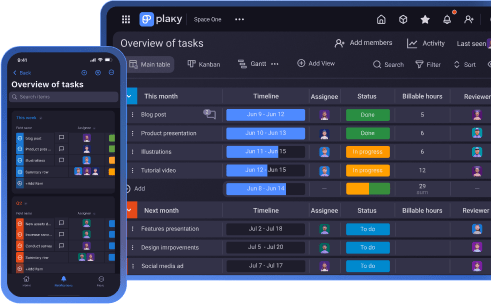
How to use Plaky to manage project roles in web development
In Plaky project management software, you can easily organize work and track how the project progresses.
To save time, you can start by choosing one of the pre-made software development templates — these templates are highly customizable and you can adjust them to suit your needs.
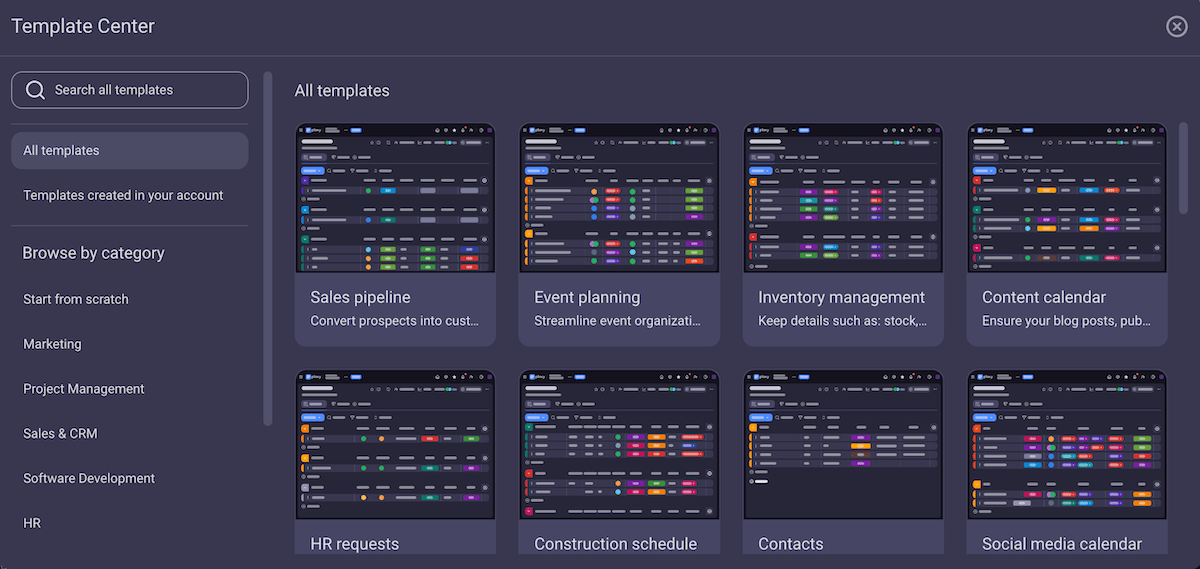
For software development projects, you can choose one of the following options:
Let’s see how they look.
Using Plaky for bug tracking
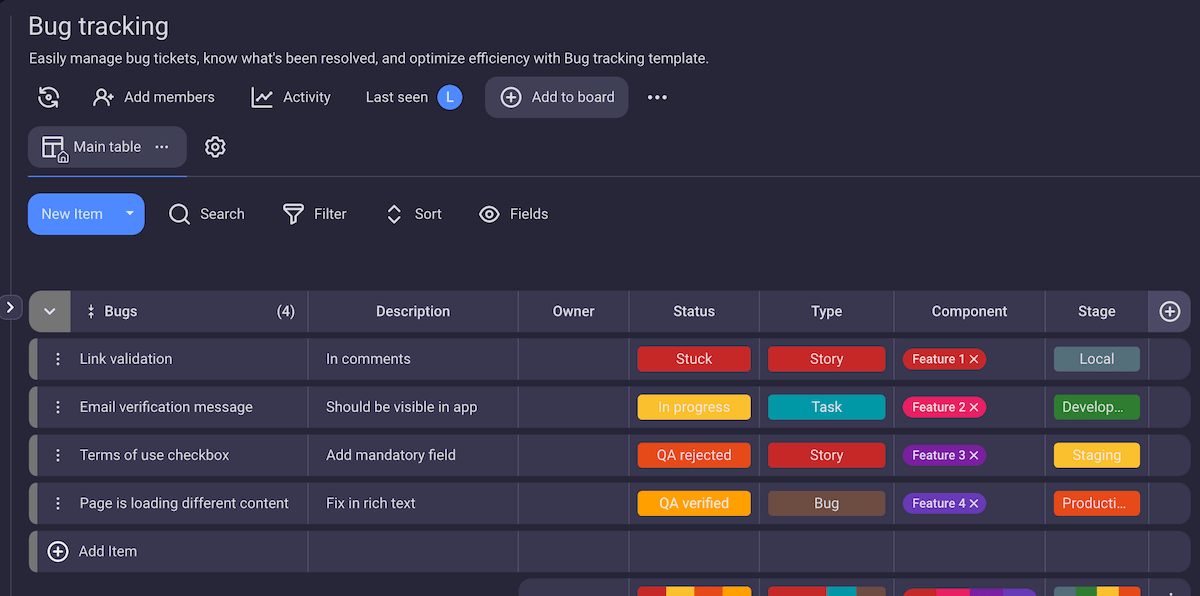
The bug tracking template is ideal for software development teams to:
- Easily track bugs by having them all in one place, and
- Resolve issues faster by assigning them to the right team members at the right time.
This template contains:
- Group of items,
- Person field,
- Status field with labels, and
- Tag field.
Using Plaky for a product launch
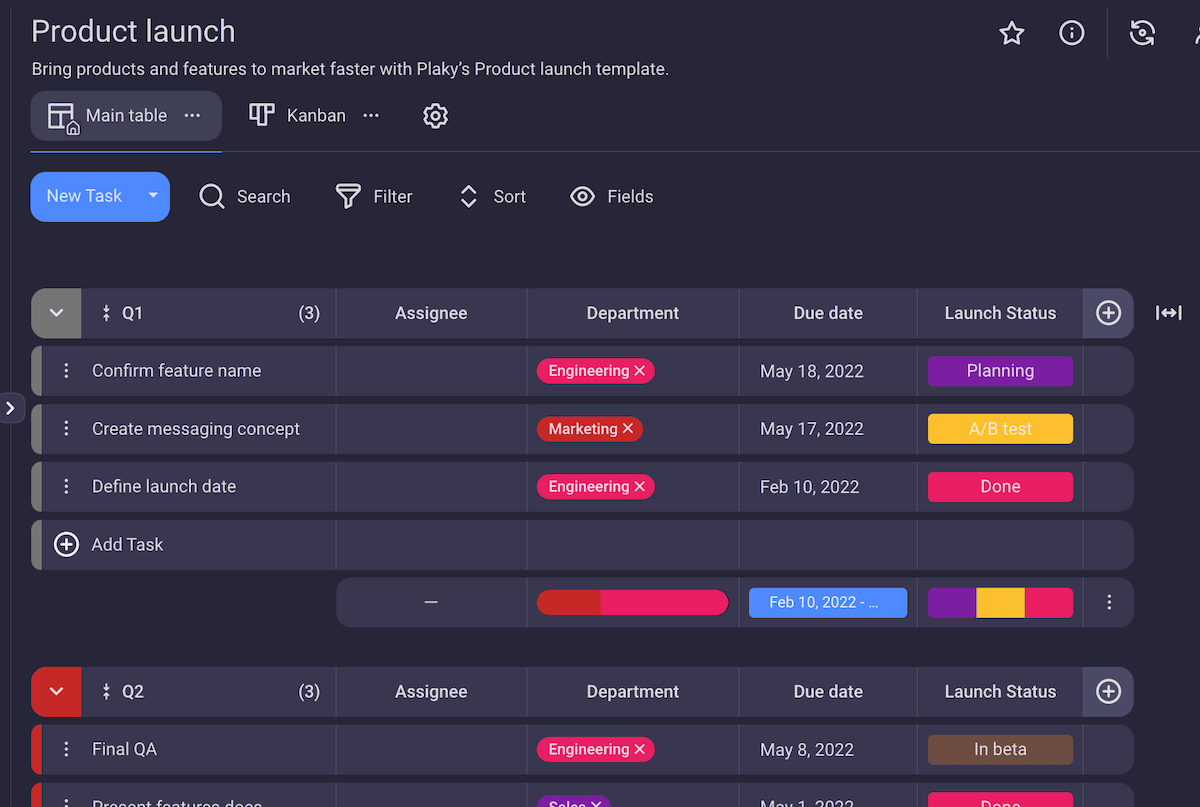
The product launch template is ideal for aligning teams who work on launching new products and features.
Using the product launch template, you will be able to:
- Prioritize better,
- Coordinate across teams and ensure everyone has access to the information they need, and
- Stay on track with updates and due dates.
This template contains:
- Group of items,
- Person field,
- Status field with labels, and
- Date field.
Using Plaky for a product roadmap
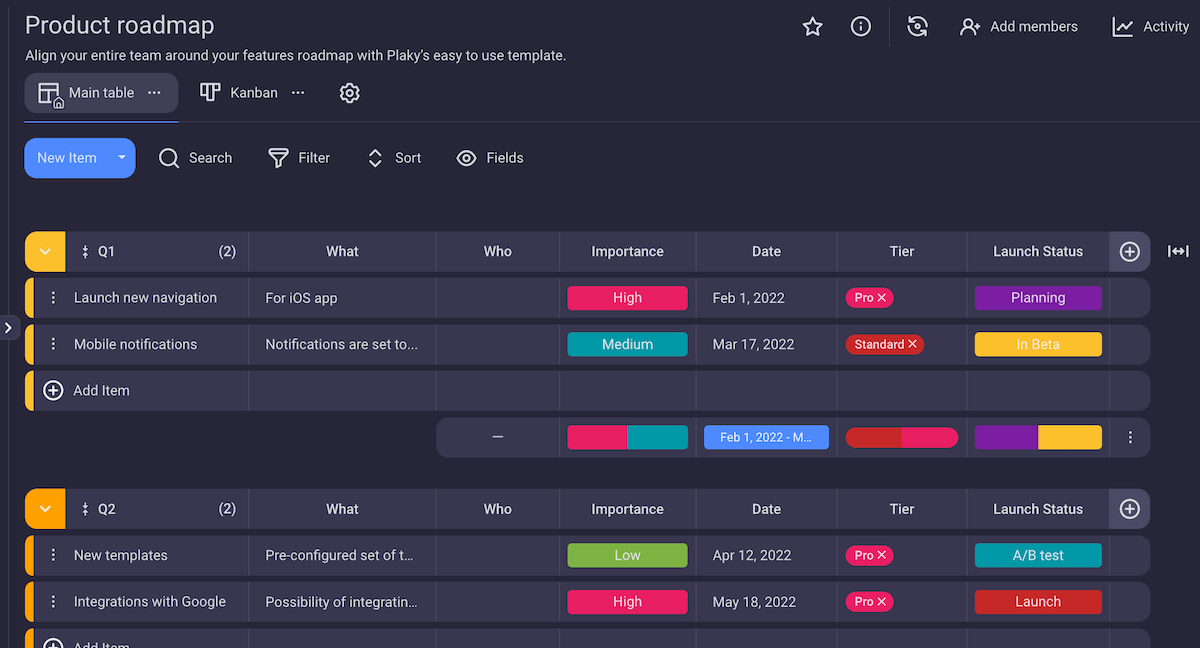
The product roadmap template is excellent for displaying key goals and expected outcomes.
Using this template:
- Enables sharing major project milestones with everyone in your organization,
- Makes team collaboration more accessible by having all the data your team needs just one click away, and
- Enables timely execution and helps avoid missed deadlines as everybody knows the due date of each task.
The product roadmap template contains:
- Group of items,
- Text field,
- Person field,
- Status field with labels,
- Date field, and
- Tag field.
Using Plaky for any other type of web development project
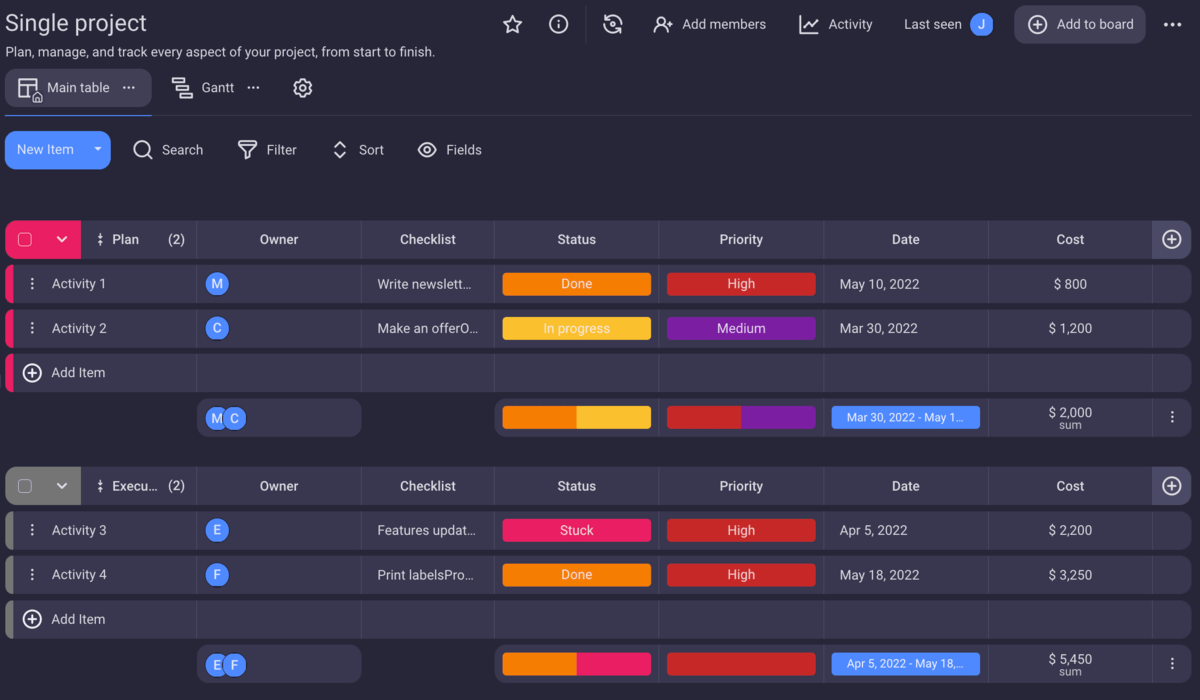
Or, you can start from scratch.
For our example, we decided to create a new board to show how easy it is for a project manager to manage web development projects in Plaky.
First, you need to create a new board within a space — a virtual place where you can organize your project. To do so, simply click +Add at the space menu at the top left corner.
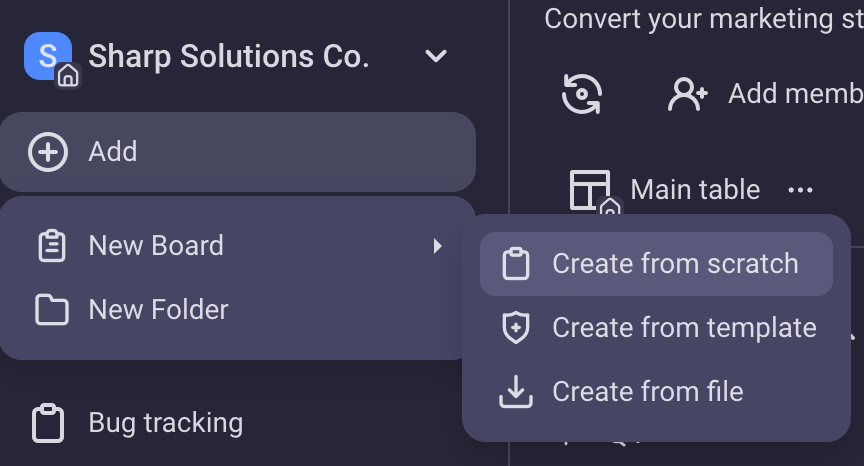
You can choose one of these types of board views:
- Table view, and
- Kanban view.
For our example, we will use the Table view.
After creating the board, you can add item groups.
For the web development project team, you can create the following item groups:
- Backlog,
- Work in progress,
- QA,
- Release,
- Test automation, and
- Deployed.
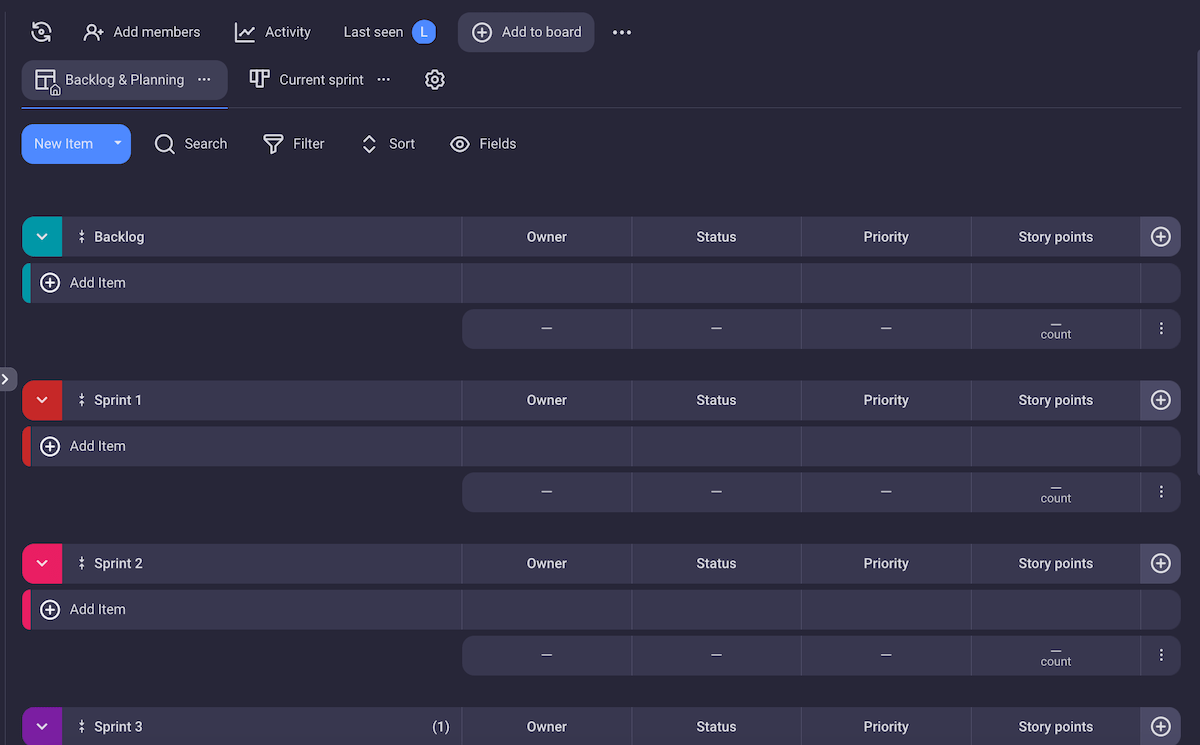
In addition, every team member may have a dedicated item group with all assigned tasks. That enables a project manager to easily track how work progresses.
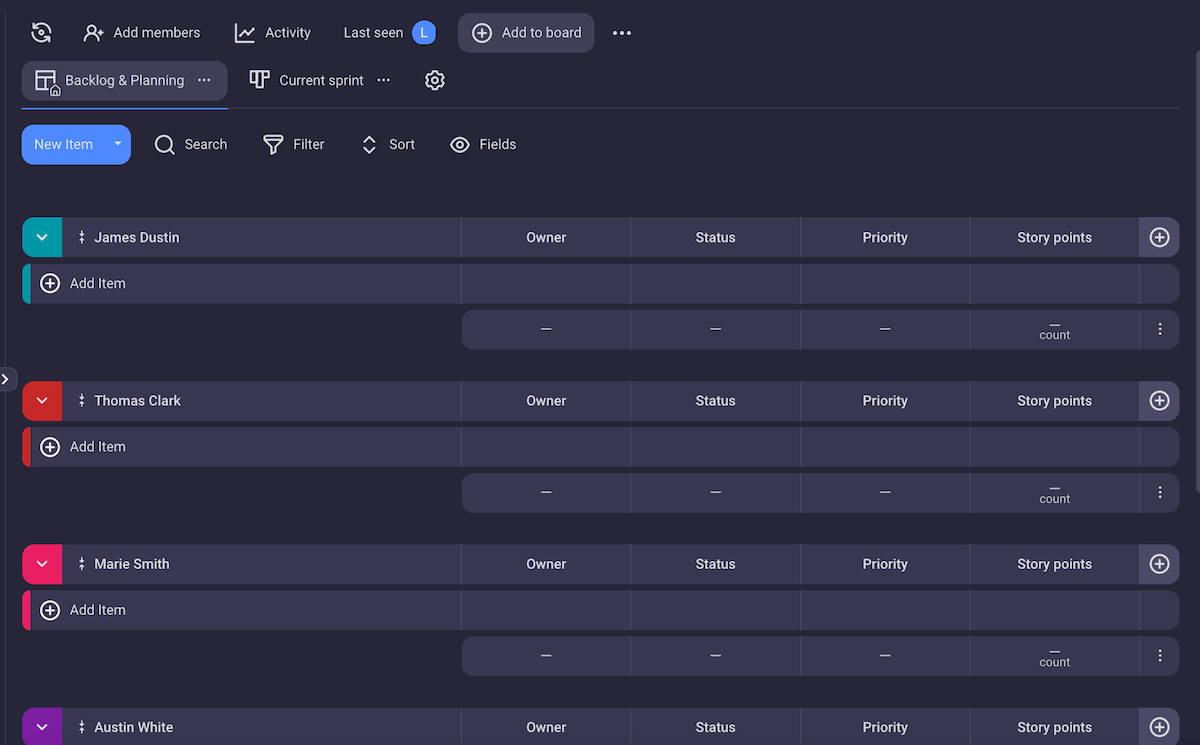
You can add custom field types to your item groups.
In Plaky, you have a few field types at your disposal:
- Text,
- Rich text,
- Link,
- Numbers,
- Status,
- Tag,
- Date, and
- Person.
They are highly customizable — you can rename them and use them for different purposes.
For instance, you can specify start and end dates for project activities — or use only the due date.
In addition, you can use status fields for task statuses or priority levels.
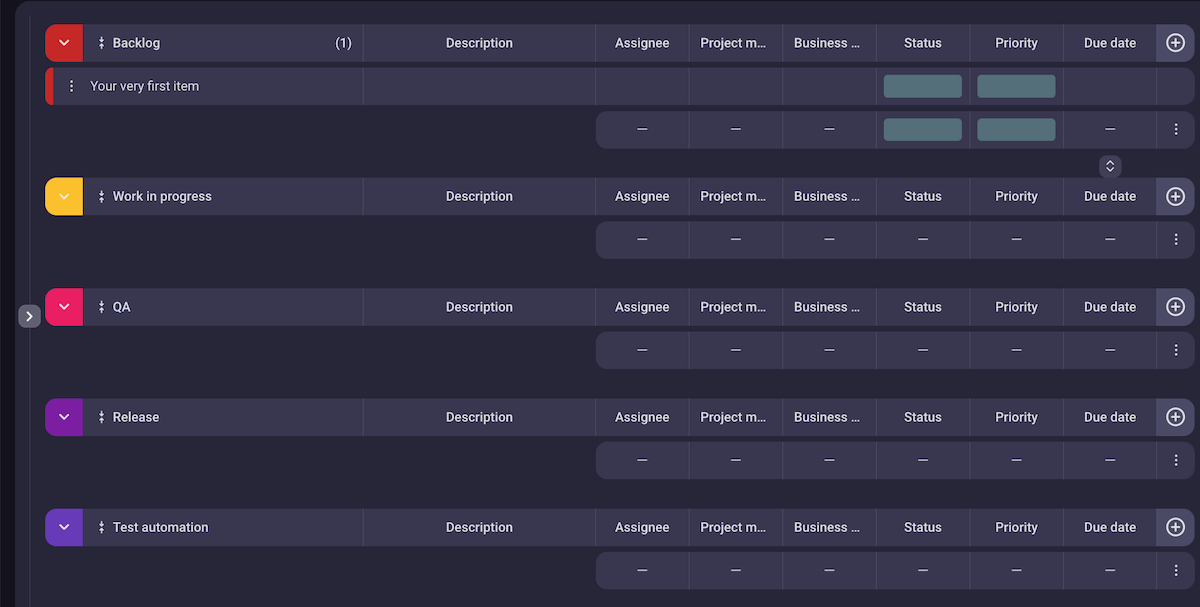
Let’s take a look at our project team working on web development and see how you can manage them in Plaky.
- Project manager
- Team lead
- Software architect
- Developers
- QA team
- UX/UI designers
We can assign members and reviewers to the project tasks.
For instance, a project manager and a business analyst can be reviewers for all project activities.
Team members can be both task assignees and have the item groups with their names as a title.
That way, a project manager can immediately see:
- What every team member is working on, and
- How many team members work on particular tasks.
When all set, your board may look like this:
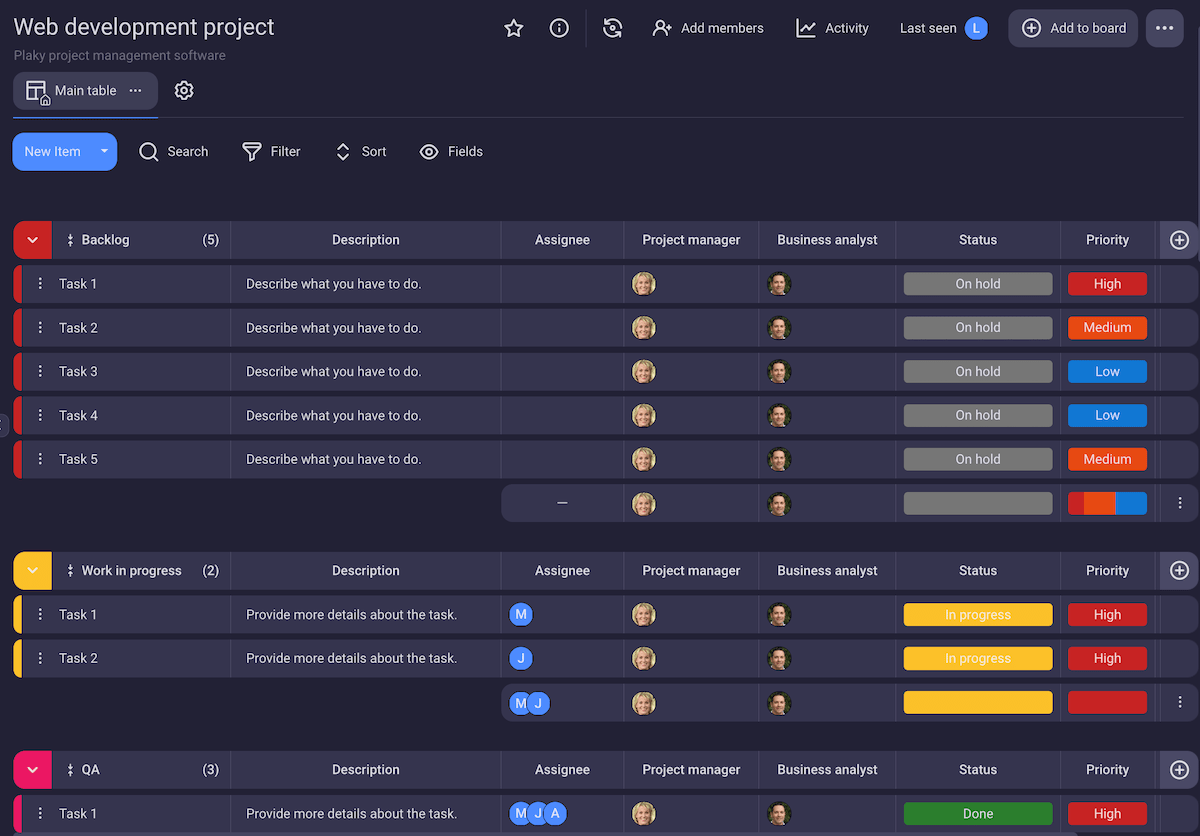
As you can see — managing projects with the help of project management software makes work much simpler.
You can easily organize your project and assign tasks to your team.
Free project management software
Streamline your business — improve planning, align teams, and finish all your tasks with Plaky.
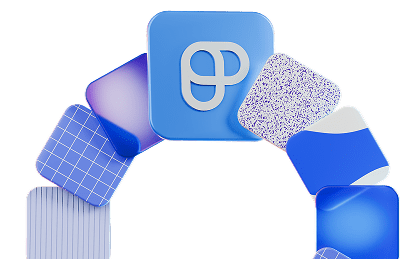

Want to find out more about the features and the template options in Plaky? Then check the following pages:
How Plaky can help you manage different project roles
As you can see in the example above, Plaky is chock-full of features that will make project collaboration a breeze.
In addition, it allows you to assign different roles and grant permissions that let all project team members follow the project progress, while not compromising information integrity or raising security concerns.
There are 3 essential user roles in Plaky:
- Admin,
- Member, and
- Viewer (available in Plaky’s paid plans).
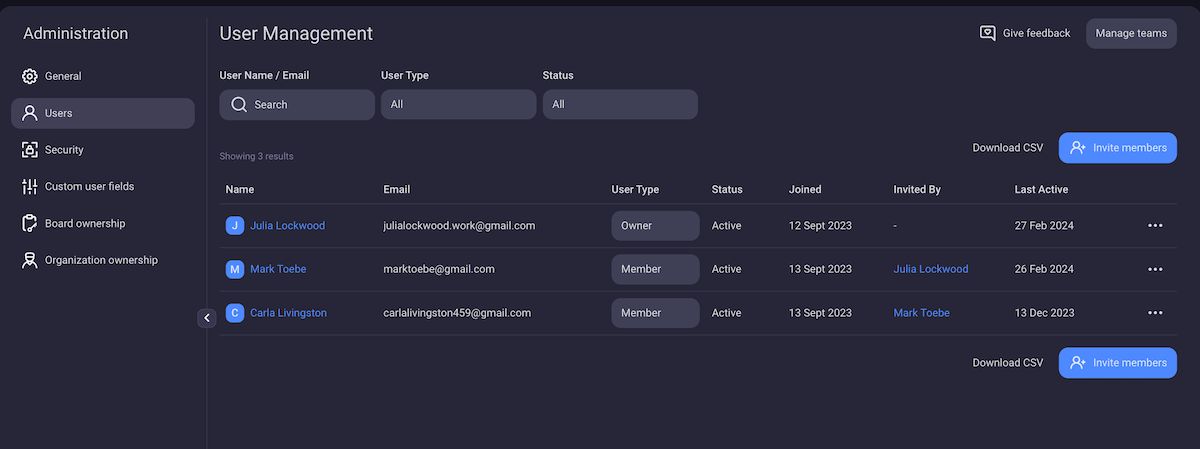
Different roles come with different permissions, so you can assign roles based on a person’s actual role on a team. For example, a project manager will be an Admin user, while an external stakeholder might be granted a Viewer role to track the project progress.
Furthermore, if you’re running a project that contains sensitive information, Plaky’s PRO plan allows you to create closed spaces or private boards and limit access to members only.
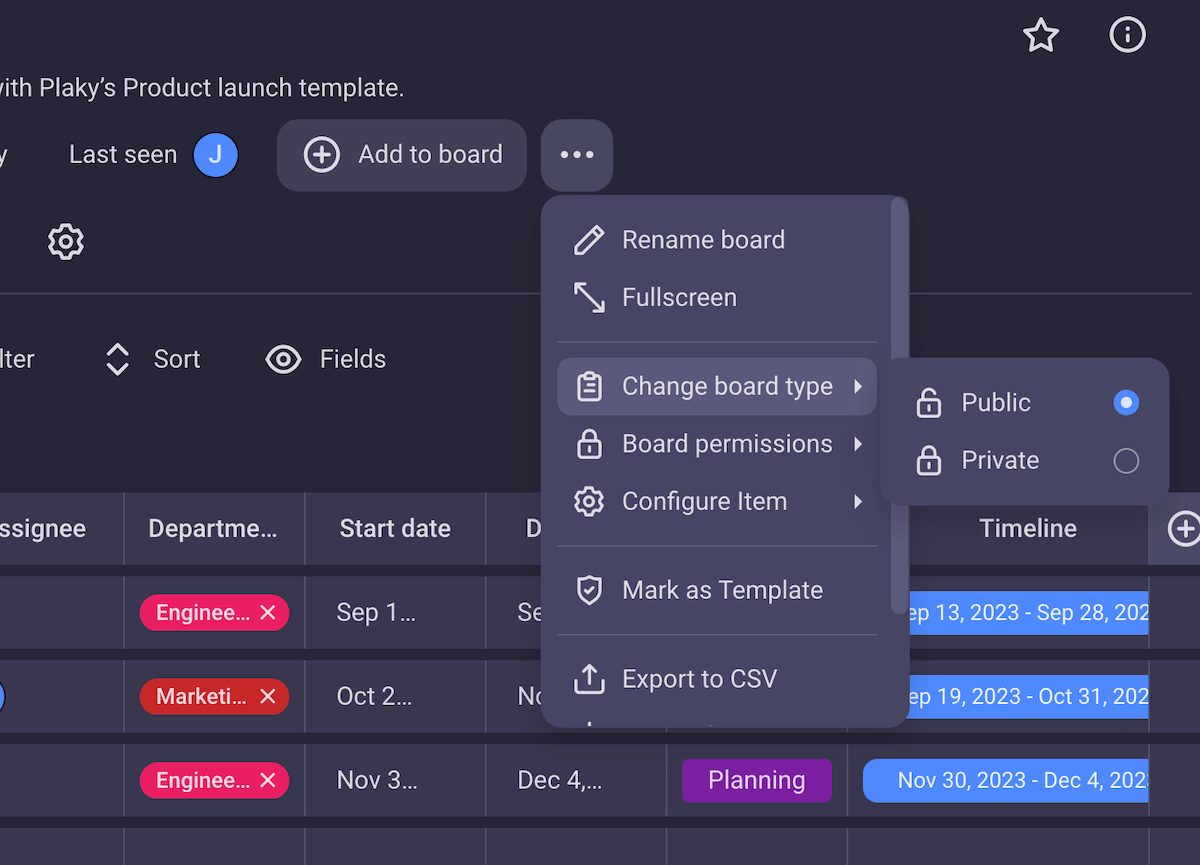
If you go a step further and sign up for Plaky’s ENTERPRISE plan, you can even change board permissions so that not everyone can modify the board’s information and structure.
For example, if a project manager sets the board permissions to “Edit content”, project team members will be able to edit the items they’re working on, add comments and files, but they won’t be able to tinker with the board’s settings, views, and structure.
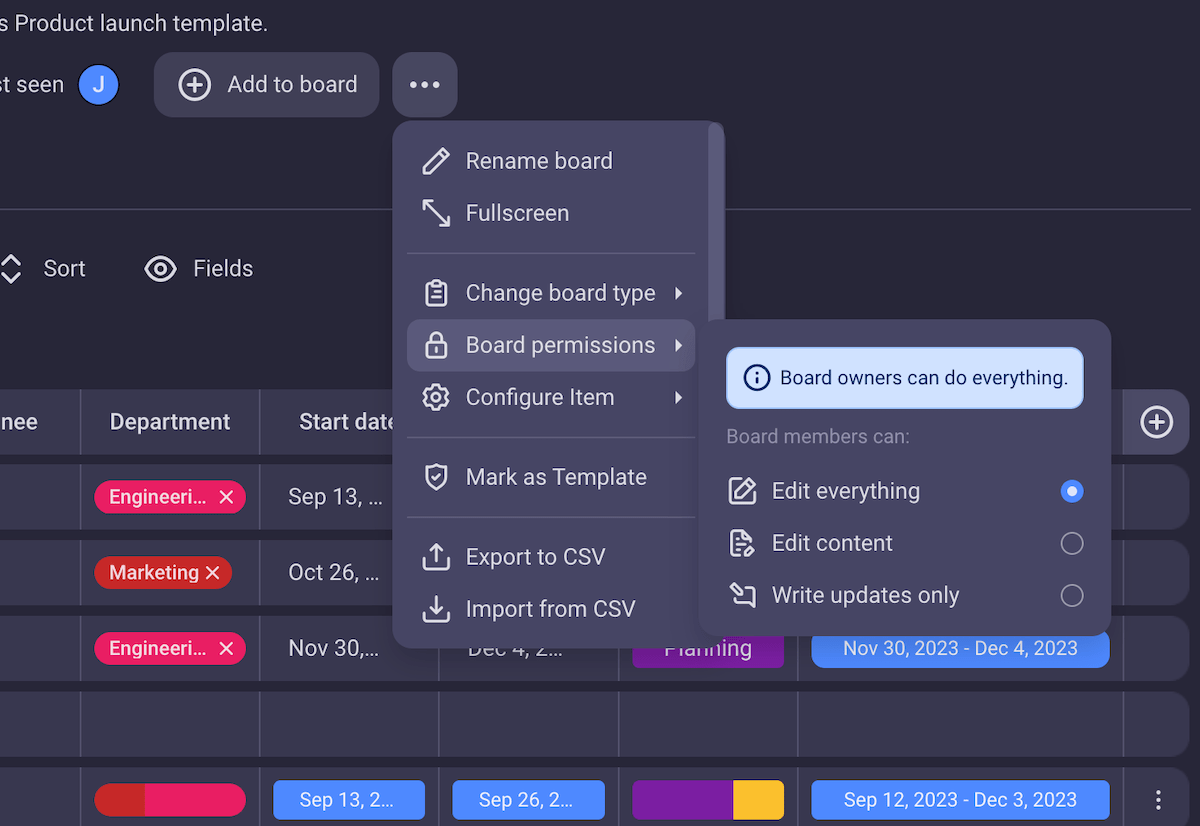
All in all, managing project roles becomes easy when you have the right administration features that Plaky is meticulous about. The software ensures every team member can track the project progress within their role’s permission. Sign up for Plaky’s free account and try it out yourself.
References
- Chai, W., & Lebeaux, R. (n.d.). IT project manager. SearchCIO. Retrieved June 6, 2022, from https://www.techtarget.com/searchcio/definition/IT-project-manager
- Climbtheladder. (2022, April 8). What Does a Human Resources Project Manager Do? Retrieved June 7, 2022, from https://climbtheladder.com/human-resources-project-manager/
- Coursera. (2022, May 31). What Does a Project Coordinator Do? Retrieved June 3, 2022, from https://www.coursera.org/articles/what-does-a-project-coordinator-do
- Coursera. (2022, June 10). What Is a Business Analyst? 2022 Career Guide. Retrieved June 1, 2022, from https://www.coursera.org/articles/what-does-a-business-analyst-do-and-how-to-become-one
- Go Construct. (n.d.). Project Manager. Retrieved June 6, 2022, from https://www.goconstruct.org/construction-careers/what-jobs-are-right-for-me/project-manager/
- Indeed Editorial Team. (2022, March 28). Project Team: Roles, Responsibilities and Important Elements. Indeed Career Guide. Retrieved May 31, 2022, from https://www.indeed.com/career-advice/career-development/project-team
- Indeed Editorial Team. (2021, May 20). Business Analyst vs. Project Manager: What’s the Difference? Indeed Career Guide. Retrieved June 1, 2022, from https://www.indeed.com/career-advice/finding-a-job/business-analyst-vs-project-manager
- Indeed Editorial Team. (2022b, April 25). SMEs in Project Management: Definition and Importance. Indeed Career Guide. Retrieved June 3, 2022, from https://www.indeed.com/career-advice/career-development/sme-project-management
- Indeed. (n.d.). Construction Project Manager Job Description: Top Duties and Qualifications. Retrieved June 6, 2022, from https://www.indeed.com/hire/job-description/construction-project-manager
- Indeed Editorial Team. (2021a, February 23). How To Become an Architectural Project Manager. Indeed Career Guide. Retrieved June 7, 2022, from https://www.indeed.com/career-advice/finding-a-job/architects-as-project-managers
- Implementing a project: the role of a Steering Committee. (n.d.). Implementing a project: the role of a Steering Committee. http://www.lawfoundation.net.au/ljf/site/templates/resources/$file/SteeringCommittee.pdf
- Our Lady of the Lake University. (n.d.). What Does It Take to Be a Healthcare Project Manager? Retrieved June 6, 2022, from https://onlineprograms.ollusa.edu/resources/article/what-does-it-take-healthcare-project-manager/
- Rongala, A. (2021, July 17). Roles and Responsibilities of a Healthcare Project Manager. Invensis Learning Blog. Retrieved June 7, 2022, from https://www.invensislearning.com/blog/roles-and-responsibilities-of-healthcare-project-manager/
- The Career Project. (n.d.). About the Job Title “Architectural Project Manager.” Retrieved June 7, 2022, from https://www.thecareerproject.org/job-title/architectural-project-manager/
- University of the People. (n.d.). What Does a Business Analyst Do: Your Complete Guide. Retrieved June 2, 2022, from https://www.uopeople.edu/blog/what-does-a-business-analyst-do/