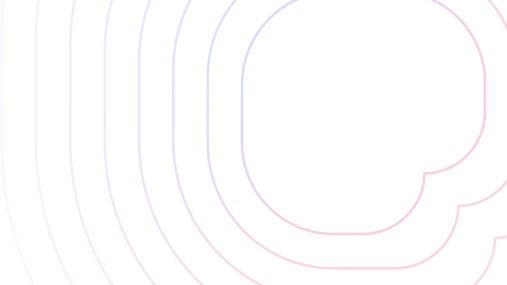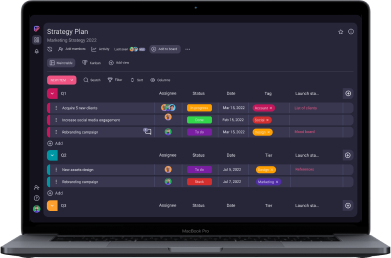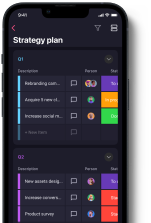By definition, a project is a temporary endeavor used to create a unique deliverable.
This definition fits game development to a T — the creation and development of every game is different (even the blatant rip-offs and uninspired sequels), requiring its own:
Moreover, the stages of game development align with the 5 stages of the Waterfall model of project management strikingly well:
- Planning → Requirements gathering
- Pre-production → Design
- Production → Implementation
- Testing → Verification
- Launch & Post-production → Maintenance
The only difference is that Waterfall does not explicitly list “launching” as a stage, but other than that, the lists convey the same gist.
This means that game developers can and should — and, in most cases, do — use project management practices to organize their efforts, thereby enjoying their many benefits.
In this article, we’ve compiled a list of 7 best project management tools for game development to help you find the perfect fit for you.
But first, let’s see what game development project management software is exactly.

Table of Contents
What is game development project management software?
Project management software is a tool used for managing and organizing all project-related activities and requirements.
Some of its major features include:
- Task management,
- Project planning,
- Communication,
- Time management,
- Documentation, and
- Reporting.
A tool like this gives you a top-down overview of the entire project:
- How it’s progressing,
- Who’s doing what,
- What are priority tasks, etc.
In line with that, game development project management software is any tool that offers the core functionalities and feature sets that facilitate the development of video games in particular.
What is the best game development project management software?
Task management is the most important feature for any project management software, just as it is important for game developers — all PM tools are built around it.
This means that you can use any PM tool to manage game projects, and it will work.
However, if you want the best tools that cater specifically for game development, then the following 7 are the ones to look out for.
#1: Plaky
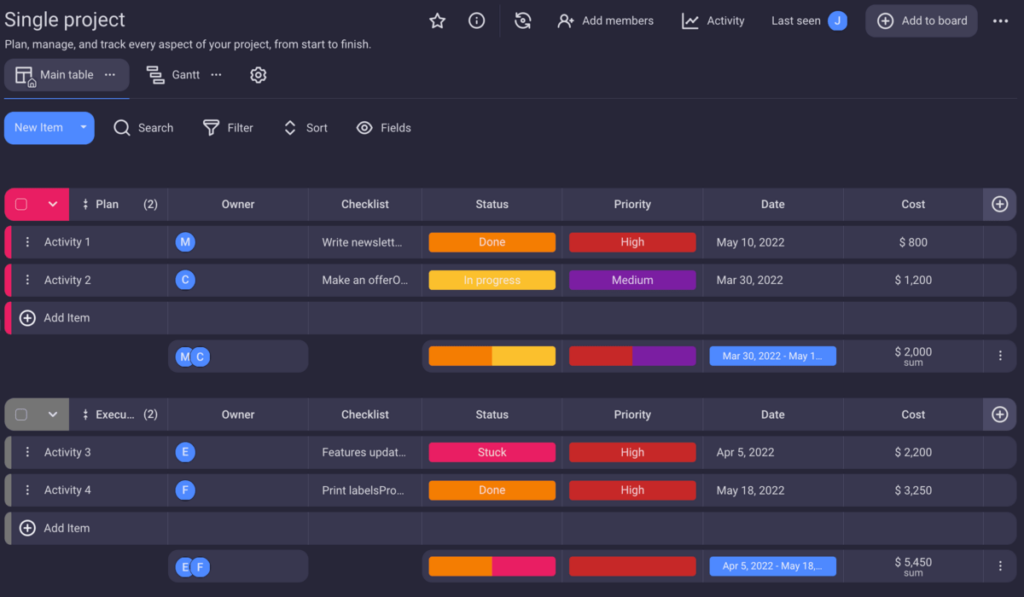
Plaky is a free and powerful project management tool that offers enough flexibility and customization features to conform to the needs of any game development project — be it for a small indie title, a well-budgeted AA game, or a full-fledged AAA tentpole with hundreds of developers bringing it to life.
In its FREE plan, Plaky doesn’t limit the number of users who can join the space. So, your spaces can always scale to accommodate the growth of your development team.
The primary focus of Plaky are task management and workflow optimization.
Plaky’s best features for game development
Aside from its generous FREE plan with unlimited users, projects, and tasks, Plaky’s standout feature for game development is its customizability.
Everything can be customized to fit the needs of your project and the various people or teams working on it. Furthermore, different user roles in Plaky allow you to control the access level of any external collaborators.
You get full control over the description and types of custom fields, including, but not limited to:
- Assignees,
- Status,
- Priority,
- Reviewers,
- Due dates,
- Links, and so on.
You can also customize the way this information will be visually presented to you, using either a Table, Gantt, or Kanban View.
Moreover, each team can customize their spaces differently, which includes using their preferred visual orientation.
For example, if the level design team performs best with a Kanban board but the multiplayer backend team prefers their tasks organized in lists, this can easily be arranged.
Available platforms: Web, iOS, Android
#2: HacknPlan
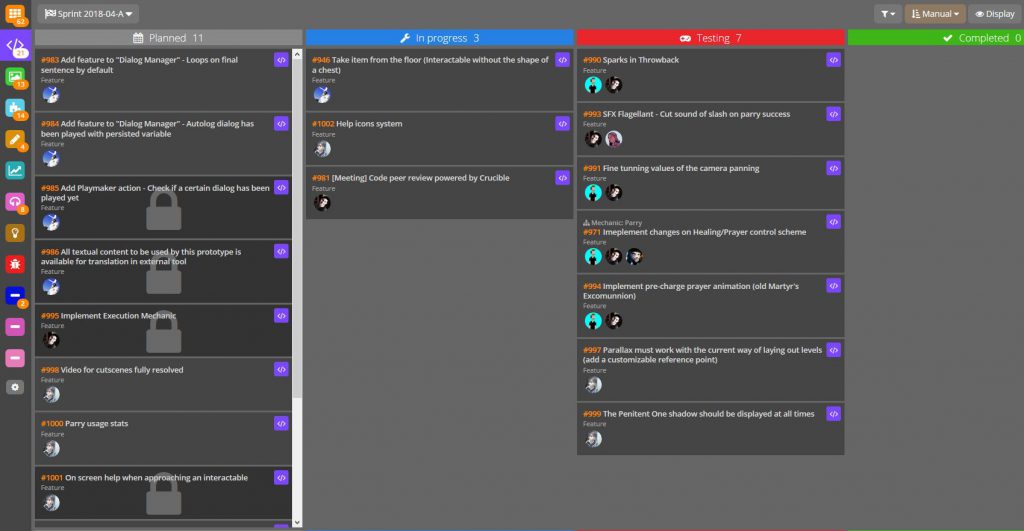
HacknPlan is a Kanban-oriented Project Management tool created specifically for game development.
This means that, out of the box, boards come with premade categories to group tasks by:
- Programming,
- Art,
- Sound, etc.
Task management is your standard fare task card drag-and-dropping that all Kanban workflows utilize.
As the old adage goes, if it ain’t broke, don’t fix it.
However, HacknPlan does add a few elements to task management that not all similar platforms have, such as linking task dependencies.
When creating a task, you can list which other activities must be completed before it can be unlocked.
For example, if you’re creating an NPC, you can’t make the 3D model until the character design and concept art are made. Until these conditions are met, the 3D modeling task that cannot be performed will feature a locked icon.
HacknPlan’s best features for game development
The standout feature of HacknPlan for game development is the Game Design Model (GDM) feature.
The GDM serves as your main game design document — the most crucial piece of documentation for defining the project vision and keeping everyone on the same page.
The problem with game design documents, in general, is keeping them alive and regularly updated, especially once project teams get big. Managing this document manually in an iterative project is like a full-time job in and of itself.
HacknPlan’s GDM feature streamlines this documentation by linking it with task management.
This turns the normally static and disparate document into a dynamic and interlinked part of the development process.
One benefit of using an integrated game design document like this is that it can be used to track metrics of each game design element. For example, you can easily check how well the 2D art is progressing or how the UI is coming along.
Available platforms: Web
#3: Codecks
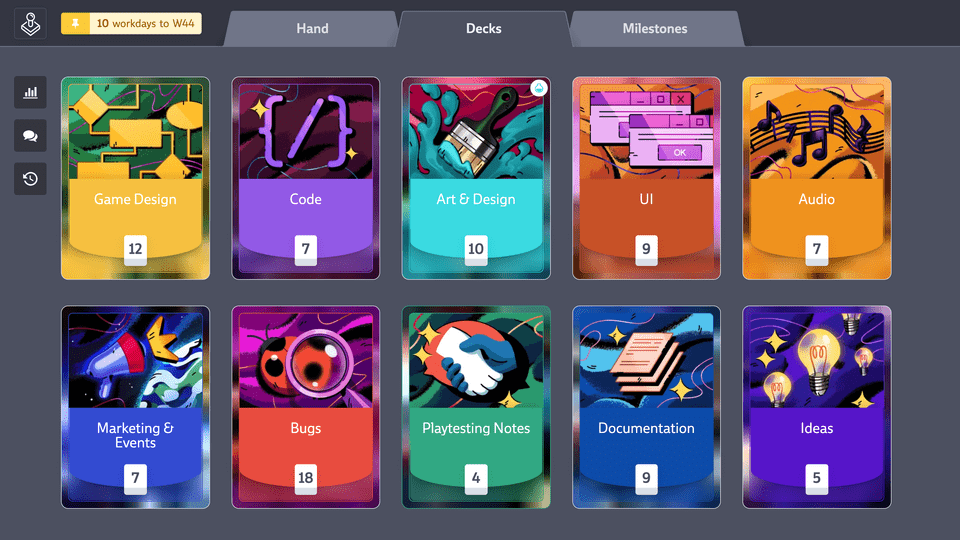
Codecks is yet another game development-specific project management tool, only this one has a unique spin — trading cards.
Namely, task management is split into three windows:
- Hand — containing personal cards that are visible only to the user,
- Decks — groups of cards that are visible to multiple relevant people, and
- Milestones — which we’ll cover as Codecks’s best feature for game development.
The idea is that you draw cards (tasks) from a deck and then play the cards from your hand, or in this case — perform the tasks you’ve drawn.
The task cards feature markdown formatting, which is useful in that it supports many of the features other tools have, like HacknPlan’s dependencies.
However, the need to use a markup language to access some of these features makes them less streamlined and less accessible.
For large teams that include people whose positions don’t require tech-savviness, this only adds a layer of unnecessary complexity.
Codecks’s best features for game development
While the playing card-based approach to task organization and sorting is unique, it’s not the best feature this game development tool has to offer.
Instead, we have to highlight the milestones feature.
This feature allows you to mark a date on the project timeline and effortlessly assign tasks to it. You can then track the team’s collective progress towards this goal.
This is especially useful when the team needs to prepare something like a presentation or a demo for a specific event.
Codecks isn’t the only tool with this kind of feature, but their milestones are the most intuitive to use.
Available platforms: Web
#4: Jira
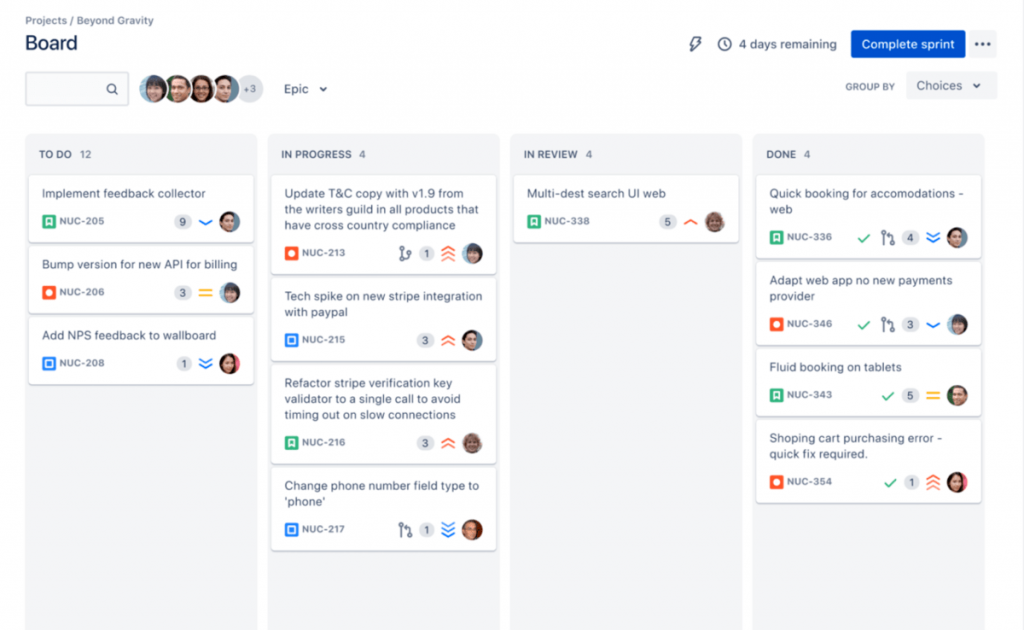
Jira is a project management tool made by developers, for developers.
This is both a positive and a negative.
If you’re part of a big company and want to implement a project management solution for everyone — not just the devs, but sales, HR, customer support, and so on — then Jira shouldn’t be your top pick. Because it’s very powerful, it’s also very easy to break if you don’t know what you’re doing.
In short, Jira’s developer-first philosophy leaves a lot to be desired for other teams. And, the company that made Jira — Atlassian — knows this, or they wouldn’t have acquired Trello and continued support to cater to non-developers.
However, not all games in development are AAA titles with hundreds of people working on them across several departments.
Most games are made by smaller teams that may only consist of developers, in which case Jira becomes an appealing choice.
Jira’s best features for game development
While all project management tools featured on this list support Agile game development, they mostly do so via the Kanban avenue.
Jira, on the other hand, supports both Kanban and Scrum workflows.
When creating a task, in addition to adding standout features used to distinguish other tools — like task dependencies and milestones (called Epic Links) — Jira allows you to immediately make the task a part of a Sprint.
While this feature may be simple, it is invaluable for game development teams that use Scrum. It’s even got Sprint reports.
Available platforms: Web, Mac, Windows, Linux, Android
#5: Trello
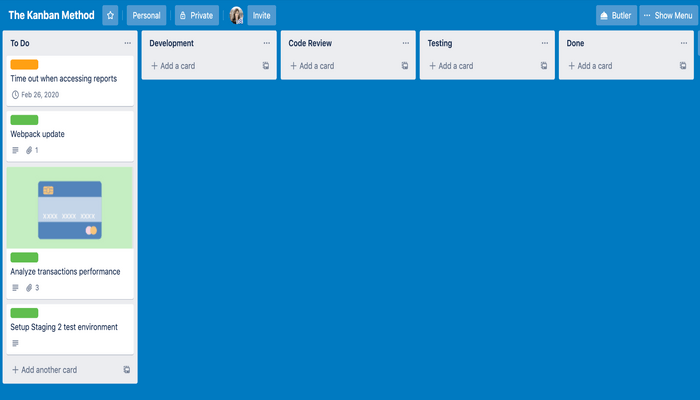
Trello is one of the most popular and most well-established Kanban board-oriented project management tools out there.
To put things in perspective, both HacknPlan and Codecks market themselves as Trello for game developers.
Now, as a Kanban board, Trello is amazingly polished. However, aside from this basic functionality of dragging and dropping task cards from one column into the next, Trello doesn’t really offer much else out of the box.
Through power-ups — additional functionalities that include different views, integrations, and features — users can customize their Kanban boards to support many different types of development pipelines. But, searching for relevant features, testing them, and then installing them can be bothersome.
If all you need is a Kanban board, then Trello has got you covered. This makes it a good pick for solo projects or small development teams.
Trello’s best features for game development
One of Trello’s most unique features for game development is the ability to make certain boards publicly available for viewing.
You’ll often see certain Kickstarter or Patreon-backed games do this to show the state and progress of game development to the backers who have invested into the project.
If you’re considering this type of funding for your project and you don’t have a lot of people working on it, then you can turn to Trello to provide insight into the development process to your fans and backers.
Available platforms: Web, Mac, Windows, Android
#6: ClickUp
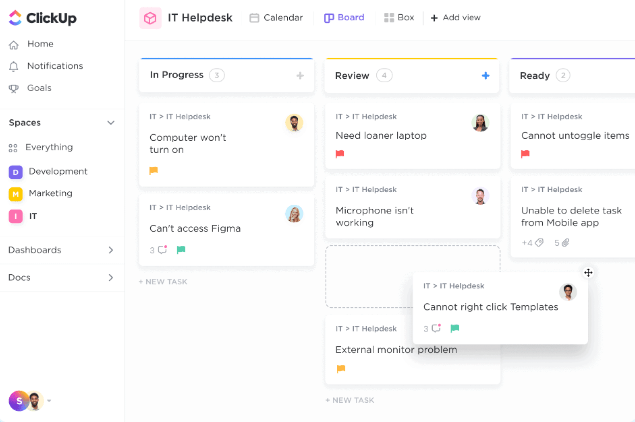
Like most entries on this list, ClickUp is a generalist project management tool.
However, while it doesn’t cater specifically to game development, it can support a wide variety of teams and workflows in the creative project management field — game development included.
Like in Plaky, you can view your tasks in ClickUp in either a Kanban board view or a task list view. For every task, you can add assignees, due dates, priorities, or similar data — it’s comprehensive.
So, while ClickUp doesn’t specifically cater to game development, the tool is powerful enough to support it.
ClickUp’s best features for game development
One of ClickUp’s most unique features is its Agenda feature. You can import scheduled tasks into the agenda, which would then show you when you’re supposed to be doing what in real time.
For game dev employees whose job requires them to juggle multiple smaller tasks throughout the day, this feature is useful for organizing time and maximizing productivity.
Available platforms: Web, Mac, Windows, Linux, Android
#7: Asana
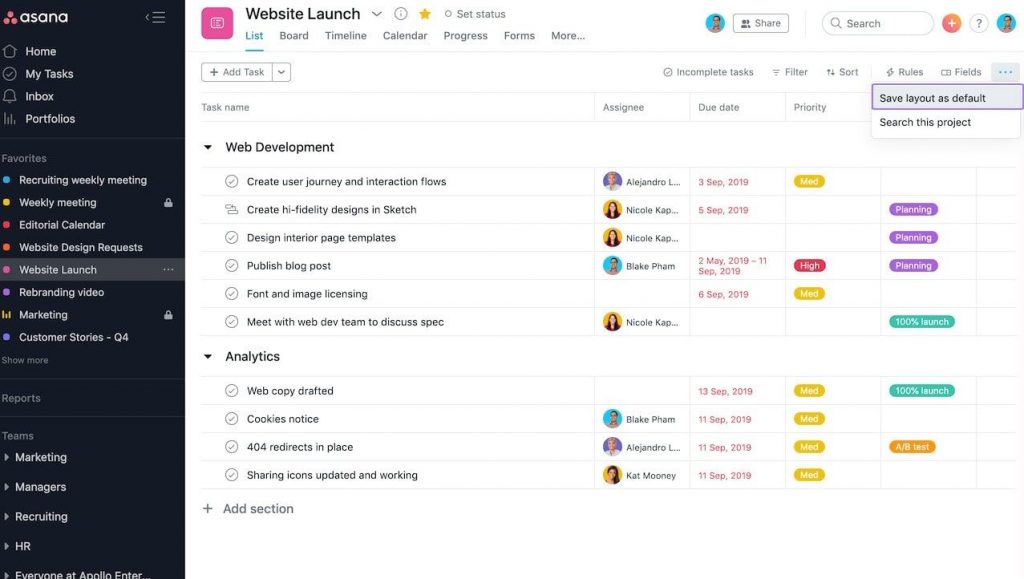
Lastly, we have Asana, which is similar to other generalist tools on this list, i.e. Plaky and ClickUp.
Asana is a generalist project management tool that features multiple views, granular task management, and in-task communication.
What sets it apart is that, like Jira, Asana is another Agile-oriented tool that features automated Sprints for Scrum teams.
Asana’s best features for game development
Game development can be messy, with lots of shifting priorities and evolving requirements. In addition to all the standard project management features, Asana helps your team members avoid burnout and spread work evenly thanks to its Workload feature.
In this way, Asana helps your team stay Lean by avoiding mura — waste caused by uneven workload.
This feature keeps track of resource loading per member and uses simple color-coding to signal how crammed someone’s schedule is.
Available platforms: Web, Mac, Windows, Android
💡 Plaky Pro Tip
Interested in Asana’s pricing plans? We explain the plans, their costs and value in the following guide:
How to choose the right project management tool for your game development project?
What do a donkey, a horse, a mule, and a camel have in common?
They’re all beasts of burden.
Sure, you could point out many differences among them, but at the end of the day, they are used to accomplish the same goal.
The situation with the tools featured in this article is not too dissimilar, as strange as this comparison may seem.
When you break it all down, they are all creative project management tools that can be used for game development. In other words — they are more similar than they are different. Each tool has some unique features, but we can liken this to a different paint job on the same chassis.
So, when choosing the right project management tool for your game development projects, you should consider the following:
- Pricing,
- Visual orientation, and
- Key features.
Pricing
Considering how similar most of the tools on this list are, their price tags are rather diverse.
It’s important to understand not just which features a project management tool has, but also what price point these features are locked behind.
Many tools try to limit their free plans (if they even have them). They do so either by hiding important features behind a paywall or by putting a hard cap on the number of people who can work on free plan projects:
- Asana’s free plan limits collaboration to 15 people — the cost difference between limiting your team to 15 people and onboarding the 16th team member amounts to over $2,000 annually.
- HacknPlan free plan doesn’t limit the number of users, but it does withhold key functionalities, such as Kanban column customization for personalized workflows.
- Codecks goes a step beyond, locking its due date feature behind its second paid plan. So, users who don’t pay €6 per user per month can’t assign simple deadlines to tasks.
Conversely, Plaky is a platform that offers all of these features to its FREE plan users, including unlimited users and due dates.
So, step one in choosing the right project management tool for you is to take stock of your budget and number of people working on the project.
Visual orientation
Another key factor has to do with your preferred way of organizing tasks.
The three most popular layouts include :
- Kanban boards,
- Task lists, and
- Sprints.
Objectively, there is no correct orientation here — it all depends on your and your teams’ preferences.
If your team swears by the Scrum framework, then Jira or Asana are the natural picks.
Most game developers prefer to use Kanban boards.
But, some teams simply prefer a list view.
It’s not uncommon for game development to include several teams with different preferences. This is why tools like Plaky or ClickUp that allow you to switch between different Views at the click of a button are so accommodating for large teams.
Key features
Last but not least, we cannot underestimate the power of unique features.
Some features are worth making compromises for.
See how well the feature set of a given tool aligns with the long-term vision for your game development project(s).
For example, there’s nothing quite like HacknPlan’s Game Design Model feature for integrating and updating your game design document.
If this is important to you, then perhaps it’s worth trading customizable Kanban columns for it.
Thankfully, the GDM feature is part of the free plan, so you can easily check it out and see how it works for you.
Likewise, Plaky’s ability to accommodate rapid team growth without holding your project hostage until you cough up exorbitant amounts of cash is a huge plus — especially for ambitious projects that hope to grow and attract more talent throughout development.
💡 Plaky Pro Tip
If you’re undecided on the perfect tool for you, take a break and look at these programming memes:
Conclusion: The right project management tool can take your game development to the next level
Without project management tools, game development is left without an organizational foothold.
The more people are involved in a project, the more difficult it is to manage without a centralized platform that maintains its vision and streamlines production pipelines.
However, choosing a PM tool at random can incur more costs than benefits — both monetary and otherwise.
All the tools featured in this guide are excellent in their own ways. But, to find the right one for your team, you should always ask yourself:
- What your team needs in terms of features,
- Which layout works best for them, and
- What your budget is.
A Venn diagram of these three aspects will reveal the perfect tool for you in the middle.