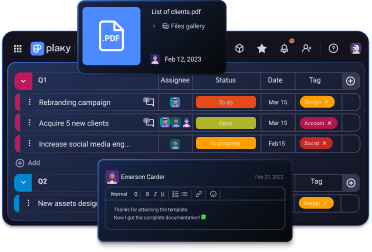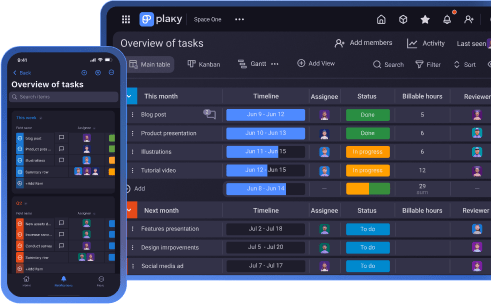Organizing an event involves juggling multiple tasks, from budgeting and scheduling to managing logistics and guest lists. Without a clear structure, it’s easy to let something slip through the cracks.
That’s where templates come in handy — a ready-made framework will help you save time and ensure nothing gets overlooked.
We’ve prepared 12 free event planning templates that can be easily customized to streamline the entire process for various sizes or types of events.
Or, if you prefer an app, we’ll show you how to use Plaky’s virtual template for event planning.
Let’s dive in!

#1 Plaky’s event planning template
One of the easiest ways to stay organized when preparing an event is to use a task management platform.
Take a look at Plaky’s virtual event planning template, for example. It provides a structured, customizable framework for tracking essential event details.
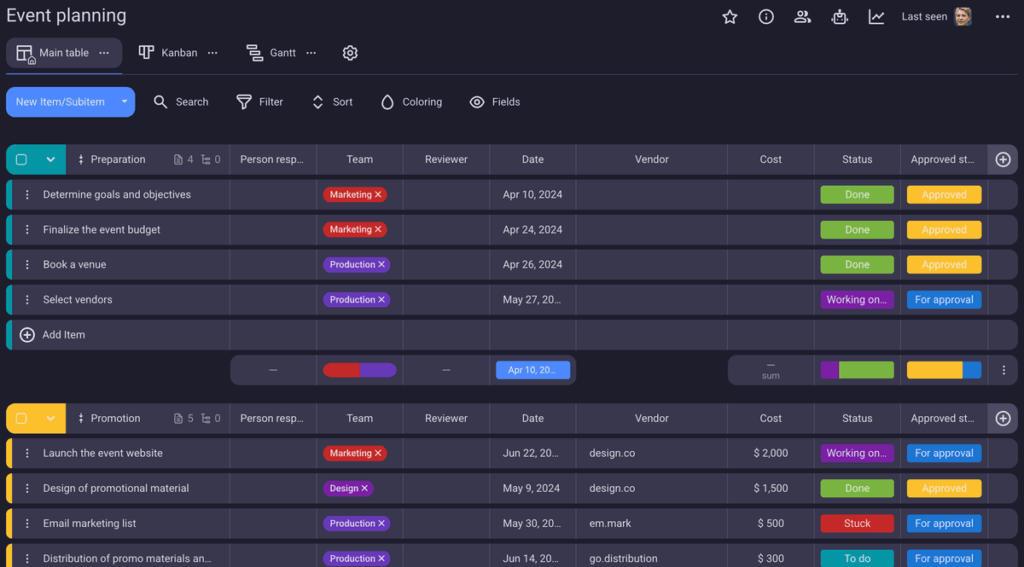
Get our event planning template now
To help you get started, the template has tasks grouped into the following categories:
- Preparation,
- Promotion,
- At event, and
- Post event.
Of course, you can edit these task groups, as well as individual task cards — just apply whatever custom fields you need:
- Text,
- Link,
- Numbers,
- Status,
- Date,
- Person, and more.
By keeping all your assignments, schedules, budgets, and guest lists in one place, you prevent miscommunication and reduce the risk of missed deadlines.
What’s more, you save time by eliminating the need to switch between different tools or documents.
Overall, you can use Plaky’s event planning template for all kinds of occasions — simply tailor it to your needs.
#2 Basic event management template
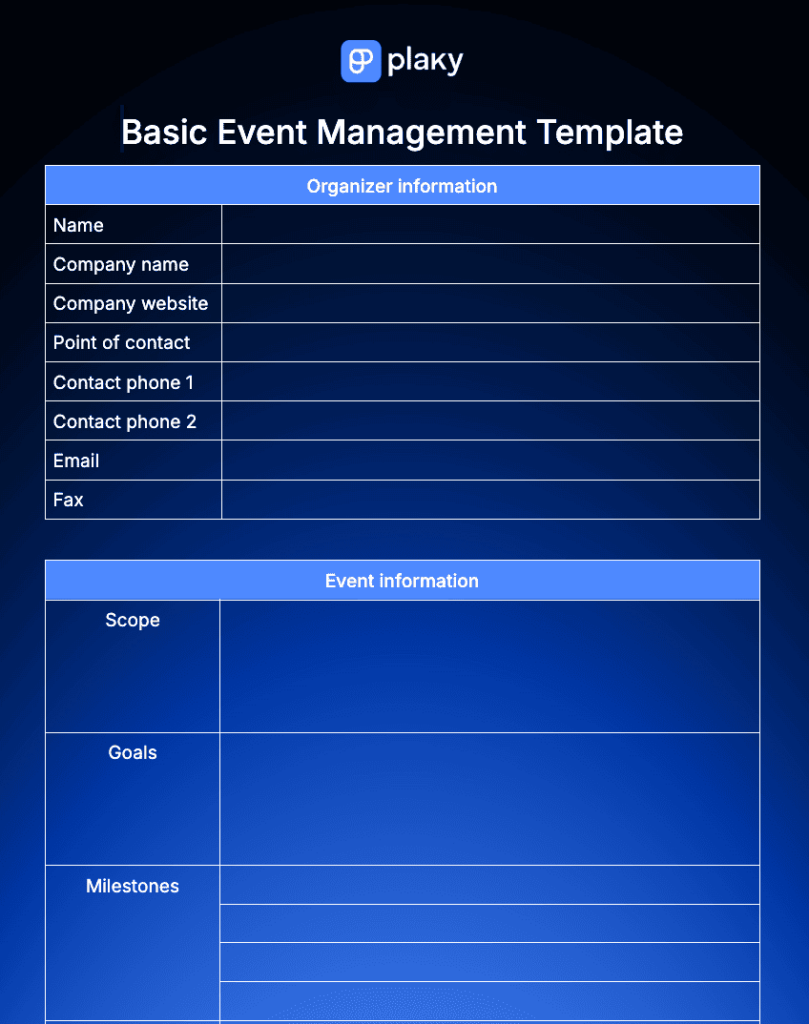
Download: Google Docs | Microsoft Word | Google Sheets | Microsoft Excel | PDF
If you’re looking for a simple, no-fuss way to outline your event details, this free event management template is a great place to start.
It includes 2 easy-to-fill tables:
- Key organizer information — Having all key contact details (company name, website, email, etc.) handy means team members and collaborators can reach the right people without confusion.
- Event details — By defining the event’s goals, major milestones, and estimated number of attendees, you create a clear roadmap and prevent last-minute scrambling.
This template is perfect for events that don’t require an overly complex plan (such as team meetings, casual networking events, or small community gatherings).
💡 Plaky Pro Tip
Interested in learning more about different types of event planning? Read these:
#3 Event schedule template
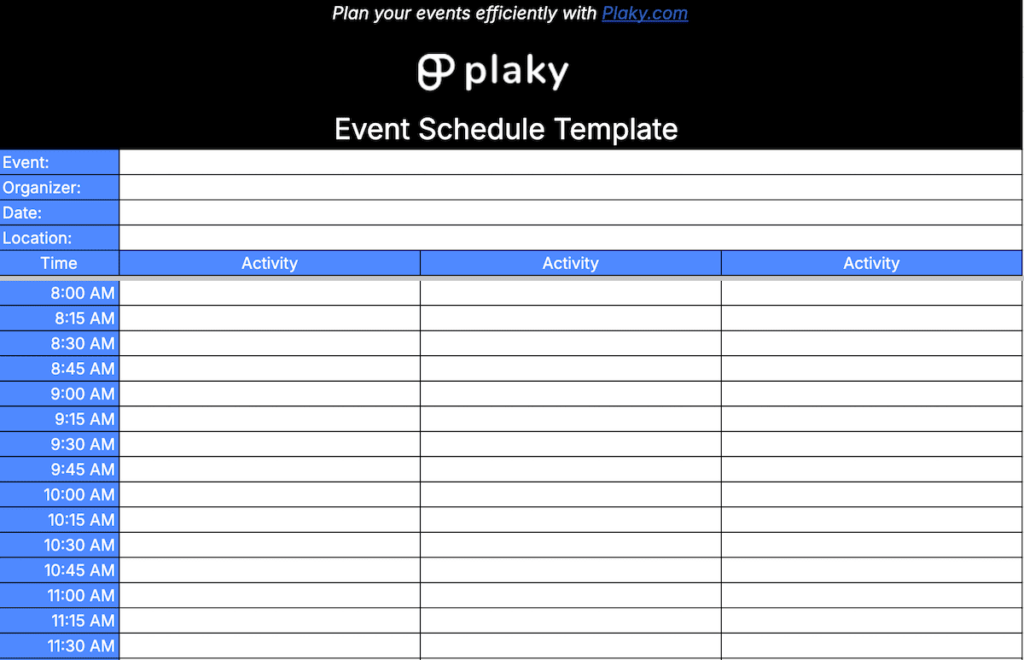
Download: Google Sheets | Microsoft Excel
Our event schedule template is designed for organizers who need a structured and detailed plan.
It includes essential event details (like event name, date, and location) plus time slots with several activities per slot. We’ve suggested 15-minute increments, but since the template is customizable, feel free to adjust the time frames.
All of this guarantees a clear overview and efficient time management as it allows organizers, speakers, and attendees to stay on the same page.
Whether your event follows a strict timeline or involves multiple activities running simultaneously, this template keeps everything neat and organized — ideal for conferences, workshops, or festivals, for example.
💡 Plaky Pro Tip
Need a little help choosing between Google Sheets and Excel? Our comparison post might help you make the decision:
#4 5-day event schedule template
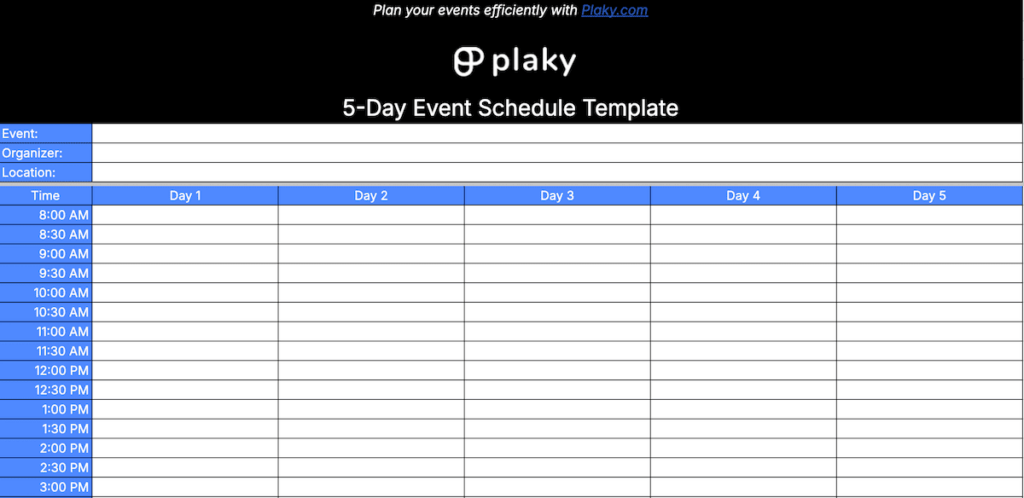
Download: Google Sheets | Microsoft Excel
When organizing a multi-day event, keeping track of the schedule can quickly become overwhelming. Our 5-day event schedule template helps you lay a clear, orderly plan with time slots (which you can adjust to your liking).
In fact, you can use this template independently or in combination with the previously described 1-day template for more precise planning.
This is particularly useful for events with tightly packed agendas, such as:
- Workshop series,
- Professional conferences,
- Training programs,
- Academic seminars,
- Retreats with structured activities, etc.
By mapping the entire schedule in advance, you prevent overlaps and avoid unnecessary downtime.
#5 Event task tracking template (+ event timeline)
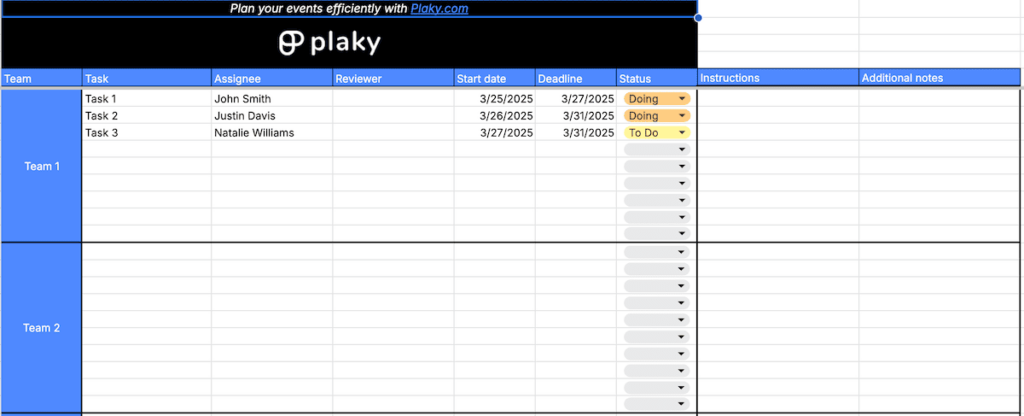
Download: Google Sheets | Microsoft Excel
For larger events with multiple teams handling different responsibilities, efficiency is key.
This advanced task-tracking template breaks down tasks into team-specific segments, specifying:
- Task names,
- Assignees and reviewers,
- Start and end dates,
- Current status, and
- Instructions & additional notes.
This format makes collaboration smoother since everyone knows who’s responsible for what and has clear guidance.
For events with time-sensitive tasks and/or task dependencies, you can use the template to create an event timeline — just select all the fields you want to include, select Insert, and click Timeline.
This results in a new page with a timeline based on the dates in question, complete with color-coding based on the Status column.
Overall, this template is useful for events with complex logistics, such as corporate conferences, fundraisers, or large-scale community gatherings.
💡 Plaky Pro Tip
If you’d like to try out additional templates for task tracking or learn more about creating task lists and timelines for your projects, take a look at these:
#6 Event proposal template
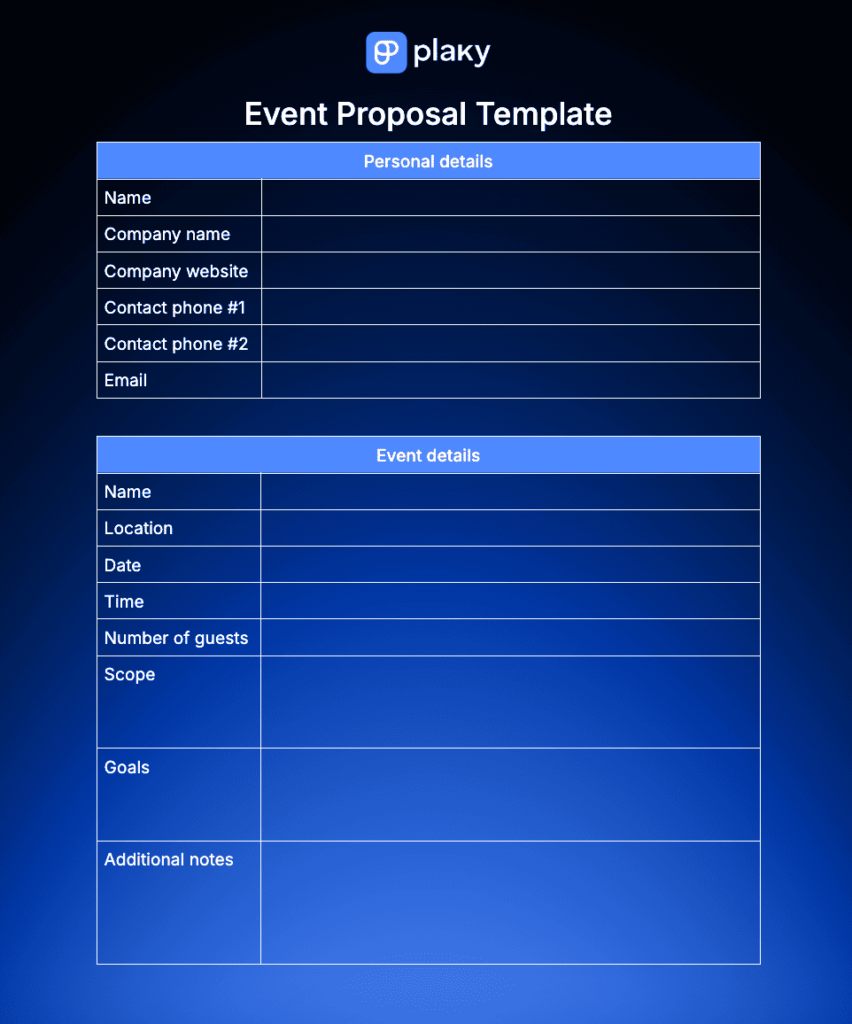
Download: Google Docs | Microsoft Word | Google Sheets | Microsoft Excel | PDF
When pitching an event idea — whether to superiors, clients, or sponsors — you need to communicate your vision clearly.
With this template, you can present all the key details in a professional format. It includes personal details (e.g., company name, contact info) and event details (name, location, number of guests, and more).
By outlining the event’s scope and objectives upfront, the template guarantees that everyone’s aligned from the start. Plus, the notes section allows you to highlight any unique selling points or special requests.
This template is, therefore, meant for event planners, various businesses, and freelancers looking to secure approval or funding for an event — corporate seminars, product launches, community events, and so on.
#7 Event budget template
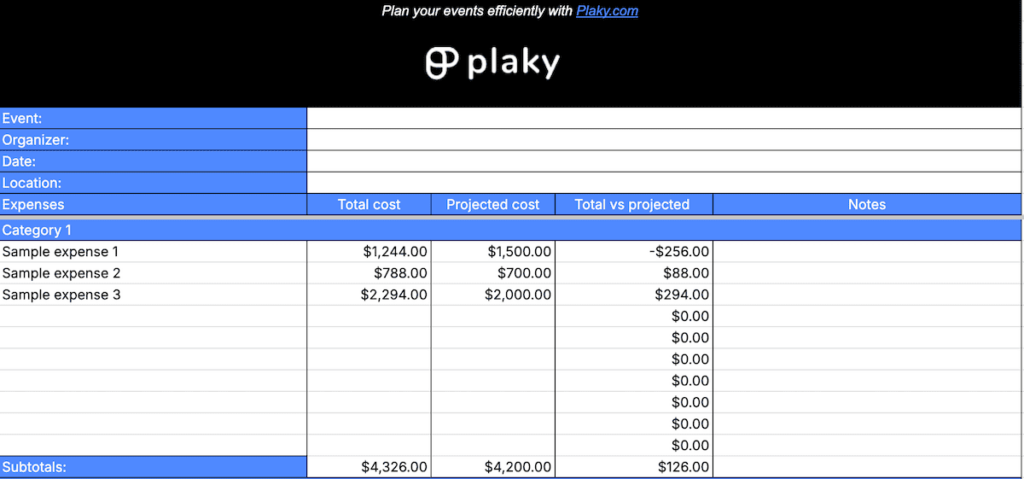
Download: Google Sheets | Microsoft Excel
Budgeting is one of the most critical aspects of event planning, and with this template, you’ll stay on top of every expense.
In addition to basic details (organizer, date, location, etc.), there’s space for breaking down costs across multiple categories. For each category, you can track the total cost, the projected cost, and the difference between them in the end.
This approach hence enables you to compare planned vs. actual expenses, letting you spot potential budget overruns and adjust accordingly.
And, since there’s also a notes section, you can keep track of vendor agreements and cost-saving ideas, for example.
On the whole, this template works for all kinds of events — corporate, fundraisers, celebrations, conferences, you name it.
Download: Google Sheets | Microsoft Excel
💡 Plaky Pro Tip
Looking to learn more about different budgeting methods? Check out this article:
#8 Event feedback template
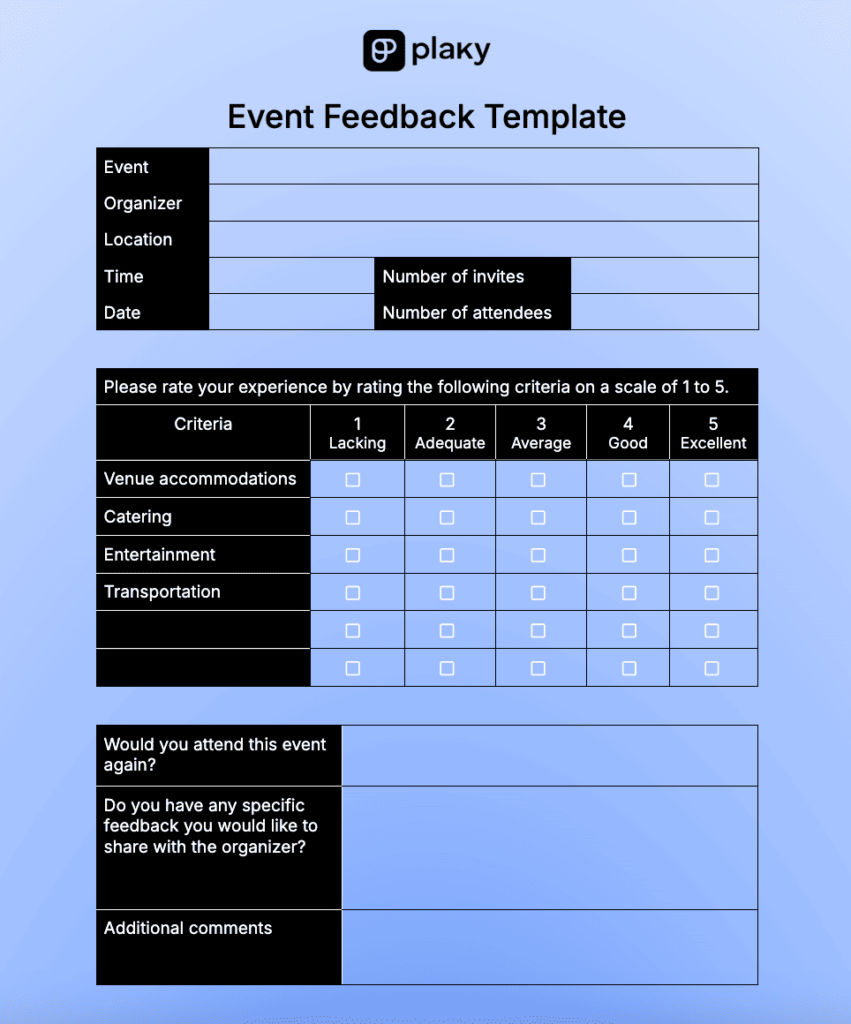
Download: Google Docs | Microsoft Word | PDF
Gathering feedback can be crucial for improving future events, and this template makes the process easy and structured.
Besides basic event information (name, location, date, etc.), the template includes a Likert scale questionnaire (rating various aspects of the event on a scale from 1 to 5) to help you pinpoint what worked well and what needs improvement.
There are also open-ended questions (like asking for comments and remarks for the organizer) as a section for any extra thoughts.
Collecting post-event feedback can be useful for various businesses and organizations looking to measure attendee satisfaction. This way, you refine your approach for the next time you organize a corporate gathering, a gala, a seminar, etc.
#9 Event sign-up template

Download: Google Docs | Microsoft Word | Google Sheets | Microsoft Excel | PDF
If you need a guest list to send out invitations or a record of responses from public sign-ups, this is the perfect template.
Ensuring that you plan for the right number of guests allows you to manage resources effectively and communicate important updates on time.
In addition to standard event information (e.g., name, date, location), there’s a numbered list with attendee details, such as:
- Attendee name,
- Phone number,
- Email, and
- Additional notes.
Of course, you can add other columns if you need other information as well.
By using this template, you’ll ensure smoother communication, prevent attendee duplicates, and track important details — and this applies to essentially any event type.
#10 Event catering template
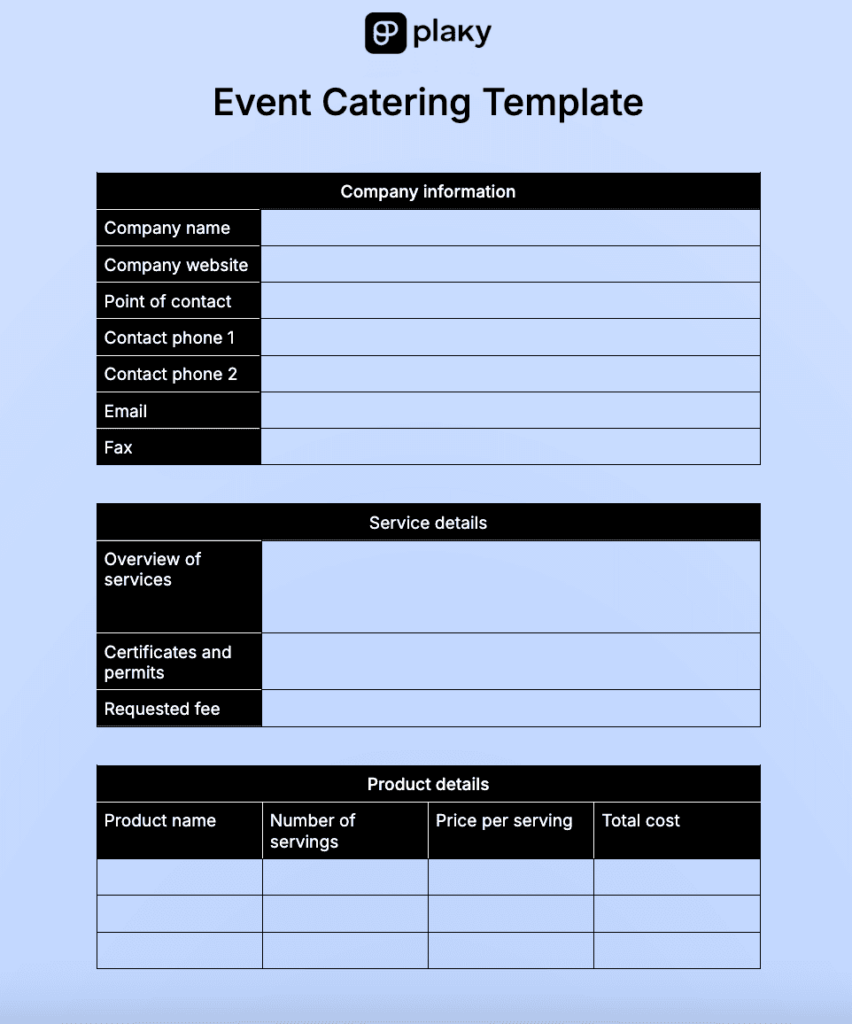
Download: Google Docs | Microsoft Word | Google Sheets | Microsoft Excel | PDF
Managing catering for an event requires careful planning as it impacts budget, logistics, and guest satisfaction.
This template includes the main catering company contact details plus 2 important sections:
- Service details — service overview, necessary permits, and requested fees, and
- Product details — the number of servings and their cost.
With this format, you have the main information at a glance. Plus, the breakdown of servings and pricing helps with budgeting and prevents unexpected costs.
You could also use this template to compare several different caterers and see which one is the most affordable while complying with the necessary regulations.
Ideal for corporate events, private parties, and large gatherings, this template helps you secure reliable catering, manage food quantities, and stay within the budget.
#11 Event venue template
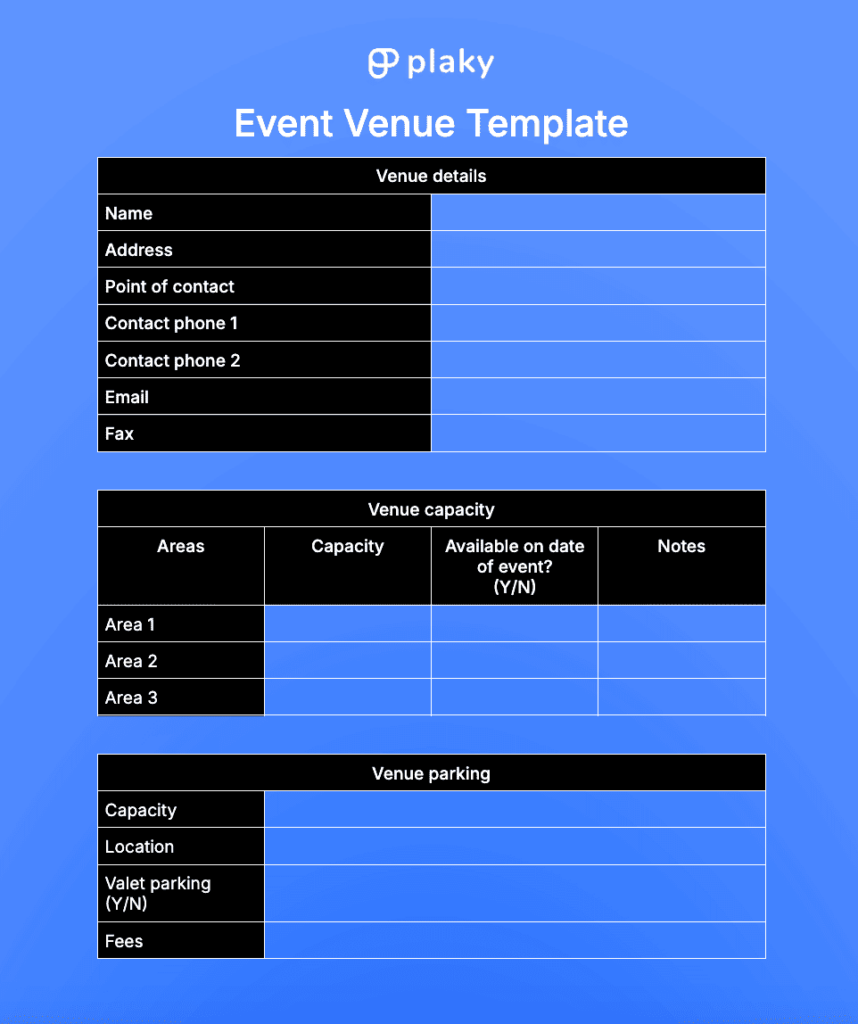
Download: Google Docs | Microsoft Word | Google Sheets | Microsoft Excel | PDF
Choosing the right venue is crucial for the success of your event, and this template enables you to easily evaluate some important factors.
You get to specify the following:
- Key venue details — address, point of contact, phone, etc.,
- Venue capacity — the capacity and availability of different venue areas, and
- Parking — capacity, location, pricing, and valet options.
This facilitates budgeting and boosts transparency, so you can also use the template to compare multiple venues and select the best option for your event’s needs.
All things considered, this template is great for all kinds of events — conferences, trade shows, weddings, corporate meetings, and more.
#12 Event speaker template
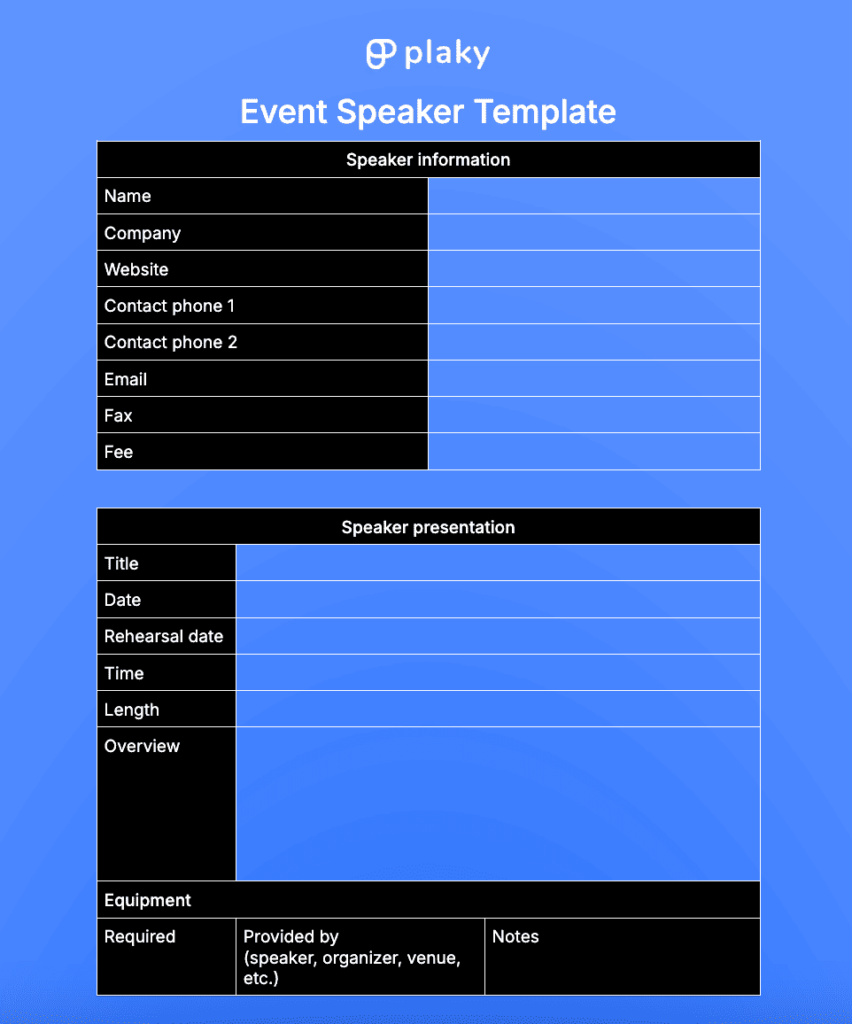
Download: Google Docs | Microsoft Word | Google Sheets | Microsoft Excel | PDF
Your event might involve one or multiple speakers aiming to inform, inspire, educate, or entertain attendees.
Our event speaker template features 2 tables:
- Speaker information — name, company, and contact info, and
- Presentation details — title, date, time, length, and overview.
This ensures smooth scheduling, prevents last-minute mix-ups, and allows event planners to manage speaker logistics efficiently.
Having all presentation details in a single place makes it easier to coordinate rehearsals and keep the event running on time.
Ideal for conferences, seminars, and panel discussions, this template ensures a seamless experience for both presenters and attendees.
Plan events seamlessly with Plaky
To avoid juggling multiple templates, you can rely on centralized software. For a powerful yet user-friendly and affordable solution, consider Plaky!
Whether you opt for the previously mentioned event planning template from Plaky’s template center or want to build a board from scratch, you’ll find many practical features.
For instance, try conditional coloring for clearer focus — set conditions to highlight an entire row or a specific cell with approaching deadlines, over-budget items, high-priority tasks, and more.
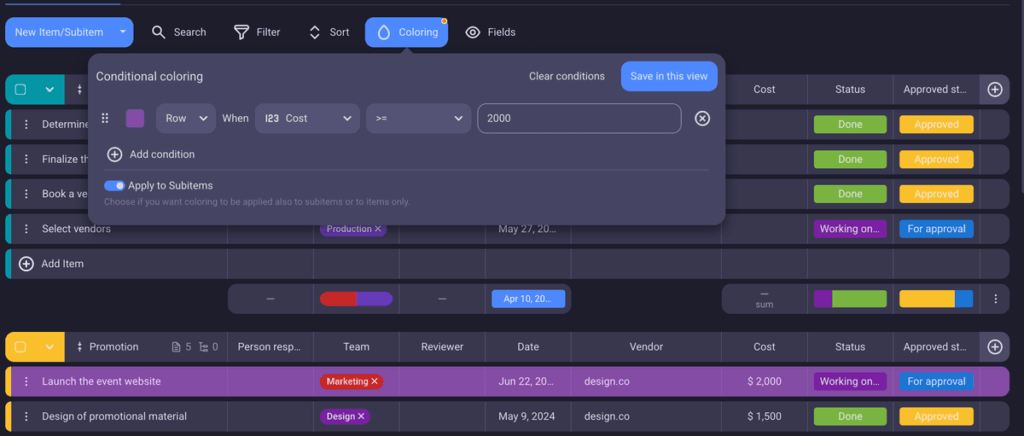
Moreover, since event planning often involves an entire team of organizers, you’ll be glad to know that Plaky allows unlimited users, even in the free plan!
Connect with your team by adding comments and file attachments. You’ll make sure all important information and remarks are accessible, guaranteeing efficient communication in project management.
And, if some people in your event-planning crew aren’t your regular teammates or you simply want different levels of access for enhanced security, know that Plaky supports different user roles and permissions.
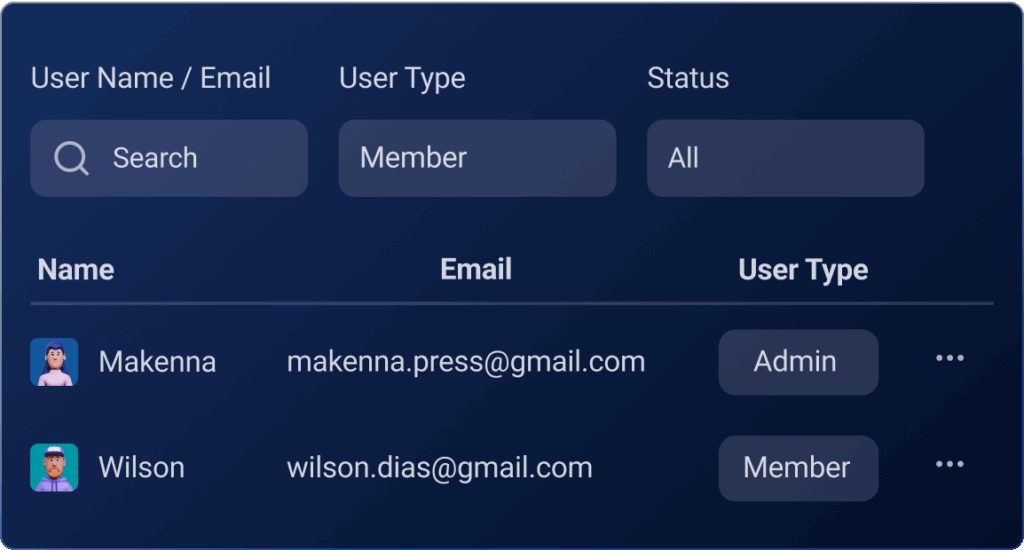
All in all, our platform is truly a solution for everyone, even if you don’t have experience in project management, event planning, or similar fields. Whatever the event, Plaky’s intuitive interface and powerful features make the planning process smooth and efficient.
Plan events with ease. Try Plaky today!
How we reviewed this post: Our writers & editors monitor the posts and update them when new information becomes available, to keep them fresh and relevant. Updated: March 26, 2025
Updated: March 26, 2025