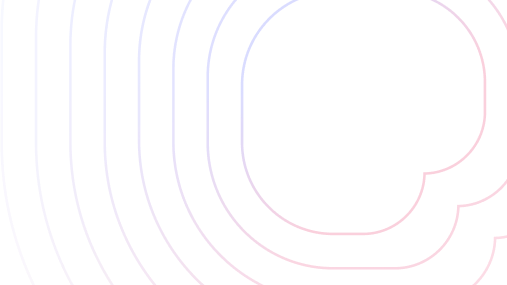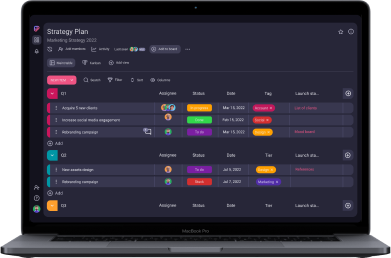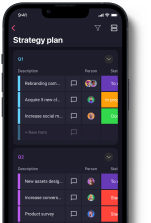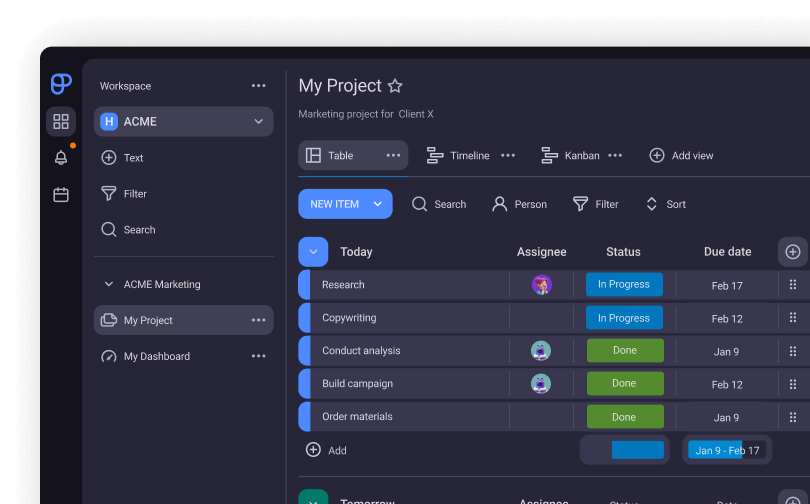20 Free To-Do List Templates (Customizable and Printable)
Nothing beats a simple to-do list when organizing daily tasks. But, depending on the complexity of your daily routine, you may need something a bit more robust.
So, we’ve prepared a master list of free to-do list templates that cater to — quite literally — everyone.
In case you like to use the trusty pen and paper to write your to-do lists, download a free PDF version of our templates and print them out.And if you prefer to organize your tasks digitally and collaborate with colleagues at the same time, most of our to-do list templates have Word, Excel, Google Docs, and Google Sheets versions you can download and further customize to your needs.

Table of Contents
Simple to-do list templates
These to-do list templates are for people who prefer to keep things simple.
They work great if you want to use them digitally or online, but more than anything, they’re perfect for printing as they don’t lose any of their functionality in physical form.
#1: Simple to-do list template with checkboxes
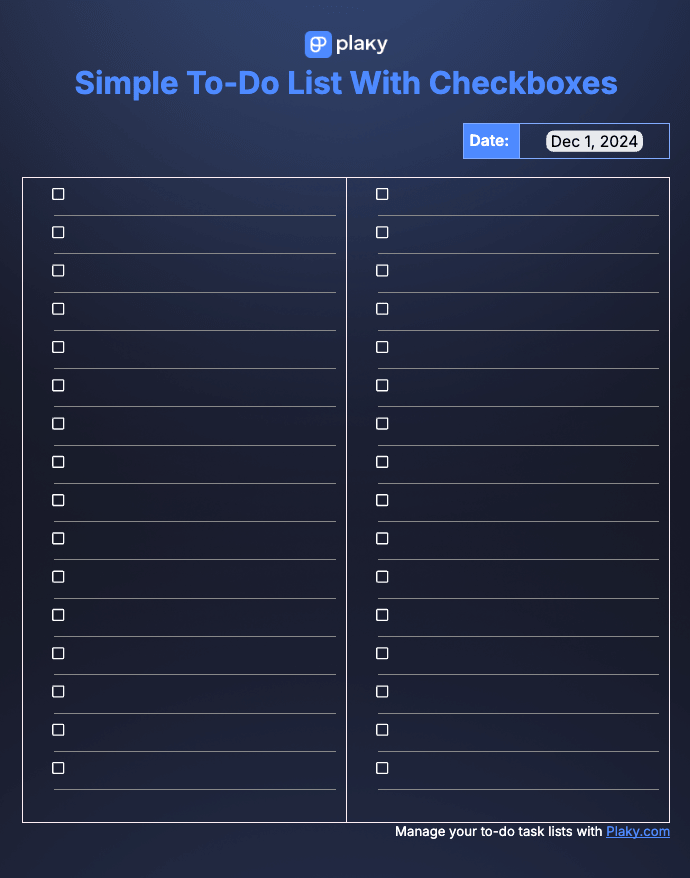
This is a simple to-do list template with checkboxes next to each item. Once you’ve completed a task, simply click on the checkbox, and a checkmark will appear to mark your task as done.
Who or what is it for?
This template is best for those who just want a simple to-do list that they can easily pull up on any device. Since it is so simple, this template is also perfect for those who prefer to have their to-do lists printed out.
Download: Google Docs, Google Sheets, Word, Excel, PDF
#2: Simple weekly to-do list template
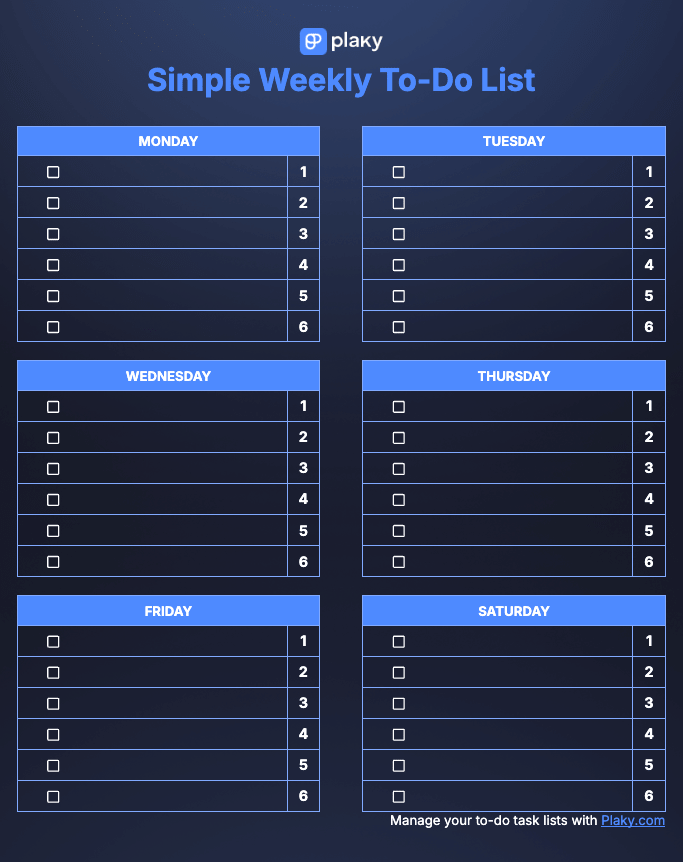
As the name suggests, the simple weekly to-do list template offers 6 smaller to-do lists for each day of the week (except Sunday, because even God needs a rest day).
When you complete a task, click on the checkbox next to it to mark it as completed, or tick the checkbox manually if you’re using the printed version.
At the end of the week, this template will give you a clear overview of your weekly productivity.
Who or what is it for?
The simple weekly to-do list template is great for people who like to have their week planned out in advance. It’s also excellent for those who prefer to have a bird’s-eye view of their tasks for the entire week instead of tracking them day by day.
Download: Google Docs, Google Sheets, Excel, PDF
💡 Plaky Pro Tip
Have you tried using digital tools to boost your productivity? Here are the best apps to consider for that purpose:
#3: Simple weekly to-do list template with notes
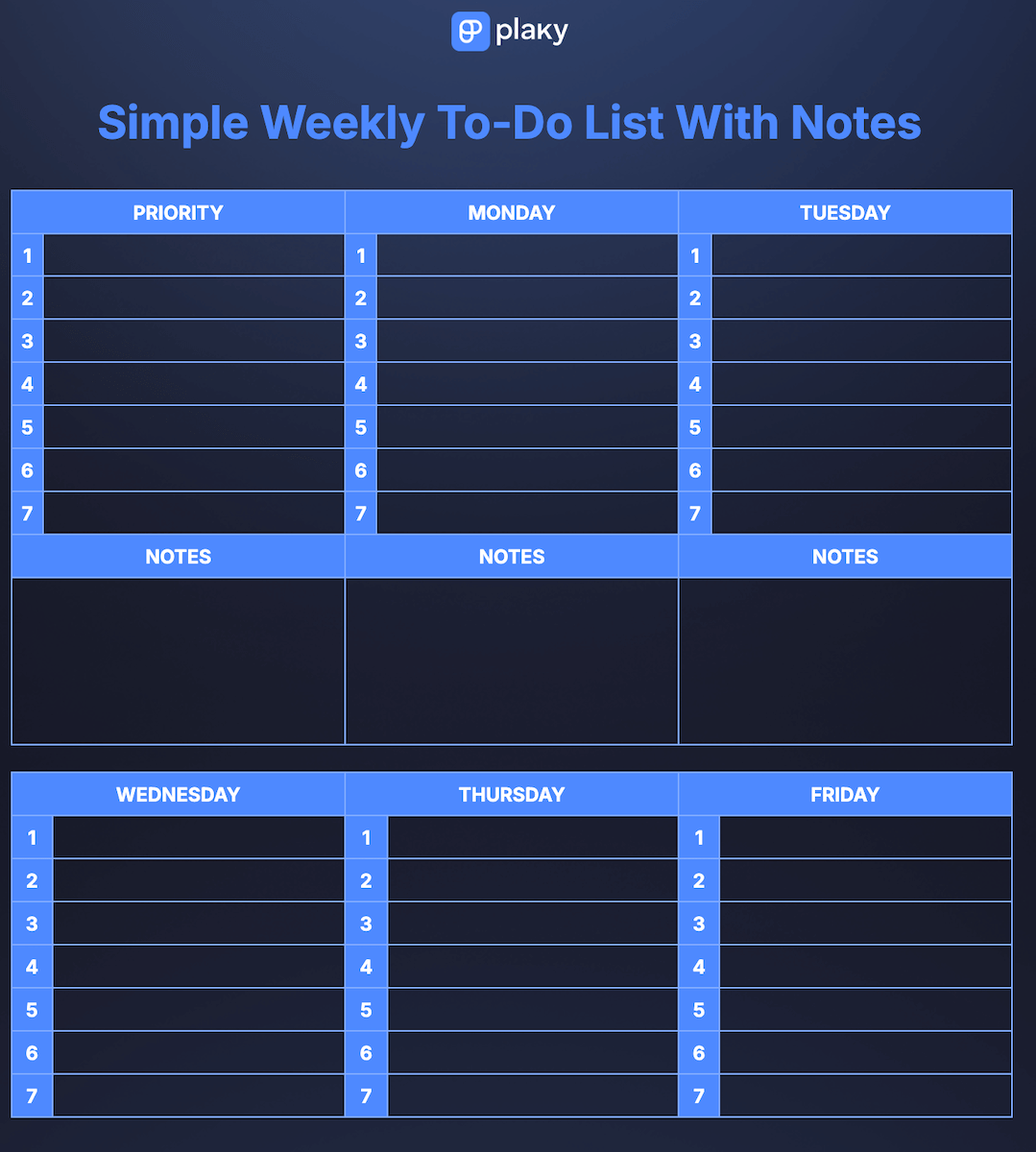
This to-do list template has a very similar layout to the previous one, with tables for each day of the week except Sunday, but with one important difference — we’ve added a notes section and removed the checkbox for a simpler look.
Use the rows to enter your to-dos and the notes section to jot down any reminders for the upcoming week.
Once you complete a task, cross it out by selecting the text and pressing Command+Shift+X on MacOS or Alt+Shift+5 on Windows — or simply cross it out manually if using the printed version.
Who or what is it for?
Like the previous template, this one is great for people who like to plan a few days in advance and enjoy having a bit more space for a reminder or a few words of daily gratitude and encouragement.
Download: Google Docs, Google Sheets, Excel, PDF
#4: Weekly to-do list template with monthly goals
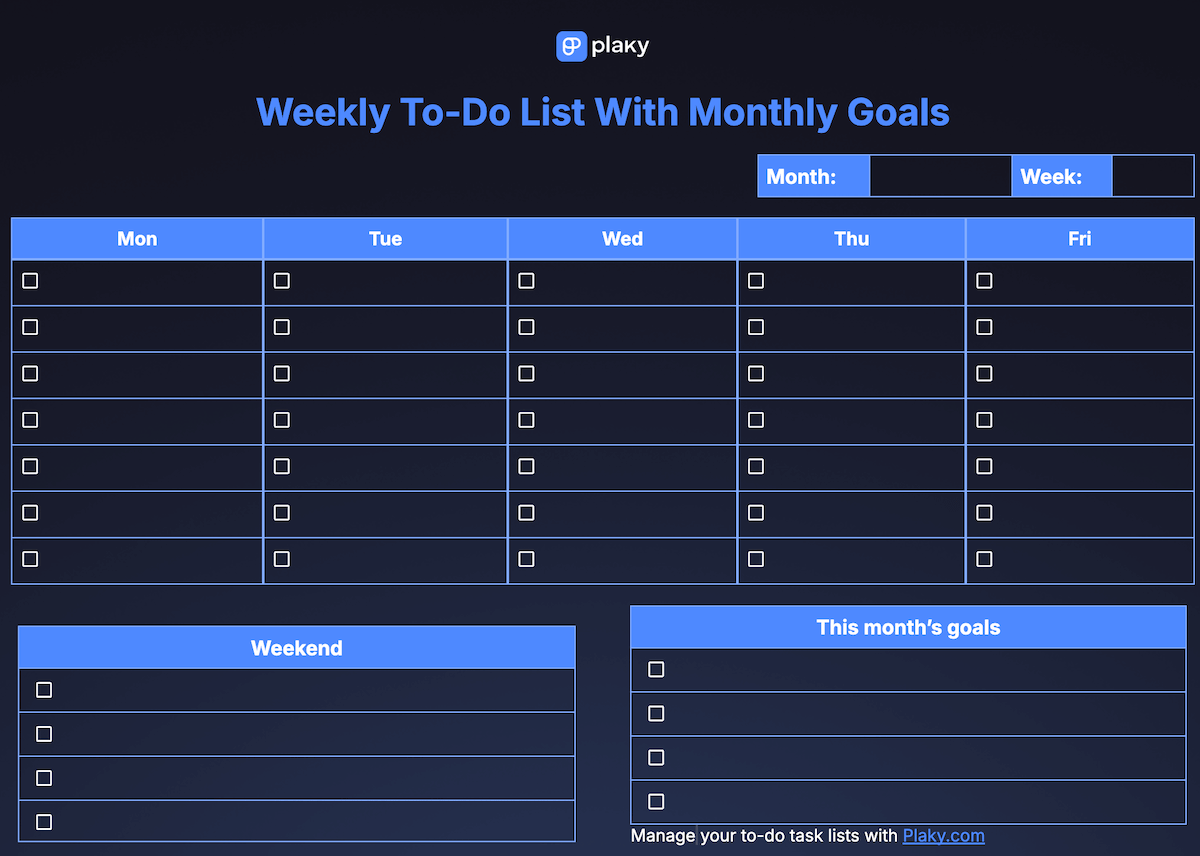
Another template for those who like to plan a bit more in advance, this weekly to-do list template with monthly goals gives you a broader overview of your tasks for the week and the month to come.
There are 3 main tables in this template:
- One where you can write down to-dos for every day of the work week,
- One for your weekend responsibilities, and
- One where you can keep reminders of the things you need to do over the course of the current month.
Once you finish a task, simply cross it out by clicking on the checkbox next to the to-do item.
Who or what is it for?
This template is best for people who like to keep their work responsibilities and their weekend responsibilities separate.
It’s also fantastic for those who tend to forget tasks and appointments that are scheduled for later in the month or simply like to have a full preview of their monthly tasks, while still tackling them one day at a time.
Download: Google Docs, Google Sheets, Excel, PDF
#5: To-do list template for today, this week & this month
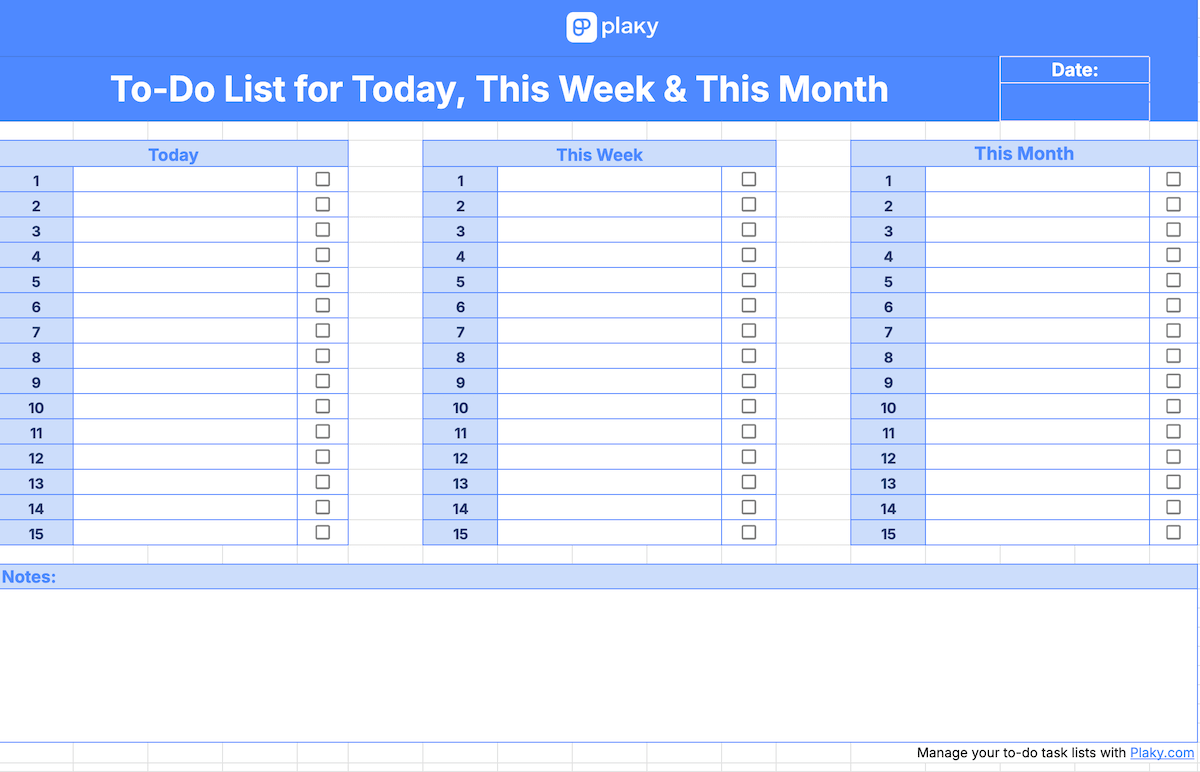
This template is envisioned to work like a prioritization template, and it contains 3 separate to-do lists — for today, this week, and this month:
- Today — for the tasks that need to be completed today,
- This week — for tasks that should be completed soon but aren’t so urgent that they need to be done today, and
- This month — for less urgent tasks that you wish to complete at some point during the month.
Alternatively, you may use the “this week” and “this month” tables as reminders for important appointments or deadlines due this week or later in the month, or you can do that in the “notes” section at the bottom of the page.
As with the other templates in this collection, you may use the checkbox next to the task to mark it as completed.
Who or what is it for?
This template is best for people who tend to indefinitely put off tasks they don’t feel like doing.
The template makes you acknowledge the tasks that need to be completed. Still, it allows you a bit more flexibility regarding due dates, giving you time to mentally prepare for them.
Download: Google Docs, Google Sheets, Excel, PDF
#6: Weekly task habit tracker template

If you’re looking to track your daily habits on a weekly level, this template is for you.
Determine your goals for the week and the rewards you’ll get if you complete your goals. Then, all that’s left is to write down the tasks you wish to turn into a daily routine and put a checkmark for each day of the week that you complete them.
Who or what is it for?
The weekly task habit tracker template is best for people who wish to introduce new habits to their daily routines.
Download: Google Docs, Google Sheets, Word, Excel, PDF
#7: To-do list template with deadlines
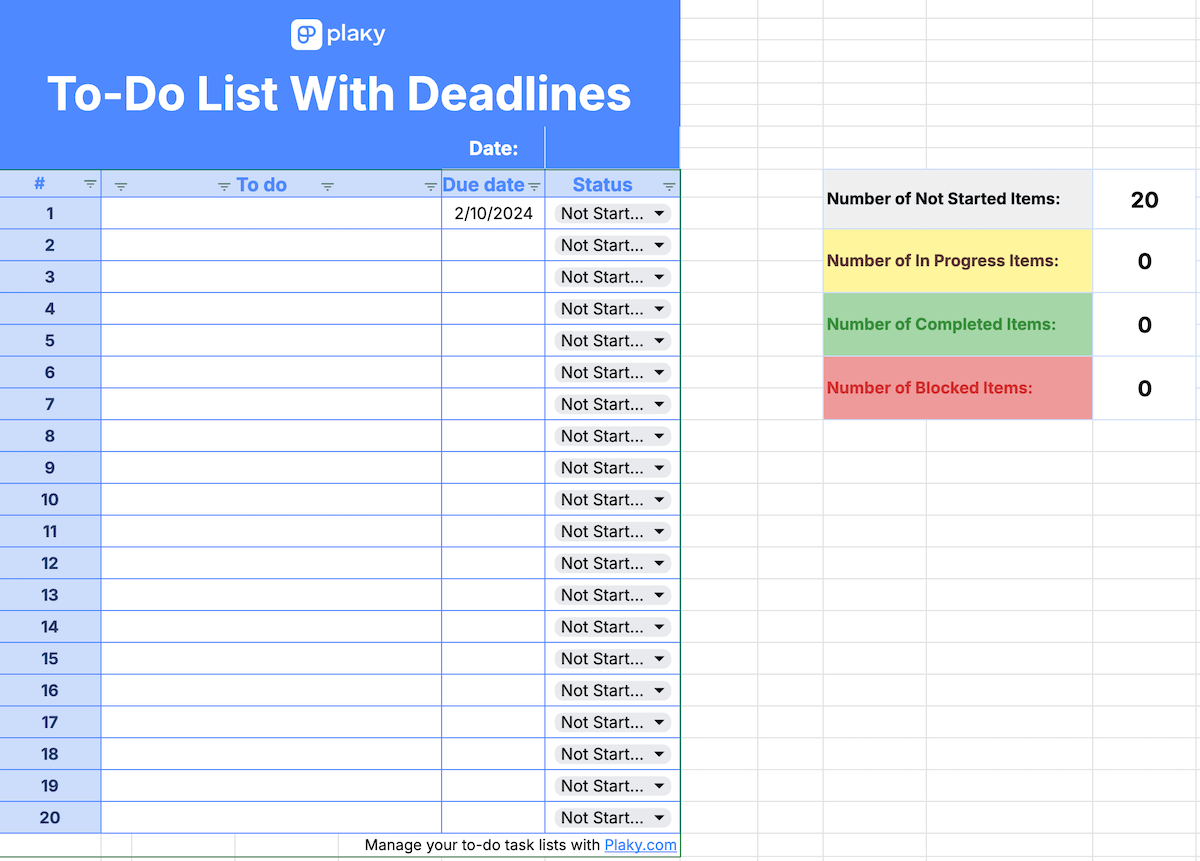
This to-do list template with deadlines contains a full-page table with dropdown lists to mark the status of each to-do item and a column for your tasks’ due dates. In case you want to be even more specific, it’s also possible to add the exact time when the task needs to be completed.
The status dropdown list is color-coded and fully customizable, so you can change both the color and the text to your exact needs. The customizability is available in most formats, but it is easiest to do in Google Docs and Google Sheets.
In case you choose to use the printed version, simply cross out the task or place a checkmark in the status column to mark the task as completed.
Who or what is it for?
This to-do list template is best for people whose work relies on exact deadlines they need to keep track of.
Download: Google Docs, Google Sheets, Excel, PDF, Fillable PDF
To-do list templates with prioritization
This group contains templates that are all about having a dedicated space for your top-priority to-do items. They’re also perfect for people who like to track their tasks digitally but don’t want to overcomplicate things.
#1: Priority to-do list template with a stopwatch
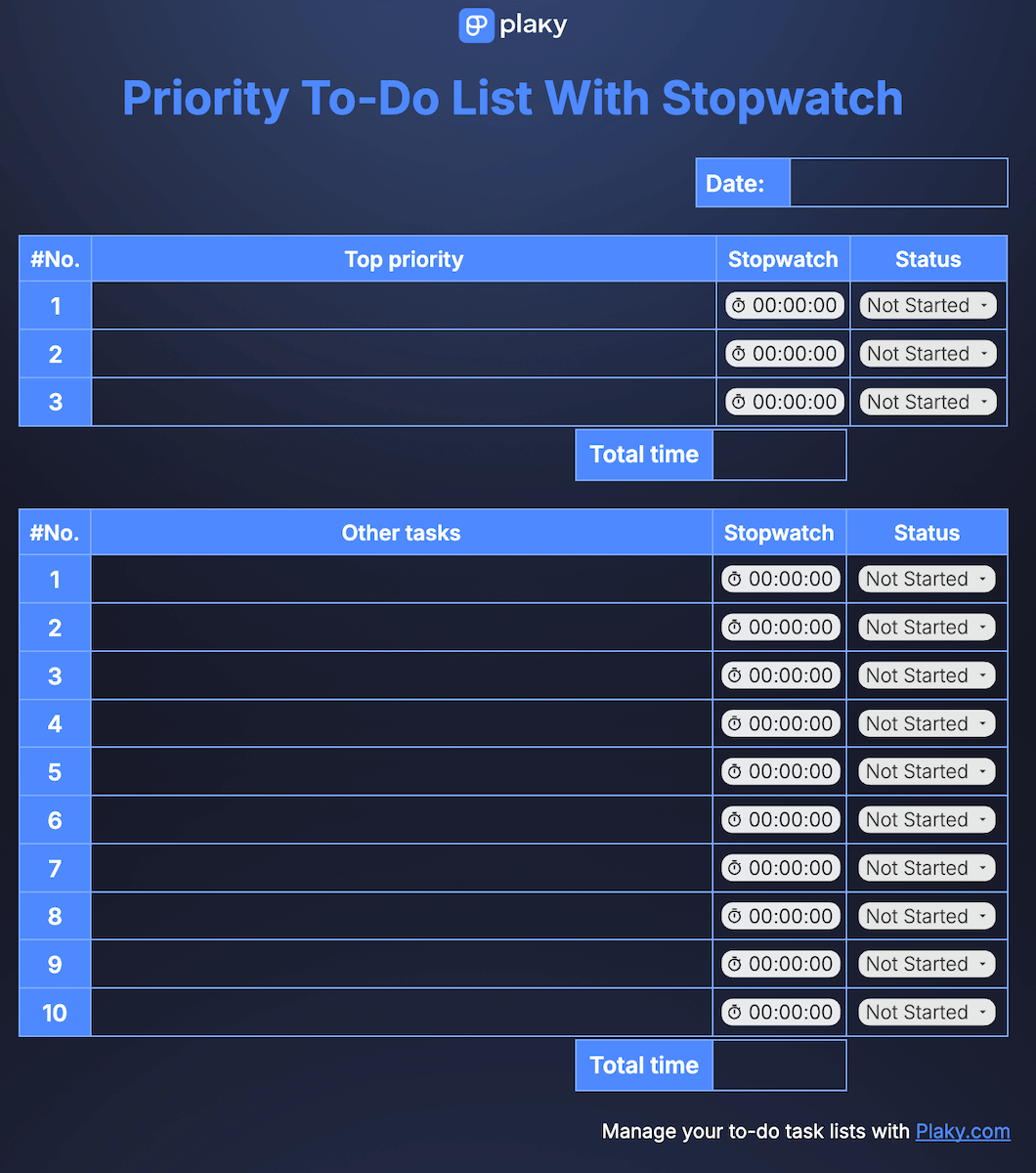
The priority to-do list template with a stopwatch offers 2 simple tables — one for the 3 top-priority tasks for the day and one for “other tasks”.
The main advantage of this template over regular to-do templates is that it has a stopwatch next to each task. Start the stopwatch when you begin the task and change the status to “in progress”. Once the task is done, mark it as completed and stop the stopwatch — simple!
At the end of the day, you’ll have a clear answer to that age-old question: “Where did all my time go?”
Who or what is it for?
This template is great for people who want to know how much time they spend on their tasks each day and identify which tasks are eating up their time.
Download: Google Docs
#2: Priority to-do checklist template
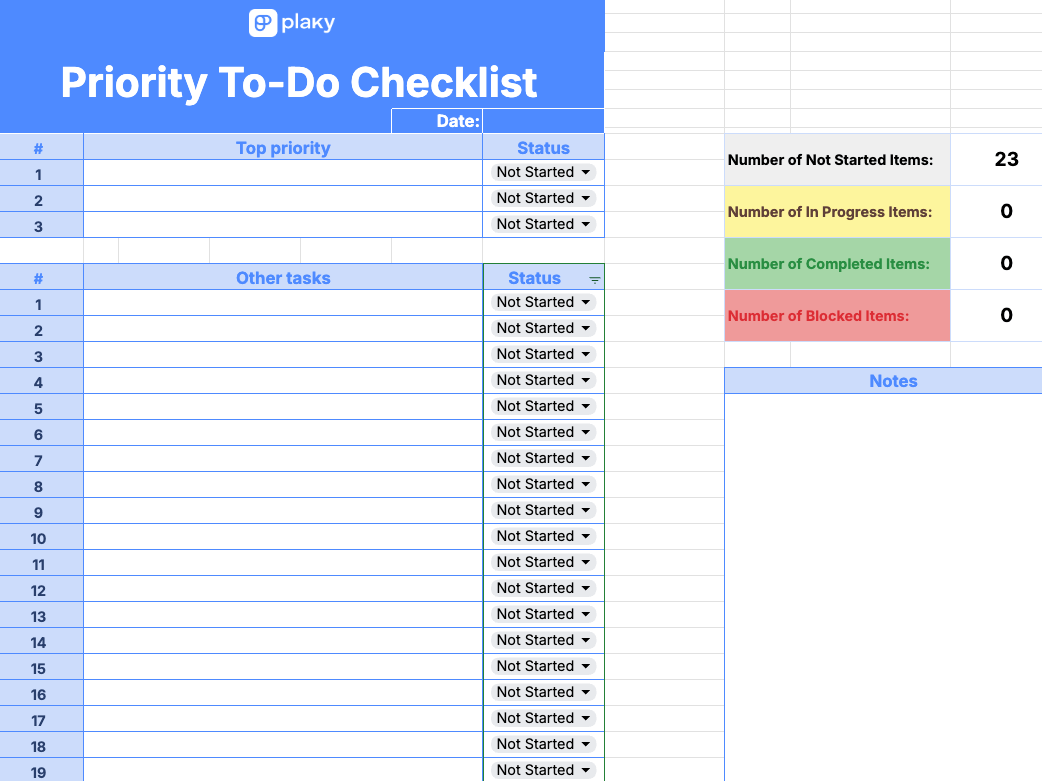
This is a simple priority to-do checklist with a color-coded dropdown list to mark your task status.
Due to its simplicity, the template is also fairly flexible, as you can edit the color and text in the dropdown list and modify it to your needs.
At the bottom of the page, you’ll find the notes section for all your daily reminders.
Who or what is it for?
If you’re a visual person who prefers color-coding their tasks but still wants a simple to-do list without any bells and whistles, this one’s for you.
Download: Google Docs, Google Sheets, Excel, PDF, Fillable PDF
#3: Today’s to-do list template
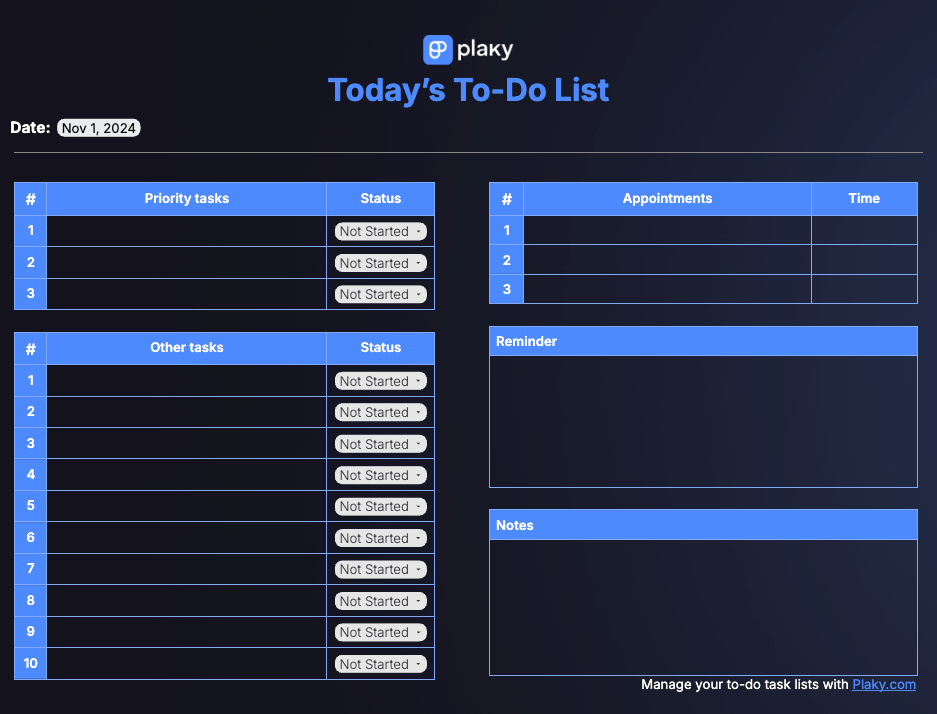
This is a prioritized daily to-do list template with a color-coded dropdown list to mark your progress.
Besides the regular to-do list, the template also has a section dedicated exclusively to your scheduled daily tasks. This includes anything that has to be done at a specific time.
To set the exact time, click on the smart chip in the column and select the desired time in Google Docs. Alternatively, simply write down the time manually in Google Sheets, Excel, or the printed version.
The template also contains designated sections for daily reminders and notes.
Who or what is it for?
This template is best for people who like to keep their priority tasks, other daily tasks, and appointments visually separate.
Download: Google Docs, Google Sheets, Excel, PDF
Advanced to-do templates
In the “advanced” category, you’ll find more creative ways to track your to-dos. You’ll also get some useful tips on how to use some of these templates to maximize your productivity.
Let’s get into it!
#1: Step-by-step to-do list template
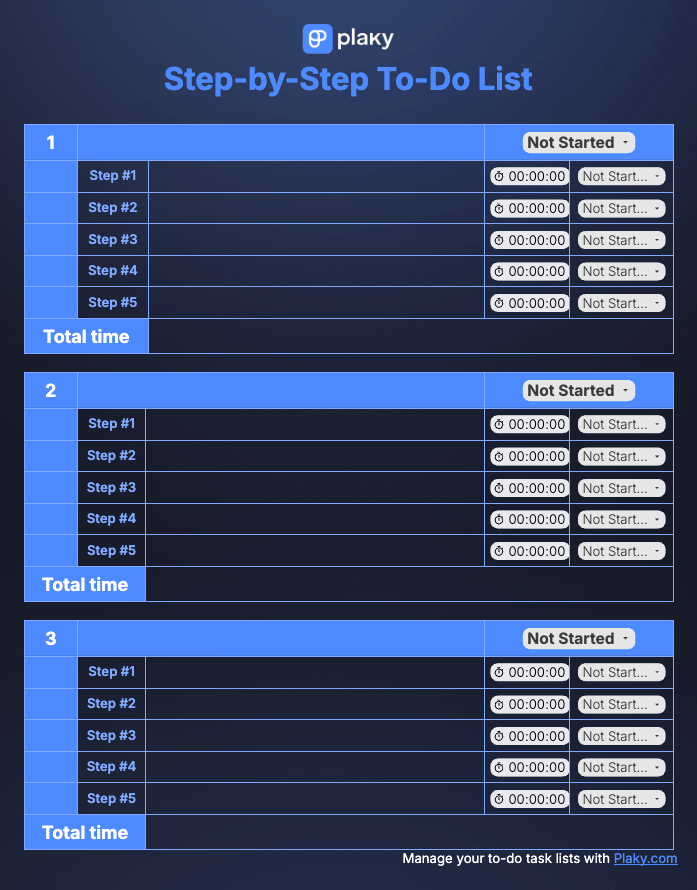
The step-by-step to-do list template is a checklist for advanced tasks that have more than 1 step to them.
Enter the name of your primary task in the topmost field in the table and then break it down into several smaller steps to make the larger task more manageable.
Each subtask contains a stopwatch and a color-coded dropdown list to mark the status of the task. Once you complete the main task, you can enter the total time it took to finish it in the field at the bottom of the table.
Who or what is it for?
This to-do list template is great for people who often deal with more complex tasks and prefer to break them down into more manageable pieces.
Download: Google Docs
#2: Daily schedule to-do list template
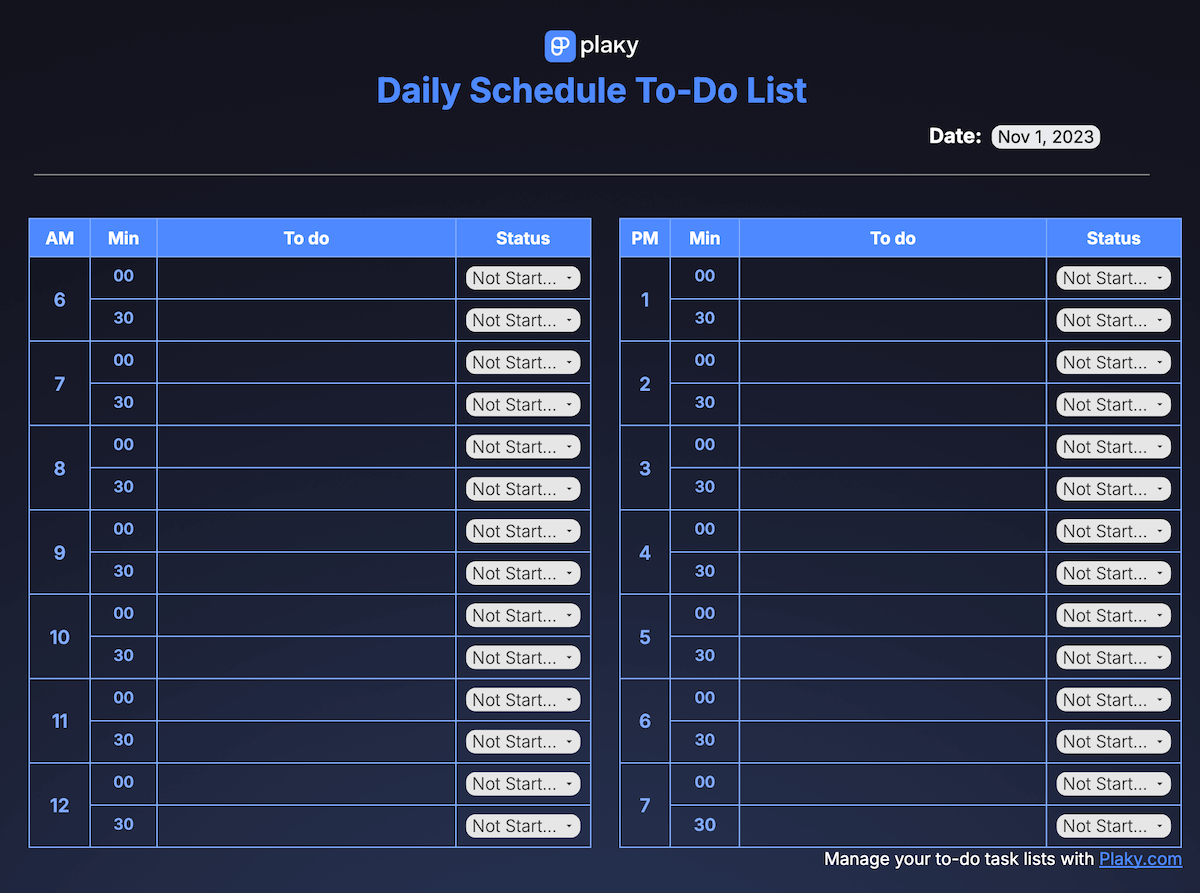
The daily schedule to-do list template contains 2 tables (morning and afternoon) and covers the time between 6 a.m. and 8 p.m. in 30-minute increments.
Enter the task you need to complete in the cell corresponding to the time of day you need to complete it. Once done, select the “completed” option from the status dropdown list.
The template is also fully editable. So, if the times in the tables do not fit your daily schedule, you can easily change them.
Who or what is it for?
This template is best for people who function optimally when they have their entire day planned out and all their tasks scheduled.
Download: Google Docs, Google Sheets, Excel, PDF, Fillable PDF
#3: Get things done to-do list template
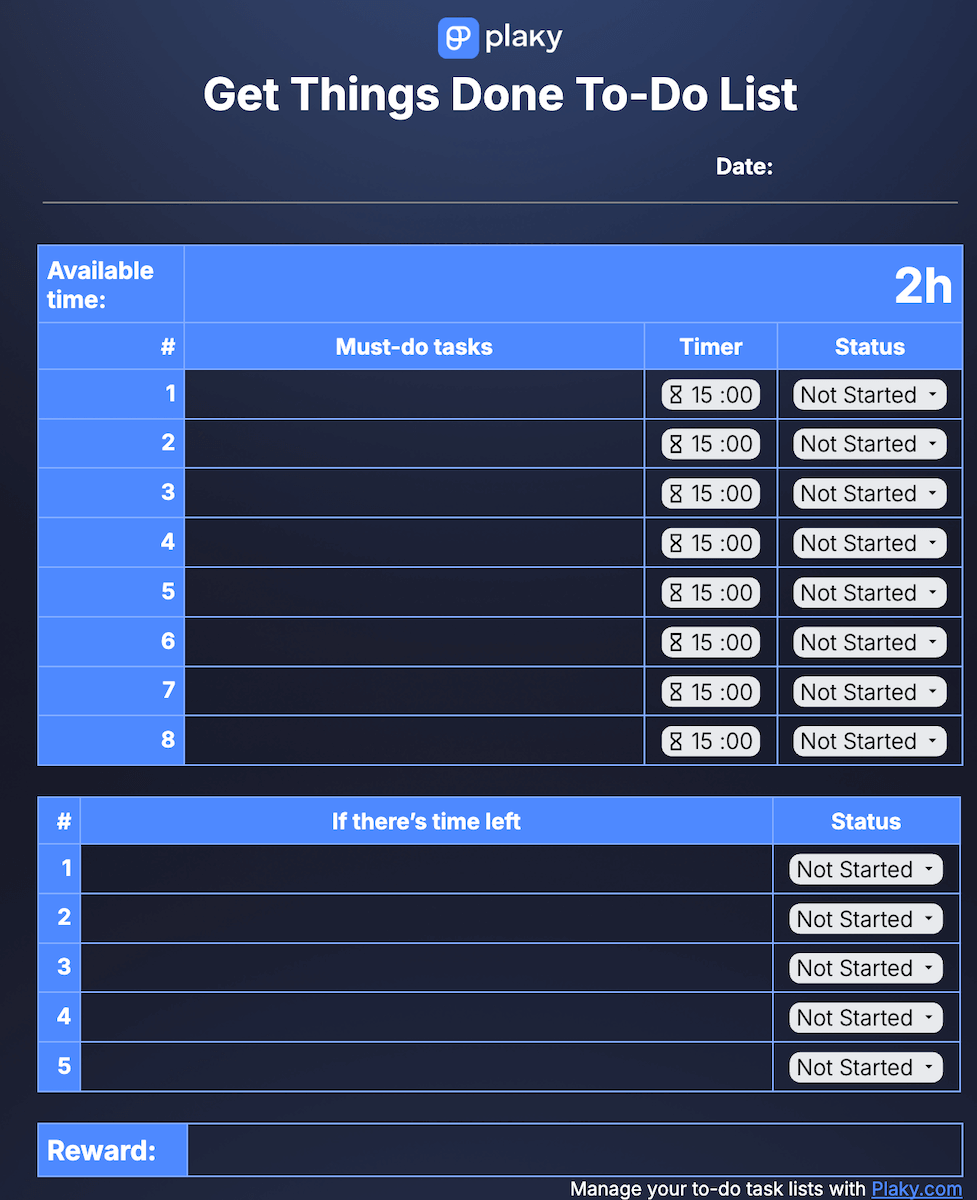
This to-do list template was specifically designed to help you clear out — or at least declutter — a growing list of tasks you’ve been putting off for a long time.
Give yourself a set amount of time to perform the tasks. Write down the tasks in the list, and estimate how much you will need to complete each task.
Then, take a deep breath and start the race against the timer to see who will win. In other words, try to complete the task before the timer runs out. Once it does, switch to the next task.
Often, the race against the timer will help you get in “the zone”, and you’ll end up performing all the tasks regardless of the timer. And if it doesn’t, you’ll still have done at least something.
Pro tip: If the tasks allow it, try listening to music or an audiobook in the background. This will make the time pass faster, and you’ll even have fun doing otherwise boring tasks.
Who or what is it for?
This template is perfect for when you decide it’s high time to do all the tasks that have been piling up, but you really aren’t in the mood to do them.
Download: Google Docs
#4: In a pinch to-do list template
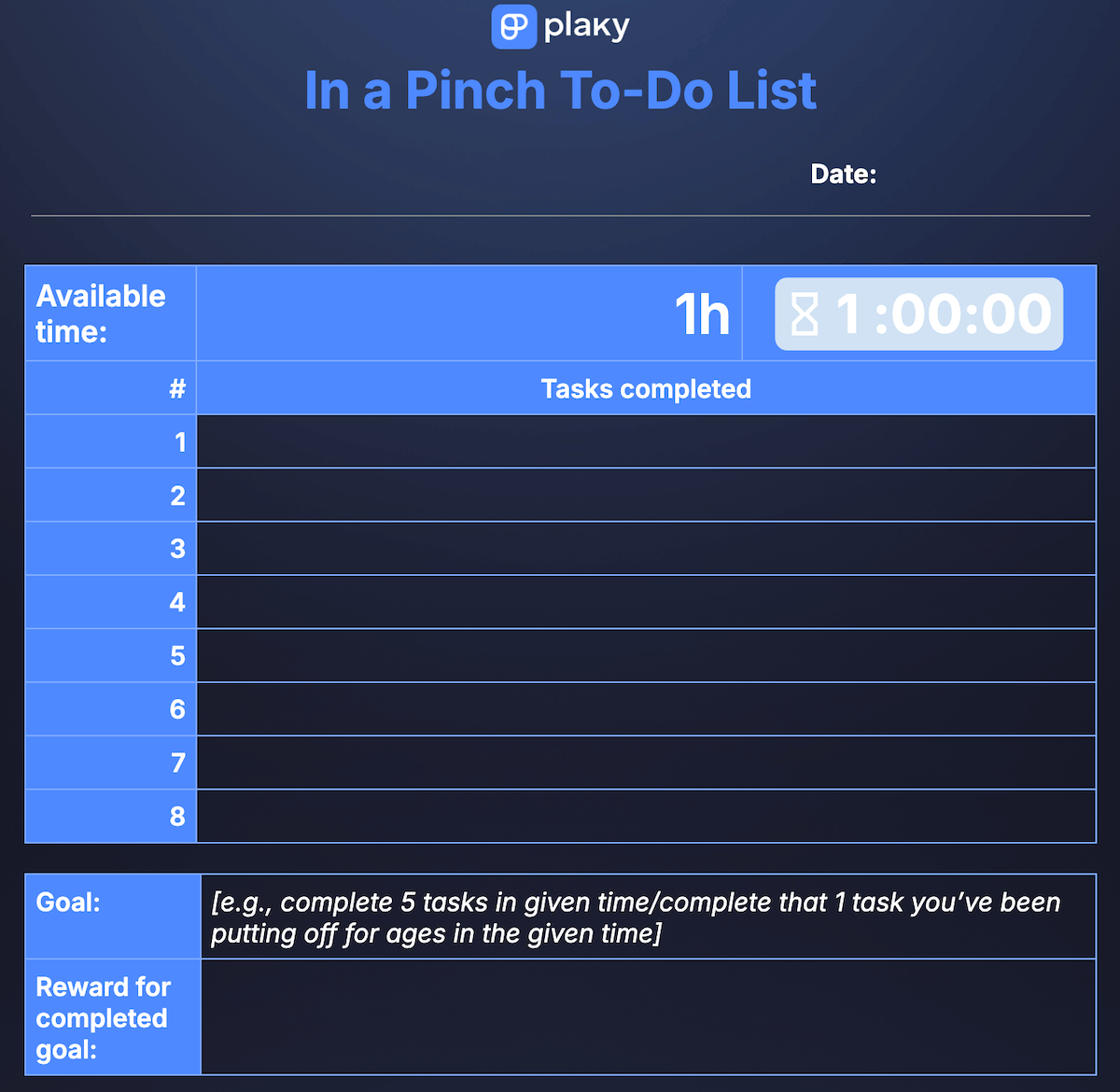
This is a “reverse” to-do list template for when you’re in a pinch. It works like a charm when you have very little time to do your daily tasks or wish to do them in as little time as possible.
Determine how much time you have to perform the tasks (or how much time you’re willing to dedicate to them), set the timer, and start working.
Once you complete a task, add it to the table below and move on to the next one. When the timer runs out, stop working and call it a day.
Alternatively, you can also enter the tasks you want to do and then cross them out when you complete them.
The goal is to complete as many tasks as possible in the set amount of time. So, make a game out of it!
While this template is a great tool for when you’re in a pinch, you can also incorporate it into your daily routine. Only 1 hour a day of this kind of work can do wonders for your daily productivity.
Who or what is it for?
This template is meant for people who have a list of tasks they need to do but very little time to do them. It’s also a great tool for completing your daily responsibilities when you’re really not in the mood for them.
Download: Google Docs, Word
#5: Daily to-do list template + mood and water tracker
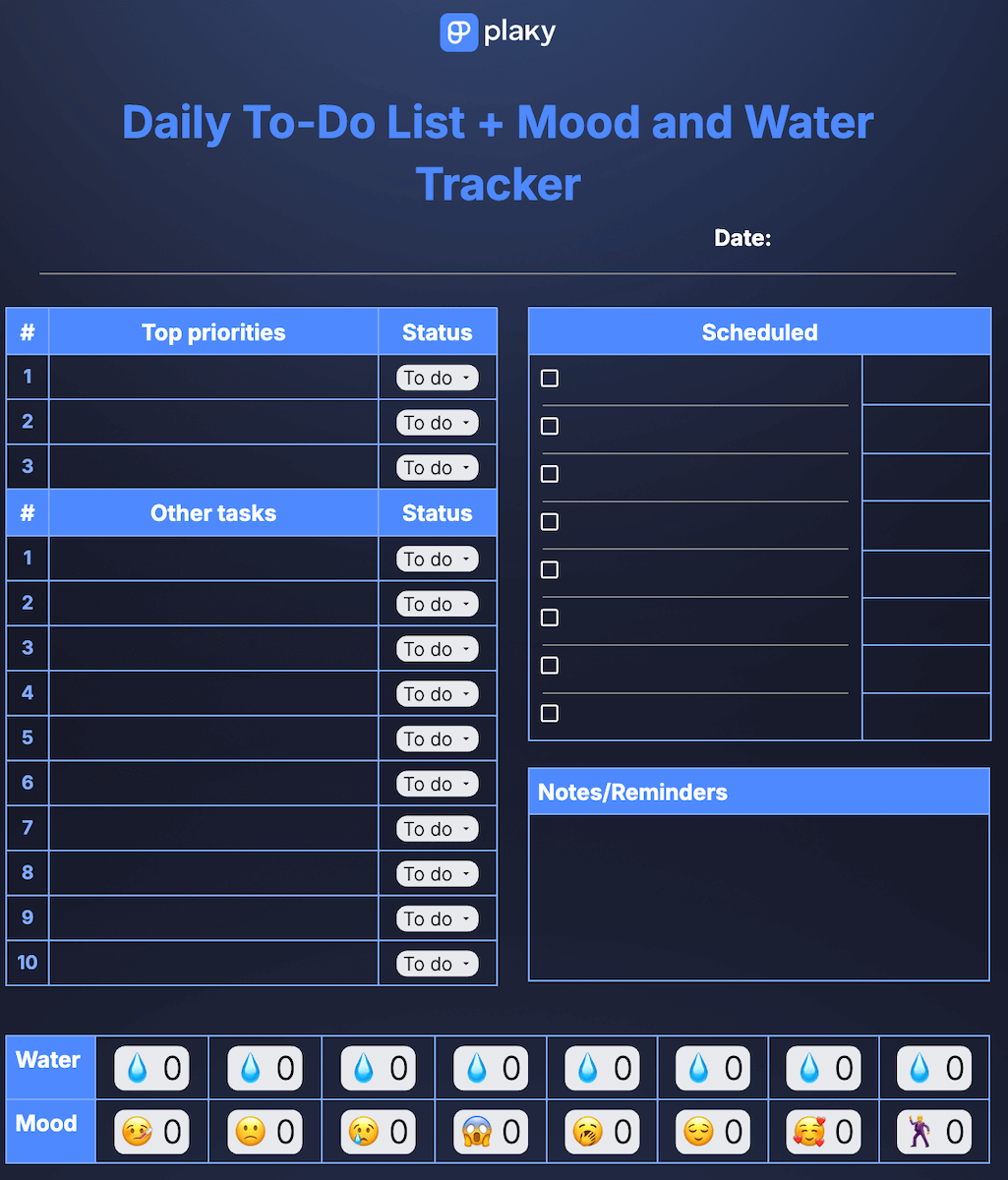
This template contains a prioritized to-do list for your daily tasks and a separate list for your daily scheduled tasks.
But, the main standout feature of this list is the water intake and mood tracker.
To mark your water intake, simply click on the water droplet emoticon, which will set the value from 0 to 1. Do this for every glass of water you drink in a day.
As for the mood, choose the emoticon in the table that best describes your mood today and click on it — simple as that!
At the bottom of the page is a space for daily reflection where you can comment on your productivity during the day, your mood, or anything else you wish to mull over.
Who or what is it for?
This template is great for people who like to track their daily mood and water intake in addition to their daily to-dos and scheduled tasks.
Download: Google Docs
#6: To-do list template for today, this week & this month with a stopwatch
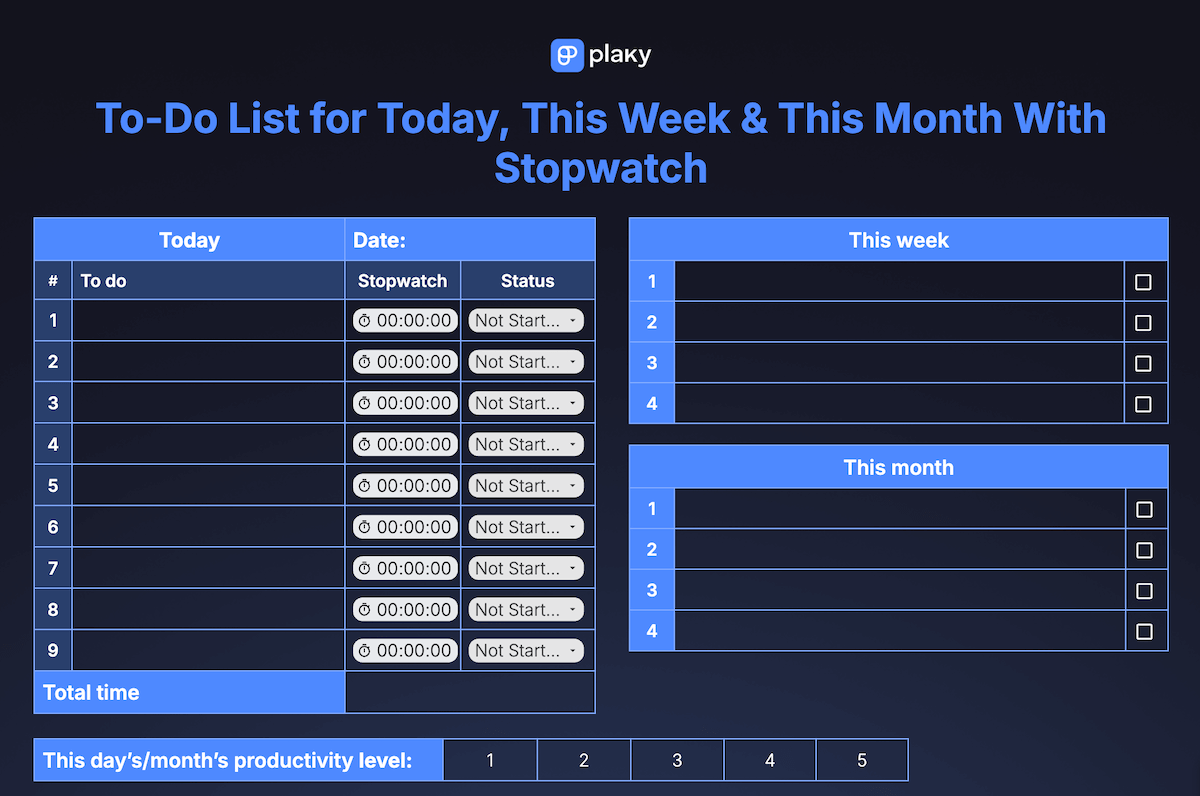
This is a more advanced version of a template we had in the simple category. It contains 3 tables:
- One for daily tasks,
- One for tasks that should be completed this week, and
- One for tasks that should be completed sometime this month.
The difference is that this template also contains the stopwatch column for daily tasks.
At the bottom of the template, you can mark your productivity level for that day or month (whichever makes more sense to you) on a scale from 1 to 5.
Who or what is it for?
This to-do list template is great for people who like to have an overview of their monthly tasks, but also like the added benefit of tracking the time that goes into their daily work.
Download: Google Docs
Business to-do list templates
While all of the templates we’ve provided are suitable for a business setting, the “business” category is specifically tailored for:
- More complex business projects,
- Projects that require collaborative team effort, or
- New entrepreneurs in the process of starting their own businesses.
💡 Plaky Pro Tip
If you’d prefer to use actual project management software but are afraid they’re too complicated or expensive, check out a free and beginner-friendly alternative to popular PM software such as monday.com or ClickUp:
#1: Project to-do list template
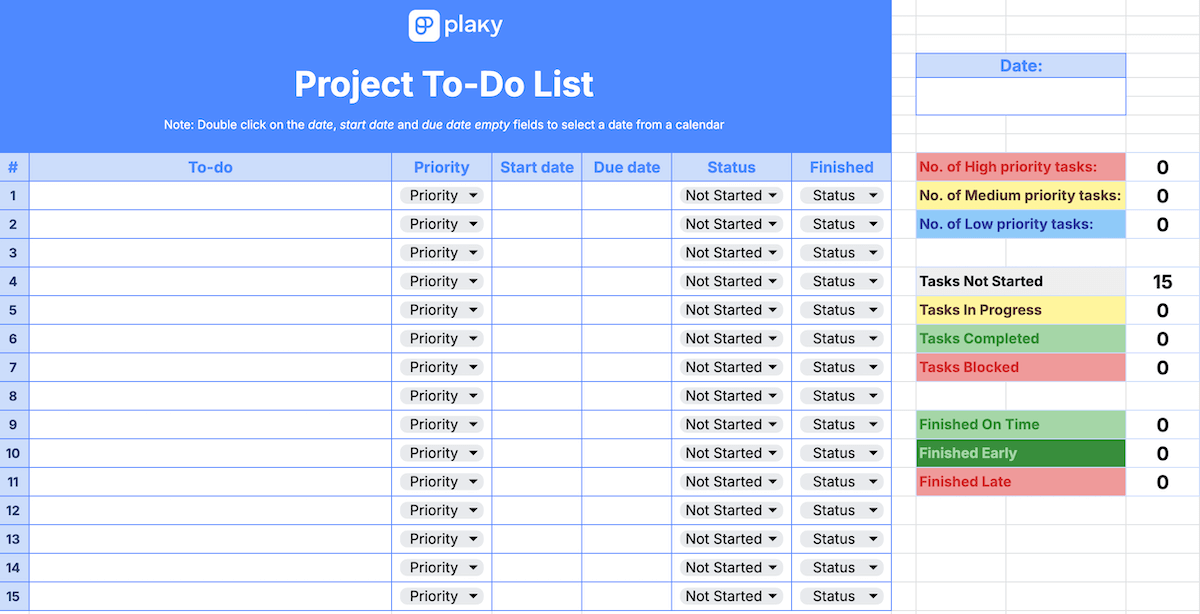
The project to-do list template serves as an advanced tool for more complex and longer-running work projects with strict deadlines.
It allows you to set your project task list and determine the start and end dates of your tasks, as well as their priority level, current status, and whether the tasks were completed on time, early, or late. To set a status, simply select an option from the dropdown list.
Although this template is printable, the best way to use it is in Google Sheets. With Google Sheets or Excel, you get an additional table that shows the exact number of high-priority tasks, completed tasks, those that are running late, etc. Moreover, Google Sheets allows you to invite other people to collaborate on your project.
This template was inspired by project management software such as monday.com, Plaky, and ClickUp.
Who or what is it for?
This template is best for people who work on larger-scale projects at work and require a clear overview of how well their project is progressing. It’s also excellent for projects that require collaborative effort.
Download: Google Docs, Google Sheets, Excel, PDF
💡 Plaky Pro Tip
Find out how to improve your project management efficiency with PM templates:
#2: Work schedule to-do list template
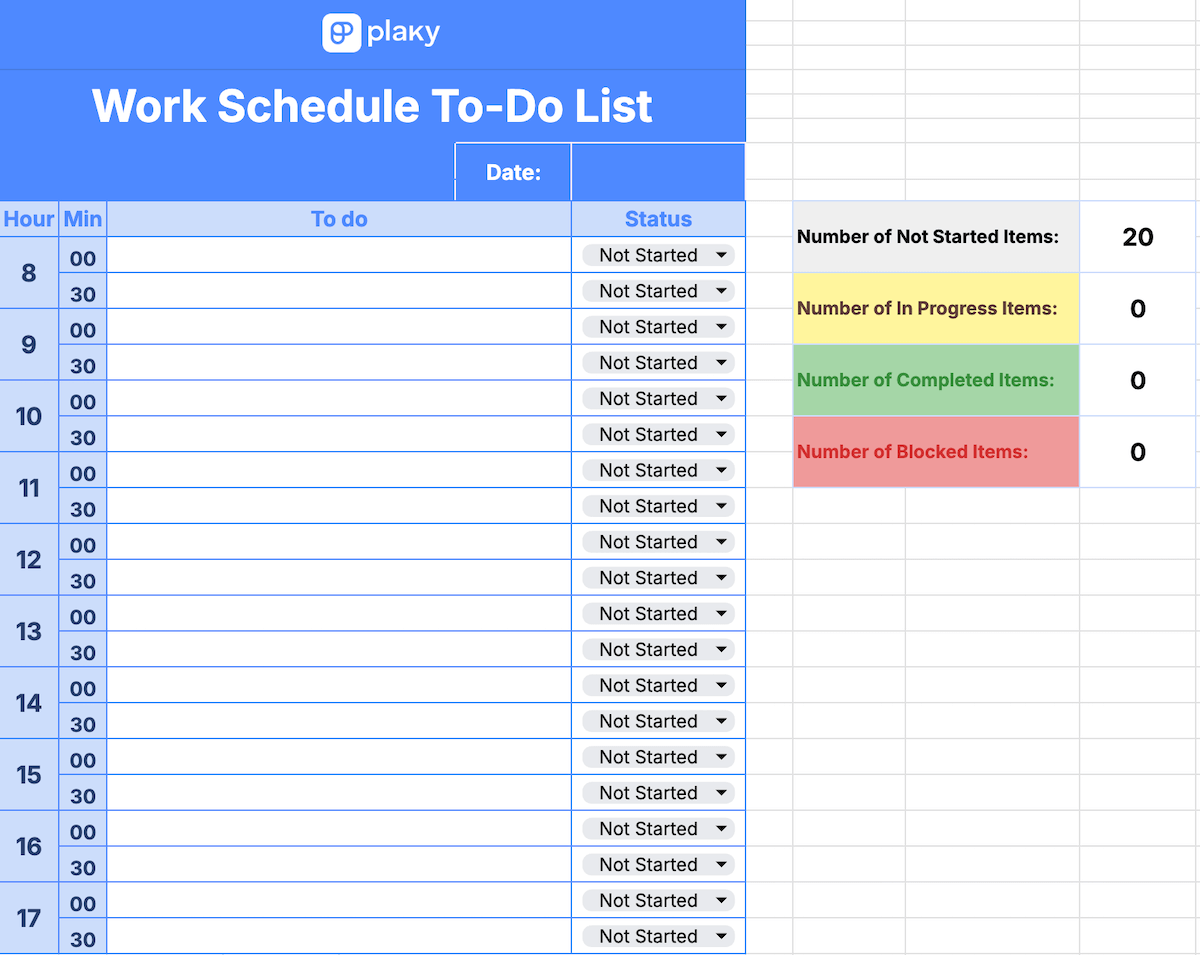
This work schedule to-do list template covers the time between 8 a.m. and 6 p.m. in 30-minute intervals and contains a simple dropdown list to mark the progress of your tasks.
In case your work hours differ from those in the template, simply change the hours so that they fit your work schedule.
You also have the option to change the colors and status options displayed in the dropdown lists to fit your needs.
Who or what is it for?
This template is best for people whose workday depends on a strict schedule and who prefer to have a clear visual representation of that schedule.
Download: Google Docs, Google Sheets, Excel, PDF
#3: Entrepreneur daily to-do list template
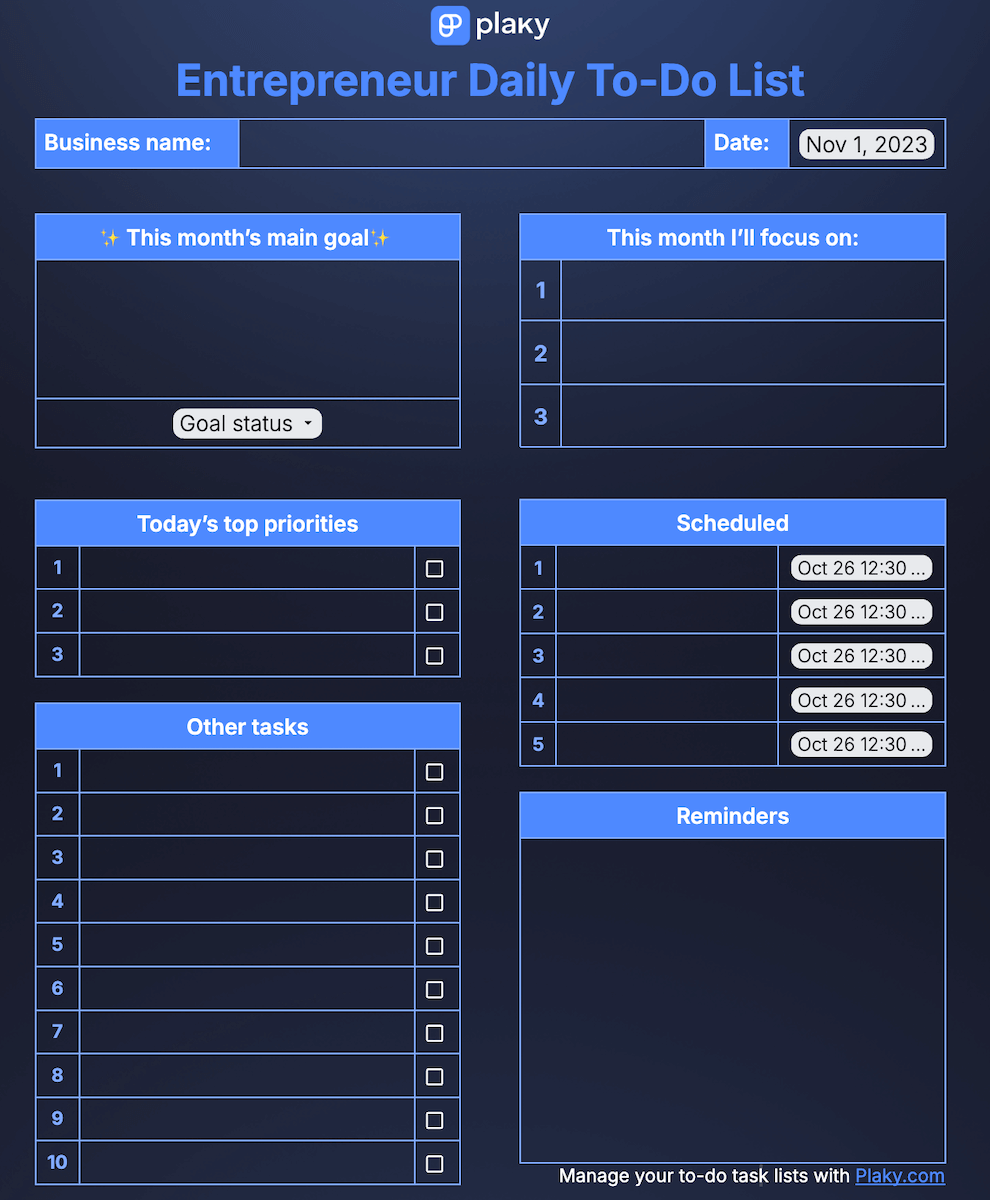
This daily to-do list template for entrepreneurs contains a simple prioritized checklist for day-to-day tasks, along with a designated space at the top of the page for your main monthly goal and the top 3 things you wish to prioritize this month to keep your daily tasks in focus.
As the month progresses, mark the status of your main monthly goal. If at any moment the progress seems unfavorable, consider revising your goals.
At the end of each day, reflect on your progress and consider how you can improve in the future.
Who or what is it for?
This template is great for entrepreneurs and small business owners who are just starting out and want to keep a constant reminder of the goals they’re working toward and their overall monthly progress.
Download: Google Docs, Google Sheets, Excel, PDF
#4: Entrepreneur monthly to-do list template with goals
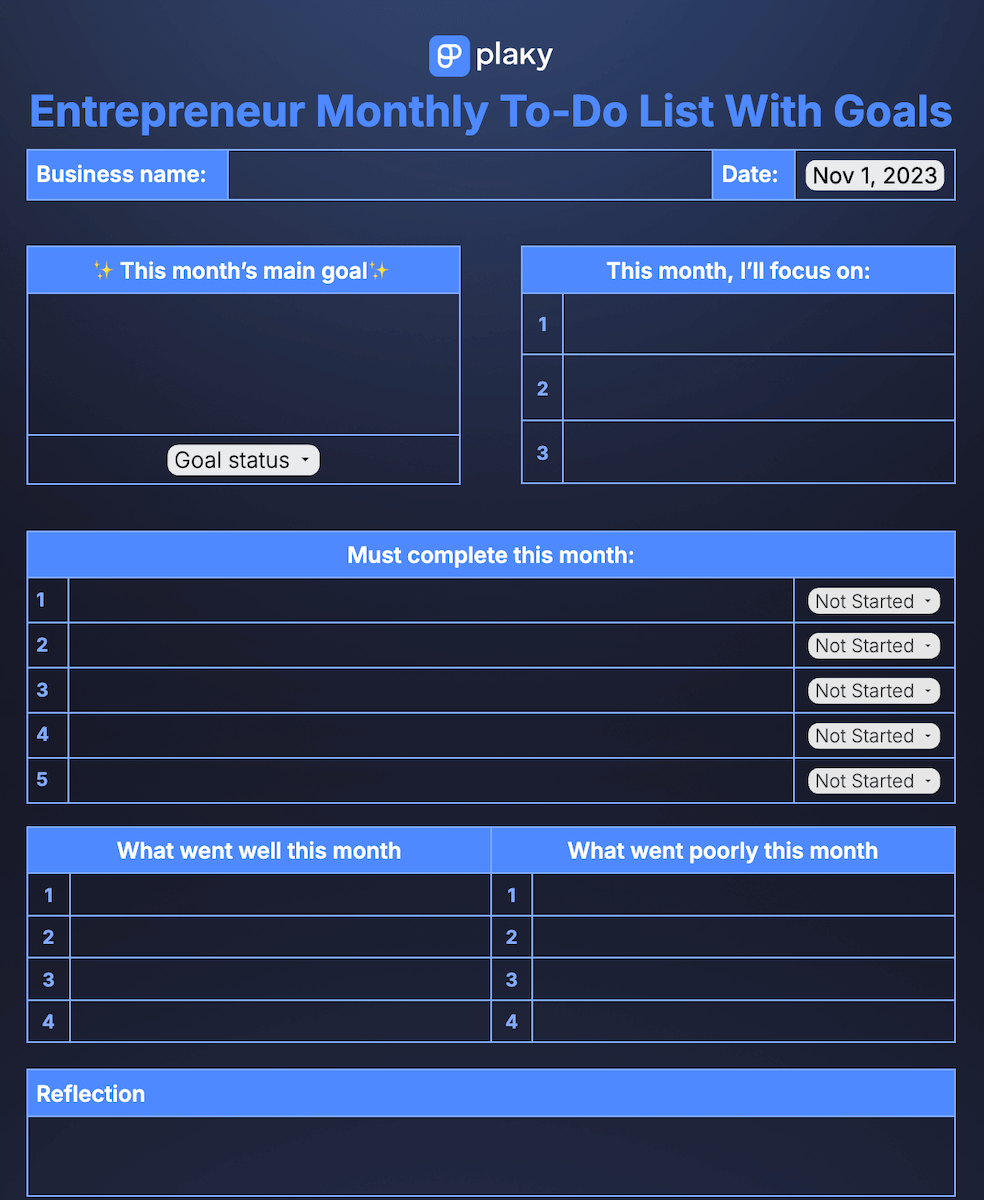
The monthly to-do list template for entrepreneurs provides you with a simple list for the tasks you wish to complete this month, along with a designated space for your main monthly goal and the top 3 areas of your business you wish to focus on.
At the end of the month, take a look at the state of your monthly main goal and reflect on the things that went well and the things that went badly. Write down your conclusions and carry over this knowledge into the next month.
Who or what is it for?
This template is best for entrepreneurs and small business owners who are just starting out and wish to have a broader view of their monthly goals and their progress without focusing on day-to-day activities.
Download: Google Docs, Google Sheets, Excel, PDF
How to track to-dos with Plaky
If you prefer your to-do lists digital and like having advanced organization options, consider using to-do list software to organize and manage your tasks.
Our software, Plaky, is a powerful yet beginner-friendly tool for creating advanced to-do lists.
In Plaky, you can build elaborate to-do lists with as many items as you need. To help you organize and reorganize your to-dos whenever necessary, Plaky also enables you to:
- Group tasks according to criteria of your choice,
- Clearly display all relevant information, such as status, priority, due date, client, assignee, etc. with customizable fields,
- Create to-dos for your team and add them as subscribers to tasks, and
- View your to-do lists in a Gantt chart to see the timeline of all your tasks.
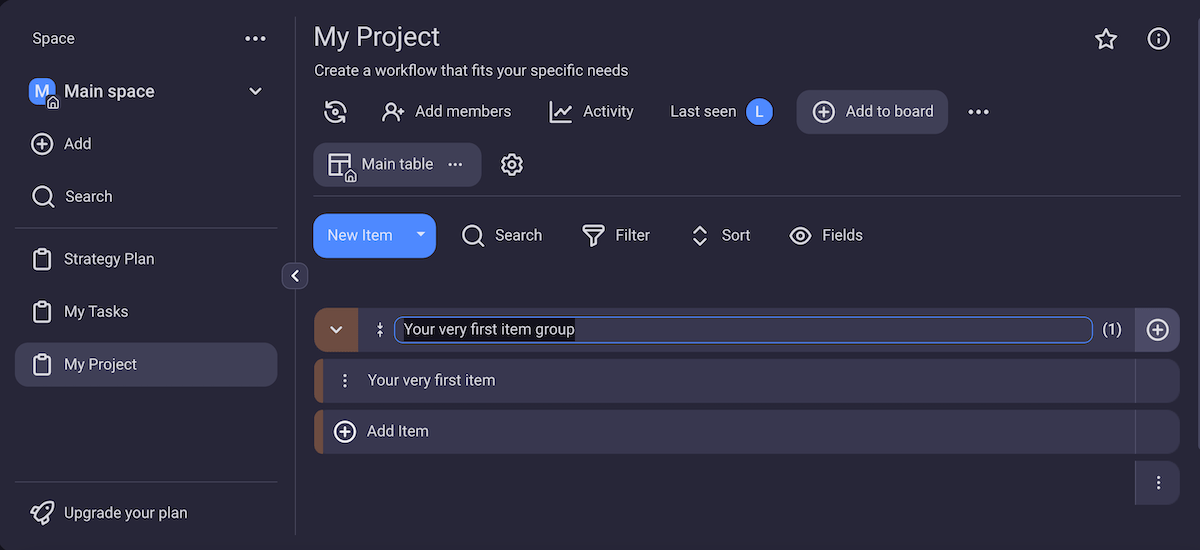
But that’s not all! Once you’ve created your to-do list, you can:
- Add files to keep all relevant information in one place,
- Leave comments to communicate with your team quickly and efficiently,
- Create subtasks to break down more complex to-dos, and even
- View the history of changes made to a task so that you don’t miss an important update.
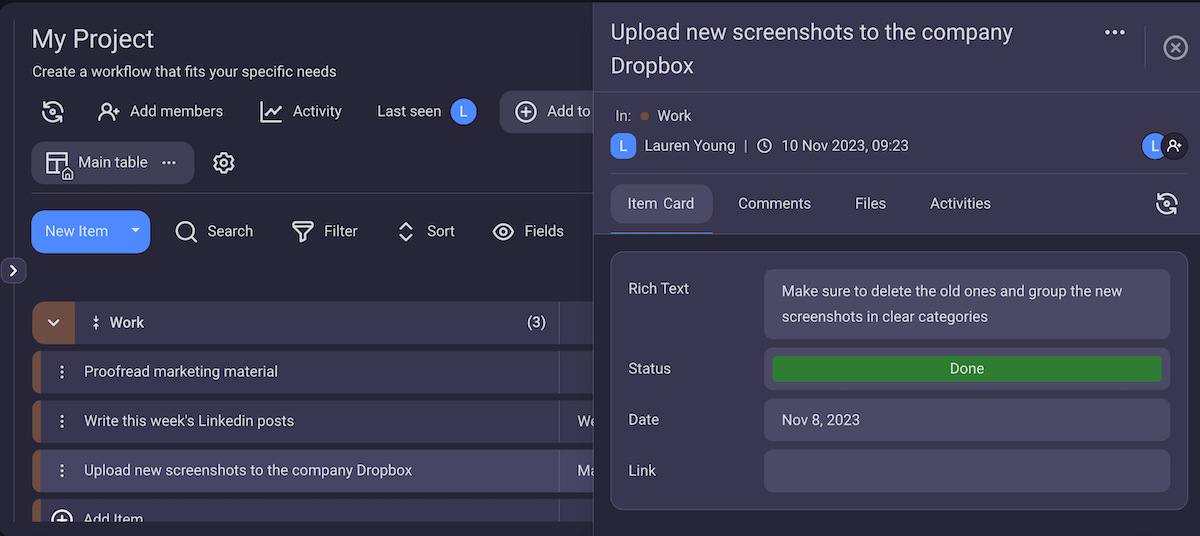
And if your list ever gets too long, you can easily search, sort, and filter the board items to pinpoint the exact tasks you should focus on.
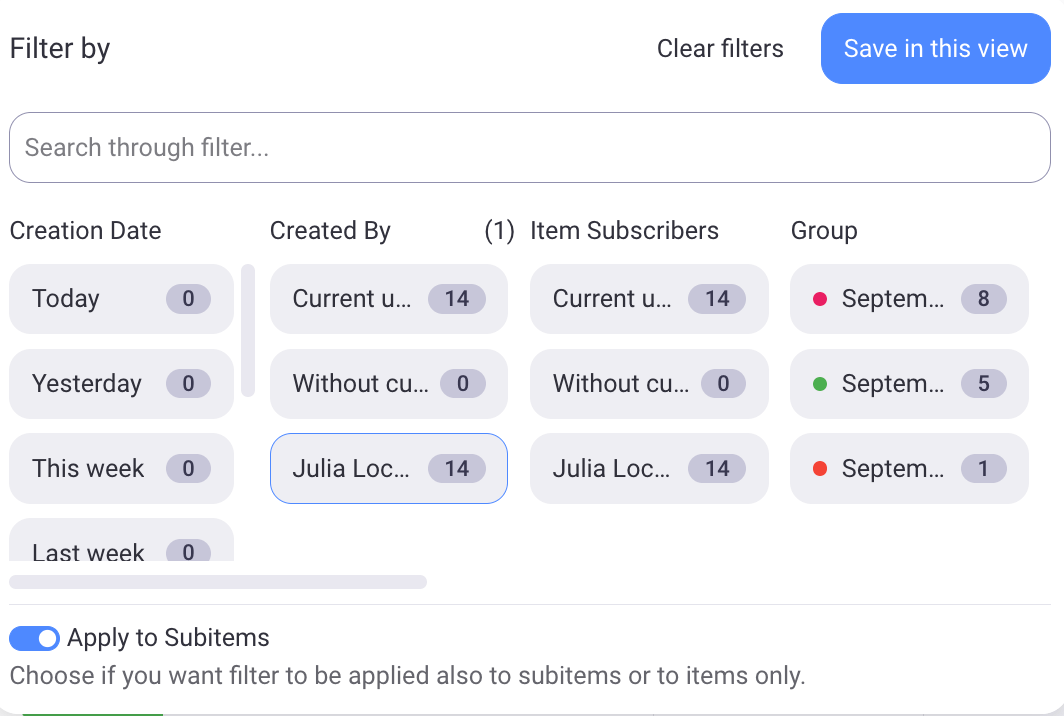
Once you’re done, your to-do list should look something like the image below, along with an optional summary row at the bottom of the group to summarize your progress.
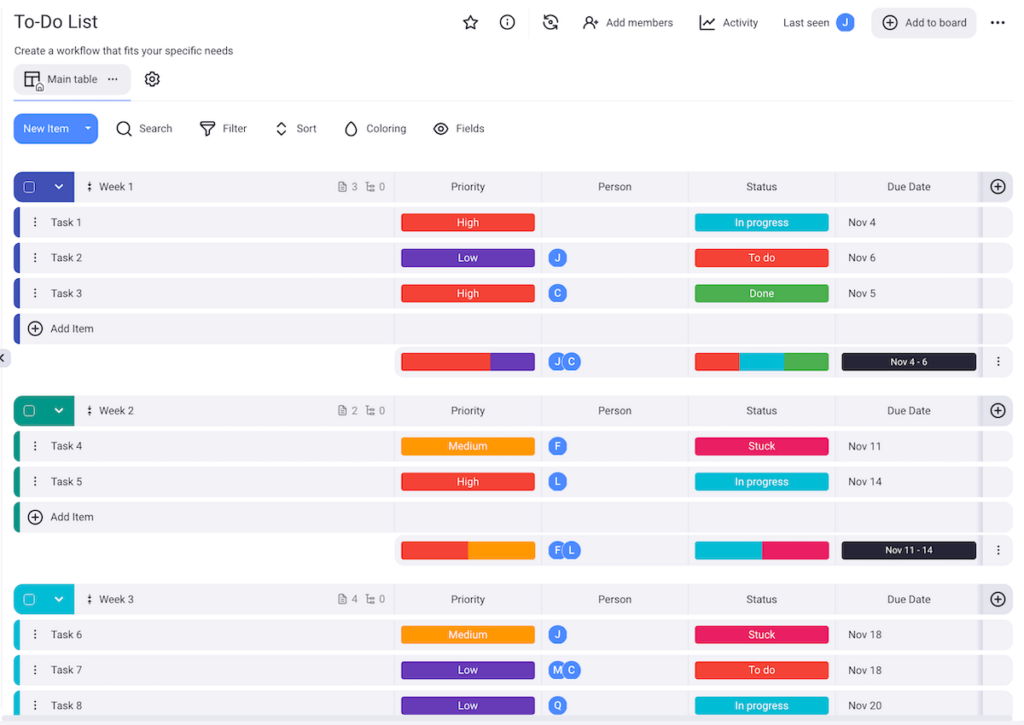
Plaky is extremely useful for people who deal with a long list of tasks on a daily basis and need a reliable way to categorize and manage them.
Additionally, using Plaky is a great way to bring your team on board with what you’re doing and collaborate on projects without having to create complex spreadsheets from scratch!
Create elaborate and customizable to-do lists in a matter of minutes. Sign up for a free Plaky account today.
 Work Tools and Templates
Work Tools and Templates