Small businesses might not need robust and complicated HR software, but they definitely need a tool they can rely on.
While some small businesses will be satisfied with software they can use to store employee data, onboard new employees, and measure performance management, others might want their HR solution to include payroll management, advanced reporting and analytics, or automation.
If you don’t have time to study each HR management software on the market (and believe me, there are many of them), make good use of your time.
I have selected and analyzed the 7 best HR tools for small businesses so that you don’t have to. And yes — since small businesses, especially those starting off, usually need more economical tools, I’ve only included those that offer either a free trial or a free plan.
Hopefully, you’ll be able to find exactly what you need in the following list!

Top 7 HR software solutions for small businesses
After doing detailed research and testing a dozen HR apps, these 7 made it onto my list.
| Tool | Best for | Free trial | Free plan | Lowest price |
|---|---|---|---|---|
| Plaky | HR management on a budget | ✔️ | ✔️ | $3.99/seat/month |
| BambooHR | Employee satisfaction tracking | ✔️ | ❌ | Price quote on request |
| Connecteam | Managing a deskless team | ✔️ | ✔️ | $29/month for the first 30 users + $0.5/month for each additional user |
| Zoho People | Employee development | ✔️ | ✔️ | €1.25/user/month |
| Homebase | Recruitment | ✔️ | ✔️ | $27/location/month |
| Sage HR | Growing businesses | ✔️ | ❌ | $6/user/month |
| Sloneek | Hybrid and dispersed teams | ✔️ | ❌ | Price quote on request |
Those of you who already know what you want in an HR platform, skip this part and go straight to the reviews.
Criteria for choosing an HR system for small businesses
It took me several days to get to know each of the apps well and familiarize myself with them. To make the process easier, I focused on the key factors a small business might consider when choosing the ideal HR app:
- Features — HR platforms offer different feature sets, and businesses choose such tools according to their needs and budget. The truth is, it’s difficult to find an app that optimally covers everything. This is why the apps I picked are either versatile or exceptionally good at handling a smaller selection of features.
- Ease of use — Since not everyone is tech-savvy, I considered how user-friendly each software solution was. This included everything from how clean and intuitive the user interface was to access to introductory tutorials designed to help new users get accustomed to the software.
- Pricing — The cost is something most people will take into account first. That said, as most businesses don’t want to commit to a subscription before they first check whether it works for them, I prioritized apps you can actually try out and that are competitively priced and offer good value for the money.
- Scalability — Every successful business will inevitably grow, and it can outgrow the software you opted for originally. Migrating between 2 platforms with different feature sets can be a hassle. To minimize the risk of that happening, I gave priority to software that can scale well with your business.
- Support — No matter how easy a program is to use, your team will inevitably run into issues. So, I also considered the quality of the support offered by each app I listed. This includes both customer support and knowledge bases that users can check for any issues they might encounter.
Now, let’s get into the reviews.
#1 Plaky — best free HR software for a small business
Plaky is a task management tool you can use to organize your key HR processes from hiring and onboarding to employee well-being and development.
Why choose Plaky?
Plaky is cloud-based and offers all essential features for free, making it the most affordable HR management software on this list. It helps you plan and execute all kinds of requests, track their progress, and set up who can have access to sensitive info.
Make your HR processes effortless with Plaky
| Plaky’s pros | Plaky’s cons |
|---|---|
| – Optimized onboarding process – HR request management – Recruitment management – User-friendly interface | – No payroll or electronic signature options – Limited integrations |
What I like about Plaky is that you can smoothly organize all your HR processes in one centralized place — which is particularly important in the recruitment process.
For example, you can create a specific board for applicants and use it to track the entire recruitment process, as well as store all applicant history and documentation in one dedicated and safe space. What’s more, you can create checklists to help make the process even more transparent and organized.
Plaky can also simplify the employee onboarding process. For instance, once you create a card for each newcomer, you can insert all the necessary information about the recruit, such as their position, phone number, status, etc.
Then, you can assign an HR member to each subitem within that item card, helping keep the onboarding process organized and making it easy to track progress.
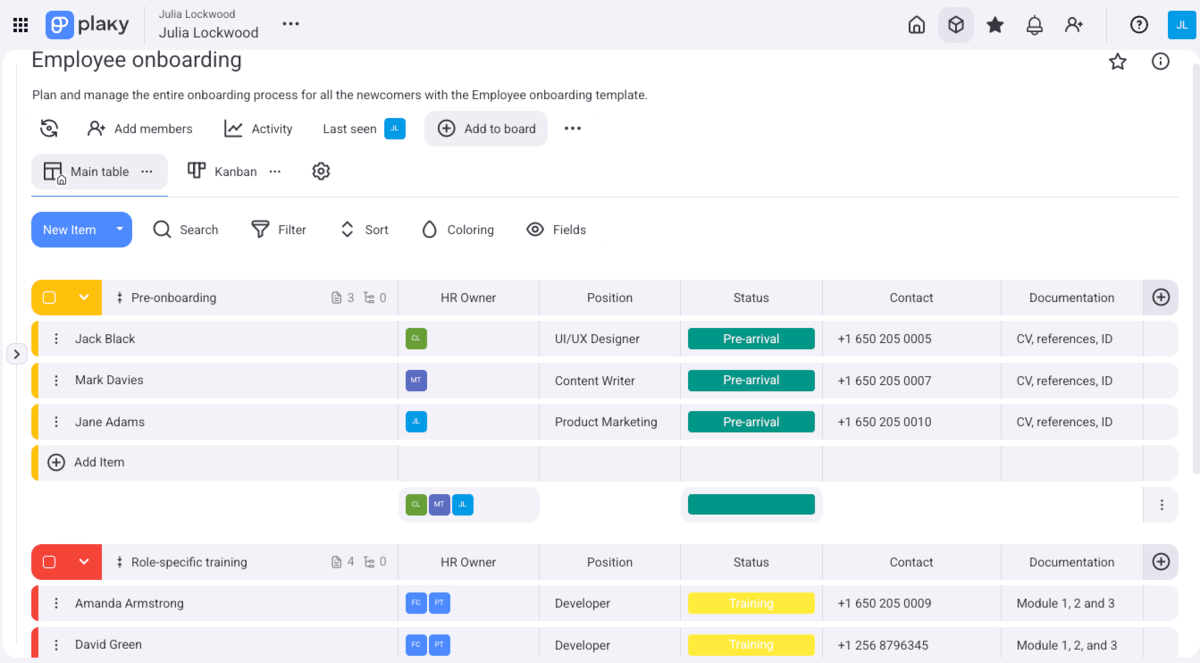
Though I don’t work in HR, I use Plaky daily, and one of my favorite features is its well-designed UI, which comes with a dark or white background. Its color palette makes it easy on the eyes and allows other elements (such as labels or task status buttons) to be skimmed at a glance.
What’s extra handy about Plaky are its ready-made templates you can use to jumpstart your HR processes. Plaky users have access to a free:
- Recruitment template — used to plan talent acquisition and keep track of potential employee’s history,
- Employee onboarding template — gives you the elements needed to break down the onboarding process into manageable phases, track the onboarding process, and centralize documentation, and
- HR requests template — helps you organize different HR requests, e.g., sick leave and PTO, track their progress, and define who can access sensitive information.
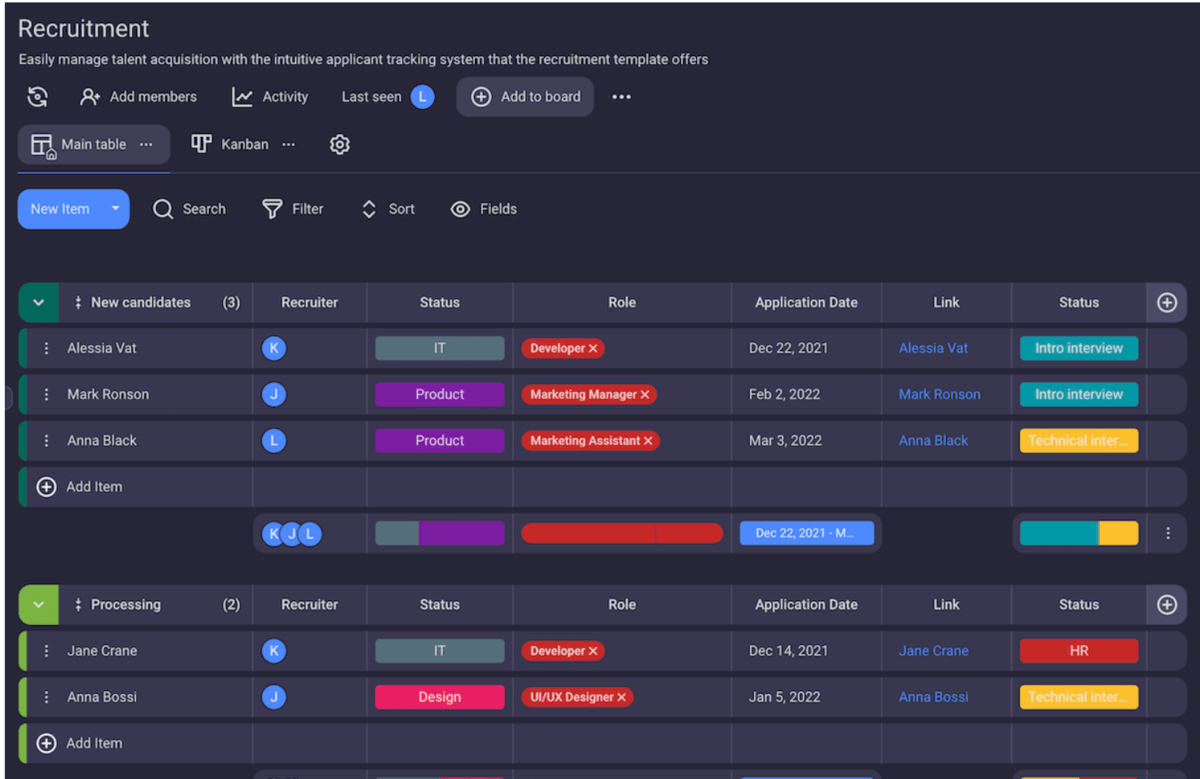
As for the drawbacks, Plaky currently lacks a greater range of integrations and features such as payroll or electronic signatures.
That said, what could make your HR processes even simpler is the Plaky + Clockify integration, which lets you track time on your Plaky tasks.
What’s new in Plaky?
Most recently, Plaky introduced the CAKE.com account, which lets you log in with one account to Plaky and its fellow platforms Clockify and Pumble. Additionally, the app now features new and improved navigation.
Available for: web, Mac, Windows, Android, and iOS
| Plaky’s plans | Plaky’s pricing |
|---|---|
| Free | $0 (unlimited number of users) |
| Pro | $3.99/seat/month* |
| Enterprise | $8.99/seat/month* |
| CAKE.com Bundle (Plaky, Clockify, Pumble) | $12.99/seat/month* |
*billed annually

#2 BambooHR — best for employee satisfaction tracking
BambooHR is an HR tool that helps you follow the entire employee life cycle. With it, you can gather information about your employees, keep employee records, manage payroll, time off, and much more.
Why choose BambooHR?
BambooHR can handle a range of different HR tasks, from hiring and onboarding to payroll and employee experience and performance.
Overall, I found it to be a comprehensive solution for HR management, especially when it comes to employee satisfaction and recruitment.
| BambooHR’s pros | BambooHR’s cons |
|---|---|
| – Applicant Tracking System (ATS) – Employee satisfaction feature – Over 125 third-party integrations – Mobile app | – Some key features are locked behind pricier plans or available as add-ons – No free plan |
From the very start, I liked how easy to use and intuitive BambooHR is. I didn’t encounter any problems while navigating through the app to test its functionalities.
A clear advantage of this app is the applicant tracking system (ATS), which should make the hiring process a lot easier. BambooHR keeps all applicant data well organized, so you can follow every single step of the process, and as a result, recruit the best candidates.
The ability to send automated emails to candidates could also be super-helpful — this way, candidates can stay updated on the process while HR recruiters save their time.
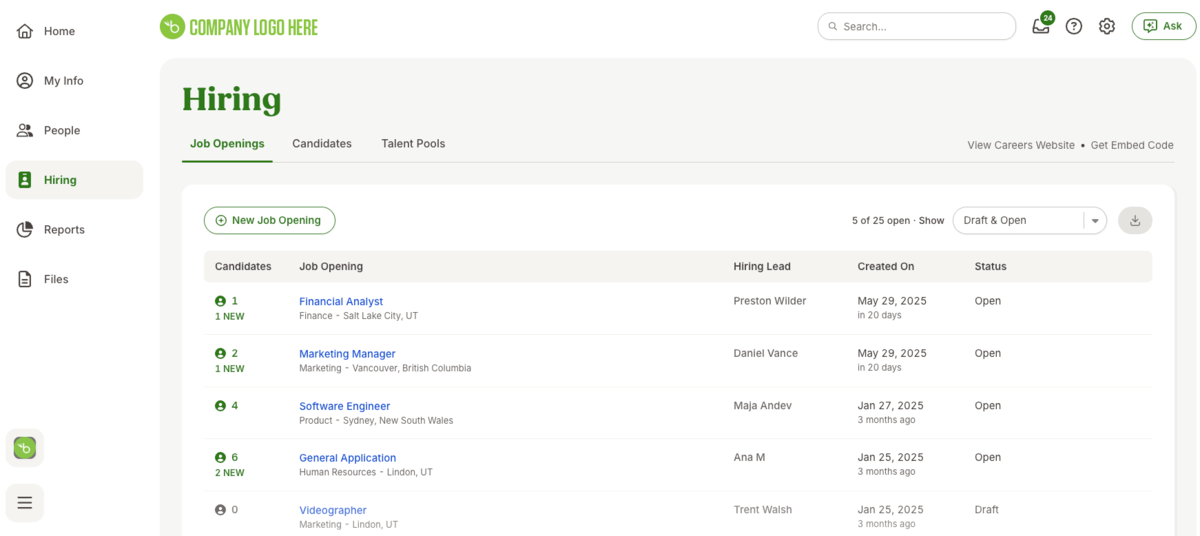
As for employee satisfaction, it’s pretty handy that you can create surveys in BambooHR and find out how happy your employees are with their workplace. And yes, the answers are anonymous because that increases the likelihood of people providing honest feedback about their employee experience.
Another great functionality is the Employee Wellbeing feature, which represents a group of validated survey questions focused on 4 main categories (happiness, relationships, personal motivators, and company motivators) that employees need to answer. The answers are offered on a six-point Likert scale, which gives you a clear picture of how your employees feel and what you should try fixing.
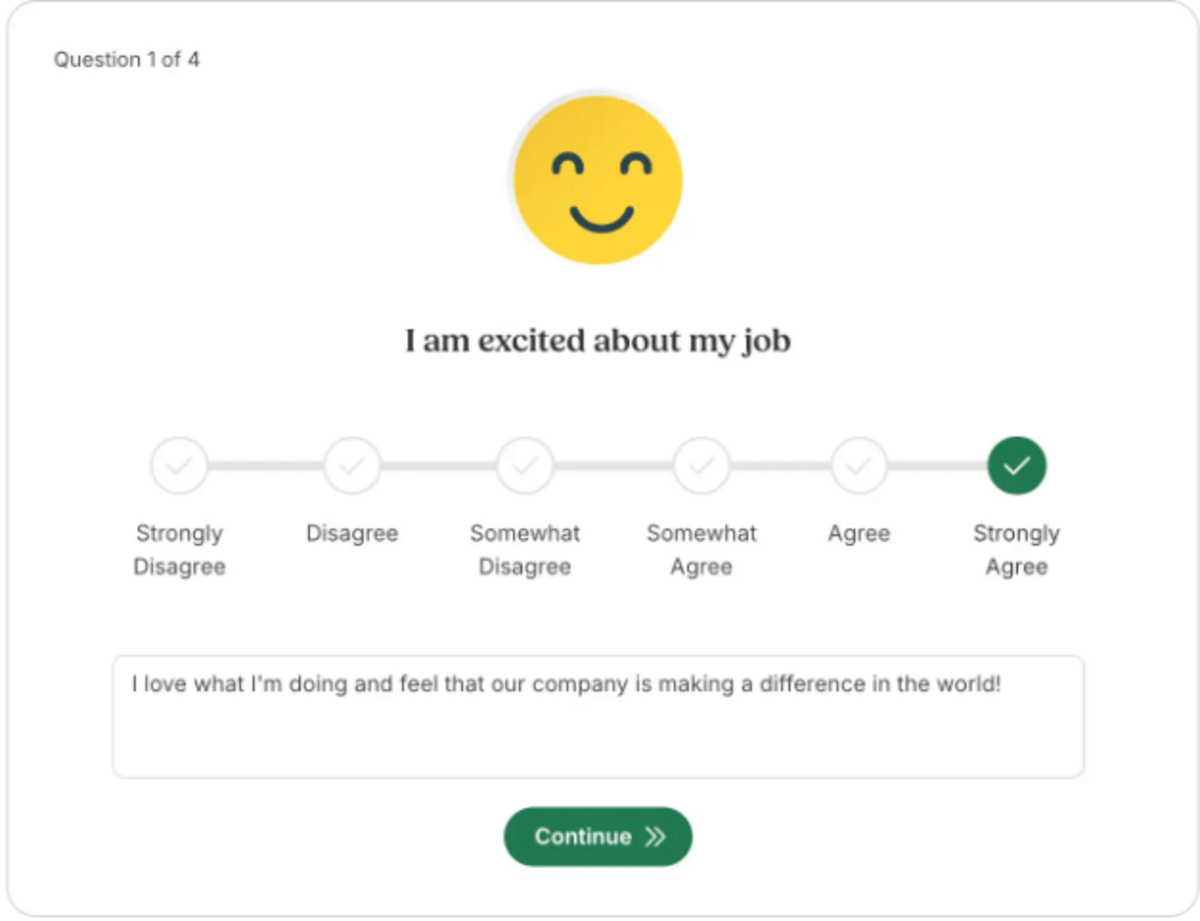
But there’s a huge downside to BambooHR — you have to contact them directly if you want to find out how much they’ll charge you. Very annoying if you ask me, especially since there’s not even a ballpark figure you can use as a reference.
Also, there’s no free plan, which means that the only way to test the app is through a free trial. The good news, though, is that BambooHR offers discounts as your headcount increases.
Another disadvantage is that features such as performance management, payroll, and time tracking are available only as optional add-ons or in pricier plans.
That said, the number of integrations BambooHR offers is great and available in all plans. Plus, with the BambooHR mobile app, you can send and approve time-off requests, check the calendar to see who is in or out of the office, and send notifications to coworkers while on the go.
What’s new in BambooHR?
BambooHR recently introduced a new feature known as HR Intelligence that encompasses the following:
- Ask BambooHR — uses AI to provide answers to questions about company policy, benefits, and much more so that the HR team can focus on other tasks,
- Company similarity comparison — helps you analyze the position of your company against similar ones, and
- AI-Powered insights — AI-powered search engine that reviews responses to surveys and converts them into common themes.
Available for: web, Mac, Windows, Android, and iOS
| BambooHR’s plans | BambooHR’s pricing |
|---|---|
| Core | Quote-based |
| Pro | Quote-based |
| Elite (coming soon) | / |
#3 Connecteam — best for deskless teams
Connecteam is a well-rounded HR app focused on training and managing deskless employees of all industries, with a wide range of features aimed at achieving those goals.
Why choose Connecteam?
Connecteam was created with deskless teams in mind, so it is understandable that it is a mobile-first type of app. This app allows you to create schedules, track work hours with live GPS, and create customized onboarding and training courses for your employees.
| Connecteam’s pros | Connecteam’s cons |
|---|---|
| – Employee training – Time tracking and scheduling – Recognition and rewards | – Fixed price plans – No payroll |
Connecteam is simplistic and easy on the eye. Navigating through the app is intuitive, so it seems to me everyone can use it.
The first thing I noticed is the app’s focus on employee training. Through Connecteam, you can easily share various types of training materials, like PDF files, documents, links, images, videos, and more, with all employees.
Moreover, you can create training and onboarding courses from scratch or use a template, and, in addition, monitor employee progress.
It’s even possible to create a knowledge base with company policies, tips, handbooks, and catalogs that everyone can access via the mobile app.
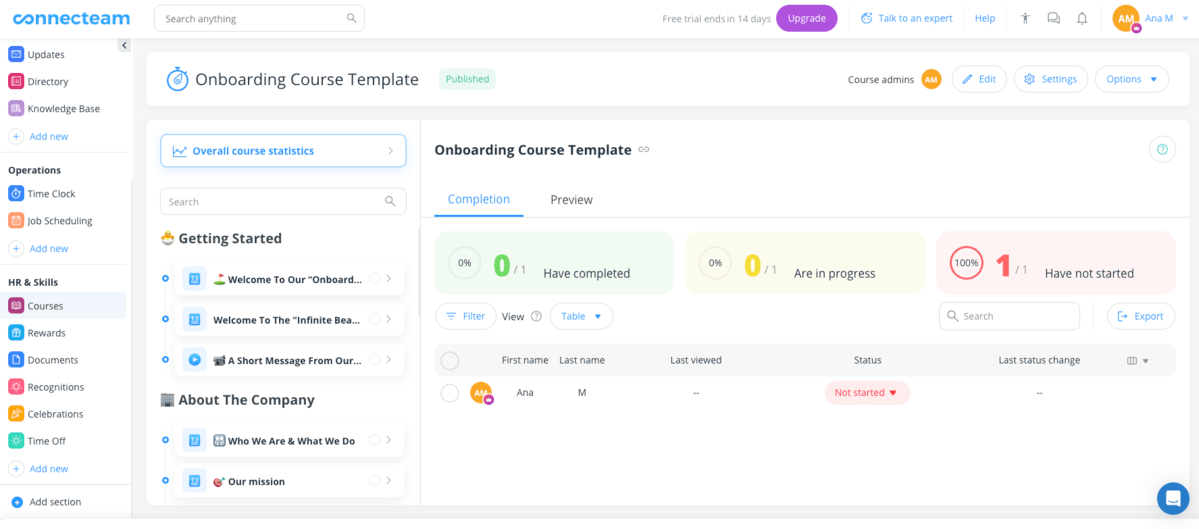
Connecteam’s time tracking allows employees to clock in and out via the mobile app or on-site kiosk app, and it integrates with the platform’s scheduling software, too. Combined with GPS tracking and optional digital geofence, this makes Connecteam a great tool for managing international teams or teams that work on the field.
I also found Connecteam’s scheduling feature pretty useful, as it lets users quickly:
- See who’s available,
- Add tasks and subtasks,
- Share schedules,
- Automate shift reminders,
- Receive automated task status updates, and
- Remind employees to do their tasks with push notifications.
Another cool feature is the fact that you can show appreciation and motivate employees on a daily basis. The app has a recognition and rewards segment where things like night shifts, exceptional quiz results, or team achievements are valued with digital badges and tokens (later traded for gift cards).
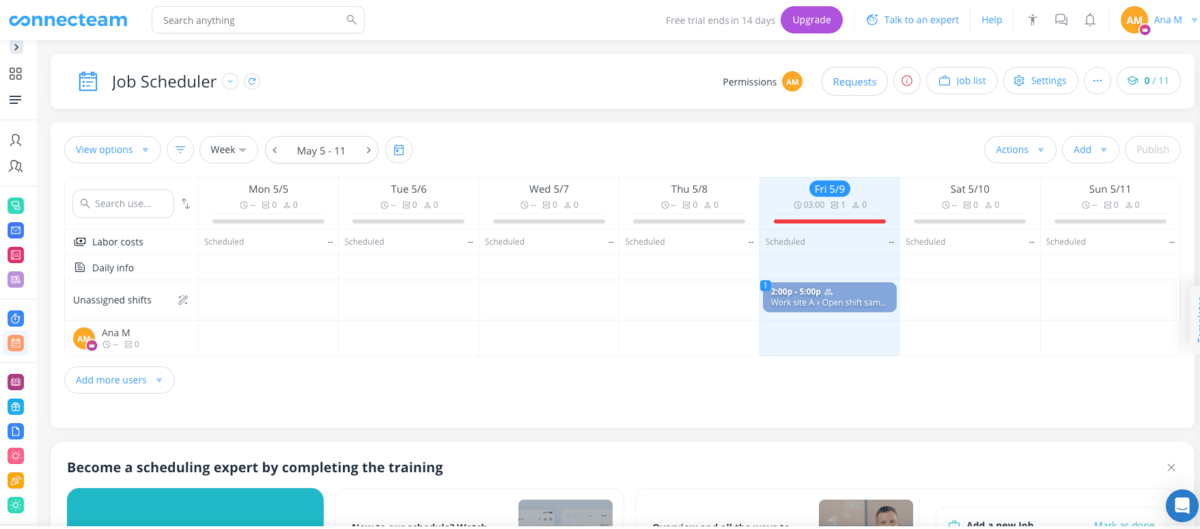
On the downside, there is a fixed price for the first 30 users on each plan, so this app may not be an affordable option for very small teams. And, as there are no built-in payroll functionalities, you’d either have to handle it manually or by using another payroll software in tandem with Connecteam.
What’s new in Connecteam?
Connect team has recently introduced a new integration with QuickBooks, which allows you to calculate overtime, PTO, total hours, and absences when you export your Connecteam timesheets to QuickBooks Online.
Available for: web, Mac, Windows, Android, and iOS
| Connecteam’s plans | Connecteam’s pricing |
|---|---|
| Small Business | $0 (up to 10 employees) |
| Limited | $0 (up to 30 employees) |
| Basic | $29/month (+$0.5/user per month)* |
| Advanced | $49/month (+$1.5/user per month)* |
| Expert | $99/month (+$3/user per month)* |
| Enterprise | POA |
*The base price is fixed for the first 30 users for yearly subscriptions. Prices in parentheses apply to additional users.
#4 Zoho People — best for employee development
Zoho is a well-known provider of cloud-based software, and its portfolio includes Zoho People — an HR tool with a particular focus on workforce organization and analytics.
Why choose Zoho People?
Zoho People is a robust, cloud-based HR system that helps you evaluate employee performance throughout the year and offers a great learning system with courses easily adapted to your workforce needs.
| Zoho People’s pros | Zoho People’s cons |
|---|---|
| – In-depth performance tracking – Employee engagement survey – Employee self-service – Good integration with other Zoho apps | – Relies on integrations with other apps for some key features – Lacks 24/7 customer support |
At first, you may be slightly intimidated by all the options you’ll see in Zoho People. But trust me — the app is user-oriented after all. You won’t need much time to get used to it, although getting some IT support for some of the settings is not a bad idea.
Now, what I found rather useful in Zoho People is that it provides in-depth insights into your team’s performance in the performance tab. Within this tab, you can keep track of important performance-related factors and metrics tied to your employees, including key responsibility areas, skill set matrices, salary appraisal, and more.
The platform also offers integrated eNPS and annual employee engagement surveys, which can be created from scratch or using one of Zoho’s existing templates. These surveys are easily made and customized through the Services section.
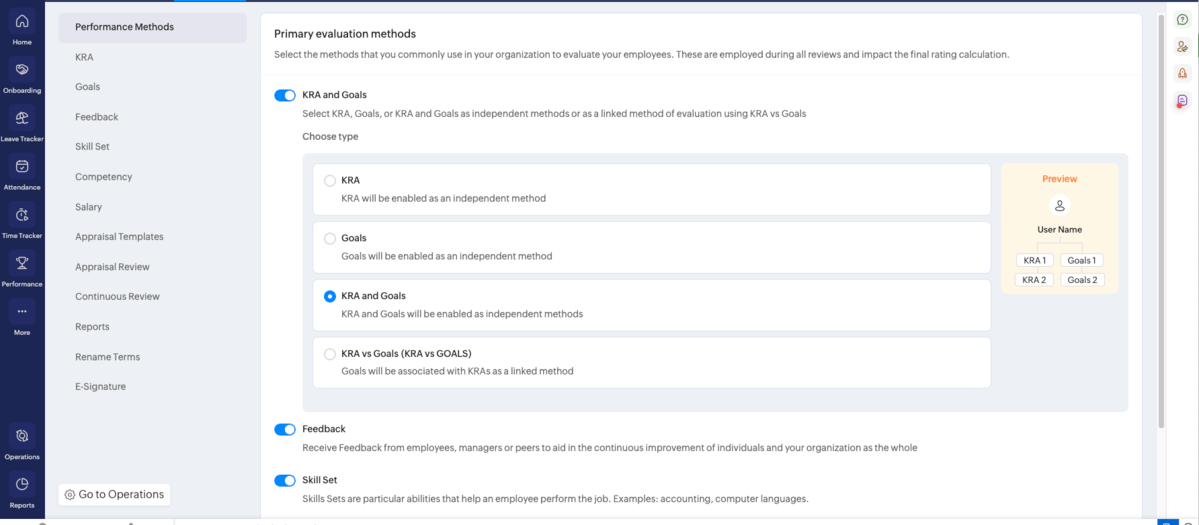
Another advantage is the employee self-service feature, which I find really useful as employees can easily manage their own info anytime without depending on HR.
Through self-service, employees can access their personal data, apply for leave, see their leave balance, and much more. All employees can also use the Zia AI Bot to ask questions, apply for leave, etc.
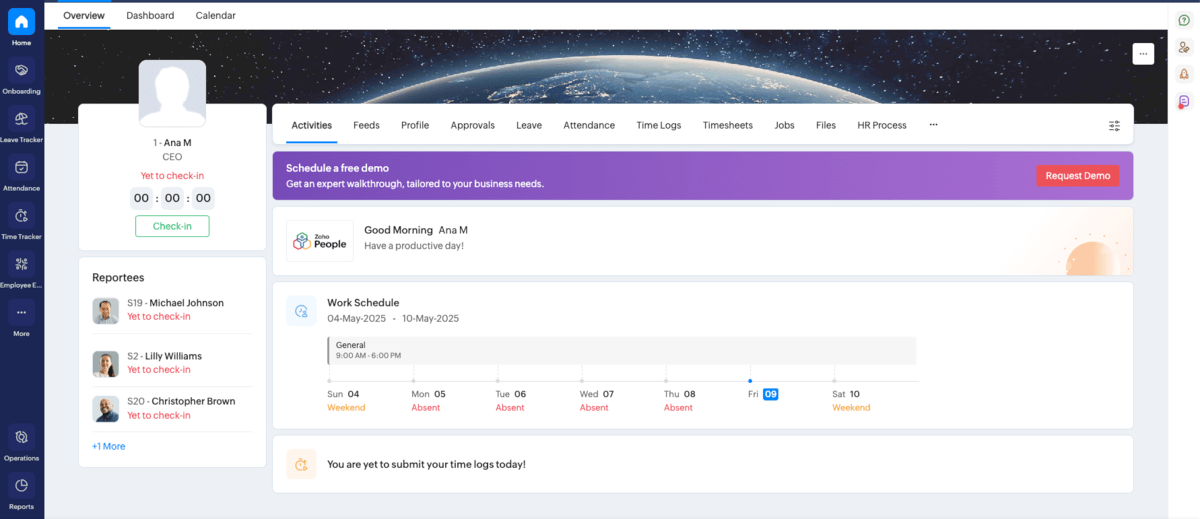
As mentioned above, Zoho has a wide range of software solutions, including recruitment, analytics, project management, payroll, and more. The platform offers smooth integration with all of these apps and allows you to potentially create a more cost-efficient package that suits your business best.
However, I don’t love the fact that Zoho People is reliant on integrations with other apps for some key features, such as recruitment, analytics, and payroll. This can be a major disadvantage for some small businesses because of the additional costs involved.
Another drawback of Zoho People is that free support is available for only 8 hours and only 5 days a week — and you can only send an email or call them. That said, Zoho offers better customer support plans at an additional cost.
What’s new in Zoho People?
The latest Zoho People updates have brought some notable improvements to the app:
- Localization feature — enables you to adapt the translation of predefined and custom terms by editing the terminology in a great number of languages,
- Automatic updates of leave — an option to sync your leave or holiday info with Zoho Calendar, and
- Requests for managers — a new option enabled within the HR Help Desk and under the “Ask Your Manager” category where employees can reach their managers for different issues and questions.
Available for: web, macOS, Windows, iOS, Android
| Zoho People’s plans | Zoho People’s pricing |
|---|---|
| Free | €0 (up to 5 users) |
| Essential HR | €1.25/user/month* |
| Professional | €2/user/month* |
| Premium | €3/user/month* |
| Enterprise | €4.5/user/month* |
| Zoho People Plus (including other Zoho Products) | Premium €4/user/month*Enterprise €9/user/month* |
*billed annually
#5 Homebase — best for recruitment
Homebase is a versatile HR software that covers a wide range of HR features at a fairly approachable price.
Why choose Homebase?
This platform is a good option for small businesses that are just starting out and are looking for a reliable, all-in-one solution at a fixed price. A major perk is that it integrates with various job boards, which could fast-track hiring for companies with little experience in that department.
| Homebase’s pros | Homebase’s cons |
|---|---|
| – Comprehensive team management – Built-in recruitment – Fixed prices with unlimited users | – US-only payroll – Limited analytics – Payroll is a separately priced add-on |
I found Homebase really simple to use and navigate. With a dozen of the most important features in the menu positioned on the left of your desktop, you can quickly find what you need.
Even though Homebase offers attractive prices that might mislead people into thinking the app is of poor quality, it has all the tools you need to efficiently manage a team, including:
- Employee team roster — helps employees organize their personal data, upload documentation, and payroll details,
- Time off tracking — provides a complete overview of time off requests and hours approved,
- Scheduling — simplifies creating schedules by using templates or auto-scheduling and notifies team members whenever the schedule is updated, and
- Timesheet reporting — enables clocking in and out and auto-calculates working hours, breaks, and overtime.
Homebase also makes recruitment much easier as it integrates with several job boards (Indeed, Google Jobs, and Zip Recruiter), allowing users to post job ads for free. It also offers several templates you can use and tweak to your liking.
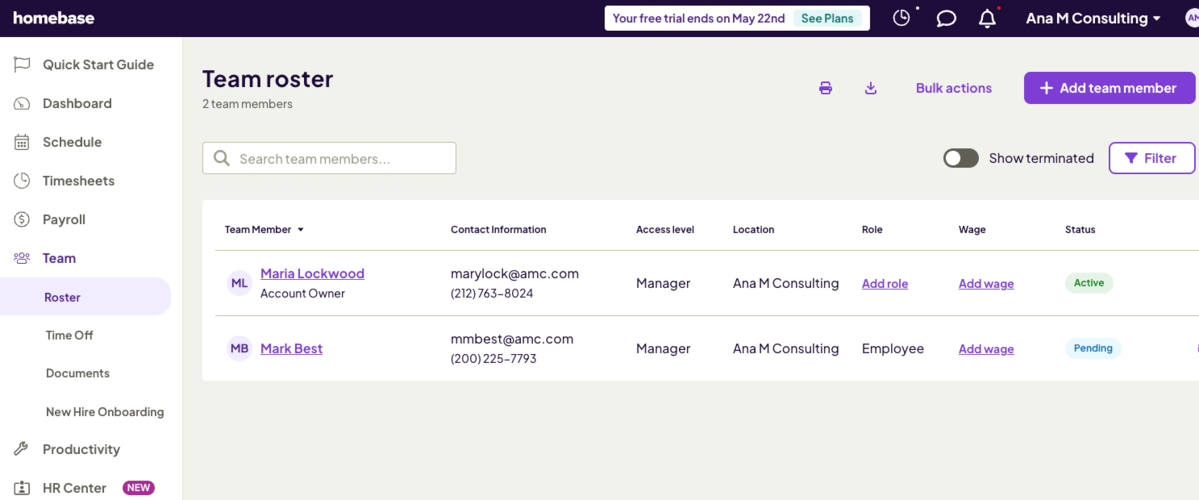
One of the features I liked in Homebase is the shift trading option within Scheduling tools. The app allows employees to trade their shifts and find coverage without the need for a middleman.
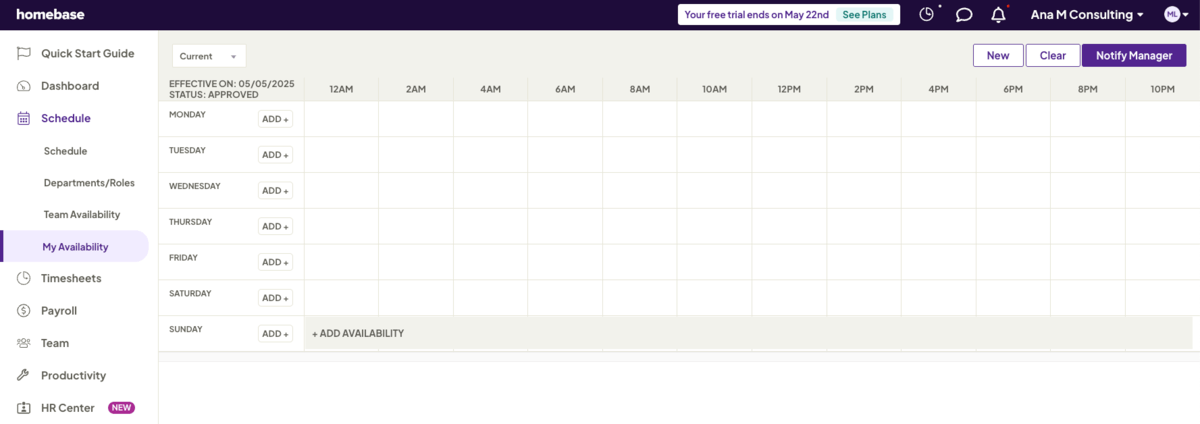
Another plus for Homebase is that, unlike most competitors, its pricing doesn’t scale with the number of users, but with the number of physical locations your business operates at. While this might make it more expensive for very small teams, it is obviously much more cost-efficient for larger companies.
On the other hand, there are a couple of drawbacks — like the fact that the app currently only offers payroll for US-based employees.
Homebase doesn’t offer any advanced analytics apart from several useful — but unfortunately limited — reporting capabilities.
And, finally, if you need payroll, you can only get it as an optional add-on priced at a fixed $39 per month and an additional $6 per month per employee paid through the app.
What’s new in Homebase?
Homebase’s latest version has introduced some convenient updates:
- Fast scheduling — By using the Smart Suggestions feature, you can get schedule suggestions and shift recommendations depending on availability, previous shifts, roles, etc.
- Payments on the go — With this option, you can run payroll and make payments right from your phone.
Available for: web, Android, iOS
| Homebase’s plans | Homebase’s pricing |
|---|---|
| Basic | Free (up to 10 people in a single location) |
| Essentials | $27/location/month* |
| Plus | $63/location/month* |
| All-in-One | $108/location/month* |
*A location is any physical location your business operates out of. Prices are billed annually.
#6 Sage HR — best for growing businesses
Sage HR is one of the products in Sage Business Cloud with an extensive feature set and flexible pricing. Users can easily tailor a package that best suits their needs and their budget.
Why choose Sage HR?
Sage HR is a great platform for growing businesses designed for up to 250 employees. It offers several customizable modules that you add to the main module to support your business’s growth.
| Sage HR’s pros | Sage HR’s cons |
|---|---|
| – Convenient time tracking and planning – 360 feedback and surveys – Comprehensive reporting – Flexible pricing | – No discounts for larger organizations – Some key features are available only with certain modules |
My free trial of Sage HR was quite enjoyable — the app has an intuitive design that makes navigation rather smooth.
Among the many advantages of Sage HR, the one that sticks out for me is full timesheet tracking and planning. In Sage, you can get a complete overview of timesheet status, overtime, changes, and much more.
Planning in Sage is also a 2-way process as employees mark their preferred working hours and managers can add, edit, or copy shifts as needed. In addition, Sage enables real-time views of attendance and advanced scheduling that lets you create schedule groups and templates.
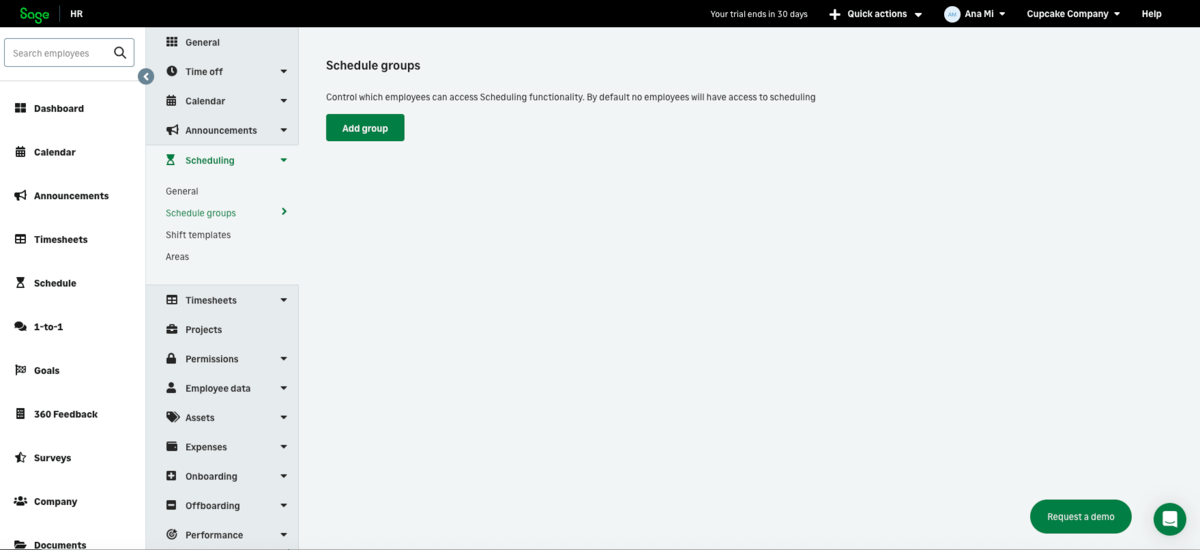
Another strong point for Sage HR is that it allows users to collect feedback through 360 forms, as well as engagement and pulse surveys. Naturally, the app also lets you create your own surveys that would fit the needs of your company and calculate eNPS scores.
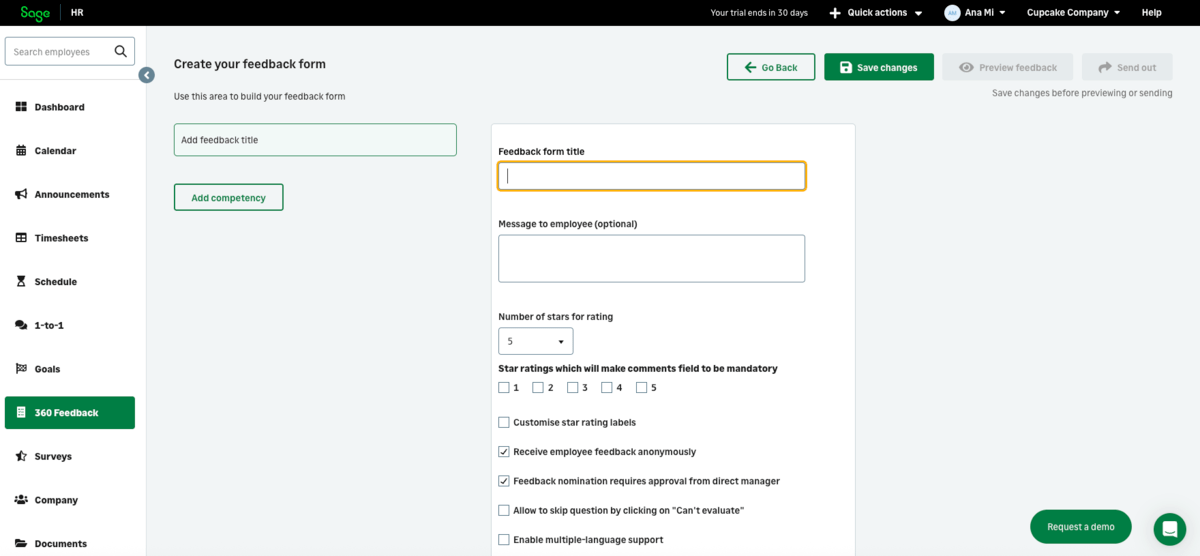
In terms of reporting, Sage HR gives access to a reporting hub that includes detailed reports on almost every facet of your organization, from employee performance to scheduling and expense tracking. Also, you can easily create headcount and turnover reports in just a few clicks.
As for some drawbacks, I would mention the lack of discounts for larger organizations. Currently, Sage HR doesn’t offer discounts for businesses with a high number of employees, except for possible adjustments for some modules. This might make the app overly expensive for some small businesses or those that plan to expand significantly.
Also, some of the features are available as additional modules to the main Core HR and leave management module because, unlike other competitors offering defined plans, Sage HR allows users to choose which modules they want in their package. This can be a pro or a con, depending on how limited your budget is.
However, the app provides a pricing calculator that automatically shows how much you should pay based on the features selected and number of users. So, at least you’ll know the costs in advance.
What’s new in Sage HR?
Some of the newest updates in Sage HR are:
- Payslip view for mobile app — Employees can now see their payslips right on the home page in their mobile Sage HR app.
- Leave management module enhancement — The primary Sage HR module is now updated and enables you to export Bradford factor reports and keep track of employee absenteeism.
Available for: web, iOS, and Android
| Sage HR’s plans & modules | Sage HR’s pricing |
|---|---|
| Core HR + leave management | $6/employee/month |
| Timesheets (add-on) | $3/employee/month |
| Performance (add-on) | $3/employee/month |
| Expenses (add-on) | $1.5/employee/month |
| Shift scheduling (add-on) | $3/employee/month |
| Recruitment (add-on) | $200/month (flat) |
#7 Sloneek — best for hybrid and dispersed teams
Sloneek is a cloud-based HR system praised for its AI-driven processes. It’s a great solution for businesses that rely on freelancers or have hybrid and dispersed employees.
Why choose Sloneek?
Sloneek represents itself as an AI-first platform and offers features adapted to hybrid teams, such as people analytics, AI assistant, holding structure, and more. It also supports a great number of languages, so employees can choose the one they want to use in the app.
| Sloneek’s pros | Sloneek’s cons |
|---|---|
| – AI HR assistant – Whistleblowing system – Excellent customer support – Integrated payroll | – Limited integrations – Time tracking and absence management rely on integrations |
Although Sloneek’s free trial offers numerous options to try out, I think it has a clear and intuitive interface. Even though it’s a complex HR system, I had no problem finding what I needed.
In comparison to other HR tools in this group, this app relies heavily on an AI assistant that helps you:
- Automate repetitive activities,
- Create document templates,
- Generate and automate task lists,
- Recruit and analyze the candidates,
- Make surveys and evaluation questionnaires.
Through the Trust box, Sloneek supports a whistleblowing system. Every employee can anonymously report unethical and/or illegal practices within the company. This way, businesses maintain transparency and build trust between employees, which is essential for teams working across time zones.
Unlike other HR apps, Sloneek also has an integrated payroll management system. Reports on employee absences, medical leaves, or salaries and bonuses can be downloaded by accountants directly from the app.
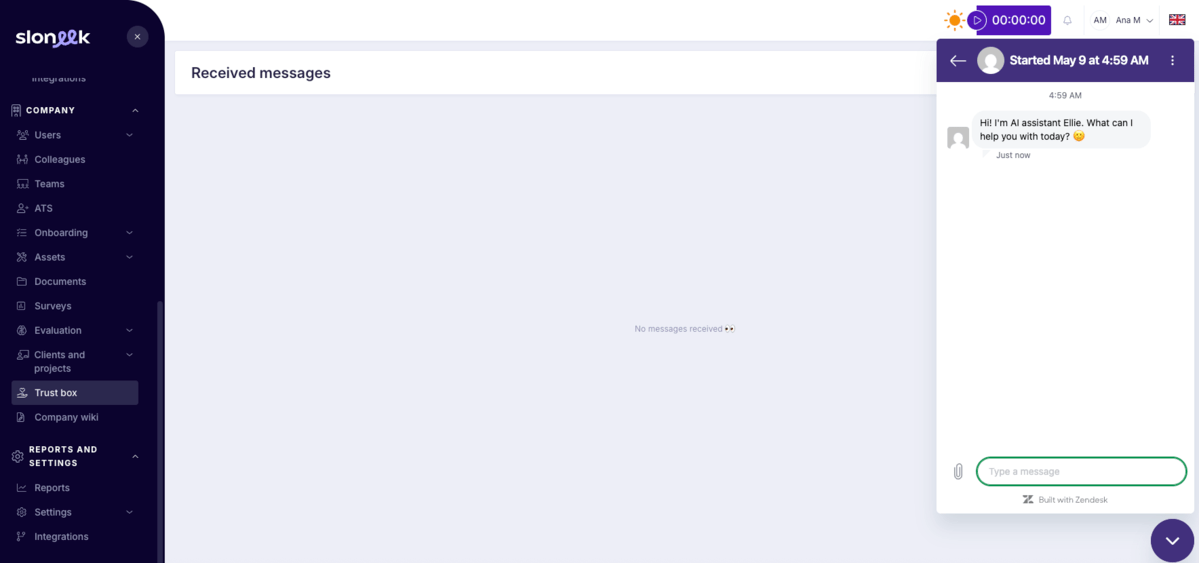
If you are new to Sloneek, you should definitely take advantage of their support. The company claims their deployment period is 3 days, and you can get free onboarding and a tailored presentation.
Also, a very interesting feature to check out is the AI wizard that is available 24/7 in the language of your choice (in case you have no time to read through Sloneek’s free e-books).
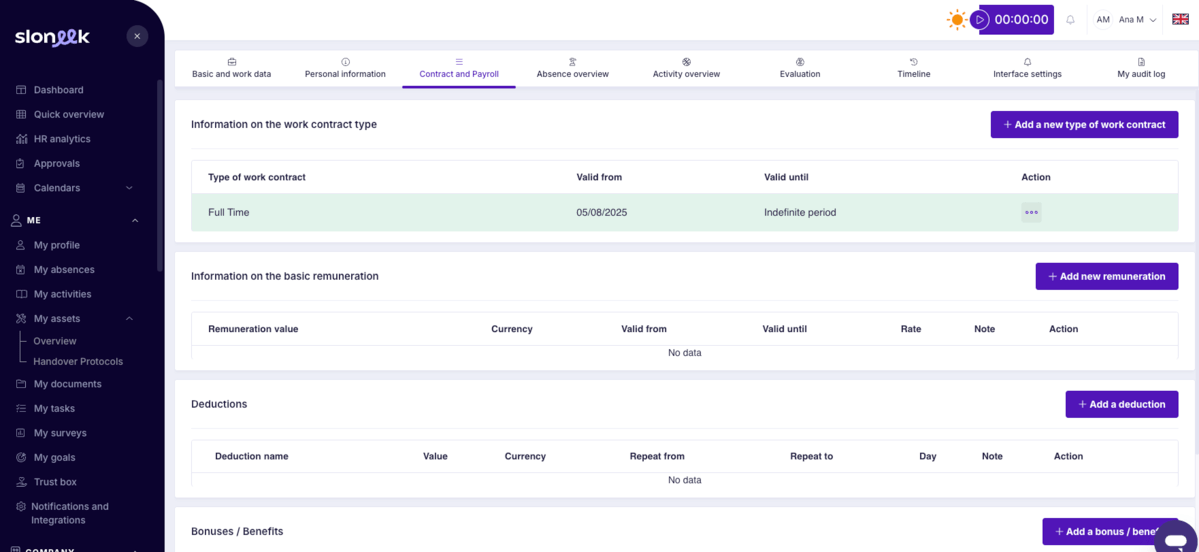
In terms of disadvantages, a glaring one is the limited number of integrations. For now, Sloneek relies on other tools for time tracking and absence management.
Another thing I’m not happy about is that their essential plan is actually a free trial that expires in 14 days, and there aren’t any hints about what to expect if I want to proceed.
What’s new in Sloneek?
Some of the latest Sloneek updates are:
- New Reviews module — involves automatic feedback collection and relies on AI for review creation and smart recommendations, and
- Signature flow — allows you to arrange a signing order so that you always know whose signature is pending and whose has already been obtained.
Available for: web, iOS, and Android
| Sloneek’s plans | Sloneek’s pricing |
|---|---|
| Professional | Quote-based |
| Custom | Quote-based |
Elevate your HR processes with Plaky
HR software platforms are invaluable tools for businesses that aim to optimize their employee management systems. However, not every HR software will suit every business’s needs.
If you’re a small business looking for a simple solution, you can’t go wrong with Plaky. It’s a versatile tool that offers a myriad of HR templates you can use to track your HR activities with ease.
Plus, with Plaky, you can:
- Keep all your employee data in a safe and centralized place,
- Streamline the employee recruitment process,
- Build a job candidate pipeline,
- Organize a smooth onboarding process, and
- Create a career development plan for every employee.
Make HR management a breeze. Start your free 14-day Plaky trial today!

