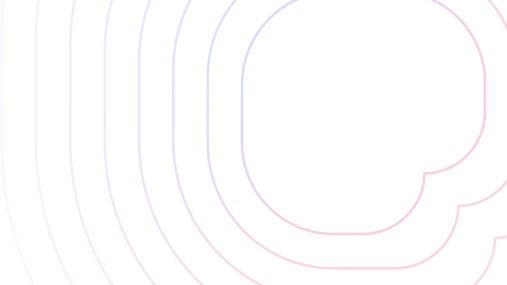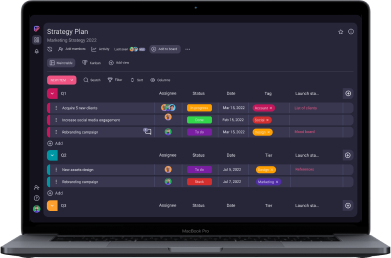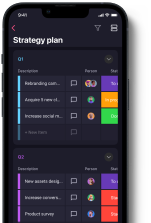The first association with the term HR is usually recruiting. But, this is only a small portion of the great number of responsibilities an HR department has.
Apart from recruiting, HR also deals with:
- Staff training and development programs,
- Compensation and benefits,
- New employees onboarding,
- Monitoring employee experience (EX),
- Team building organization,
- Workplace health and safety, and
- Employee relations and internal communication.
And, now you probably wonder what project management has to do with HR.
Well, take team building for example — you need to develop a plan on how to organize it, provide a budget, and probably contact external partners. This can be considered a project for the HR department. And where there is a project, there are ways to manage it as well.
In order to explain how HR and project management interact, this article will provide answers to the following:
- What HR project management is,
- What the benefits of project management in HR are,
- What an HR project management plan is, and
- How to become an HR project manager.
So, if you want to find out more about the topic, keep on reading.

Table of Contents
What is HR project management?
HR project management is an interesting combination of two fields — HR and project management. In order to explain how these two join forces we have to define both of them.
According to HumanResourcesEDU, the term HR “is used to describe both the people who work for a company or organization and the department responsible for managing all matters related to employees, who collectively represent one of the most valuable resources in any business or organization.”
When it comes to project management, it refers to the process of:
- Managing a team in charge of a project,
- Planning resources, and
- Using different management skills and techniques to meet project requirements on time and within budget.
Knowing now what these two terms represent, we can draw some conclusions and answer the question — what is HR project management?
HR project management is a field of study that integrates project management practices into HR projects. In other words, the skills and techniques used in project management are applied to HR projects and help HR workers organize and bring their projects to a success.
Like other projects, HR projects usually go through 5 project management phases:
- Initiation,
- Planning,
- Execution,
- Monitoring and control, and
- Closure.
💡 Plaky Pro Tip
Check out this link to learn more about project management phases and steps that should be followed in project planning and execution:
To show how an HR project goes through project management phases, we are going to provide some examples that will help you get a full picture of how HR and project management integrate.
HR project management examples
We have already mentioned the major responsibilities of the HR department, and here’s a refresher:
- HR employees can be in charge of the projects within their own department such as internship and training programs or promotion of corporate culture.
- HR employees can also be included in various internal company projects where they help their colleagues from other departments to carry out a joint project.
Have a look at some of the examples.
HR project #1: Recruiting new candidates for the IT team in a company
The HR department was asked to find three new candidates to join the IT team. The recruitment project follows this pattern:
- Initiation — in this phase you have to initiate the search for new employees, explain why you need them, prepare documentation, talk to project stakeholders, and choose appropriate project management software to help you organize each step.
- Planning — this phase requires that you determine project goals and project scope, set deadlines, and plan the project’s budget.
- Execution — the most important phase which refers to the implementation of the project plan. In this phase, you assign tasks such as job ad promotion and collection and classification of résumés, carry out introductory interviews with candidates, and schedule technical interviews.
- Monitoring and control — in this phase, you follow the selection process, communicate with the IT team and stakeholders, and make sure the right candidates have been chosen.
- Closure — the final phase of the recruitment project when the selected candidates start working and you finish the paperwork and evaluate the whole recruitment process with both your team and new co-workers.
As was mentioned in the initiation phase, it is vital to choose project management software and keep track of each step.
For example, Plaky can help you with your HR projects in many ways. It offers a great recruitment template that you can use to:
- Plan talent acquisition,
- Manage candidate pipeline, and
- Streamline the recruitment process.
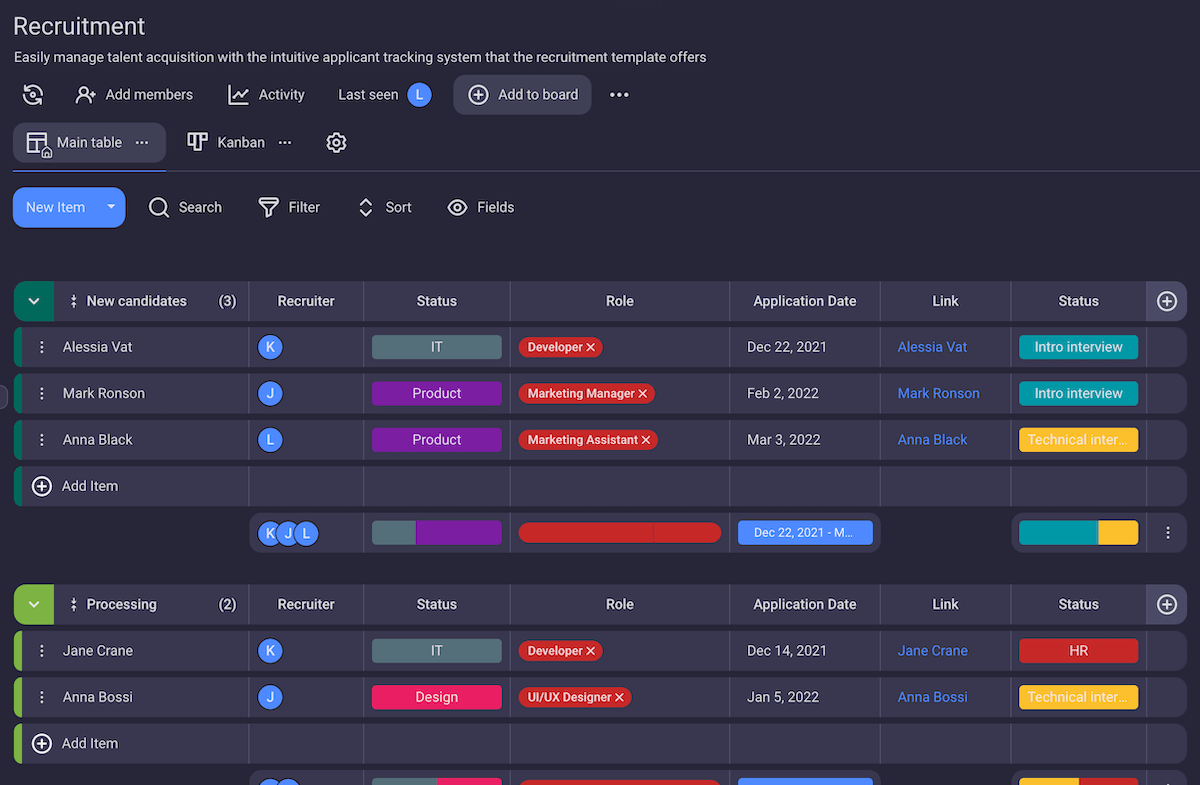
HR project #2: New employee onboarding
Another job for the HR department is to organize the onboarding process for newcomers to the company.
This type of HR project also requires planning and organization. It can be quite challenging, though, especially if new employees have different job positions and therefore require specific training.
This is what the new employee onboarding project looks like in terms of project management phases:
- Initiation — this phase represents the start of onboarding activities, and its aim is to initiate pre-onboarding protocol and any role-specific training. The HR team prepares documentation and negotiates with stakeholders. Also, this is the phase where you should opt for HR software or some other tool that will help with monitoring the onboarding process.
- Planning — this phase implies establishing project objectives, scope, time, and budget for the onboarding programs. In addition to that, HR needs to ensure that mentors and instructors are available.
- Execution — the phase in which newcomers get their mentors and instructors and start learning about the job they are supposed to do. This is also where they get all the necessary information about the procedures and rules within the company.
- Monitoring and control — during this phase, the HR team makes sure that the onboarding and training run smoothly, and they regularly check the progress of each new employee.
- Closure — this phase implies the end of the onboarding and training processes, which means that newcomers are fully familiar with the company organization, rules, and products or services that it offers.
If you want to carry out onboarding activities and break them into manageable phases, try out the Plaky employee onboarding template. It helps you:
- Share documents,
- Assign HR specialists and supervisors, and
- Delegate tasks.
What is more, it simplifies the tracking of all the stages dealing with onboarding and training.
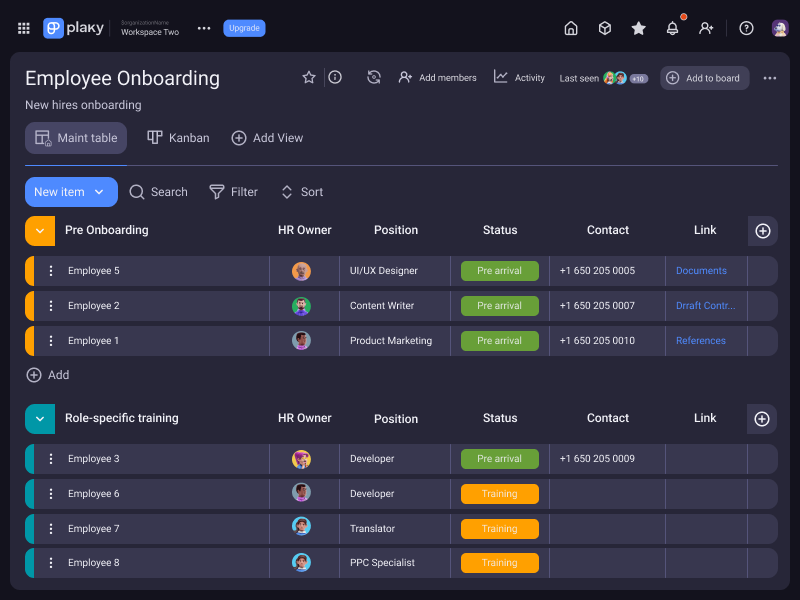
HR project #3: An employee submits a request for a department shift
One of the most common tasks of the HR department is to respond to different kinds of requests.
Let’s see how processing a request for a department shift unfolds through project phases:
- Initiation — the HR team documents the request and talks to the employee about the reasons for leaving the current department and which department they would like to be transferred to. Initiation is much simpler if the requests are processed through project software which helps you handle the whole procedure.
- Planning — the phase in which the request is shared with team leaders and managers of the current and future departments. The project goal is set and communication is enabled between the employee and their superiors. The HR department should estimate if there is a need for additional training.
- Execution — in the execution phase, the request is accepted, and the HR team does the paperwork. The employee is transferred to another department and starts working.
- Monitoring and control — during this phase, the HR team checks if both sides are satisfied with the shift.
- Closure — this phase implies the shift is completed. The HR team and the employee should evaluate the process together in order to get ideas on how to improve the procedure.
Some of the requests HR deals with include:
- Sick leaves,
- Vacation leaves,
- Department shifts,
- Salary raises, and others.
The process of submitting and dealing with requests can be facilitated with the right software.
For instance, Plaky provides the HR requests template which is useful for both the HR department and all other employees because it enables submission of requests, overview of their statuses, critical information sharing, and much more.
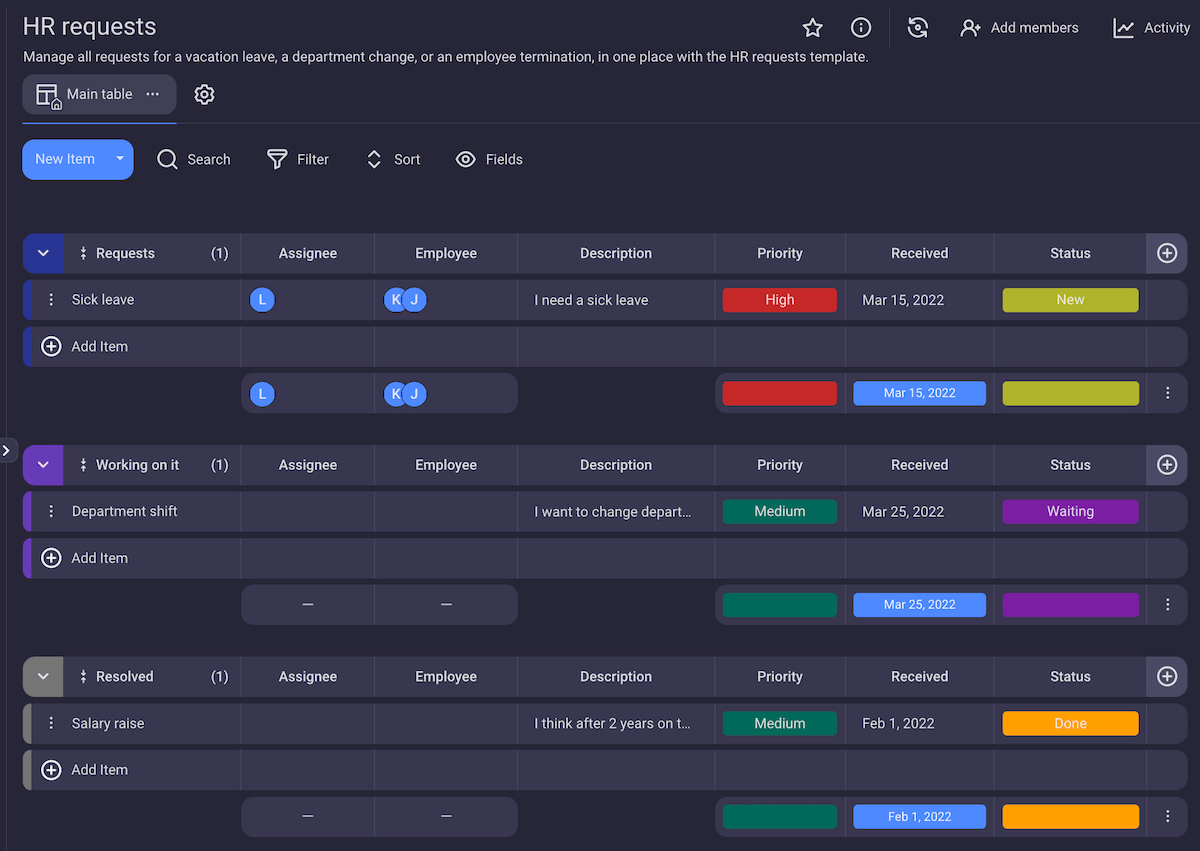
These examples have illustrated how HR and project management can overlap. We can now list some benefits of HR project management.
Benefits of project management in HR
Good organization and clever distribution of resources can help any business area. It is also the case with HR which can use project management tips and tricks for its own projects.
There are various benefits of project management in HR, and some of these are:
- Broader overview of project goals and better planning of time, budget, and scope,
- Better organization of the recruitment process,
- Improved training and onboarding processes,
- More efficient control over internal issues, and
- Enhanced team efficiency.
As you can see, any project can be successful if you know how to set clear goals and plan resources. The use of project management rules enables prioritization of project activities and helps you to avoid going over budget or racing against time.
For example, the recruitment process is a serious effort for any company, especially if you need to hire more people for different job positions.
Project management software is of great help in this case because you can:
- Build a candidate pipeline,
- Keep all documentation in one place, and
- Provide managers and stakeholders with real-time information on the current status of the hiring procedure.
Onboarding processes, additional training, and career planning can be constantly improved if you facilitate communication and get regular feedback, which is a must in project management.
And last but not least, the HR department can only benefit from picking up project management skills due to the fact that these can:
- Boost teams’ productivity,
- Help with task assignments, and
- Improve the speed of solving internal issues.
Let us now introduce the concept of an HR project management plan.
How to run an HR project?
An HR project management plan may be used for the purposes of the HR department project or it may be a part of a larger project management plan. In any case, running an HR project includes 4 steps:
- Draw up a human resource plan,
- Gather the project team,
- Develop the project team, and
- Manage the project team.
Let’s briefly go over each step.
Step #1: Draw up a human resource plan
The first step means that an HR project manager determines the goals and objectives of the project and sets project milestones.
Apart from that, the manager develops the project plan, prepares documentation, and carefully considers the team structure.
Step #2: Organize the project team
This step is crucial because the HR project manager needs to form a winning team. This means that the manager assigns roles and responsibilities to staff members who are expected to bring the project to successful completion.
It is very important for everyone to be on the same page when it comes to project deadlines and duties.
Step #3: Develop the project team
Every experienced manager is aware of the significance of additional training and coaching with the aim of improving the quality of the team’s performance on the project.
Therefore, the third step is all about recognizing what the team needs and maintaining good cooperation among the co-workers while working on a project.
Team development activities might include:
- Team building events,
- Workshops,
- Visits of external experts, and
- Orientation programs.
Step #4: Manage the project team
Managing a team is always challenging, and managers face many situations that they need to cope with. Those can include:
- Interpersonal conflicts,
- Absences,
- Poor communication,
- Lack of feedback, etc.
The HR project manager is expected to solve problems effectively, encourage communication, and build mutual trust.
—
So far, we have explained what it looks like when HR and project management merge and what benefits this blend brings.
But, how do you become an HR project manager? We’ll talk about it in the following lines.
How to become an HR project manager
HR project managers oversee a project team within the HR department or, if needed, they are invited to join some other cross-team projects that require the management and organization of human resources.
Job duties may vary depending on the company and the exact area the HR professional is going to deal with.
Companies mostly want a person capable of creating project plans, developing a strategy for data analysis and project development, and leading a team successfully while establishing a favorable workplace culture at the same time.
HR project management education
If you look through job ads for the position of HR project manager, you can easily spot that the required education is almost the same. You need to have at least a bachelor’s degree in fields such as:
- HR,
- Business administration,
- Organizational development, or other related fields.
Experience in HR is highly valued. However, there are other hard and soft skills that an HR project manager should possess.
HR project management hard skills
Most of these skills belong to a group of basic project management skills. Some of the hard skills are:
- Comprehensive knowledge of both project and HR management and methodologies,
- Risk management,
- Cost management,
- Finance management, and
- Working knowledge of project management software.
HR project management soft skills
When it comes to soft skills, these depend a lot on what kind of person you are. You develop them through work experience and you sharpen them all your life.
Successful HR project managers have the following soft skills:
- Leadership,
- Communication,
- Time management,
- Adaptability,
- Creativity, and
- Critical thinking.
💡 Plaky Pro Tip
If you want to learn more about project management skills, check out this blog post:
Job descriptions for the position of an HR project manager are quite lengthy because companies include various specific demands. The skills included in our list are among the essential ones.
Conclusion: Managing human resources is never easy, but there are means to tackle it
Project management has been integrated into many business areas because of its useful techniques and procedures. This is the case with human resource management as well.
In the era of office, remote, and hybrid work, we have to give the HR sector credit for their hard work. It is an arduous job that requires the use of different skills and methodologies, which are often intertwined.
The good thing is that, nowadays, there are many types of software on the market that can reduce the burden that HR experts carry. One such software is Plaky — a fully-customizable project management tool that you can adapt to your needs and get a centralized hub for all your HR projects.
✉️ Are you an HR project manager or want to become one? What sort of skills do you find most important for this job? And, have you used any project management software so far? If yes, we would like to hear from you. Feel free to share your thoughts on this issue and email us at blogfeedback@plaky.com. We might use your story in this or some other article. If you know anyone interested in HR project management, please share this article with them.