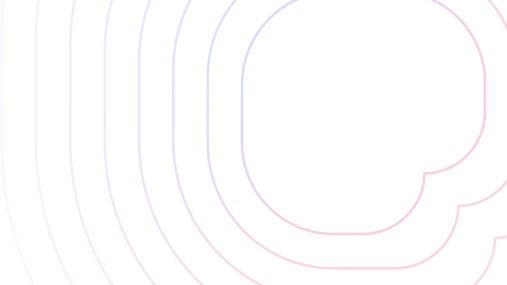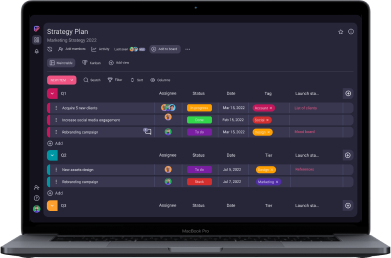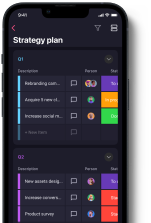Employee onboarding is a process designed to integrate new employees into your company as quickly and efficiently as possible, allowing them to become independent and productive members of the team. This includes introducing them to everything from their own responsibilities to your company’s policies and workplace culture.
So, what exactly goes into the employee onboarding process?
We’ll cover all the relevant steps, provide some tips and expert opinions, as well as a checklist you can use to track your progress.
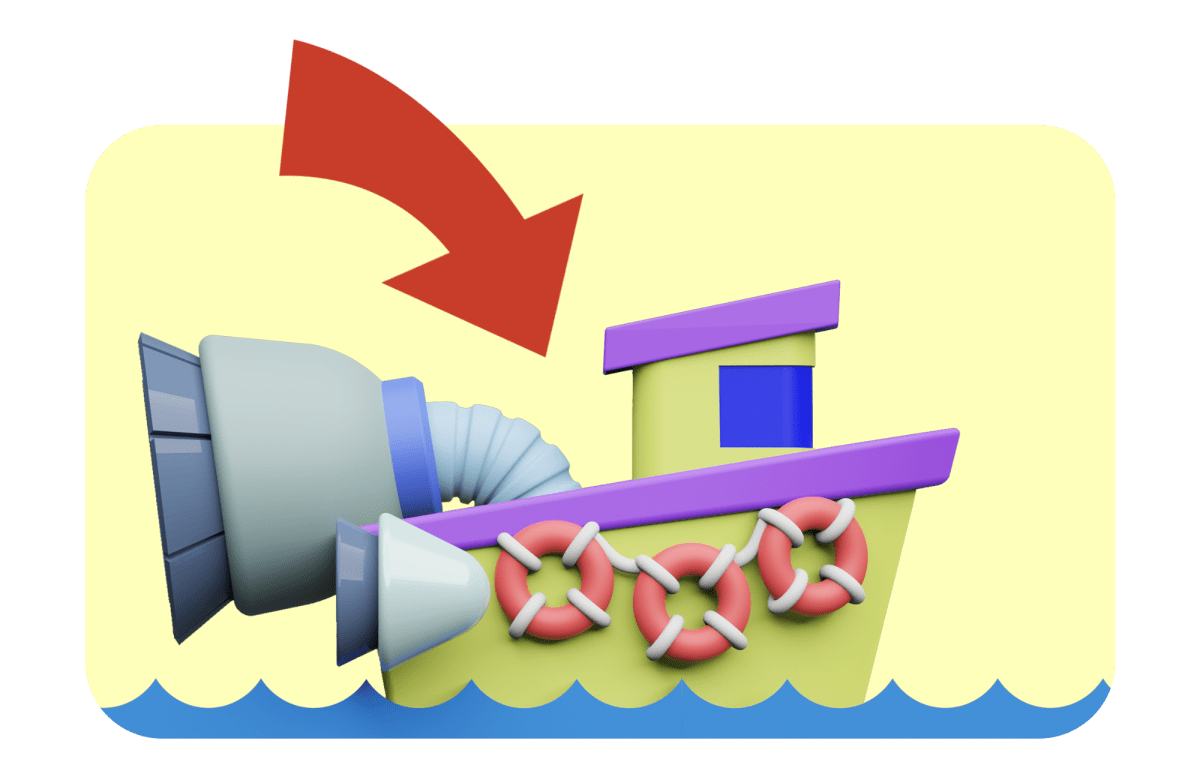
- Employee onboarding serves to get an employee accustomed to their role and help integrate them into their team and company culture.
- Onboarding starts at the recruitment stage and can last throughout an employee’s first year at the company.
- Onboarding requires collaboration between the HR team and the team the new employee is joining.
- Like many other HR processes, onboarding requires regular two-way communication and adaptation.
Table of Contents
7 Employee onboarding phases
For the sake of clarity, the onboarding process can be split into several phases based on the employee’s position in the process.
These phases are:
- The recruitment process,
- The offer stage,
- The weeks before the first day,
- The day before the first day,
- The first day,
- The first week, and
- The first 3 months.
Each of these 7 phases can involve a variety of minor steps and activities you should consider if you want your onboarding process to be successful.
Let’s go over each phase in more detail.
Phase #1: The recruitment process
Though recruitment and onboarding are entirely different processes, they are still tied closely together. After all, for anyone you bring on board, the recruitment process is where you’ll leave a first impression.
So, here are several things to keep in mind if you want the recruitment stage to pave the way for a good onboarding experience.
- Make sure your job ads are clear, professional, and comprehensive. Nothing chases potential candidates away like a dubious job posting that doesn’t properly outline the position they’re looking to apply for.
- Make your recruitment process time-efficient. You shouldn’t keep candidates waiting too long or swamp them with unnecessary tests.
- Communicate the details of the recruitment process to the candidates. After the first interview, a shortlisted candidate should have a clear picture of what they can expect moving forward and how long the process will take.
- Respond to queries in a timely manner and answer all questions as best as you can. Candidates should feel they have your full attention even at this stage, which would build confidence in your company as a good employer.
Phase #2: The offer stage
Once you’ve selected your candidate(s), you’ll move on to the offer stage. This is a relatively short but nonetheless important step when it comes to leaving a good impression and motivating a prospective employee to join your team.
Here are the important things to remember at this stage:
- Avoid confrontation during salary negotiations. This conversation can often be uncomfortable for candidates for a variety of reasons, so it’s important to approach it with respect and show that you’re a fair employer.
- Agree on a suitable start date for both parties. You’ll likely want to bring the new team member on board as soon as possible but be open to postponing it based on the new hire’s needs.
- Communicate with the HR team and the team the new employee will join. The onboarding process requires cooperation and planning if it is to be successful, so it’s important for all involved teams to be up to speed.
Phase #3: The weeks before the first day
As the first day of onboarding approaches, it’s good to keep one thing in mind — preparation is half the battle. We can refer to this as the pre-boarding stage.
Here are some things you can do to prepare for your new employee’s arrival:
- Prepare all the necessary documentation. This can include everything from the work contract and tax forms to NDAs and any other documents required by your country or state.
- Prepare the employee’s equipment. This includes everything the employee will need to do their job.
- Set up the employee’s accounts. This includes their company email and accounts for any software they will be using — productivity tools, HR software, task tracking programs, project management apps, etc.
- Set up a work buddy system. Having a peer to talk to outside their own team and HR can help new employees integrate into the company culture better and allow them to meet colleagues who they wouldn’t necessarily have daily contact with.
- Schedule introductory meetings. Ideally, on their first day, a new employee should have an onboarding meeting with HR and their team (or at the very least, their team lead).
- Prepare a welcome package. This is a minor but often appreciated gesture that can contribute to making a new employee feel at home.
Why is pre-boarding important?
Investing in pre-boarding is great for both the company and the new employees:
- On the one hand, helping new hires prepare for their first day helps them overcome new job anxiety.
- On the other, companies offering a pre-boarding experience are likely to keep their recruits for longer periods of time as they will be more satisfied with the initial company experience.
Furthermore, preboarding is the most important part of the onboarding process according to Tim Toterhi, an HR professional with over 2 decades of experience and current CHRO at Plotline Leadership:

“A lot can happen between a signed offer and successful onboarding. Top candidates will likely receive counter offers as well as last minute bids from competing companies. This feeding frenzy could spark anything from a causal rethink to overt buyer’s remorse.”
He further elaborated on what companies can do to avoid losing candidates at this stage:

“To ensure retention post offer acceptance, be sure to nurture the white space by staying connected in the lead up to Day 1. A CEO welcome message, an invite to future employee events, and even a simple note from the manager can go a long way toward building the relationship. Connection is everything, especially at the start.”
Phase #4: The day before the first day
This is a relatively minor but nonetheless important step that helps confirm and finalize all the preparations from the previous phase and lead into the next one.
At this stage, the main thing to do is double-check everything you prepared. This includes everything from the documentation to the equipment and scheduled meetings to ensure everything is in order and proceeding as planned.
Phase #5: The first day
As it goes, first impressions are extremely important, and so is a new employee’s official first day on the job. This step is all about making sure that the first impression is as good as it can be.
With that said, you should:
- Schedule an introductory meeting with the HR team. For non-remote companies, this can also include a quick tour of the office.
- Schedule an introductory meeting with the team lead. This will get the employee acquainted with their manager and give them a closer look at what their first day will look like.
- Sign the required documents. This includes all the documentation that was being prepared over the previous week.
- Let the employee become acquainted with their workplace. They should have time to get accustomed to the tools they will be using and read through any necessary documentation, such as instruction manuals or established procedures.
Phase #6: The first week
An employee’s first week is when they will have the time to get accustomed to their role in the company and you’ll have the opportunity to see just how well they fit in.
In this phase, you should:
- Assign the new employee their first task(s). Ideally, this shouldn’t be anything overly taxing, but it should make for a good way to see how the employee performs in their role. For example, at Netflix, new employees get their first projects and tasks as early as day one. Giving them autonomy and responsibility this early shows that the company puts trust in them.
- Schedule the first meeting with the employee’s work buddy. After this, it should be left up to the employee and their work buddy to set up their future meetings based on their respective schedules.
- Schedule a weekly check-in with the HR team. This allows the employee to voice their opinions and concerns. Depending on the size of the company, these can be 1-on-1 meetings, or they can involve other new hires.
- Bring the employee up to speed with the current project roadmap. They should know what they will be working on in the coming months, and this helps integrate them into the team.
- Organize an end-of-the-week feedback session. Based on their performance during the first week, the team lead can evaluate the new employee’s performance and immediately provide feedback about any crucial weak points.
Phase #7: The first 3 months
The employee’s first 3 months at the company will largely come down to continued monitoring and evaluation. Depending on the organization and the nature of a position, this phase could last as long as 12 months.
At this stage, you should:
- Monitor the employee’s performance based on established KPIs. This is especially important for employees with less experience, as it will offer insight into how quickly they’re taking to their role and whether they can meet the set targets.
- Have feedback sessions at the end of each month. Much like at the end of the first week, the team lead should use this opportunity to provide feedback to the employee. For example, Bank of America provides 360-degree feedback 6 months after hiring. This helps new employees understand how others view them by collecting feedback from employees’ subordinates, colleagues, and supervisors.
- Continue having weekly check-ins and work buddy meetings. This will ensure the new employee always has someone to turn to with questions, as well as a safe space to provide feedback of their own.
- Get feedback from all employees involved in the onboarding process. This is crucial if you want to get a full picture of the process as a whole and find ways to improve it.
This is something that was pointed out by Isidora Mirosavljevic, an HR generalist at CAKE.com, and she talked about the importance of regular follow-ups:

“When I say ‘follow-up,’ I don’t mean we should just follow up with the new employee but with every employee involved in the onboarding process — mentors, shadow mentors, work buddies, etc. This way, we get feedback through multiple channels and from different angles, which provides important insight regarding future planning and potential improvements that can be made to the onboarding process.”
💡 Plaky Pro Tip
Regular performance reviews can help you understand how a new employee is adjusting and whether they’re making progress. Here are some free performance review templates you can adjust to your needs:
How to improve your employee onboarding process
Now that we have gone over the step-by-step breakdown of what an employee onboarding process should look like, here are some concrete tips and advice that could help you improve the onboarding process at your company:
- Establish clear performance expectations,
- Have regular meetings and maintain open communication,
- Don’t overwhelm new hires with information,
- Keep revising and adapting your onboarding process, and
- Track your progress with a project management tool or onboarding checklist.
Tip #1: Establish clear performance expectations
Starting a new job can be stressful for anyone, regardless of position or seniority. To help ease a new employee into their role and avoid any unnecessary worries about missed deadlines, it’s a good idea to clearly establish exactly what is expected of them.
Ideally, you should do this at the end of the first week, at the first feedback session with the team lead.
At this stage, the employee will have had the opportunity to handle some initial tasks, giving the manager some insight into their capabilities. Combined with the pre-existing KPIs, this data would allow the manager to set initial expectations and performance targets for the new employee.
💡 Plaky Pro Tip
To learn more about how to set realistic goals, read this blog post:
Tip #2: Have regular meetings and maintain open communication
Integrating a new employee into the team and the company culture is a major part of onboarding, which is why it’s so important to communicate — especially in the era of remote work.
This is why the previously mentioned weekly check-in meetings and the work buddy system are so important.
These 2 elements of the onboarding process have overlapping goals.
In short, a weekly check-in with HR serves to:
- Allow the employee to meet their coworkers (including those outside their team),
- Provide a safe space for the employee to talk about their experience at the company, and
- Give the HR personnel insight into what could potentially be improved in the onboarding process.
Meanwhile, the work buddy system serves to provide a new employee with a peer who acts as a source of information while also promoting informal learning and building trust between employees.
Isidora Mirosavljevic also highlighted the importance and benefits of keeping the new employee informed about the onboarding process as they’re going through it:

“Whether you’re a junior or a senior in your line of work, changing jobs always brings something new and unfamiliar. This is precisely why I think you should clearly communicate each step in the onboarding process, in addition to having regular follow-ups.That way, you give the new employee an idea of what to expect, offer a sense of control, and build trust. Once you earn their trust, you can get constructive feedback from the new employee about what works well in your onboarding process, and what could be done better.”
Types of onboarding meetings
Here’s a list of onboarding meetings you can include in your new employee’s onboarding process:
- Orientation meeting — serves to provide guidelines for the first week. It provides new hires with all the general information on the job and the company.
- Team introduction meeting — a casual meeting with the team. It serves to build connections.
- Department meeting — serves to give context about the company’s organization and its future plans and goals.
- Product meeting — to get detailed insight about products/services offered by the company.
- Training meeting — a role-specific training that prepares the new hire for their individual job.
💡 Plaky Pro Tip
To learn more about the importance of communication in managing projects, read this blog post:
Tip #3: Don’t overwhelm new hires with information
As mentioned above, starting a new job can feel overwhelming, and onboarding is supposed to address that feeling, not contribute to it.
Tim Toterhi points this out as a common onboarding mistake:

“Keep it brief. Too many companies waste time overloading employees with information they won’t recall, training they don’t need, and organizational commercials they don’t want. It is one of the least “customer focused” processes that HR provides.”
He further elaborates on how to avoid making this mistake by focusing only on information that’s relevant to them:

“Instead, reassure them that they made the right decision. That comes from time with their manager, clear goals, and an agreed first 90-day plan that will help ensure success. They don’t need training on systems they won’t use for six months or an 80-page slide deck on the company history. They want to know their kids have health insurance, their 401(k) transfers, the hot lunch spots, and well, where the bathrooms are located. You have to hit the basics.”
That said, a crucial part of planning a good onboarding experience is to put yourself in the employee’s shoes and consider what’s the most important information you should be provided at each stage of the onboarding process.
Tip #4: Keep adapting and revising your onboarding process
Nothing is ever set in stone, and there’s no such thing as the perfect onboarding process. As such, you should always strive to collect feedback from new employees during the onboarding process and after it’s been completed.
This can be done both through surveys and 1-on-1 meetings with HR personnel.
Surveys allow you to collect general quantitative data and are indispensable in larger organizations.
Meanwhile, 1-on-1 interviews let you get a more detailed view from the employee, and it even contributes to a positive employee experience in itself, as it shows the new employee you value their feedback.
Tip #5: Track your progress with a project management tool or onboarding checklist
Among other things, conducting the employee onboarding process is one of the most important HR responsibilities. So, carrying it out properly is vital for maintaining a positive company image.
Although onboarding is a flexible process, it does include many systematic tasks, such as:
- Keeping track of training dates,
- Scheduling meetings, or
- Managing multiple employees’ onboarding processes.
So, HR professionals should use technology to organize all the information and facilitate the process.
This is where a project management app might come in handy.
Using a simple and intuitive PM tool such as Plaky, you can easily track the progress of not only one, but several onboarding processes at the same time.
What’s more, Plaky offers a pre-made employee onboarding template that helps you easily organize the new employee onboarding process. It also offers a recruitment template, which makes talent acquisition easier, too.
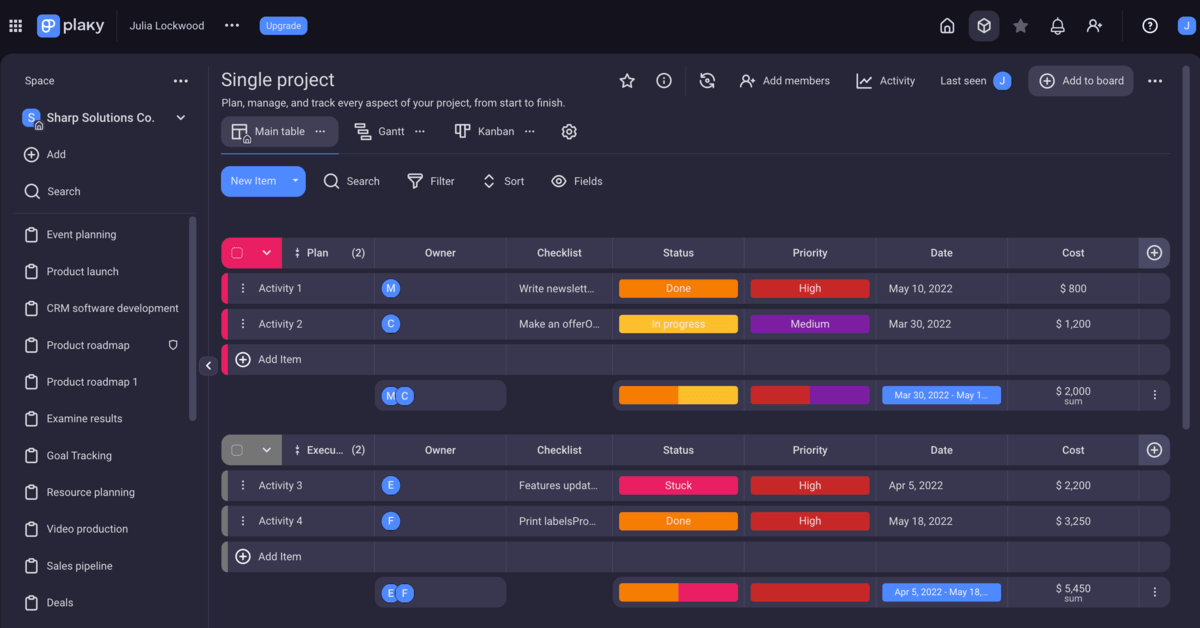
Alternatively, you can use a checklist such as this one:
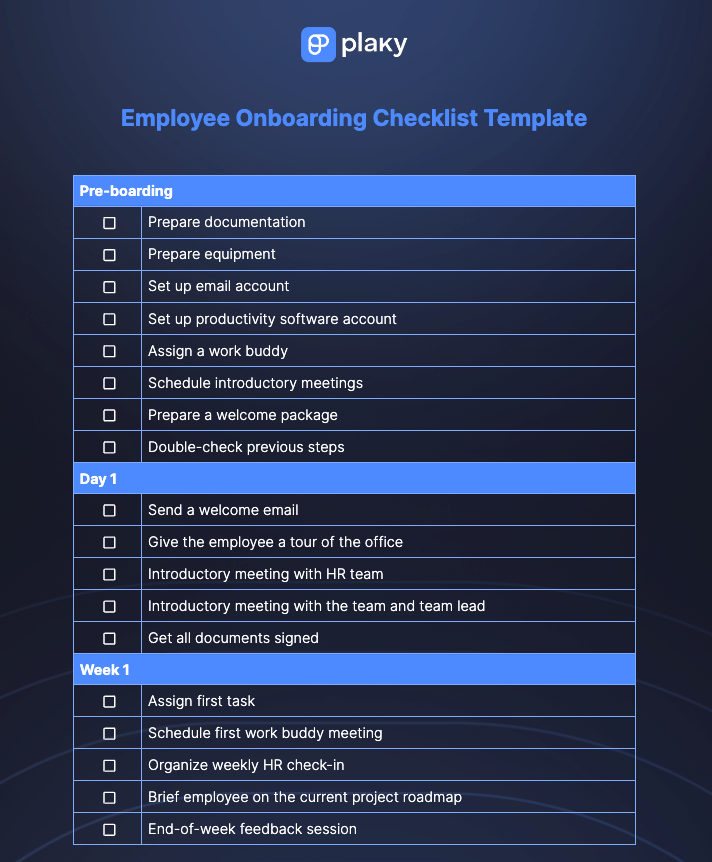
⬇️ Download Plaky Employee Onboarding Checklist Template
You can use the checklist as is, but you can also customize it so it fits your onboarding process.
💡 Plaky Pro Tip
If you’re still looking for the right HR management app for your business, take a look at the following article:
FAQ
And lastly, here are some frequently asked questions regarding employee onboarding.
What are the 5 C’s of onboarding?
The 5 C’s of onboarding are:
- Compliance – getting employees acquainted with basic legal and policy-related rules and regulations,
- Clarification – ensuring that employees understand their new jobs and responsibilities,
- Confidence – building up new employees’ confidence in this challenging period,
- Connection – referring to the vital interpersonal relationships new employees should establish, and
- Culture – introducing new hires to the company’s culture, mission, and values.
How long should employee onboarding last?
This depends on the organization and the employee’s role. In general, the process should last no less than 3 months and no longer than 12 months.
What is a standard onboarding process?
A standard onboarding process involves several key elements, but it comes down to integrating a new employee into their role, their team, and the company culture.
💡 Plaky Pro Tip
Wondering what could be the consequences of bad onboarding? Learn about common onboarding mistakes and how they could harm your business:
Organize your onboarding process with Plaky
Investing time and resources into designing a strong employee onboarding process is useful for the company in the long run, as it can:
- Help integrate new employees into the company quickly,
- Make employees feel seen and valued,
- Reduce employee turnover,
- Improve employee engagement and productivity, and
- Build a positive company image.
Doing all this can prove difficult unless you have a way to effectively organize your work. The most effective way is to use project management software to keep all your tasks and teams in one place — Plaky can help! Try Plaky today for free.