For all team leaders and managers who need to hear this today — we know that handling your team’s workload can get quite challenging sometimes.
After all, you have to take care of your own workload first, prioritizing what’s important, dealing with what’s urgent, and so much more.
When you add all your team members’ workloads to this, it can get pretty overwhelming. So, to help you out, we’ve prepared a list of effective workload management tips that’ll enable both you and your team to boost efficiency and productivity at work.
Let’s dive in.

Table of Contents
What is workload management?
Workload management is the process of organizing and distributing tasks to team members depending on their skills, availability, and experience.
Any skillful project manager or team leader needs a good strategy to organize the workload so that it boosts their team’s productivity and brings out the best in everyone.
Why is workload management important?
Having a proper workload management strategy is important because it:
- Provides a realistic overview of your team’s capacity,
- Reduces overwork, and
- Improves the quality of work.
Our contributor, Dimitri Graf, a PMP and PgMP-certified manager, explains the benefits of proper workload management:

“Workload management gives you a realistic view of your team/department/organization’s capacity, for example, the ability to deliver work of a specific volume. This, in turn, allows for an optimal use of human resources and prevents employee burnout.”
Additionally, strategic workload planning prevents setting unrealistic deadlines, which often leads to employees working long hours and disrupting their work-life balance. In short, a proper workload balance means less stress and frustration for your employees.
The CEO and Founder of Lake, David Ciccarelli, pointed out another vital benefit of good workload management:

“Managing workload allows for better focus on each task, which improves the quality of work produced. This is especially true if you can have sub-tasks itemized in a checklist to ensure nothing gets missed.”
💡Plaky Pro Tip
One aspect of workload management is workforce capacity planning. Learn more about capacity planning and what it entails in the article below:
Your 5-step guide to proper workload management
These 5 steps will help you get closer to mastering efficient workload planning, so be sure to read till the end.
1. Use a workload management tool
First things first, use dedicated software designed specifically for simplifying workload management.
This kind of software should save you a considerable amount of time and effort on workload planning. With the right workload management tool, you can manage your team’s workload in real time and quickly access all project-related information.
But remember — the software you choose doesn’t have to be overly complex. On the contrary, aim for a simple, user-friendly solution that your team can adopt easily.
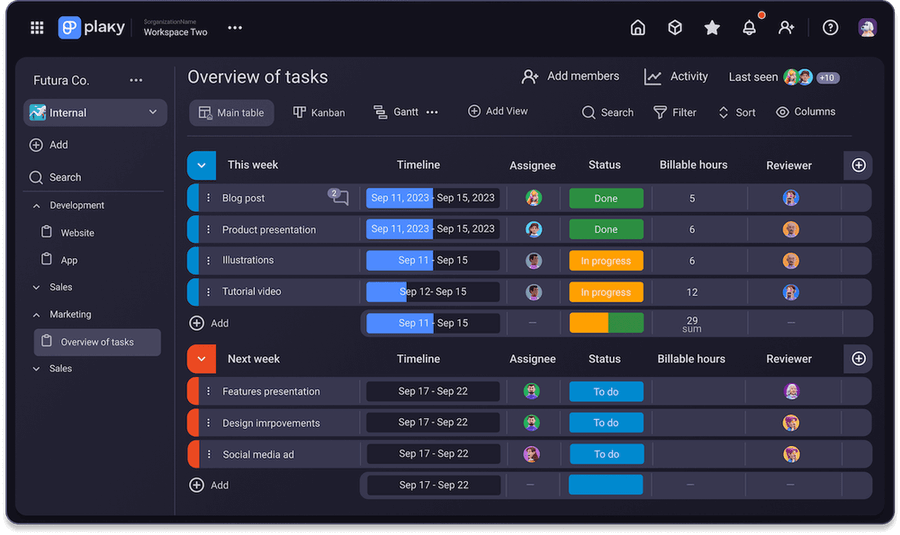
2. Break down tasks into smaller chunks
To stop your team members from feeling overwhelmed with their workload ever again, you should start breaking down bigger tasks into smaller, more manageable ones.
As soon as you implement this strategy, you’ll notice how your team’s motivation rises as tasks get ticked off their to-do lists faster than ever before.
Not only will you simplify complex projects and lessen the workload this way, but you’ll also gain a better overview of how the project progresses toward completion.
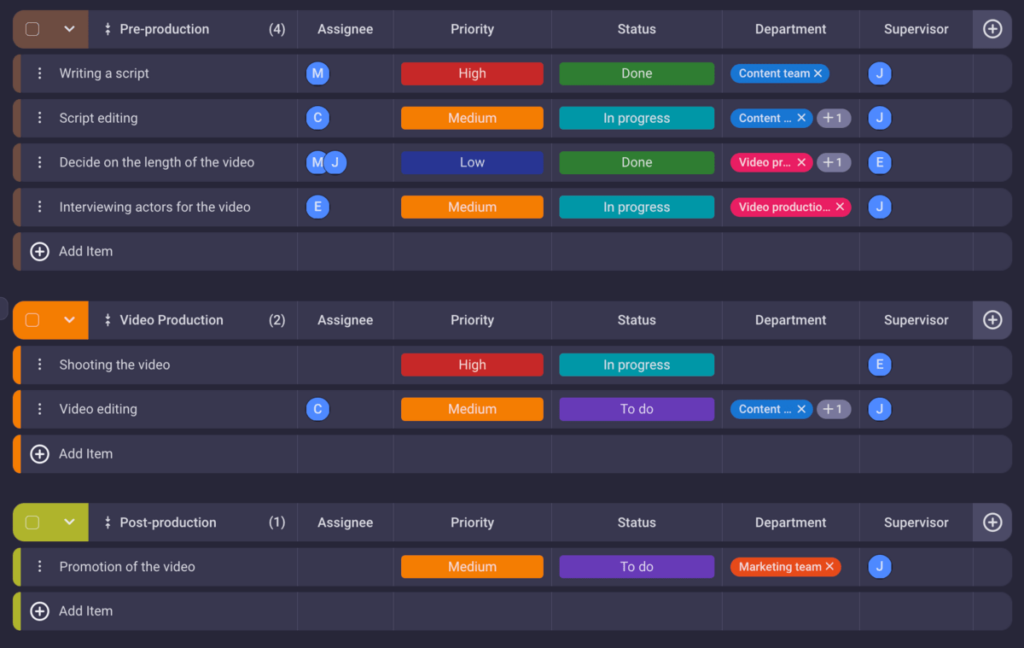
💡Plaky Pro Tip
If you’re looking to fragment your project into smaller tasks, consider creating a work breakdown structure. Learn what WBS is and how to write it in this post:
3. Match the right people to the right tasks
Managers often struggle with team workload management simply because they fail to assign the right people to the right tasks. As a result, employees experience a decrease in their motivation and performance levels.
Fortunately, this is an issue that can be resolved.
Start by getting to know your employees — analyze their specific strengths, interests, skills, and project management experience.
Also, use the following practices to better understand individual team member’s capacities:
- Encourage open team communication to figure out their preferences and sources of motivation,
- Involve your team in the planning process to help establish trust, and
- Encourage autonomy at work by allowing team members to pick their own tasks.
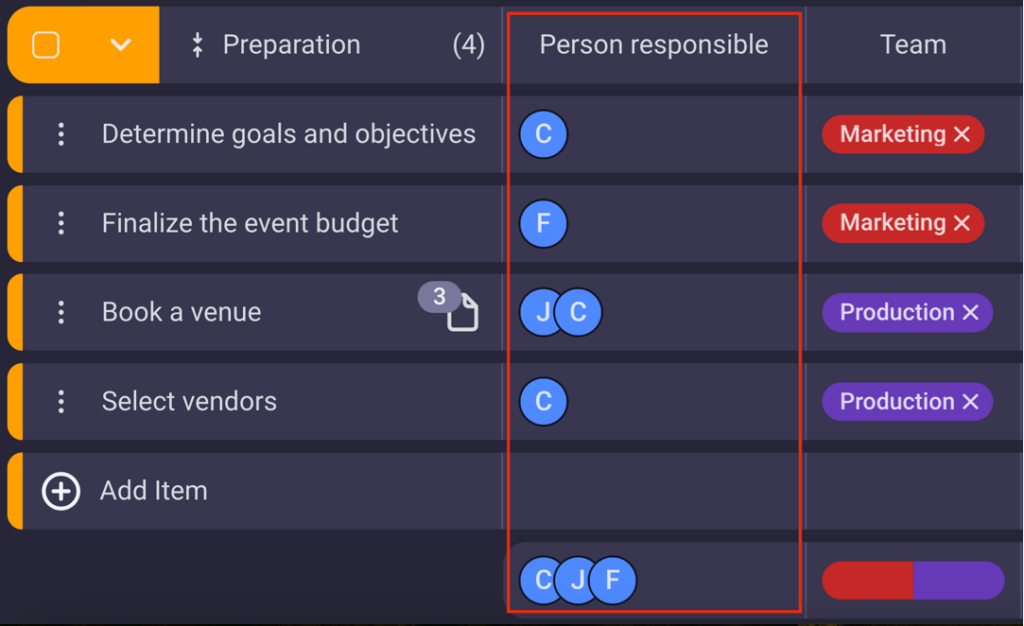
4. Set realistic deadlines
Did you know that a single factor, like an unrealistic project deadline, can trigger a chain reaction and cause a host of negative consequences?
Setting unrealistic deadlines can introduce unnecessary project risks, including:
- Missed delivery dates, resulting in unsatisfied clients and stakeholders,
- Reduced quality of deliverables,
- Increased costs and budget overruns,
- Too much workload, and
- Stress leading to burnout.
The bottom line is — paying special attention to deadlines is a vital aspect of workload planning.
Choosing realistic deadlines will help you keep your workload manageable and avoid the stress of trying to meet impossible expectations.
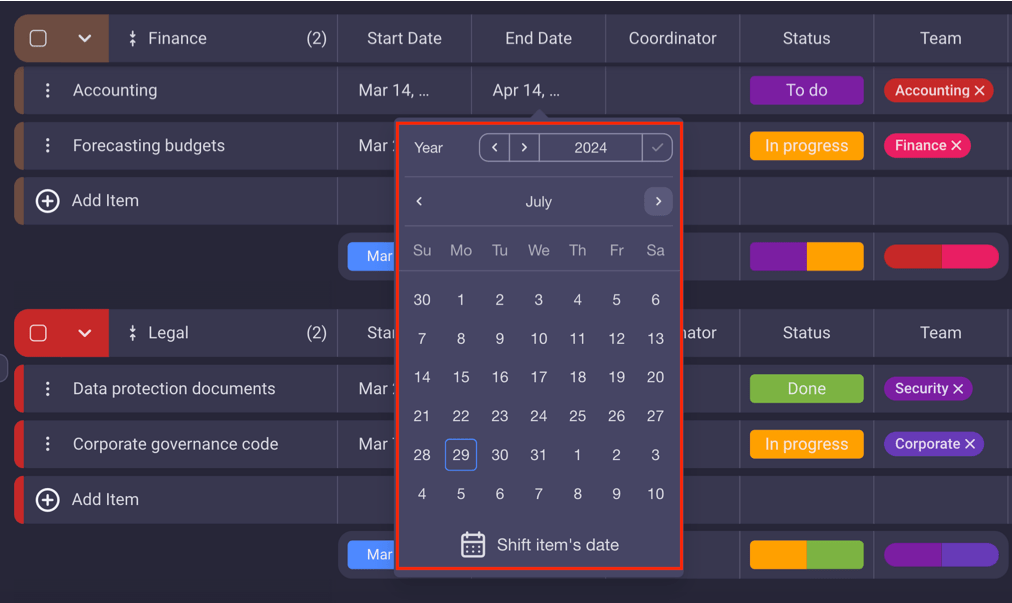
5. Remain flexible
Finally, remember that nobody can predict the future and know what may change (especially in Agile).
As a leader, it’s your job to respond and react to these changes quickly. So, if you want to keep the project workload under control, strive for flexibility in your approach to management.
Essentially, this means you don’t have to try to stick to the original plan at all costs.
Of course, always follow official change protocols and procedures to avoid straying too far away from the initial plan, i.e., scope creep or gold plating.
However, when necessary, make sure to:
- Rethink the plan,
- Change priorities, and
- Adapt to current circumstances.
Only this way will you keep the team’s workload in a healthy balance in the long term.
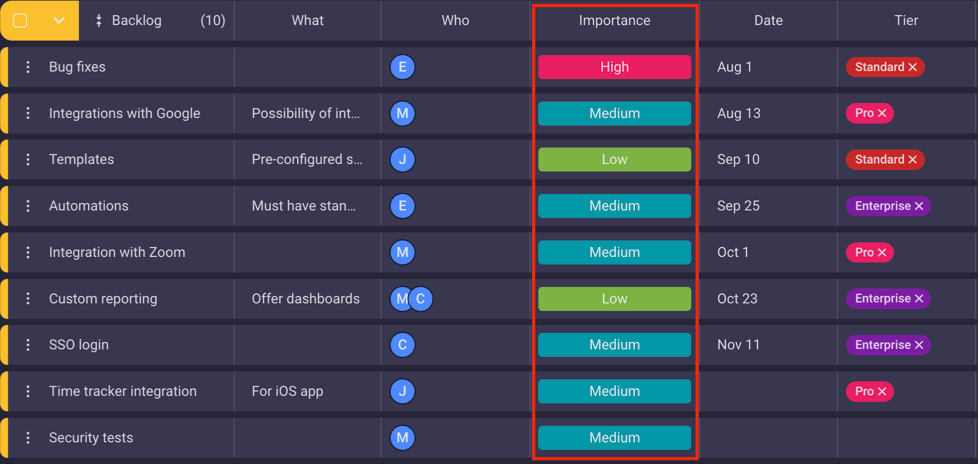
To stay flexible, consider using a workload management tool with advanced customization options that lets you:
- Distribute the workload equally across all team members,
- Delegate and prioritize key tasks,
- Rearrange and move tasks within their respective groups,
- Add new fields and tasks at any point in the project,
- Change the task sequence at any time, and so much more.
What are some common workload management challenges?
Some of the major challenges of workload management include:
- Dealing with more information than you can handle — Onboard a workload management system to keep track of all the information more efficiently.
- Inability to adapt — Foster flexibility and awareness that daily changes are normal. You’ll often need to reallocate the workload to adapt to current circumstances.
- Prioritization issues — Decide what tasks need to be dealt with first and which ones can wait. This will lighten the overall workload.
- Poor communication — Talk with your employees and get to know their strengths, preferences, and skills to assign them the appropriate tasks.
- Lack of resources — Allocate the resources you have more efficiently, whether it’s people, time, or tools, to prevent workload overload.
- Too high expectations — Don’t foster an over-demanding work culture. Too high expectations regarding tasks and deadlines can lead to lower motivation levels or even burnout.
Which workload management strategies can you use?
Workload management strategies that can help you reduce the workload and cope with increases in work demands may include the following:
- Utilizing workload management tools,
- Managing time efficiently,
- Assessing team capacity and skills,
- Determining priorities,
- Prioritizing tasks strategically,
- Communicating effectively with the team,
- Breaking down tasks into subtasks,
- Taking regular breaks, and more.
Real-life workload management example
For a real-life example of workload management, we looked into the case of VM Digital, a digital marketing agency.
Before VM Digital decided to onboard a workload management tool, the company struggled with managing its workload.
For every minor task-related problem that occurred, the employees would turn directly to the company’s CEO, Vladimir Milic. So, while trying to help everyone out, his own workload became excessive and unmanageable.
That’s when the CEO decided to introduce Plaky.
With the Plaky project management tool, Milic managed to increase accountability among his employees almost instantly. His goal was to reach a point where employees would find solutions themselves — and he succeeded.
Because task management in Plaky is so transparent, you can easily track which task is assigned to which team member, its status, and its priority at any moment. What’s more, you can access the entire workload and reallocate or reassign tasks as needed.
As a bonus, Plaky also lets teams stay in touch while working on multiple projects. You can communicate with team members directly within the item card in the comments section. Plus, you can add quick updates in the form of replies and reactions for even more efficient collaboration.
Create a free Plaky account💡Plaky Pro Tip
To see what other issues Plaky helped solve at VM Digital, check out the full customer story:
Master proper workload management with Plaky
Have you noticed any of the following recently?
- Some employees are overwhelmed with tasks while others have little to do.
- Complaints about workload are becoming more frequent.
- Burnout is becoming a real concern.
If yes, then it’s probably time for some changes.
Since all of the above are clear indicators of workload management issues, you should look into introducing a reliable, easy-to-adopt workload management system.
Luckily, Plaky workload and project management software ticks off all the requirements.
To respond to the fact that workload management requires a lot of flexibility, Plaky gives you endless customization options.
You can create your projects from scratch or use one of the premade project management templates. Either way — you can organize your workspace exactly the way you want.
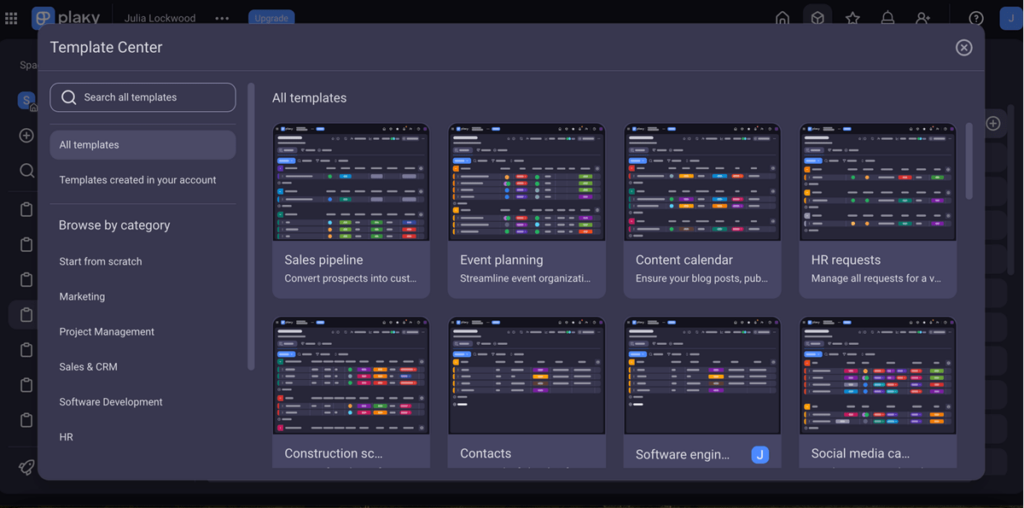
After you’ve set up your workspace, you can move on to adding task details that will help you keep track of the workload:
- Deadlines — to track if there’s enough time for tasks,
- Assignees — to monitor if anyone is overloaded with tasks,
- Priorities — to identify if you’re facing too many high-priority tasks,
- Statuses — to track if there are certain tasks that impede project progress,
- Labels — to monitor if certain tasks cause continual problems, and much more.
Also, you’ll get to see the summary of any information you want (e.g., the percentage of high-priority tasks) in the summary row located below your task list.
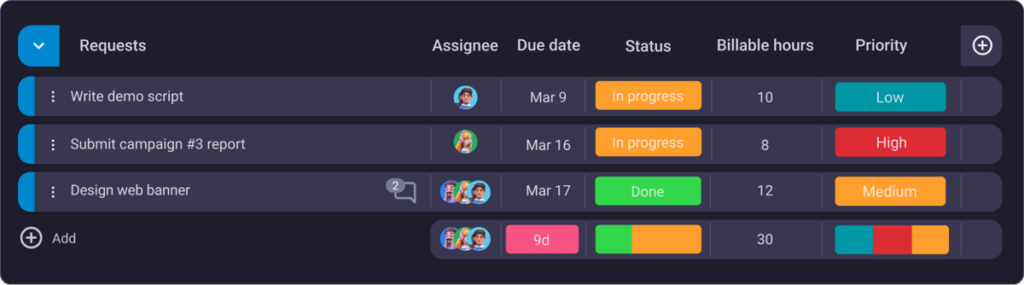
Another way to quickly assess any information you need while managing your team’s workload is to use the Plaky search option.
For instance, you can type in the name of a team member in the search bar and see all the tasks that have been assigned to that specific team member.
This input will give you a clear overview of their workload and help you decide whether you should assign them more work or not.
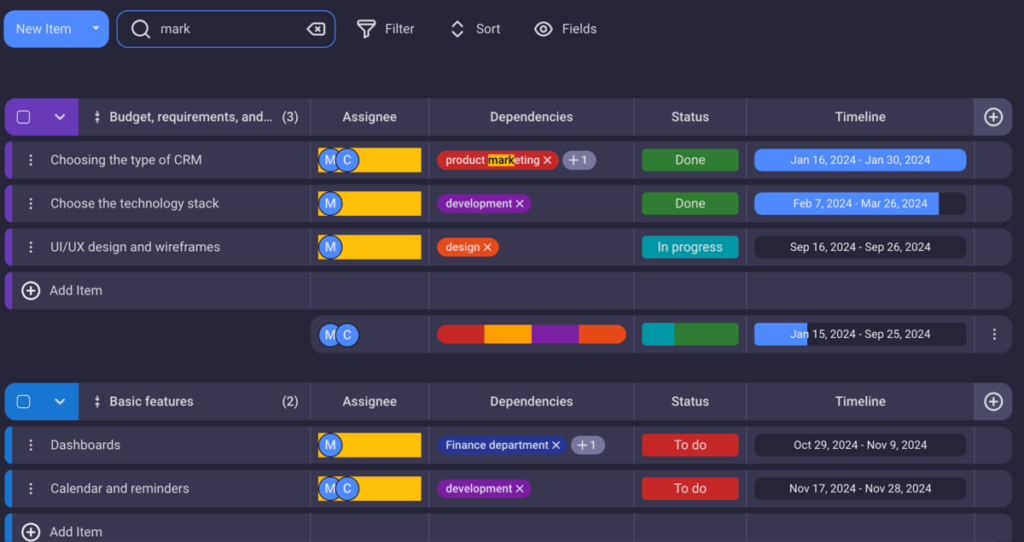
With Plaky’s Gantt chart feature, you can manage your team’s workload visually as well.
With a clear display of the project’s schedule over time, you get to see how long each task will take — which should help you identify potential overlapping tasks.
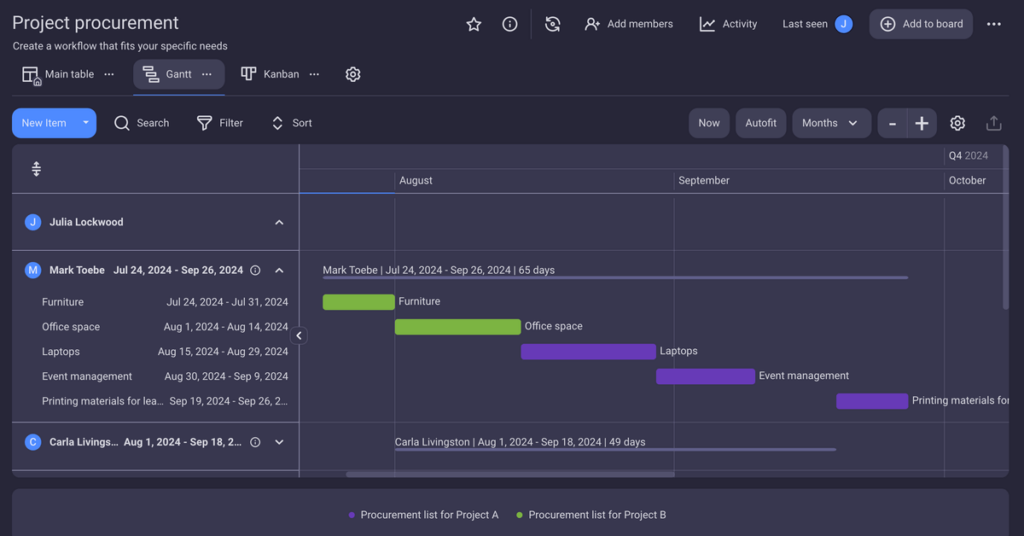
And as if that weren’t enough, Plaky’s Kanban view is another tool that can help you gain insight into a project’s workload.
You’ll clearly see how the workload is distributed across departments or people, in the form of Kanban cards. But, of course, the choice of what information you want to see is all yours!
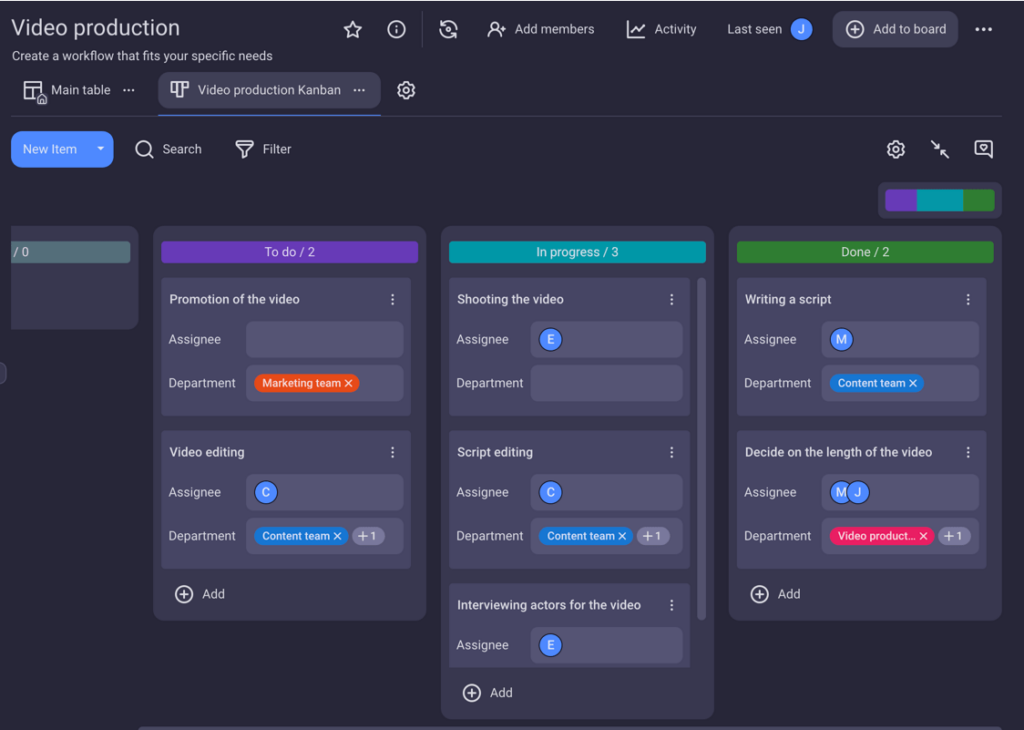
Ensure effective workload management across all teams and departments — try Plaky today.
Looking for more? Try the CAKE.com Productivity Bundle and get 3 work tools for the price of 1:
- A reliable time tracking software — Clockify,
- A secure business messaging app — Pumble, and
- An intuitive project management tool — Plaky.




