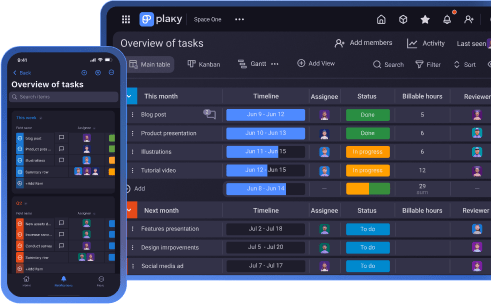Conducting performance reviews is an integral part of running a business. But it can be quite time-consuming, especially if you have a lot of employees.
To help make the performance review process a bit easier for you, we have created 10 types of job performance review templates.
Here, you will find templates in the form of Google Docs, Word, Google Sheets, and Excel. And if you are an advocate of paper and pencil, you can also download the PDF versions of our templates and print them out.
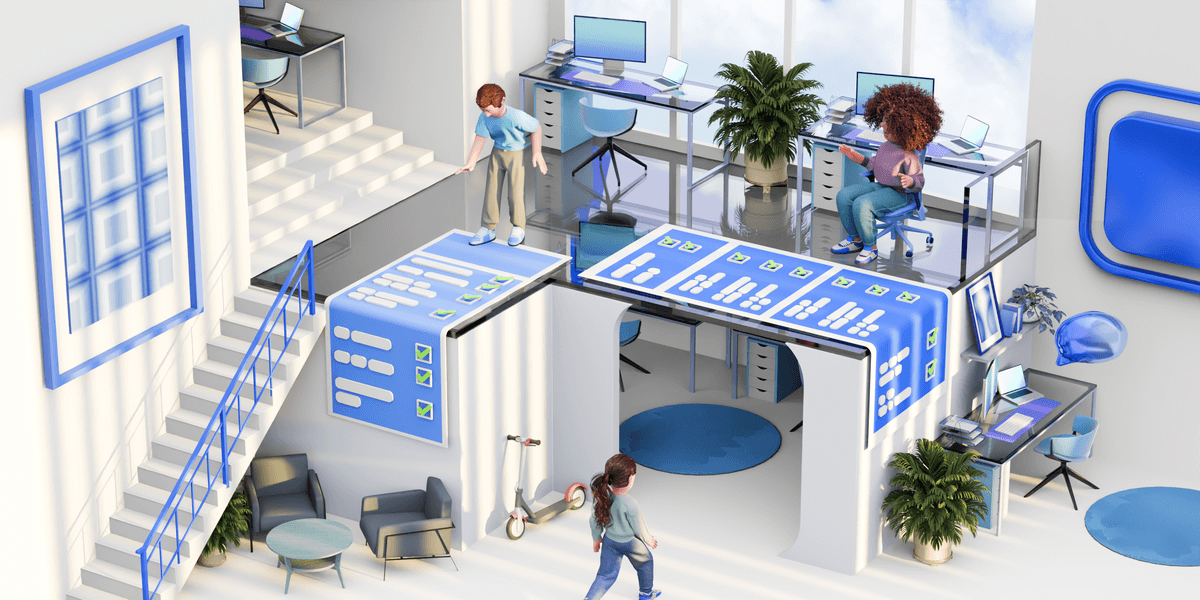
What is a performance review template?
A performance review template is a formal document used to assess an employee’s performance in the workplace. It can be filled out by an employee’s supervisors, colleagues, or by the employees themselves.
There are 2 most common types of performance review templates:
- Numerical performance review templates, which contain statements the reviewer must rate on a numerical scale based on how true they are.
- Question-based performance review templates, which consist of open-ended questions to which the reviewer gives answers in their own words.
How to write a performance review
Regardless of the type of performance review, there are some general elements every performance review should have.
We had a chance to talk to Isidora Mirosavljevic, Human Resources Generalist at CAKE.com, who shared her expertise with us:

“Any high-quality performance review should include 3 things:
- Clearly defined and measurable goals, criteria, and categories, which help the employee understand where they are now compared to expectations and what they should do to fulfill these expectations.
- An open, two-way communication, which creates a space of trust where employees can express their needs and wishes for the future.
- Precise and clear guidelines, which contribute to the overall objectivity of the review and therefore lessen the possibility of misunderstanding in communication with employees.”
Benefits of a performance review
Some of the most important benefits of using a performance review are:
- Getting feedback on employee performance,
- Having useful information when deciding on promotions,
- Comprehending in which direction an employee wants their career to go,
- Identifying space for improvement, and
- Understanding how employees see each other and how they see themselves.
Types of performance review templates
Evaluate your staff’s performance with ease with any of these 10 different employee performance review templates — all printable and easy to use.
#1 Annual performance review template
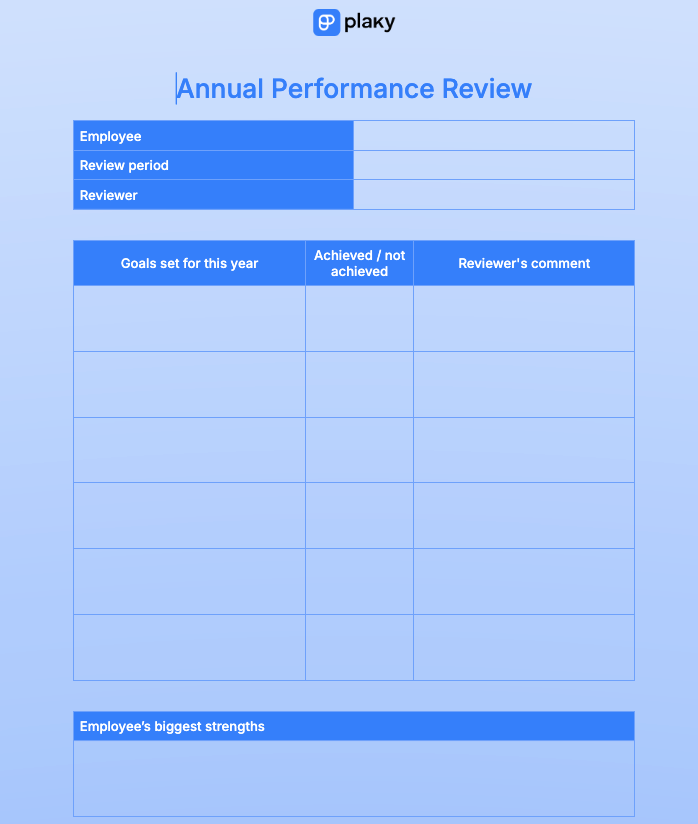
Download: Google Docs | Word | Google Sheets | Excel | PDF
Annual performance reviews are distributed at the end of the year to determine what the employee achieved during the year and what could be improved.
So, this annual performance review template contains:
- Goals set for the reviewed year, marked as achieved or not achieved,
- Employee’s biggest strengths, and
- Areas of improvement.
#2 Quarterly performance review template
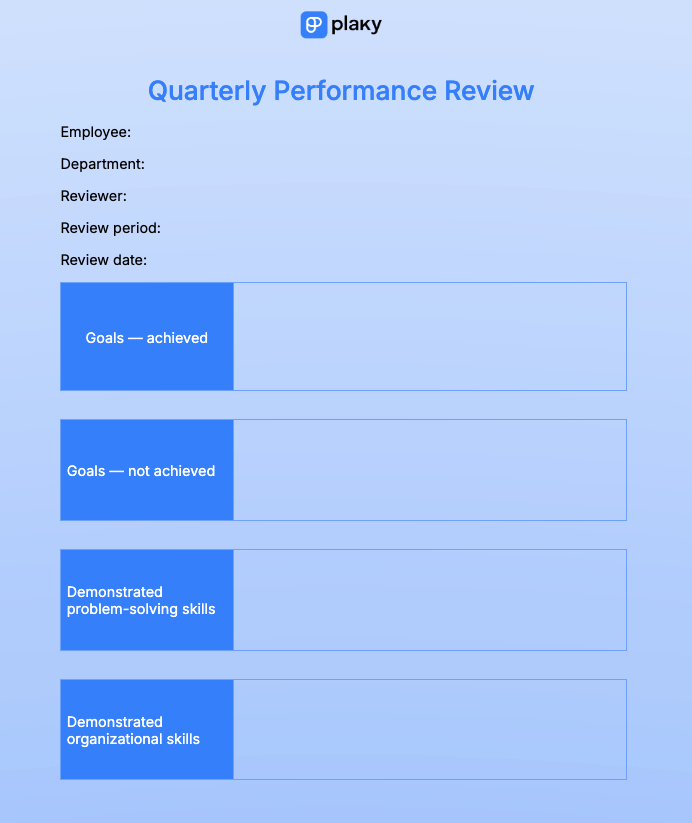
Download: Google Docs | Word | PDF
Conducting quarterly reviews helps you keep track of your employees’ performance so that neither you nor your employees are blindsided when annual reviews come.
This quarterly performance review template focuses on:
- Achieved and not achieved goals,
- Organizational and problem-solving skills, and
- Teamwork.
#3 Monthly performance review template

Download: Google Docs | Word | PDF
The simple monthly performance review template includes sections where you can note down an employee’s:
- Achieved goals,
- Areas of improvement, and
- Examples of taking initiative and being creative.
This review is created primarily for new employees and those who have started a new position in the company. They require closer attention than long-term employees who would benefit more from a quarterly or yearly performance review.
#4 Numerical performance review template
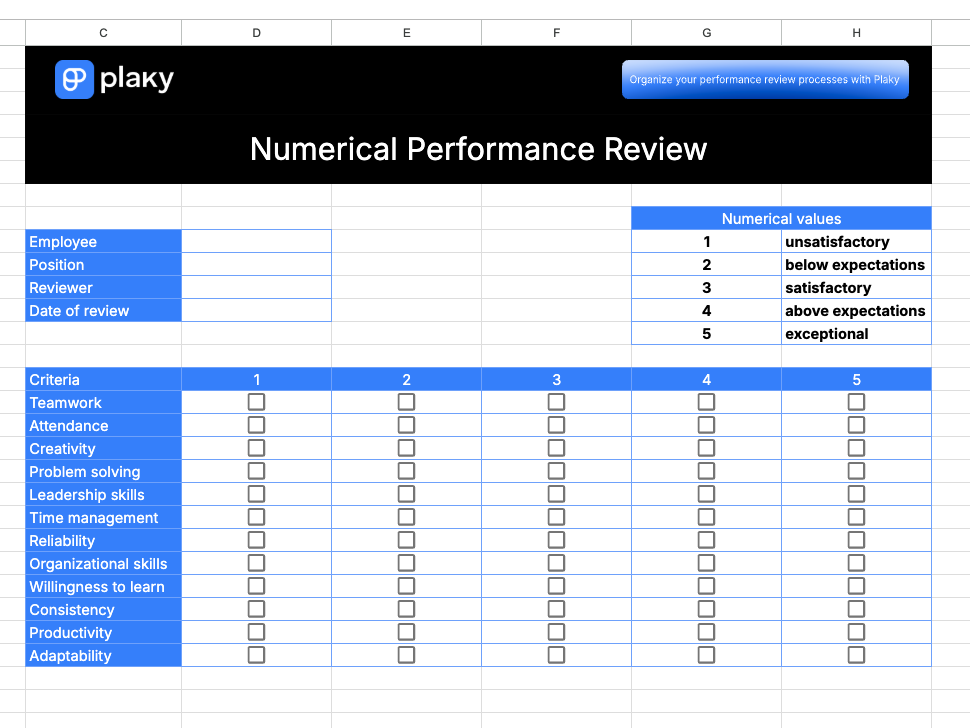
Download: Google Sheets | Excel
This numerical performance review template lets you calculate someone’s job performance and express it in numbers.
It consists of criteria for assessment ranging from teamwork and leadership skills to creativity and willingness to learn. Each of these criteria is graded from 1 to 5 depending on how successful the employee is at them.
A numerical performance review is perfect for a quick and all-encompassing review. Moreover, since the result can be expressed in numbers, it offers an easy way to compare several employees’ performances at once.
#5 Self-evaluation performance review template
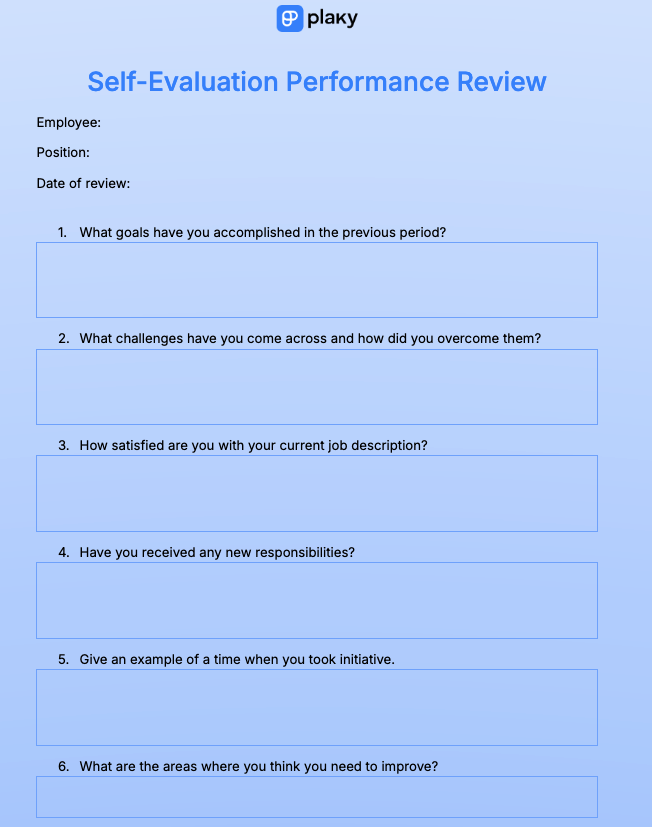
Download: Google Docs | Word | PDF
This self-evaluation review template will give you a unique insight into how your employees see themselves and their contribution to the business. The template contains open-ended questions about an employee’s:
- Accomplishments,
- Goals,
- Challenges, and
- Job satisfaction.
This information merged with performance reviews by their superiors and peers will give an all-round understanding of an employee’s performance in the organization.
#6 Manager performance review template
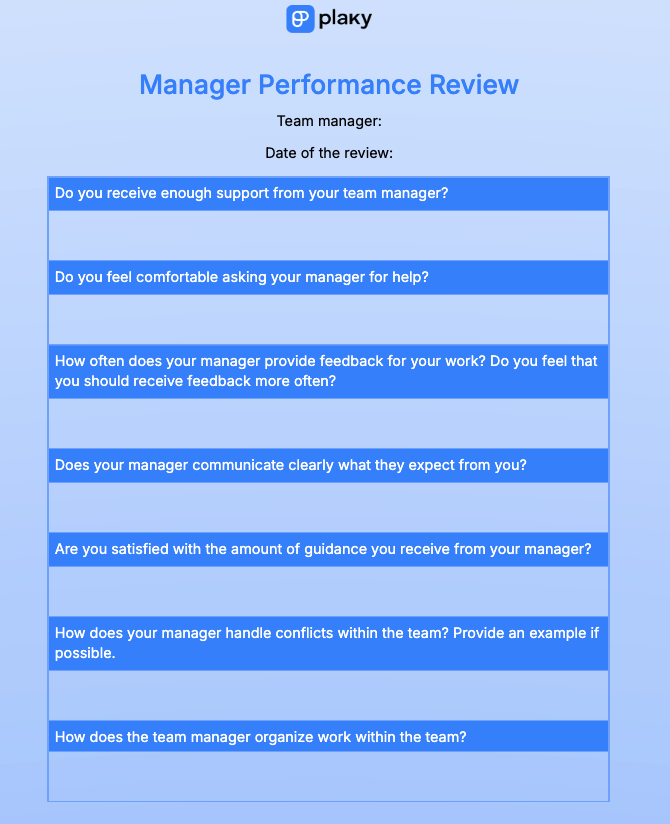
Download: Google Docs | Word | PDF
This manager performance review template consists of open-ended questions about the manager’s leadership and management skills, including:
- Giving feedback,
- Providing support,
- Handling conflict,
- Organizing work, etc.
Naturally, this performance review is anonymous, so team members can express their opinions on their superiors freely, without worry of repercussions.
#7 Customer service performance review template
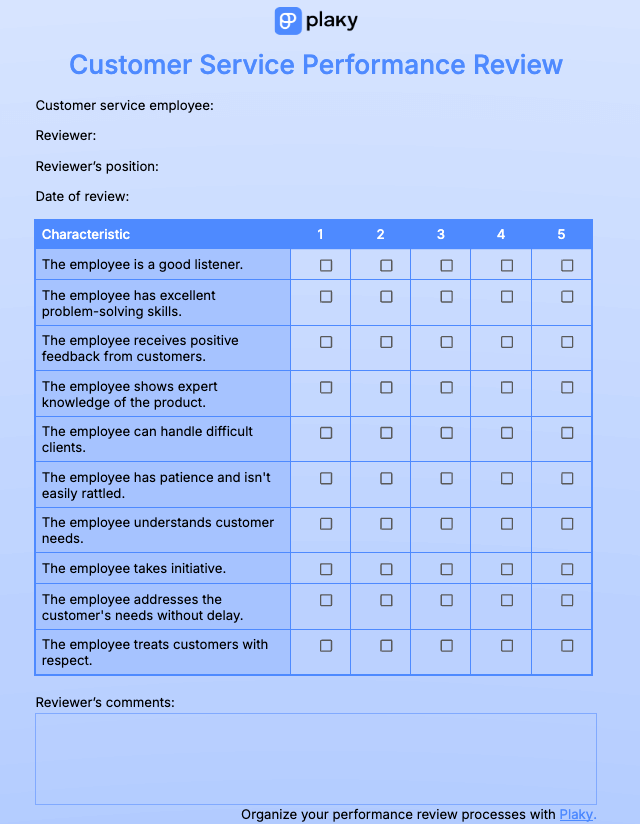
Download: Google Sheets | Excel | Google Docs | Word | PDF
This customer service performance review template focuses on people working with customers and rates their interactions with them.
It consists of criteria such as the ability to handle difficult clients and treating clients with respect. Each criterion is graded from 1 to 5. At the end of the review, there is space where the reviewer can leave any additional comments or observations.
Using a customer service performance review template is a great way to evaluate customer support teams, sales teams, and customer satisfaction teams.
#8 New employee performance review template
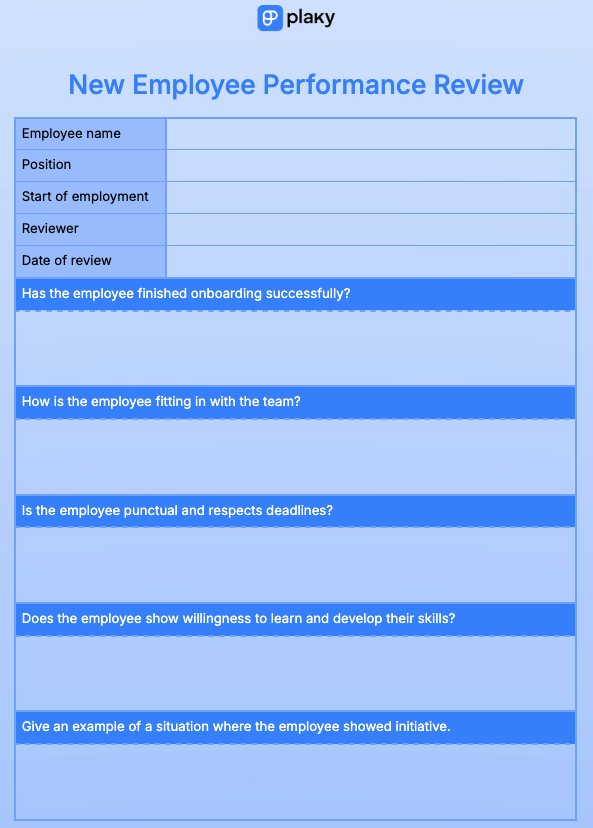
Download: Google Docs | Word | PDF
This new employee performance template helps you understand from the start how an employee fits into your company.
Although it may seem like you don’t have much to go on since they are new to the company, there are still several aspects of their work you should evaluate, including:
- How well the employee finished the onboarding process,
- How they fit into their new team,
- Whether they respect deadlines,
- If they are willing to learn and develop new skills, and more.
#9 90-day performance review template
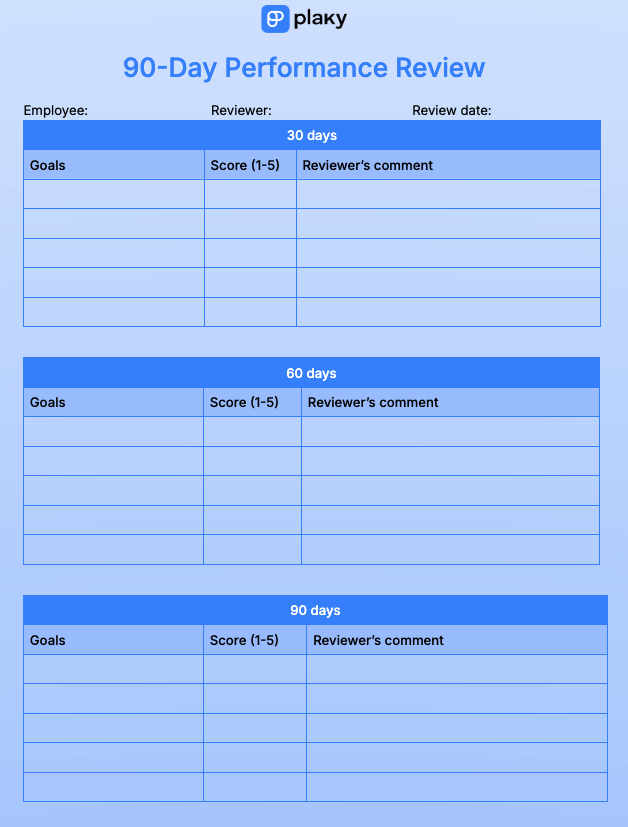
Download: Google Sheets | Excel | Google Docs | Word | PDF
This 90-day performance review template is based on the 30-60-90 day plan that every employee should get when they start their job.
The idea is that when you hire a new employee, you set goals for their first 30, 60, and 90 days at the job. Then, you use this performance review template to keep track of those goals.
The template consists of 3 groups of goals, with a 1–5 score and space for the reviewer’s comments next to each goal.
#10 Basic performance review template
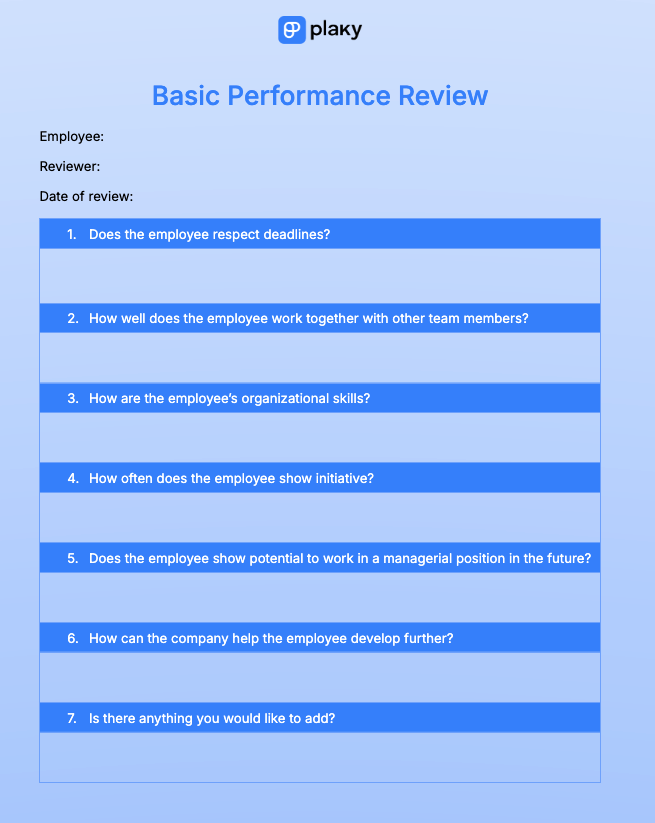
Download: Google Docs | Word | PDF
This basic performance review template helps you evaluate the employee’s overall performance. It includes:
- Questions about the employee’s skills, teamwork, and potential,
- Areas of work where the employee excels, and
- Areas of improvement.
The biggest advantage of this template is that it can be used at any time of the year to help managers keep an eye on employee’s performance and development.
💡 Plaky Pro Tip
If you are interested in learning more about employee experience, check out our blog post on the subject:
How to organize performance reviews in Plaky for free
Keeping track of all these types of performance reviews can be complicated and overwhelming.
Luckily, a project management tool like Plaky can help you organize the whole employee review process with ease!
Get a clear overview of all your employees and their performance reviews by organizing all the key information within a single Plaky board, where you can:
- Create a separate item on the board for each employee,
- Group the employees according to criteria of your choosing (e.g., the department or the role in the company),
- Add all employee’s performance reviews in the Files tab of each card,
- Add relevant information such as salary or current position using custom fields, and
- Assign each item/employee to someone from HR.
By doing so, you will save valuable time and effort since everything will be easily accessible in one place instead of scattered across various platforms and folders.
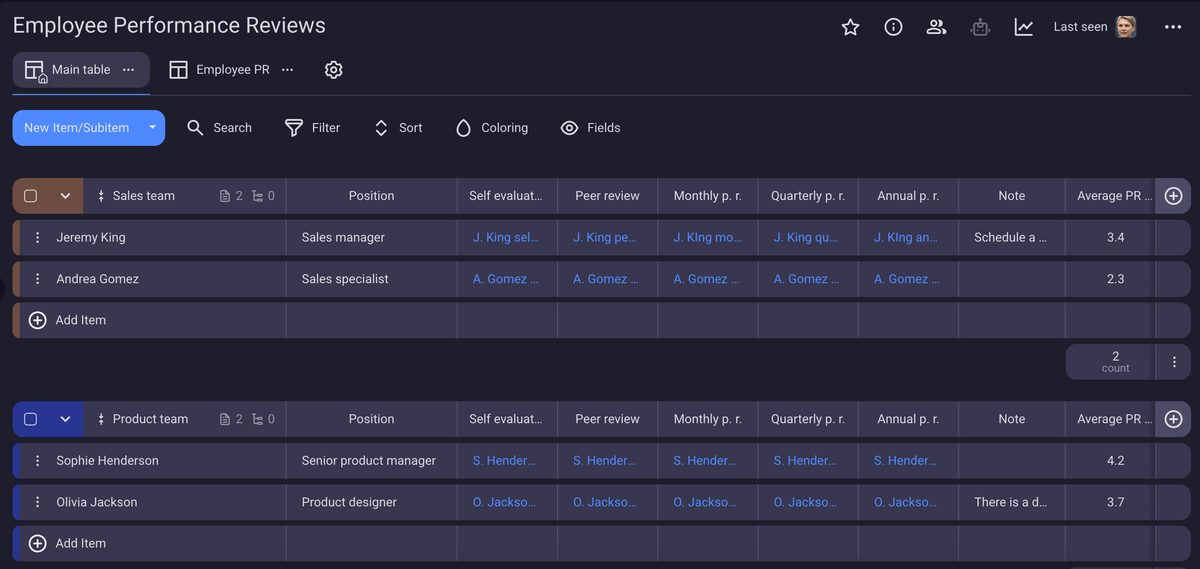
What’s more, Plaky enables you to effortlessly track who is ready to be promoted and who is underperforming.
You can create one custom field for average performance scores, and set specific conditions using Plaky’s conditional coloring feature, e.g.:
- If the score is higher than average, that row or field is colored green.
- When the score is lower than average, it’s colored red.
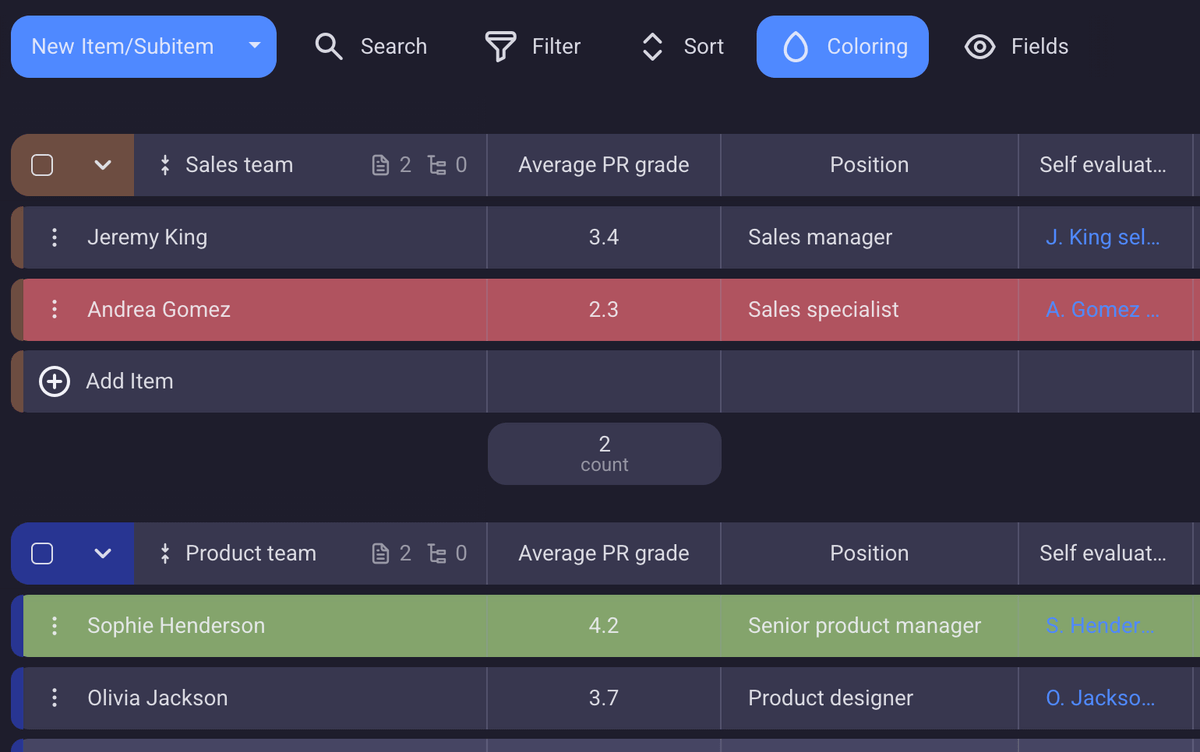
This is just a fraction of what Plaky can do — for more, check out Plaky’s pricing plans.
Manage all your performance reviews with ease. Try Plaky today!
How we reviewed this post: Our writers & editors monitor the posts and update them when new information becomes available, to keep them fresh and relevant. Updated: March 27, 2025
Updated: March 27, 2025