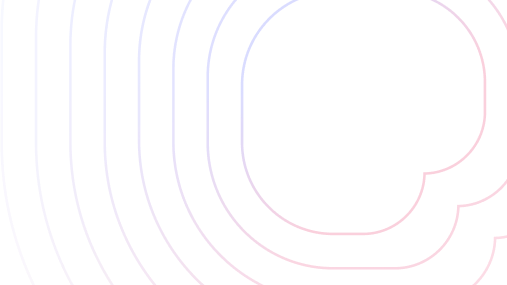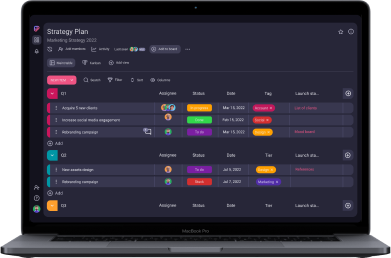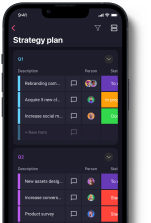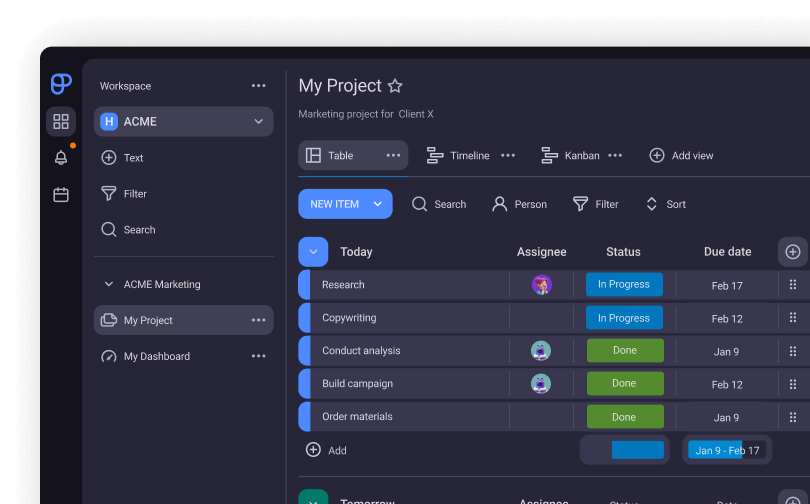8 OKR Templates to Use for Free
If you want your business to thrive, you need to know what you’re trying to achieve.
This requires clear objectives. And to reach your objectives, you need quantifiable key results that can tell you if you’re on the right track to achieving them.
However, organizing your OKRs (objectives and key results) can be challenging. That’s why we created OKR framework templates to help you save time and energy.
Our free OKR templates come in different formats – Google Docs, Word, Google Sheets, Excel, Google Slides, and PowerPoint. Moreover, there are printable PDF templates as well.
So, without further ado, let’s move on to the 8 free Objectives and Key Results templates.
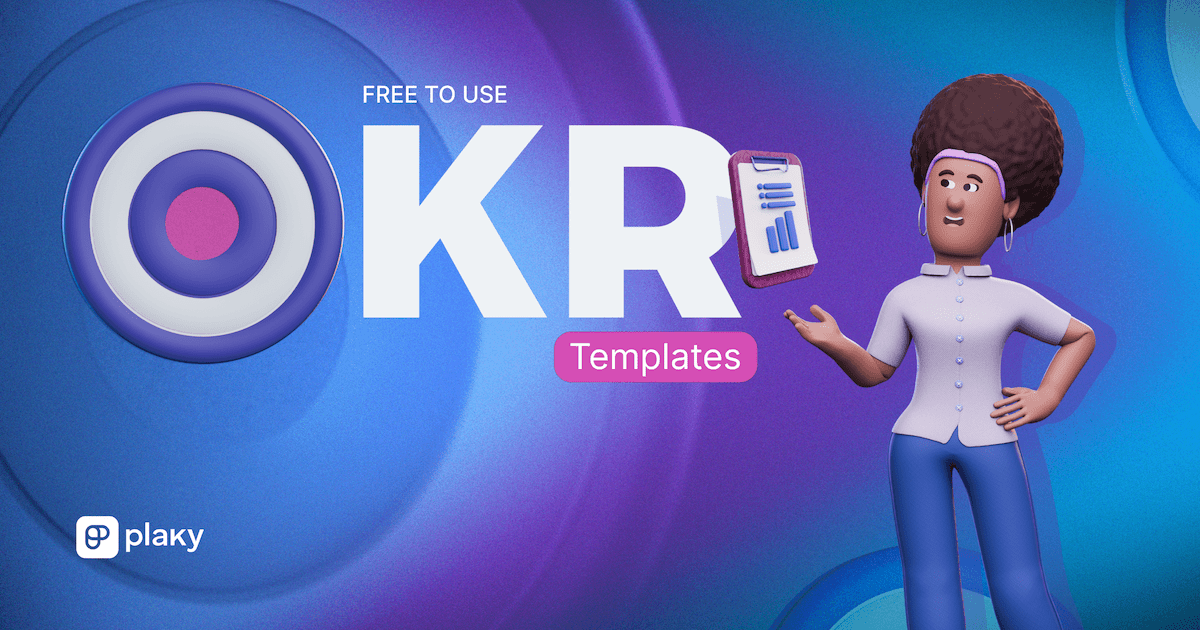
Table of Contents
Simple OKR template
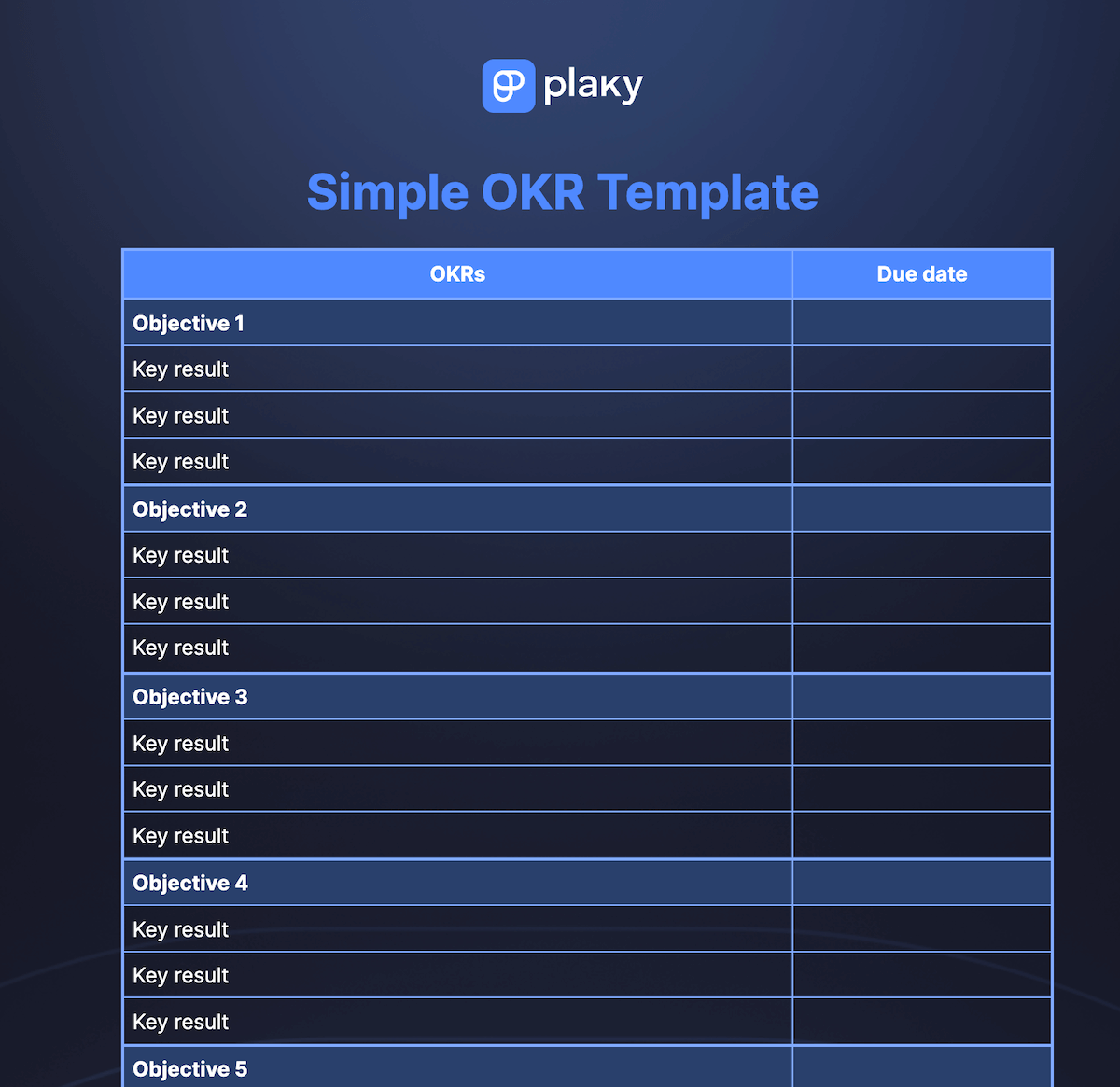
Download: Google Docs | Word | Google Sheets | Excel | PDF
This simple OKR template includes the OKRs and the due date by which they should be accomplished.
As the name suggests, this is a simple template that you can use to list your objectives followed by the key results that indicate whether you’re on the right track to accomplishing your objectives.
OKR goals template
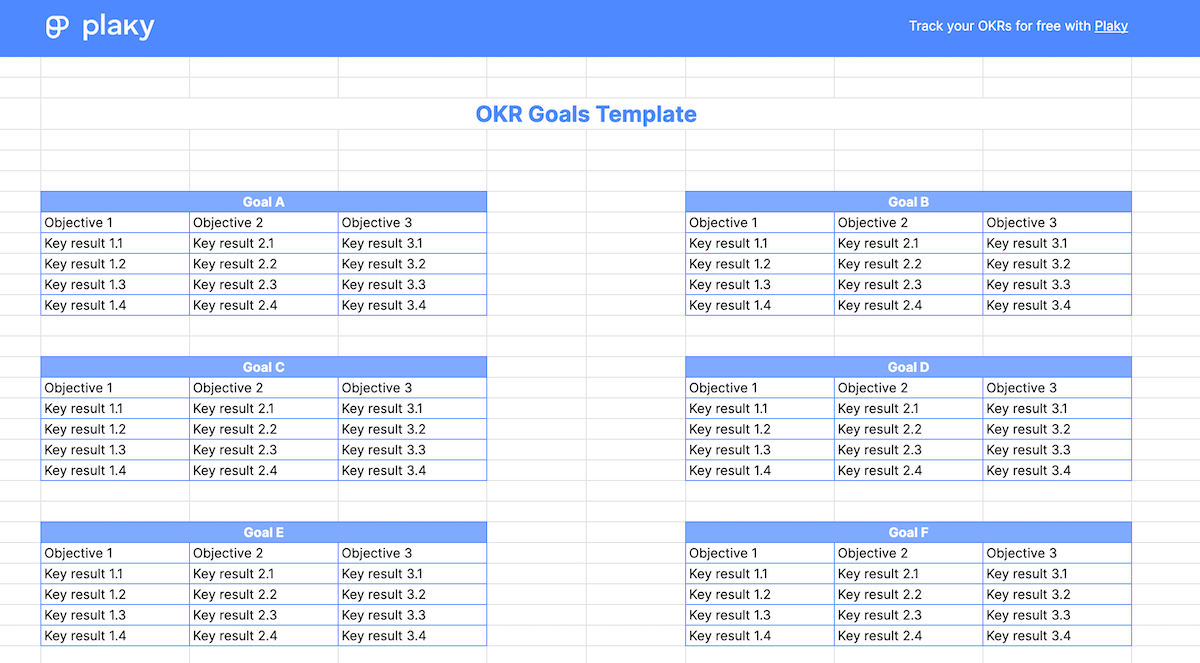
Download: Google Docs | Word | Google Sheets | Excel | PDF
This OKR goals template can be used to track both personal and company goals.
In the template, objectives and key results are divided according to goals, and each goal has its objectives with corresponding key results.
OKR PowerPoint Template
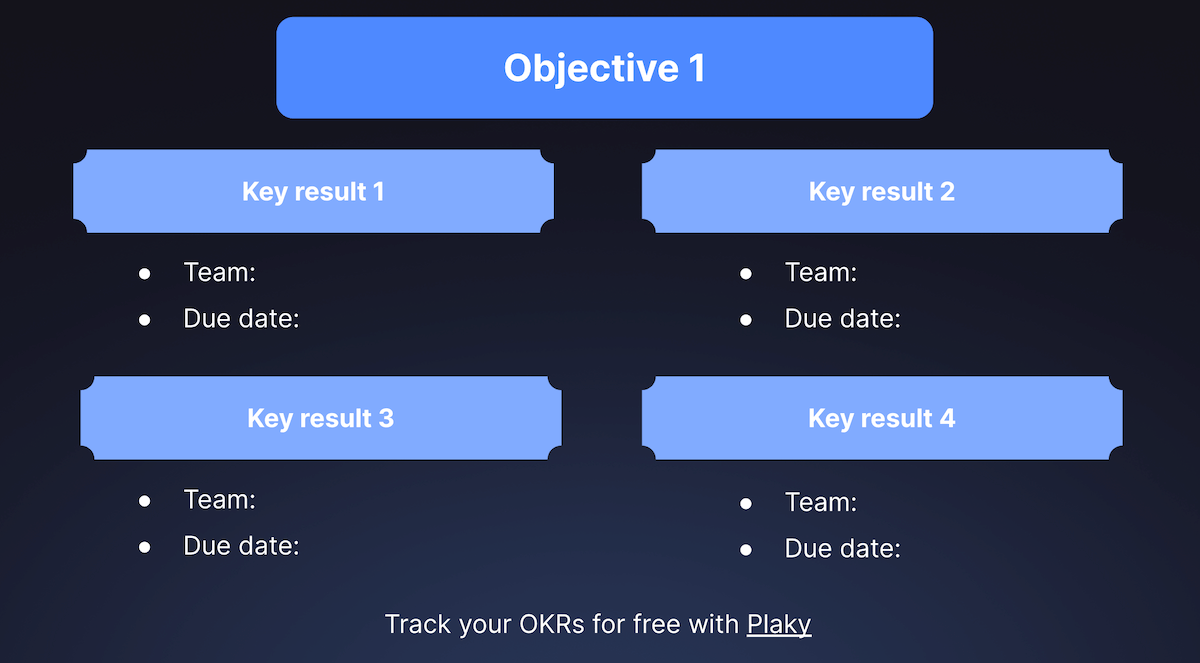
Download: PowerPoint | Google Slides
This OKR PowerPoint template, also available in the form of a Google Slides OKR template, offers a more visual presentation of OKRs.
Each slide is dedicated to one objective with its corresponding key results.
Besides objectives and key results, this template enables you to assign each key result to a team and add a due date.
Team OKR template
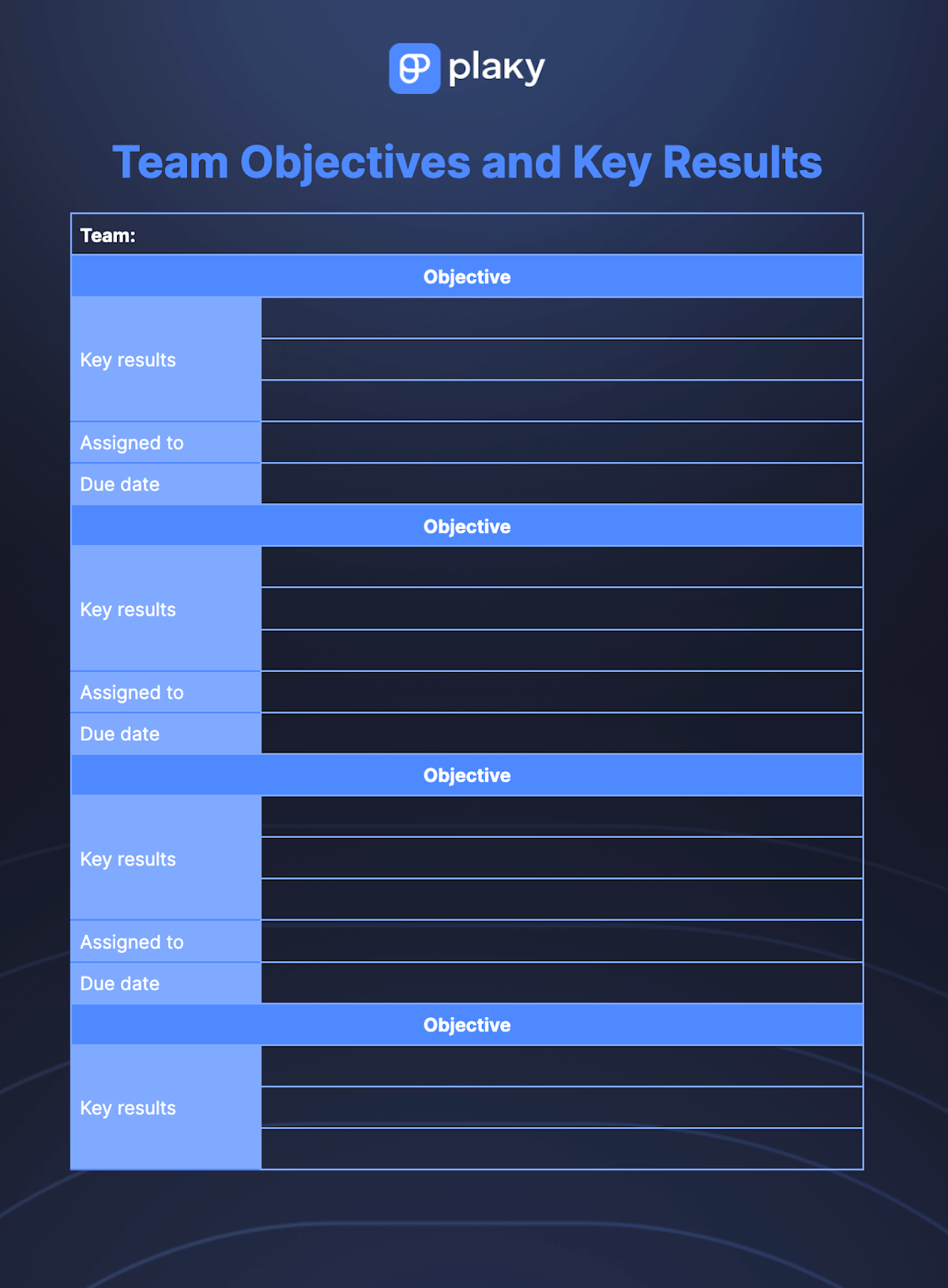
Download: Google Docs | Word | PDF
The team OKR template includes:
- Objectives,
- Key results,
- Assignees, and
- Due dates.
This template is especially useful for increasing accountability since every objective is assigned to a team member, making it easy to track individual contributions to the team.
Company OKR template
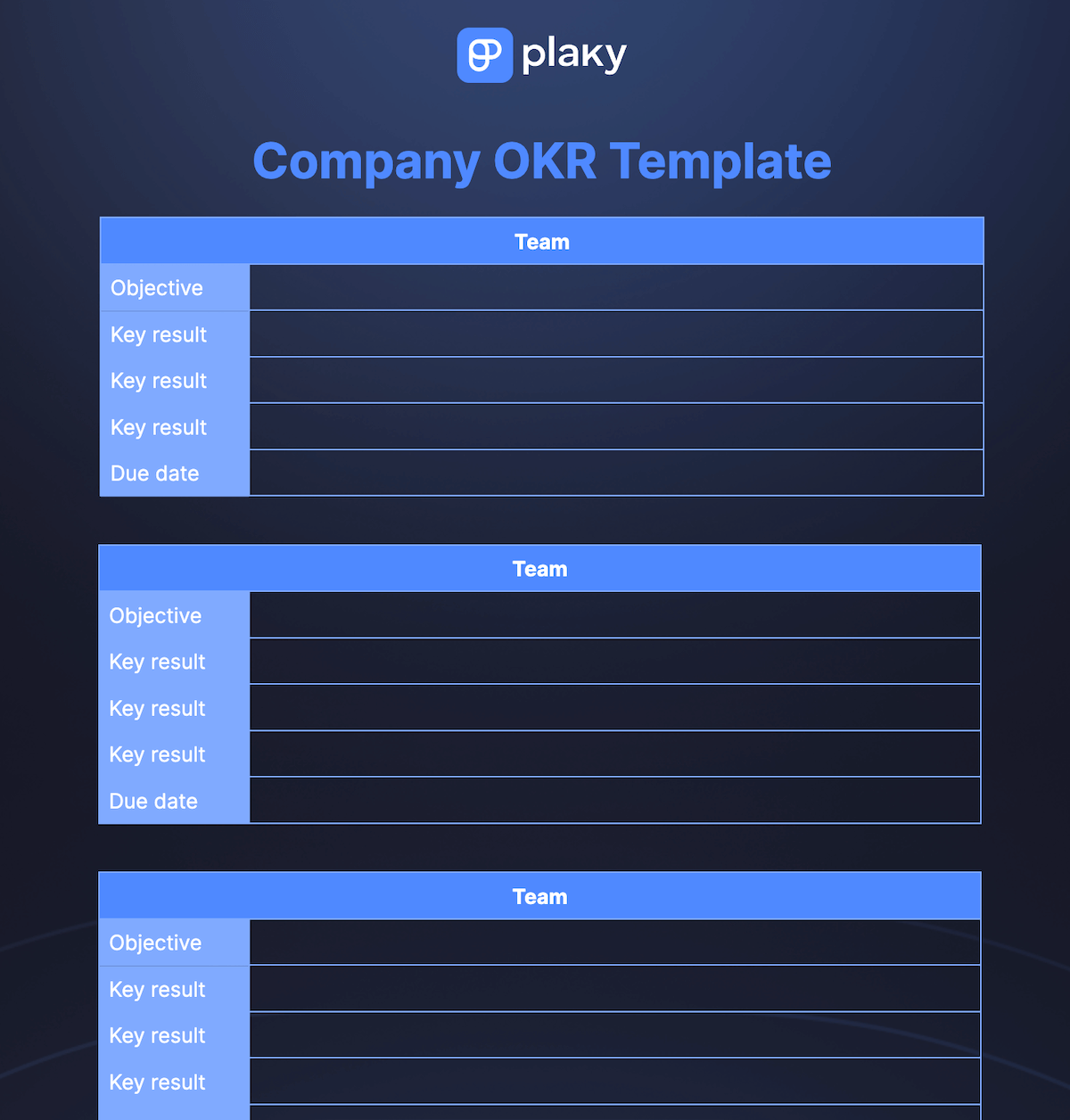
Download: Google Docs | Word | Google Sheets | Excel | PDF
The company OKR template consists of several tables, each dedicated to one team.
Each team in the company has its own objective followed by key results and an estimated due date for completion.
OKR planning template
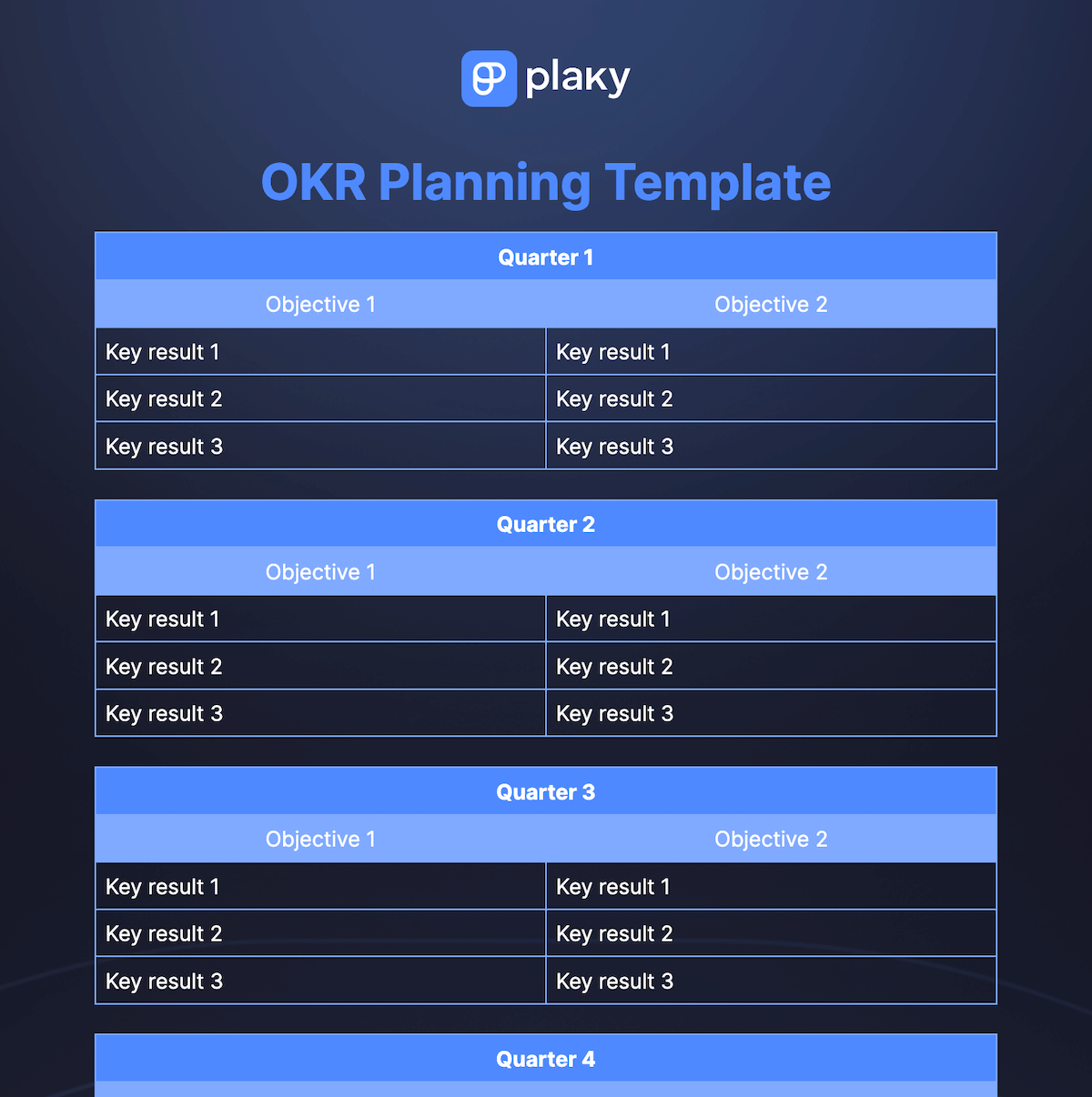
Download: Google Docs | Word | Google Sheets | Excel | PDF
The OKR planning template helps you plan your company’s future.
Just visualize where you want to be in a few years, and what objective you need to achieve to get there. Then include this information into the template and have an overview of your future plans all on one page.
The first part of the template helps you plan OKRs for one year and classifies OKRs according to the quarters of the year.
The second part of the template is dedicated to long-term planning and includes OKRs for the next 4 years.
OKR tracking template
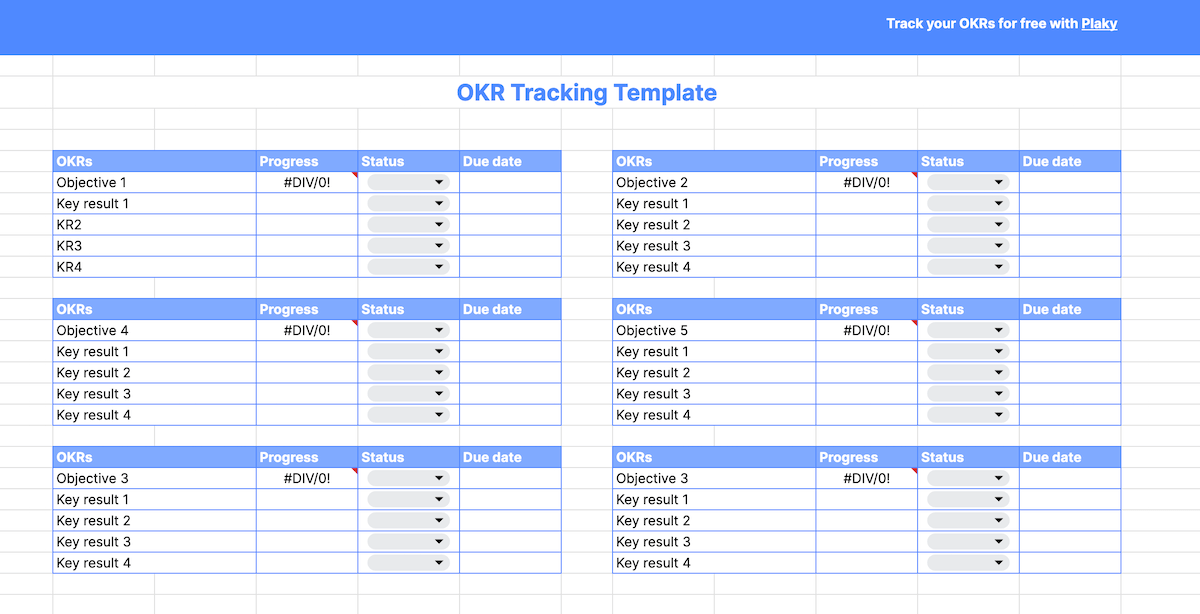
Download: Google Sheets | Excel
This OKR tracking template includes:
- OKRs,
- Progress expressed in percentages,
- Status, and
- Due date.
With this template, you can track the progress of your OKRs and see if you are falling behind on any of your objectives. When you enter the progress of key results, the objective’s progress is automatically calculated and expressed in percentages.
Weighted OKR template
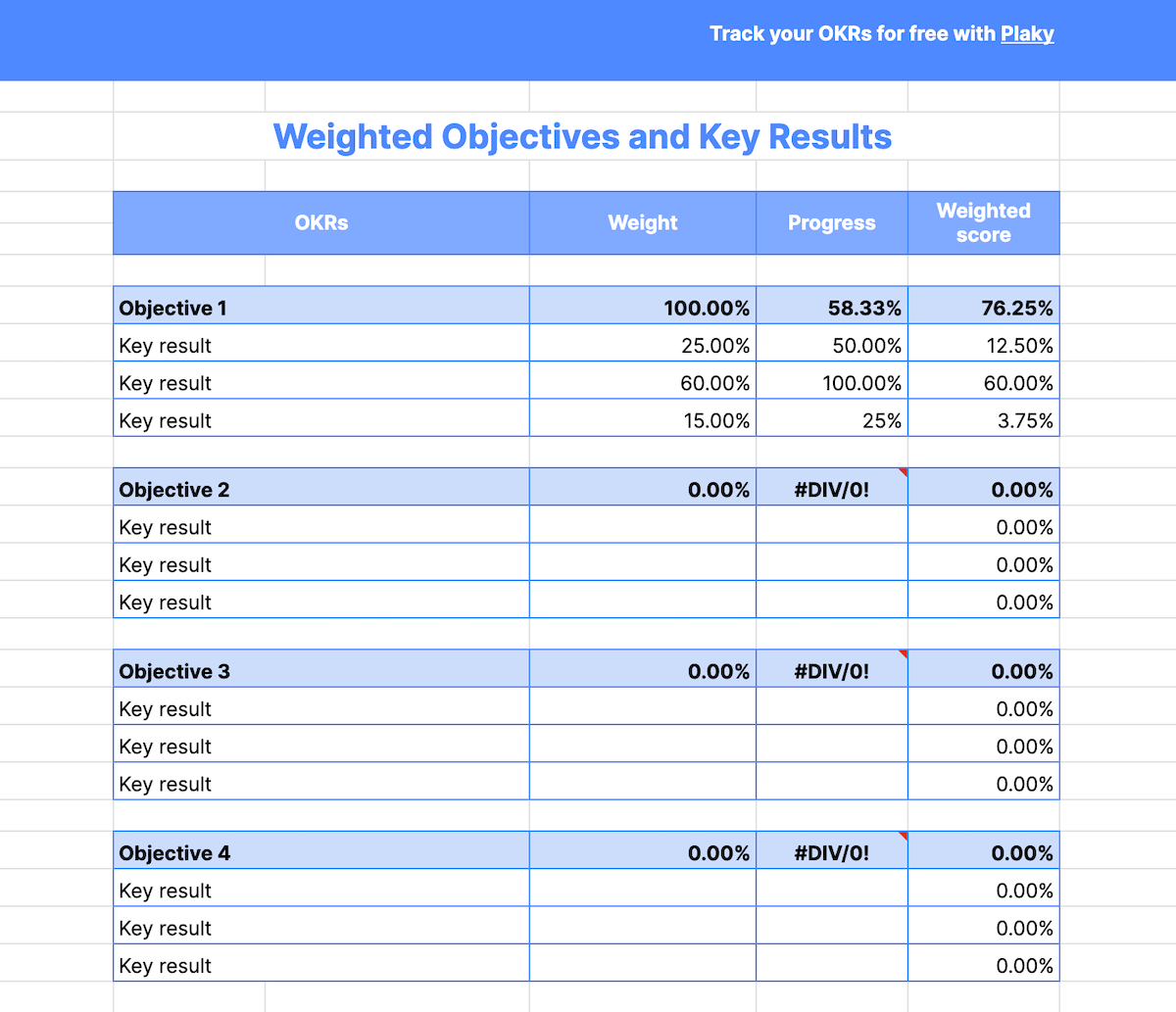
Download: Google Sheets | Excel
The weighted OKR template is perfect in cases where the key results for objectives don’t have the same weight, i.e. one key result is much more important than the others.
This template includes:
- The weight of key results expressed in percentages,
- Progress, and
- Weighted score.
Compared to the OKR tracking template, this template enables you to take into account the difference in the key results’ importance when calculating progress.
What is an OKR template?
An OKR template (i.e. Objectives and Key Results template) is a document that businesses use to organize and track their objectives and key results.
Besides objectives and key results, OKR templates usually include:
- Assignees,
- Due dates or Timelines, and
- OKR’s progress.
💡 Plaky Pro Tip
If you want to learn more about OKRs, take a minute to read our guide:
Why you should track OKRs with OKR templates
Tracking OKRs with OKR templates has many benefits. It can help you:
- Stay focused – the clear list of OKRs reminds you to focus on what’s important, instead of wasting time and energy on non-priority tasks.
- Track progress and measure success – in OKR templates, you can see whether all the objectives have been accomplished in the predicted time frame.
- Improve strategic planning – with precisely defined OKRs, you can organize your work and resources more strategically to meet your goals.
- Increase accountability — assigning OKRs to teams or team members makes it clear who is accountable for them.
💡 Plaky Pro Tip
If you’re looking for templates specifically for strategic planning, try one of our 14 strategic templates:
How to organize and track your OKRs with Plaky
Plaky is a project management tool that provides you with a centralized system for tracking your OKRs. Its highly customizable interface allows you to create and organize boards according to your needs.
You can create a board specifically for tracking OKRs.
You need to click on Add > New Board > Create from scratch. Then you give your board a name, for example, “Company OKRs”, and click on Create Board.
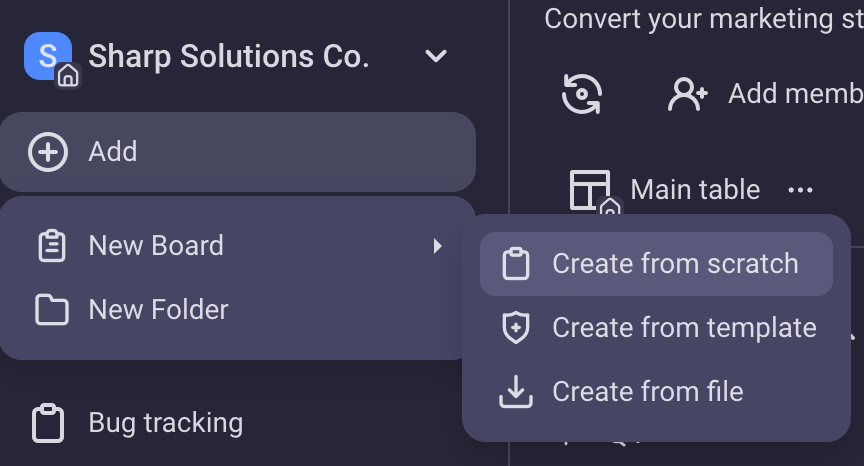
Within this board, you can create items and organize them into groups. In this case, each group of items can be one objective, and every item one key result.
You can use fields in Plaky to add information about your key results such as:
- Status,
- Timeline, and
- The team assigned to the key result.
In the end, you will have all the information in one place, enabling you to track and review your OKRs with ease.
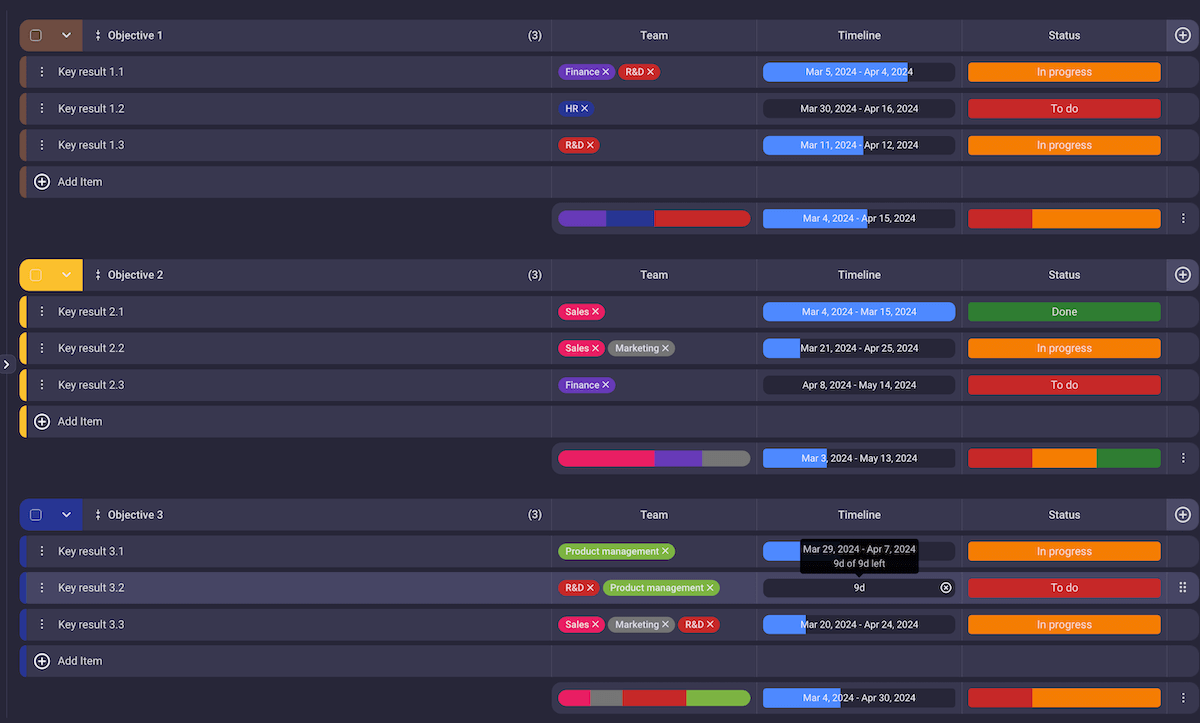
Of course, this is just one example. You can create as many boards as you want to track any types of OKRs.
If you want to be more thorough, you can create a board for Team OKRs, for instance, where each OKR will be assigned to a project team member.
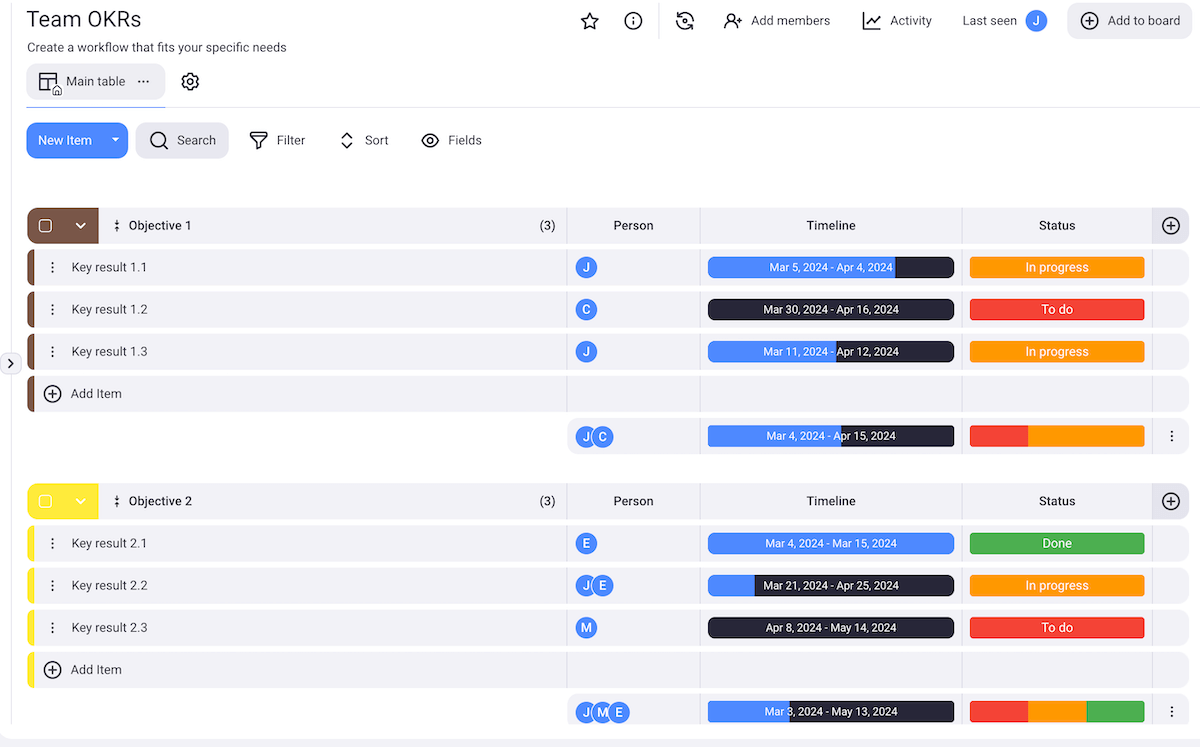
Plaky has a bunch of amazing features that will enrich your OKR tracking experience, such as:
- Leaving comments on items,
- @mentioning your teammates in comments,
- Adding files and links,
- Filtering and sorting items, and so much more.
If you are looking for a more automated and scalable system to track your OKRs than using templates, try Plaky. Sign up for a free Plaky account and organize your OKRs in minutes.
 Work Tools and Templates
Work Tools and Templates