Starting a new project can be stressful, especially if you don’t have years of experience managing projects. There is a lot to keep track of, and you may not know where to start.
However, we have a companion to help you not get overwhelmed — a project checklist.
In this article, you will find an ultimate project checklist incorporating all the steps you should follow on your project journey.
In addition, we listed the documentation you need for any project — so, we have a project management documentation checklist for you as well.
Let’s begin!

What is a project management checklist?
If you like to make lists for running errands, you will be delighted to find out that project managers use checklists too. The content is different, but the goal is the same — staying organized at work and up to date with actions you have to take.
Project managers use project checklists as a reminder of what needs to be done to stay on track with all the:
- Goals,
- Tasks,
- Deadlines, and
- Resources required to complete a project.
Just as your grocery shopping list serves to organize what you need to buy and monitor what you are spending your money on, a project checklist helps you manage and monitor your project’s progress.
In other words, a project checklist prevents you from running around like a headless chicken.
Let’s learn how to create a checklist for your project.
How to create a project management checklist
Creating a project management checklist isn’t rocket science.
To do so, you should include the right project management steps into the checklist — and here they are:
- Step #1: Set the project’s vision, goals, and objectives,
- Step #2: Identify project stakeholders,
- Step #3: Identify project requirements,
- Step #4: Define deliverables,
- Step #5: Determine the budget,
- Step #6: Identify and allocate other resources,
- Step #7: Create a Work Breakdown Structure (WBS),
- Step #8: Create a project schedule,
- Step #9: Create a risk management plan,
- Step #10: Set a communication plan,
- Step #11 Create and manage a project checklist with the help of project management software,
- Step #12: Gather project documentation,
- Step #13: Use a project management checklist template, and
- Step #14: Keep track of the project progress.
14 steps may seem like a lot, but worry not — we will explain all of them.

Step #1: Set the project’s vision, goals, and objectives
Just as you have a destination for your journey, you need to know what you want to accomplish upon completing a project — and that’s your project’s vision.
So, start with collecting answers to the following questions:
- What are we trying to achieve with the project, and why?
- How is the project aligned with the company’s mission?
- How will the project benefit the stakeholders?
- Who will be most impacted by this project?
Then, you have to set project goals and objectives.
Following the S.M.A.R.T. criteria is always a good idea. It stands for:
- Specific,
- Measurable,
- Attainable,
- Relevant, and
- Time-based.

When setting project goals and objectives, consider your existing and allotted resources and the time you have to complete the project.
Step #2: Identify project stakeholders
Managing stakeholders is a critical part of project management. How project managers deal with it can distinguish between project success and failure.
But, who are project stakeholders?
Project stakeholders are people interested in a project that have an influence on the project’s outcome.
Project managers must keep them in the loop about the project. Additionally, they must get stakeholders’ feedback and secure project buy-in.
Project managers also need to identify:
- The level of influence, and
- Interest stakeholders have in the project.
When dealing with that, it is vital to consider two things:
- Stakeholder priority can change during the project phases.
- Stakeholder interests can change throughout the project, as well.
💡 Plaky Pro Tip
Read more about project stakeholders in our guide:
Step #3: Identify project requirements
In this step, you need to do the research and gather specifications and requirements for the project team.
Project requirements refer to the conditions or tasks that must be fulfilled to ensure the completion of a project.
Before you get started with a project, you must identify a few things:
- What is the purpose of your project?
- What is required?
- What are project success factors?
- What are project failure factors?
There’s no universal method for collecting project requirements from stakeholders.
But, this process usually includes:
- Identifying stakeholders’ needs,
- Documenting their needs and requirements,
- Managing needs and requirements during the project to meet the project’s goals.
Step #4: Define deliverables
The next step you should take is to determine project deliverables.
To do so, you need to answer the following question:
What results will the project produce?
The answer to this question are the project deliverables.
According to the definition, project deliverables tick the following boxes:
- They are different types of outputs — tangible or intangible,
- They represent independent steps towards achieving any organizational objective,
- They are submitted within the project scope.
- Stakeholders must agree to them,
- They must be a result of deliberate work, and
- They must help accomplish the project’s objective.
Some examples of deliverables in launching a new website project may include:
- Initial design,
- Website wireframe,
- Keyword research report, and
- Content audit.
Step #5: Determine the project budget
Now, it’s time to set the budget for your project.
After all, there is no project without any costs.
Therefore, carefully executed project budgeting is one of the most important tasks.
When determining a budget, you should consider the two types of costs:
- Direct costs, and
- Indirect costs.
Direct project costs are costs that are directly attributed to the project. They may include:
- Labor costs,
- Software costs,
- Consultant fees,
- Hardware costs,
- Equipment rental costs, and
- Project-related travel costs.
Indirect project costs are not directly attributed to the particular project.
Some examples of indirect project costs are:
- Renting office space costs,
- Administrative costs, and
- Utilities.
In addition to direct and indirect costs, a small amount of money as a contingency reserve is also great to have.
A contingency reserve is a budgeted amount dedicated to cover cost overages or unfavorable budget variances.

Step #6: Identify and allocate other resources
In an ideal situation, we would have unlimited resources.
In reality — that’s not the case.
Therefore, we need to prepare a resource allocation plan.
A resource allocation plan pinpoints, organizes, and lists the resources required to complete a project.
So, we need to describe the type of resources necessary for the project and specify when we will need them.
As the project schedule is not fixed, the resource plan must be flexible and adjust as changes happen.
Some examples of project resources include:
- People who will work on a project,
- Materials,
- Machinery, and
- Technology.
Resource planning perks include:
- Maximum resource utilization,
- More accurate project timeline estimate,
- More precise budget estimates, and
- Faster project flow with fewer mistakes.
Step #7: Create a Work Breakdown Structure (WBS)
A Work Breakdown Structure (WBS) is a graphic representation of a project divided into smaller, more manageable chunks. We create it during the project planning phase.
There are two main types of Work Breakdown Structures:
- Deliverable-oriented, and
- Phase-oriented.
Using a WBS comes in handy, especially for complex projects, as a WBS helps you visualize the project and better understand what you must do.
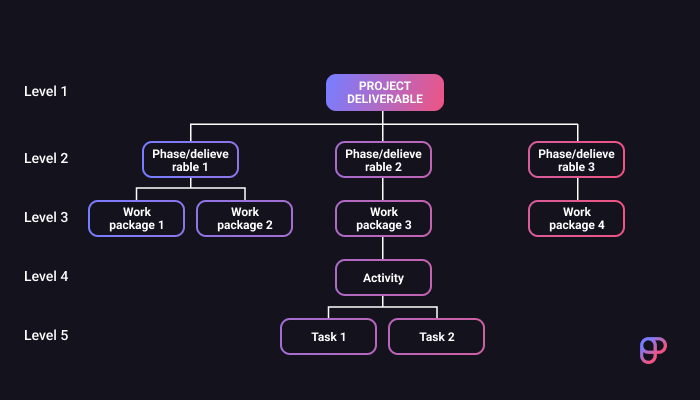
Having a WBS can help you:
- Develop a project schedule,
- Set clear benchmarks and project milestones,
- Identify task dependencies,
- Identify project risks,
- Improve team organization and productivity by enabling team members to understand what lies ahead, when, and why, and
- Improve timeline and budget estimates.
💡 Plaky Pro Tip
For a more detailed explanation of a WBS, check out our guide:
Step #8: Create a project schedule
Having a project schedule helps teams stay on track during the project.
A project schedule is a timetable that shows:
- Start and end date of all project tasks,
- Task dependencies, and,
- Which team members and other resources are responsible for delivery.
Setting a project schedule becomes easy with the help of task management software, as you can do everything you need in one place:
- Specify tasks,
- Set start and end dates,
- Assign tasks to team members,
- Identify dependencies, and
- Allocate resources across tasks.
💡 Plaky Pro Tip
In addition to creating a schedule, you should also decide on ways to check whether or not the project is progressing on schedule. One way to do this is by calculating schedule variance (SV), which you can learn how to do in this guide:
Step #9: Create a risk management plan
Ignoring risks doesn’t make them mysteriously disappear.
Risk management is a project management tip you don’t want to skip — at least if you don’t secretly wish your project would fail.
You must identify project risks and be prepared to deal with them.
A risk management plan:
- Identifies possible risks,
- Analyzes the chances of them happening, and
- Details strategies for avoiding risks or reducing their impact.
Some examples of project risks include:
- Cost risks,
- Schedule risks,
- Scope creep risks,
- Performance risks,
- Communication risks,
- Security risks,
- Technology risks,
- Resource risks,
- Legal/regulatory risks, and
- Market risks.
Brainstorming and identifying potential risks could help prevent some of the most frequent project pitfalls, such as:
- Unrealistic deadlines,
- Poor communication,
- Lack of money, and
- Scope creep.
💡 Plaky Pro Tip
Check our detailed guide about risk management:
Step #10: Set a communication plan
Effective team communication matters, and projects are no exception.
For this reason, you must prepare a communication management plan and establish rules for communication during the project.
A communication management plan:
- Outlines how the project team should communicate,
- Specifies when and how frequently updates will be provided,
- Lets project stakeholders know whom they should contact for which purpose, and
- Determines the format of communication (in-app, email, video conferencing, phone, or in-person).
💡 Plaky Pro Tip
To learn more about the importance of communication in project management, check out our blog post on the subject:
Step #11: Create and manage a project checklist with the help of project management software
Using project management software enables creating and managing a project checklist in one place.
Let’s explain the process of creating a project checklist in Plaky task management software.
You can start by adding a new board within your space.
To do so, simply click +Add.
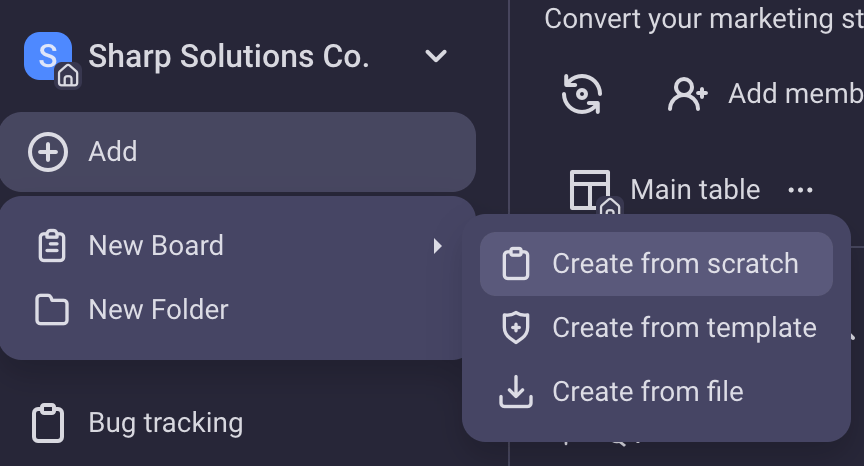
Then, you can adjust the newly created project board to suit your needs.
First, you have to set the item groups.
For this purpose, you can use the names of the steps previously mentioned in this blog post:
- Set the project’s vision, goals, and objectives,
- Identify project stakeholders,
- Identify project requirements,
- Define deliverables,
- Determine the budget,
- Identify and allocate other resources,
- Create a Work Breakdown Structure (WBS),
- Create a project schedule,
- Create a risk management plan,
- Set a communication plan, and
- Keep track of the project progress.
Then you should add the labels.
For instance, you can pick the following:
- Note — to provide additional information regarding the activity.
- Urgency — to specify how important the step is.
- By when — to set the due date for every item in our checklist, and
- Status — to determine the status of all activities.
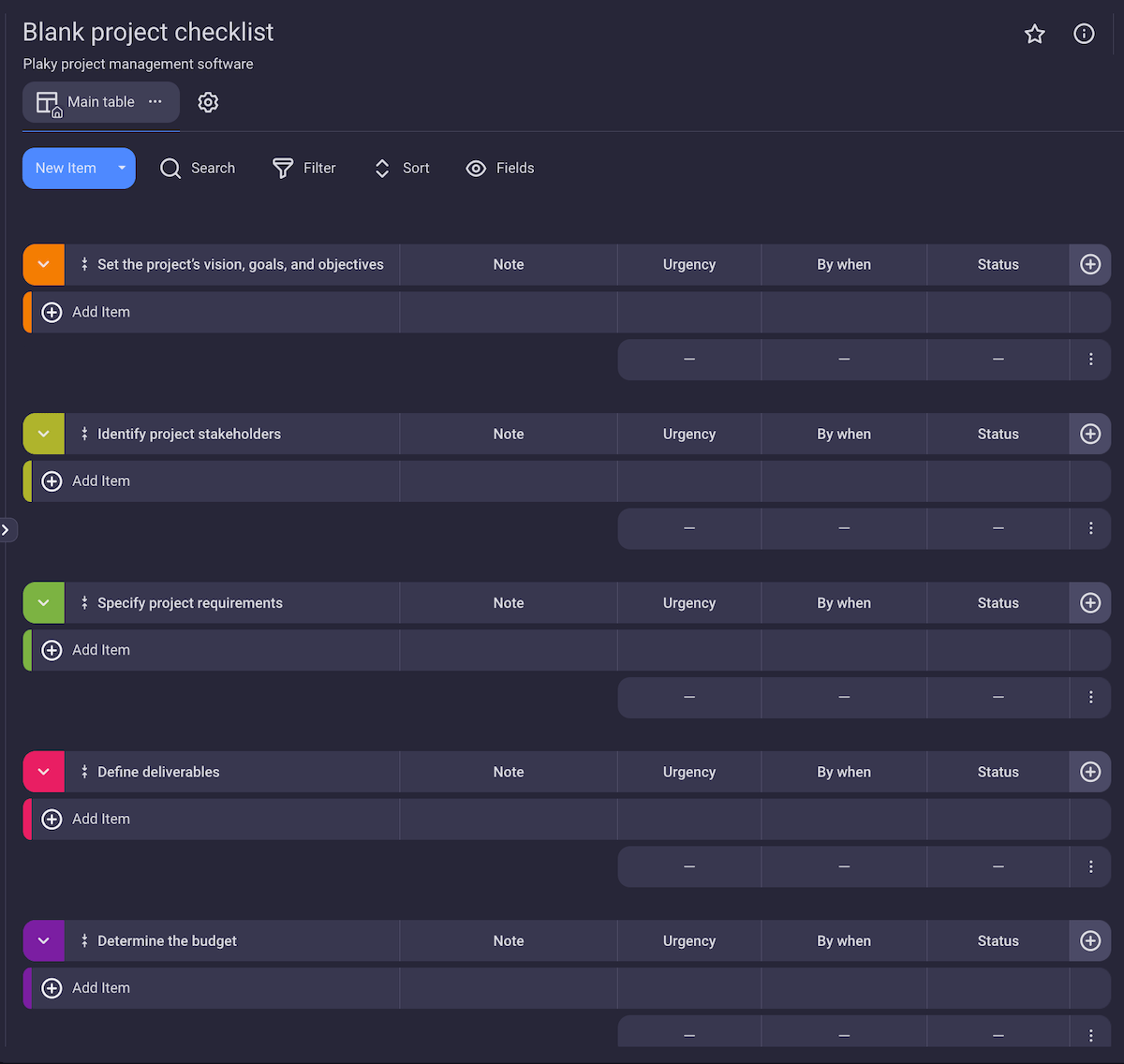
Then, you can start adding tasks within your item groups and set urgency, status, and the due date for every action.
When all set, your project checklist may look like this:
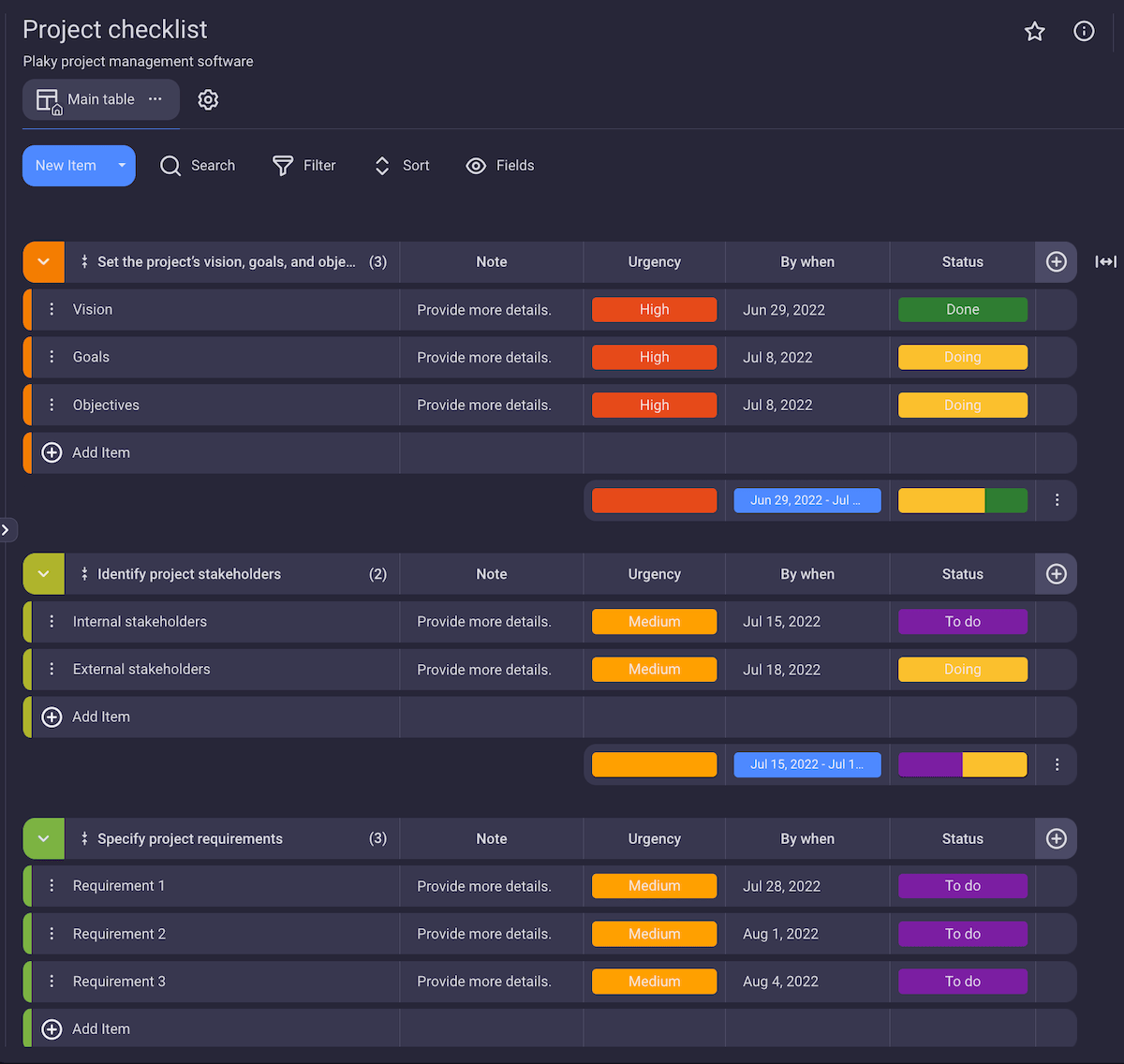
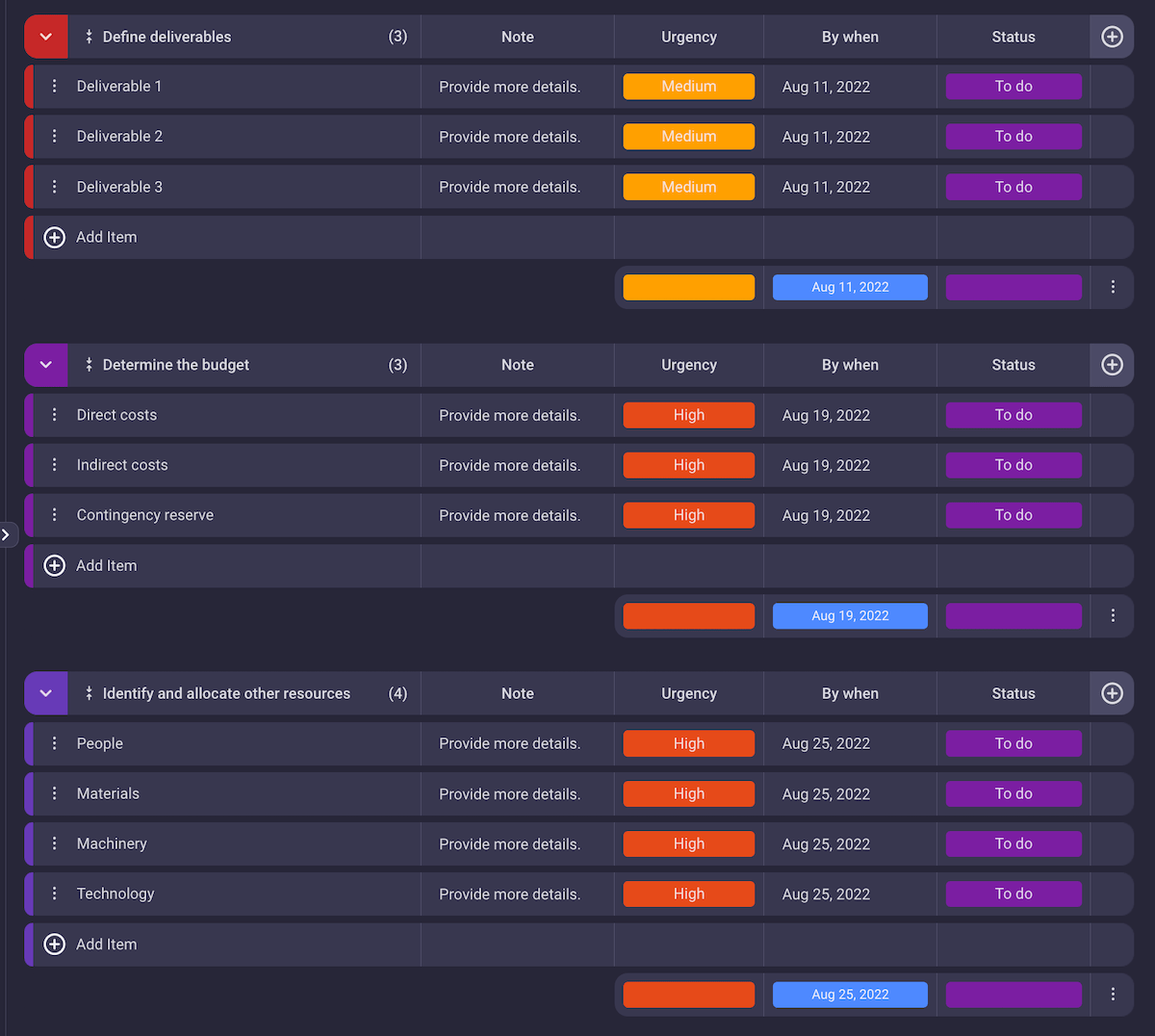
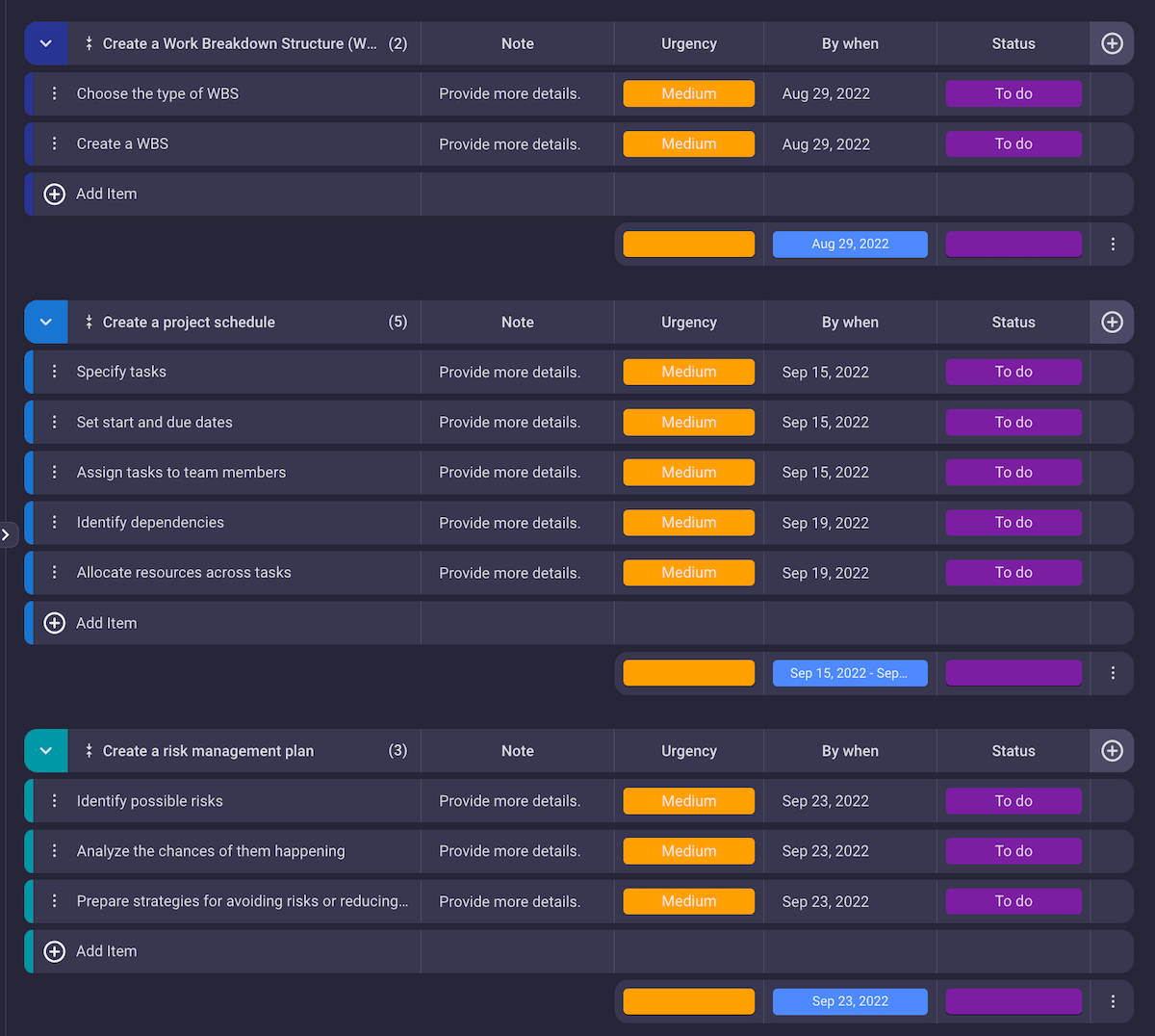
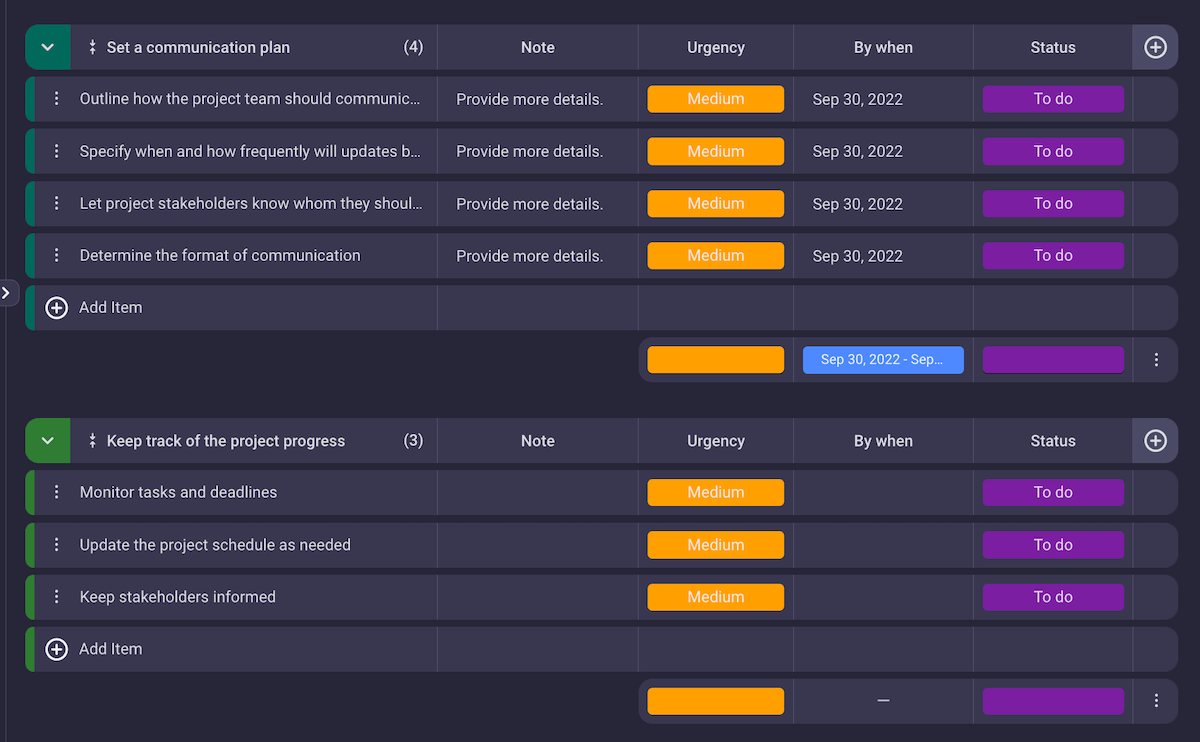
As you can see, by using project management software to create a project checklist, you can have all the critical information in one place and avoid getting lost in the mountain of papers.
Step #12: Gather project documentation
The documents you should consider including in your project documentation checklist include:
- Project plan,
- Business case,
- Project charter,
- RACI matrix,
- Risk register,
- Change request form,
- Project status report, and
- Lessons learned register.
Project plan
“By failing to prepare, you are preparing to fail.”
— Benjamin Franklin
It’s pretty obvious — you should plan your project.
In the planning phase, we have one document that rules them all — a project plan.
It is the most comprehensive of all the project management documents and includes all the documents created during the project planning phase.
The main elements of a project management plan include:
- A scope management plan,
- A requirements management plan,
- A schedule management plan,
- A cost management plan,
- A quality management plan,
- A resource management plan,
- A communications management plan,
- A risk management plan,
- A procurement management plan,
- A stakeholder engagement plan, and
- Baselines for scope, schedule, and cost.
The elements and information included in the project management plan may vary depending on the type and complexity of your project.
💡 Plaky Pro Tip
Find out more about a project management plan and download ready-made templates:
Business case
A project business case is a document that justifies launching a project.
The purpose of a business case is to:
- Describe why the company should spend its resources on a specific project.
- Convince the upper management to approve the project.
- Address management’s potential concerns regarding any business or financial risks.
Project charter
A project charter is a document that formally acknowledges the existence of a project and describes it in its entirety.
Once approved, it initiates the project.
When writing a project charter, make sure you include the following sections:
- Project title,
- General project information,
- Project purpose,
- Scope,
- Deliverables,
- Resources,
- Milestones,
- Risks,
- Project team structure,
- Key stakeholders,
- Success measurements, and
- Project approval.
Why do you need a project charter?
- It acts as the project’s marketing tool to ensure stakeholders’ approval,
- It authorizes the existence of a project and explains its business importance, and
- It helps prevent scope creep.
💡 Plaky Pro Tip
Find out more about project charter in our guide:
RACI matrix
A responsibility assignment matrix, also known as a RACI matrix or RACI chart, defines critical roles and responsibilities in a project.
The acronym RACI stands for:
Responsible — Refers to people who do the work to complete tasks.
Accountable — Refers to a person who delegates and reviews the work. For every task, we should have only one accountable person.
Consulted — Refers to people who provide input and feedback on the project work and have a stake in the project outcomes.
Informed — Refers to people who receive updates on project progress, but are not decision-makers.
Risk register
A risk register documents all potential risks, their likelihood of happening, and the impact they may have on a project.
The elements of a project risk register are:
- Risk identification,
- Risk description,
- Risk categories (such as operations, budget, security, etc.),
- The likelihood of the risk happening,
- Risk impact,
- Risk priority,
- Risk response,
- A person responsible for the risk response, and
- Risk status.
Change request form
Changes to the initially approved scope are inevitable during the project’s progress.
On the other hand, experiencing scope creep is not.
Therefore, we need a document that helps us track these changes — i.e. a change request form.
A change request form is a document we use for:
- Requesting,
- Approving, and
- Documenting changes to the project.
A change request form should include the following elements:
- Project title,
- A person who requests a change,
- Request name,
- Description of a change,
- Reason for a change,
- Change impact,
- Proposed action,
- Associated cost and time, and
- A person who approves a change.
Project status report
As its name suggests, a project status report describes how the project progresses over time and compares it against the project plan.
It includes only the most relevant information and keeps everyone on track with how the project progresses.
A project status report consists of the following elements:
- Project details (project name, start and launch dates, reporting period),
- Project status summary (key accomplishment, finished and planned work, milestones, deliverables, etc.),
- Project health (status of project’s budget, schedule, quality, and scope)
- Risks, issues, blockers, and
- Conclusions and recommendations.
💡 Plaky Pro Tip
Check our guide and download free project status report templates:
Lessons learned register
Lessons learned register is the document that records the knowledge gained during a project.
Its purpose is to help you improve your future projects by learning what has and hasn’t worked in your past projects.
Step #13: Use a project management checklist template
To make it easier for you, we have prepared a project management checklist template you can edit and download for free.
It incorporates all the steps you need to manage your project, plus, a list of all the documentation you need to have.
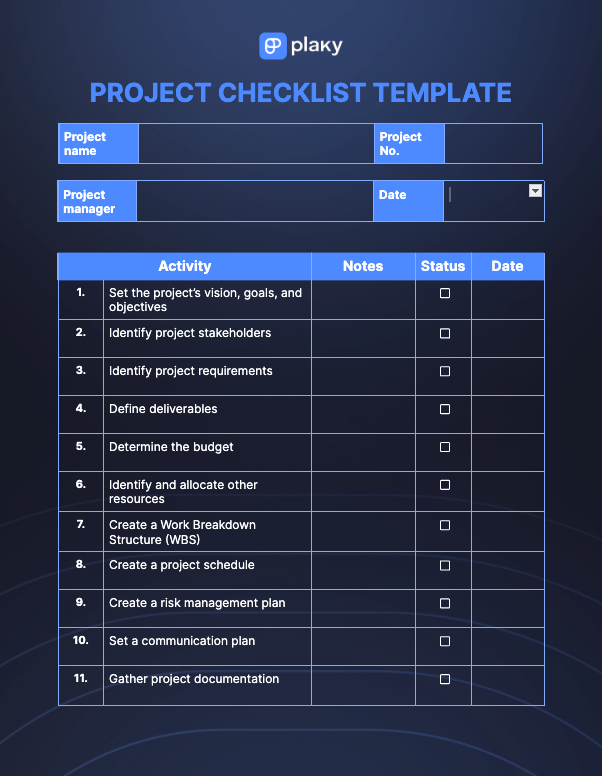
Get our project checklist template
Step #14: Keep track of the project progress
Finally, it’s time to track the progress of your project.
To do so, you should:
- Monitor tasks and deadlines,
- Update the project schedule as needed, and
- Ensure project stakeholders are informed about progress.
Fortunately, task management software like Plaky can assist you with that.
In Plaky, there is an option to invite stakeholders as guests or viewers.
By doing that, you keep them in the loop with all project activities.
Wrapping up: A project checklist is a project manager’s best companion
A project checklist is a project manager’s best companion for organizing the work that must be done during the project.
It helps keep track of everything you have to do and prevents you from missing something vital for the project’s success.
To save time, download our ultimate project checklist template incorporating all the steps you should follow when managing a project.
Alternatively, use project management software and enjoy having all the information you need in one place.

