A project is almost like a living being, isn’t it? It evolves, progresses — and sometimes, you can’t tell how it will develop.
What that means is that you, as an organized and responsible project manager, may create a project plan, define scope, goals, and objectives — and still sit in a meeting and find more unexpected work that needs to be done.
Why? Because small, day-to-day items of work cannot be planned too far in advance.
These small pieces of work are called action items. Read on to find out how to create them and ensure the success of your project.

Table of Contents
What is an action item?
An action item is a specific unit of work that has to be finished to reach a goal or complete a more complex task. Action items are usually assigned to one person and take a short time to finish.
We talked to Craig Guarraci, founder of Tech PM Career Path, who explained how they make use of action items in his company:

“Action items are used to track smaller, but important work and could be completed in a few hours or less than a day. They track previously unknown work that appears during project execution. Action items often include investigative work that may affect the project. They need one owner, a priority, and a completion date so that the project can proceed smoothly.”
Action items often emerge as a result of a meeting. The action item form can be filled with all the necessary details during the meeting, or quickly after.
But who’s in charge of the form?
When asked about who completes the action item form in a meeting, Craig explained that it depends on the amount of workload project and program managers have:

“Usually, the project or program manager completes the action item form. However, if the project or program manager is feeling swamped, they can ask team members to open an action item for themselves by noon or the end of the day.”
Project task vs action item
The difference between a task and an action item is that an action item is a small, specific task that cannot be further subdivided into smaller units of work, while tasks can contain subtasks.
Moreover, complex tasks can sometimes have several task owners, while an action unit only has one.
💡 Plaky Pro Tip
Learn more about project tasks and how to organize them into an efficient task list:
How to write action items
There are 3 approaches you can implement when writing action items to ensure you create a high-quality action item with all the important information.
1. The 3W approach
The most commonly used approach is the so-called 3W method, where you create items by answering 3 questions starting with ‘W’ — what, who, and why.
- What is the action that needs to be done?
- Who is going to do the action item?
- When is the due date by which the action item has to be finished?
Let’s see an example.
Contact Frank to confirm he’ll give a speech at the company’s annual celebration by the end of the shift on Friday.
Assigned to: Jane
You can tell this action item is clear enough, as it provides accurate answers:
- What (contact Frank),
- Who (Jane), and
- When (by the end of the shift Friday).
2. S.M.A.R.T. action items
Although the S.M.A.R.T. method is commonly applied to goals and objectives, it can be useful for crafting action items as well.
You can precisely define action items by fulfilling the S.M.A.R.T. criteria:
- Specific — Is the action item specific enough that it cannot be further subdivided?
- Measurable — Does the action item contain a quantifier to measure progress?
- Assignable — Can the item be assigned to a team member?
- Realistic — Is it plausible to finish the item in the given time and achieve the wanted results?
- Time-bound — Does the item have a set due date?
An example of an action item that checks all 5 criteria would be:
Contact 10 potential new customers by the end of the day.
Assignee: Hannah E.
All 5 criteria are fulfilled:
- Specific (contact potential new customers),
- Measurable (10 customers),
- Assignable (assigned to Hannah),
- Realistic (it’s reasonable to contact 10 people in one day), and
- Time-bound (should be finished by the end of the day).
3. Getting Things Done (GTD)
Getting Things Done is a method used for managing workload that focuses on writing down all your tasks into an external source, such as a task management tool, instead of keeping them in your head.
Although it was not created for this purpose, the GTD method can be used as a step-by-step guide for creating project action items.
It is divided into 5 stages:
- Capture — Jot down all that needs to be done, i.e., all your ideas and plans. You can use a piece of paper or project management software.
- Clarify — Take what you wrote down in the first stage, and turn it into actionable items with all the necessary details.
- Organize — Organize items into appropriate groups to make them easier to manage. For example, you can group them according to their priority levels.
- Reflect — Since projects are dynamic, review your action item list regularly and reflect on it to see if any changes need to be made. You can determine when to reflect, but usually, once a day should be enough.
- Engage — Finally, start working on the action items one by one, according to their priority.
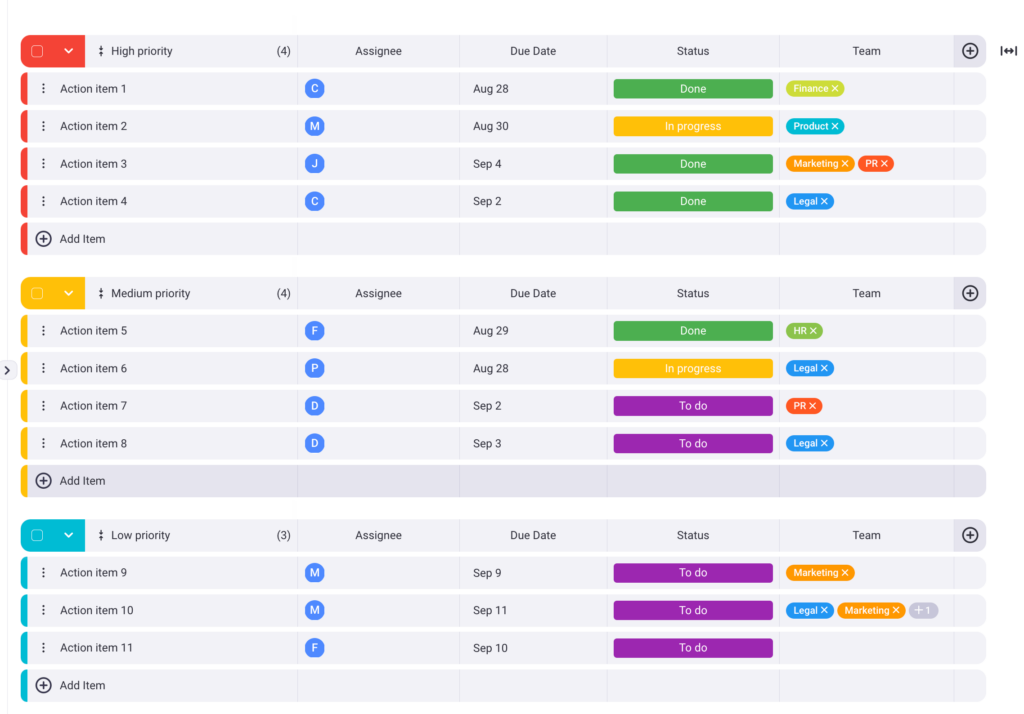
Benefits of action items
Taking the time to organize your work into action items has several benefits that ultimately result in overall project success.
1. Improved meeting effectiveness
When meeting notes are turned into action items, you ensure nothing is skipped or forgotten. This improves the effectiveness of meetings by transforming discussions into assignable work items with due dates.
At the same time, it decreases the need for a follow-up meeting. Everyone can just glance at the action item list and verify what has been done without the need to ask anyone.
Keep track of all your action items in Plaky2. Increased accountability
Since action items are assigned to specific team members, everyone knows exactly what they are responsible for and what is expected of them. This way, accountability is easily established, and any chance of unfair blame or praise is eliminated.
💡 Plaky Pro Tip
Learn more about how to keep track of accountability in the workplace in our article:
3. Better project control
Having a comprehensive action item list helps you maintain control over your project.
Craig Guarraci singled this out as the most important benefit of using action items:

“The key benefit of using action items is that the project remains “in control”. This means that the known work is understood, and possibly assigned to owners with some level of effort estimation. Unknown work that appears during project execution is tracked as an action item, and thus contributes to keeping the project in control.”
Action items examples
To illustrate how action items should look in various industries, here are a few examples of poorly constructed and well-defined action items.
Action items in software development
❌ Fix the bug in our app by the end of the day. → Not assigned.
✅ Fix this bug in our app by the end of the day. Assignee: Martin.
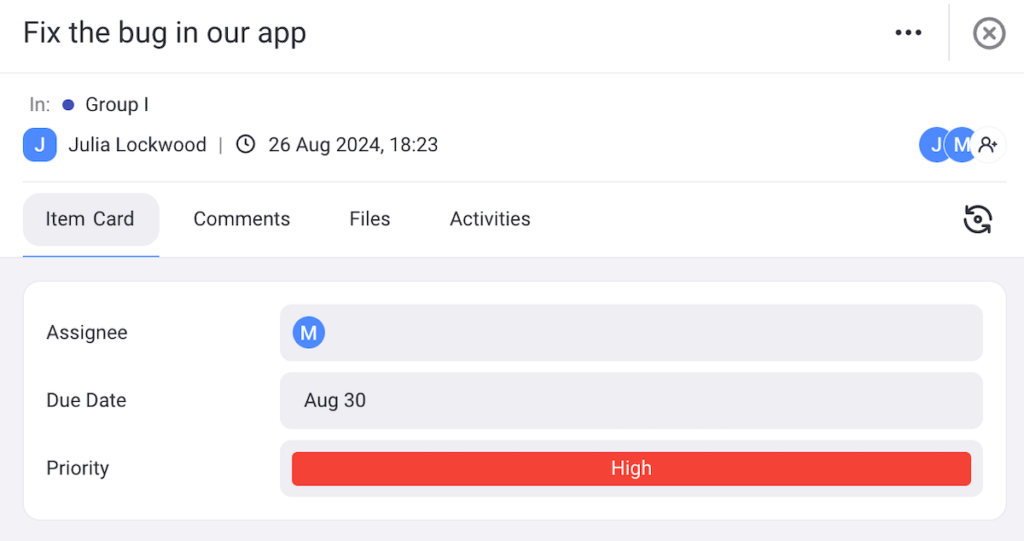
Action items in construction project management
❌ Order cement today to be delivered by Tuesday. Assigned to: Fiona → not measurable.
✅ Order 100 kg of cement today to be delivered by Tuesday. Assignee: Fiona
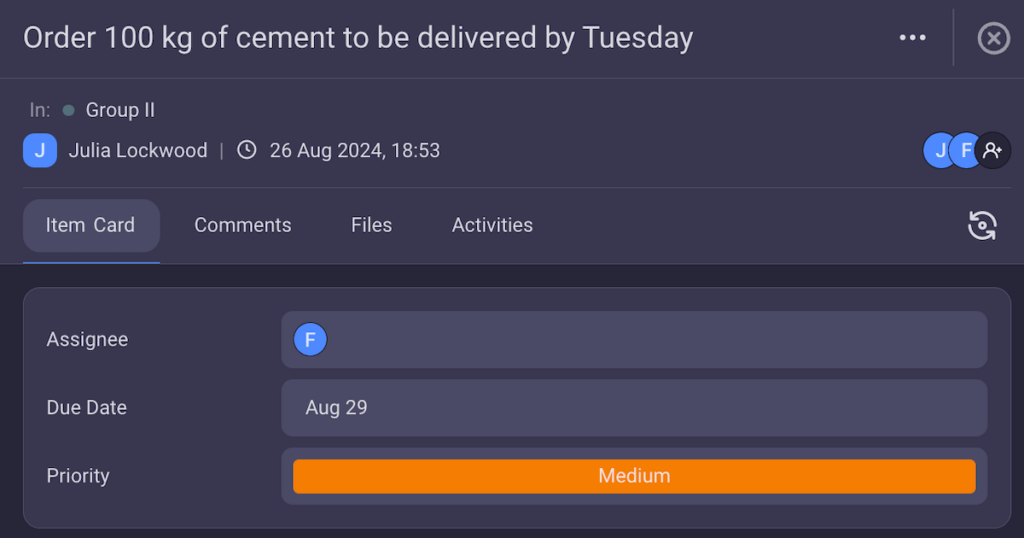
Action items in HR
❌ Schedule an onboarding meeting with Jane. → Doesn’t answer the question when.
✅ Schedule an onboarding meeting with Jane by tomorrow. Assignee: Mark
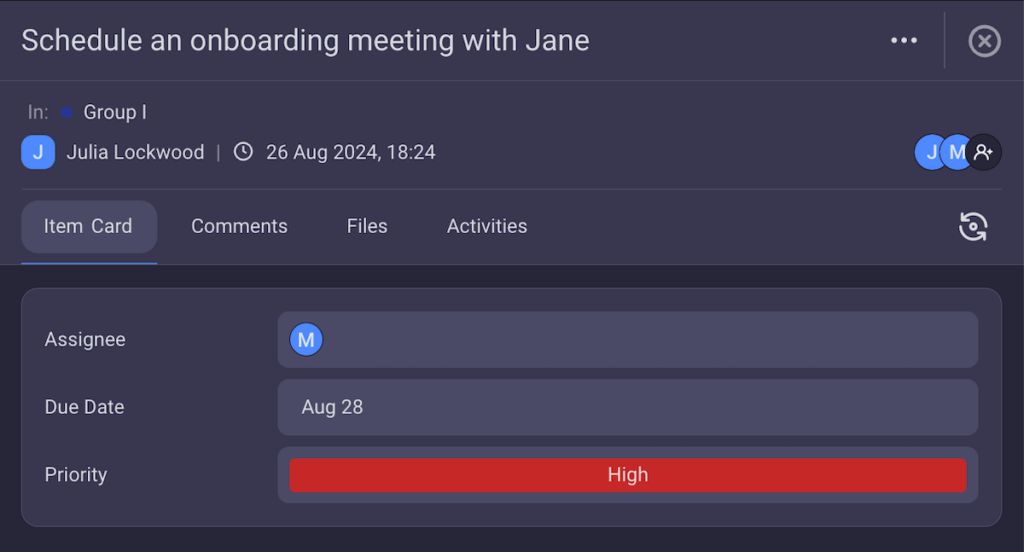
Action items in sales
❌ Follow up with all potential companies to check if they are still interested in our offer by tomorrow at noon. → not realistic
✅ Follow up with XY company to check if they are still interested in our offer by tomorrow at noon. Assignee: Dan
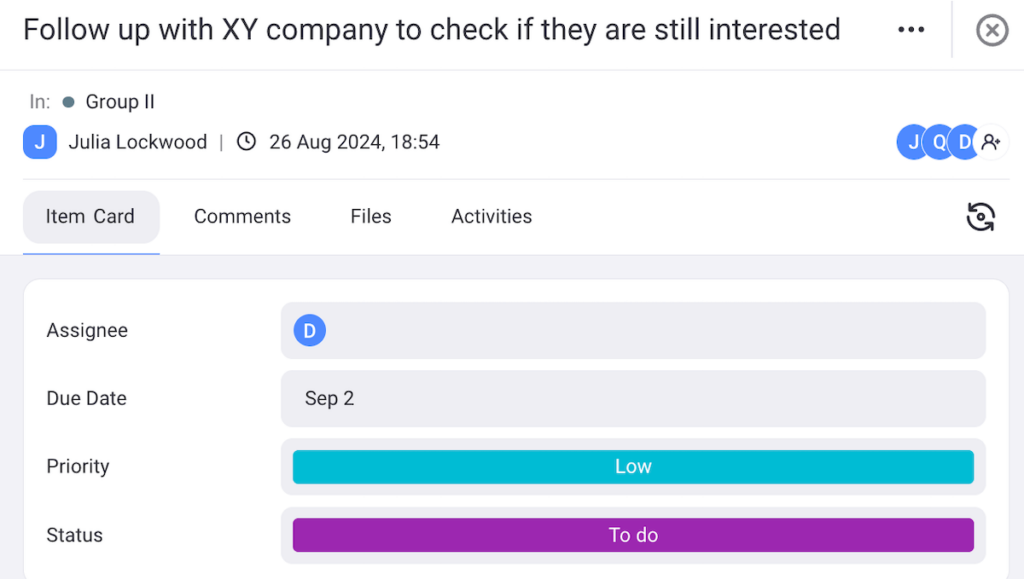
💡 Plaky Pro Tip
Want to start tracking your action items effectively right now? Check out our free action item templates below:
Tracking action items in Plaky
To be able to track action items, you have to create an action item list — a log of all the action items that need to be done.
Craig Guarraci explained how action item logs were used to organize work at the various companies he worked at:

“There is one action item log that contains all action items for the project. The entire project team has read/write access to the action item log. It is consistently reviewed and updated at weekly team meetings or more frequently as needed. Some action item logs have reminders that appear for the action item owner.”
Naturally, the best — and easiest — way to create an effective action item list is to use project management software like Plaky.
Try Plaky for free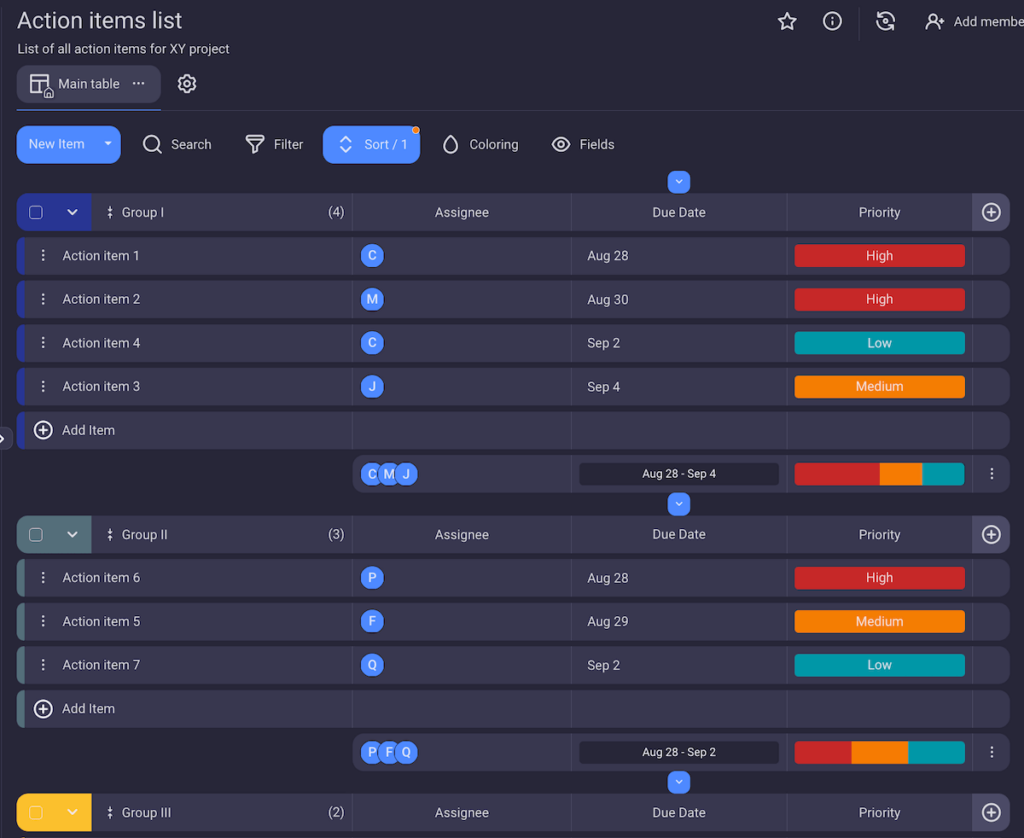
The main advantage of using PM software over a spreadsheet, or, worse, a piece of paper, is that the action item list created in software is completely customizable. It can be altered at any moment in time — you can shift deadlines, change priority, add assignees, etc.
In Plaky, each action item can be a separate item on the board with information about its status, owner, due date, and any other necessary data. And all this can be customized — so you won’t ever have to discard your action item log and start again just because things changed.
Create custom action item lists in PlakyIn practice, this makes your job as a project manager so much easier.
For example, let’s say that the person you assigned to an action item suddenly must take a day off or has ad hoc work to do and cannot work on the item.
In case you’ve made a digital action item list in Plaky, you can simply shift the due date of that action item in just 2 clicks. Alternatively, you can easily reassign the item to another team member.
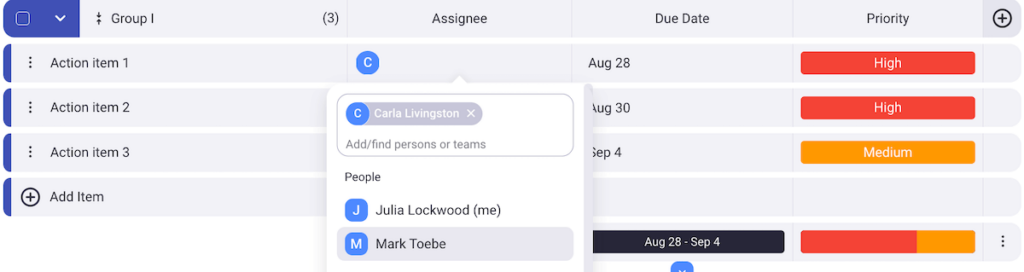
With equal simplicity, you can update the priority or status of action items as many times as you want in Plaky — nothing is set in stone. So there’s no need to panic! When something unexpected happens, you’ll know how to adapt with ease.
Besides, everything is tracked in the activity log of each board, so you won’t miss any of the changes.
Say, for example, that you want to check who originally worked on an item before it was assigned to the current team member, or when the assignee started working on the item. All that precious data is saved in the activity log, so there’s no need to rely on your memory!
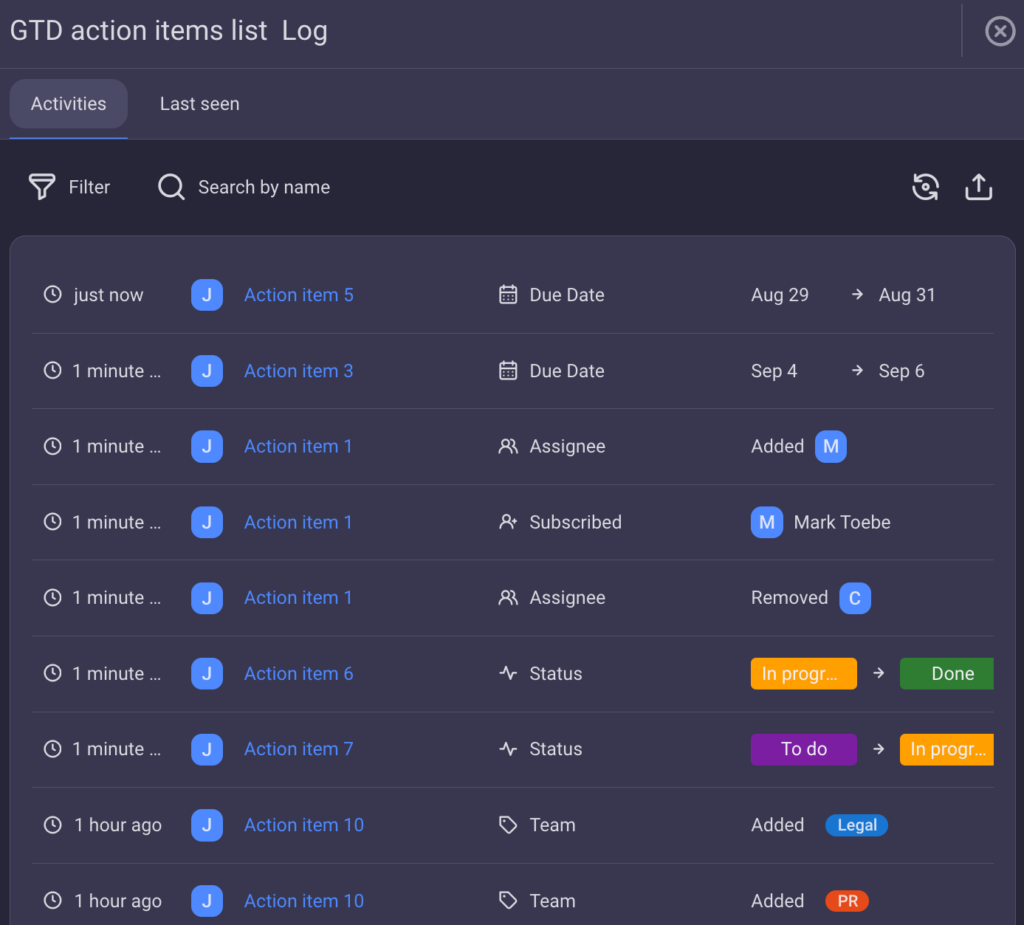
Your Plaky board also provides you with a clear overview of your action items with options such as:
- Group,
- Sort, and
- Filter.
You can, for example, group tasks according to their priority and sort them by their status. This means you won’t have to waste time going through piles of items just to check the urgent ones — they’ll be right there at the top.
Stay organized with PlakyBetter yet, you can use the filter option to quickly browse through specific items e.g., only the action items that are due today or only the items belonging to a certain team member.
Finally, you can also take advantage of Plaky’s search opinions. Just type the name of the task, a keyword, the name of the assignee or anything really in the search bar — and in mere seconds, Plaky will show you all the matching items!
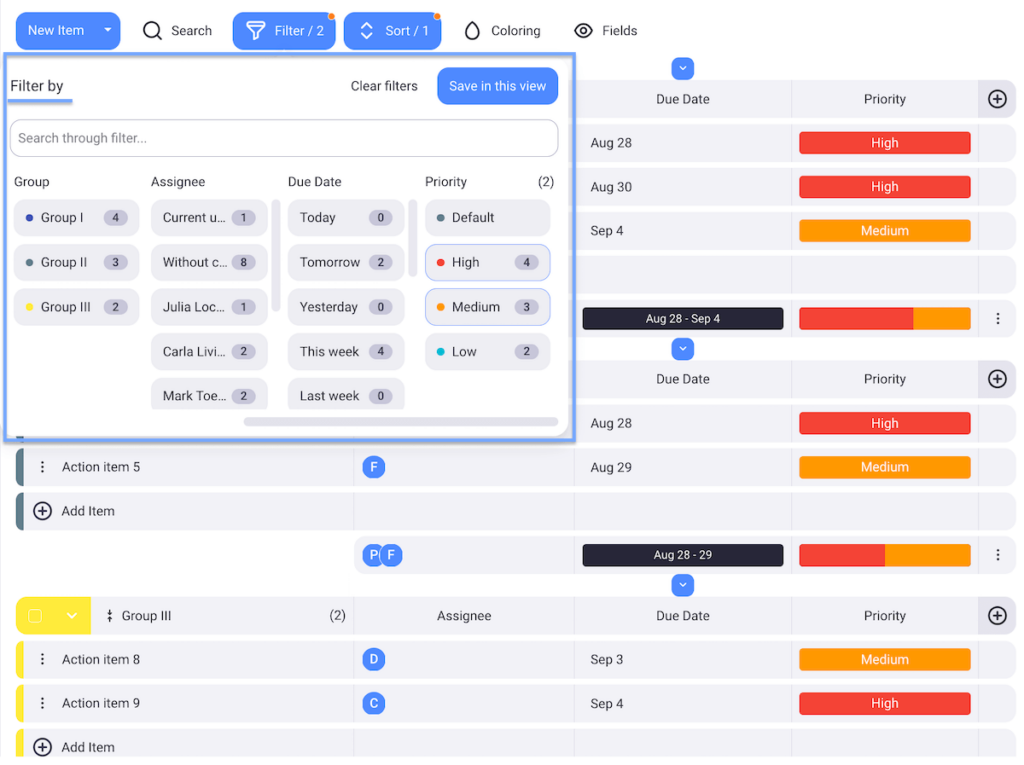
Don’t lose sight of even the smallest portions of work with Plaky. Sign up for a free account today!
Get started with Plaky



