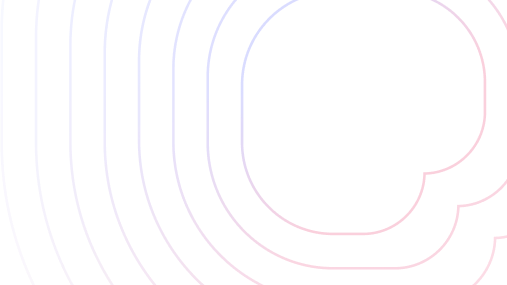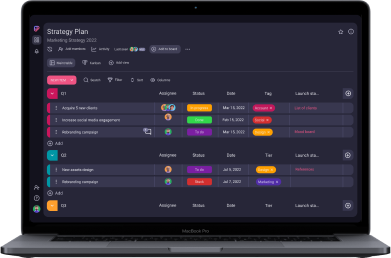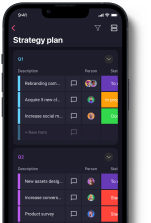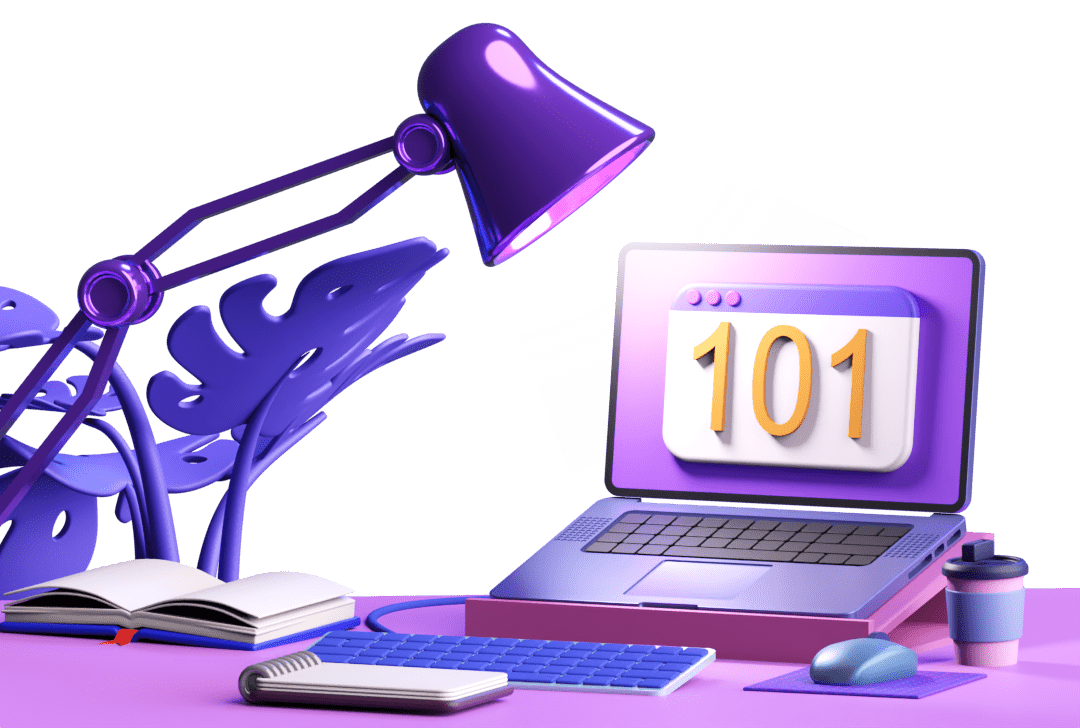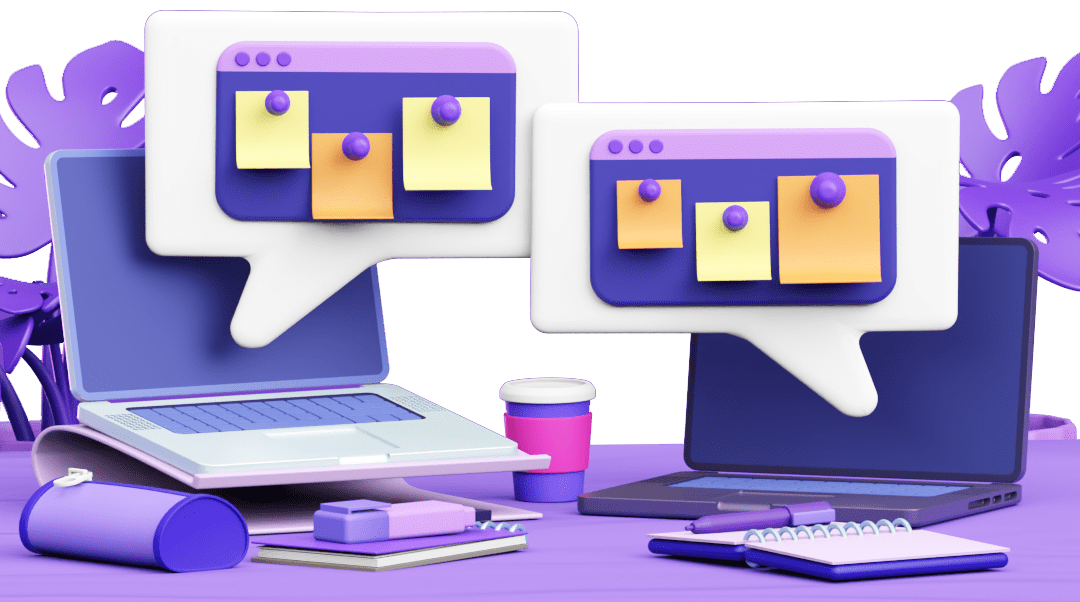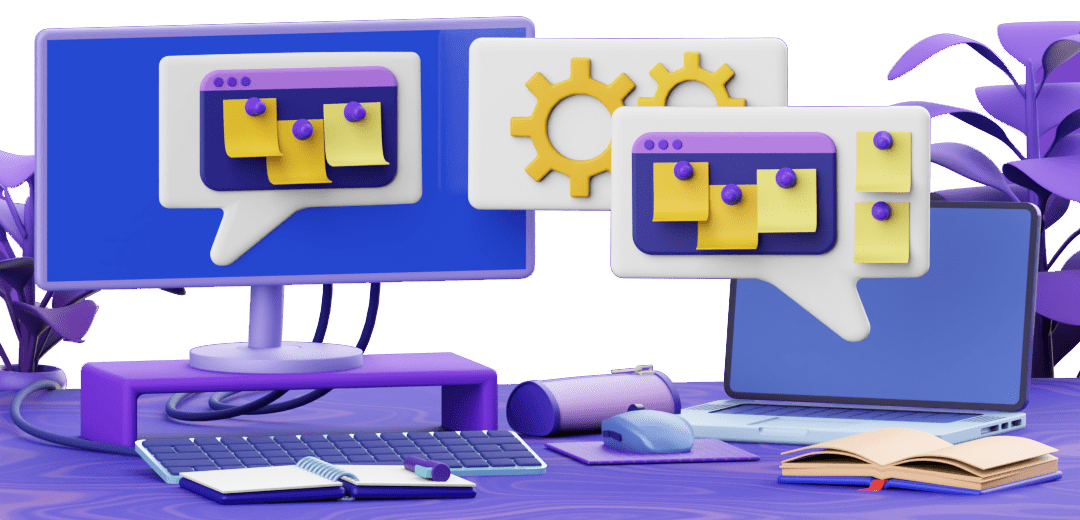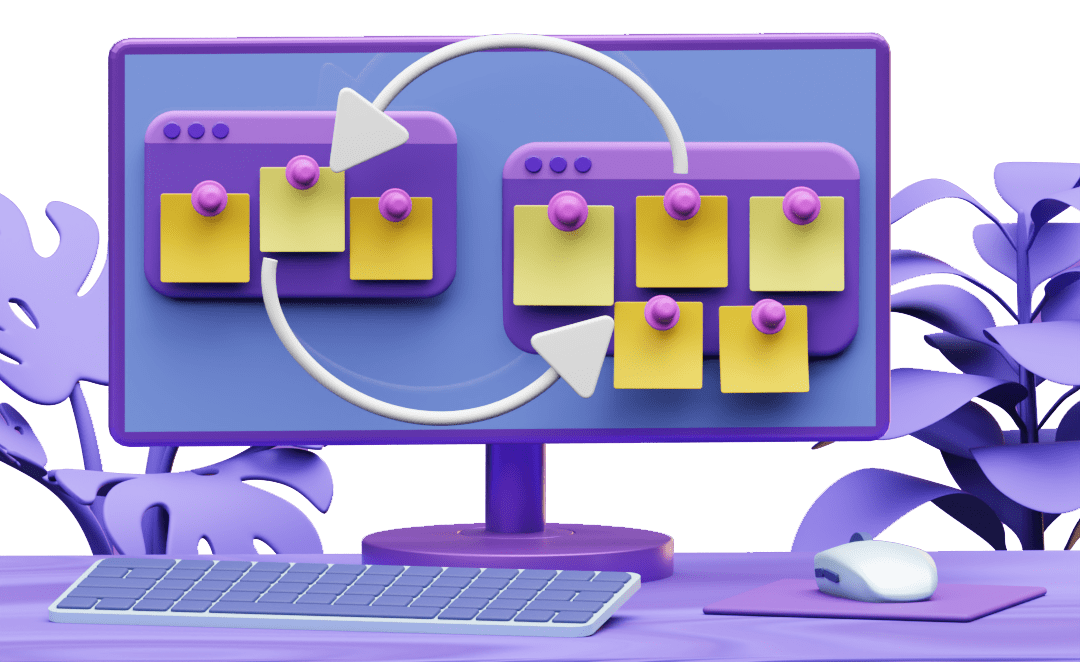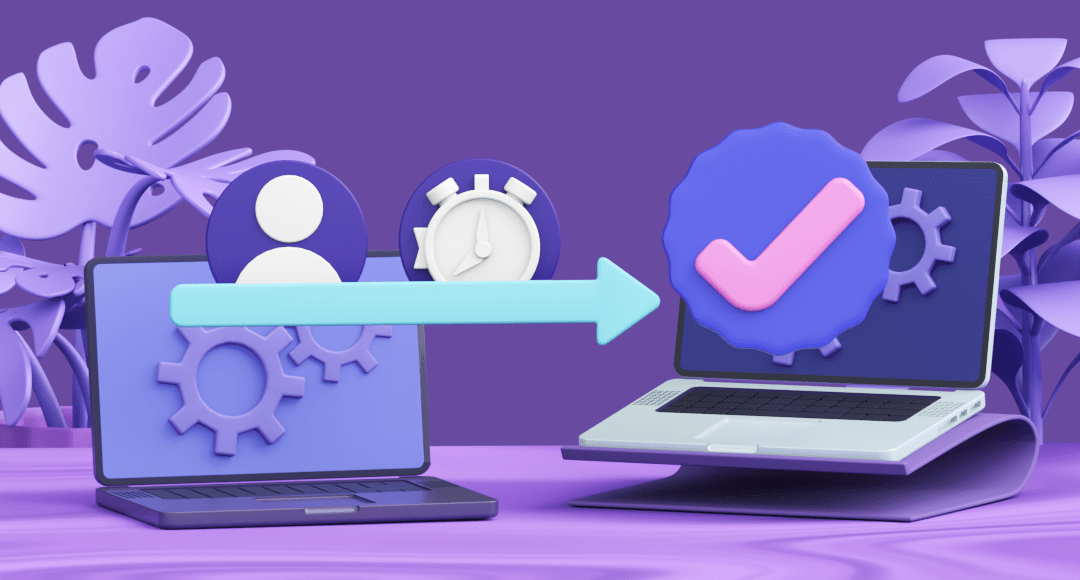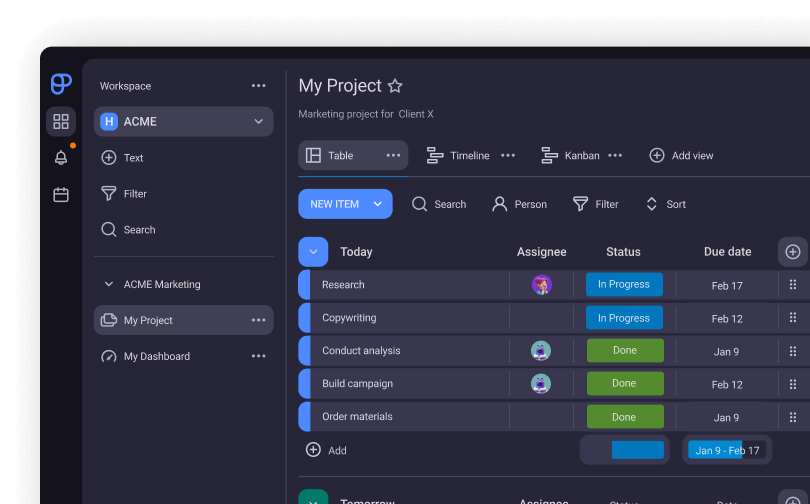What Is a Project Status Report and How to Write It + Template

Project status reports are essential for keeping your stakeholders in the loop and updated about your project’s progress.
When done correctly, status reports become invaluable communication and assessment tools that help you identify potential issues early and keep your project team aligned.
In this guide you’ll learn how to write effective project status reports, how to avoid common pitfalls, and more about the benefits of having a good status report template handy.
Table of Contents
What is a project status report?
A project status report is a document that presents the current state of the project to stakeholders in a clear and concise manner, and measures the project’s progress against the baselines provided in the project management plan.
The purpose of the project status report is to update stakeholders on how the project is going and keep them informed about any emerging threats or project risks. It should be to the point and concise — ideally, no more than two pages long.
As for the frequency, you can generate project status reports:
- Weekly,
- Bi-weekly, or
- Monthly.
An expert we consulted, Michelle M. Campbell, Senior Vice President, MBA, Project Management Professional (PMP), Certified Scrum Product Owner (CSPO), and Certified ScrumMaster® (CSM), is in favor of more regular project updates.

“I recommend weekly release of a status report, especially on a rapidly changing project.”
What makes a good project status report?
A good project status report is concise, clear, and always follows the same template.
Status reports are created for stakeholders. As such, they should contain information the stakeholders would want to know, in a way that they want to see it, and with respect to their time and schedules.
With this in mind, a good project status report should be:
- Structured and clear — a status report should be structured in a logical manner, preferably with charts and tables that break down complex data and provide all essential information at a glance.
- Tailored to stakeholder needs — different stakeholders and different projects will demand different status reports, so it’s best to agree on a structure at the beginning.
- Consistent — using the same template for all your status reports will help with comparing reports and it will also help stakeholders know exactly what to expect and where to find the information they’re looking for.
- Concise — your boss doesn’t need to know the exact number of hours your third-party contractor spent on doing a specific task — they only need to know that it is done.
- Objective and honest — include only information backed by facts. Bias and dishonesty in status reports can have destructive consequences.
According to Michelle M. Campbell:

“While aesthetics is helpful on a status report, it is more important to have the informative essentials that will guide the reader to arrive at a comprehensive, but concise understanding of the state of the project.”
5 Tips on how to write an effective project status report (+ templates)
Now that we’ve established the qualities of good project status reports, here are some tips on how to write them.
Tip #1: Get to know your audience
We explained this before, but it’s worth another mention. A status report isn’t a document meant for project managers. It’s a communication tool written by project managers for stakeholders. As such, it should contain information that the stakeholders want to see, not the information the project manager thinks is important.
To determine what that information is, it’s best to talk to stakeholders at the beginning of the project and hear it directly from them.
Doing this will save you a lot of time by eliminating any guesswork from the get-go.
Tip #2: Summarize the information
A project status report goes out to all stakeholders. However, not all stakeholders need the same information. This is why it’s good practice to summarize the main information from the report at the very beginning.
Michelle M. Campbell recommends that the summary do the following:

“Include a short scope and color-coded health/condition of the project by using the RAG status:
Red = off track
Amber = at risk to go off track
Green = on track.”
She also suggests requesting help from key stakeholders to use their sphere of influence at this point — if that’s what’s necessary to push the status from red or yellow back to green.
Tip #3: Streamline the process by using project status report templates
It’s difficult enough to compile the data for the status report every week, you shouldn’t also have to waste time on writing the whole thing from scratch every time — that’s what editable templates are for.
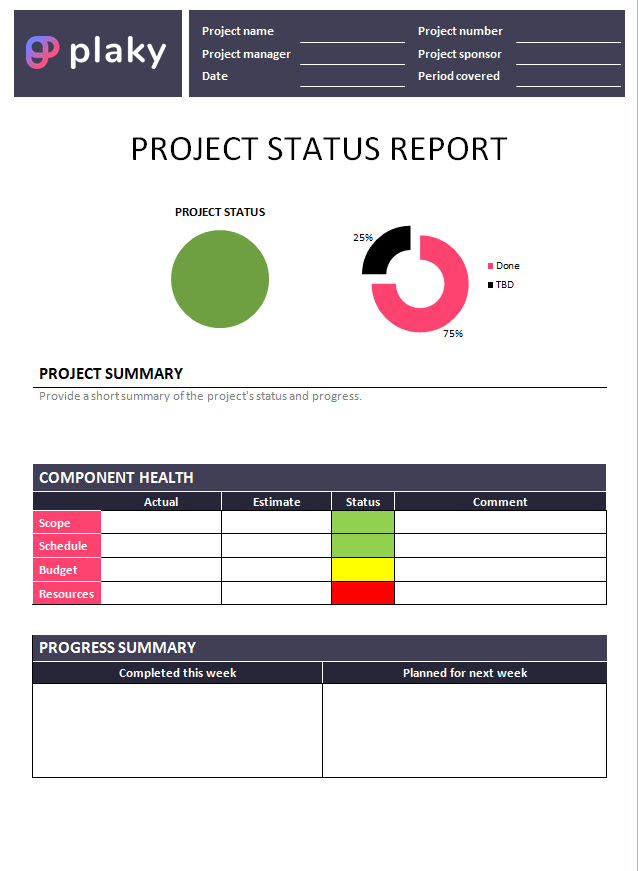
Templates are incredibly helpful tools when it comes to creating any kind of project plan or report. Not only do they save you time, but they also help maintain the consistency of your reports over time.

To help you get started, we’ve created an editable project status report template in Microsoft Word, Excel, and Google Sheets that you can download right now by clicking the links below.
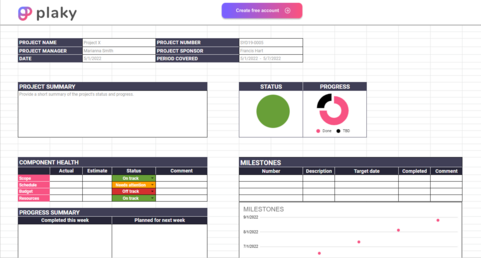
Download editable project status report — Microsoft Word
Download editable project status report — Microsoft Excel
Download editable project status report — Google Sheets
💡 Plaky Pro Tip
Trying to decide between Google Sheets and Excel? Take a look at our post comparing the two:
Tip #4: Don’t be afraid to ask for help
It’s your job as a project manager to lead a project — but that doesn’t mean that everything should rest on your shoulders.
Your executive managers, sponsors, and other key stakeholders have the ability to help you resolve issues more quickly and efficiently than you’d be able to do alone.
However, they aren’t directly involved in the project on a daily basis, and they won’t know that their help is needed unless you specifically ask for it.
Tip #5: Verify before releasing
Never release information to a wider audience that hasn’t been confirmed beforehand.
Even if you don’t have much time to compile your report, avoid including opinions and guesses.
If you’re unsure about how a certain aspect of the project is progressing, ask your team members.
It’s always better to ask and confirm rather than unintentionally downplay or exaggerate the situation.
💡 PLAKY PRO TIP
To create relevant and concise status reports, you must be well-acquainted with the aspects of the project you’re reporting on and why they are important to the people who are going to be reading them. Expand or brush up on your knowledge of the essential project management terminology by visiting our glossary page:
Project status report example
To give you a better idea of how to write a concise, but effective project status report, we’ll go over an example using the free project status report template we provided earlier.
First you need the basic project information — project name, number, sponsor, project manager, today’s date, and the time period covered in the report. The template is fully editable, so you may choose to delete or add certain fields your project might require.
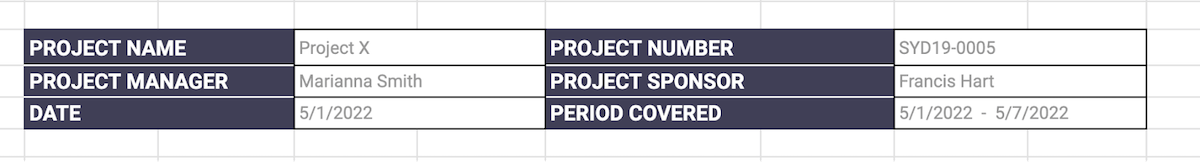
Next, it’s a good idea to show an at-a-glance overview of the project’s progress. For example, at the top right of the template you can show your project’s progress in a doughnut chart and a RAG (red/amber/green) indication of the project’s status.
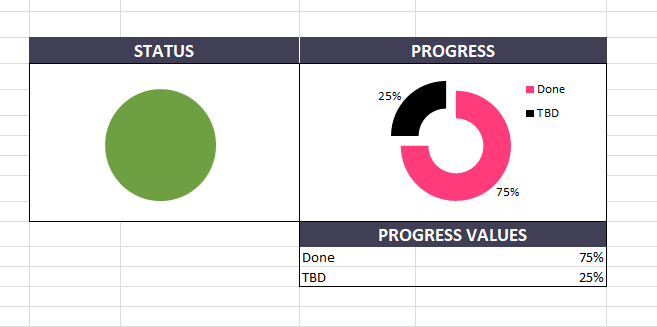
The first thing after your basic project information should be your project summary. This section may differ depending on your project and stakeholder requirements. Most often, it will include a brief summary of the report in your own words, or a short table that gives an overview of the health of your project’s main components — scope, schedule, budget, and resources — like in the image below.
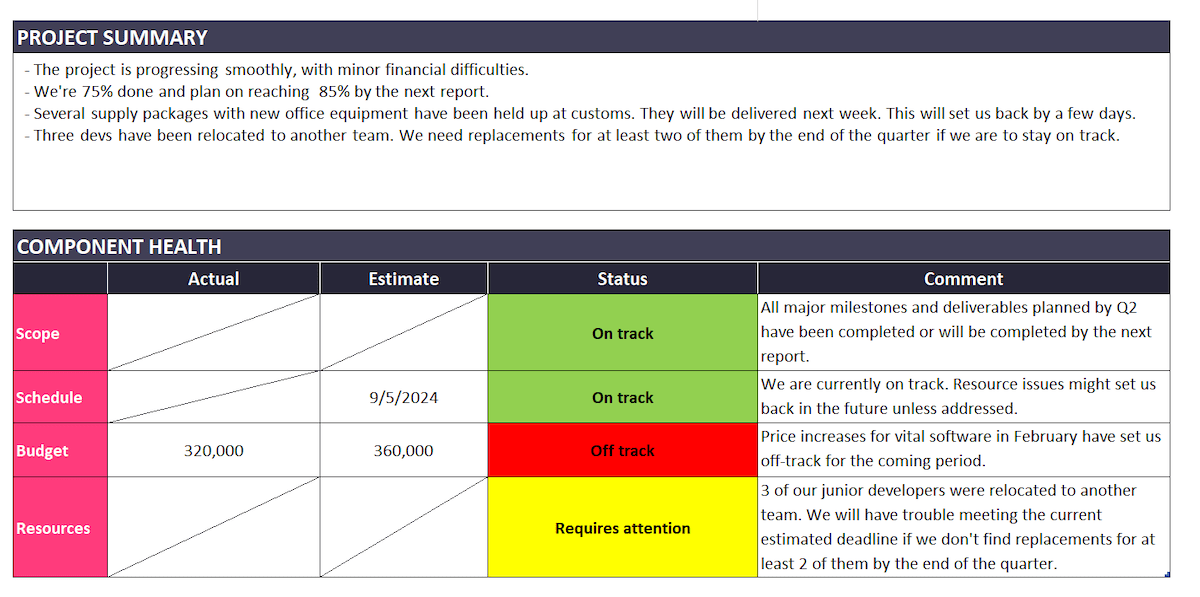
Next, you may choose to add a quick summary of the things you’ve accomplished since the previous report and the things you plan to do by the next report. This can be a simple, bulleted list, but it can be valuable to show stakeholders the proof of your progress.
If you want to go into a bit more detail, you can add a separate section where you give a short description for each item. This template provides both options, for busy stakeholders and those who want a more detailed report.
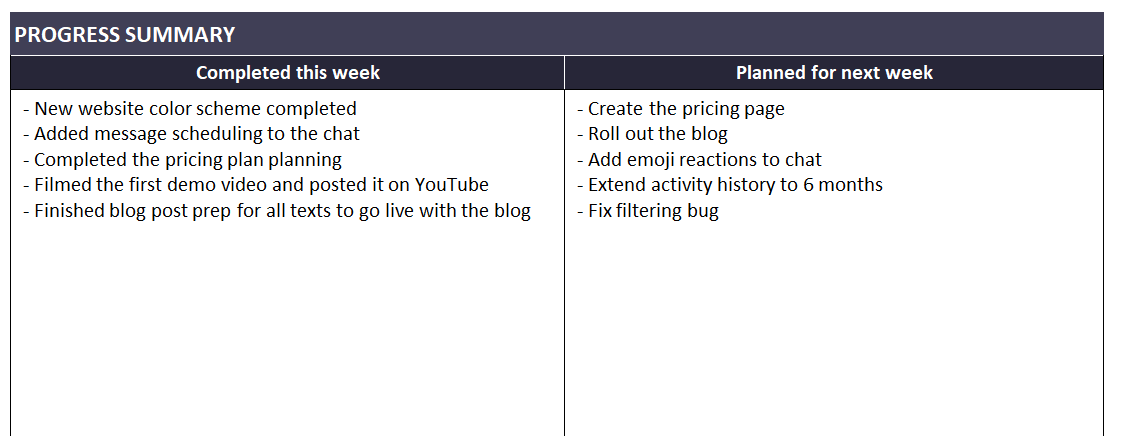
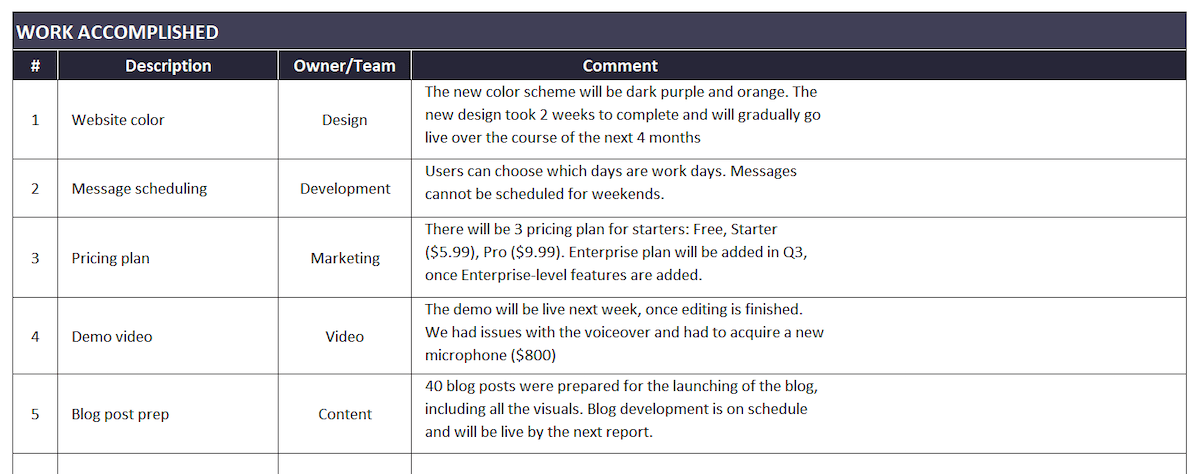
Next, it’s very important to add a list of the project’s major milestones. This, more than anything else, will tell stakeholders exactly where you are in the project and whether you’re on track or behind schedule.
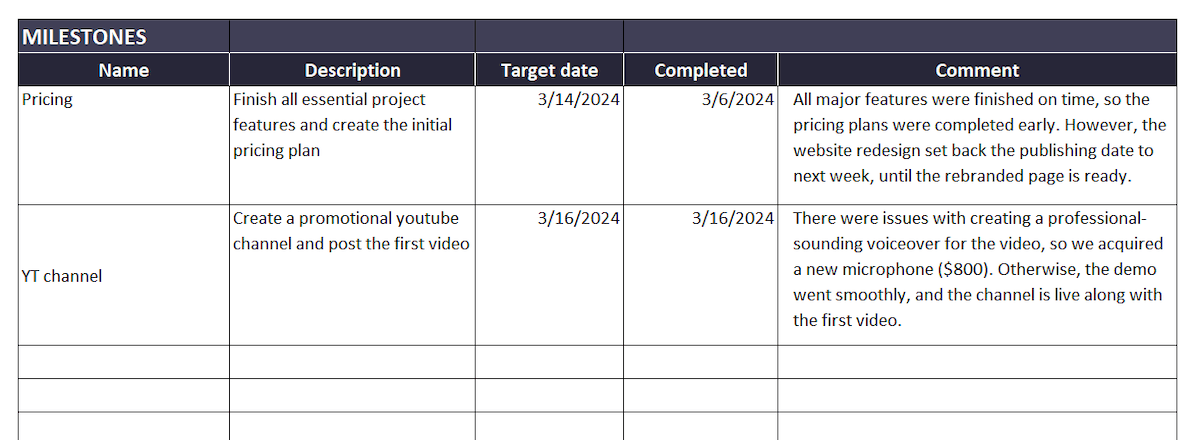
Finally, you’ll want to mention prominent risks you’re tracking, and highlight the issues you are currently dealing with, how you’re handling them, and whether there’s something that requires the stakeholders’ attention.
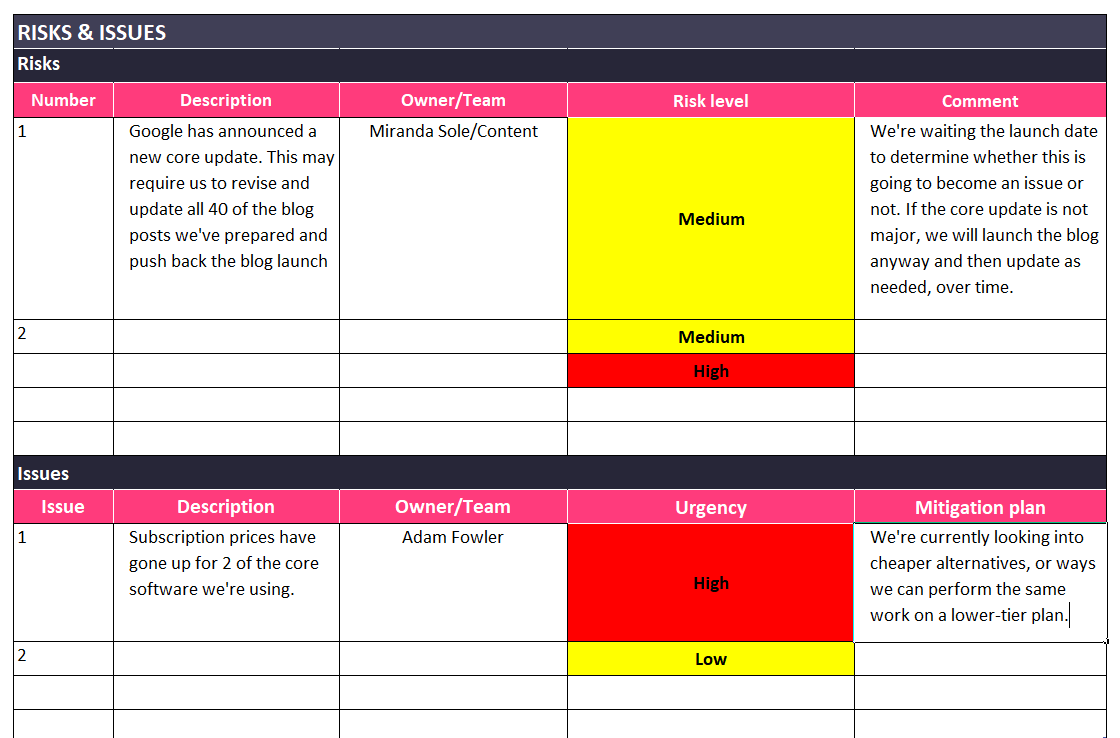
This template also contains an optional field meant for writing down key takeaways, notes, requests, or anything else you think is important to add to the report.
Benefits of effective project reporting
When done right, project status reports are a valuable tool in a project manager’s toolbox that help PMs maintain a firm grip on the reins of their project by:
- Identifying issues and risks before they escalate,
- Tracking productivity,
- Keeping everyone on the same page, and
- Leaving a clear paper trail.
Effective project reports prevent issue escalation
Major issues rarely crop up overnight.
There are usually warning signs weeks, and even months before they blow up.
The problem is that they sometimes get overlooked.
When status reports are done regularly and diligently, it’s very easy to spot potential threats to your project and address them before they become a bigger deal.
Or, at the very least, you can buy yourself more time to prepare for their imminent arrival.
Effective project reports help track productivity
Just like a status report can identify potential dangers to the project, it can also detect the level of your team’s productivity over time.
With enough data, you can easily detect overachievers and underachievers, the reasons for their level of performance, and make more accurate predictions about the future of your project.
Effective project reports foster transparency
Since status reports concern everyone involved in the project, they are an important means of communication and a good way to keep everyone of interest in the loop about the project’s progress.
They may be shared directly with the interested parties.
But, it’s even better if they are shared on an online dashboard or a project management tool used across the organization.
After all, two heads are better than one. Imagine what two hundred heads can do when they put their minds to it. So, keep everyone up to date with project status reports.
As Craig William, CEO and founder of WebFX said for Forbes, the reward of rigorous transparency is “a more thoughtful and innovative atmosphere where employees feel like the sky’s the limit when it comes to solving problems creatively.”
Effective project reports leave a helpful paper trail
Paper trails, be they digital or analog, are an incredibly valuable asset in project management.
In the case of project status reports, leaving a paper trail means being able to go back in time and analyze old reports in search of clues that might help you perform better in a similar future project.
They can also serve as proof of a project manager’s competence or incompetence at grasping what is going on in their project.
The pitfalls of writing project status reports
We’ve established that, when done correctly, project status reports are an important asset for everyone involved in the project. But, let’s take a look at some examples of poorly-written project status reports.
Some project status reports go into too much detail
As opposed to high-level reports, or reports that contain high-level (surface-level) information, low-level reports deal with what’s under the surface.
As we mentioned before, status reports should contain high-level information. In other words, they should provide an overview of the project’s status without delving into the details of the project.
If a status report contains detailed information, it completely misses the point. Low-level status reports are often long, incomprehensible walls of text that no one will ever want, or have the time to read. This means that your stakeholders won’t ever have a clear idea of what’s going on in the project, and won’t be able to offer any assistance if it becomes necessary.
Some project status reports are biased
In 2009, a group of researchers from Wake Forest University published a paper on selective status reporting, where they tried to determine the causes and effects of conscious misreporting of project statuses.
The research identified two types of selective reporting:
- Optimistic biasing, and
- Pessimistic biasing.
The study found that both of these biases have a negative impact on project performance. Let’s take a closer look at both of them.
Optimistic biasing in status reporting
The study explained optimistic biasing as deliberately avoiding reporting on critical issues, or glossing over them to make them seem less threatening than they actually are.
Researchers found that this is a common occurrence among project managers whose supervisors have a history of unwelcoming responses to project setbacks. This concealing of important information for fear of being yelled at, or blamed for the issues can lead to serious problems down the road.
This kind of biasing usually serves the project manager’s self-interest to avoid the blame for the issue. However, it can also stem from the higher management’s poor downward communication skills — so it can’t be entirely blamed on the project manager.
Regardless of who is to blame, optimistic biasing is a dangerous element in status reporting that can lead to critical issues passing under the radar and being neglected until it’s too late.
Pessimistic biasing in status reporting
Conversely, pessimistic biasing refers to intentionally making the project seem to be in a worse situation than it actually is.
The above-mentioned research on status reporting claims that this kind of misreporting can be a means of securing additional funds for the project.
However, it later suggests that pessimistic biasing is more likely to be connected to project-supported concerns, and is, thus, less dangerous than optimistic biasing.
Some project status reports involve “inconvenient truths”
A related research paper published in 2014 in the MIT Sloan Management Review, titled The Pitfalls of Project Status Reporting, lists five “inconvenient truths” related to status reporting.
According to the study, these five inconvenient truths are:
- Executives can’t rely on staff to speak up about problems.
- A variety of reasons can cause people to misreport project status.
- An aggressive audit team can’t counter the effects of project status misreporting.
- Putting senior executives in charge of a project may increase misreporting.
- Executives often ignore bad news.
As the authors claim, accepting these truths can “greatly reduce the chance of being blindsided by unpleasant surprises” — meaning that executives should prepare in advance for what is inevitable.
How should I present my project status reports?
There are many ways to distribute and present your project status reports. Some of the most common ones are:
- In-person,
- Via email,
- Via a collaborative platform such as Google Sheets,
- Using other digital resources such as Microsoft Word or Microsoft Excel templates, and
- Using a company-wide file-sharing platform.
Presenting project status reports in-person
In-person status reporting goes hand in hand with project status report meetings. While this used to be the norm a few decades ago, digitalization has helped us move away from what The Business Journals calls “the biggest waste of time in business today”, and toward a more modern and considerate reporting framework.
As you may already guess, these in-person status reports are welcomed by few. However, if your supervisors still insist on holding meetings in person, there are ways that can make everyone hate them a little less, according to Ross Snyder’s PMI article.
Snyder suggests the following:
- Turn status report meetings into planning meetings by distributing the status reports to all relevant parties beforehand, and
- Instead of going through the entire report at the meeting, simply do a brief planning session on how to proceed further.
“The weekly meeting should not be used to report status!”, says Snyder, “The meeting may be used to discuss status, but never to report it.”
Presenting project status reports via email
Distributing project status reports by email is a little more common occurrence in this digital age, but it’s certainly not ideal.
According to research, an average person receives over 100 emails a day at work, not including spam!
Distributing such critical reports via such a cluttered platform, where it’s nearly impossible to sort out important information from unimportant information, can be irresponsible.
Presenting project status reports via collaborative platforms
Collaborative platforms such as Google Sheets are a good way to reach everyone who needs to see the report.
Collaborative platforms also help project managers to take a load off their chest by allowing the team members to update the project in real-time and constantly keep it up to date.
This way, project managers don’t have to go through the same cycle of collecting information and writing reports every week or two.
All the information is available for everyone to see and update at any time, further improving communication and transparency among colleagues.
Presenting project status reports via non-collaborative digital resources
Some project managers like to use Microsoft Word, or Excel to create and distribute their status reports. These documents can then be distributed by email or clipped to a digital dashboard for everyone to see.
While not as collaborative as Google Sheets, Microsoft Word and Excel offer a level of control to project managers who don’t like others meddling with their reports.
Sharing project status reports via project management software
Finally, there are digital file-sharing tools that are used by everyone in the organization and ensure that notifications are sent out to everyone who needs to be involved in the status report, to make sure no one misses a thing.
This can be an ordinary file-sharing platform, or an all-encompassing project management tool like Plaky where you can safely share an unlimited number of documents and always be sure that everyone who needs to see the files has seen them.
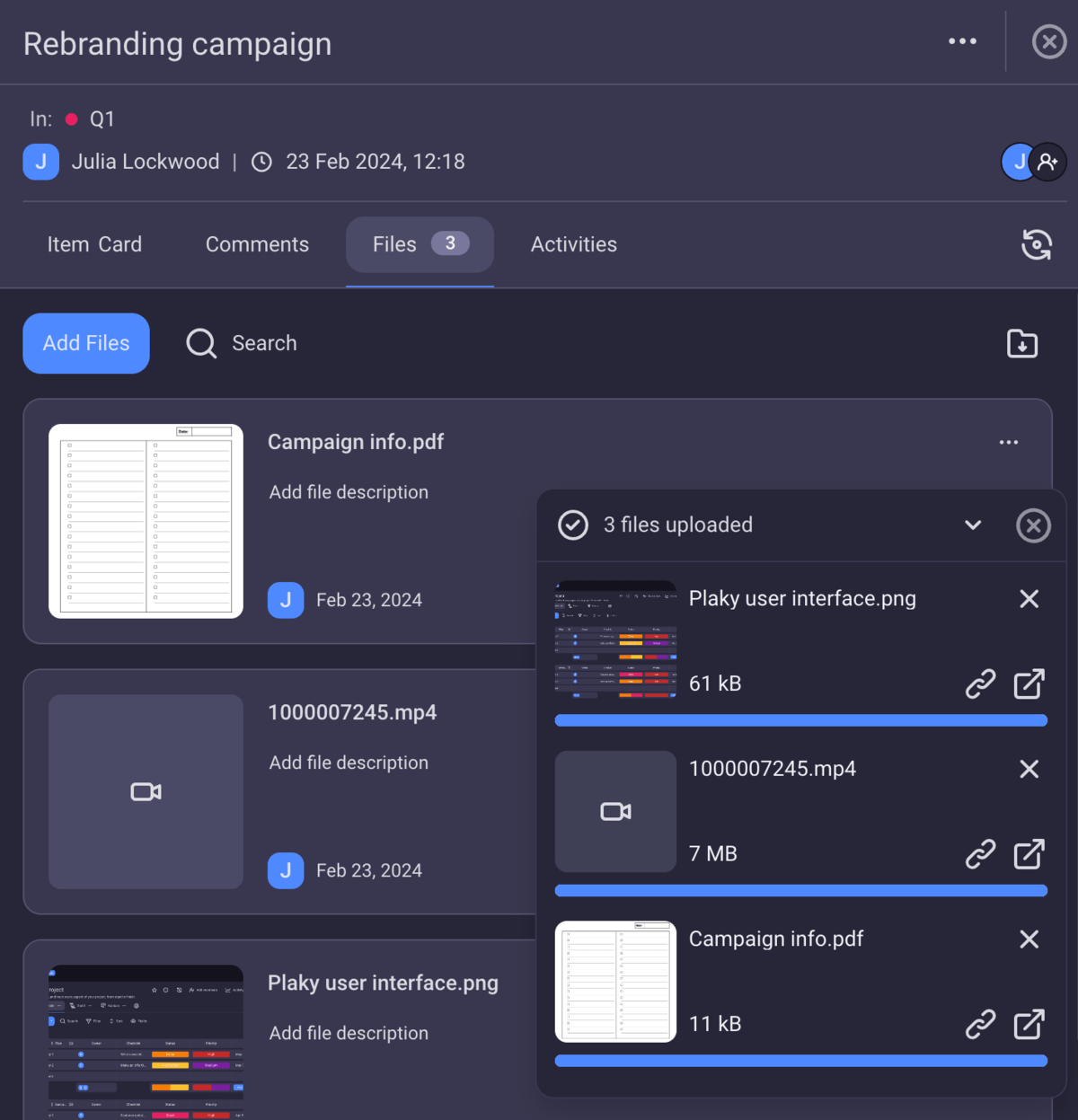
What’s the difference between a project status report and a project performance report?
The project performance report and the project status report are two terms that tend to get mixed up. But, if these two terms sound like they might be the same thing, it’s because they kind of are.
Let’s elaborate.
What is a project performance report?
The project performance report is an umbrella term that encompasses the following reports:
- Status report — It informs stakeholders about the project as a whole, the current status of the budget, time, risks, dependencies, and how they fare in relation to the project baselines.
- Progress report —It shows how the project has progressed since the previous report. Along with the forecasting report and the earned value report, the progress report tends to merge with the status report to create a single document, simply called a “project status report”.
- Trend report — It tracks performance and productivity and shows how performance has improved or deteriorated compared to the last measured period. Project trend reports also help identify recurring issues or successes, predict how the project will unfold in the future, and help project managers learn from past mistakes.
- Variance report — It shows how a project’s actual performance compares to its initial performance estimates.
- Forecasting report — It shows what the project manager expects to happen in the near future. It sets predictions for the project status, cost, and deadlines in the coming period.
- Earned value report — It combines the cost, schedule, and scope baselines to the project’s actual performance to determine whether the project is ahead, behind, or precisely on schedule.
—
So far, so good.
As we can see, the project status report is only one type of performance report. As the famous saying goes — all project status reports are performance reports, but not all performance reports are status reports.
How can we distinguish between project status reports and project performance reports?
While there’s a clear distinction between the two on paper, the problem arises when project managers refuse to follow the established naming and reporting conventions.
We mentioned before that progress reports, forecasting reports, earned value reports, and status reports are often merged into a single document. Together, these documents are still called the “project status report”.
So are these reports separate performance reports or have they merged under the umbrella of the status report?
At this point, the nomenclature is arbitrary and each project manager has their own way of doing things. So, it might be best not to think about it too much and simply follow the conventions set by the company you work for.
Use Plaky to track your KPIs and share files with your team
Project status reports help identify problems and root them out before they escalate, or at the very least, reduce their impact.
But, if they are to be used to their full potential, stakeholders first need to read them first. And what better way to make sure their file doesn’t get lost in the mailbox than sharing it directly with them using the same project management tool everyone uses?
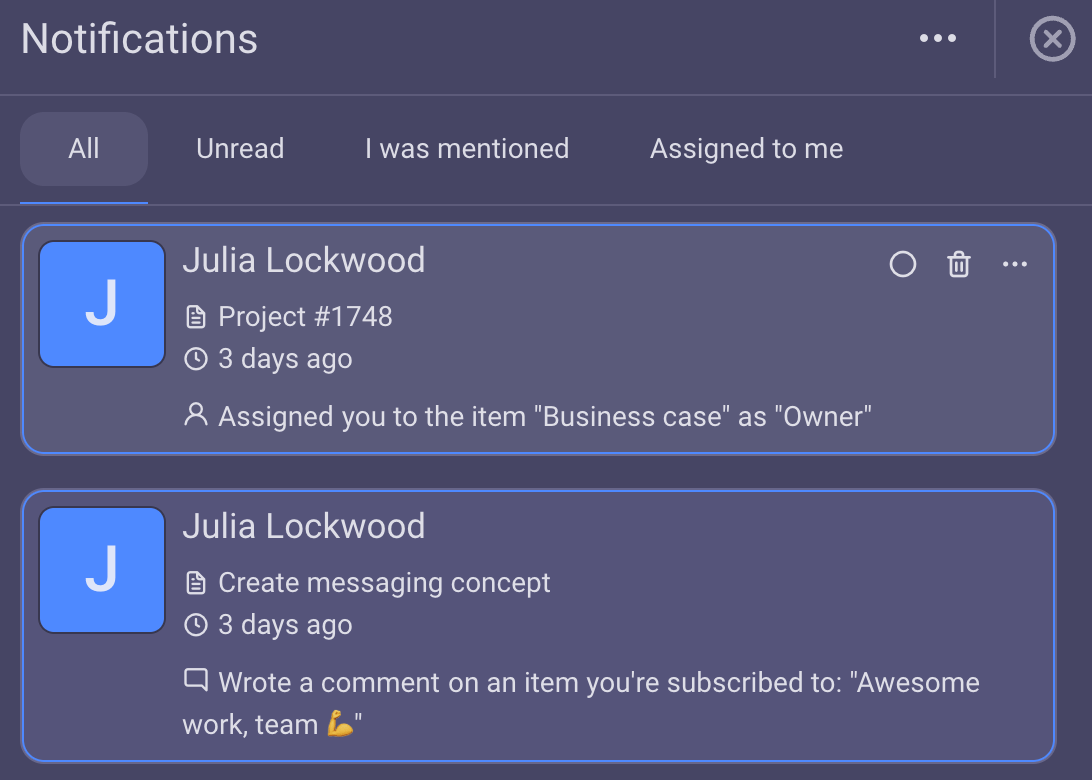
With Plaky, you can have all your internal and external stakeholders in one place. Using the Plaky free plan, you can invite an unlimited number of users and manage your projects, share files, create separate spaces for your sub-teams, check your progress and make sure no one ever misses an important notification. Try Plaky for free today, or check out what the paid plans have to offer.
References
- Chang, J. (n.d.). 56 Email Statistics You Must Learn: 2022 Data on User Behaviour & Best Practices. Finances Online. Retrieved May 1, 2022, from https://financesonline.com/email-statistics/
- Craig, W. (2018, October 16). 10 Things Transparency Can Do For Your Company. Forbes. https://www.forbes.com/sites/williamcraig/2018/10/16/10-things-transparency-can-do-for-your-company/?sh=28e2004d25d0
- Iacovou, L. C., Thompson, L. R. and Smith, H. J. (2009). Selective Status Reporting in Information Systems Projects: A Dyadic-Level Investigation. MIS Quarterly, 33(4), 785-810. https://www.jstor.org/stable/20650327
- Keil, M. et al. (2014). The Pitfalls of Project Status Reporting. MIT Sloan Management Review. 55(3), 57-64. https://sloanreview.mit.edu/wp-content/uploads/2014/03/2786f52352.pdf
- Milojevic, N. (2022). Downward communication: What you need to know to make it successful. Pumble. https://pumble.com/blog/downward-communication/
- Snyder, R. M. (1999). Read this if you hate project status meetings. PM Network, 13(8), 45–46. https://www.pmi.org/learning/library/hate-project-status-meetings-5045
- Swanson, S. A. (2014). Anatomy of an effective status report. PM Network, 28(6), 52–61.https://www.pmi.org/learning/library/anatomy-highly-effective-status-report-2198
- Waagen, A. (2014, July 30). The biggest waste of time in business today: The status meeting. The Business Journals. https://www.bizjournals.com/bizjournals/how-to/human-resources/2014/07/status-meeting-is-huge-waste-of-time.html
 Project Management Hub
Project Management Hub