As a project manager, you often use the same processes to achieve different goals for different projects. And, unless you’re changing industries after every project — there will be a lot that you can learn from previous projects and apply to new ones.
But why stop there? If you formalize and document this process across the entire team, then everyone could benefit from the discoveries of the people around them!
That’s essentially what lessons learned in project management are, and today, we’ll explain everything there is to know about them and even provide a free lessons learned template you can use to quickly get started.
Let’s go!
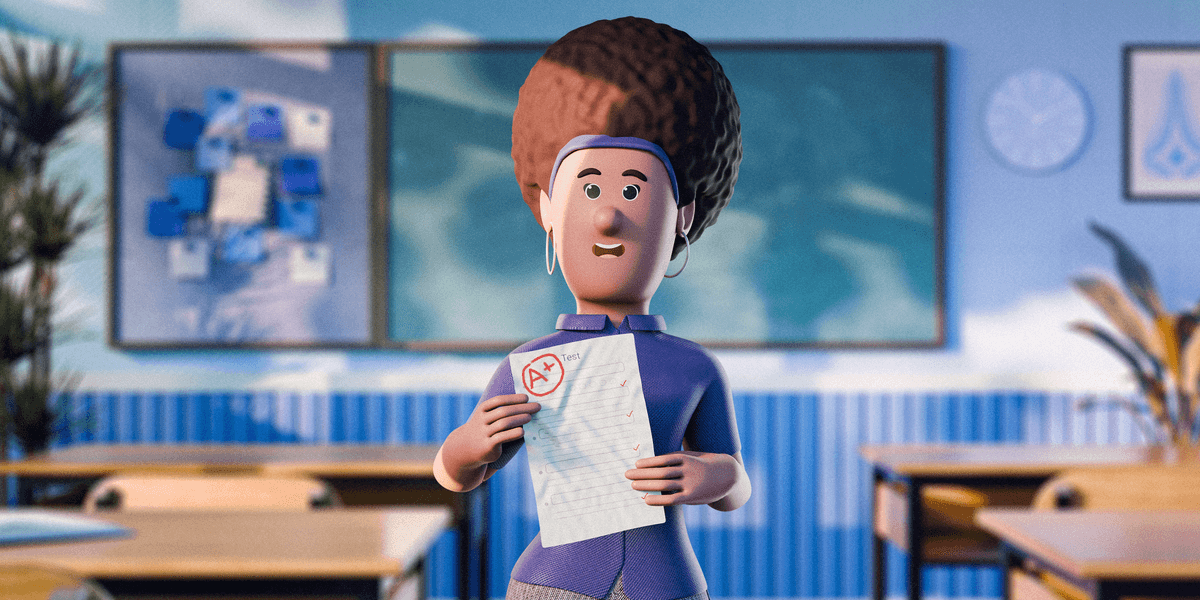
Table of Contents
What are lessons learned in project management?
Lessons learned are experiences and knowledge gained through previous project successes and failures.
By reflecting on what has (and hasn’t) worked in previous projects and documenting this data, lessons learned help us replicate successes and avoid repeating failures. Over time, this leads to improved processes.
This data is usually gathered through lessons learned meetings, which involve the entire project team and are generally organized at the end of a project.
Here’s why you’ll benefit from using lessons learned
Capturing lessons learned in project management stands to benefit your team in many ways by enabling you to:
- Avoid mistakes — just like “those who don’t study history are doomed to repeat it,” those who don’t capture lessons learned are doomed to repeat their mistakes. And even if they don’t, their team members will. In this sense, a lessons learned document serves as the project’s anamnesis that shows you which risks and mistakes you should worry about.
- Optimize processes — replicating successes over time leads not only to more successes but also to more optimized processes. The more you do something, the better you get at doing it. This increases the overall efficiency and performance of your project team and leads to continuous improvement.
- Store knowledge in the organization — when you don’t document lessons learned, they get stored in individual team members. When these individuals leave the team, the lessons they’ve learned go with them. Essentially, capturing lessons learned allows your project team to benefit from this accumulated knowledge, without the risk of losing it.
- Eliminate redundancies — without shared lessons learned, project team members will waste time reinventing solutions to problems that their colleagues have already solved. This is a waste of both time and money, not to mention an unnecessary source of frustration.
- Improve risk management — most risk management frameworks still rely on qualitative data for risk evaluation. Qualitative means that you essentially guesstimate their likelihood and severity. Lessons learned help you make more accurate predictions about project risks, especially if you run a lot of similar projects. Better yet, they enable you to seize positive risks (i.e., opportunities) more readily!
Your 5-step guide to an efficient lessons learned process
According to “Learning from All Projects” by Steyn and Van der Walt, the lessons learned process includes the following 5 steps:
- Identify,
- Document,
- Analyze,
- Store, and
- Retrieve the lessons learned.
Here’s exactly what you should do to complete each one.
Step #1: Identify
To identify lessons learned, gather your team and discuss what went wrong, what went well, and suggestions for improvement.
This doesn’t have to be a live discussion, as you can also do it in the form of a survey.
Make sure to focus on both the positives and negatives, as merely learning to avoid mistakes won’t teach you how to seize opportunities and vice versa.
Step #2: Document
Document the conclusions identified in step #1 and store them somewhere accessible to all team members. Ask team members to confirm the accuracy of the information and then send a copy of the document to project stakeholders.
Step #3: Analyze
Once you’ve identified and documented the lessons learned, it’s time to analyze and catalog them.
If your lessons learned repository consists of a single bulleted list that spans multiple pages, no one is going to use it.
Instead, it should contain different sections for successful and failed projects, as well as separate subsections for lessons relating to:
- Best practices,
- Types of projects,
- Project length,
- Resource management, etc.
Step #4: Store
Once analyzed, lessons learned should be stored in a repository that is accessible to all team members. It’s also a good idea to keep several repositories in case of sensitive data — or so that you don’t overwhelm different departments with irrelevant knowledge.
Which software you use for this depends on you, but keep in mind that these repositories are best kept in places that team members actually use.
So, if your team is already using a tool like Plaky for task management, you can just create a separate lessons learned repository board. This way, they don’t have to jump through hoops when they want to look something up.
Step #5: Retrieve
Lastly, the whole point of capturing and storing lessons learned from previous projects is to retrieve them during ongoing projects.
Therefore, remember to use them to detect risks and avoid previous mistakes, as well as to incorporate processes and practices that have proven successful in situations you’ve faced before.
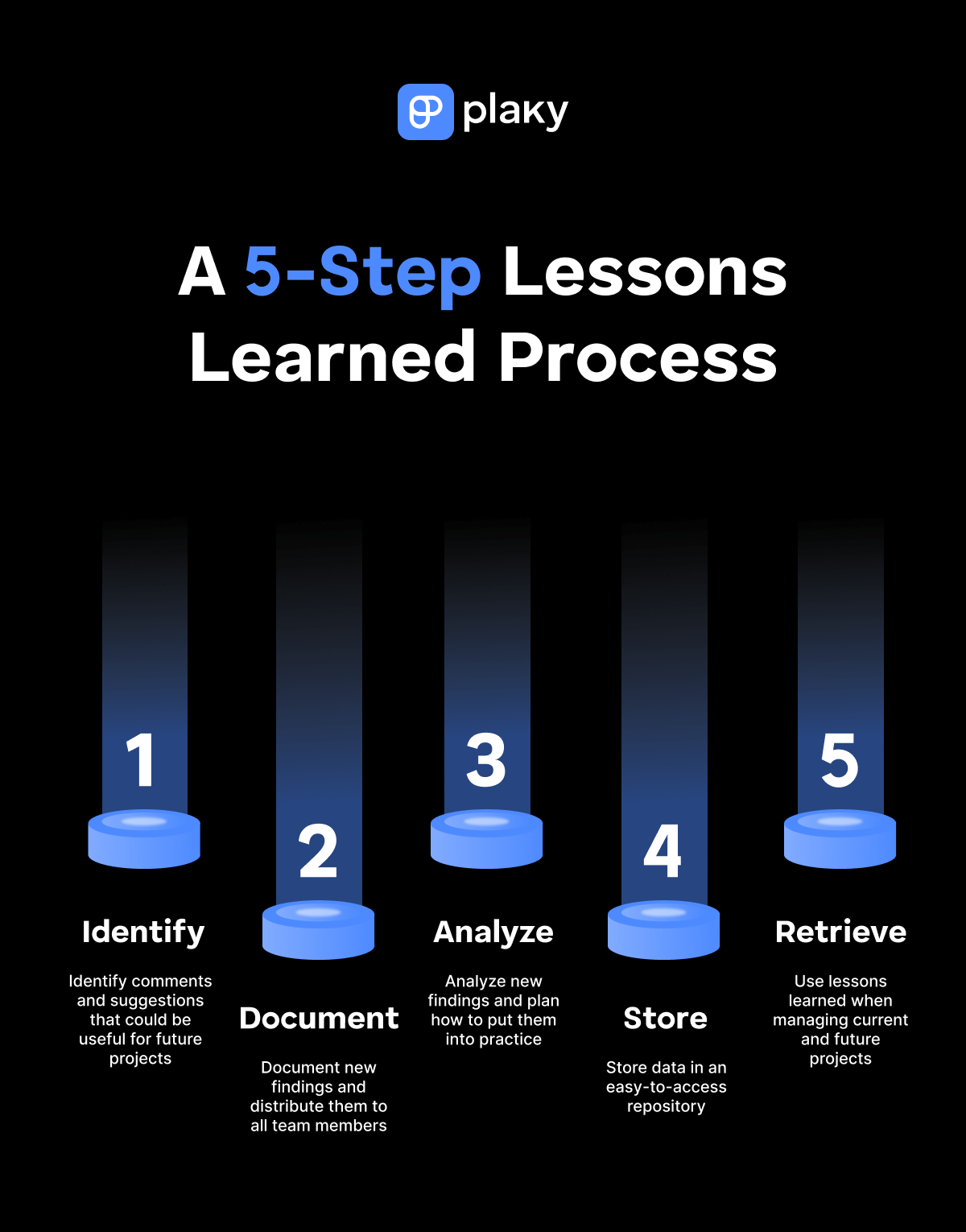
Different methods you can use to capture lessons learned
There are many methods you can rely on to capture lessons learned, including:
Surveys
Surveys are especially useful for collecting impressions from big teams working on large projects. They can also be used in conjunction with meetings to provide structure as talking points and guide the discussion.
The survey questions should ideally be divided into different categories.
Post-mortem reviews
Also known as project post-implementation reviews, these are meetings dedicated to the evaluation of the project life cycle. They cover everything that’s gone right and wrong and are the default method of capturing lessons learned.
One-on-one meetings
While more time-consuming, these meetings are a great tool for project managers of smaller teams who can reasonably schedule a meeting with every team member. Doing this enables you to prod for more elaborate insights in a more relaxed environment.
Recurring team meetings
Lessons learned don’t have to be left for the end of the project. You can capture them during your regular daily, weekly, or monthly team meetings. This enables you to learn lessons and apply solutions in real time.
You can even start capturing lessons learned starting with the project kickoff meeting. Also, consider doing this after important moments in the project, such as after each project phase or after achieving important project milestones.
Wikies
Team/project wikies are another way to proactively capture lessons learned while executing the project. Wikies are documents that project team members can update with new lessons on a regular basis.
Software
You can also use software to capture and store lessons learned. However, we recommend doing this in software that your team already uses.
For example, if your task management software is flexible enough to allow this, you can make a separate board for lessons learned so that it’s always just a click away.
This is because remote teams already have to use loads of remote tools, so it’s best not to overwhelm them with unnecessary software.
As shown in the Plaky screenshot below, your lessons learned board could have custom fields for the lessons learned, person, recommendations, and so on.
Remote teams stand to benefit the most from this since Plaky’s search feature would allow team members to easily find relevant lessons learned even when no one is online.
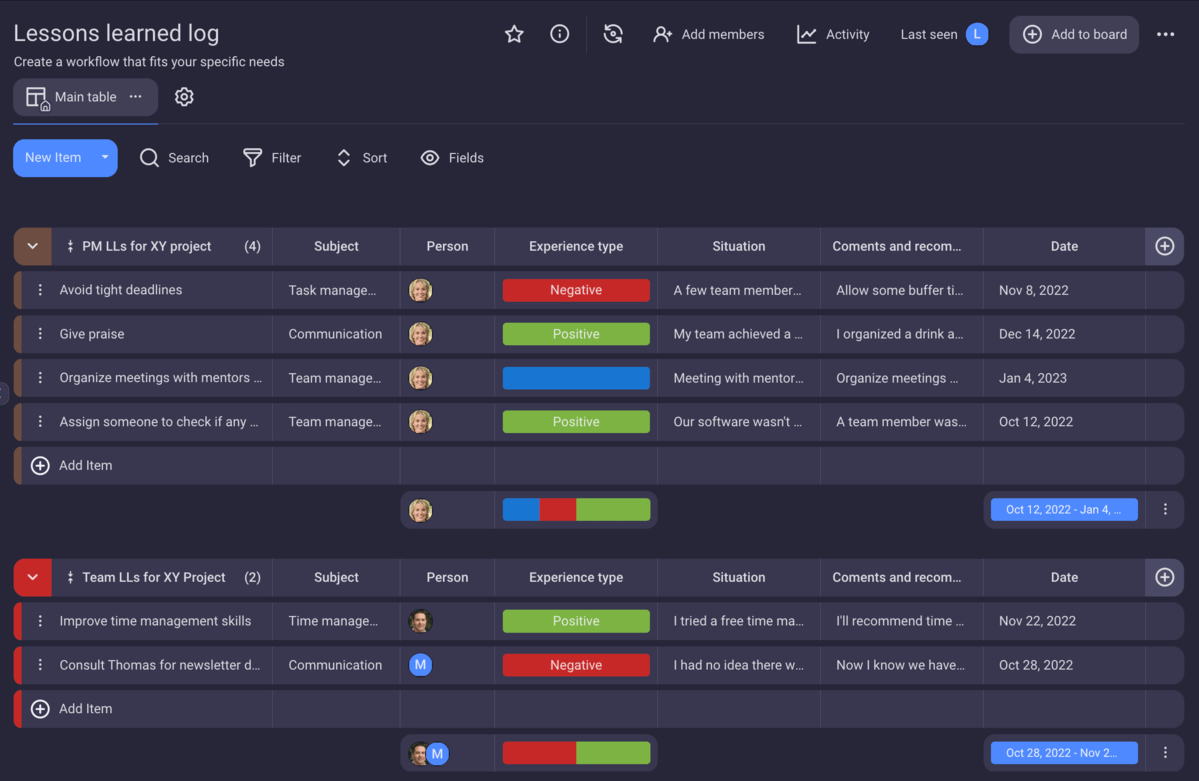
How to hold effective lessons learned meetings
Live meetings are arguably the best way to capture lessons learned. But it’s not as simple as scheduling a meeting and hopping in — you should prepare to run these meetings properly.
To do so, here are some pointers to keep in mind:
- Stick to the agenda — the 3 main questions you should discuss are: what went well, what went wrong, and what are some suggestions for improvement.
- Treat both successes and failures as areas for improvement — this isn’t the time or place to point fingers. Be constructive and remember that the goal is to improve future projects.
- Get everyone’s input — encourage all team members to contribute, one by one.
- Speak concisely — lessons learned meetings often aren’t covered by the project plan (even though they really should be). So, be respectful of everyone’s time by speaking concisely and asking others to do the same.
How to write a lessons learned report (+ free downloadable template)
You can kickstart the lessons learned report writing process with our free template.
This template divides lessons learned into sections that many projects are likely to have and offers some premade questions to help you get started.
Once you make a copy of the document, you’re free to edit it however you like:
- Add new sections and questions,
- Delete the ones you feel aren’t relevant to your project, or maybe even
- Turn the yes/no middle column into a 5-point Likert scale (strongly disagree, strongly agree, and everything in between).
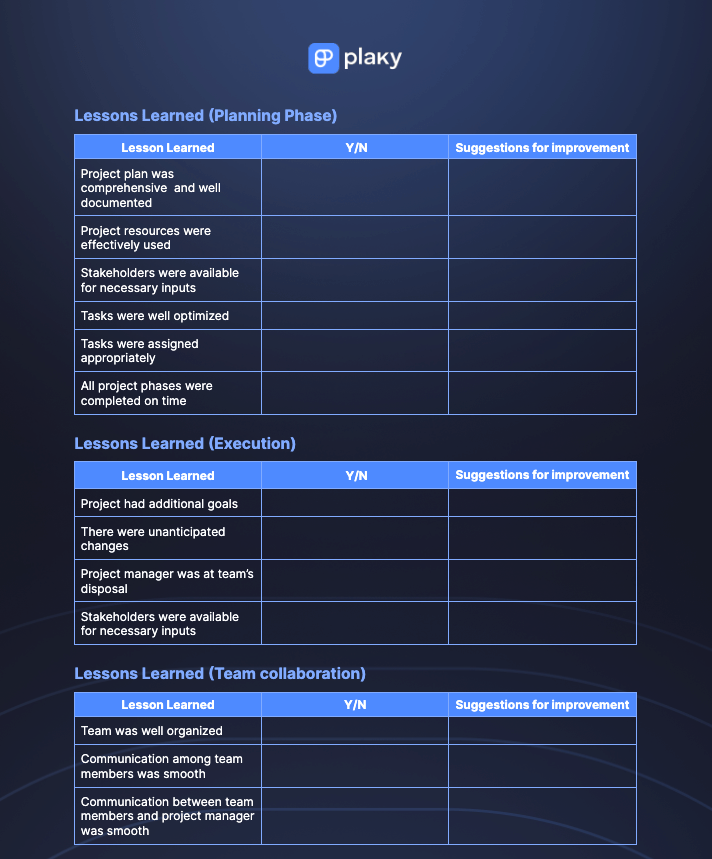
Keep in mind that lessons learned reports should provide information relevant to the people who will read them.
This means that a report intended for project team members should focus more on daily procedures, communication, and project deadlines.
Meanwhile, a report intended for higher-ups may need to be a 1-page summary that only focuses on key lessons learned.
Lessons learned examples
As mentioned, a lessons learned repository should be formatted for quick and easy keyword or category searching.
With that in mind, we’ve provided some simple project lessons learned examples that cover a wide breadth of different situations. Some are intended for project team members, some for project managers, and some for organizations.
#1: Improve time management skills
Situation: A team member tried time tracking software for the first time, and their productivity skyrocketed. The same result was replicated by the rest of the team.
Lesson learned: Improve your time organization using a time tracker to help you prioritize tasks and avoid missing deadlines.
#2: Seek expert advice
Situation: A team of developers working on software for a hospital is having trouble with feature terminology. No progress was made until the team lead invited an expert to help them define key medical features.
Lesson learned: When struggling with issues outside the team’s area of expertise, seek outside expert help, e.g., invite a specialist to provide the needed input.
#3: Encourage communication
Situation: 2 remote team members are working on the same task because they didn’t know who they were assigned to. This was a recurring issue until the team started using task management software.
Lesson learned: Establish a formal channel of communication for transparent task management where all team members can see which tasks are assigned to them. In other words, keep using Plaky.
#4: Avoid tight deadlines
Situation: Team members have frequently worked overtime to meet deadlines because of ad hoc tasks. This resulted in lower productivity over time.
Lesson learned: Provide buffer times for each task to avoid burnout and manage ad hoc tasks with buffers in mind.
#5: Promote transparency
Situation: New employees weren’t sure about the benefits of the private health insurance your company offers and didn’t know who to ask.
Lesson learned: Provide a Q&A page for employees to ask questions and find answers. Include this information and the link to the Q&A page in the employee onboarding process.
Why are lessons learned skipped? (And why you really shouldn’t skip them!)
Despite all the benefits mentioned so far, you might be surprised to learn that the entire lessons learned process is often skipped.
The team delivers a project and moves on to the next one. The reasons provided to justify this usually run along the lines of:
- Every project is different, so there’s no point in capturing lessons learned,
- There just isn’t enough time for this when the next project is waiting, or
- Capturing lessons learned has never led to anything when we tried it.
But these arguments are either shortsighted or indicative of larger problems within organizations. Going one by one, here are the rebuttals:
- While project outcomes may differ wildly, the processes that your team uses don’t. A single-story house and a shopping mall have little in common, but some of the steps made along the way while constructing them are identical.
- Post-implementation reviews (the stereotypical lessons learned meetings) are often not covered by the project plan. This means your team members are quite literally being paid to move on to the next project and have to take part in the lessons learned process on their own time. The solution here is simple — include the post-implementation review in the project plan. Plus, you can always capture lessons learned during project execution!
- Capturing lessons learned is pointless if you don’t retrieve them when needed. To do this, lessons learned have to be easily accessible to everyone who needs them. For remote teams, a repository like this is invaluable since it can provide instant guidance at times when the alternatives include asynchronous communication and all the downtime it entails.
Improve remote team performance with lessons learned
Michael Scott could ask the cast of The Office to just stand up and waltz into the conference room at a moment’s notice whenever he got a hilariously bad idea.
However, his remote counterparts would need to first:
- Check everyone’s online calendar,
- Schedule a meeting when everyone is available, and then
- Hop onto a conference call.
What would take a literal moment and one sentence in an office would take 2 or 3 tools for a remote manager to organize — an online calendar, conference call software, and a team communication platform to ping everyone about the meeting.
Remote teams have to rely on software to make up for both the spatial and temporal distance between its members, but using too many tools leads to software overload — frustration with learning and operating many tools, especially if they’re barely used.
That’s why it’s best to use powerful and versatile tools that can account for multiple use cases — like Plaky.
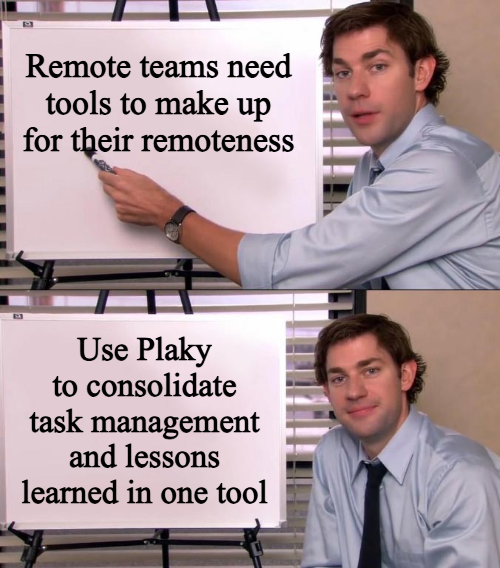
As a fully customizable and powerful task management platform, you can use Plaky to create different boards that cater to the project workflow of different departments.
It’s so customizable, in fact, that you can make boards that don’t have anything to do with task management.
Just add a new board to serve as a lessons learned repository and create different items and groups of items to cover the situations teams should learn from.
Voilà! You’ve got a repository that’s not only searchable but also logs all changes to every item so that accidental changes can’t creep by — and all of this while preventing tools overload from setting its exhausting and frustrating claws into your team members!
Improve your project management with lessons learned by using Plaky for both! Click here to create a free account and unlock all premium features for 14 days.
Get started with Plaky



