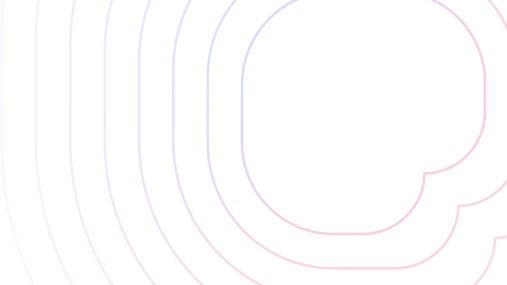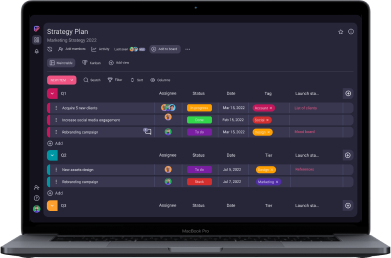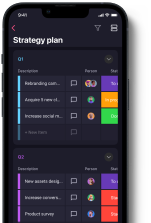Interior design projects don’t entail only the fun and creative part. As a matter of fact, interior design project management is far more complicated than beginners in the industry might think.
Shortly after the initial phase of consulting with the clients and establishing the budget has ended, the real trouble comes in:
- Who’s in charge of the furniture plan?
- Who’s going to talk to vendors?
- Who will contact the contractors?
- What’s the status of the delivery?
- When is the installation due?
These are just a few of the project management challenges interior designers face on a daily basis — and all while their deadline is approaching. The truth is — interior designers get completely overwhelmed by poor organization and technicalities.
To carry out a successful interior design project, the key is to be properly organized. And professional project management software can help you with that.
For that matter, I’ve reviewed some of the most popular software in the market and outlined the best 5 that offer a free plan or trial.
So, keep reading.

Table of Contents
Top 5 interior design project management tools
Here’s a summary of the top 5 interior design project management software solutions, their key features, and starting prices.
| Plaky | Mydoma Studio | Gather | monday.com | Design Manager | |
|---|---|---|---|---|---|
| Accounting features | ❌ | ✔️ | ❌ | ❌ | ✔️ |
| Design visualization tools | ❌ | ✔️ | ✔️ | ❌ | ❌ |
| Project Management features | ✔️ | ✔️ | ✔️ | ✔️ | ✔️ |
| Product clipper | ❌ | ✔️ | ✔️ | ❌ | ✔️ |
| Mobile app | ✔️ | ✔️ | ❌ | ✔️ | ✔️ |
| Free trial (no credit card required) | ✔️ | ✔️ | ✔️ | ✔️ | ✔️ |
| Free plan | ✔️ | ❌ | ❌ | ✔️ | ❌ |
| Paid plans start from | $3.99/user/month | $64/user/month | $33/month (minimum of 5 seats) | $9/seat/month | $74/user/month |
#1: Plaky — best beginner-friendly project management software for interior design
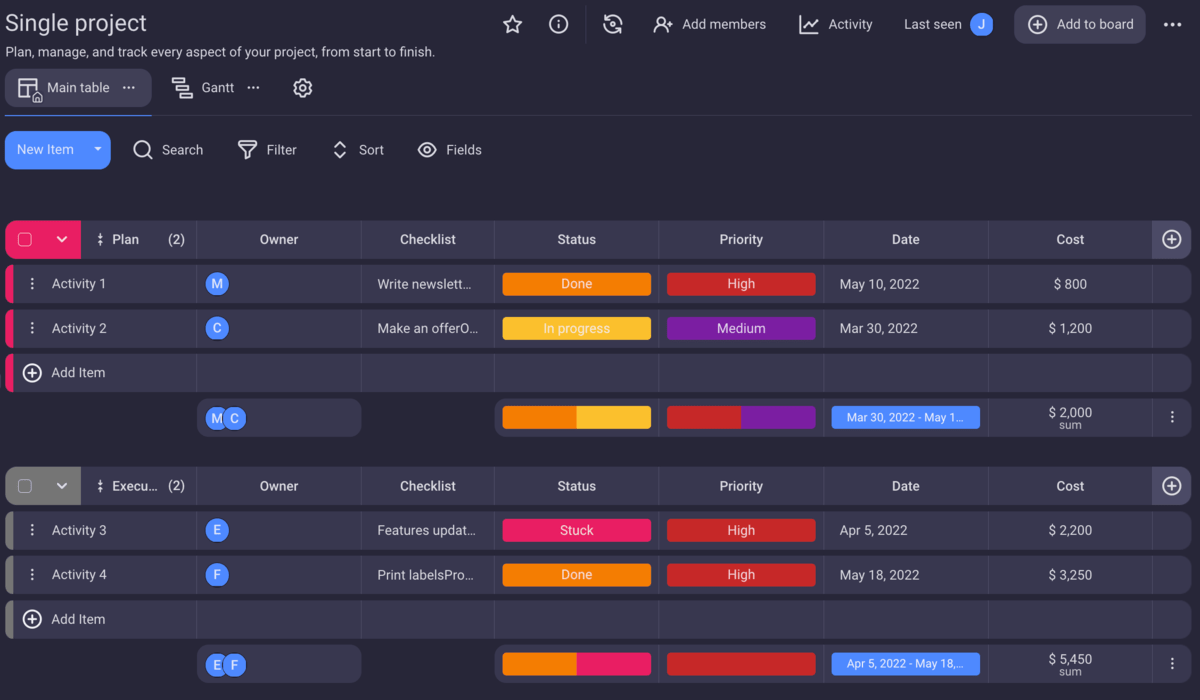
Though it’s already superb interior design project management software, Plaky goes beyond the basic functionalities. In fact, it offers you much more flexibility when it comes to other key aspects of work, such as task management.
Also, Plaky has a completely free plan with unlimited users, boards, and items. So it could be a great choice if you’re just starting out your business and don’t require a complex management system.
Why use Plaky in interior design?
If you want your team of interior designers to operate well, you absolutely need to keep them updated with the latest ongoings in real time. Here’s what you can do in Plaky to achieve that:
- Share files — e.g., upload the latest sketches of that kitchen floor plan or any other file or document.
- Assign tasks to team members — so that everybody on the team knows who’s conducting site visits and who’s ordering plumbing.
- Manage deadlines — to make sure everybody knows when the furniture delivery is due.
- Add statuses — to know exactly in what stage the purchase you ordered is — To do, In progress, Done, or Stuck. This feature will allow you to track progress at all times. You can adapt the status names according to your needs or use some of the ready-made project management templates.
- See the ongoing work from different perspectives, visually structured in a Kanban, Table, or Gantt view.
- Communicate with team members via mentions and comments and get immediately notified of any changes in real time with email and in-app notifications.
Plaky’s best feature for interior designers
Right off the bat, you’ll notice that Plaky is super easy to use and quick to learn. When I started using it for work for the first time, it took me no more than a day to onboard the app.
In addition, Plaky has all the essential features for tracking any type of project, including interior design.
My team, for example, stores all the files and documents within the Plaky item cards, so anybody on the team can access them when needed. Switching to the Gantt view also gives us a bird’s-eye overview of all project activities, their deadlines, and potential bottlenecks.
What’s more, Plaky is rather visually appealing, which comes in handy if you’re the visual type (like me!). I find the ability to color-code everything super-helpful when trying to organize my everyday work tasks.
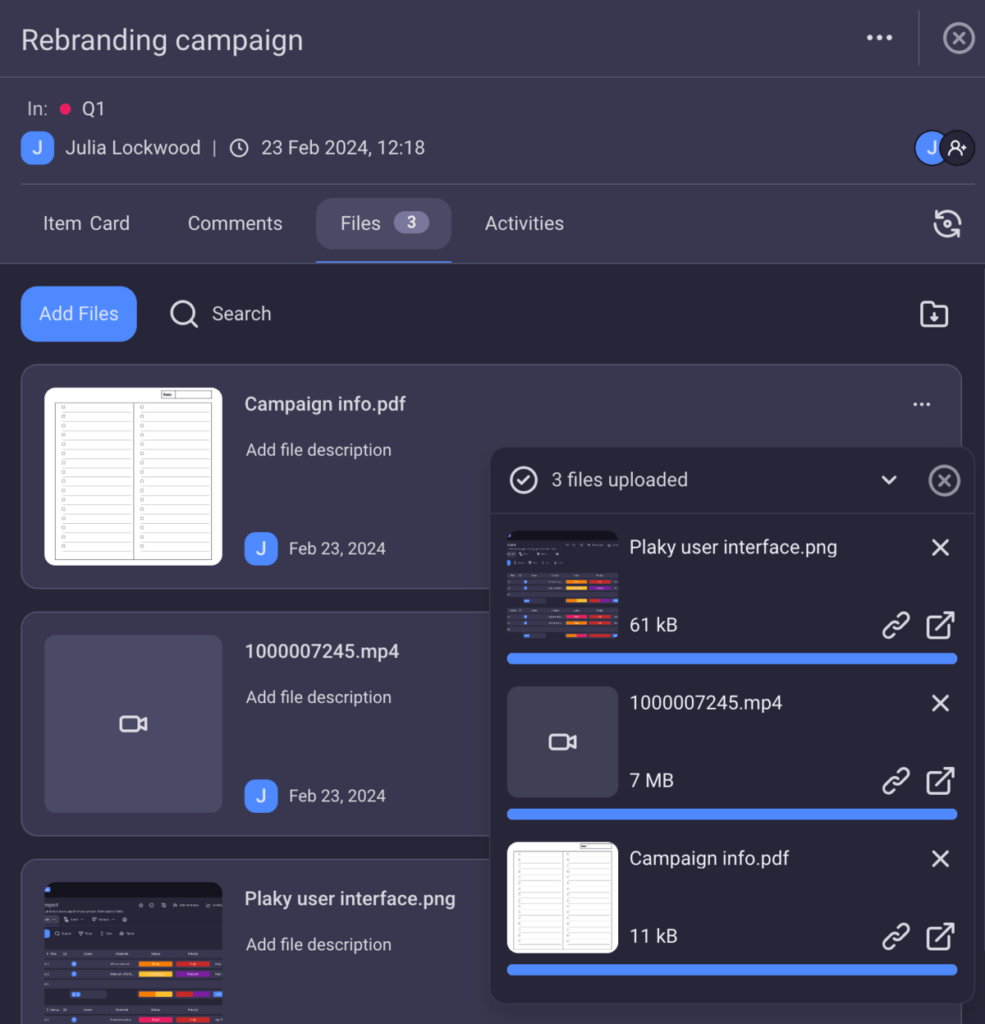
The only thing that bothers me is that Plaky offers a limited selection of board views and integrations. That said, this doesn’t make it any less useful for keeping a close eye on and completing all your interior design tasks and projects on time.
What’s new: Some of the latest changes in Plaky include the addition of the Gantt chart view, subitems, and the app’s first board automation — conditional coloring.
Available for: Web, iOS, Android
| Plaky’s plans | Plaky’s pricing |
|---|---|
| Free | $0 |
| Pro | $3.99/seat/month* |
| Enterprise | $8.99/seat/month* |
*billed annually
Try Plaky for free#2: Mydoma Studio — best for managing a complex interior design business
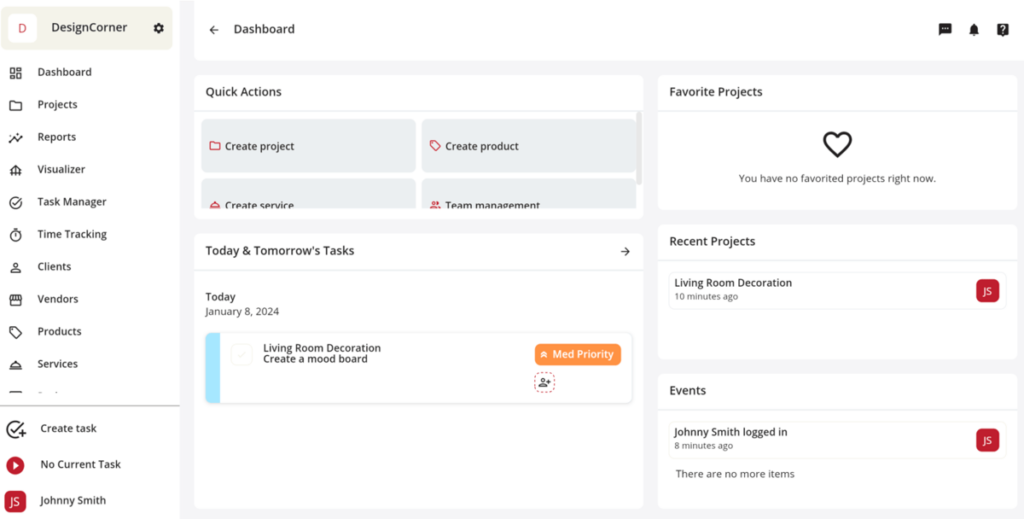
Mydoma Studio is interior design software intended for managing an entire interior design business.
I like that its virtual assistant makes onboarding the app easier. By answering questions about your typical project and its size, budget, and deliverables, you’ll have your studio set up and customized to your liking in no time.
Why use Mydoma Studio in interior design?
Its robust features make navigating Mydoma Studio easy and intuitive from the very beginning. The dashboard is clearly organized with the left-side menu that steers you toward all the apps’ tools and resources.
As Mydoma was created specifically for interior design, it aims to improve all aspects of the interior design business. It offers visualization tools, accounting, and project management features.
Mydoma Studio’s best feature for interior designers
With Mydoma Studio, you can create Design Boards (also known as mood boards), as well as automate your accounting by generating proposals, invoices, and purchase orders.
Also, you can track time with a built-in time tracker and use the Visualizer feature to create 3D visualizations of your projects.
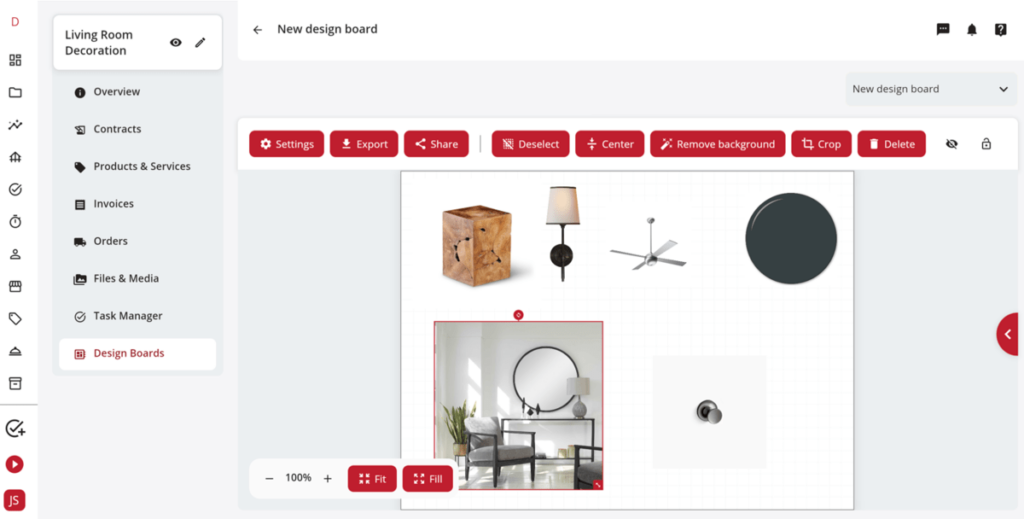
Though it offers a wide range of functionalities, Mydoma Studio is more of a business management app. In fact, the tool aims to help you organize all aspects of your business rather than direct your focus to single projects.
So, if you’re looking for something less feature-loaded and more project-focused, I recommend opting for a less complex project management tool.
What’s new: As of summer 2023, you can remove image backgrounds in project Design Boards, create custom order statuses, send estimate requests with no pricing shown, and much more.
Available for: Web, Android, iOS
| Mydoma Studio’s plans | Mydoma Studio’s pricing |
|---|---|
| Starter | $64/user/month* |
| Essentials | $69/user/month* |
| Enterprise | $79/user/month* |
| Premier | $99/user/month* |
*billed monthly
#3: Gather — best for tracking products and specifications in an interior design project
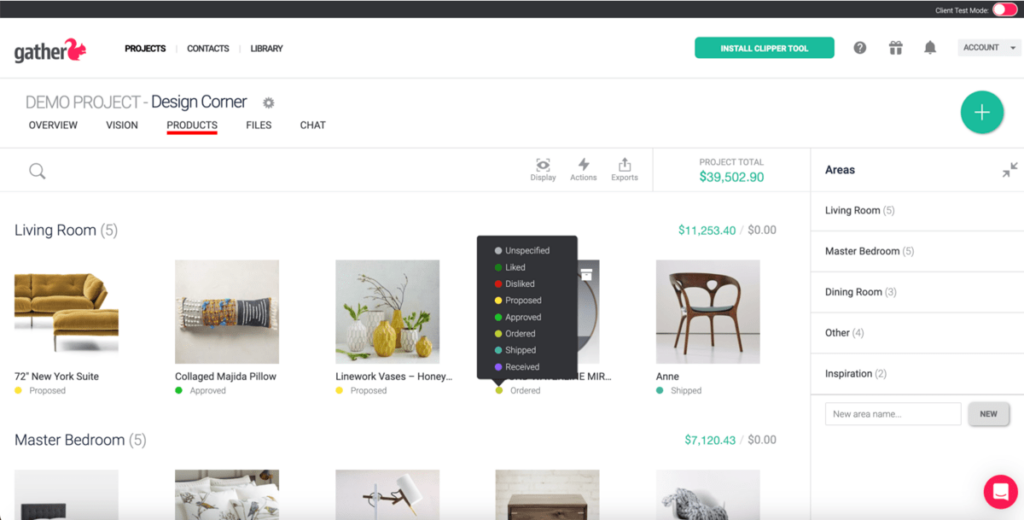
Gather is interior design project management software created for large teams carrying out complex projects. The platform aims to help interior designers track progress visually.
It’s great that the app offers a free trial (no credit card required), so you can check whether you like it before you subscribe to a paid version, which is rather pricey.
Why use Gather in interior design?
Gather offers many features that should keep your interior design studio well-organized.
For instance, a Digital Resource Library is a database where you can store all your materials and furnishings, which is what makes organization a lot more transparent in my opinion. This is where interior design team members can easily access the list of products (e.g., furniture, materials, and equipment).
Even better, you can clip these products directly from vendor websites with the Clipper Tool — a Google Chrome extension.
Other features that can improve your interior design team’s performance include:
- Generated Reports — to quickly produce various documents and design deliverables,
- Project chat — to collaborate with clients or team members,
- Files — to upload various file types and share them with the team, and
- Status tracker — to get insight into what’s been proposed, approved, liked, or disliked.
Gather’s best feature for interior designers
Overall, Gather’s intuitive drag-and-drop interface makes the app easy to use. You can organize your project how you like, for example, by separating it into different Areas, e.g., Living Room, Master Bedroom, Dining Room, and so on.
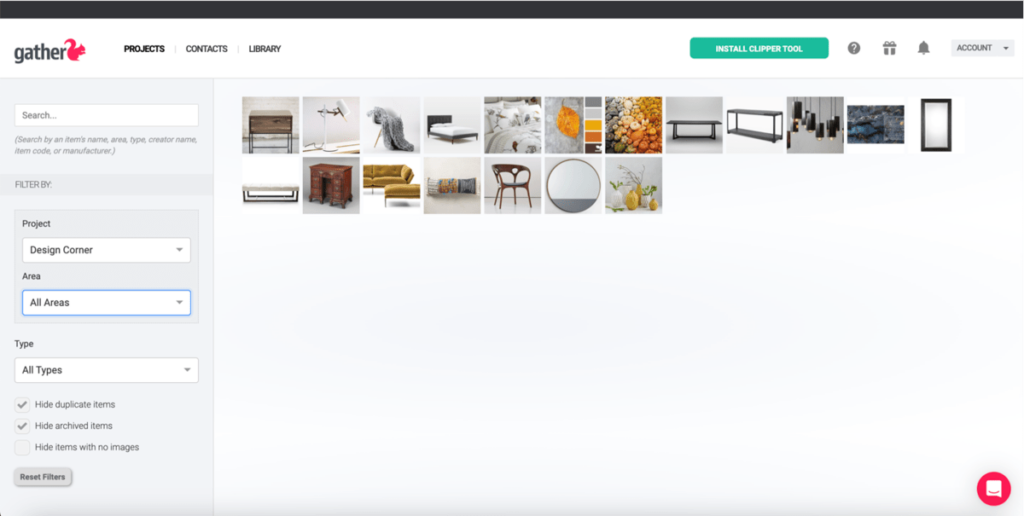
However, unlike some other tools created specifically for interior design, Gather doesn’t offer invoicing tools, which might be a disadvantage for those looking to keep track of money-related specifics.
Also, there is no free version of the software, though I like that Gather offers a 30-day money-back guarantee.
What’s new: I couldn’t find any recent information on the latest updates.
Available for: Web
| Gather’s plans | Gather’s pricing |
|---|---|
| Studio | $33/month (minimum of 5 seats)* |
| Firm | $28/month (minimum of 10 seats)* |
| Pro | $24/month (minimum of 20 seats)* |
| Enterprise | POA |
*billed monthly
#4: monday.com — best for tracking interior design projects with multiple board views
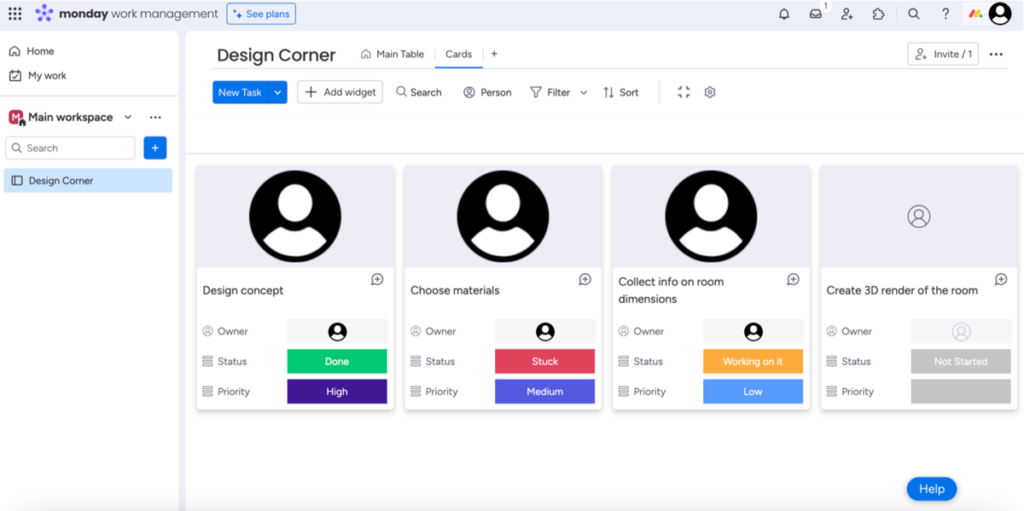
monday.com is a universal project management tool suitable for any type of project, including interior design.
It has an easy setup which is a plus as it saves valuable time when mastering the tool.
There’s a free trial and a free plan, however, it’s limited to 2 seats only.
Why use monday.com in interior design?
The first thing I noticed when I started using monday.com is that it’s highly customizable. You can set it up to suit your specific project’s needs. For instance, I chose the Card view for the organization of my tasks, then I switched to the Table view, and later to Kanban. This allowed me to see my tasks with fresh eyes each time, which greatly helped with task prioritization.
Another useful feature is the ability to share projects and tasks with outside users. So, apart from team members, other people, like contractors and clients, can also track your progress with you.
monday.com’s best feature for interior designers
I like that monday.com is flexible and offers several views to choose from.
The option to switch between these views is quite beneficial, especially for a creative team like an interior design team. It allows the team to gain a better overview of tasks by switching views and gaining different perspectives on the tasks.
monday.com offers the following Board views:
- Table,
- Gantt,
- Calendar,
- Cards,
- Timeline, and
- Kanban.
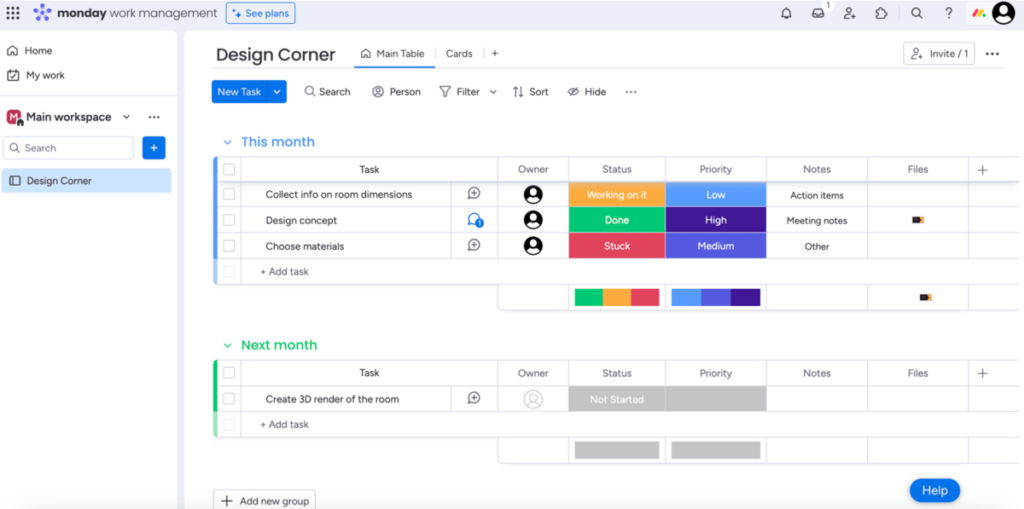
monday.com, however, focuses solely on project management, so if your design firm requires more complex visualization tools, you should probably skip it.
What’s new: Since December 2023, you can use keyboard navigation on the administration page to move around the page without using a mouse. Also, you can now communicate across your board using Board Discussions.
Available for: iOS, Android, Web
| monday.com’s plans | monday.com’s pricing |
|---|---|
| Free | $0 |
| Basic | $9/seat/month* |
| Standard | $12/seat/month* |
| Pro | $19/seat/month* |
| Enterprise | POA |
*billed annually
#5: Design Manager — best for interior design accounting
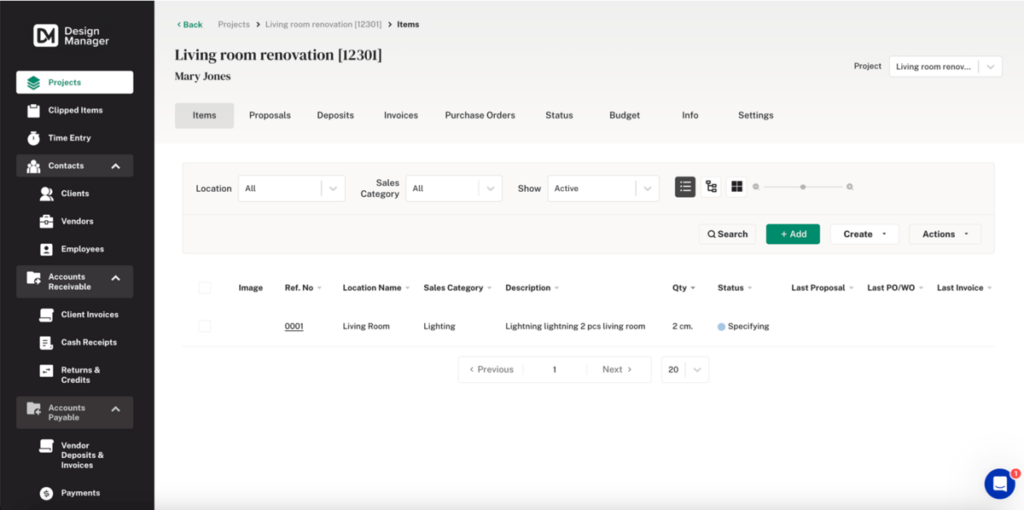
Design Manager is interior design project management software that helps designers stay on top of projects with their full accounting system.
The sign-up is a little slower as you cannot create an account via Google Account. On the plus side, Design Manager offers a 30-day free trial, no credit card required.
Why use Design Manager in interior design?
Design Manager lets you stay on top of all the interior design project specifics. I like that the app gives you the choice to either manually track all item specifications, or by using the Product Clipper tool.
The clipper functions as a Chrome extension, so you can source products directly from vendor sites in no time. I installed the Clipper and used it on another website to clip products in Design Manager, and everything worked smoothly.
Design Manager’s best feature for interior designers
I found the Design Manager’s accounting system its greatest advantage. The accounting features are created specifically for the interior design industry, so you won’t need to use a generic accounting system such as QuickBooks.
Here are a few other things you can manage with Design Manager:
- Proposals for clients,
- Clients’ deposits,
- The status of invoices,
- Purchase orders placed with vendors,
- Your project budget, and similar.
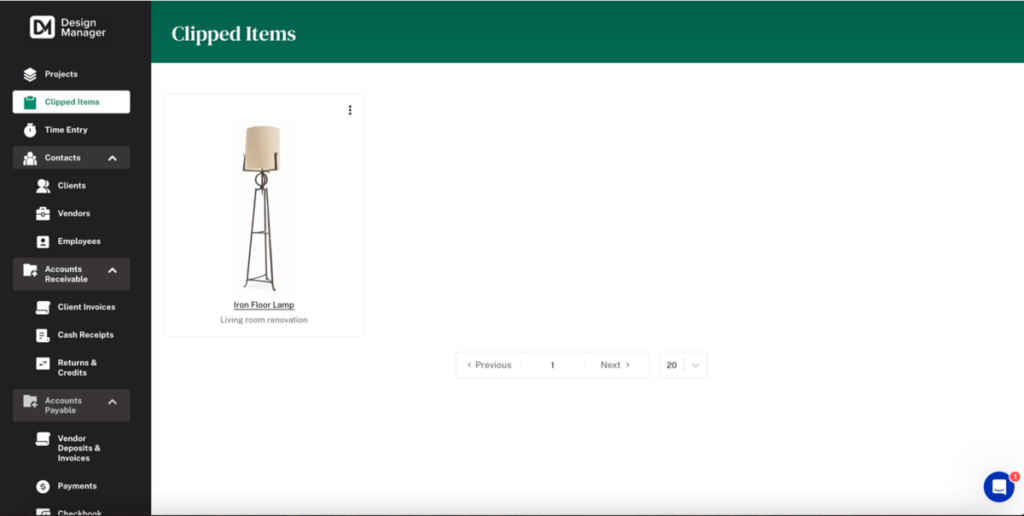
However, a downside of this app is that it lacks visualization tools, such as the ability to visualize projects in 3D or create mood boards. Also, it has a steep learning curve, though that may be only because of its rich accounting features.
What’s new: I couldn’t find any recent information on the latest updates.
Available for: Web, iOS
Pricing: $74/user/month
💡 Plaky Pro Tip
For more useful project management tools, check out our other lists of useful apps:
What is interior design project management software?
Simply put, interior design project management software is a platform that helps you deal with daily issues interior designers face. These issues may include the following:
- Assigning tasks to team members,
- Coordinating team members,
- Keeping track of progress,
- Enforcing deadlines,
- Sharing drafts, sketches, and ideas within the team,
- Communicating with the project team, and
- Managing proposals and invoices.
Moreover, interior design project management software is created either specifically for interior design projects or can be easily accustomed to interior designers’ daily tasks. This type of software contains a list of features that allow the interior design team to track progress and establish the phases of an interior design project.
How to choose the best project management software for interior design
To help you choose the best interior design project management software for your team, I’ve considered some of the most important factors that impact the choice of PM software, such as its user-friendliness.
Before deciding which project management tool to use for interior design, you should also consider:
- The size of your project or business,
- The size of your team,
- The time you’re willing to invest in mastering a tool,
- The amount of money you’re willing to spend on a tool, and
- The tool’s features and functionalities.
Take your interior design project management to the next level
Though choosing the right project management software for your interior design team isn’t an easy task, specifying your needs and capabilities will definitely help narrow down the choice.
Although all-in-one tools like Mydoma Studio or Gather are excellent for improving an entire business organization and managing large design studios, the learning curve is usually very steep. As they’re pack-loaded with advanced features and design visualization tools, it’s understandable that these tools are costly.
On the other hand, project management tools like Plaky are usually highly customizable and easy to master. They don’t incorporate many complex features but rather focus on transparently managing a single project from start to finish —which is why you won’t spend a fortune using them.
Plaky is a simple yet powerful solution, perfect for interior design teams and small studios that are just starting out. Sign up for a free account today.
Get started with Plaky