What’s new in Plaky
We ship faster so you can deliver your best projects even faster.
Get started
Unlimited Users & Projects • Free Forever
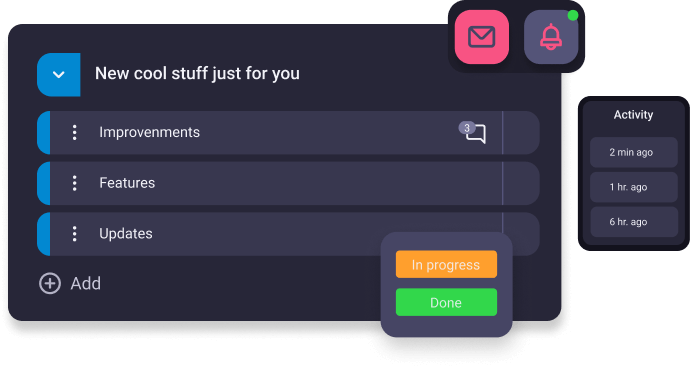

We ship faster so you can deliver your best projects even faster.
Get started
Unlimited Users & Projects • Free Forever
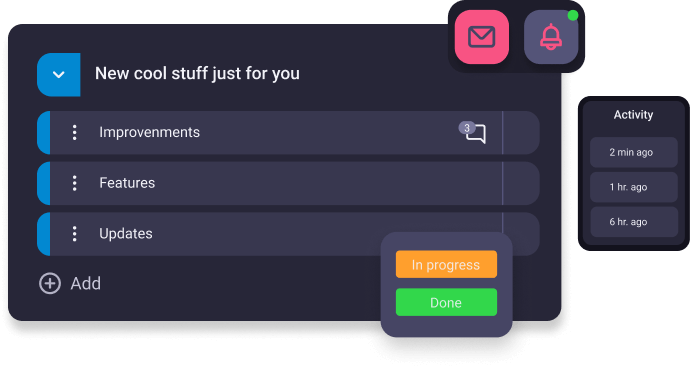

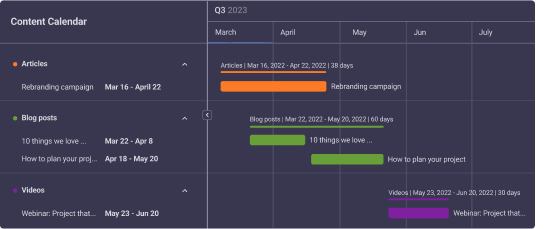
February, 2024
It's arrived - your tasks visualized on a timeline!
Presenting the Gantt View: a dynamic representation of project tasks and their timelines using a Gantt chart. With tasks displayed as horizontal bars along a timeline, understanding task durations and the project schedule becomes a breeze.
This exciting and intuitive feature offers a comprehensive overview of project progress, empowering teams to coordinate and manage tasks effortlessly.
Learn more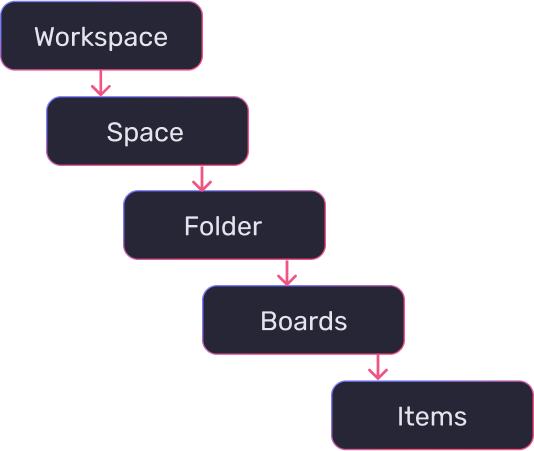
December, 2023
To enhance clarity and to sync with the terminology used across our other platforms (Clockify and Pumble), we plan to update the names of two hierarchy-related features in Plaky. This change will be implemented into two stages.
Firstly, the “Workspace” - where all your team or department projects are stored, will now be referred to as “Space”, marking the initial phase of this change.
The second change involves the name "Organization," - representing your account or company, which will transition to "Workspace" in the second phase.
Importantly, these changes won't impact your workflow, so there's no need for adaptation; simply familiarize yourself with the new terms and continue seamlessly managing your projects with Plaky.
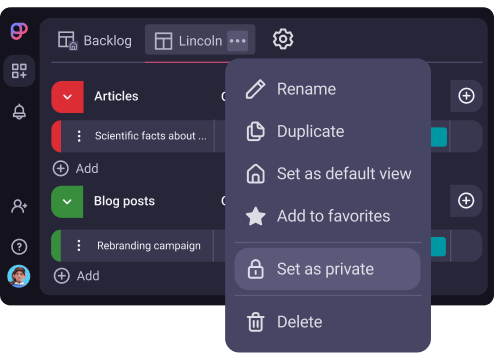
November, 2023
Tailor the user experience to your individual needs. Use personalized display of project data, visible only to you.
Plaky's private views allow users to customize their interface by selecting specific filters, fields, or criteria relevant to their tasks or responsibilities.
Learn more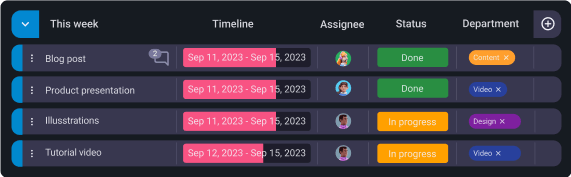
September, 2023
Timeline field in Plaky serves as a visual representation of the temporal aspects of a project. It may contain information such as start dates, end dates, durations and other details related to project activities.
Timeline field is crucial in project monitoring, providing a clear and intuitive way to communicate project timelines.
Learn more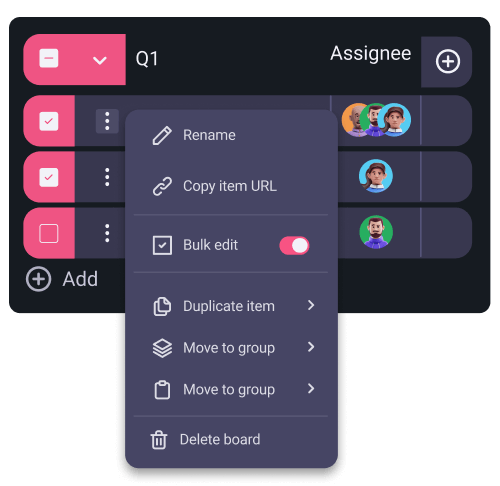
September, 2023
Now in Plaky you can make changes to multiple items simultaneously. Bulk actions empower data integrity and scalability, particularly in large and complex projects.
Simply reduce the risk of errors and improve your time efficiency.
Learn more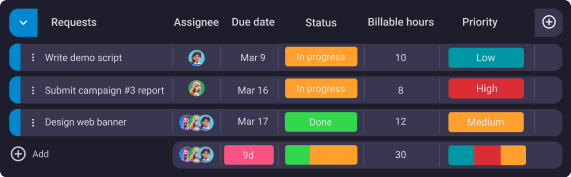
July, 2023
In Plaky a summary row serves as an aggregate of data and information from other rows. It provides a clear overview or summary of the data in a particular field or set of fields.
It is particulary useful when you want to present key metrics or summarize information in a more digestible format.
Learn more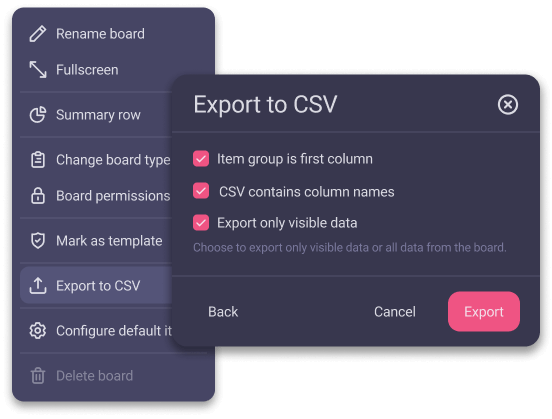
May 17, 2023
If you want to evaluate the progress of your project, communicate information to stakeholders, or conduct additional data analysis, now you have the option to export a Board in CSV format within Plaky.
Customize the export according to your needs.You can choose to export the Item group as the first field, Field names as the first row in your CSV, and to Export only visible data.
Learn more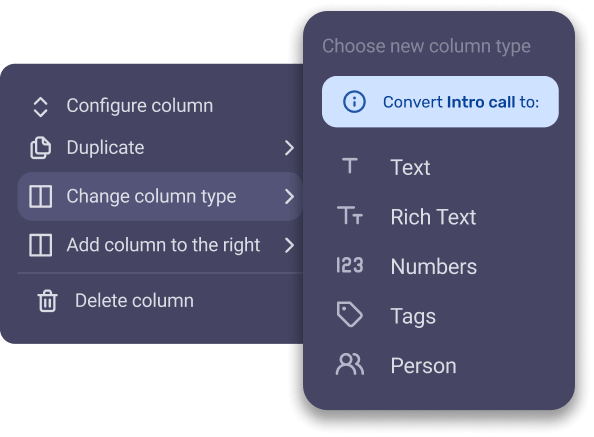
May 09, 2023
In Plaky you have the option to change the type of an existing field without losing your data.
This way you avoid the need to manually re-enter or re-import the information, which can be time-consuming and prone to errors.
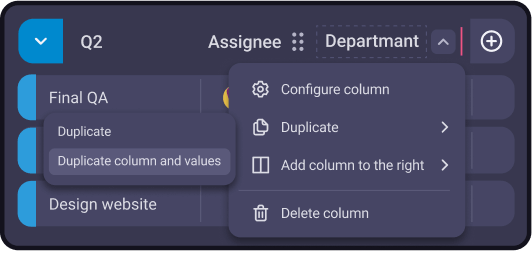
February 13, 2023
Now you have the option to duplicate your fields without its content or with all of it’s values. Simply click into a field menu and choose “Duplicate”.
February 1, 2023
Task templates make it easy to standardize tasks in your project so you & your team can use those templates to quickly and easily set up the same tasks over and over again.
Task templates let you set up default item values. These values will automatically be applied to all new items on your board.
Learn more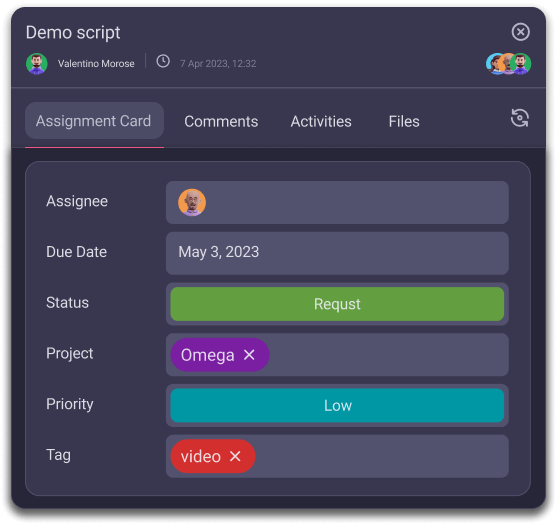
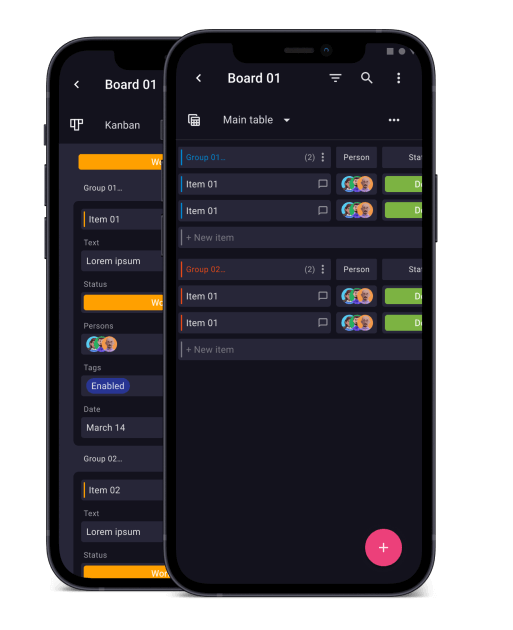
November 17, 2022
Now you can use the main functionalities and actions that
the Plaky Android app offers. Stay in the loop, manage your
projects, access tasks and updates anywhere you go and
stay informed of the latest progress.
October 10, 2022
No need to do it manually anymore. Plaky now has the live data reload functionality which means that it will automatically refresh the data when changes on your board have been detected.
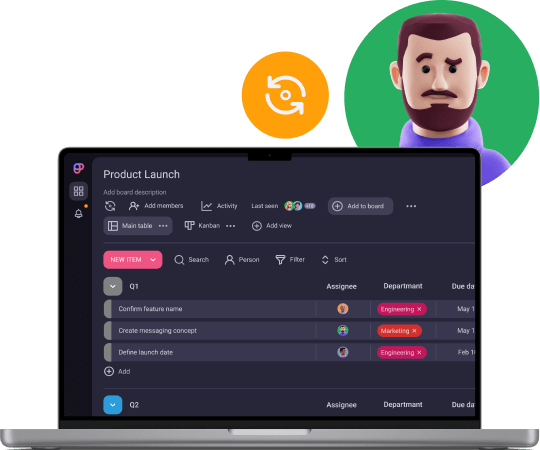
August 31, 2022
Your shortcut to most recent spaces, boards & items
Homepage is the initial screen that appears when you register and log in to the Plaky web application for the first time. You can access it any time, by clicking the Plaky icon in the sidebar on the left.
Here, you can see and explore all the functionalities such as:
Recently updated Items: List of items you’re subscribed to that have recently been updated
Recent and starred Boards: Boards you’re subscribed to that you recently visited or added to favorites
Spaces I use most often: List of the spaces you often visit
Learn more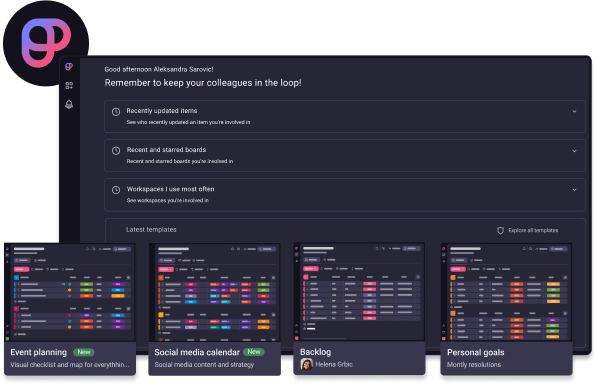
August 8, 2022
Have your projects with you, wherever you go.
Even when you’re on the go, you can use all the benefits that Plaky offers. Access tasks and updates and keep up with the latest developments of your projects.
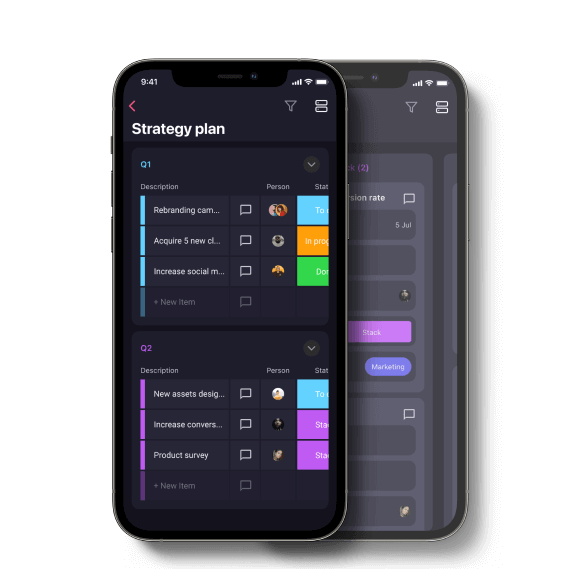
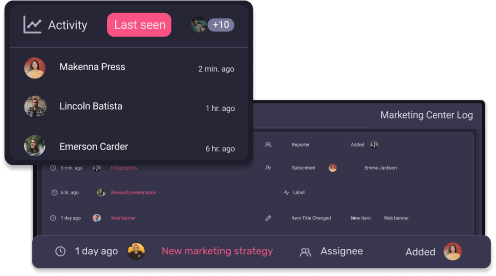
June 28, 2022
See what happens in a board or an item.
Track your team’s tasks and keep up with the activities on board or Item. There are several types of activity logs:
Board Activity Log:past activities done on board from status change or update, adding comments, deleting Items or assigning team members to board.
Item Activity Log:tracks all updates made to one item, from time of change, author of the change, name of the board, previous and new value.
Last Seen:displays the name and time when the team member has last seen the board. This way, you can see who uses the board and keeps up with the team’s activities and how often.
Learn moreApril 21, 2022
Ready-made templates for many different teams and industries.
Plaky offers a wide variety of templates you can choose from and start planning and organizing your projects more quickly while communicating with your team members more efficiently.
Some of the areas covered by templates:
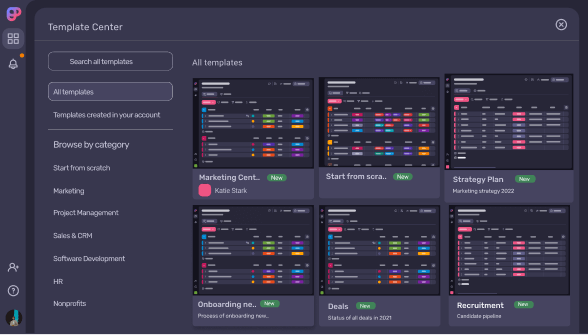
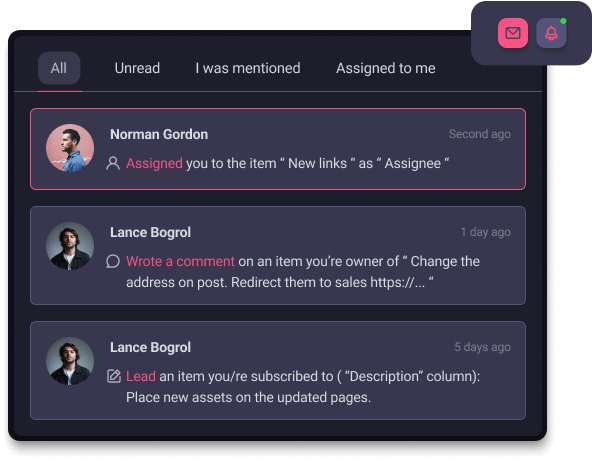
March 1, 2022
Get notified by email or bell, when changes occur.
If certain types of changes happen in board/team/item, members get email and bell notifications. This way, everyone can stay up to date with the latest developments.
Updates
Always know when there’s any type of activity.
Mention
@someone or @team to get their attention.
Assignments
Get notified when someone gives you a task.
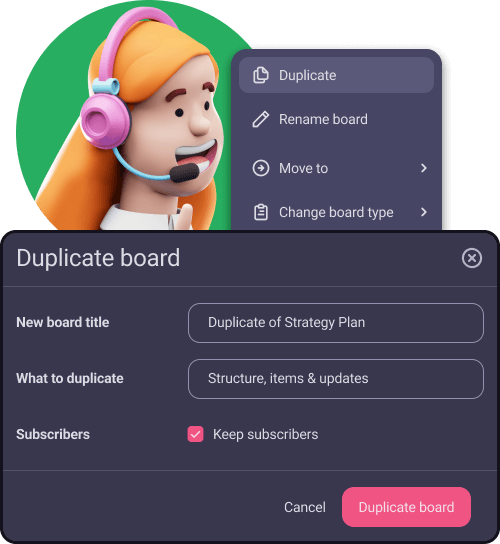
February 15, 2022
Plaky simplifies your work in every step of the way. If you need to duplicate your board, now you have the option to move it to another space, along with it’s tasks & fields.
Learn more