Export Board to CSV
If you need to analyze your project progress, share information with stakeholders, or perform further data analysis, one of the things you can do in Plaky is export a Board in CSV format.
To export a Board to CSV:
- Navigate to Board you’d like to export and open it
- Click on three dots to open the board menu
- Select Export to CSV
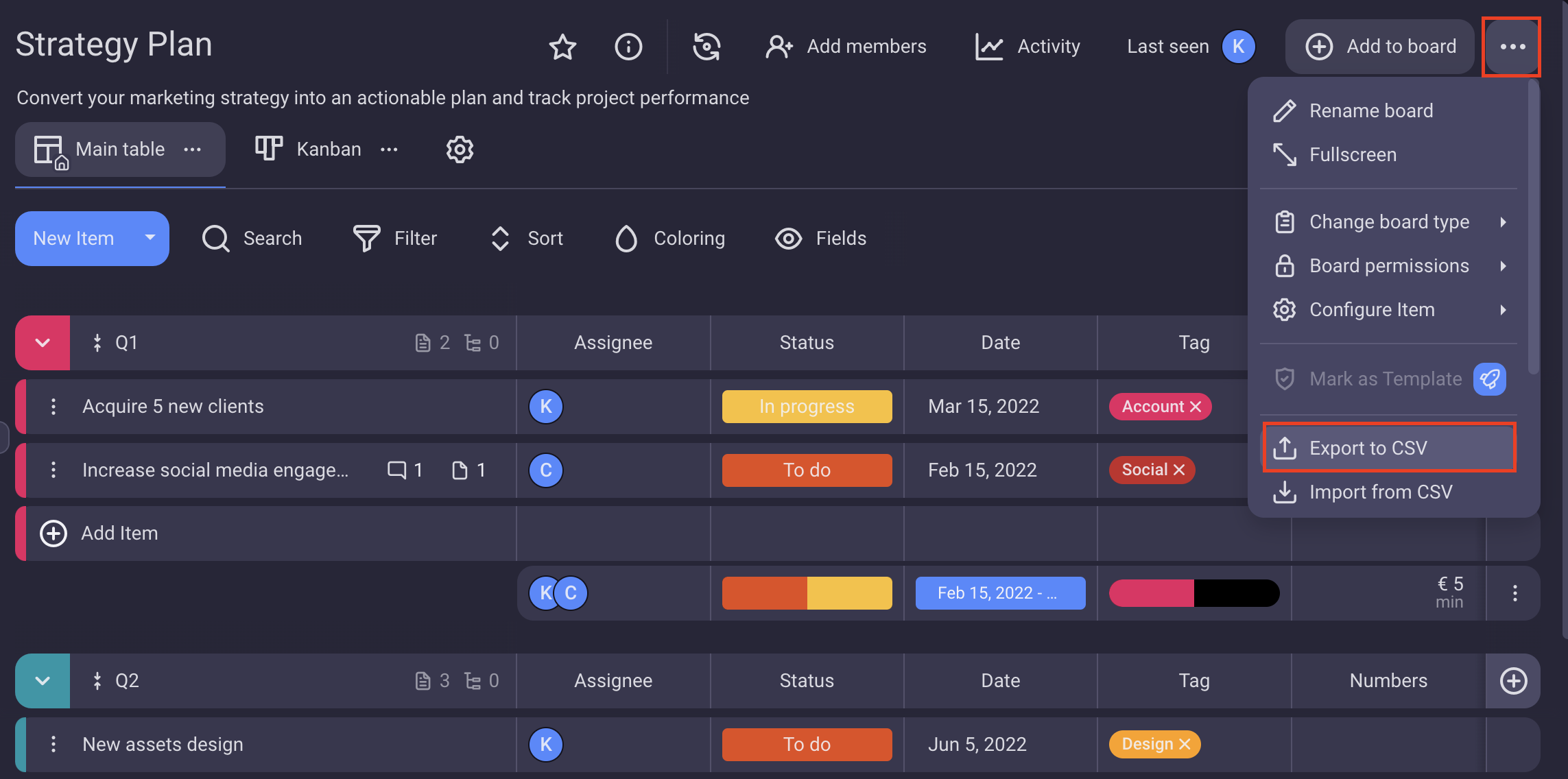
Choose the data to export.
You can choose to export the Item group as the first Field, Field names as the first row in your CSV, to Include creation log data in the CSV, to Include Item links, and to Export only visible data. Customize it according to your needs. Any Board View (Table, Kanban, Gantt) can be exported to CSV.
Click on Export to complete the action.
You’ve exported a Board to CSV.
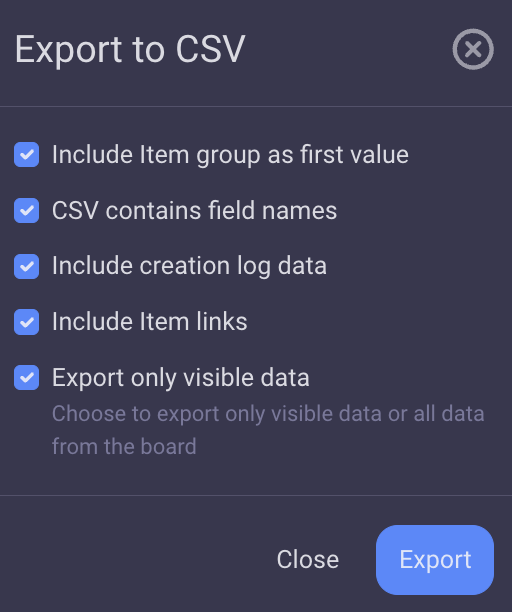
The CSV file name will have this format: boardName_viewName_date_time.csv.
Was this article helpful?
Thank you! If you’d like a member of our support team to respond to you, please drop us a note at support@plaky.com
