Imagine this: your team is juggling multiple tasks, each labeled “urgent” by different stakeholders. Deadlines are approaching, resources are stretched thin, and progress seems uncertain.
Sounds familiar? This chaos often stems from a problem known as ineffective prioritization, leading to even bigger issues such as decreased quality and lowered morale.
Today, we’ll explore how to set up a clear system to decide what truly matters using proven prioritization frameworks. Better yet, we’ll include practical examples and templates to help you prioritize work more easily and achieve success.
Let’s bring some order to chaos!

What is project prioritization and why is it important?
Project prioritization is the process of assessing and ranking projects or tasks based on criteria such as:
- Importance,
- Impact,
- Urgency,
- Client satisfaction,
- Alignment with strategic goals, etc.
The aim is to efficiently distribute project resources across projects that offer the highest value or are particularly vital to organizational success.
The main benefits of project prioritization include:
- Better resource allocation — ensuring time, budget, and team efforts are used efficiently,
- Improved strategic alignment — keeping projects aligned with organizational goals,
- Enhanced decision-making — providing a clear structure for managers and stakeholders to make informed choices, and
- Greater adaptability to change — facilitating quick adjustments to (un)expected changes.

How to prioritize projects: 5 basic steps
We’ve broken down the prioritization process into 5 steps. Let us guide you through each step using a practical example.
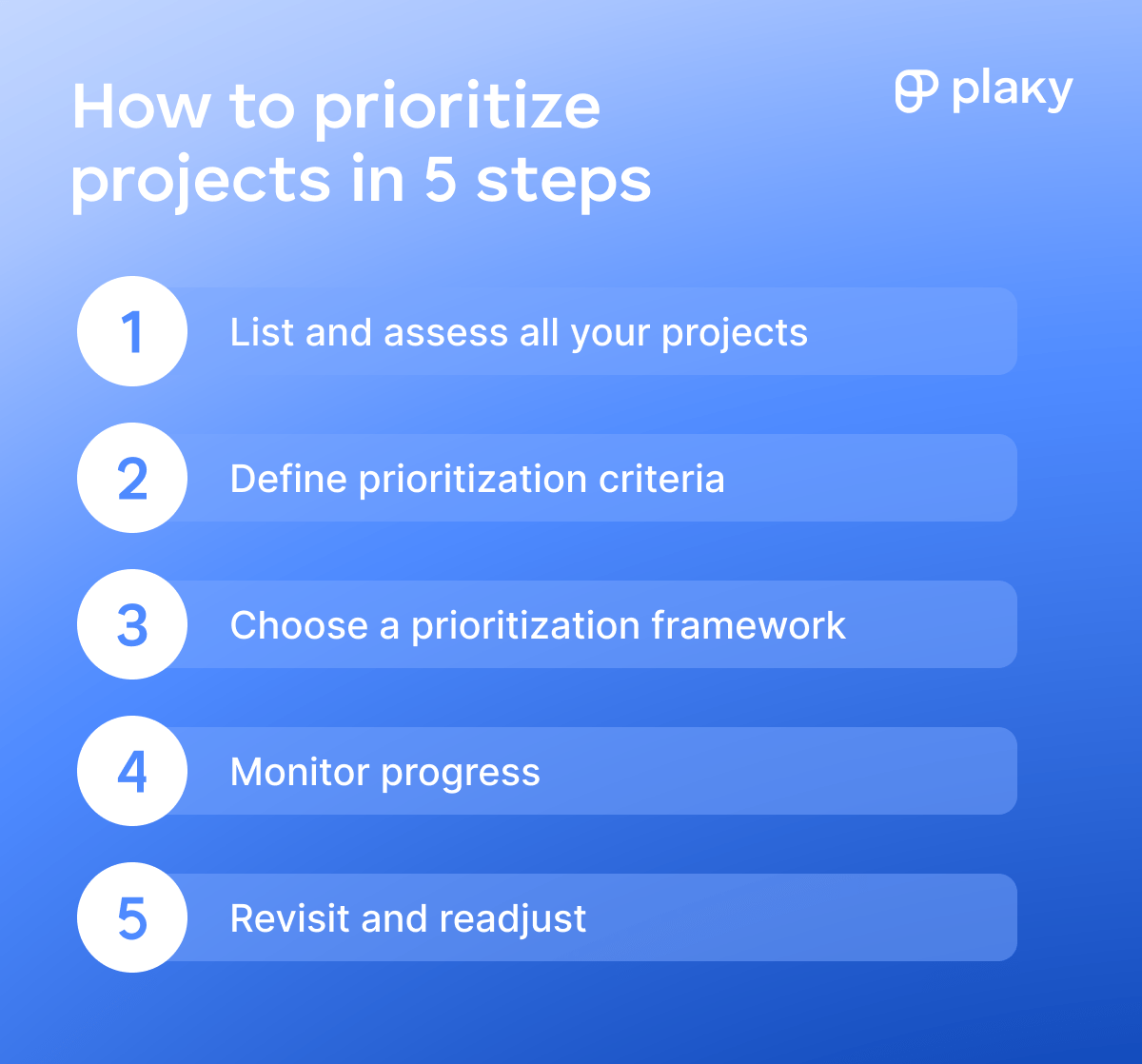
Create project and task lists in Plaky
1. List and assess all your projects
Start by creating a comprehensive list of all ongoing and planned projects. Make sure to include their:
- Goals,
- Deadlines,
- Resource needs, and
- Current status.
Without a clear inventory of your projects, you can’t even begin to prioritize effectively. And the best way to centralize project information is to use project management software.
Tools like these are widely used across industries because they make team collaboration and work management easier.
Let’s imagine you’re at the helm of a software development team and using our PM platform Plaky. This is what your project list could look like:
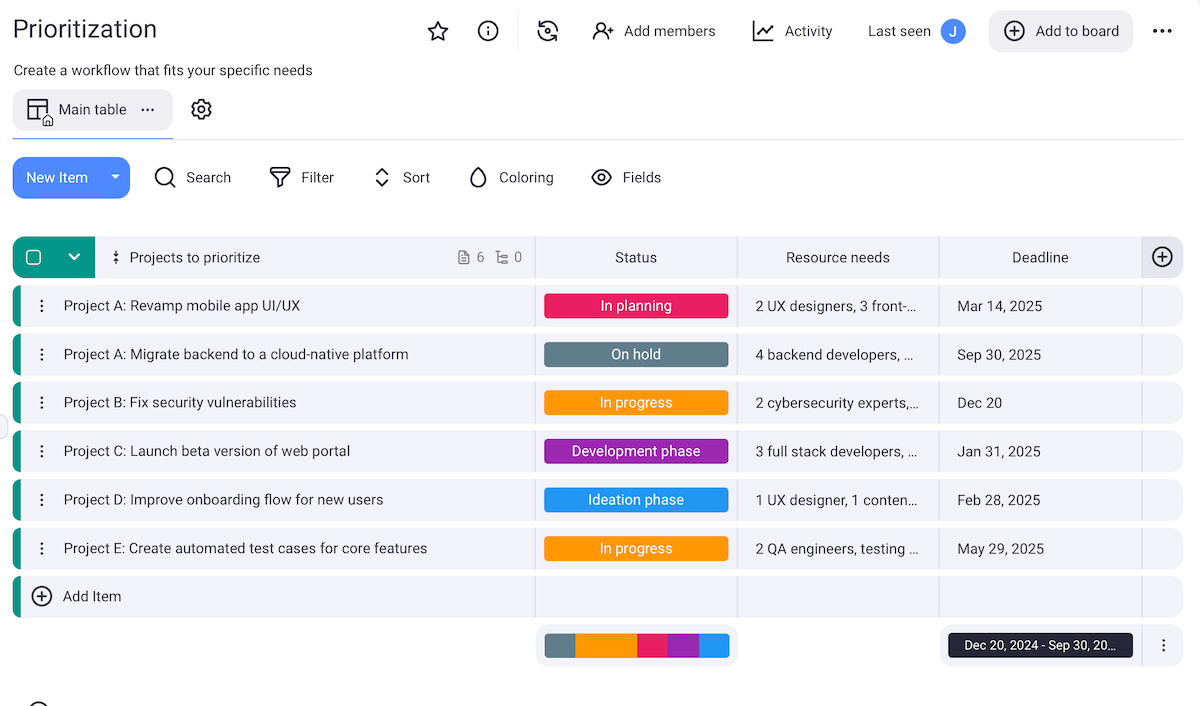
With customizable fields, any team can make a more or less detailed list of their projects or tasks. To tailor lists to your unique project management workflow, use fields such as:
- Text — to add descriptions and short explanations,
- Status — to mark progress with predefined or customized labels,
- Number — to specify budgets, hours spent on a project, etc.,
- Person — to assign items to team members,
- Date — to set deadlines, and other field types.
This step ensures that no project is overlooked and provides a baseline for prioritization.
💡PLAKY PRO TIP
Tools like Plaky come in handy across many different industries — even creative ones, like interior design. See how Plaky compares to several other software solutions used in this field:
2. Define prioritization criteria
You also need to determine what factors will influence the priority of a project. Some typical criteria include:
- Urgency — how time-sensitive a project is,
- Return on Investment (ROI) — the benefits expected compared to the costs,
- Alignment with business goals — how closely a project supports strategic objectives, and
- Resource availability — the feasibility of completing a project given the current budget, tools, team capacity, and other resources.
Considering these factors will already give you a hunch about what you can expect at the end of the prioritization process because higher priority usually involves:
- High-urgency projects with tight deadlines,
- Sufficient resources,
- Good alignment with key strategic objectives, and/or
- Substantial benefits relative to costs.
Going back to our example, let’s say that you want to add urgency and importance as fields that additionally describe your software development projects.
In that case, you can simply add 2 more columns to the existing board on your preferred to-do list platform, customize the labels, and specify the urgency/importance degree for each item.

3. Choose a prioritization framework
Once you know what projects need prioritization and what factors will impact the decision, you must select a suitable method to apply your criteria systematically.
This is important because a framework ensures consistent and scalable prioritization, allowing you to stay organized with multiple projects.
There are various frameworks you can follow — you can read all about them in our next section. For now, let’s just say that no matter what approach you opt for, you must train your team to use it.
It may also be smart to test the framework on a smaller set of projects before full implementation.
When using a prioritization method, sorting and filtering options in your task management tool could definitely come in handy.
Let’s say that your development team wants to sort projects according to urgency, from high to low. With just a few clicks, Plaky’s sorting option will show what you need to see. Then, you can simply apply these insights to your chosen prioritization framework.
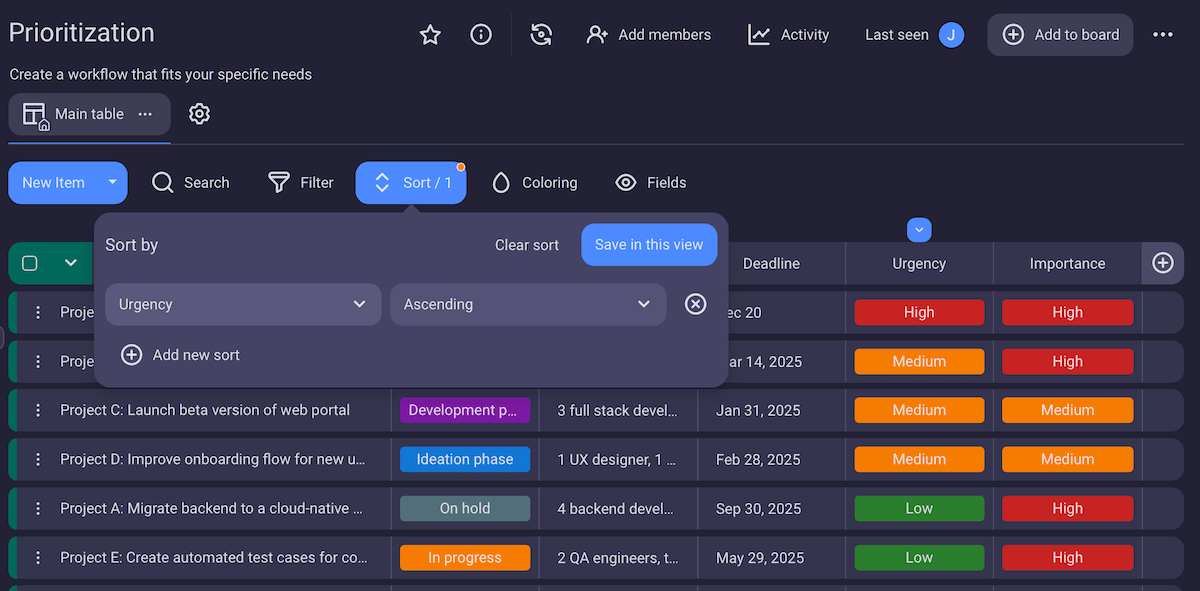
Plaky’s conditional coloring is another useful feature here. Let’s say you’ve added impact as another descriptor of your projects, assigning numerical values to indicate how much you expect each item to affect the desired outcome.
Perhaps you wish to see only the projects with massive impact (impact score 3). Provided you have chosen the Number field for this descriptor, you can simply adjust the condition to highlight cells whose value equals 3 — just like we did in the image below.
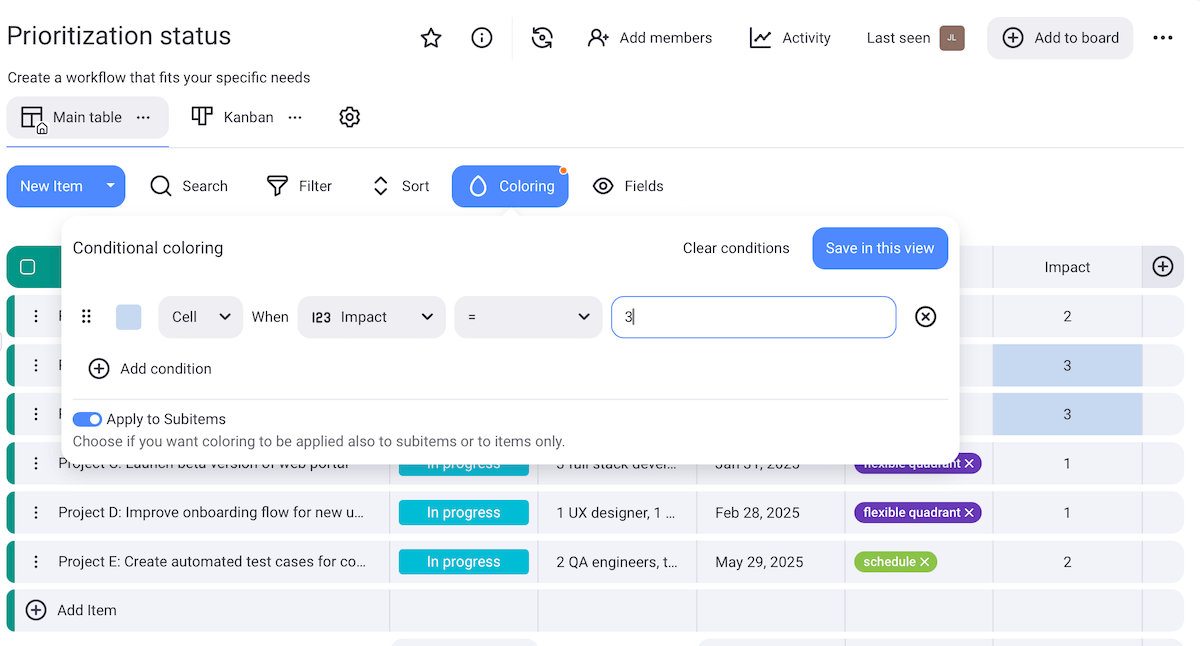
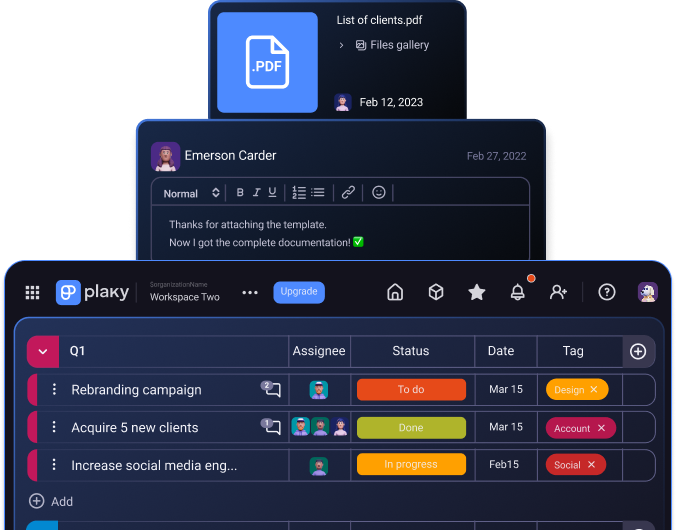
4. Monitor progress
Once you and your team start implementing the selected prioritization method, tracking the progress of your projects is a must.
The aim is to ensure that priorities remain relevant and that your projects progress toward completion as planned. Plus, constant tracking helps identify risks and resource bottlenecks on time — i.e., before disaster strikes!
The easiest way to track progress is to use a PM platform where you can:
- Update project status quickly,
- Have everyone in the loop, and
- Visualize data in a way that makes the most sense to you.
For example, a Kanban tool like Plaky is great for visualizing progress across stages since your work can be categorized into columns such as To Do, In Progress, and Done. This reduces overwhelm and improves task organization.
You can also easily eliminate bottlenecks with Kanban, minimize delays, and prevent team overburden.
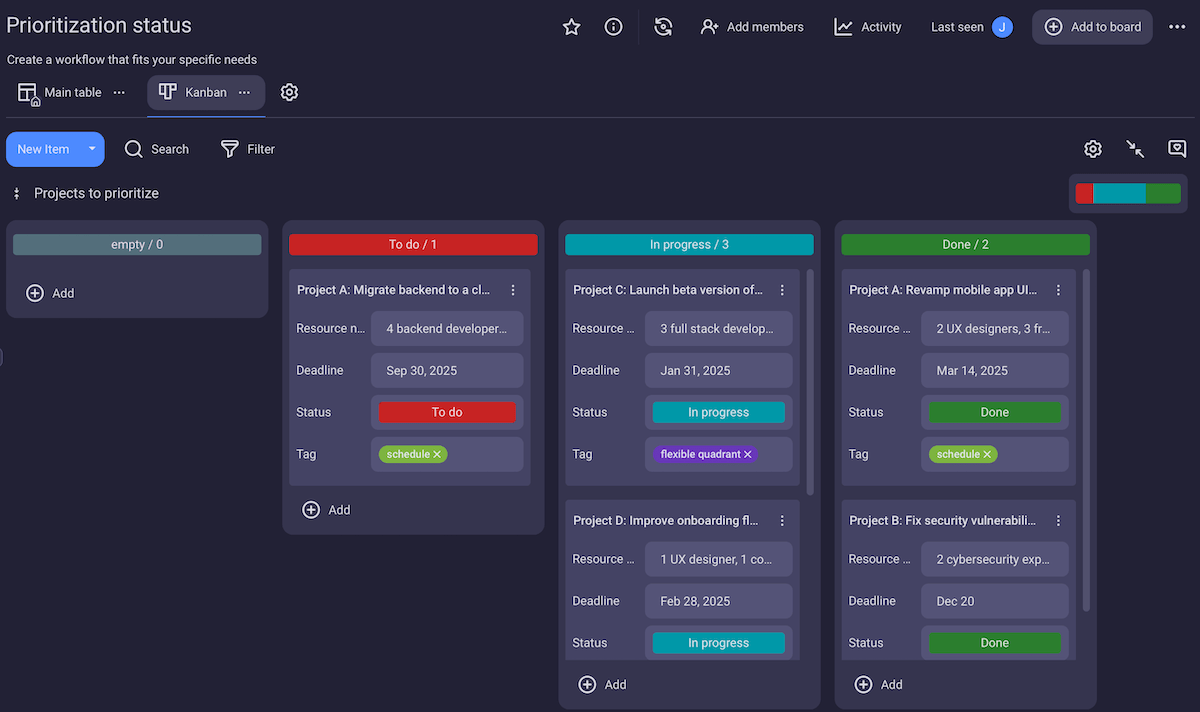
Using Gantt chart software is also helpful when monitoring progress. Having a clear overview of tasks, durations, and deadlines allows you to avoid scheduling conflicts and keep the team focused on key delivery dates.
What’s more, a Gantt chart serves as an incredible visual aid for stakeholders and team updates, enhancing communication.
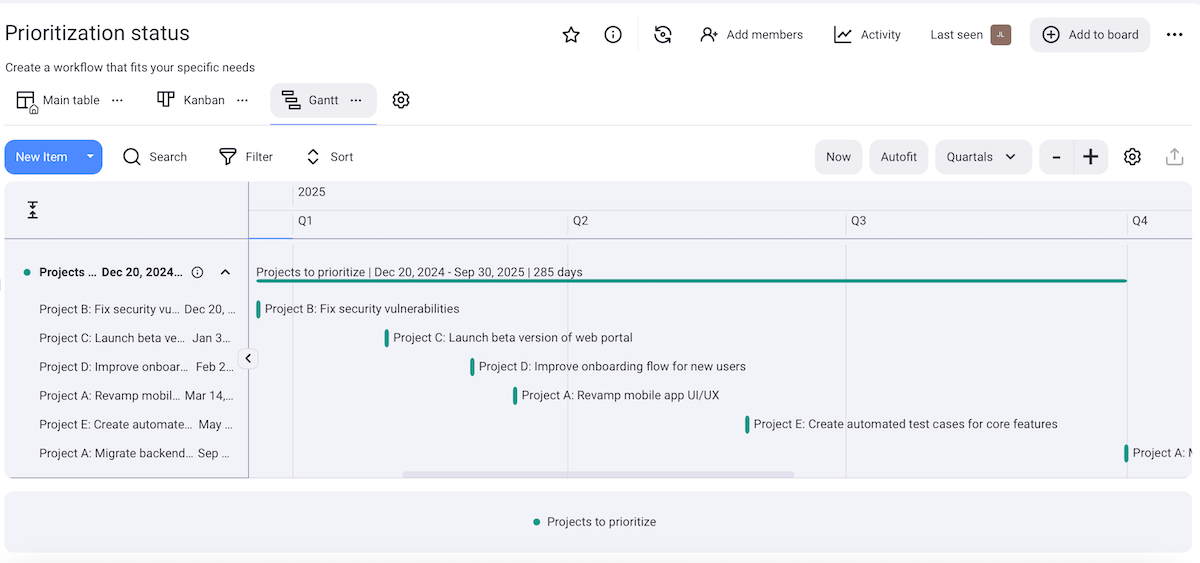
Track project progress in Plaky
5. Revisit and readjust
As projects progress, there’s always additional information and potential new tasks emerging. That’s why you need to review your prioritized list to account for the changes.
Remember — prioritization isn’t a one-time activity. Adapting your approach guarantees that resources are focused on the most impactful and valuable work.
Some teams like to schedule periodic reviews (e.g., quarterly, monthly, biweekly) and include key project stakeholders in the process. You can also collect team feedback or run “what-if” scenarios to identify how priorities could shift.
To ensure that everyone involved is aligned with updated priorities, software like Plaky is an excellent choice because of its activity log feature. This log represents a chronological record of all changes made to each board and item to eliminate confusion and boost accountability.
To illustrate, let’s say your software development team has added another project into the mix. In that case, the board’s activity log will show when the item was created, when it’s due, etc.:
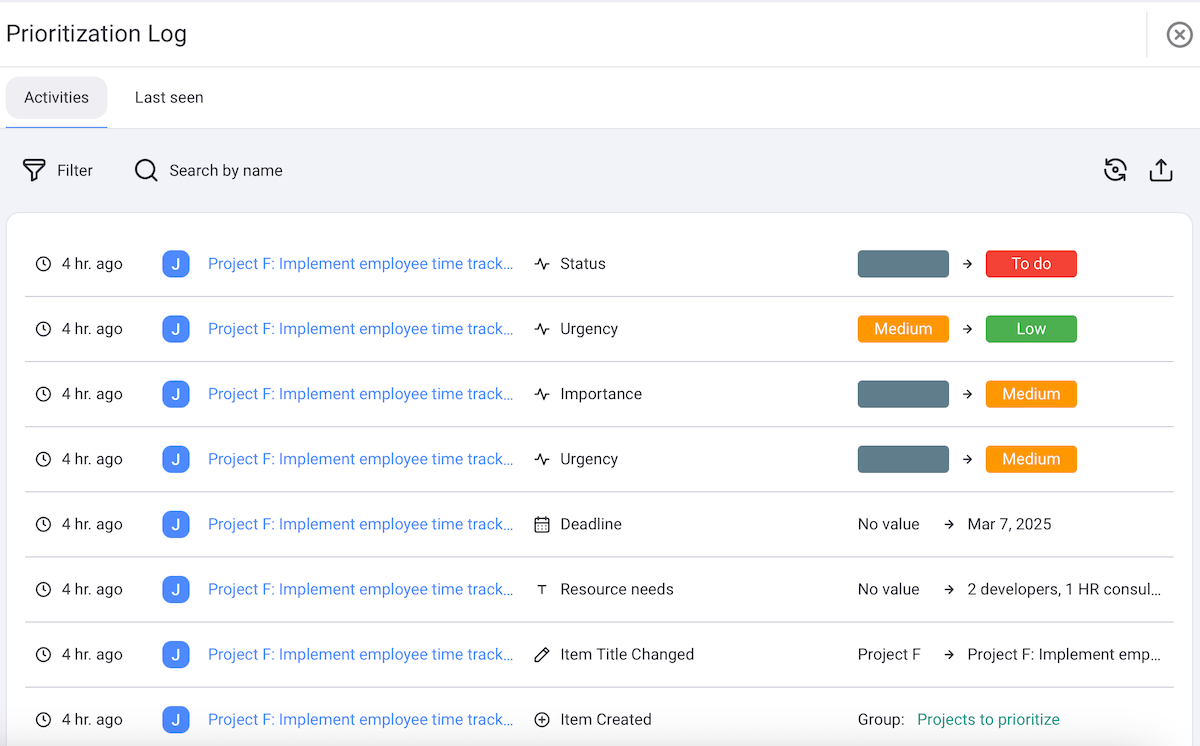
Bonus: it’s possible to apply the filter option even within this activity log. So, in case you only want to see changes related to a certain time period, assignee, author of the change, etc., this will save you some time.
12 prioritization frameworks you can follow + templates
There are many frameworks that can help you prioritize projects. We’ve listed and explained 12 popular ones so that you don’t have to wander — read on!
1. The MoSCoW method
The MoSCoW method is widely used in project management and software development to classify projects, requirements, tasks, or features based on their importance.
MoSCoW is an acronym for:
- Must have — features or tasks critical to the project’s success since it would fail without them or wouldn’t deliver its core functionality (for example, a login functionality for a mobile app),
- Should have — important but not critical features since they add notable value but can be substituted or deferred if necessary (for example, push notifications),
- Could have — nice-to-have features that improve the project but are not essential, so they can be added if time and resources allow (for example, dark mode within an app), and
- Won’t have — features that aren’t planned, at least for the current iteration or release, but could be revisited in the future (for example, blockchain-based payment system).
Get the MoSCoW method template
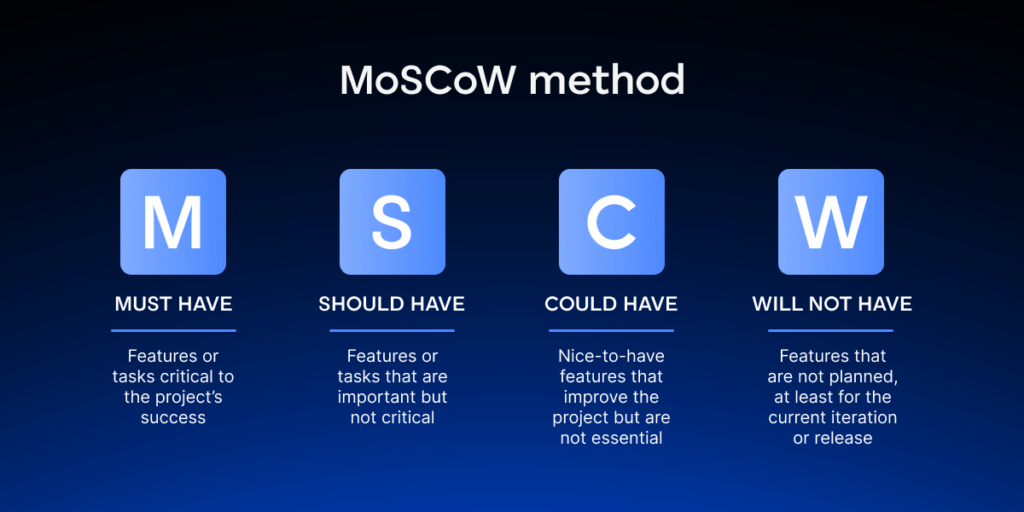
When focusing on delivery, allocate resources to ensure that Must-haves are completed first, followed by Should-haves and Could-haves.
Collaboration with stakeholders is important when employing this method in terms of gathering their input, guaranteeing alignment, and refining priorities as needed together.
Overall, the MoSCoW method is great for iterative development, as well as identifying and delivering a Minimum Viable Product (MVP) by concentrating on Must-haves first while setting realistic expectations for secondary features.
Just be careful not to oversimplify complex projects given the framework’s simplicity. Also, keep in mind that you may need to combine the MoSCoW method with another approach due to the lack of specific rankings within categories.
If you’d like to put this framework into action, try our free template:
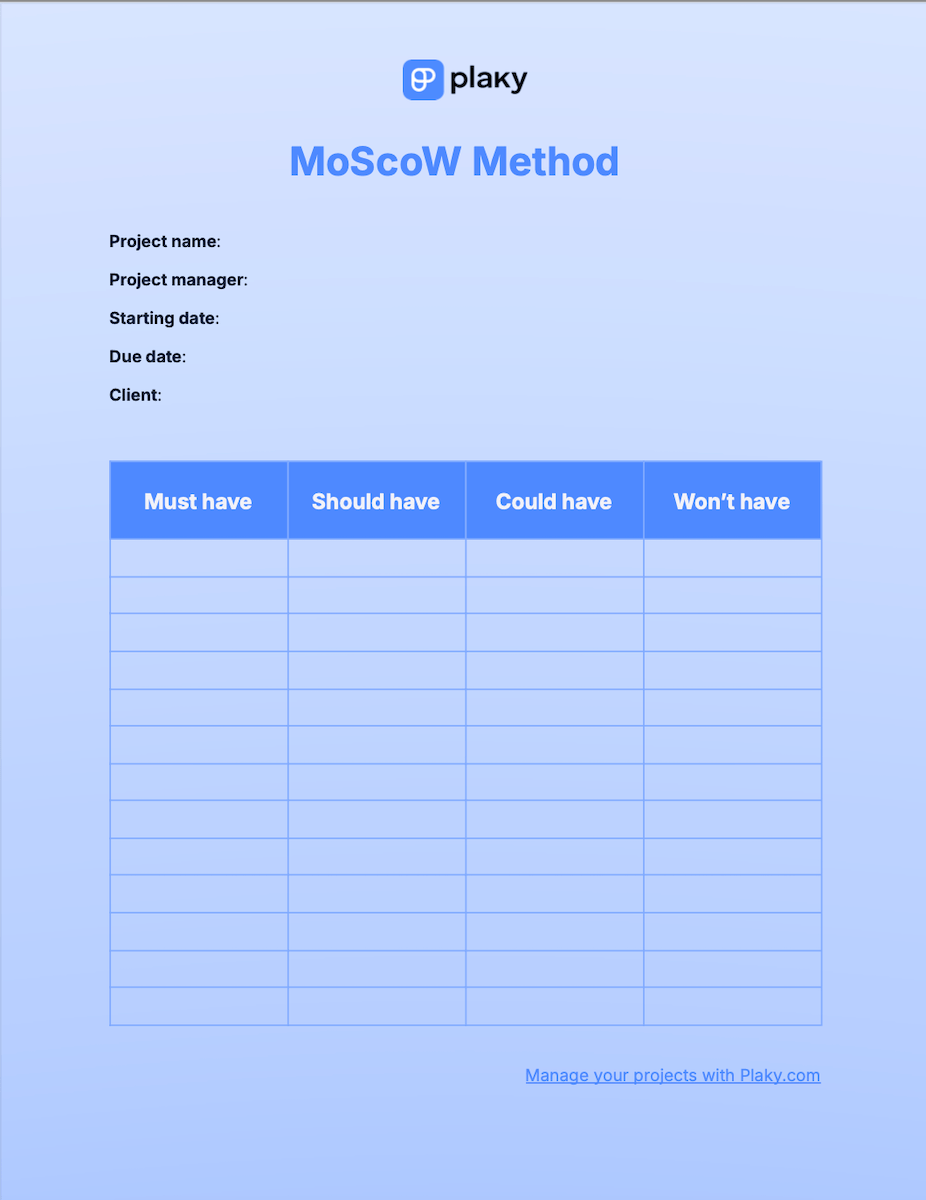
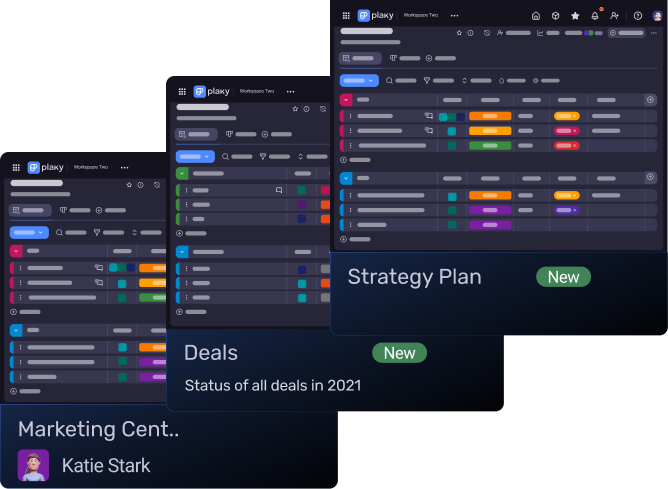
2. The Kano model
The Kano model is used to evaluate requirements or features based on how they impact customer satisfaction. It classifies items into different types, highlighting how customer expectations change over time and what truly adds value.
The key categories in the Kano model are:
- Must be — basic features that customers expect as a standard; their absence causes dissatisfaction, but their presence does not significantly increase satisfaction (for example: functional brakes in a car),
- Performance — features where customer satisfaction grows proportionally with their presence or quality (for example: battery life in a smartphone),
- Excitement — unexpected features that delight customers and boost satisfaction (for example: a complimentary gift with a purchase),
- Indifferent — features with little to no impact on customer satisfaction, regardless of their presence or absence (for example: a rarely used font in a word processor), and
- Reverse — features that some customers may love while others dislike, which leads to varying preferences (for example: automatic software updates without user confirmation).
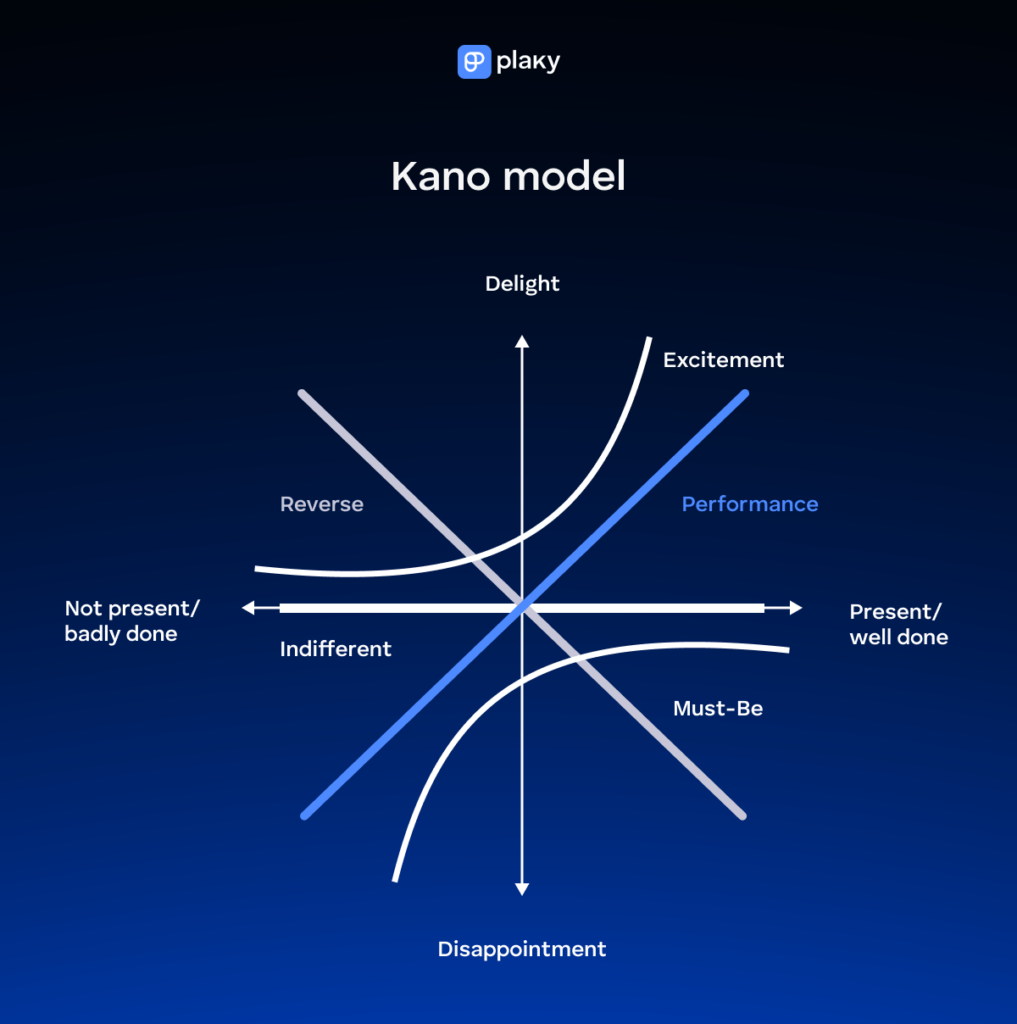
To use this approach, start by gathering potential features or requirements and conducting customer surveys. The responses will allow you to determine the category for each feature and balance development resources based on features that maximize satisfaction.
The Kano model is excellent for identifying features that create competitive differentiation, especially in customer-centric industries.
As for potential drawbacks, remember that the evolving nature of customer expectations likely requires frequent reassessment.
3. The Eisenhower Matrix
The Eisenhower Matrix helps individuals and teams organize projects and tasks based on urgency and importance — that’s why this approach is also known as the Urgent-Important Matrix.
The matrix divides items into 4 quadrants:
- Urgent and important (do first) — tasks that are both time-sensitive and vital for achieving goals (for example: handling a customer complaint that threatens the business reputation),
- Not urgent but important (do later) — tasks that contribute to long-term goals but do not demand immediate attention, so you can schedule them to ensure steady progress (for example: skill development),
- Urgent but not important (delegate) — tasks that demand immediate action but have little significance to long-term goals, so they should ideally be delegated to others (for example: responding to routine emails), and
- Not urgent and not important (eliminate) — tasks that neither contribute to goals nor require urgency, so you need to remove them and free up resources for valuable work (for example: reorganizing your desktop icons without any practical purpose).
Get the Eisenhower Matrix template

The Eisenhower Matrix is best for day-to-day task management, helping you prioritize actions and avoid wasting time on low-value assignments.
A possible disadvantage is that the simplicity of this approach may overlook complexities in real-world resource and stakeholder management.
To try out this priority matrix, get our free template here:
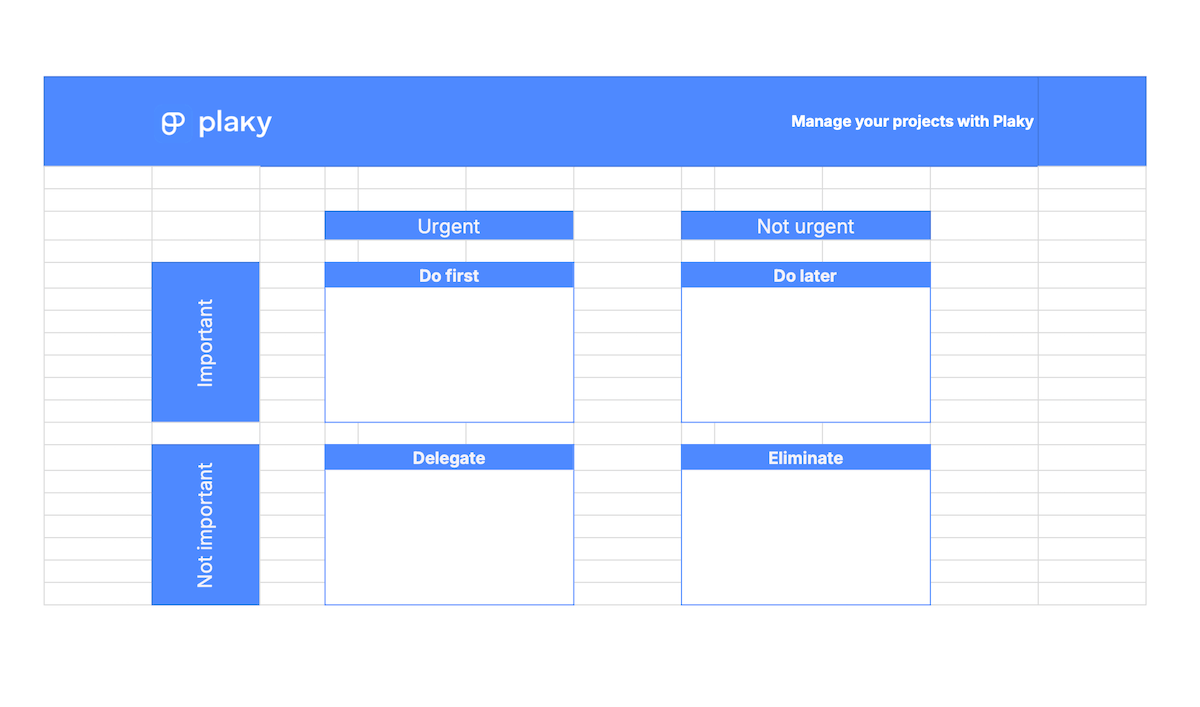
4. The Action-Priority Matrix
The Action-Priority Matrix is used to assess tasks, projects, or features in terms of their potential impact and the effort needed to implement them (hence the alternative name Impact-Effort Matrix).
Similar to the previous approach, this matrix is divided into 4 quadrants:
- High impact, low effort (quick wins) — work providing notable value while requiring minimum effort, so it gets prioritized for its efficiency (for example: fixing a small bug that significantly enhances user experience),
- High impact, high effort (major projects) — tasks that deliver considerable benefits but demand quite a lot of time and resources, so they need to be planned carefully to ensure effective execution (for example: developing a new product feature),
- Low impact, low effort (fill-ins) — tasks that are easy to complete but provide minimal value, so you tackle them only if resources are available after addressing higher-priority tasks (for example: routine admin work), and
- Low impact, high effort (avoid) — tasks requiring significant resources while yielding little value, so it’s best to deprioritize or avoid them altogether (for example: optimizing a rarely used internal tool).
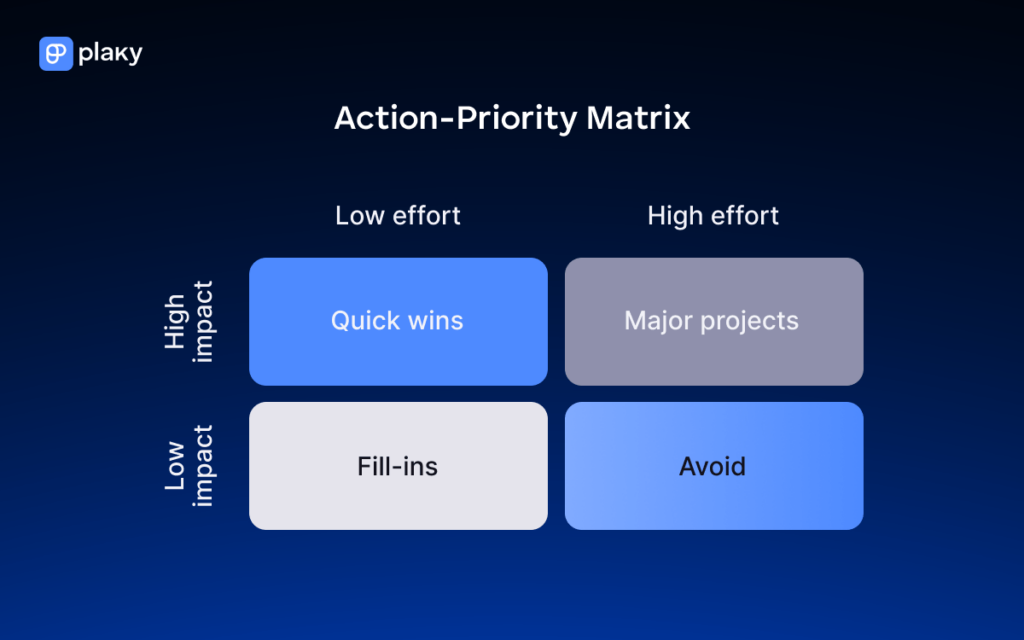
The biggest perk of the Action-Priority Matrix is how easy it is to understand even for teams without prior experience with prioritization frameworks.
However, this approach comes with some subjectivity in evaluation since determining impact and effort could vary among team members.
If you’d like to use this priority matrix, here’s our free template:
Get the Action-Priority Matrix template
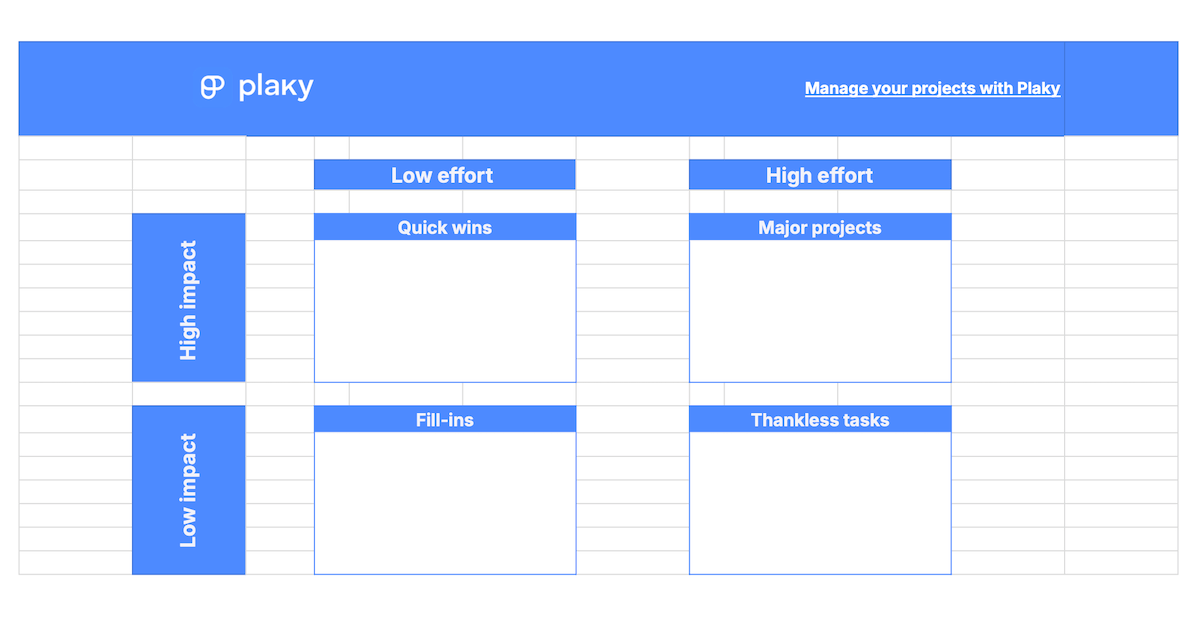
💡PLAKY PRO TIP
We actually have a full-length guide on this prioritization approach, available here:
5. The Risk-Priority Matrix
The Risk-Priority Matrix (also known as the Risk-Impact Matrix) is designed to evaluate and prioritize project risks. It’s particularly common in risk management practices where it’s used to determine which risks call for urgent action and which can be tolerated.
This approach focuses on 2 variables: risk likelihood and severity. Both of these can be further subdivided into 3 subcategories.
A risk can be:
- All but guaranteed (almost certain to occur),
- Likely (a moderate chance of happening), or
- Not likely (a low probability of happening).
Moreover, risk severity can be described as:
- Catastrophic (severe impact resulting in major losses),
- Manageable (moderate impact that can be addressed with existing resources), or
- Negligible (minimal impact that doesn’t significantly disrupt objectives).
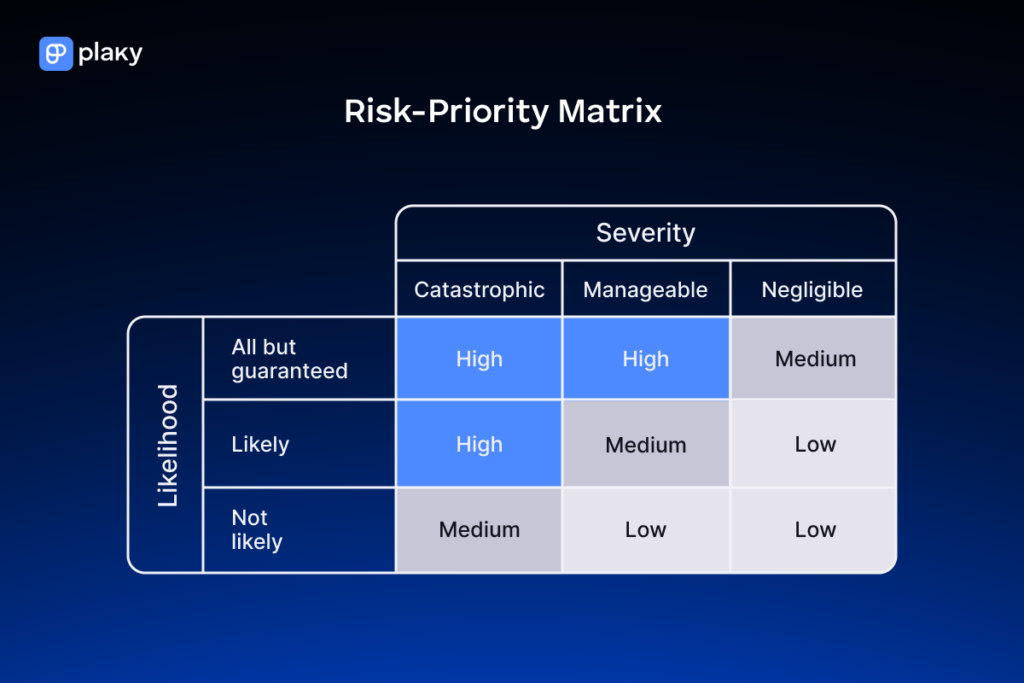
These categories form a matrix, creating 9 risk levels, ranging from low-priority risk (not likely and negligible) to high-priority risks (all but guaranteed and catastrophic).
The Risk-Priority Matrix is widely used because it encourages early identification and mitigation of risks and offers a clear visual representation.
Keep in mind, though, that it may be less suited for exceptionally dynamic environments where risks frequently change in likelihood or severity.
To try this matrix, get our free template:
Get the Risk-Priority Matrix template
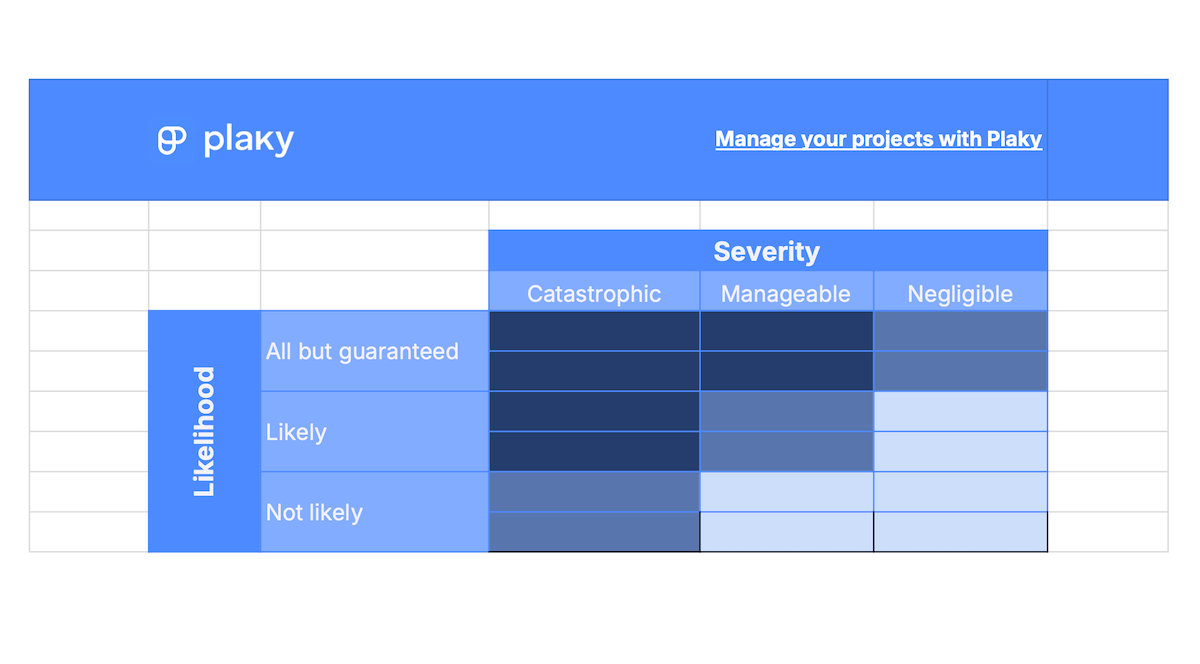

6. The scoring model
The scoring model method evaluates projects, tasks, or features by assigning numerical values, making it easier for you to prioritize them.
There are 5 steps to creating a project prioritization scoring model:
- Define the scoring criteria — Identify the key factors important for prioritization (for example: customer value, cost, revenue potential, etc.).
- Determine the scoring range — Evaluate each project to assign a score (for example: a range of 0-5 or 0-10).
- Assign weights to criteria — Allocate a weight to each criterion according to its importance (for example, user demand 40%, technical complexity 30%, and business impact 30%).
- Calculate total scores — Multiply the scores by the weights for each criterion.
- Rank items — Order your projects based on their total scores, with higher scores representing higher priority.

The scoring model is terrific for data-driven decision-making and achieving prioritization transparency. The customizable criteria can be tailored to fit different goals and constraints of a specific project or organization.
Just be careful — the model’s effectiveness relies heavily on the consistency and accuracy of the weights and scores. So, if your criteria are poorly defined or the weights are unbalanced, the results may not align with actual priorities.
If you’re interested in using this framework, try our free template:
Get the scoring model template
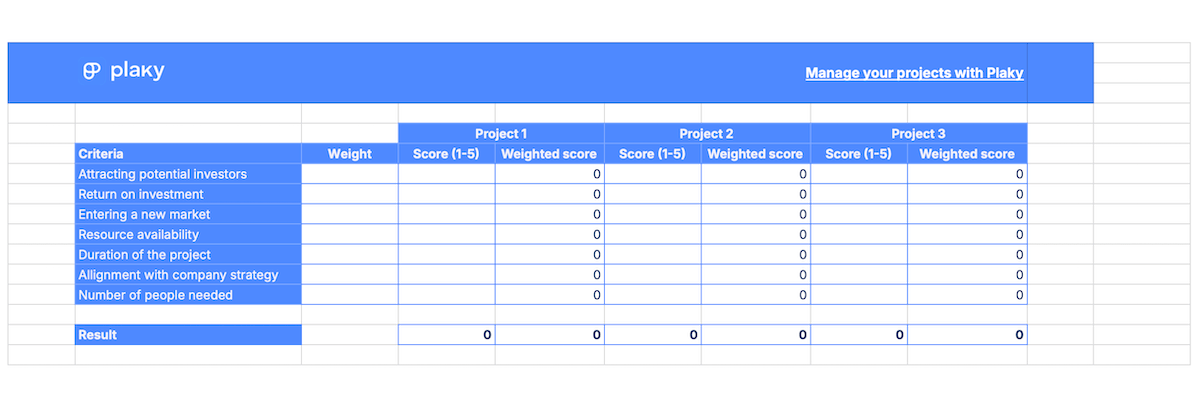
7. The payback period
The payback period method estimates the time it takes for a project to regain the money invested in it through generated returns or savings. In other words, this method helps you assess how quickly a project “breaks even.”
The key concepts include:
- Initial investment — the upfront cost needed to launch the project,
- Cash inflows — the financial benefits or savings the project generates over time, and
- Payback period formula — the payback period equals the initial investment divided by the annual or monthly cash inflows.
Payback period = investment / income across a period of time
For example, if you’re developing a new software feature that costs $30,000 and generates $10,000 per month, the payback period is 3 months.
After applying this to all your projects, you compare them and prioritize the ones with shorter payback periods as they’re seen as lower risk and quicker to provide returns.
This method is very clear and simple, but it doesn’t account for returns or benefits generated after the payback period. Be careful not to overlook projects with greater long-term potential!
8. The RICE framework
The RICE scoring system evaluates items based on the 4 key factors behind its acronym:
- Reach,
- Impact,
- Confidence, and
- Effort.
Reach measures how many people or units (number of users, transactions, customers, etc.) will be affected by an idea in a specific time frame. An example could be an email campaign reaching 5,000 users per month.
Impact shows how much the project will affect the target outcome (customer satisfaction or conversion rates, for instance). This factor is usually rated on a scale such as:
- Massive impact — 3,
- High impact — 2,
- Medium impact — 1,
- Low impact — 0.5, and
- Minimal impact — 0.25.
Confidence reflects how sure you are about the estimates for the previous 2 components. It’s expressed as a percentage (e.g., 100% means high, 80% medium, 50% low confidence).
Finally, Effort measures the total time and resources required to implement the project. It’s expressed as a numeric value, often in person-months or weeks (for example, developing a new feature may take 2 person-weeks).
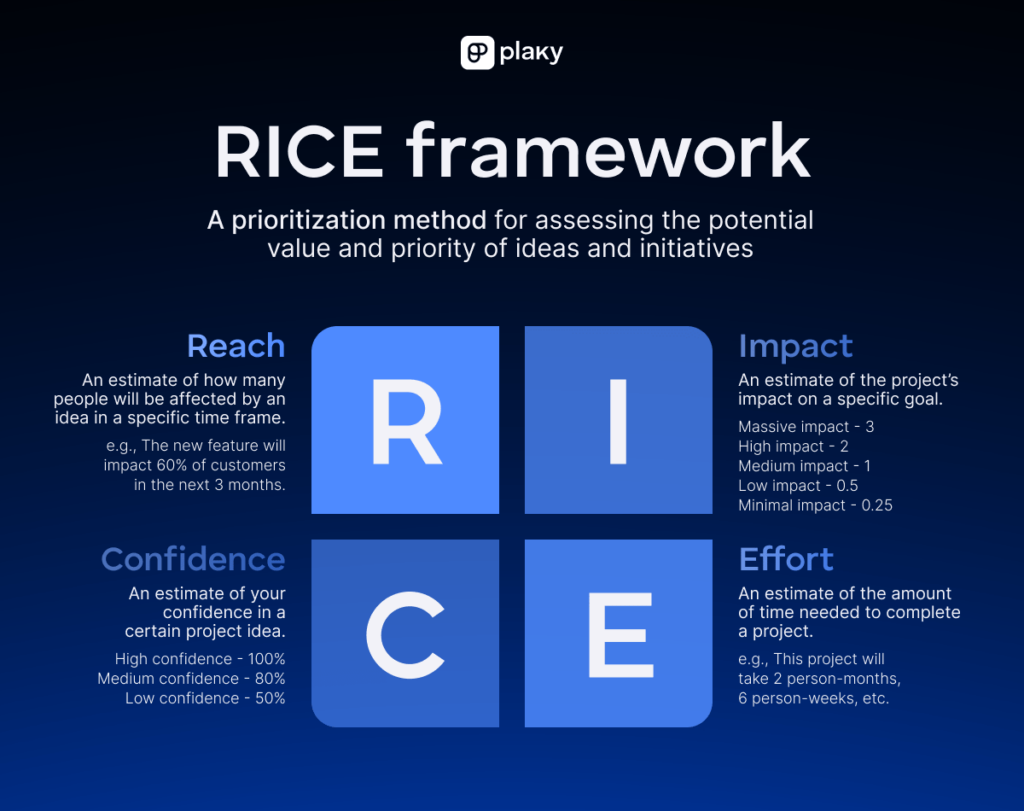
The formula for the RICE model is as follows:
RICE score = Reach x Impact x Confidence / Effort
Once you calculate this for each item, you can prioritize those with higher scores.
This method is particularly popular in software development, product management, and marketing. Because it relies on numerical inputs, the RICE framework is most effective when supported by reliable data.
What’s more, you can combine this method with another one for a more holistic view of priorities.
Here’s a free RICE matrix template you can download and customize:
Get the RICE framework template
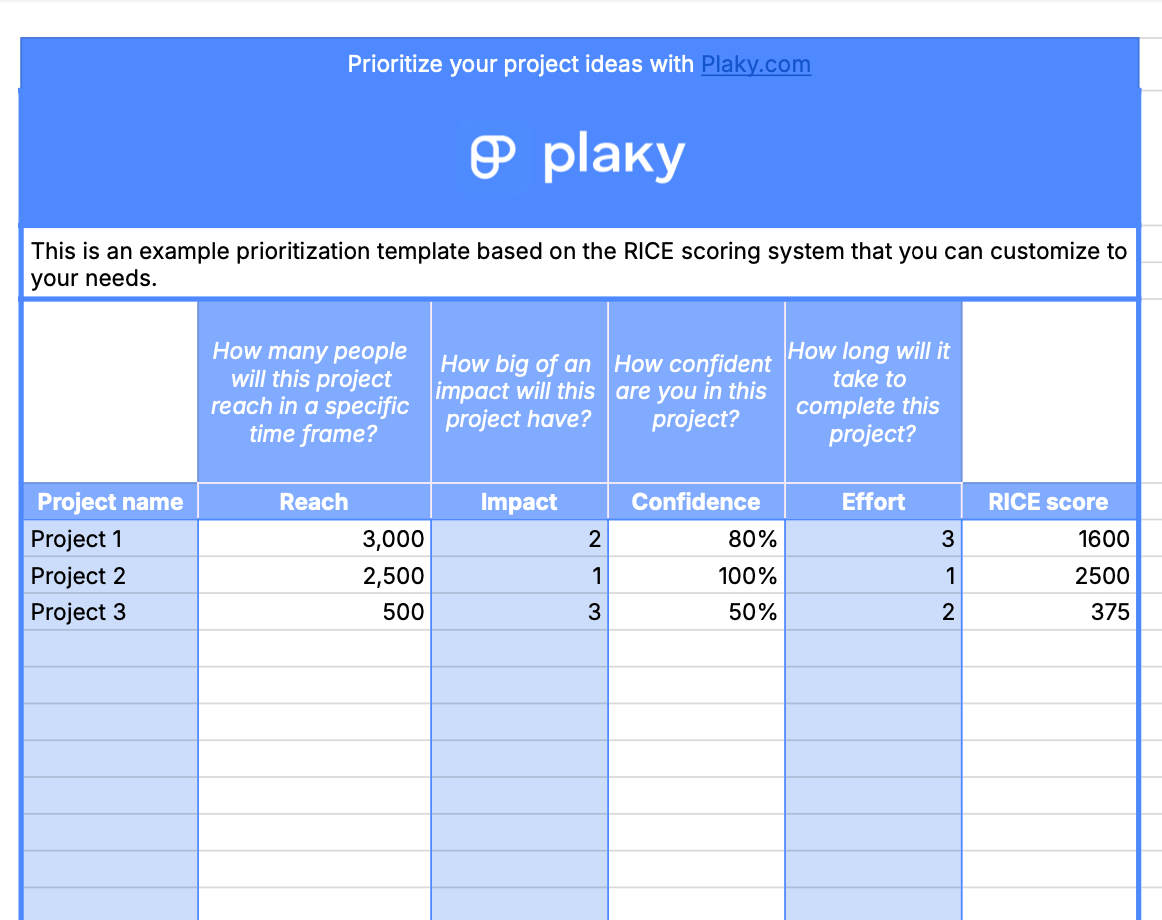
9. Net Present Value (NPV)
The Net Present Value (NPV) method assesses the profitability of a project or an initiative by calculating the difference between the present value of its cash inflows and outflows over time.
The key components of NPV are:
- Cash inflows — expected revenue of the project,
- Cash outflows — costs of initiating and maintaining the project,
- Discount rate — the rate to account for the time value of money, and
- Time period — duration over which cash flows are considered.
This is the NPV formula (r stands for the discount rate and n for the number of periods):
NPV = Cash Flow1 / (1+r)1 + Cash Flow2 / (1+r)2 + Cash Flown / (1+r)n – Initial Investment
A positive NPV suggests that a project is expected to generate a profit, whereas a negative NPV indicates a loss. Projects with the highest NPV are normally prioritized since they offer the greatest return.
The NPV method is a good choice for assessing large, long/term investments and evaluating ROI-focused initiatives. It’s less effective for projects with high uncertainty in cash flows or intangible benefits.

10. Weighted Shortest Job First (WSJF)
The Weighted Shortest Job First (WSJF) method helps determine the order in which projects or tasks should be handled to maximize value delivery relative to the time required for their completion.
To apply this framework, we need to define 2 key concepts. The first one is the cost of delay (CoD), which entails 3 segments:
- Business value — how much value the item will deliver,
- Time criticality — how the value of your job changes over time, and
- Risk reduction/opportunity enablement — the extent to which the work reduces the risk or creates new opportunities.
CoD is usually a weighted sum of these 3 elements.
Moreover, we need to define job duration (or effort). Essentially, it’s the time it’ll take to complete said job. This factor is often expressed in story points, person-weeks, or another measure of effort.
So, the WSJF score is calculated using the following formula:
WSJF = cost of delay / job duration
Before applying this method, don’t forget to consult all stakeholders to confirm alignment and assess all jobs for each segment of the WSJF formula separately.
To make the calculation easier for you, we’ve created a WSJF calculator:
All you need to do is:
- Make a copy of the document,
- Input your information, and
- Mark the whole table before choosing ‘sort range’.
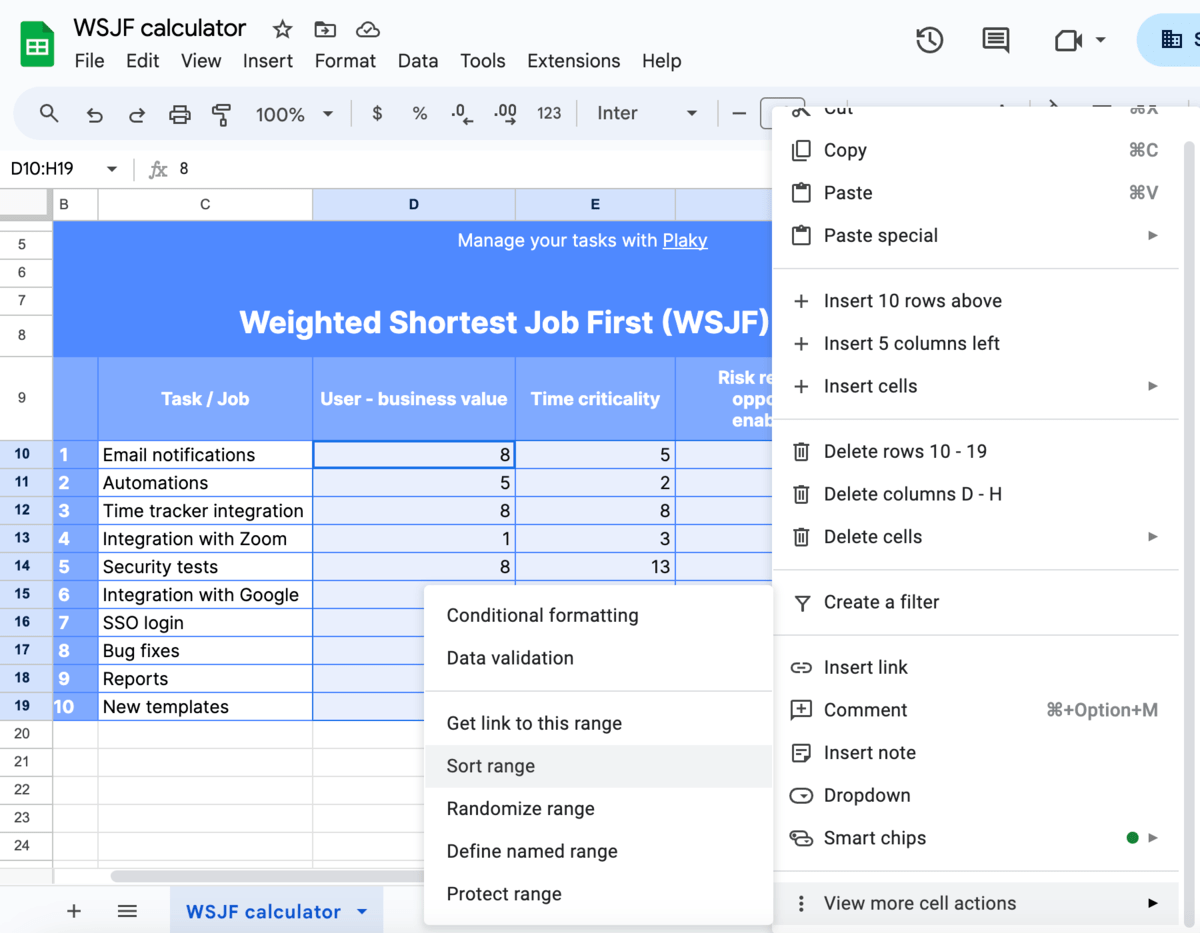
💡PLAKY PRO TIP
For a more in-depth guide to the WSJF method, read this:
11. Story mapping
Story mapping is a visual technique designed to organize and prioritize work according to user goals and workflows.
The process involves a horizontal map of user activities broken into detailed features or user tasks. You then organize the tasks vertically by priority, seeing what must be delivered first and what can wait.
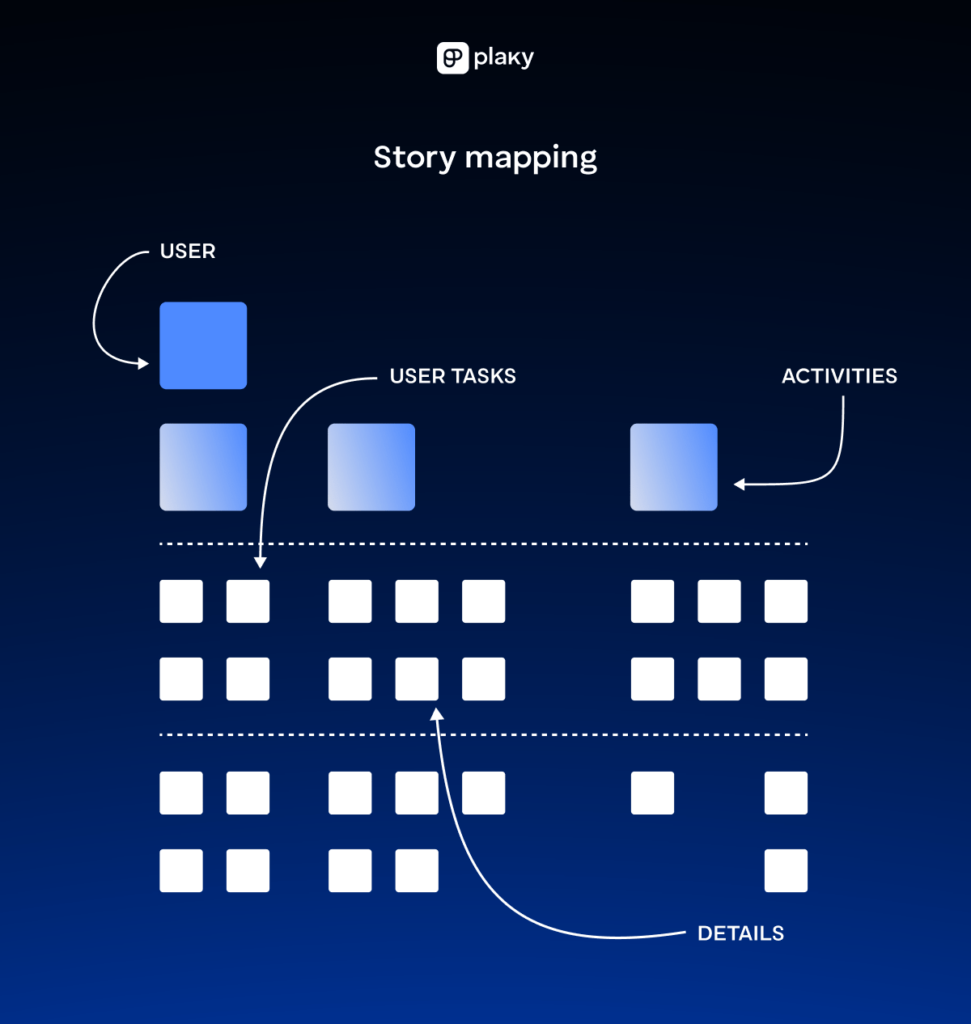
Let’s look at an example of story mapping applied to a food delivery app.
| User activities → | Search for restaurants | View menu | Add to cart | Checkout and pay | Track order |
|---|---|---|---|---|---|
| Essential features | Search by name or location | View item details | Add items to cart | Input payment details | Receive order confirmation |
| Important but not essential features | Filter by price | View nutritional info | Edit cart items | Save payment method | Receive order updates |
| Nice-to-haves | Search by reviews | Filter by dietary needs | Add multiple addresses | Apply promo codes | Real-time tracking |
Be sure to continuously update the map as new insights arise from team discussions or user feedback.
The story mapping approach is particularly useful for planning incremental development and ensuring user focus. It’s less helpful for projects focused on back-end processes where user-centric features aren’t as relevant.
You can find a free story mapping template here:
Get the story mapping template
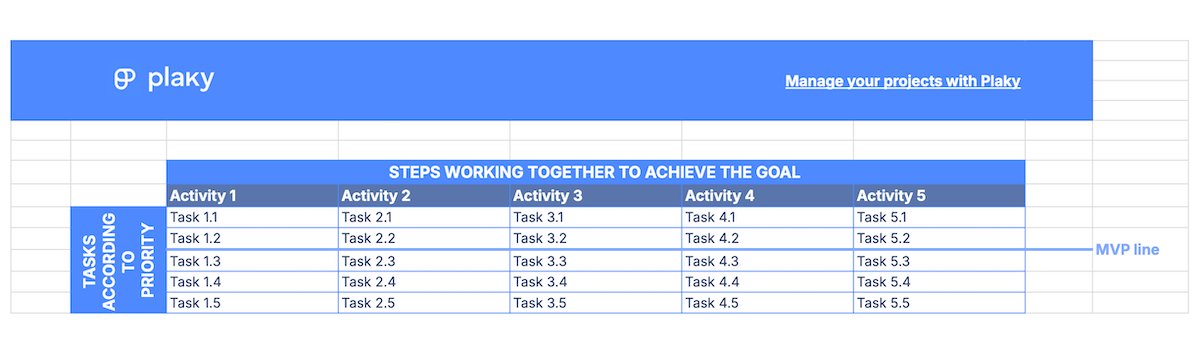
Focus on users — leave project management to Plaky
12. The Analytic Hierarchy Process (AHP)
The Analytic Hierarchy Process (AHP) is designed to help you prioritize options by fragmenting complex problems into smaller parts and comparing them pairwise based on multiple criteria.
The AHP involves several steps:
- Define the problem and goals — Determine which decision needs to be made and the overall objective of the prioritization process.
- Identify criteria — List the factors influencing the decision (for example: cost vs customer impact, price vs user interface, etc.).
- Break down options — Define the options to prioritize (for example: new app features such as dark mode, improved filtering, or social login).
- Pairwise comparison — Compare options in pairs for each criterion using a scale from 1 (equal in importance) to 9 (one is much more important than the other) to assess the importance (for example: if customer impact is notably more important than cost, it could score an 8).
- Obtain an overall relative score for each option — Multiply the score by the weight (relative importance of the criterion).
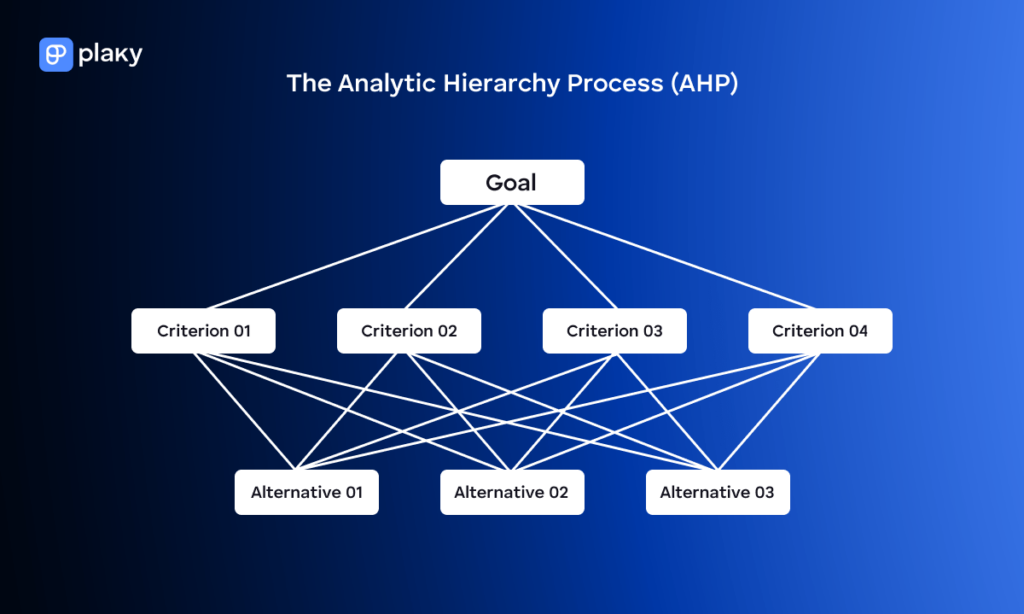
Applying this to every option, you can rank them based on their scores. Naturally, the option with the highest score should be your priority.
The AHP method works well for prioritizing projects with a mix of qualitative and quantitative factors. That said, keep in mind that as the number of options increases, so does the complexity, making it harder to manage.

5 common prioritization mistakes
When ranking projects, there are several common pitfalls you should avoid to stay on the right track and make well-informed decisions.
Here are some of the most typical prioritization mistakes.
1. Focusing only on urgency, not importance
Urgency is linked with higher priorities. However, this isn’t written in stone because sometimes you need to give priority to long-term goals or more strategic project activities.
Reacting to immediate demands is important, but it shouldn’t be done at the expense of opportunities that may provide more value later on.
This is why some prioritization frameworks (like the Eisenhower Matrix) are helpful — you can evaluate urgent vs important items.
💡PLAKY PRO TIP
One of the best methods for defining goals is the S.M.A.R.T. goal-setting technique. Read all about it here:
2. Ignoring stakeholder input
You need to consider the perspectives of all relevant stakeholders (e.g., team members, customers, upper management, etc.). Without this, you are likely to miss key insights and reach decisions based on incomplete information.
The solution is to actively seek input and feedback from stakeholders, ensuring their needs and concerns are taken into account during the prioritization process.
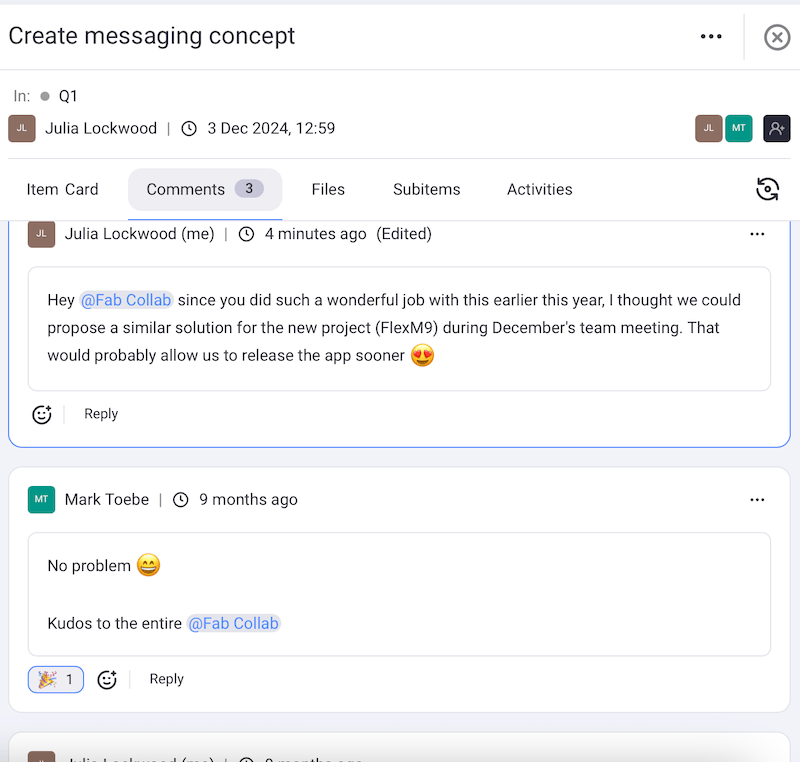
Enjoy real-time communication in Plaky
3. Underestimating necessary resources
It’s essential to have the time, money, and personnel necessary to complete the work. Being realistic about this helps you avoid over-committing, missed deadlines, and cost overruns.
The main tip here is to be extra careful when estimating resource and effort requirements and to make sure that priorities are set based on available capacity.
4. Letting new projects sideline ongoing work
Sometimes you face a surge of new projects or requests. If you continuously prioritize new work over ongoing or previously planned work, it’ll likely lead to unfinished projects and frustration.
This often happens because of pressure from stakeholders or a lack of a structured prioritization framework.
The solution? Document new requests in a backlog for future evaluation instead of immediately acting on them.
Also, use a prioritization method to provide clear guidance and educate stakeholders about it to set realistic expectations.
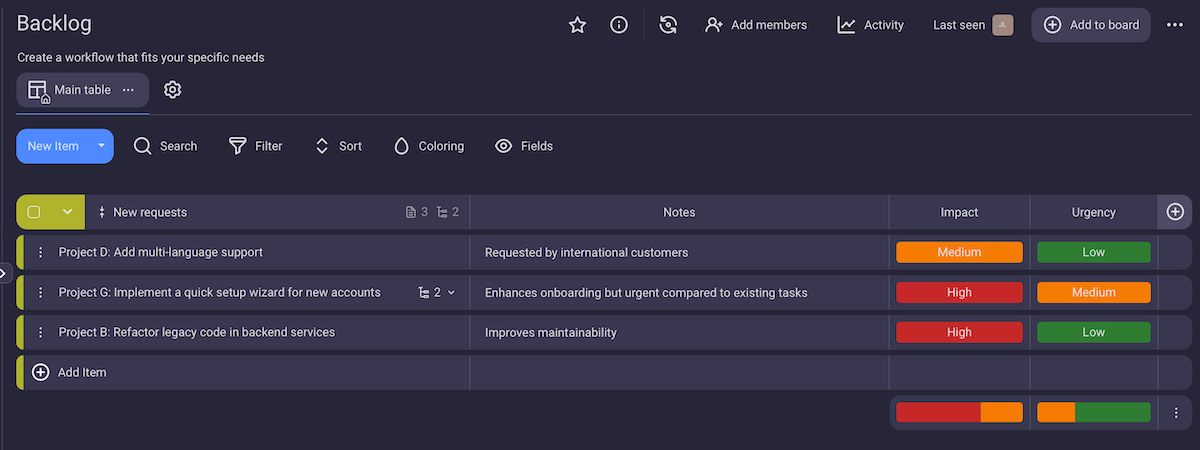
Manage your work backlogs in Plaky
5. Failing to re-evaluate priorities regularly
Finally, remember that establishing priorities for managing multiple projects and following them blindly for an extended period isn’t wise. Simply put, conditions — the environment, market, project needs, etc. — tend to change.
Using outdated priorities could lead to unnecessary risks or missed opportunities. To escape this pitfall, regularly review and adjust priorities to cover any new information, feedback, or changes in the relevant landscape.

Prioritize projects smoothly with Plaky
According to some project management statistics, the main challenge in managing projects is attempting to run too many of them at once. To avoid this, you must decide tactfully which projects to move forward with — and which to put on hold.
By opting for the right prioritization method for your team and projects, you guarantee that time, energy, and budget are spent where they matter most.
Another important choice is the software you will use to prioritize your items. Most organizations look for a reliable yet affordable solution — and Plaky is just that.
With unlimited users and projects (even in its free plan), Plaky helps teams stay organized and connected because it:
- Serves as a single place for all collaboration and information sharing,
- Boosts transparency and accountability,
- Adapts as the team or project grows, and
- Has an intuitive interface for quick onboarding.
For a quick peek into how Plaky could make your work life easier, check out this video:
Combining our platform’s powerful features with the right prioritization approach, you’ll be able to work smarter, not harder.
Ready to achieve greater efficiency and success? Get Plaky for free today and start focusing on the right things!
