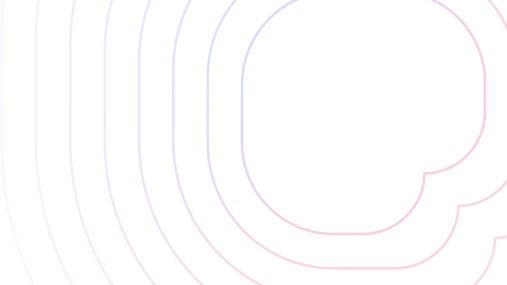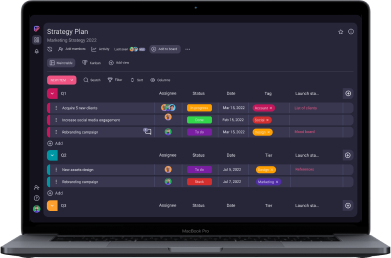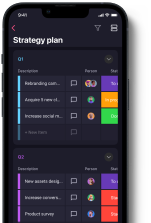Managing several projects at once is a daunting task, to say the least — especially when there’s an unexpected surge of new projects.
And, of course, with multiple projects come multiple responsibilities, day-to-day project challenges, and, inevitably, more stress.
So, you need a good strategy to ensure your projects don’t fail.
We have prepared a list of the top 10 strategies to manage multiple projects simultaneously to help you.

- If you want to manage multiple projects successfully, it’s paramount that you communicate with your teammates regularly.
- Tasks need to be prioritized and then delegated to appropriate team members.
- Using a project management tool can help you handle several projects at once.
- Despite having multiple projects, try to avoid multitasking since it can significantly lower your productivity.
Table of Contents
10 Strategies for managing multiple projects
We have selected the 10 most important strategies to help you find the best way to manage multiple projects successfully.
Plan ahead
The essence of a successful project is the plan. Although it can often be subject to change, it is still important to make a detailed plan for all your projects.
After all, a lack of a good project plan can lead to project failure.
To avoid this, you need to plan your:
- Project resources,
- Deadlines,
- Priorities, etc.
Additionally, you will also need detailed project schedules and project roadmaps.
Make sure you compare plans for your individual projects to confirm they can function together and there is no overlapping.
For example, if you are developing 2 features of an app at the same time, it’s important that they aren’t due for testing at the same time, or the QA team will be overwhelmed with work.
💡 Plaky Pro Tip
Does your QA team struggle with bug reporting? Perhaps these handy templates can help:
Utilize a project management tool
The best way to organize multiple projects at work is to use a project management tool.
Some of these tools, like Plaky, are free to use and offer a myriad of useful features. You can keep track of multiple projects by creating a board for each project. Inside every board, you can organize projects into their constituent tasks.
If you prefer, you can create your board using one of the many project management templates Plaky offers. Depending on the type of work you do, you can take your pick.
With separate boards for each project, you can track every project’s progress, resource allocation, deadlines, etc. This makes it easy to prioritize projects and manage resources.
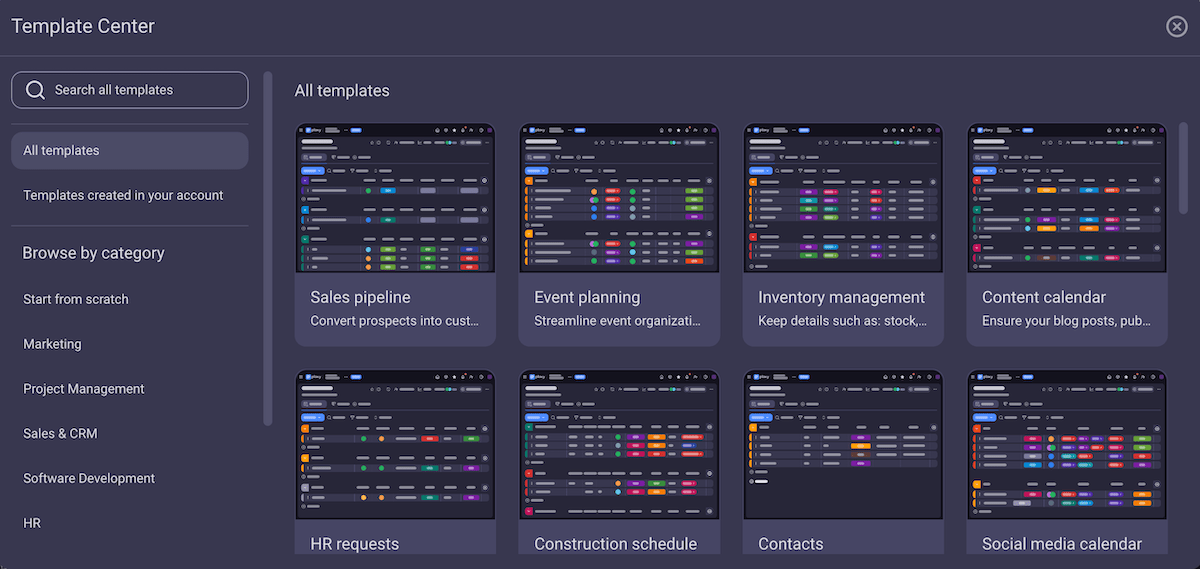
💡 Plaky Pro Tip
A reliable PM tool comes in handy when you’re dealing with a surge of new projects too. Find out more below:
Maintain good communication
When you’re working on multiple projects, it’s crucial that all participants stay well-informed at all times.
According to the statistics on workplace communication, 43% of business leaders claimed poor communication decreased productivity, while 38% of them noticed that it had a financial impact on their business. So, to avoid this, you must pay attention to communication at all times.
However, when managing several projects at the same time, good communication is not so easy to achieve. Changes pop up, and you have to notify everyone about them.
Plaky offers highly useful features that help you maintain good communication with your team. You can discuss work in the comments section of the tasks and even @mention your colleagues.
Moreover, every team member subscribed to a task receives notifications for all changes, so everyone is always in the loop, without you having to personally notify them.
When you are in charge of many projects, the sheer number of changes and updates can be so large that you could spend most of your day just making sure everyone gets notified. But with a tool like Plaky, it’s all automated, saving you a lot of precious time.
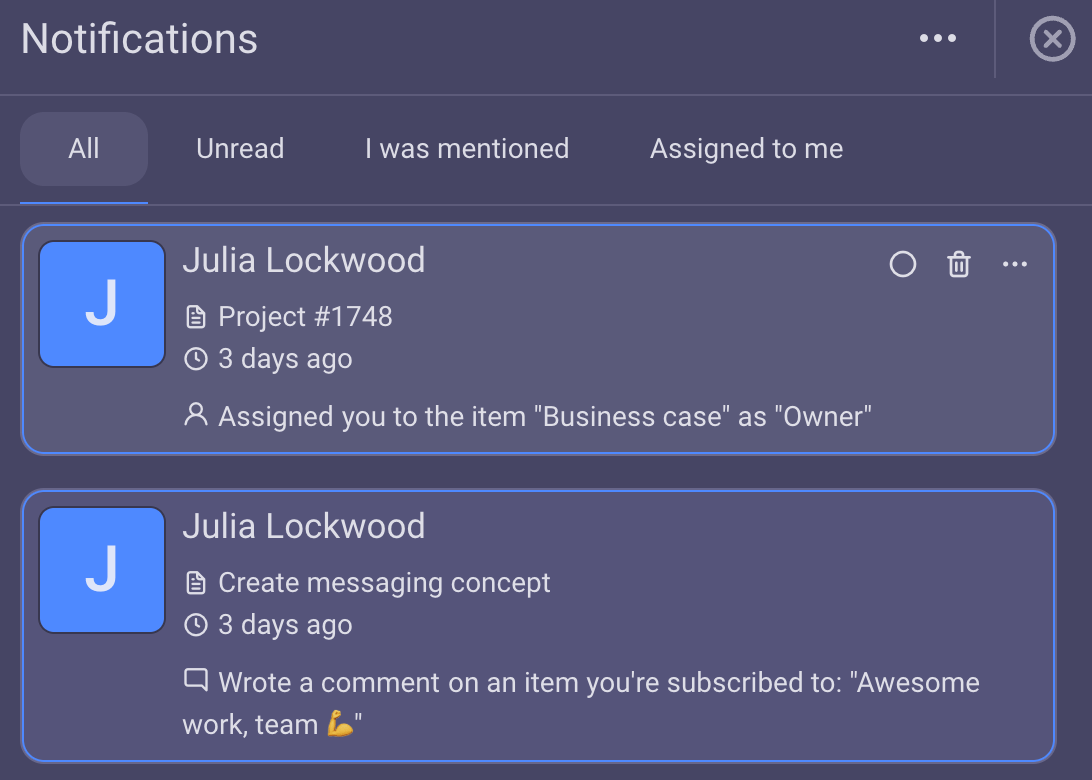
💡 Plaky Pro Tip
If you want to learn more about project collaboration and communication, read our post:
Adapt to changes
Changes throughout the project are often inevitable, and they can range from ad hoc requests from clients to resource availability changes. Therefore, you have to be able to adapt quickly to any change that occurs, even more so when you have to manage several projects at once.
Being stubborn and keeping to the old project plan will do you no good — you should modify your plan to keep up with the current state of affairs.
You should also consider if the changes in one project impact other projects. For example, if one project’s scope suddenly changes, the workload of people working on it will increase. This might mean they won’t have enough time for other projects they are involved in, causing a chain reaction. That’s why you need to keep an eye on the changes and adapt all of your projects if needed.
Good project management software is equipped with options to modify data at any time. It also allows you to control who can modify this data.
In Plaky, you have a variety of options to modify your boards.
For instance, you can:
- Choose which boards are visible to everyone, to some members, or only to you,
- Allow or bar selected members from editing content,
- Add a new task field at any point,
- Change all the information in the task fields, and more.
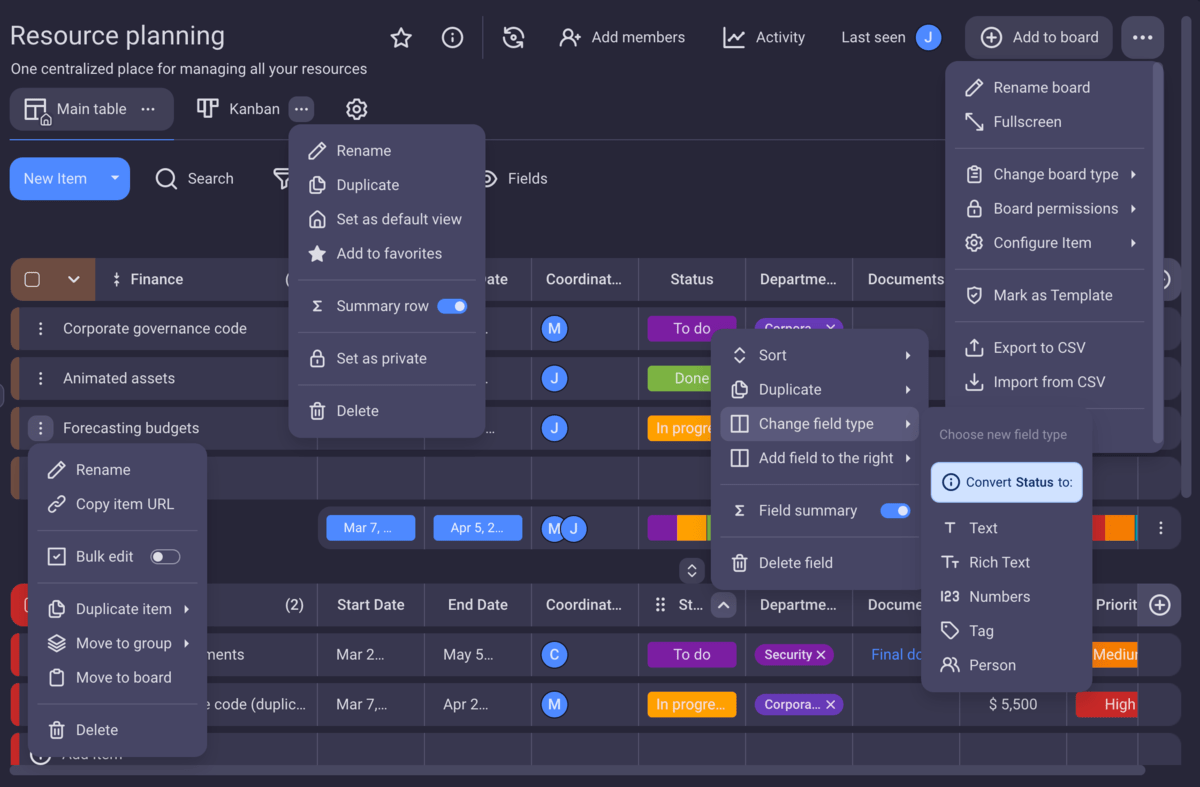
Delegate work
Remember — you can’t do everything by yourself!
Managing a single project on your own can sometimes be too much, let alone managing multiple projects at the same time.
That’s why you should delegate some of the tasks before you become overwhelmed with work.
Ideally, you could delegate some of the work to your team members but still oversee that work. To help you keep an eye on all the work, you can delegate tasks to team members in Plaky, and add yourself as a reviewer, or just subscribe to the task to receive notifications about all the changes made to the task card.
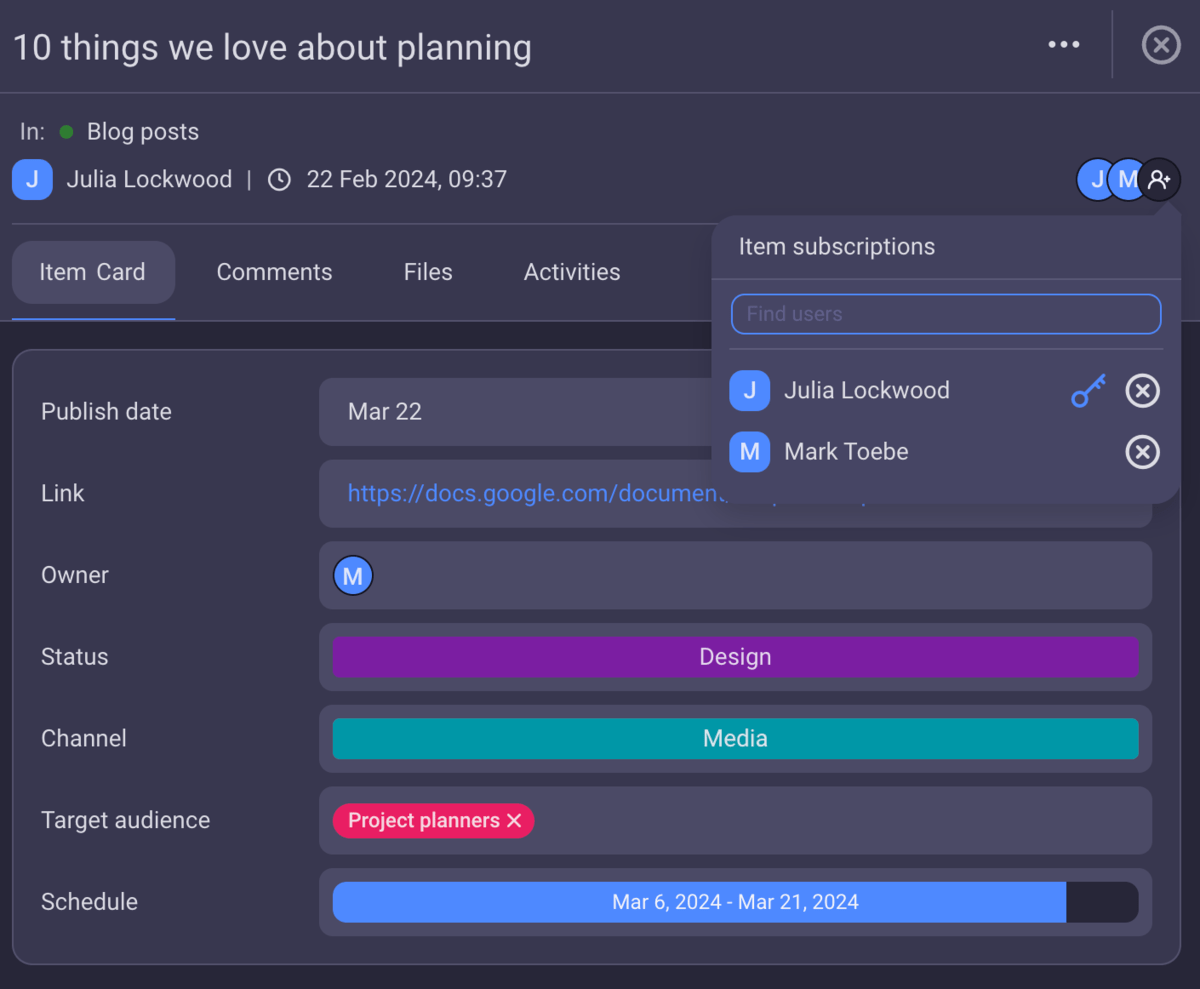
Stay organized
When you have to juggle multiple projects, it’s easy to get lost in the data. Therefore, it’s important to find a way to maintain a bird’s eye view of all your projects at all times.
One of the ways to do so is to have all your projects in a single place. It’d be best to use project management software to maintain multiple projects and keep track of each of them. You can, for example, organize your projects in the form of a table, a Gantt chart, or a Kanban board.
In Plaky, you can:
- Add Items and organize them into Item Groups,
- Add different Fields (Person, Number, Tag, Timeline, etc.),
- Sort Items according to desired criteria,
- Filter information within a board, and more.
This way, you can keep track of everything you’re required to do, including deadlines and priorities.
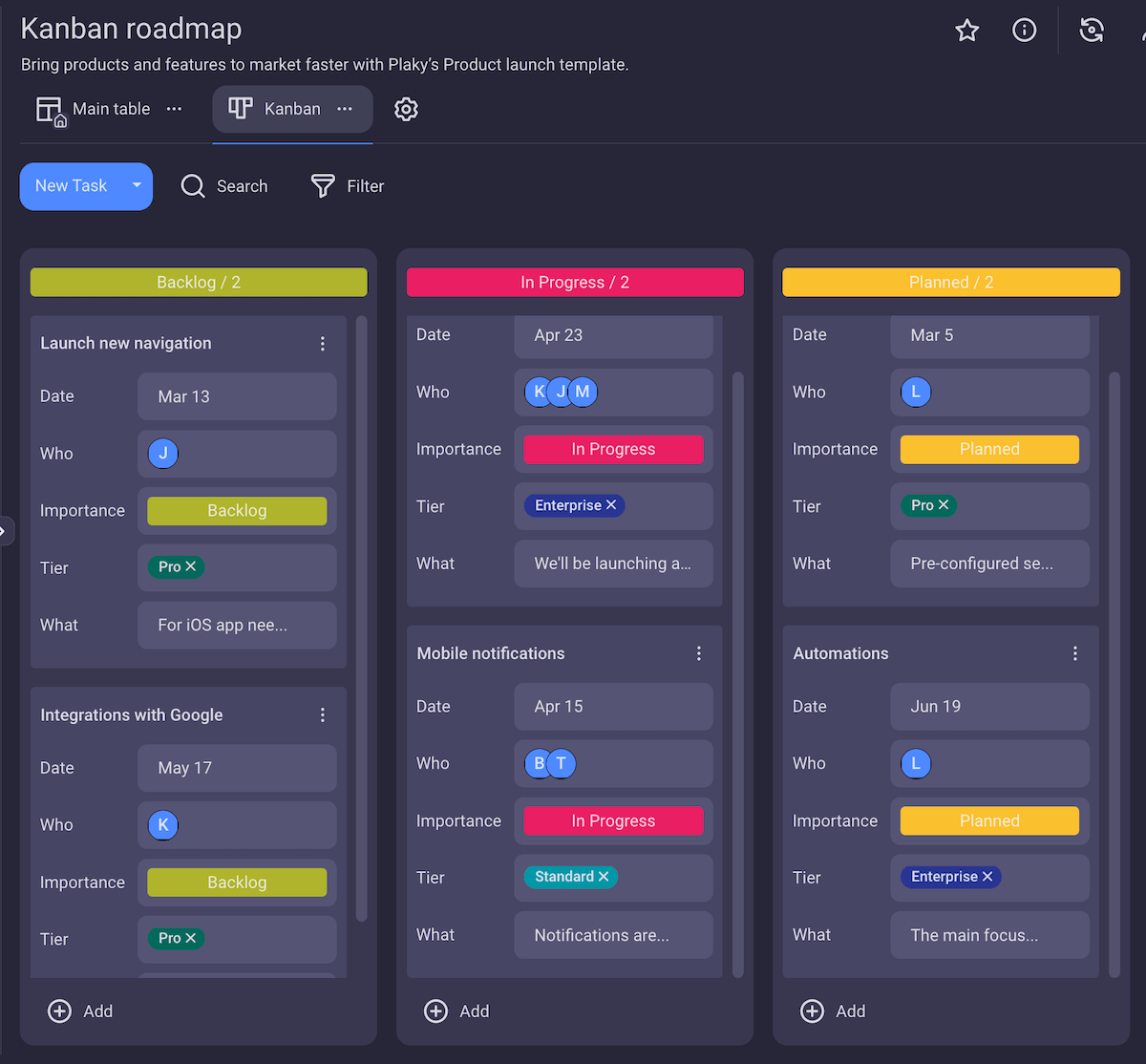
💡 Plaky Pro Tip
Discover the best tips on how to stay organized in our blog post, with a special section dedicated to staying organized while working on multiple projects:
Avoid multitasking
Multitasking can be demanding. It’s not easy to manage multiple projects simultaneously and give each the amount of attention it requires.
In fact, research on the costs of multitasking shows that switching between tasks can lower your productivity by a whopping 40%. Thus, you should avoid task switching as it often leads to mistakes.
Instead, each team member should focus on 1 task at a time.
To help you have a clear picture of what a team member is currently working on, you can use the progress status field in Plaky.
It has 3 statuses — To do, In progress, and Done, but you can add whichever status you need — On hold, Review, Paused, Stuck, etc.
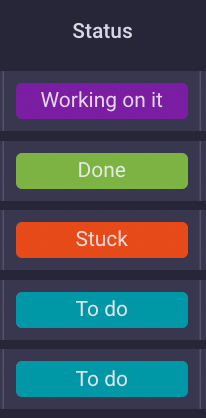
Prioritize tasks
When you have an abundance of tasks that need to be done, it’s important to know how to prioritize them. Otherwise, a crucial task can be overlooked while you are focusing all your resources on low-priority tasks.
The tasks should be prioritized at the very beginning, but it’s also a good idea to periodically check if tasks need to be re-prioritized while the projects are ongoing.
💡 Plaky Pro Tip
Learn more about various ways of prioritizing in our blog posts:
You can easily prioritize tasks in Plaky using a Priority field.
Simply add a Status field, name it Priority, and add labels such as High, Medium, and Low. These labels can be altered at any time as the project progresses to reflect the tasks’ current statuses.
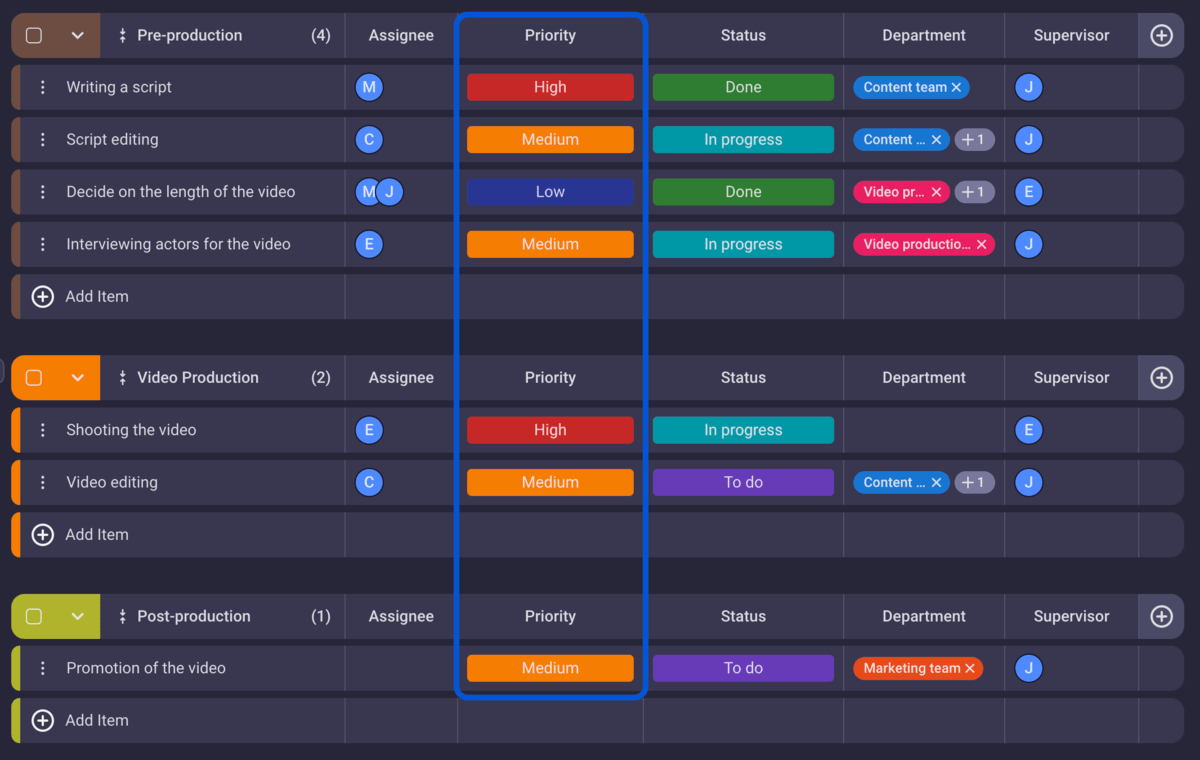
Minimize distractions
A project manager working on multiple projects needs full concentration, so it’s important to keep distractions to a minimum. This is not an easy task if we consider that according to the statistics on workplace distractions, 79% of people feel distracted during their workday.
To avoid distractions, you can indicate to your colleagues that you are in the middle of an important task. One way to do so is to use the time blocking technique — i.e., reserving a predefined time in your calendar for a specific task. While you’re at it, you can even set your status in the team chat app or your calendar to Busy, Do Not Disturb, or the like.
Pay attention to an individual’s workload
When employees work on several projects at the same time, it can be tricky to keep track of an individual’s workload.
But you must pay attention to it, otherwise, you can end up with an uneven distribution of work. This means some employees will be overburdened, which can lead to burnout.
In Plaky, you can search for a person’s name, and you will see all the tasks they have on that board. This will help you have a clear overview of everyone’s workload.
You can also filter tasks based on one or more fields. For example, you might want to see only tasks with the high priority status that have been assigned to a certain team member.
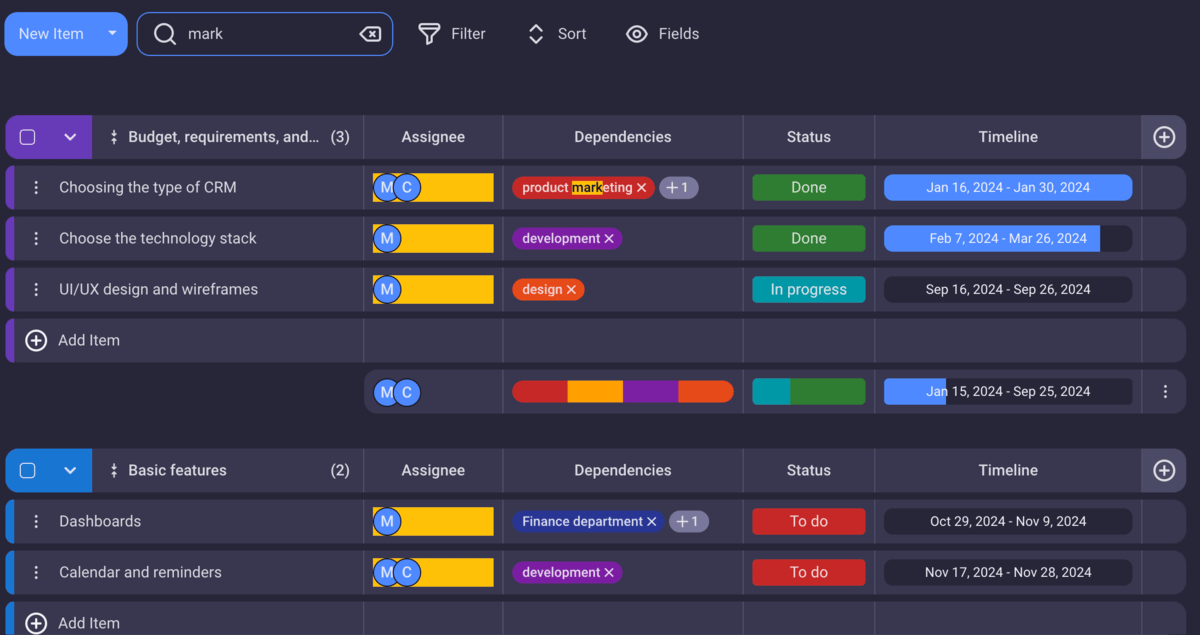
Manage as many projects as you need with Plaky
Plaky is a great choice if you are looking for a multi-project management tool. It offers an unlimited number of:
- Spaces,
- Boards,
- Items and item groups,
- Teams, and
- Users.
And all this on the free plan!
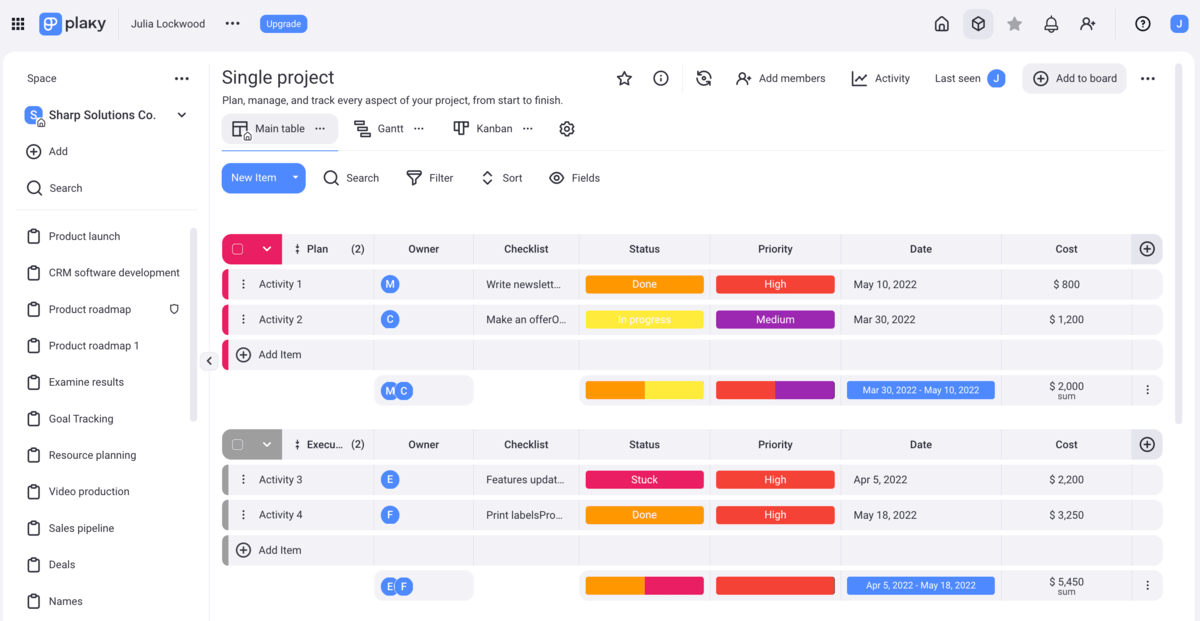
Keeping track of multiple projects at once is complicated, to say the least. It’s easy to lose your way in the mountain of tasks, deadlines, project schedules, budget constraints, etc.
Luckily, there is Plaky to help you manage all of this in one place. You can create a separate space for each of your projects, filled with tasks that contain deadlines, assignees, reviewers, timelines, priorities, etc. Simply sign up for Plaky’s free account and begin!