It’s a well-known fact that properly managing time and organizing work takes you one step closer to achieving a long-term goal. And, you must admit it has happened, at least once, that you forgot to reply to an email or missed an important deadline.
So, what’s the missing ingredient? How can you make your work life easier and organize your creative team better?
Whether you’re a freelance artist managing creative design requests or you run a creative team, one thing’s for sure — if you don’t plan well, you’ll barrel down to project failure.
Luckily, there are tools that can help you prepare a project plan and take your creative project management to the next level.
Today, I’ll tell you about the 10 best creative project management tools that all creatives should consider using in 2025.
Let’s start!

How I picked the best PM tools for creatives in this list
With so many choices on the market, how did I decide on the best options?
Well, I imagined the following situation:
- The clock is ticking, and I promised to submit my project in 1 hour — but I need to upload the project file and report it to my team members for additional approval.
- I anxiously scroll through my project management app, but I just can’t seem to find where to add the file or write a message to my teammate.
- I lose too much time on this endless search — until it overwhelms me, and I give up.
This seems like torture to me — and, I’m guessing, you too.
So, the first thing I looked for in creative project management software is user-friendliness.
Apart from being easy to use, here are some more features I took into account:
- Collaboration — As creative teams usually have tons of outputs to share, I looked for apps with great communication and collaboration features, as well as file-sharing and storage options.
- Task management — Creative teams often deal with quick turnarounds, like a marketing agency publishing content across multiple social media platforms. That’s why I paid attention to customization, easy deadline management, access to different board views, etc.
- Accessibility — Finally, I wanted these apps to be easily accessible, not only in terms of user-friendliness but also in affordability, support, and things like templates, which should help you get started with your projects fast.
Below, you’ll see how different creative management tools fare against these criteria.
In general, this comparison will provide you with all the necessary information on how to choose project management software for creative agencies.

Overview of the 10 best project management tools for creatives
The following are the apps I reviewed for this list. In this table, you can find their basic info — for more details, check out their individual reviews below.
| Tool | Best for | Free trial | Free plan | Lowest price |
|---|---|---|---|---|
| Plaky | Creative management on a budget | ✔ | ✔ | $3.99/seat/month |
| Asana | Multifaceted teams | ✔ | ✔ | $10.99/user/month |
| ProofHub | Best for large teams | ✔ | ❌ | $45/month |
| Trello | Beginners | ✔ | ✔ | $5/user/month |
| ClickUp | Complex projects | ✔ | ✔ | $7/month |
| Wrike | Creative collaboration | ✔ | ✔ | $10/seat/month |
| Hive | Busy teams | ✔ | ✔ | $5/user/month |
| monday.com | Workflow customization | ✔ | ✔ | $9/user/month |
| Miro | Brainstorming sessions | ✔ | ✔ | $18/user/month |
| FunctionFox | Small teams | ✔ | ❌ | $10/user/month |
#1 Plaky — best for creative management on a budget
Plaky is cloud-based creative project management software that allows you to plan, manage, and collaborate on any project with your team with ease.
In general, one of the best perks of using Plaky is that you won’t have to pay a fortune to organize projects and tasks, even for a large creative team. Plaky allows you to add an unlimited number of users for free — something we’ll see many other tools struggle with.
Manage creative projects with Plaky
| Plaky’s pros | Plaky’s cons |
|---|---|
| – Intuitive and easy to learn – Organized and task-specific file sharing that promotes collaboration – Fully customizable fields that cater to every project – Affordable, with a powerful free plan | – Lack of integrations — for now, only 2 integration are available: Clockify and Pumble |
Why choose Plaky?
After using all of the apps on this list, I can confidently say that Plaky is my favorite because it covers all the criteria listed above: collaboration, management, and accessibility.
A couple of years ago, when I didn’t even have a clue what a “PM tool” was, it took me less than a day to get used to Plaky — that’s how intuitive its interface is.
Back then, I didn’t need them, but I just know I’d have loved the templates Plaky offers too. Whether you need a creative request or a marketing strategy plan template, you can be sure you’ll start your project without wasting any time.
But a creative project is a lot more than that. Most notably, it’ll usually produce too many files to count.
As a solution, Plaky lets you organize files by the items they belong to. This simple system works incredibly well — to the point where I haven’t misplaced a file since I started using it.
Best of all? There’s no limit to the number of files you can store, no matter which plan you go for, as long as the files are the correct size!
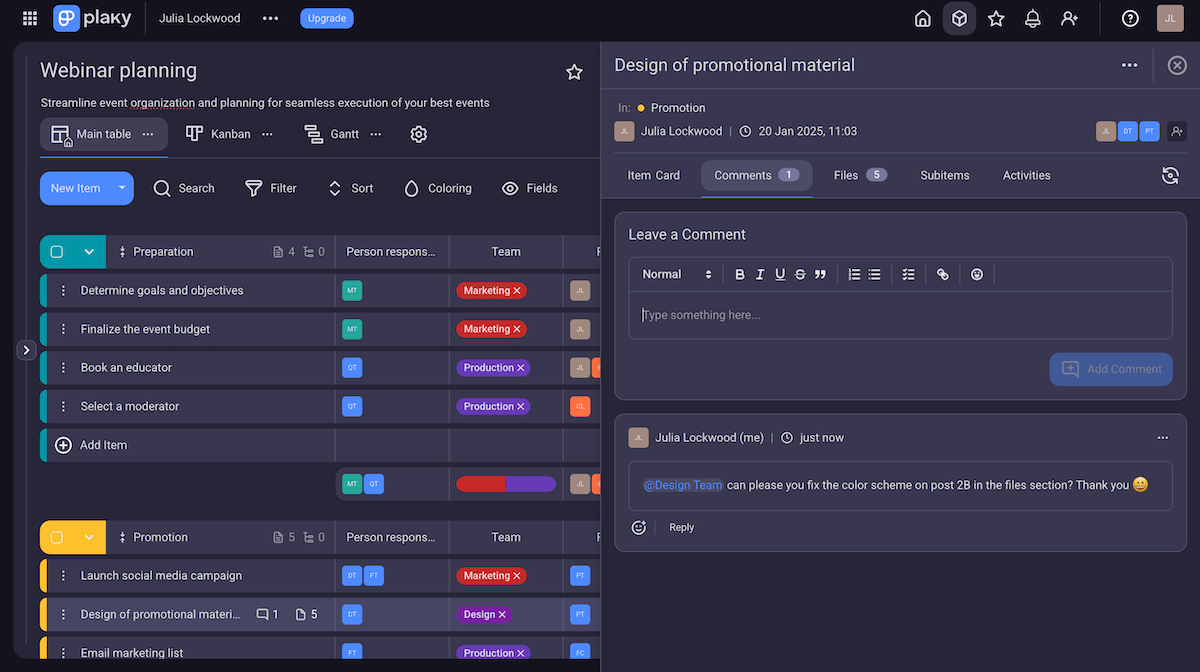
Creative projects need a lot more than file sharing, though. So, Plaky helps them out with:
- Fully customizable fields — Whether you’re running a marketing agency or design team, you can set up Plaky to cater to your exact needs.
- Kanban and Gantt views — Use the Kanban view to visualize task completion easily. Alternatively, rely on the Gantt view to improve your time and workload management.
- Comments and @mentions — Creative teams need to collaborate to be successful. Plaky’s comments let them notify each other of any important information.
- User roles — You can set up special user roles for external collaborators, like clients, so that they have a better insight into the project.
And finally, all of this is available in the free plan and more — unlimited users, boards, and items.
Oh, and downsides? Plaky has just one — a lack of integrations. In a creative tool, integrations can make your life easier, but for now, there are only 2 integrations: Plaky-Clockify integration, which enables effortless time tracking and Plaky-Pumble integration, which helps you get critical project updates directly in your communication app.
Don’t worry, though, as the Plaky team is working hard on improving that!

What’s new in Plaky?
Plaky recently added the option to log in with the CAKE.com Account — which connects Plaky, Pumble, and Clockify under one organization.
Available platforms: web, Android, iOS
| Plaky’s plans | Plaky’s pricing |
|---|---|
| Free (Personal) | Yes, for an unlimited number of users |
| Pro | $3.99/user/month* |
| Enterprise | $8.99/user/month* |
| CAKE.com Bundle (Plaky, Clockify, & Pumble) | $12.99/user/month* |
*billed annually
💡 Plaky Pro Tip
Once you have a good tool, you need the knowledge to lead a creative project. So, check out our comprehensive guide, as well as our resource text on how you can use Plaky to tackle common creative project management challenges:

#2 Asana — best for multifaceted teams
Asana is a creative project management tool that combines a simple interface with complex functionality. It’s an app that truly gives your creative team options.
| Asana’s pros | Asana’s cons |
|---|---|
| – 200+ integrations to support any kind of team – Plenty of view options allow for flexible task management – Easy to get started with an intuitive interface | – Steep learning curve for more complex features, like Rules – Many good features are locked behind premium subscriptions |
Why choose Asana?
Among its many features, I found Asana’s ability to integrate with other tools, such as Google Docs, Adobe CC, Figma, and many others, the most useful for creative work. It has over 200 integrations, after all — which is fantastic news for multifaceted teams that work with many different tools throughout their projects and need to ensure their workflow is uninterrupted.
Another reason I believe Asana is great for multifaceted teams is its Forms feature, which should make a crucial part of a creative agency’s workflow — making creative requests — so much easier.
Asana’s Forms are easy to set up and are pretty customizable. With them, you can set up a creative request form that you can send out to clients — reducing the need for excessive communication with the same result.
And no, your clients don’t need to be Asana users to reply to a form. They can even add attachments to form replies, which helps when words can’t describe what they need.
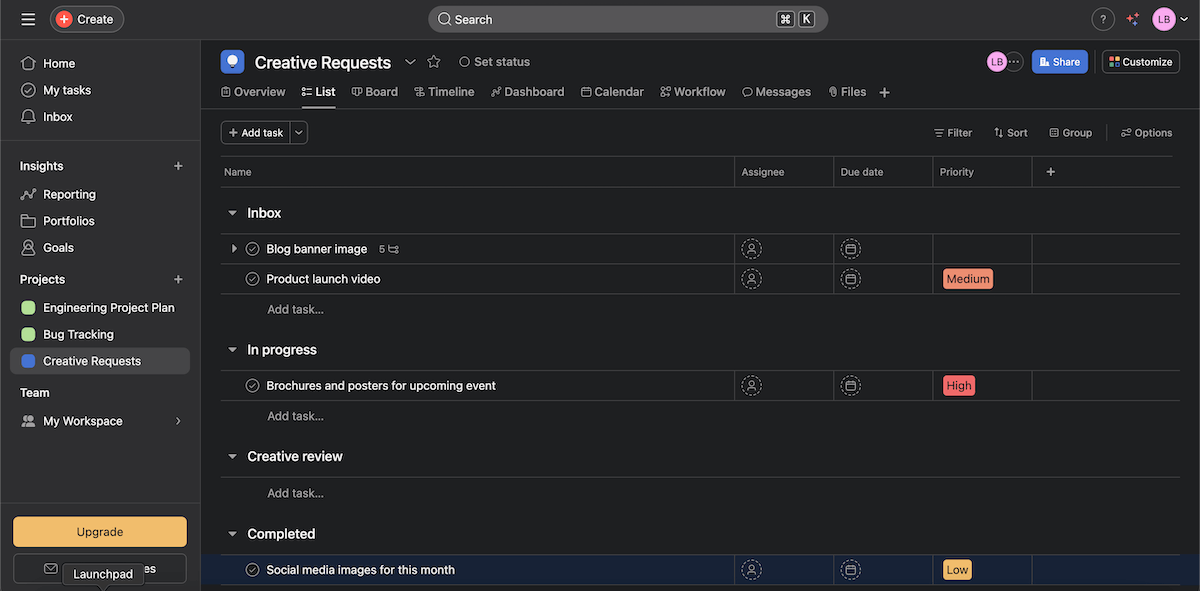
The downside? Forms aren’t available in the free plan. Plus, I was peeved that some really neat features aren’t available in the Starter plan either, e.g., branching forms or, more importantly, default assignees. This trend continues with other useful Asana features — like the free plan only allowing 10 users.
If you do decide to get Asana’s premium plans, though, you’ll get more features to improve your creative project management, like:
- Timeline and workflow views, which help you organize that multitude of creative requests,
- Milestone tracking, which can help you track the progress of larger creative projects, like marketing campaigns, and
- Automations, which let your team focus on the actual creative work, and handle the repetitive stuff for you.
Still, Asana’s more complex features can be hard to adjust to, so if you don’t have the time or resources for it, Asana might not be the tool for you.
What’s new in Asana?
Asana recently added the Goals strategy map, which gives you a nice overview of how goals are connected with the tasks you perform. The company also introduced a Salesforce integration recently.
Available platforms: web, macOS, Windows, iOS, Android
| Asana’s plans | Asana’s pricing |
|---|---|
| Free (Personal) | Yes, for up to 10 users |
| Starter | $10.99/user/month* |
| Advanced | $24.99/user/month* |
| Enterprise | POA |
| Enterprise+ | POA |
*billed annually

#3 ProofHub — best for large teams
ProofHub is a project management tool that helps creative teams stay organized amid hectic work and jumbled schedules.
Why choose ProofHub?
ProofHub’s biggest strength is in offering plenty of clear tools for making sense of large projects and a large number of tasks.
| ProofHub’s pros | ProofHub’s cons |
|---|---|
| – Built-in proofing tools to speed up the process – Gantt chart with dependencies for schedule management – Dedicated file sharing tab | – There’s a learning curve when onboarding – No free plan |
Logging into ProofHub, it was immediately clear to me how organized this app is.
Every part of your project will have a dedicated tab so you can avoid clutter, especially in large teams with lots of tasks. This is also meant to streamline your workflows, so you don’t waste time managing the mess instead of doing the work.
I especially like this logic in ProofHub’s built-in proofing tools. When reviewing a creative task, you usually need an external app to clearly communicate what changes need to be made. For example, proofing a PDF requires a tool that lets you highlight sections of text and leave comments on them. Otherwise, you’d have to explain through text what segment needs to be changed, which is too big of a headache to consider.
But, with ProofHub, you can leave comments on specific parts of a file in-app. There are 2 parts to this tool:
- The rectangle and arrow let you highlight specific parts of the file, with the option to change their colors, and
- The comments connect to the highlights and link to that comment once you post it.
This means that the file stays uncluttered until you click a specific comment, when you see everything selected for that specific comment.
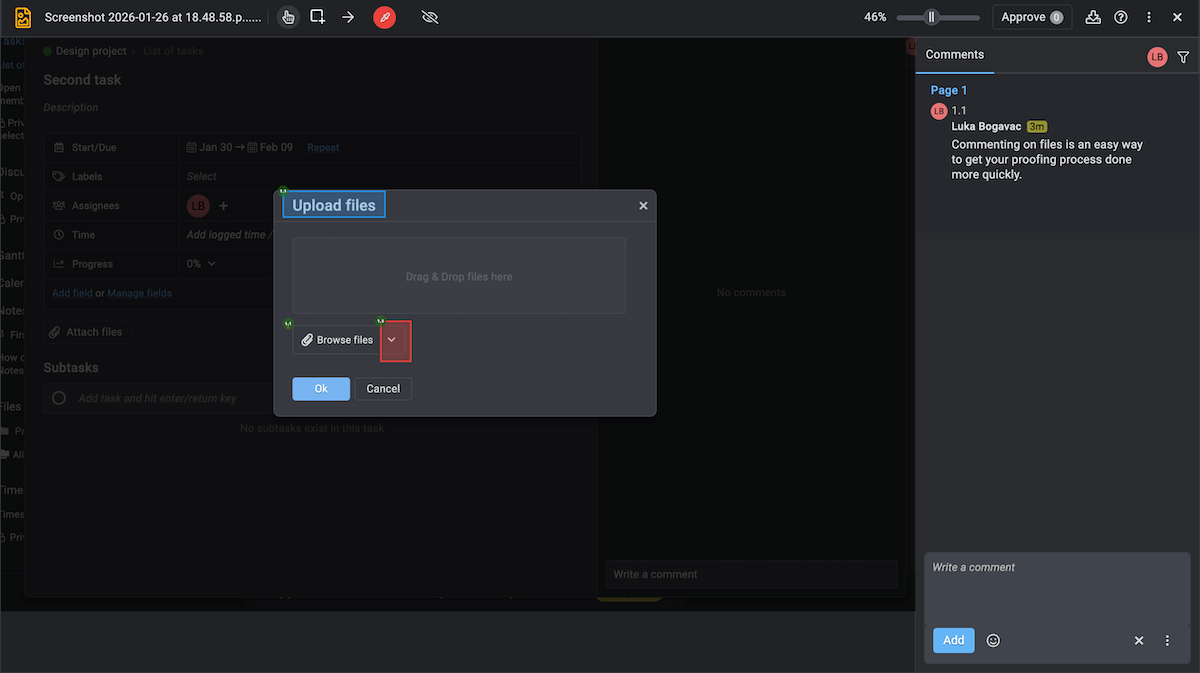
That being said, I dislike that ProofHub doesn’t offer a free plan, since that means small or mid-sized teams most likely won’t turn to it. And even though it offers a 14-day free trial (with no card required), there are better apps to turn to if you’re not looking to overspend on subscription plans.
There are more features in ProofHub that help creative teams out, though, like:
- Gantt view — This Gantt view is clear and even includes task dependencies. I especially like that the app notifies you if moving a schedule will affect any dependent tasks. Though, I find it confusing that the Gantt is split in half into a table and timeline view.
- Discussions tab — This section gives you a dedicated space to discuss the entire project, without being limited to just the task comments. I especially like that there are public and private discussions, so you can mind information security.
- File sharing — While you can share files in every task, there’s also a dedicated file sharing tab where you can access and organize all files in the project. This way, finding them quickly and storing files from related tasks together for reference is much easier.
However, to take full advantage of ProofHub’s features, you need quite a bit of onboarding. Since its workspace tries to keep everything segmented, it takes some time to figure out how navigation works and where a click will take you.
Most notably, I don’t like that the Gantt and calendar views are separated from the other board views, but the form view isn’t.
What’s new in ProofHub?
ProofHub recently introduced Swift, a modern reconstruction of their UI that improves navigation and responsiveness.
They also added chat upgrades — you can now save messages, which in turn saves you from time wasted scrolling and emoji reactions to simplify communication.
Available for: Web, iOS, Android
| ProofHub’s plans | Proofhub’s pricing |
|---|---|
| Essential | $45/month* |
| Ultimate Control | $89/month* |
*billed annually
#4 Trello — best for beginners
Trello is a project management tool used by more than 2,000,000 teams worldwide. The tool is popular due to its uncomplicated nature, which makes it a good option for novice creatives.
| Trello’s pros | Trello’s cons |
|---|---|
| – Simple interface – Plenty of integration and customization options with Power-Ups – Good task management with the Kanban view | – Many features are locked behind a paywall (e.g., all but one view) – Not suitable for more complex projects |
Why choose Trello?
Trello’s boards and their customizable backgrounds aren’t just pretty — they’re also welcoming to new users.
By default, Trello is in the Kanban view, which provides a great visual overview of tasks (even though it’s the only free view). This means that:
- Your team won’t need much time to acclimate and can spend more time on creative work.
- Tasks and their deliverables, e.g., the files your team will need, will be easy to find.
- Any external collaborators, e.g., clients, will get a grip on the system easily.
A tiny personal grudge, though — since Trello’s tasks open in their own window, you have to close them before taking a look at the other tasks. During my test use, this created a lot of unnecessary (and frankly, annoying) back-and-forth.
On the other hand, Trello’s standout creative feature that I definitely appreciated is Power-Ups.
Essentially, Power-Ups let you add improvements to your board — either as integrations or additional features. The best part? Community inclusion — anyone can make a Power-Up, which is a challenge that creatives should find quite fun.
I found plenty of useful widgets for creatives here — like whiteboards and mind maps for brainstorming, or an attachment archive and 3D viewer for file sharing. I’m sure that there are even more useful tools to find if you have the time to dig around.
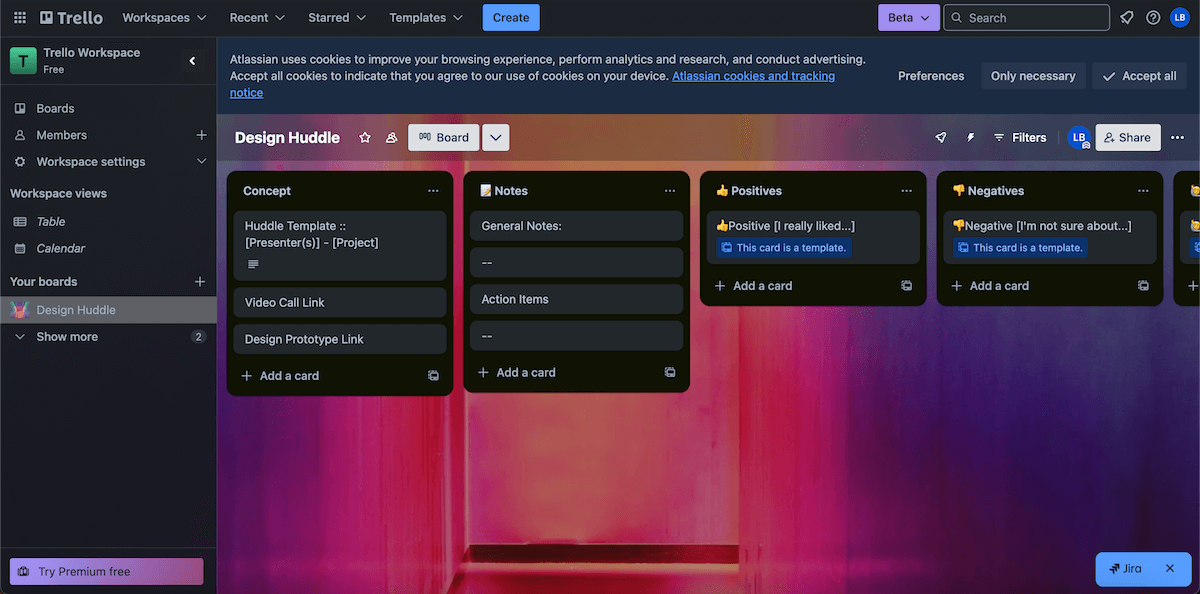
Still, some useful features — such as unlimited workspaces, board guests, and attachment permissions — come only with a paid plan.
Further, I’ve noticed that the Trello interface can get cluttered with too many tasks. Since creative teams often have short task timelines, you might want to hold off on Trello for larger projects with lots going on at the same time.
Other Trello features that’ll help out creative teams remind me of Asana, including:
- Templates, which should help non-tech-savvy creative teams jumpstart their projects fast,
- Timeline and calendar views, which help you keep track of deadlines with ease, and
- Automations, which can speed up parts of your creative workflow, e.g., the automatic moving of tasks through different project stages.
What’s new in Trello?
Most recently, Trello added additional IP ranges for Atlassian Cloud.
Available platforms: web, iOS, Android
| Trello’s plans | Trello’s pricing |
|---|---|
| Free | Yes, for up to 10 users |
| Standard | $5/user/month* |
| Premium | $10/user/month* |
| Enterprise | $17.50/user/month (est. cost for 50 users)* |
*billed annually

#5 ClickUp — best for complex projects
ClickUp is a project management tool that encourages you to keep track of not only your tasks and projects but also your notes, docs, timelines, calendars, and much more.
However, mastering ClickUp will take some time due to its many features — so the learning curve may be too steep for some.
| ClickUp’s pros | ClickUp’s cons |
|---|---|
| – Collaborative with real-time chat – Plenty of views, including the whiteboard and calendar views – Highly customizable | – Steep learning curve, which can be overwhelming – Important features are only available in paid plans |
Why choose ClickUp?
We talked about apps that integrate with others — but how about an app that barely needs that? ClickUp has a built-in whiteboard, notepad, and time tracker, which basically lets you keep all your key data within one single app.
For me, the whiteboard was especially fun to use, and I believe it’ll help designers communicate ideas more naturally. Whether you’re making sketches with the pen or creating a mind map, you can use the whiteboard however you like. This will make brainstorming sessions a lot more seamless overall.
Another thing I noticed about ClickUp’s features is that most are customizable. So, ClickUp really shines when used to run complex, long-term projects.
Let’s take file organization, for example. You can share, create, edit, review, invite external collaborators to review, and export project files.
Now, you can’t create or edit task-specific files on the spot, which would be handy for creative work. But, the review process will be as easy as clicking the spot on the file you want to comment on.
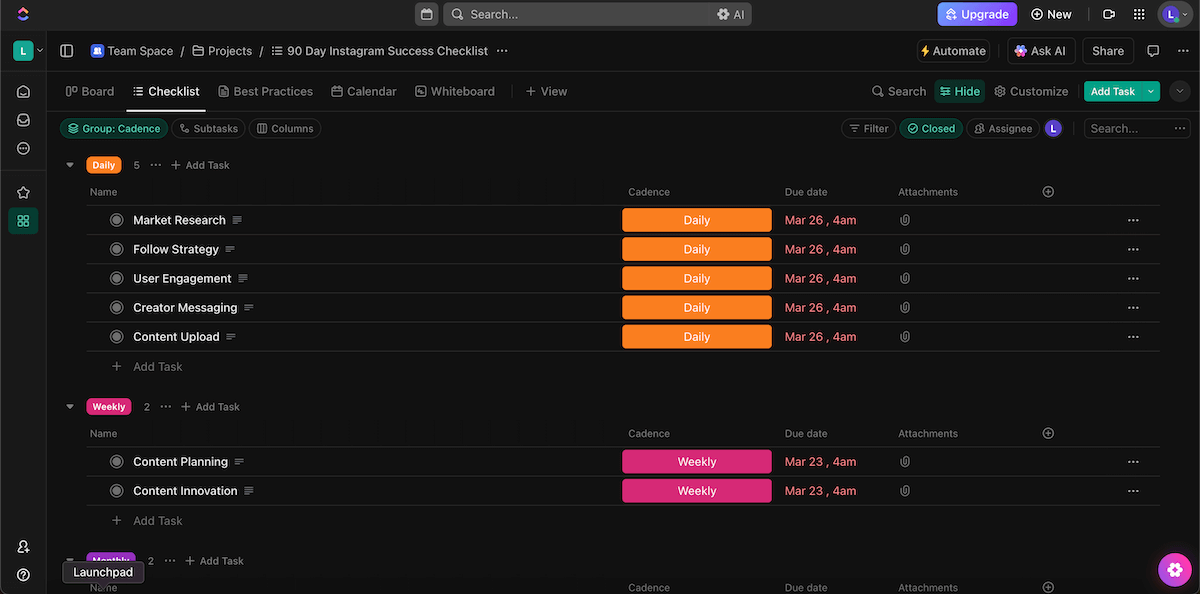
However, this level of customization and features is a double-edged sword. The first time I accessed ClickUp, the sheer amount of features was daunting — and even though they tried their best with video tutorials, it took a while to get the hang of the app.
Bottom line? If you’re not dealing with a large project, ClickUp might just not be worth the trouble.
If you are, however, there are plenty of other features that can help you out, like:
- In-app chat — No need to integrate with external team chat apps since ClickUp comes with a real-time chat box.
- Time tracking — Keep track of how much time a creative needs for each task or use the data to calculate how much you should charge a client.
- Progress tracking — Use the dashboard to get a visual overview of your project and make creative work a bit less hectic than it usually is.
What’s new in ClickUp?
Most recently, ClickUp added timesheet approval to its roster of features, as well as the ability to ask its AI bot about connected app links.
Available platforms: web, Android, iOS, macOS, Windows, Linux
| ClickUp’s plans | ClickUp’s pricing |
|---|---|
| Free | Yes, for up to 5 users |
| Unlimited | $7/user/month* |
| Business | $12/user/month* |
| Enterprise | POA |
*billed annually
#6 Wrike — best for creative collaboration
Wrike is another project management platform that you can use to manage creative teams and their workloads.
With Wrike, you won’t get overwhelmed by project organization. This tool will help you get things in order, create a neat project strategy, and most importantly — collaborate with your team with ease.
| Wrike’s pros | Wrike’s cons |
|---|---|
| – Enables collaboration with interactive proofing – Allows internal and external collaborators – Customizable and flexible | – Limited storage options – Important features are only available in paid plans |
Why choose Wrike?
Since creative teams need to handle a large number of files, Wrike offers interactive proofing for 30+ file formats across all file types.
Essentially, you can comment on something specific in a file, not just the whole task — making the proofing process more centralized and communication less confusing.
I especially liked that you can compare different versions of a file side by side. This feature enables your team to stay on top of all the latest edits and in line with the most recent versions of attachments.
We just talked about the same feature in ClickUp, though — so why do I think Wrike’s version is better?
To put it simply, I think it’s a bit simpler to navigate and supports more file formats.
But that’s not all — Wrike’s proofing goes a step further when you connect it to the Adobe Suite.
As you’re working in Illustrator or even Premiere Pro, you can get notified of reviews made to your file. Then, you can see those reviews, change what’s needed, and upload the newest version without ever leaving the Adobe app — pretty neat!
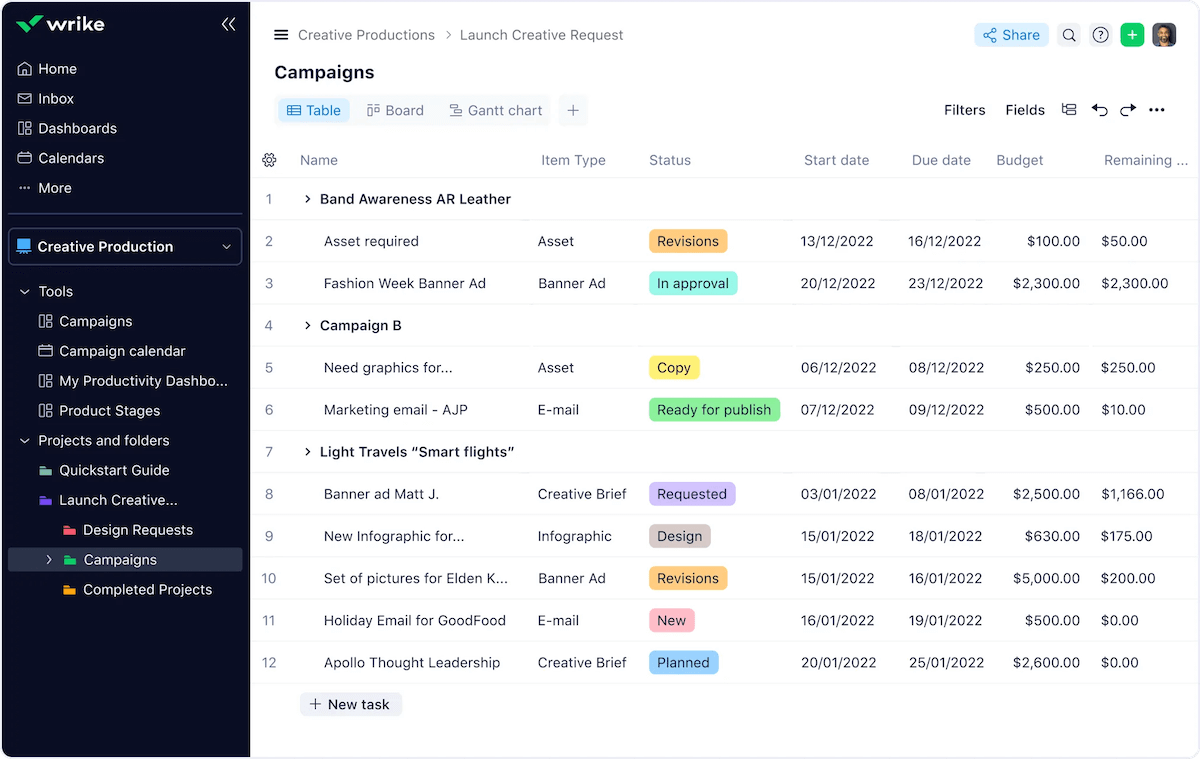
But this comes with a price — Wrike will give you only 2 GB of storage space per account with their free plan. For reference, a recent collaborator sent me a 200 MB file — just 10 of those, and I’d need an upgrade.
That said, in Wrike, you can also:
- Add external collaborators — It seems pretty standard, but coupled with interactive proofing, you can give your clients a great (and more efficient) service.
- Integrate with DAM software — Keep track of your data with digital asset management (especially helpful for marketing teams).
- Get detailed reports — Schedule automatic reports or check in by yourself to see the progress of your creative work.
What’s new in Wrike?
Wrike recently improved its automation with dynamic dates management, aiming to improve working within project timelines. The company also added new filters in the Table view.
Available platforms: web, Windows, macOS, iOS, Android
| Wrike’s plans | Wrike’s pricing |
|---|---|
| Free | Yes, for unlimited users |
| Team | $10/user/month* |
| Business | $25/user/month* |
| Enterprise | POA |
| Pinnacle | POA |
*billed monthly
Wrike’s expensive — try Plaky!
#7 Hive — best for busy teams
Here’s another collaborative creative agency management software — but this one does it a bit differently. Hive puts a lot of focus on automation, letting you focus on the work that truly matters.
| Hive’s pros | Hive’s cons |
|---|---|
| – Great AI assistant that makes setting up easierIn-app messenger that makes project communication more efficient – Easy to learn | – Advanced customization options are only available in paid plans – Lacks integrations |
Why choose Hive?
As I mentioned, creative agencies often have quick turnarounds. When you’re expected to create social media posts every other day, you don’t want to spend half of that time in your PM tool.
So, Hive makes everything quicker, with plenty of features — but my favorite is Buzz.
Buzz is a virtual AI assistant that makes using Hive simple and carefree. If you want to set up automations, you don’t need to spend hours on tutorials and test tasks. Just ask Buzz, and it’s done in a couple of seconds. Overall, this helps creative teams stay focused on their work, while Hive’s nifty AI takes care of the rest.
While I found this great for busy teams already, I wasn’t surprised to see more features that help with what they need most — centralization.
Like Asana, you can send out forms in Hive in the format of a creative request, and check what a client needs without leaving the app. Similarly, Hive also offers interactive proofing, but with fewer capabilities than previous entries.
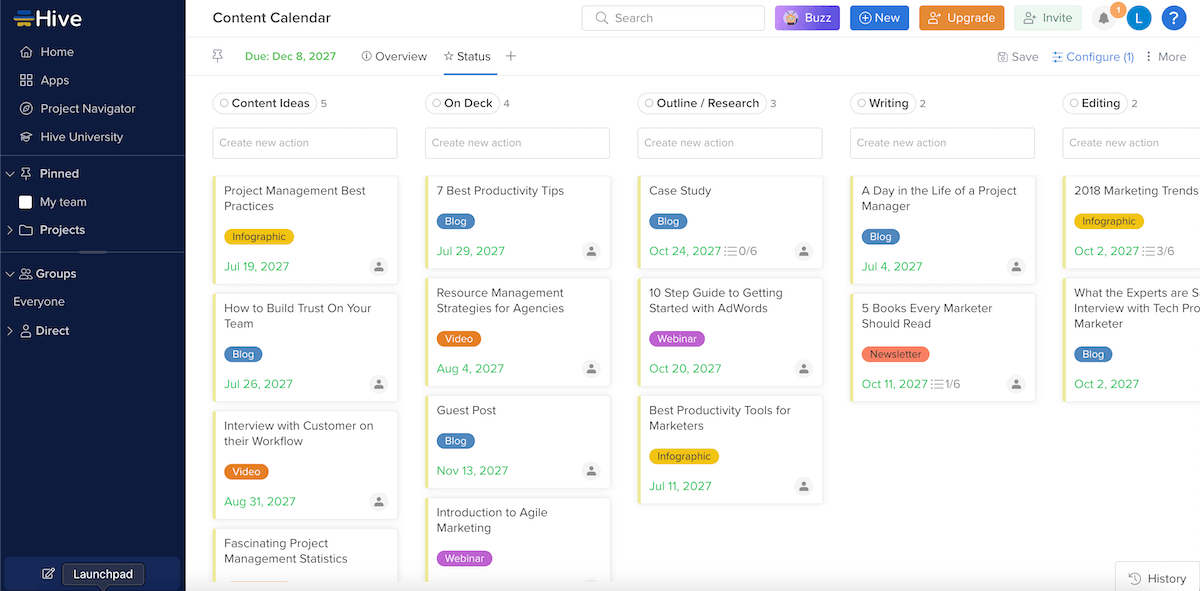
On the downside, proofing isn’t available in the free plan.
Worse, customization is sorely lacking in the free plan. As a creative, I expect to work on many different types of tasks, so adjusting fields to my specific needs without having to pay extra is a must.
To make up for that, though, Hive offers some other useful features, like the:
- In-app messenger, which helps you waste no time getting feedback on your creative workflows,
- Creative templates, which help you get started on projects like product advertising or design in mere minutes, and
- Parent and child projects, which let you organize your work into more manageable chunks by setting specific clients or campaigns as parent projects, and then adding child projects to them.
What’s new in Hive?
Hive just released a new mobile app, which improved the user experience for their smartphone users.
Available platforms: web, Android, iOS, macOS, Windows
| Hive’s plans | Hive’s pricing |
|---|---|
| Free | Yes, for up to 10 users |
| Starter | $5/user/month* |
| Teams | $12/user/month* |
| Enterprise | POA |
*billed annually
#8 monday.com — best for workflow customization
monday.com is a creative agency workflow software that boosts your team’s collaboration, efficiency, and productivity.
With its many convenient features, monday.com is a fine choice for a creative team looking to customize their project workflows to their needs.
| monday.com’s pros | monday.com’s cons |
|---|---|
| – Highly customizable – Offers plenty of views, with great widget options – Effective progress tracking | – Very limited in its free plan – Steep learning curve |
Why choose monday.com?
If it’s not obvious that I value customization options for creative teams, here it is again. One of monday.com’s best features is its number of customization options — even in the free plan.
Besides fields, you’ll also be able to add widgets and views, making your workspace a bit more personalized and adding more benefits for your creative team.
Widgets are added to your dashboard, or to a blank view — and there’s plenty to choose from. For now, I like the File Gallery widget the most because it lets you keep lots of files in one place neatly organized.
You can find a lot more options in monday.com’s app. A good example is Bookmarks, which lets you store ideas, references, etc.
On top of this, monday.com’s views let you approach your project in many different ways.
For example, the Forms view is great for creatives working with lots of clients. It turns your fields into a form, and then the responses back into tasks on your board.
The free plan also comes with the Forms and Files view, aside from the usual List and Kanban. The rest, however, you need to pay for.
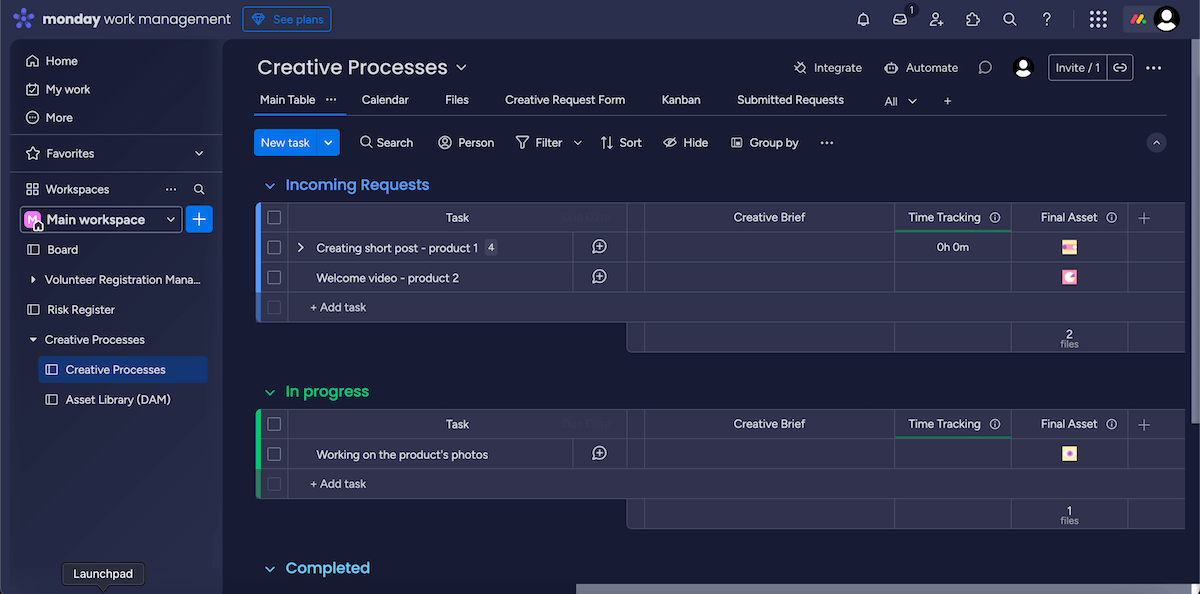
That said, monday.com is another one of the really-versatile-but-hard-to-use apps. The options are there, but you need to get your elbows greased to take full advantage of them.
Well, I say the options are there — in reality, the options are mostly in the paid plans. The free plan is very limited (only 2 users, yikes!), and pricey compared to other apps in this niche.
If you can get past the price tag, though, you can find more useful features, like:
- Time tracking — Set the perfect timeline by learning from past tasks, or calculate client fees more easily.
- Shareable boards — Share your boards with clients to keep them up-to-date and get immediate feedback.
- Templates — Use many free templates to get started with no delays.
What’s new in monday.com?
Recently, monday.com rolled out improvements to its CRM features, like generating quotes and invoices and scheduling meetings through Google and Outlook calendar integrations.
Available platforms: iOS, Android, Web
| monday.com’s plans | monday.com’s pricing |
|---|---|
| Free | Yes, for up to 2 users |
| Basic | $9/user/month* |
| Standard | $12/user/month* |
| Pro | $19/user/month* |
| Enterprise | POA |
*billed annually
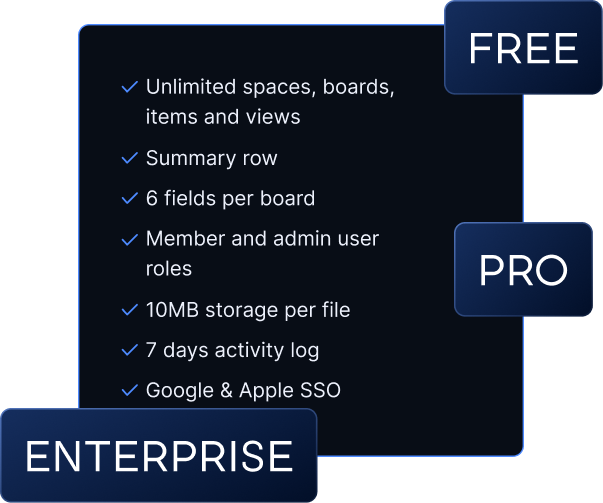
#9 Miro — best for brainstorming sessions
Miro is a design project management software that focuses on collaboration in creative teams. Its unique interface and focus on creativity make it a perfect fit for teams that often need to innovate with their tasks.
| Miro’s pros | Miro’s cons |
|---|---|
| – Great whiteboard options make for easier collaboration – Multiple communication options – Simple to set up and start using | – Limited board management options – Frequent bug issues |
Why choose Miro?
Miro has a very unique interface — it’s like ClickUp’s whiteboard, but on steroids. The whole interface is surrounded by a whiteboard.
What does this mean? You can draw, add notes, and collaborate in real time, all around the tasks that you’re organizing.
Ignore that I just think it’s really fun to use — it’s also great for brainstorming sessions.
Miro’s real-time collaboration works perfectly, which means that you won’t have to worry about losing any data or time and effort — unless you have a poor internet connection. You can collaborate in the same space and then just put the end result into a task right next to it.
The number of tools Miro gives you is almost overwhelming — from a voting poll to complex diagrams, you can brainstorm any solution in Miro.
You can also upload files or even create new ones. And then, you can review them, leave comments, add sticky notes or stickers, or use any other creative way to communicate within the same whiteboard.
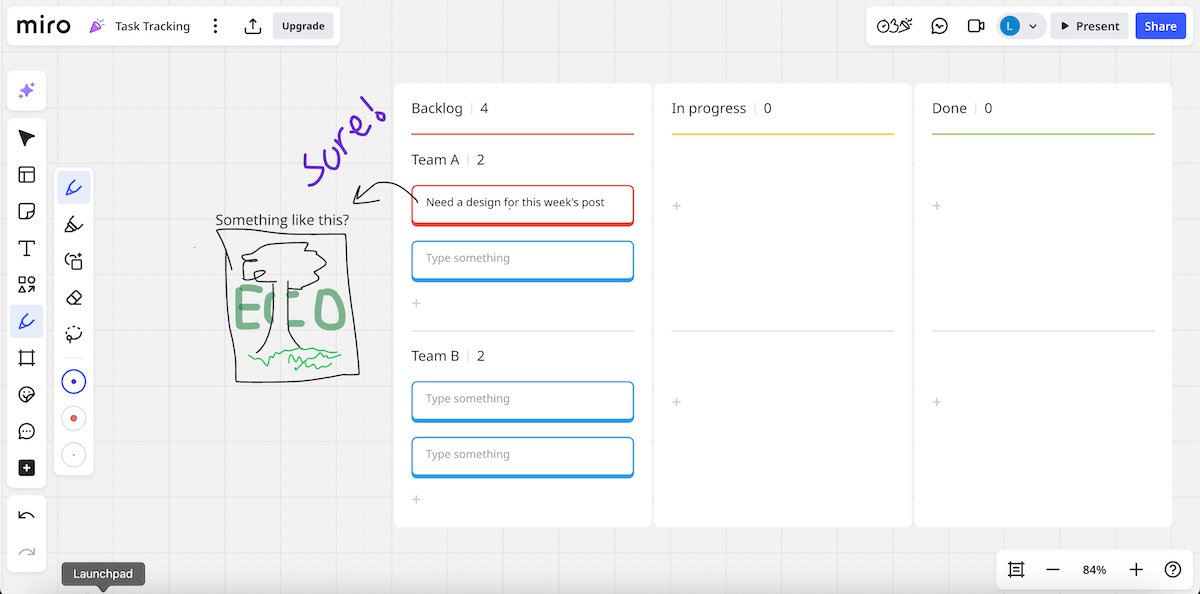
That is, however, where things get messy — it’s all on the same whiteboard. I can see myself literally getting lost in Miro’s interface after a month of work fills it.
So, there’s a big risk of clutter, and it’d be everyone’s role to prevent a catastrophic mess.
Of course, this type of freedom also leads to limited board management options. Where you can find creative solutions, you’re missing straightforward ones.
Still, Miro manages to impress with even more creative management features, like:
- 160+ integrations — If Miro’s own tools aren’t enough, connect any tool you’re working with and work seamlessly.
- Mind maps — Outline creative ideas to organize their execution.
- Templates — Like its interface, Miro’s templates are rather creative too and challenge you to manage your team in new and innovative ways.
What’s new in Miro?
You can now mix, match, and stack your sticky notes — which is a step toward decluttering that mess we just talked about. Users can also mention specific team members in Docs.
Available platforms: web, Windows, macOS, iOS, Android
| Miro’s plans | Miro’s pricing |
|---|---|
| Free | Yes, for unlimited users |
| Starter | $8/user/month* |
| Business | $16/user/month* |
| Enterprise | POA |
*billed annually
#10 FunctionFox — best for small teams
FunctionFox is marketing agency management software specifically built for creative teams.
It helps teams deal with profitability and handle their budget — something small teams often need to worry about.
| FunctionFox’s pros | FunctionFox’s cons |
|---|---|
| – Reports give you an insight into the project – Unlimited clients and projects – Financial management features like budget estimates and tracking | – No free plan – Lacks certain important features, like automations |
Why choose FunctionFox?
FunctionFox is built specifically for creatives, but in a different sense. It aims to help them organize their workflow and track profitability — this leads me to believe it’s best for smaller agencies, working project to project.
For this purpose, the prime feature you get with FunctionFox is definitely Reports. This useful option allows you to generate all kinds of reports based on the information in your account — e.g., the budget report lets marketing agencies stay on top of their spending.
Besides that, it gives estimates for the rest of the project so that you can plan accordingly. Trust me — if you’re running a marketing campaign, it’s good to know if you’re going to be over budget.
Similarly, the resource forecast lets you see how underutilized or overutilized a resource is, specifically human resources. After all, while working on tight schedules, you don’t want to burden any creative with too much work.
FunctionFox also gives you unlimited clients and projects, as well as unlimited budget estimates and tracking. All of this would make the work of a freelance marketing agency a lot easier.
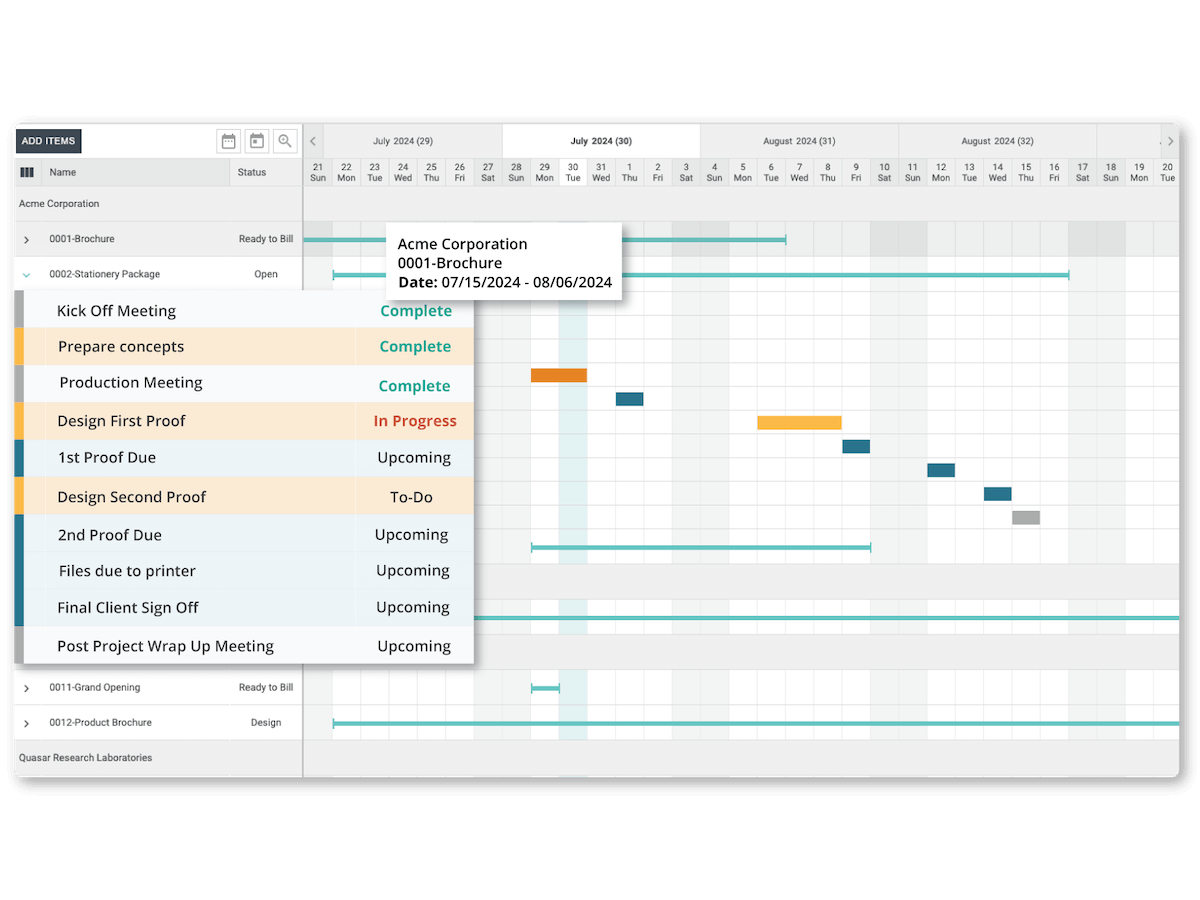
However, the app does lack in many areas — I wish I’d seen a free plan first and foremost. Catering to smaller businesses with no free option doesn’t make much sense.
Further, it lacks certain features, like dependencies and automations. Dependencies are important in marketing because they tell you exactly in which order tasks have to be done. For example, you need a designer’s finished visuals before you post them anywhere — because your posts would otherwise make no sense!
Still, FunctionFox offers other features that could prove useful to creatives, including:
- Time tracking — Evaluate your team’s efficiency with timesheets and reports.
- Timeline view — Track which tasks are due soon, which are overlapping, or dependent.
- Automated alerts — Get notifications when you’re nearing a certain threshold, e.g., the allocated budget, so you can focus on creative work in the meantime.
What’s new in FunctionFox?
Most recently, FunctionFox updated several pages to make navigation easier — something that was sorely needed. The company also added a QuickBooks integration.
Available platforms: web, iOS, Android
| FunctionFox’s plans | FunctionFox’s pricing |
|---|---|
| Free | ❌ |
| Classic | $10/user/month* |
| Premier | $15/user/month* |
| In-House | POA |
*billed annually
FunctionFox’s limited — try Plaky
Some PM tools offer more for free than others
At the very beginning of this blog post, we mentioned some of the criteria a creative project management tool should fulfill to satisfy any creative team’s needs.
However, if you’re a keen reader, you might’ve noticed that in most tools, these criteria are fulfilled only in paid plans.
With Plaky, on the other hand, you get everything you need in the free plan — so the only things you might pay for are improvements.
For example, a 7-day activity log in the free plan is just enough to check out your team members’ recent work. However, if you want to take it to the next level, you can pick a 6-month or even unlimited activity log with Plaky’s premium — but still affordable — paid plans.
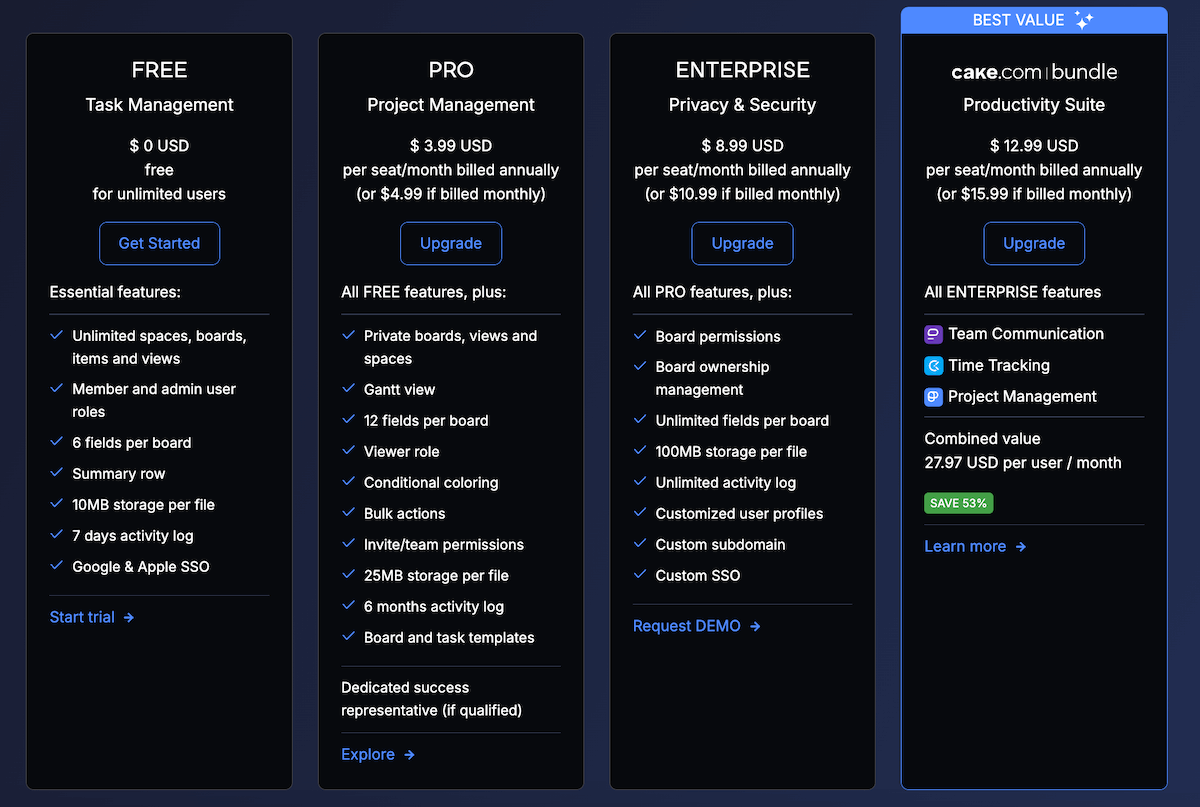
Want the best creative management features for the best price of $0? Sign up for a free Plaky account today!
