Let’s say you’re onboarding a new team member, and it’s their first day at the office.
You greet them, walk them into the office, and want to lead them to their desk.
But — every desk is taken. There is nowhere for them to sit!
There’s an awkward silence.
Of course, you apologize and scramble into some spare room for an old desk, which you then — of course — spend 15 minutes finding floor space for.
Doesn’t leave a good first impression, does it?
As extreme as this example is, it showcases the importance of managers being aware of the resources at hand and how to distribute them among their teams.
So let’s talk about exactly this — what resource allocation is and how you can utilize it for the benefit of your project.
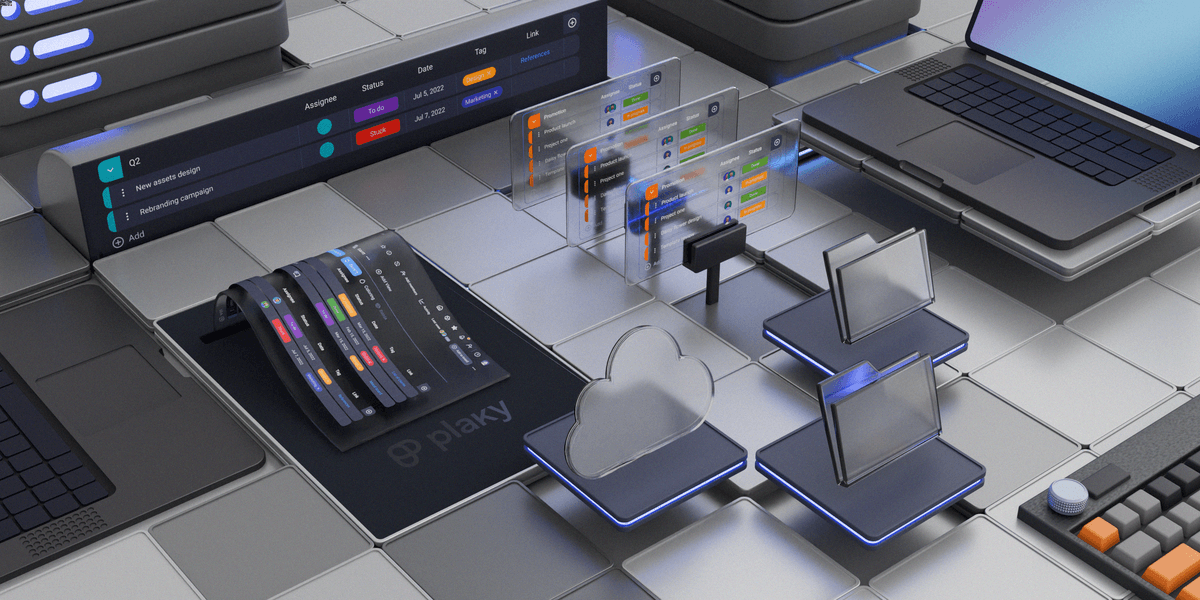
What is resource allocation?
Resource allocation is the process of defining all finite project resources and distributing them as efficiently as possible.
You read that right — “finite”, as in almost every resource in your project is limited.
There’s a certain timeframe or a certain number of people in your project team. As a project manager, you need to have a detailed understanding of every resource available before allocating any of them. Otherwise, you risk running your budget into the ground.
Now, proper distribution of resources involves matching the right resource to the right task. So, if your task prioritization skills are not up to par, your resource utilization will be lacking — and that’ll sink both your productivity and quality of output.
This is why, especially in larger teams, projects will have a resource manager as a dedicated role.
And yet — that’s not where the story ends. As the project unfolds, resource management doesn’t stop. If a change is made to the project, resources will have to be redistributed — otherwise, some might be rendered useless.
What are the 3 elements of resource allocation?
Resource allocation comprises 3 main elements — or rather, resource categories — that you must consider:
- Human resources — this element includes your entire workforce. Pay close attention to every team member’s specific skills and abilities so that you can assign the right tasks to them. At the same time, though, make sure to keep your workload management skills sharp — the last thing you want is to overburden someone with tasks just because they are more skilled.
- Financial resources — this element refers to your project budget. You need to carefully allocate the budget to increase profits and growth — as well as decrease costs. This process involves financial planning, analysis, reporting, and cost control.
- Material resources — this element includes the physical resources required for your project. Whether it’s office space or technology — you need to make sure it’s available at the right time. Handling material resources properly can eliminate bottlenecks, increase production, and minimize waste.
💡 PLAKY PRO TIP
When teams or individuals don’t share resources, it means they’re working in silos. Find out why working in silos is bad and how you could avoid it:
Pros of effective resource allocation
Knowing how to manage your resources can bring many benefits to your project, some of which include:
- Increased efficiency — properly managing which resources are assigned to which task can result in reduced deadlines and better outcomes.
- Reduced costs — allocating resources efficiently prevents you from wasting them over the course of the project. If you’re inefficient in your resource use, you’ll probably need to acquire more, which will increase costs — and likely affect your bottom line too.
- Improved project planning — knowing how to handle resources improves your project planning capabilities. When you have a better understanding of what you’re working with, you increase the accuracy of your project management plan.
- Improved team satisfaction — properly managing resources also means that no one in your team is overworked or lacking in resources they need to complete their tasks. Unsurprisingly, as team satisfaction increases, so does productivity.
- Better collaboration — if resources are properly utilized, it’s easier to collaborate because there isn’t a clash in who does what or what resources they need in their work. This, in turn, improves project collaboration — and can very well affect your project’s success.
💡 PLAKY PRO TIP
Wondering how you could improve resource management? Learn about capacity planning in the guide below:
How are resources allocated?
Resource allocation can be approached in many different ways, but we’ve picked 4 methods we deemed best.
Critical Path Method (CPM)
While it focuses more on time management than anything else, the critical path method is great for deciding task priorities.
It involves finding task dependencies within your project and identifying the longest line of dependent tasks.
Every task outside of the line can be delayed without much issue. But, tasks that are on the critical path are more important — so give priority to those activities when allocating resources.
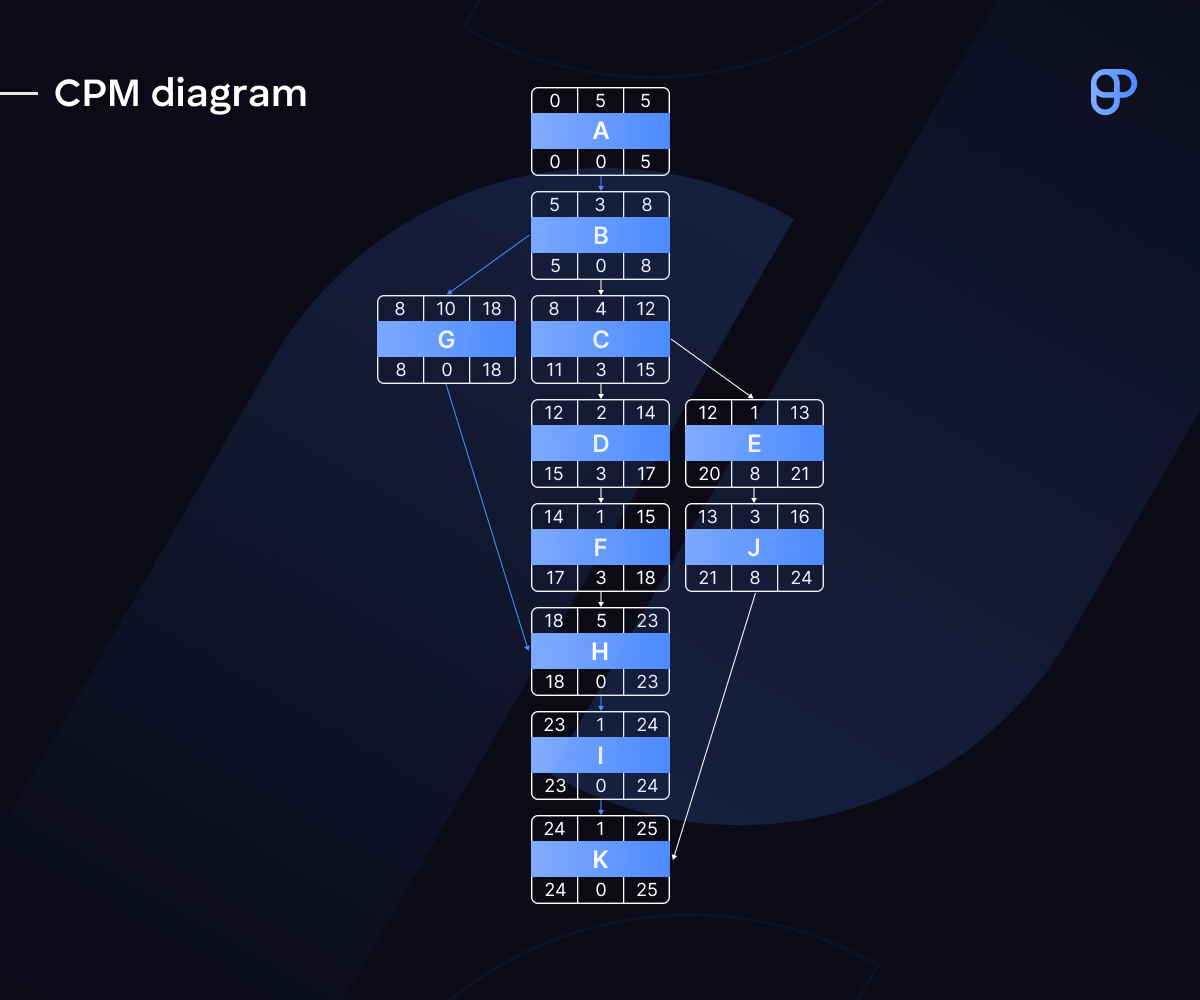
Critical Chain Project Management (CCPM)
Even though it’s similar to CPM, Critical Chain Project Management gives more consideration to other resources. It takes into account not only task dependencies but resource dependencies as well.
The main idea behind CCPM is to ensure that there are extra resources on the side, i.e., buffers. The buffers serve to keep the project timeline and schedule safe from delays.
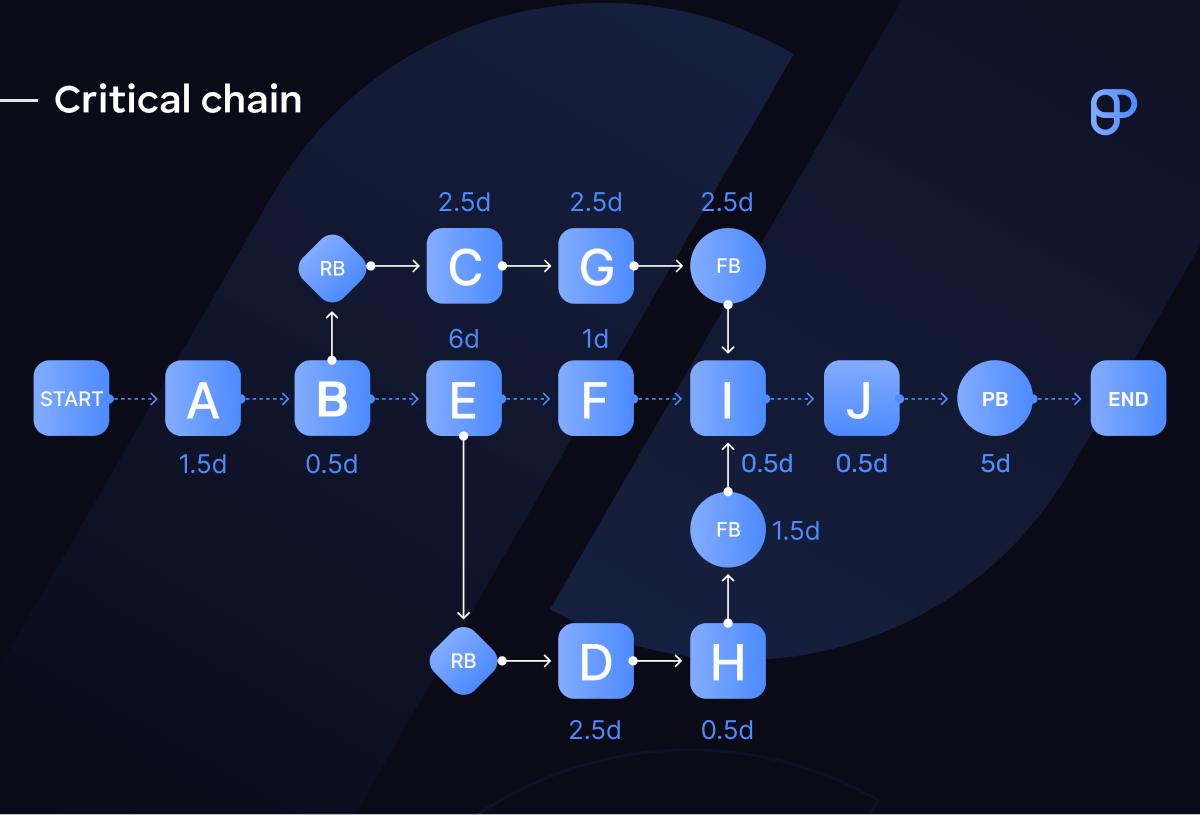
Resource leveling
Resource leveling focuses on changing the project timeline to account for resource availability. In other words, if a resource isn’t available for a task at the desired time, you can just reschedule the task.
Even though this solution sounds simple enough, its use is limited, as overdoing it will delay the project too much. So, resource leveling works much better in more flexible projects.
Resource smoothing
Resource smoothing is the opposite of leveling — so its goal isn’t to change the timeline. Instead, in smoothing, you will add additional resources as needed to avoid rescheduling.
Still, try not to go overboard with smoothing. Do it too much, and you’ll eat through your resources in no time.
Step-by-step guide to successful resource allocation
Resource allocation is a complicated endeavor with many moving parts. So, we’ve rounded up the most important steps to help you avoid wasting even a single clipboard.
Step #1: Identify the project scope
The first step is to figure out the project scope. How do you cover all the work? What’s the size of your budget and your workforce? These factors will ultimately let you know which material resources you need — so that you don’t waste finances on more.
The project scope is also important for time management. If you have a long time to finish a project, you have more leeway to reallocate resources when needed.
Your work doesn’t end here, though.
Unfortunately for you, the scope is subject to change during the course of the project. So, you need to keep track of any scope changes and reallocate your resources as necessary.
Step #2: Track task dependencies
The ways in which your tasks relate to each other will always have an effect on how you use your resources.
Take scheduling, for example. If 2 tasks are dependent, you can’t do them simultaneously — you must schedule one after the other. So, your utility of human or time resources is pretty limited in this case.
On the other hand, dependent tasks can be beneficial for material resources since that means they’re not needed at the same time.
To make tracking task relationships easier, you’ll want to use a digital tool, like project management software — and preferably one that comes with a Gantt view.
Since Gantt charts display the project timeline, they make it a breeze to spot task relations and avoid parallel tasks — something we’ll talk about more later on.
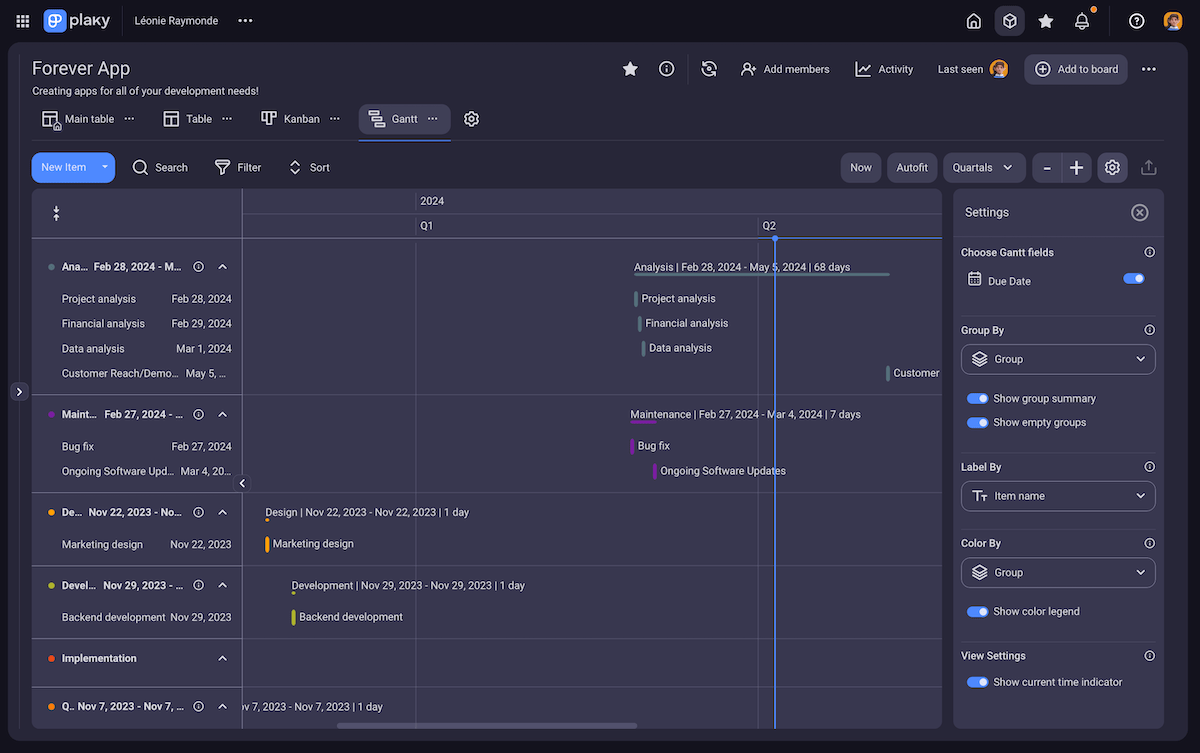
Step #3: Track resource dependencies
Apart from task dependencies, you also need to mind resource dependencies — which show how your tasks are dependent on certain resources.
For example, you can’t start construction without the proper tools if you’re aiming for quality. Similarly, you can’t bake a pie without flour if you actually want it to be edible.
That said, you want your resource dependencies to be as few as possible — so that in the event of a resource shortage, your whole project doesn’t come to an abrupt halt.
What resources are available? How important are they for certain tasks? Are they replaceable? All of these questions help determine resource dependencies.
But, to avoid ending up with dozens of grocery lists of resources different tasks need — you can once again rely on various tools.
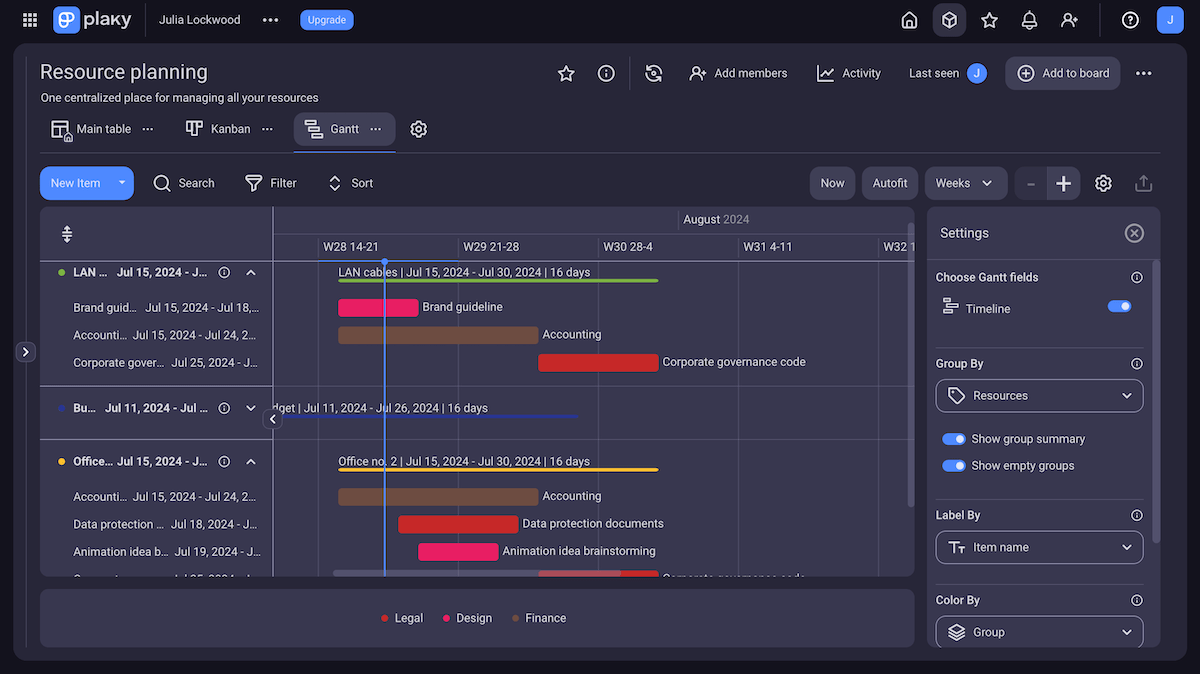
In some cases, you could use a spreadsheet to keep track of resources. But, if you’re tracking multiple resources across multiple projects — and your goal is to minimize mistakes and be more productive — a digital tool is the (only) way to go.
With a customizable project management tool, you can keep track of all the resources needed for each task accurately and efficiently. In fact, just like you can track task relations in a Gantt chart, you can also use the same tool to:
- Track resource dependencies,
- Get a clear overview of your resource scheduling, and
- Avoid potential resource disasters, such as over-allocation.
Step #4: Avoid over-allocating
And speaking of which, over-allocating and under-allocating pose a large risk when prioritizing tasks.
As you determine which tasks are of higher priority, you will want to pour more resources into them. However, if you go overboard, this becomes an issue.
For instance, if you have a highly skilled team member, you might feel tempted to give them more responsibilities and assign as many priority tasks to them as possible.
This can lead to burnout or an unbalanced workload compared to the rest of the team. Essentially, instead of being rewarded for being more skilled, the team member is overworked.
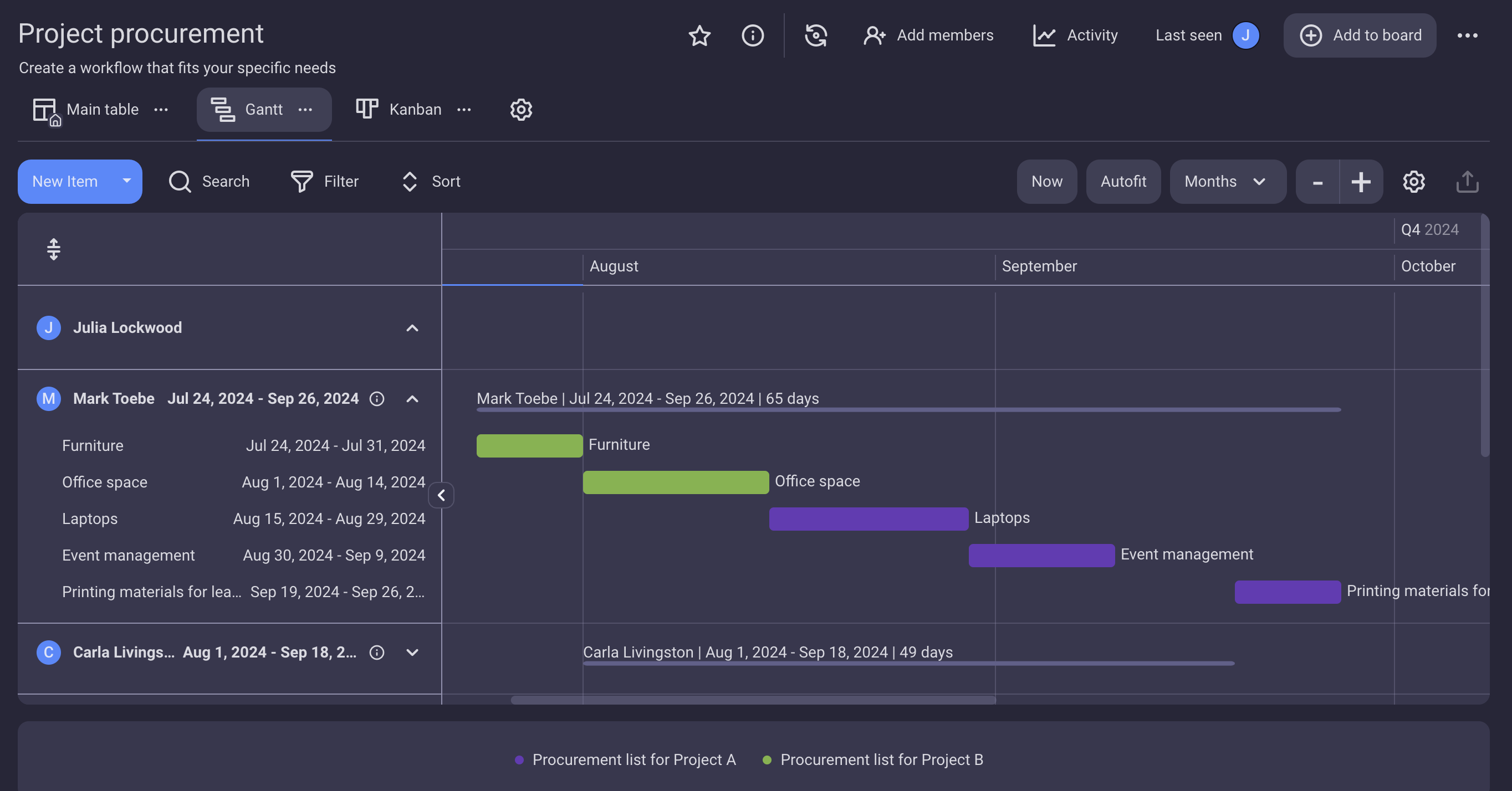
This is another case where you can use a Gantt chart to determine how well utilized your resources are with a single look.
If there are large gaps in the timeline, and no tasks require a particular resource, it’s probably underutilized. And the same goes the other way around — when too many overlapping tasks need the same resource, that resource is overloaded.
What’s more, always keep in mind that whenever you add resources to one part of the project with a fixed budget, you’re taking them away from another part.
So, if you increase the budget for your marketing department, you have to decrease the budget for something else.
Step #5: Avoid parallel tasks
Finally, stay as far away from parallel tasks as humanly possible.
Parallel tasks are created when one large task is split into subtasks, each assigned to a different team member and completed at the same time.
But, while multitasking might be tempting, in most cases, it causes more harm than good.
With parallel tasks, you need more resources since you cannot share them between the 2 tasks.
For example, one forklift is enough to transfer one type of material at a time, but if you want to speed up the process, you might be tempted to get 2 more.
The issue is — this might cause the storage area to become overcrowded. Plus, if there’s no room for 3 forklifts, they’ll work slower than one!
Evidently, while creating parallel tasks is sometimes necessary, avoiding them will result in a more efficient use of your resources.
Resource allocation example
So, how does this all look in practice?
Let’s say you have a publishing house, and you’re planning a book launch. Here’s how you can go about allocating your resources.
Step #1: Needs and goals
The first step in resource allocation is to determine your needs and goals. So, let’s say your current goal is to complete the launch of 10 new books.
Step #2: Inventory
The next step is to take inventory of your resources. Here’s how that might look for you:
- Your budget is $30,000.
- Your human resources include a marketing expert, 2 sales representatives, a translator, 2 designers, and you.
- Your material resources include the book manuscripts, an office phone, and computers with design tools installed.
Step #3: Dependencies
Your next step is to determine which tasks are dependent.
For example, making a deal with a printer and designing the covers comes before printing. And printing comes before pitching a deal to bookstores.
Now, you can start the tasks that aren’t dependent whenever you’d like — in this case, you can start marketing as soon as you begin your project. It would be rather efficient to then assign higher-priority books to a faster designer too.
But, you also need to make sure that the one office phone you have is available to both sales representatives — which means rescheduling so that their tasks don’t overlap.
Step #4: Track progress and changes
So far so good, but what do you do if there’s a change?
As the project will probably span a few months, remember to track progress and keep an eye on any changes — because they will definitely affect it in some way.
Let’s say that halfway through the project, you get 5 more great manuscripts, and decide to increase the scope. In that case, you need to re-evaluate the resources at your disposal.
The budget would have to be increased, by the necessity of the printing costs. You’d probably also require another designer to avoid putting too much pressure on the current ones.
On the other hand, you wouldn’t have to get another phone because the sales team’s scope wouldn’t increase as much.
💡 PLAKY PRO TIP
Project design entails the proper allocation of essential project resources, such as people, budget, and materials. Find out how to build the best project design below:
Plaky’s resource planning template
Without a clear distribution of resources, you end up with terrible workloads, conflicts over limited resources, confusion, and delays.
So, if you like the idea of using resource planning but don’t know how to start, just use Plaky’s resource planning template.
Get our resource planning template
Whether you’re just starting out with Plaky or are in a time crunch to start your project, our resource planning template is sure to prove handy.
The template allows you to start planning resources at the click of a button — keep all resources in one place and figure out which are needed for which task.
And since it is fully customizable, you can easily change and update it with the information that is relevant to your team.
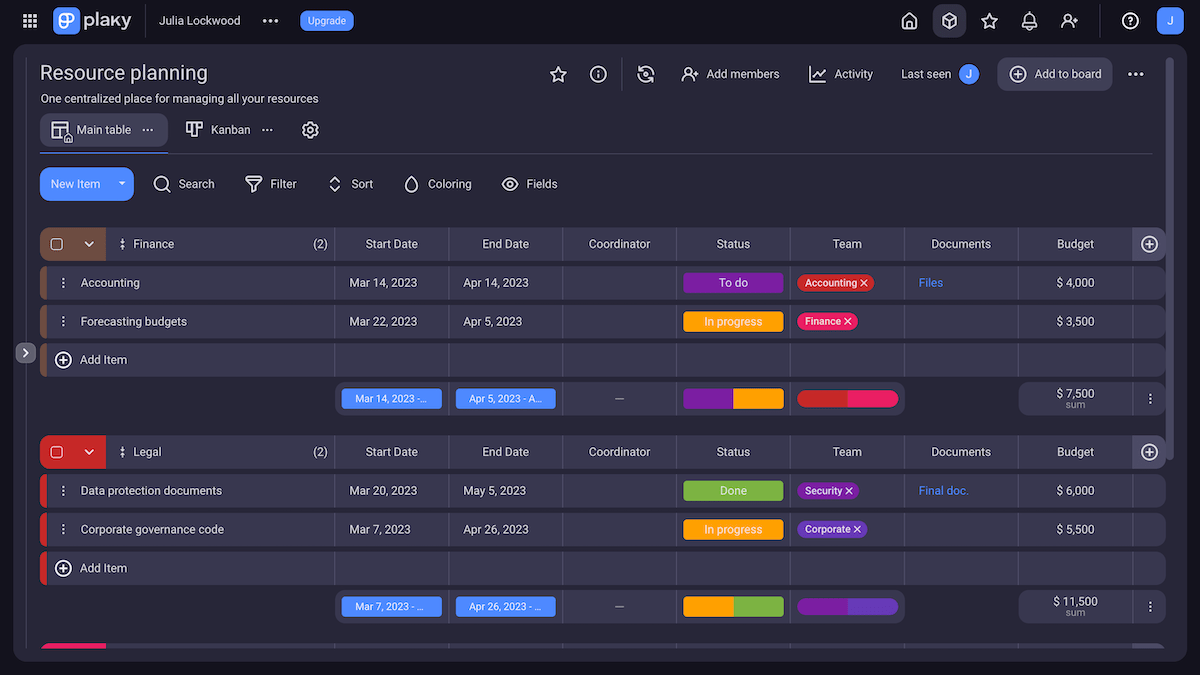
But how will you track which resources you need for each task? Easy — just use the “Tag” field.
Material resources are the biggest offender here, as they have the largest number of different types. But thanks to Plaky’s versatility, you can use the “Tag” field to categorize and track them properly — as well as use a custom field to assign them to the right team.
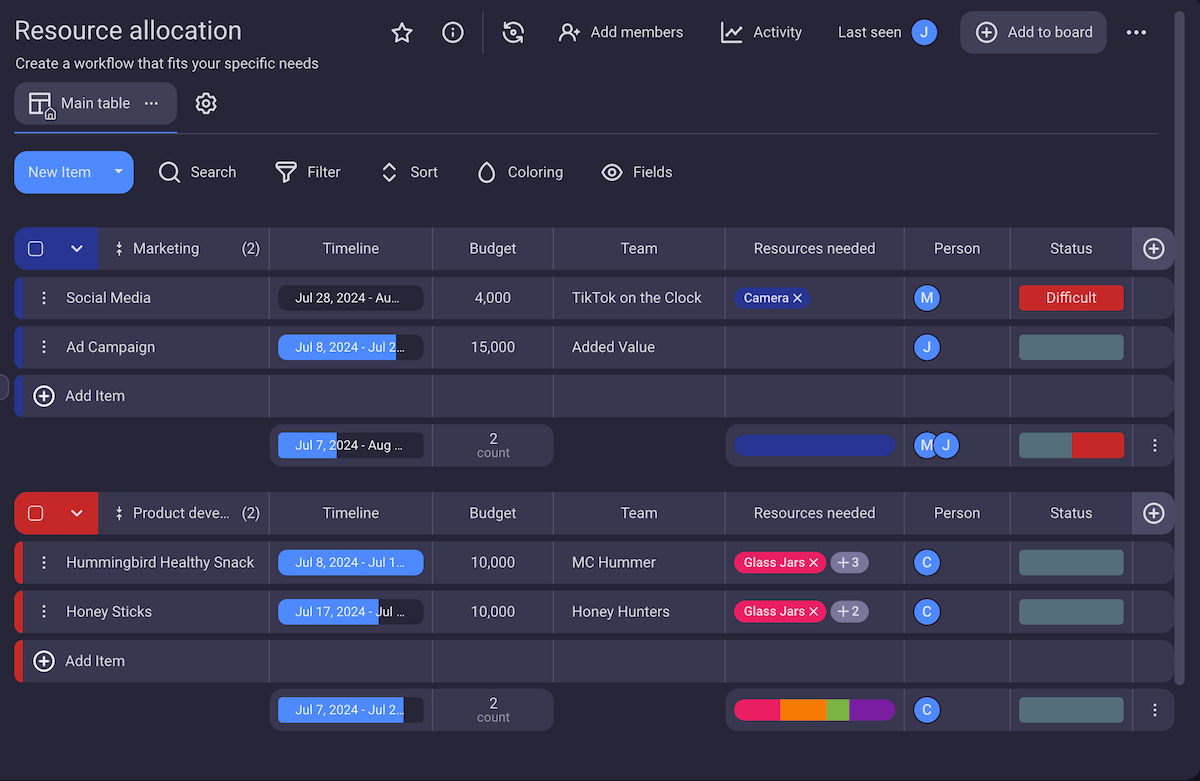
But, you’re not just observing resources one by one in Plaky — you can also observe them as a whole, using the summary row. At the bottom of every item group, the summary row acts as a visual indicator of how much a resource is used in those items.
And the best part? Even if the inevitable happens and you have to handle changes fast — you can communicate it all to your team within Plaky.
Because Plaky allows for real-time communication, it’s pretty easy to keep teams aligned and everyone informed in the comments section.
So, whether it’s a quick update about your resource usage — or a warning that more resources are needed — you’ll have no trouble achieving transparency and further fostering collaboration.
Ensure optimal resource allocation with Plaky
By now, you should be aware of how creating a resource allocation plan improves your project — and the dangers that come with neglecting it.
Bottlenecks, missed deadlines, conflict, and scope creep are the banes of a PM’s existence and lead to countless irritations.
But, they can all be prevented by just using:
- The right resources,
- In the right places,
- At the right time.
You can ensure this with Plaky’s many resource management capabilities. Use it right, and Plaky might prove to be the most valuable resource in your project.
Projects involve so many different resources, it can make anyone’s head spin. Luckily, Plaky gives you an intuitive visual overview of all of them.
Never stress about resource allocation again — sign up for a free Plaky account today.

