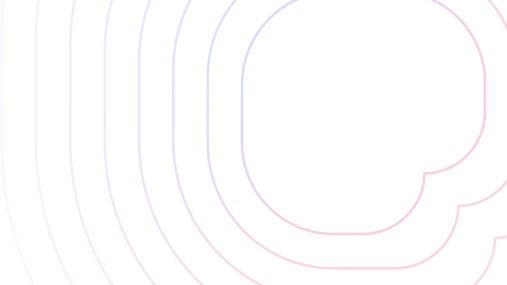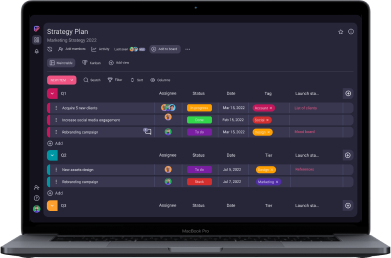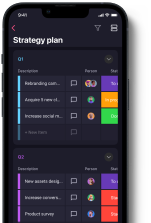Time management has never been as challenging as it is nowadays.
How many times have you found yourself working against time to meet a deadline or draw up a report for your boss?
If your answer is never, feel free to leave this page — but if your answer is more than once, keep on reading because we can offer some helpful advice.
This article explains what project time management is and why it is important. It also provides information on time management processes and handy tips for better time organization.
Let’s get started.

Table of Contents
What is project time management?
Time is one of the 3 pillars of project management. As an invaluable asset for project managers, time should be carefully planned.
Project time management refers to the way a project manager sets up a strategy in order to allocate the right amount of time to each task and decide on deadlines for project phases and delivery dates.
The aim of effective project time management is to stick to the schedule and bring projects to completion on time.
Since time doesn’t wait for anyone and it just keeps going forward, time management takes on even more significance.
Why is project time management important?
Project time management is one of the ten knowledge areas in a Guide to the Project Management Body of Knowledge (PMBOK® Guide).
If time is not properly handled within a project, both scope and cost — the 2 other pillars of project management — start to crack and shake.
Project managers are responsible for managing their own time and that of their team(s). Stakeholders, both internal and external, expect the schedule to be met and every task to run like clockwork (which is, to be honest, almost never the case).
Careful project time management enables realistic time planning and prevents tight deadlines. What’s more, a precise timeline for every bit of the project life cycle reflects well on your team and their productivity.
💡 Plaky Pro Tip
How do you manage time when your team is scattered across the world? Learn how to master working across time zones in the guide below:
Benefits of project time management
Poor project time management is one of the most common obstacles to project success. It leads to missed deadlines — a common cause of project failure.
On the other hand, good project time management can be highly beneficial for both the project and team members.
Some of the benefits of proper time management include the following:
- Reduced stress,
- Increased productivity,
- Improved work standards,
- Efficient budget and resource management,
- Firm reputation, and
- Better work-life balance.
Now, let’s briefly go over each of them.
Benefit #1: Reduced stress
Managing your time is a necessary skill if you want to decrease stress levels. When your working day is planned well and your daily goals are clear, you can do your job without pressure.
Benefit #2: Increased productivity
Knowing your deadlines helps you prioritize tasks and finish the urgent ones first. Also, if you invest the right amount of time in each task, you will soon notice a boost in your productivity. Some tasks will take less time, leaving enough room in your schedule for additional checks and/or research.
Benefit #3: Improved work quality
When you learn how to manage your time, you will notice a boost in the overall quality of your work. Finishing assignments on schedule will leave more room for testing, improving your skills, or upgrading your knowledge.
Another way to improve work quality is to assign tasks to project team members who will know how to complete them within given time limits.
Benefit #4: Efficient budget and resource management
Efficient budget management relies heavily on project time management. Stakeholders are only satisfied if their money is spent on a project that has potential and when they can see project milestones are reached within time and budget.
Time is a vital aspect of efficient resource management because any delay might bring resources into question.
Benefit #5: Well-earned reputation
Project managers who effectively tackle project issues, keep track of deadlines, and consistently monitor progress are greatly appreciated. Their teammates trust them and know that the project is in good hands.
A successful project earns a great reputation, not only for the manager but also for the whole company.
Benefit #6: Better work-life balance
We all like finishing our working day on time and going home satisfied with what we have accomplished.
A well-organized work schedule allows us to fully unwind and enjoy our personal lives, unburdened by unfinished responsibilities at work.
💡 Plaky Pro Tip
Learn how to save both time and money when managing your projects in the post below:
7 Project time management processes
Before we start discussing time management processes within a project, let’s imagine a simple real-life situation.
For instance, you decide to refurbish your old kitchen.
You consider buying new tiles, a new sink, and a built-in oven. The only time you can deal with this is at weekends, and therefore you don’t determine an end date.
Procrastination knocks on your door. Without a clear plan of when to order the tiles, purchase the sink and oven, and make a call to professionals, this project has no end in sight.
The same can easily happen to any business project. Therefore, a project and a plan are inseparable, and time is a crucial link between the two.
Project time management includes 7 processes that are crucial for project success and these are:
- Plan schedule management,
- Define project activities,
- Sequence project activities,
- Estimate activity resources,
- Estimate activity duration,
- Develop project schedule, and
- Control project schedule

We’ll now go over each of them and talk about some project management tools that will help you with effective project scheduling.
Process #1: Plan schedule management
Before you start defining and sequencing, you need to plan how you are going to manage the schedule. This process lays the foundation for the steps that follow.
Throughout this process, project managers:
- Establish rules and procedures,
- Specify objectives,
- Define deliverables,
- Set due dates, and
- Choose software for monitoring and controlling the schedule.
At this stage, it is important to negotiate a final deadline with stakeholders.
For instance, Plaky is a free project management tool that can help you document and streamline all the points mentioned above. This way, the project schedule will be easy to understand for every team member.
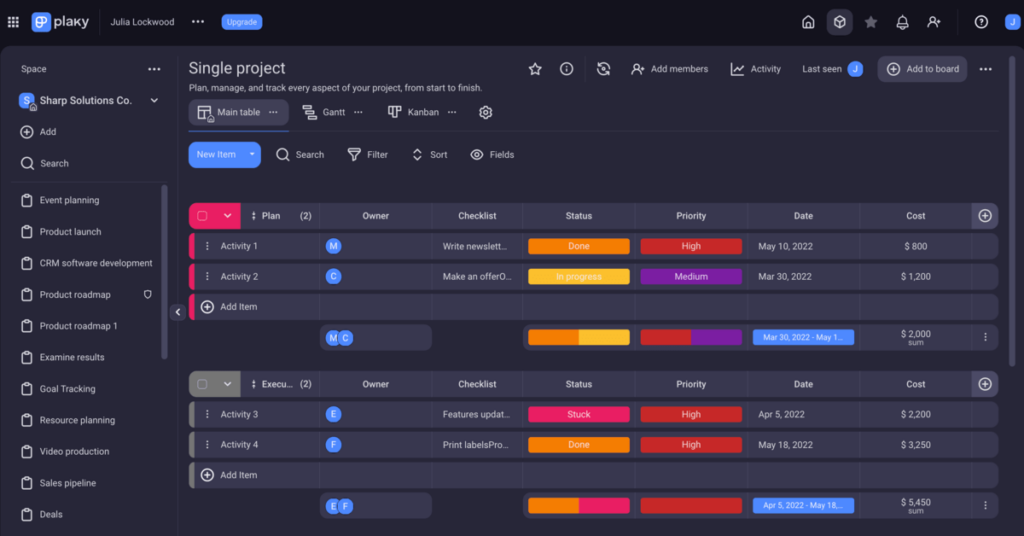
💡 Plaky Pro Tip
A schedule isn’t of much use if you don’t stick to it. You can determine whether or not your project of veering off course (and by how much) by calculating schedule variance:
Process #2: Define project activities
Activity definition is based on the previous process. Its aim is to define project activities and tasks that must be completed in a timely manner. Major milestones should be settled at this point.
Since a simple to-do list doesn’t get the job done for complex projects, it is recommended to organize tasks in the form of WBS (Work Breakdown Structure) — a graphic representation of a project.
The graph displays all the activities which are divided into tasks and subtasks of high and low priority.
Plaky makes it easy to define activities by assigning relevant people and setting up priorities and due dates.
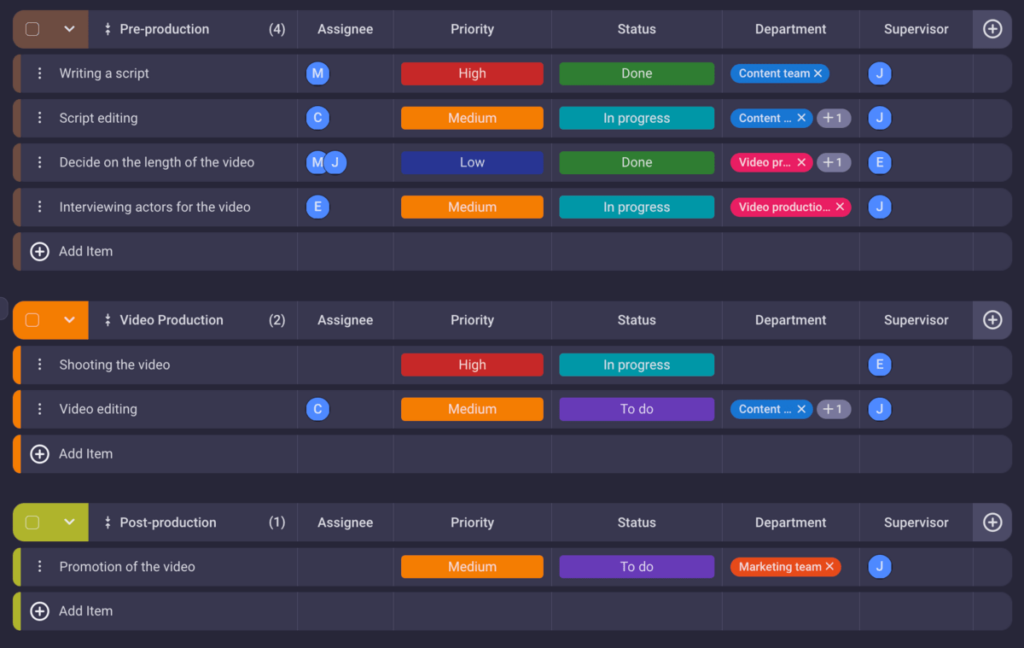
Process #3: Sequence project activities
This process is about putting tasks and deliverables in order of performance. Some tasks will possibly overlap, so you have to pay attention to due dates.
The aim of this process is to order the activities in a way that enables the most efficient workflow.
It is essential to take care of the order of tasks allocated to the same team member. Adjustments need to be made with the aim of avoiding unnecessary delays.
Process #4: Estimate activity resources
The term ‘resources’ is usually used for people who work on a project. But, this term encompasses tools, finances, machines, materials, as well as time.
The focus of this process is to ensure there are enough resources for each task or activity and that resources are allocated appropriately.
This process is said to be the most important one among the seven. Project managers should be well aware of the available resources, when they are needed, and for how long.
Resources affect schedule to a great extent. The more accurate resource allocation is, the fewer schedule changes it causes.
When project managers delegate tasks, they have to consider the productivity level of each team member.
To do this, you can integrate Plaky with Clockify, a free time tracking tool used worldwide. With it, you can analyze the time your teammates spend on their tasks.
Tracking time spent on tasks offers project managers insight into the tasks that take more time and effort to complete. It allows for immediate reaction and schedule adjustments when issues are detected.
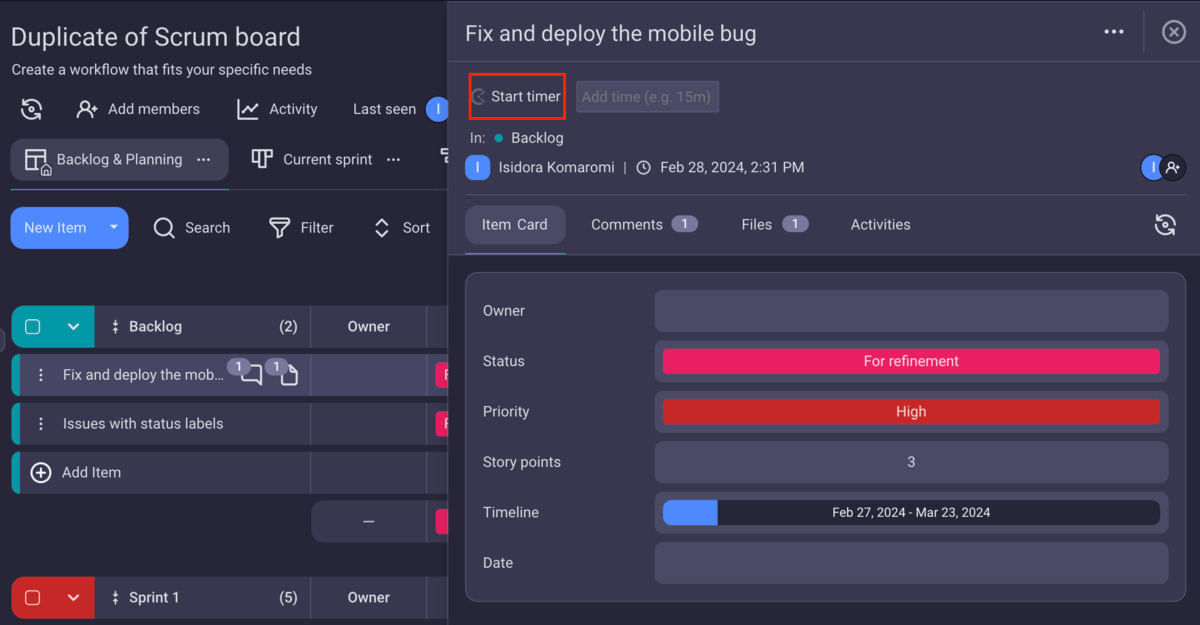
Process #5: Estimate activity duration
This process deals with the estimation of the time needed to complete one or more tasks. Based on these estimates, project managers can set up deadlines, leave some time for troubleshooting, and decide when to close the project.
It is advisable to look into the reports from previous similar projects as these might be helpful with making duration estimates.
Plaky has a great feature to track all past activities and changes made. In the Activity log, you can see all the updates, time spent on activities, added users, changes of start and end dates, as well as comments.
When the time frame for tasks and deliverables is set, you are able to determine the critical path of the project.
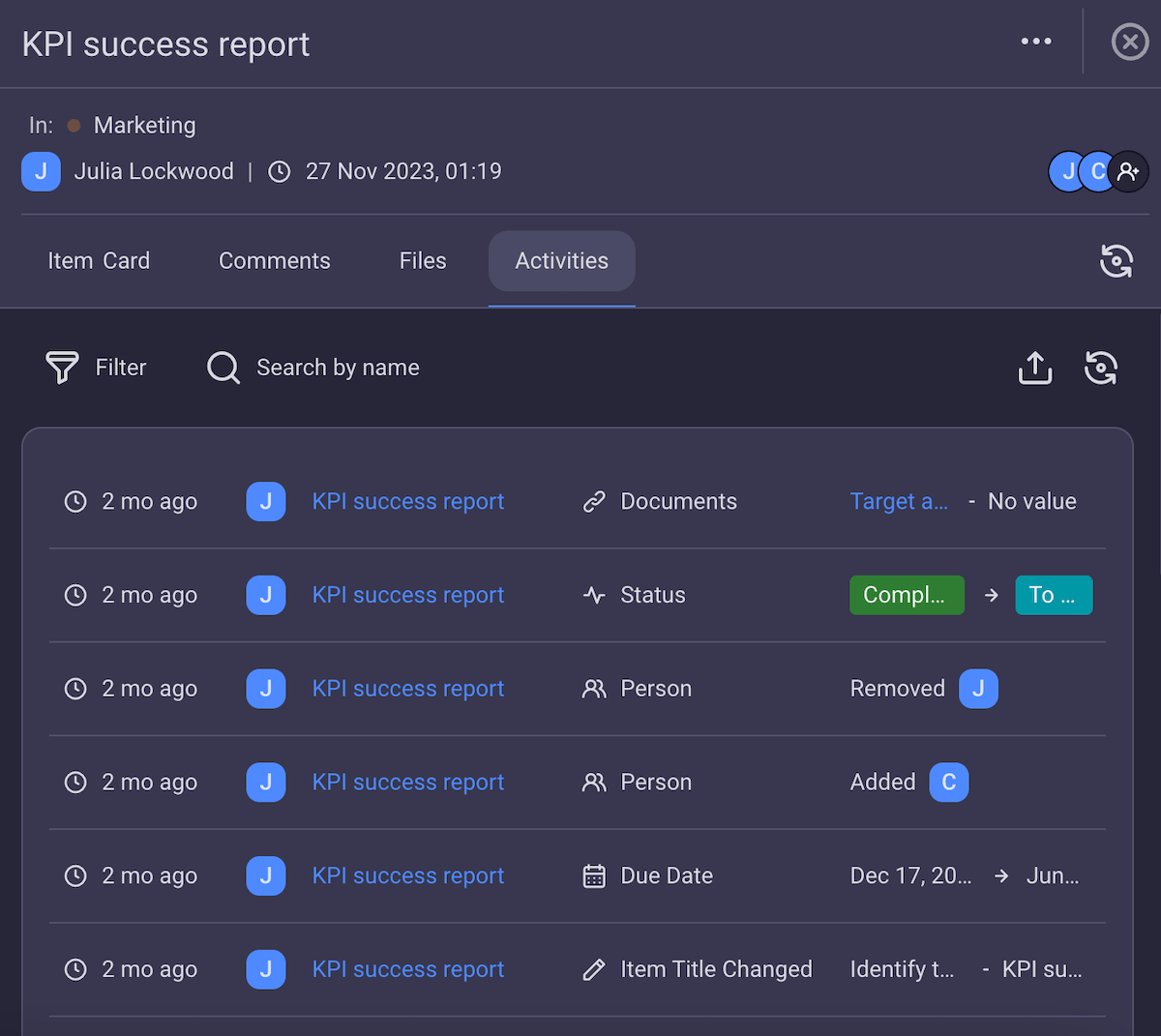
Process #6: Develop project schedule
Based on the previous project time management processes, project managers are able to develop project schedules.
This process encompasses the analysis of:
- Start and end dates,
- Order of activities,
- Resources, and
- Potential obstacles to the project’s timely completion.
Experienced project managers usually use project management software because it incorporates all documents, analyses, and reports in one place.
Process #7: Control project schedule
Schedule control and project monitoring on a regular basis are highly recommended.
Since no project runs without a few stumbling blocks in its path, progress review is essential as it mitigates risks and provides chances for immediate adjustments. You can compare the actual progress with the original plan and see if there are any schedule delays.
Having covered all the processes, we’ll now offer some tips and techniques that have proved useful in project time management.
💡Plaky Pro Tip
Learn how to identify if your project is on track and what SPI is:
Best project time management tips
According to recent research conducted by Development Academy and Acuity Training, “less than 1 in 5 people (18%) have a proper time management system.”
Let’s be honest — there is no magic wand to create an effective project plan and no spell to put a project back on track. What you can do is go through some of the tips we have picked for you and see if you can apply any of them to your project.
Tip #1: Use the Pareto principle
Also known as the 80/20 rule, this principle implies that 80% of your results should be derived from 20% of your activities.
Using this rule, you can learn to optimize your time at work and improve your productivity.
Tip #2: Prioritize
Being snowed under with work is a familiar situation to many of us. Setting clear priorities might be difficult at first, but it becomes easier as time goes by.
The Eisenhower Matrix is a technique often used to differentiate between important and urgent tasks. It has proven very effective, and it includes four categories:

Each quadrant represents a group of tasks:
- Important and urgent tasks — those that you should do first
- Important but not urgent — tasks you can do a bit later
- Not important but urgent — these tasks should be delegated if possible
- Not important and not urgent — tasks that can be eliminated
The matrix is a great prioritization tool, but bear in mind that priorities differ from person to person. You should try to divide tasks into these categories and focus on what is really important for your work.
💡 Plaky Pro Tip
For more project prioritization tools and templates, check out the following guides:
Tip #3: Break large tasks into smaller
The feeling of where should I begin is well known to everybody dealing with complex tasks or projects.
That is why a good piece of advice is to break your tasks into smaller ones. This way, you can stay on track and reduce the risk of missing deadlines.
Tip #4: Delegate tasks
The main goal of any project is to finish it on time and within budget.
So, if there are any tasks that you are not sure how to deal with or you have no time to finish, don’t hesitate to ask your co-workers for help and delegate tasks.
Tip #5: Make a proper project plan
We have discussed the importance of an effective plan throughout this article. A well-defined plan prevents delays and allows a buffer for schedule changes.
Only when you set up a strategy, allocate tasks, provide resources and determine deadlines, can you move on to the execution phase.
Tip #6: Improve communication with stakeholders
Stakeholders should always be informed about the project’s progress. To keep them up to date, you can send weekly or monthly emails and reports on the progress or organize regular meetings to share relevant information.
Tip #7: Minimize interruptions
A working day is full of interruptions such as:
- Phone calls,
- Emails,
- Colleagues,
- Chats, and more.
They prevent you from focusing on important tasks and are often successful in diverting attention from priorities.
By snoozing notifications and setting your phone aside, you can resist the urge to constantly check your messages. Another good suggestion is to try to specify the time for checking and answering emails.
When it comes to interruptions by your colleagues, you can find a way to show that they should not disturb you. For example, you can put your headphones on or mark that you are in a meeting on your internal chat channel.
Tip #8: Learn to say no
This tip might be applied to both your personal and professional life. It is never easy to say no to your superiors, but there are polite ways to do it.
Be honest and explain the reasons why you can’t cope with more tasks. Check if any of the tasks can be postponed or delegated. You can also point out your priorities and let your superiors decide what is best for a project.
Tip #9: Focus on one task at a time
Although many people support multitasking, this method has proved inefficient.
Our brain needs time to switch from one task to another. The Pomodoro technique suggests dividing your tasks into shorter sessions — 25 minutes of work, followed by a short break.
Tip #10: Use the right project management tool
The project time management process is very often supported by various software tools and solutions. These might be easy or complicated to use, but they are all made with the aim of helping managers organize their work and their teams.
Kanban boards, time trackers, project management software, and communication tools are there to help and ease management procedures. They contribute to resources’ organization and overall performance.
Wrapping it up: Effective project time management is a science, but it’s not mission impossible
The aim of this article was to provide insight into the importance of time management in projects and cover the main processes a manager needs to go through to finalize the project.
Using the project management software that suits your needs can contribute enormously to project planning and overseeing processes.
In the end, we have to agree with John C. Maxwell’s quote:
“Time management is an oxymoron. Time is beyond our control, and the clock keeps ticking regardless of how we lead our lives. Priority management is the answer to maximizing the time we have.”
The point is that you should take good care of your time, prioritize tasks, and minimize time wasters that might jeopardize your project’s success.
✉️Do you find project time management difficult? Have you ever had the opportunity to manage time for project activities and tasks? Have you already tried some of the given tips to improve your time management? If yes, we would like to hear from you. Feel free to share your thoughts on this issue and email us at blogfeedback@plaky.com. We might use your story to update this or some other article. If you know anyone interested in project time management, please share this article with them.