Picture this: you’re juggling multiple rings while someone keeps tossing in more. If you drop anything, the entire act might fall through.
Well, that’s what managing sales goals, leads, and follow-ups can feel like, especially if you rely on endless spreadsheets and memory alone.
In contrast, using a sales management tool helps you keep things organized and moving — you just have to find one that’s intuitive and cost-effective.
To save you the time and effort, I rolled up my sleeves and tested a range of popular sales management platforms. Read on to see what I discovered!

Criteria for choosing sales management software
First of all, I knew I had to simulate sales processes well, so I crafted mock workflows and looked for respectable platforms I could test the way a real user would.
I specifically picked those that offer either a free version or a free trial — note that it’s always a good idea to explore features before committing to a paid plan.
Along the way, I primarily considered these aspects:
- Ease of use — Is the tool intuitive for new users and how visually appealing is the layout?
- Scalability — Will the tool still work if your team grows?
- Customization — Can you tailor fields and pipelines to meet unique sales needs?
- Automation — How well can the tool simplify repetitive work?
It wasn’t just about ticking boxes, though — I tried to get a feel for how these apps actually work in real-life sales situations. So, let’s dive into the reviews.
Top 10 best sales management software
Here’s a quick glance at all the tools I tested and reviewed. My detailed impressions, including pros and cons, are in the following sections.
| Tool | Best for | Free trial | Free plan | Lowest price |
|---|---|---|---|---|
| Plaky | Small sales teams | ✔ | ✔ | $3.99/seat/month |
| Pipedrive | Beginner sales teams | ✔ | ❌ | $14/seat/month |
| Zoho CRM | B2B sales cycles | ✔ | ✔ | $14/user/month |
| HubSpot Sales Hub | Aligning sales and marketing teams | ✔ | ✔ | $9/seat/month |
| Salesforce | Large enterprises | ✔ | ❌ | $25/user/month |
| monday CRM | Automating sales tasks | ✔ | ❌ | $12/seat/month |
| Freshsales | Service-based businesses | ✔ | ✔ | $9/user/month |
| Copper | Google-centric teams | ✔ | ❌ | $9/seat/month |
| Bitrix24 | E-commerce operations | ✔ | ✔ | $30/user/month |
| Act! CRM | Offline environments | ✔ | ❌ | $49/organization/month |
#1 Plaky — best for small sales teams
Plaky is a simple yet powerful tool that simplifies planning and monitoring sales operations, as well as team communication and collaboration.
Why choose Plaky?
Plaky is a sales management platform that blends customization, clean design, and affordability to offer a reliable user experience, which is essential for small teams with streamlined, personalized processes.
| Pros | Cons |
|---|---|
| – Flexibility without overwhelm – Great free plan + affordable paid tiers – Polished UI – Free sales and CRM templates | – Dashboards yet to come |
My team uses Plaky every day, so I’m well aware of how it can transform to track and optimize virtually any business aspect — and sales project management is no exception.
Let’s start with some general features that make Plaky indispensable for any sales team:
- Neat design and hierarchy — Organize your projects/tasks into spaces, boards, and items with clear menus and layouts. Switch between different board views (table, Kanban, or Gantt chart) based on your preference.
- Flexible boards for sales pipelines and accounts — Specify sales stages, budgets, account owners, and more by using custom fields for your unique approach.
- Sales and CRM templates — If building boards from scratch seems like a hassle, visit Plaky’s template center and choose one of the pre-built boards (e.g., contact list template and deals template) to guarantee standardized workflows. You can also use one of our 7 sales plan templates.
- Task tracking — Assign and track tasks related to specific clients/deals so that everyone, both new hires and existing team members, knows their responsibilities, due dates, and more.
- Centralized information — Keep all contacts, files, links, etc. in one place to avoid messy spreadsheets and scattered tools.
- Board automations — Set up rules to automatically update deal stages, assign leads to reps, and trigger other necessary actions, boosting consistency and precision.
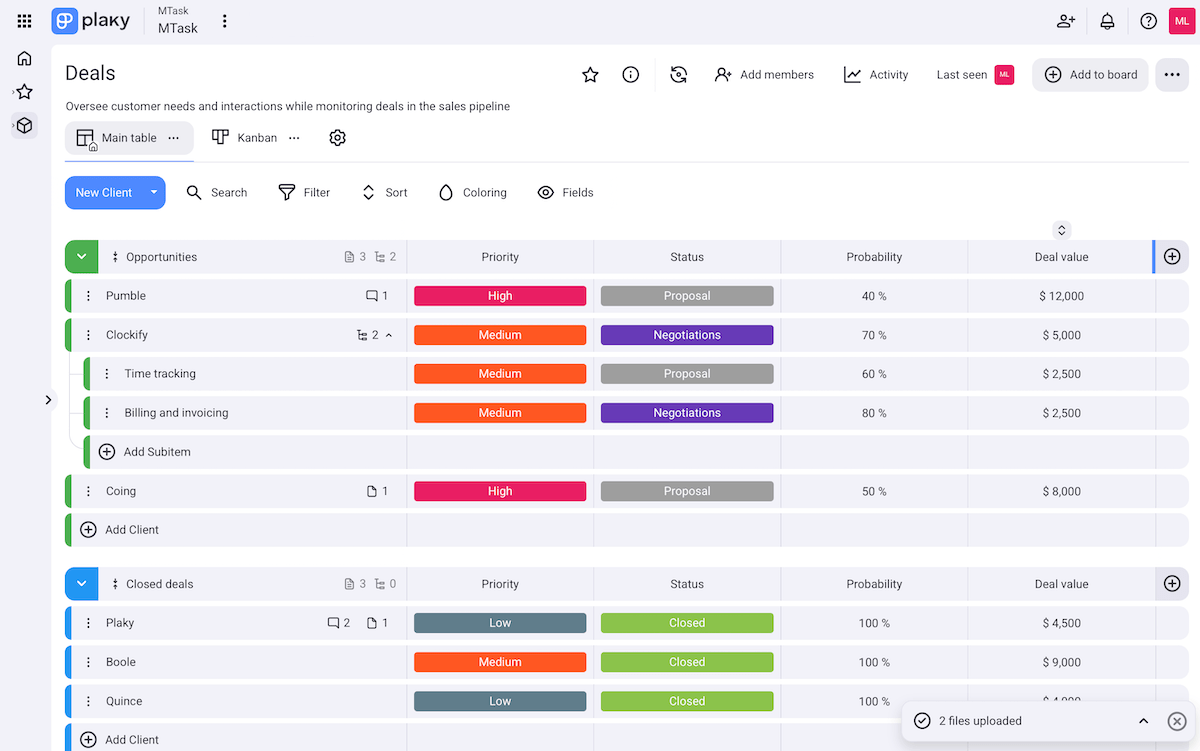
Of course, teams of all sizes use Plaky effectively, but here’s why I think it could be especially useful for small sales teams:
- Affordability — Plaky has an excellent free plan, plus its highest pricing tier is cheaper than what most other platforms on this list have to offer.
- Scalability — Plaky can grow with you without forcing a disruptive switch later on should your team expand.
- Strong collaboration features — You can add comments and @mention colleagues to avoid scattered emails and quickly share updates/feedback.
- Good mobile app — Apart from browser use, you can enjoy Plaky via a mobile app, which is ideal for small sales teams working with high mobility and overlapping roles.
The only thing that would make Plaky even better is dashboards, but that’s on the Plaky roadmap, so stay tuned!
💡 Plaky Pro Tip
Our platform is also useful for streamlining customer and client onboarding processes — try one of Plaky’s onboarding templates:
What’s new in Plaky?
Besides the new board automations, Plaky has been working on fixing minor bugs and streamlining security measures (like removing permanent OTP lockouts while introducing temporary blocks and usage limits). Check out all the updates in Plaky’s changelog.
Available for: web, iOS, Android
| Plan | Price |
|---|---|
| Free | $0 |
| Pro | $3.99/seat/month* |
| Enterprise | $8.99/seat/month* |
*billed annually

#2 Pipedrive — best for beginner sales teams
Pipedrive is sales-focused CRM software designed to help users organize leads, manage pipelines, and close deals faster.
Why choose Pipedrive?
This tool is favored by startups and beginner teams due to its ease of use and simple visual interface. However, the simplicity doesn’t mean it’s lacking in functionality.
| Pros | Cons |
|---|---|
| – User-friendly – 500+ integrations – Activity-based selling | – No free plan – Not practical for complex workflows |
Even as someone who isn’t a sales management expert, I found Pipedrive’s interface neat and straightforward. Here’s what makes this app so effective:
- Visual sales pipeline — Kanban-style, drag-and-drop pipelines let you track deals through customizable stages and see where everything stands at a glance.
- Over 500 integrations — Numerous integrations (for communication, payments, project management, etc.) mean additional flexibility and savings.
- Automation features — You save time by automating repetitive tasks, like assigning leads, triggering follow-up emails, and creating new tasks when deals move stages.
I was just disappointed to learn that these automations aren’t included in the lowest tier, and even in the next plan they come with a limit (30 automations per seat).
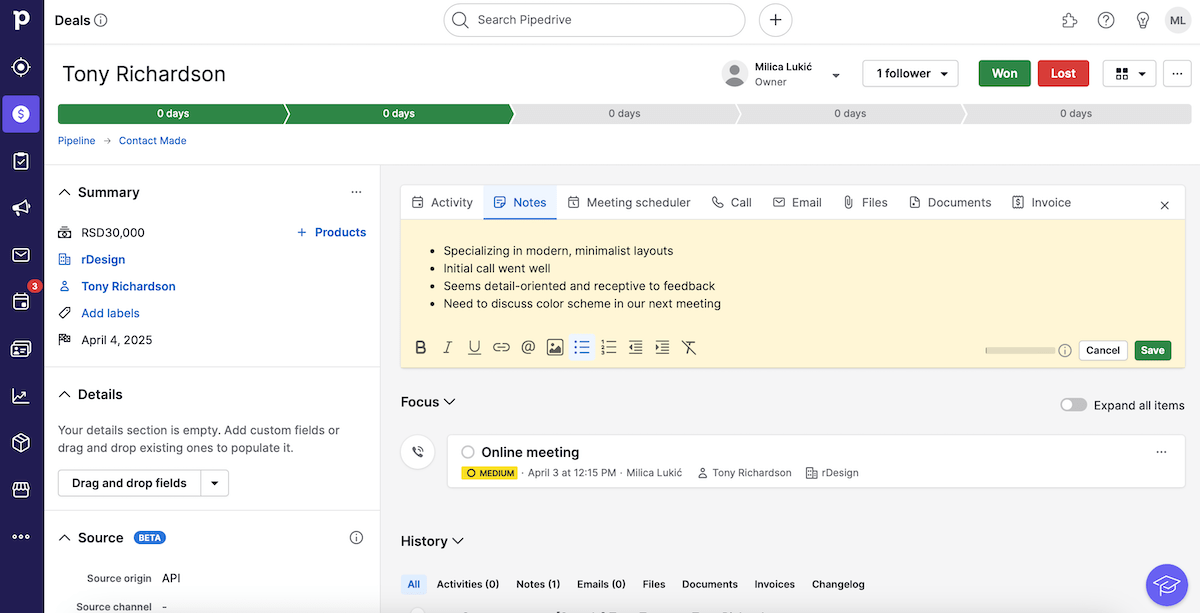
As for why I consider Pipedrive a reasonable choice for beginner sales teams, here’s what stands out:
- Quick and easy setup — You don’t need a tech background or a consulting team to get started. Customize the platform without code and start using it right away.
- Polished UI — There are no complex menus, hidden features, or unnecessary jargon, which means no overwhelm.
- Insights feature — There are 3 sections to make data analysis easier — reports, dashboards, and goals — letting you conclude what works well and what needs improvement.
- Activities — Pipedrive encourages you to focus on actions through the activities feature, reminding you of any scheduled action toward the closing of a deal (meetings, emails, phone calls, and so on).
While there’s no free plan, Pipedrive is still more affordable than some options on this list. However, it has limited advanced features and basic reporting compared to those other options, so I’d say Pipedrive isn’t ideal for large enterprises or complex workflows.
What’s new in Pipedrive?
Some of the latest Pipedrive updates include calendar and email sync improvements, a dark theme in the web version, and the Team Inbox feature graduating from beta to roll out on the Power and Enterprise plans.
Available for: web, iOS, Android
| Plan | Price |
|---|---|
| Essential | $14/seat/month* |
| Advanced | $39/seat/month* |
| Professional | $49/seat/month* |
| Power | $64/seat/month* |
| Enterprise | $99/seat/month* |
*billed annually
#3 Zoho CRM — best for B2B sales cycles
Zoho CRM is a tool built to facilitate and monitor all sales operations. It’s part of the broader Zoho system, a suite of 40+ business applications.
Why choose Zoho CRM?
This software caters to a wide range of industries and team sizes. It’s highly useful in B2B environments, particularly those with longer, multi-touch sales processes.
| Pros | Cons |
|---|---|
| – Solid automations – Affordable – Dynamic reports and dashboards | – Uninspired design – Free plan allows only 3 users |
After testing all Zoho CRM features, I can highlight several benefits, especially for teams with longer sales cycles:
- Customizable sales pipelines — Customize stages, rules, and scoring for each pipeline for a greater level of control.
- Effective contact and lead management — Store contact details and interactions in one place and automate lead capture from emails, social media, and web forms for neat organization.
- AI-powered sales predictions — Use the built-in AI (Zia) if you can afford Zoho’s higher tiers to forecast customer behavior and spot anomalies in sales trends.
- Tight integration with the Zoho ecosystem — Use other Zoho apps (Zoho Books for accounting, Zoho Campaigns for email marketing, Zoho Meeting for online meetings, etc.) to ensure all your processes work seamlessly together.
Note that the bundled Zoho One package is more cost-effective than getting multiple Zoho apps separately since costs can stack up fast that way. On the other hand, you might not need the whole package, so it can be a tricky decision.
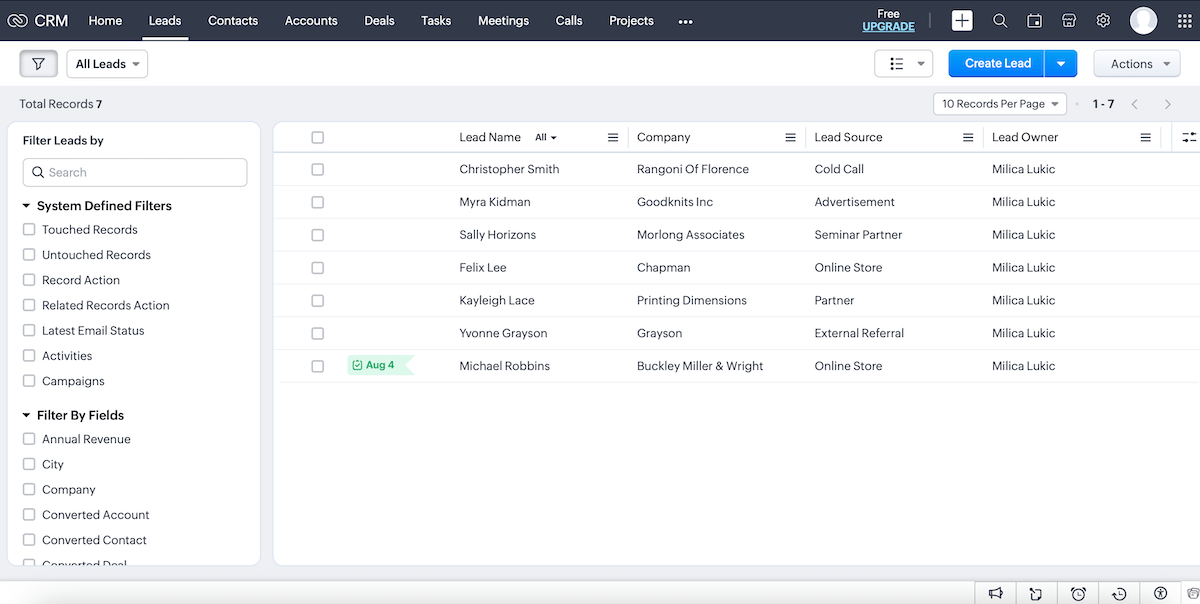
Another thing I learned through my experience with Zoho CRM is that it can shine in B2B environments thanks to:
- Account-based sales structure — Contacts are tied to accounts (companies), and deals can be tracked at either the contact or account level, which is useful when you’re selling to teams, not individuals.
- Workflow rules — You can automate tasks and nudges to make routine tasks easier and avoid human error. This takes some time to set up but can be very practical and rewarding.
- Reports and dashboards — Zoho CRM offers a notable range of report types and pre-built reports. Dashboards also let you sum up reports into a single page for quick insights. All of this is great for B2B teams in need of regular check-ins.
As for Zoho CRM’s design, I found it fairly intuitive, but it does feel dull and outdated. It’s full of small fonts and dense data layouts, which can cause visual fatigue and even hurt productivity.
Another minus is that the free plan allows only 3 users, which kills teamwork for small organizations on a budget.
What’s new in Zoho CRM?
There are new team modules in the mobile version and a new integration with the messaging app LINE. Also, Zoho CRM now supports rich text fields in the Standard and Professional plans.
Available for: web, iOS, Android
| Plan | Price |
|---|---|
| Free | $0 (up to 3 users) |
| Standard | $14/user/month* |
| Professional | $23/user/month* |
| Enterprise | $40/user/month* |
| Ultimate | $52/user/month* |
*billed annually
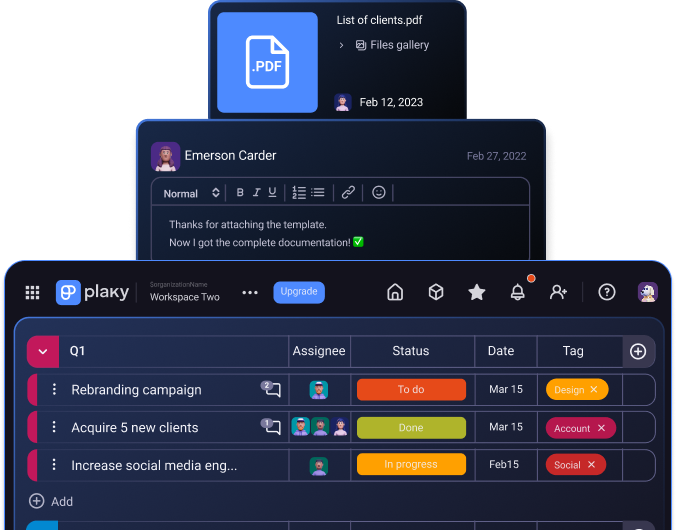
#4 HubSpot Sales Hub — best for aligning sales and marketing teams
HubSpot Sales Hub is a sales-focused tool within the HubSpot ecosystem that helps teams manage prospects, close deals, and automate repetitive tasks.
Why choose HubSpot Sales Hub?
This platform balances ease of use with automation quite well, which is especially appealing to teams that care about clean data and tight collaboration between departments, like sales and marketing.
| Pros | Cons |
|---|---|
| – All-in-one sales solution – Intuitive design – Versatile branded content | – Expensive pricing tiers – Not worth it unless used as an all-in-one solution |
HubSpot offers a visually balanced look. The menu on the far left is neat and logical, presenting all the hubs, some of which are:
- CRM — Manage contacts, leads, and tickets in one place in incredible detail.
- Marketing — Create and track campaigns, ads, events, marketing emails, etc. (manually or via templates), as well as different project KPIs for precise business insights.
- Content — Create web pages, blog posts, podcasts, and more directly on the platform, with the ability to manage and update content with ease.
- Commerce — Use different features and integrations to manage payments in HubSpot for full accuracy and transparency.
- Sales — Monitor all your tasks, actions, leads, and deals, and use the forecasting tool to ensure you’re on the right track toward your goals.
Unfortunately, I’d say the Sales Hub is the most limited in the free plan compared to all these other hubs. For full access and functionality, you’d need the Professional tier, which comes at a steep $90/seat per month.
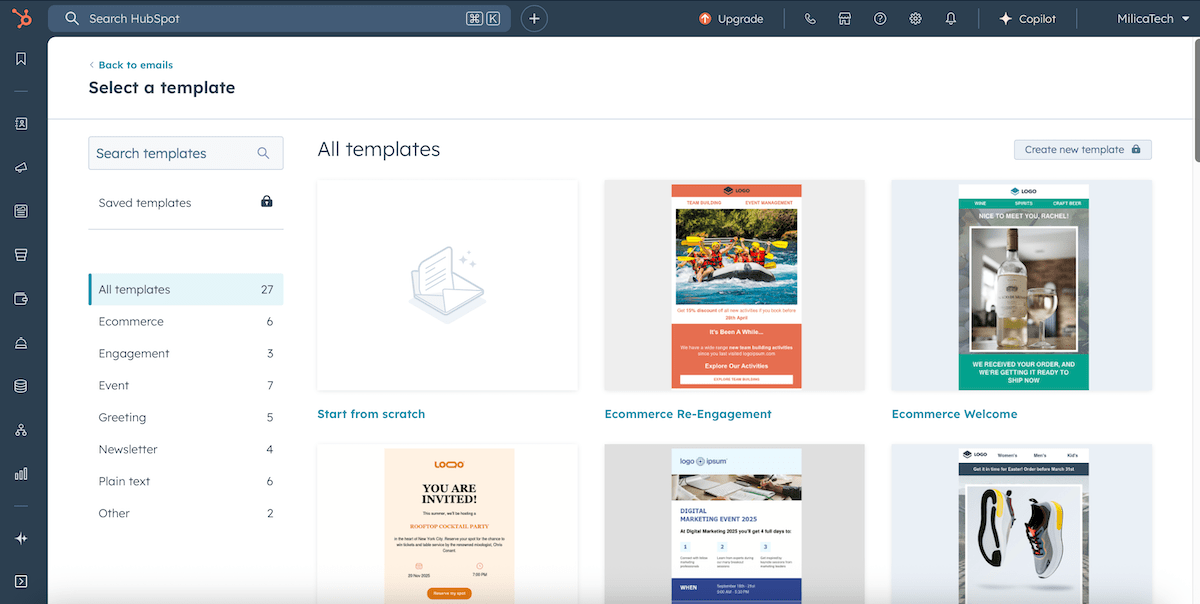
Back to the positives: HubSpot is good at aligning sales and marketing, letting the departments work from the exact same database and share dashboards. This means better collaboration and clarity since:
- There are no syncing issues between separate tools.
- Both sales and marketing use branded content (consistent and effective).
- Everyone can track the full life cycle, from lead to closed deal.
- Both teams can track where leads come from, what content drives conversion, which campaigns bring the most revenue, etc.
One final remark: although I usually like all-in-one solutions, I understand this isn’t the best fit for organizations that require specialized tools. You might have unique needs that the HubSpot suite can’t fully support, making many of its sections redundant.
What’s new in HubSpot Sales Hub?
There have been various improvements and fixes in HubSpot lately. Additionally, the Google Calendar integration now lets HubSpot users log meeting outcomes, prep for events, and follow up within the calendar (Pro+ users only).
There have also been minor enhancements to revenue reporting and HubSpot’s AI tool Breeze.
Available for: web, iOS, Android
| Plan | Price |
|---|---|
| Free | $0 (up to 2 users) |
| Starter | $9/seat/month* |
| Professional | $90/seat/month* |
| Enterprise | $150/seat/month* |
*billed annually
#5 Salesforce — best for large sales enterprises
Salesforce is a cloud-based CRM platform that helps businesses manage sales, marketing, customer service, and more.
Why choose Salesforce?
Established in 1999, Salesforce is one of the most popular tools in the field, especially among large companies, thanks to its robust features and cross-team workflows.
| Pros | Cons |
|---|---|
| – Comprehensive tool – Deep customization – Advanced reporting and dashboards | – Learning curve – Expensive tiers and no free plan |
The first thing I noticed when exploring Salesforce was its comprehensive approach. This tool provides:
- Detailed lead and opportunity management — Organize work by capturing leads (through email campaigns, web forms, or manually), converting them into opportunities, and tracking progress.
- Sales pipeline transparency — Visualize deals at every stage, forecast revenue, and spot potential roadblocks for better precision.
- Handy automations — Set triggers to automatically assign leads, send task reminders, schedule emails, etc. — and save time.
- High flexibility — Add custom fields, design sales stages, and create new modules to tailor the platform to your needs.
Admittedly, new users may find the interface overwhelming at first because of the multiple navigation menus and terminology, but it gets easier with practice.
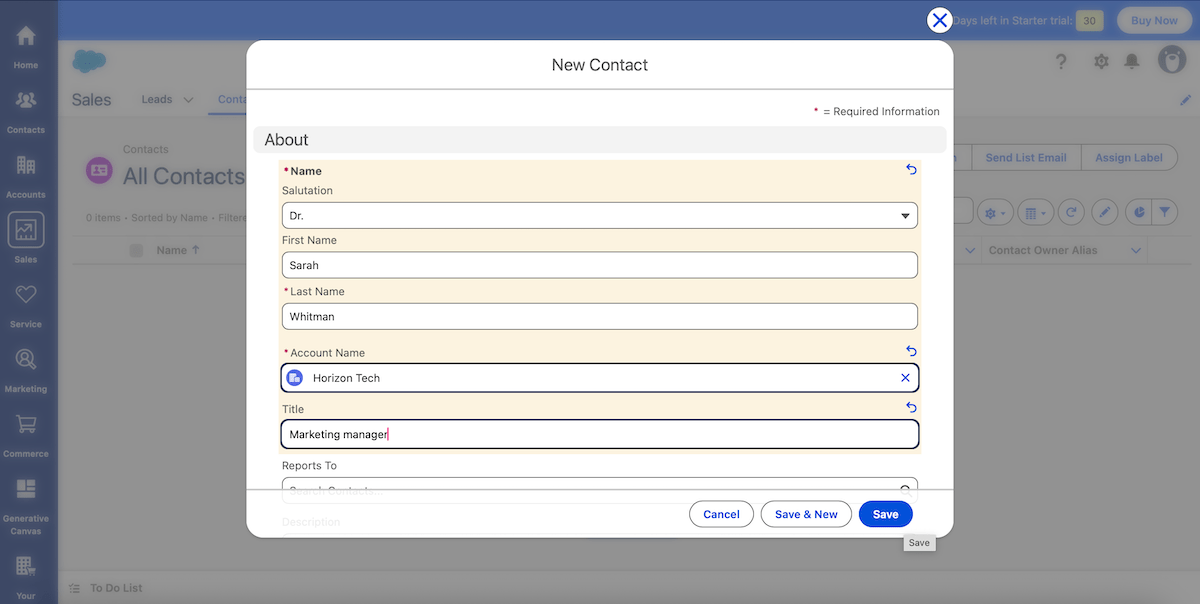
As for why I see Salesforce as a solid fit for large sales enterprises, consider the following:
- Scalability — This tool handles scaling with ease since its infrastructure can support multiple teams and millions of customer records.
- Global collaboration capabilities — Along with collaborating in real time, Salesforce lets users route leads based on geography/time zones and use translation and localization tools.
- Advanced reporting and dashboards — You can visualize and analyze data according to your needs thanks to hierarchical reporting and multi-layer dashboards.
- Enterprise-level onboarding and support — Salesforce offers 24/7 support and personalized training programs to large clients.
Given all this, I’d say Salesforce is too complex for small teams. Plus, there’s no free plan, and monthly user licenses are quite pricey, which is a problem for developing or budget-conscious teams.
My final complaint: I wasn’t a fan of Salesforce’s approach to new users, in this case me. While I appreciate proactive support, being contacted via emails and phone calls without requesting help felt slightly intrusive.
What’s new in Salesforce?
Salesforce has recently enhanced its AI agents, with Agentforce Sales Coach offering deal-specific feedback to reps regarding their messaging and customer communication. Also, the forecasting tools have been revamped to be more accurate and flexible.
Available for: web, iOS, Android
| Plan | Price |
|---|---|
| Starter Suite | $25/user/month* |
| Pro Suite | $100/user/month* |
| Enterprise | $165/user/month* |
| Unlimited | $330/user/month* |
| Einstein 1 Sales | $500/user/month* |
*billed annually
#6 Freshsales — best for service-based businesses
Freshsales is a cloud-based CRM tool developed by Freshworks to manage sales workflows and give sales teams a better insight into customer relationships.
Why choose Freshsales?
Freshsales caters to service businesses by providing features for relationship building and personalized follow-ups, not just high-volume sales.
| Pros | Cons |
|---|---|
| – Built-in email, chat, and phone – Sales forecasting – Solid automations | – Best features locked behind a paywall – Difficulty in report customization |
I found Freshsales simple enough to use without training, primarily for these segments:
- Contact and deal management — All information about customers/leads is in one place, which is handy when multiple team members are involved.
- Visual sales pipelines —Drag-and-drop pipelines are customizable to fit your unique sales process.
- Workflow automation — Even non-technical users can quickly learn to define triggers, conditions, and actions to create tasks, send text messages or emails, update records, and more.
- Sales forecasting — This tool helps you predict future sales to improve strategies, target setting, and resource allocation.
I must note that while Freshsales offers robust analytics, I found report customization quite complex and difficult to navigate.
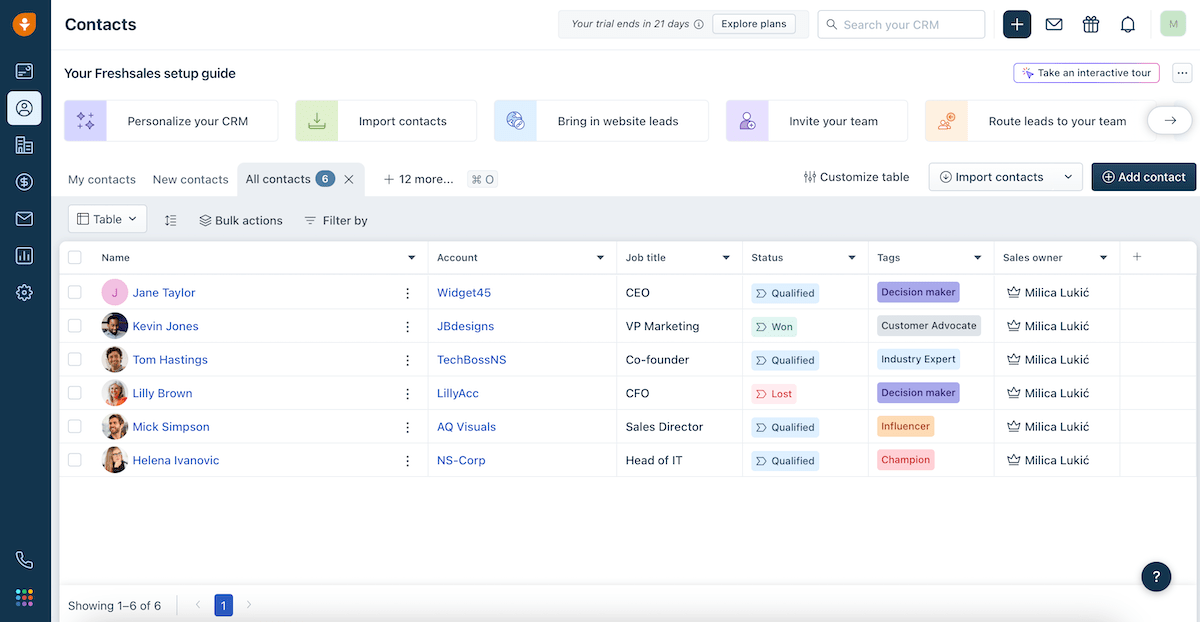
As for what made me think Freshsales is a decent option for service-based businesses, I’d highlight the following features:
- Built-in customer communication — You can send/receive emails and make calls directly from the platform, which is handy for agents and consultants.
- Lead scoring based on engagement — The scoring system assigns numbers to leads based on website visits, email opens, or call activity, helping you prioritize leads.
- Integration with Freshdesk — You can also use Freshdesk (another Freshworks product) for customer support and tie support tickets to CRM contacts. This allows for high-quality service even after the sale.
It’s important to underline that some of the most helpful features aren’t available in the free plan (such as custom fields and built-in chat, email, and phone) or the Growth plan (e.g., advanced workflows, custom reports).
AI features are also locked behind higher tiers, so basic plan users will miss out on deal insights and predictive scoring.
My final remark is that the UI could be more inspiring, but it’s certainly functional and neat enough as is.
What’s new in Freshsales?
Freshsales’ Freddy AI now automatically offers concise summaries of your accounts and contacts. In addition, the Freshsales-LinkedIn Sales Navigator integration was introduced earlier, allowing for embedded LinkedIn insights and the inclusion of LinkedIn steps in your CRM-built sales sequences.
Available for: web, iOS, Android
| Plan | Price |
|---|---|
| Free | $0 (up to 3 users) |
| Growth | $9/user/month* |
| Pro | $39/seat/month* |
| Enterprise | $59/seat/month* |
*billed annually
#7 monday CRM — best for automating sales tasks
As a product built on top of monday.com’s Work OS, monday CRM is tailored for tracking leads, managing pipelines, and tackling post-sales processes.
Why choose monday CRM?
This platform has notable customization capabilities, drag-and-drop widgets, and automations, which is practical for teams that want maximum control over how their sales system works.
| Pros | Cons |
|---|---|
| – High flexibility – Versatile board views – Strong automation builder | – Overwhelming for beginners – Impractical pricing structure and no free plan |
These are the monday CRM features that caught my eye:
- Custom fields — Match your sales needs by choosing which columns you need to describe contacts, deals, leads, and activities.
- Multiple boards views — Switch between different views (table, Kanban, calendar, hierarchy, timeline, and more) to visualize data in a way that’s intuitive to you.
- Built-in communication and collaboration — Add comments, assign tasks, and share documents on the platform for smooth teamwork.
- Integrations — Connect monday CRM with tools for marketing, finance and invoicing, email and calendar, etc. to centralize data further and avoid having to copy/paste information between tools.
While some users like this level of flexibility, others may find it overwhelming at first and prefer structured fields and classic contact/lead/account modules like those in Salesforce.
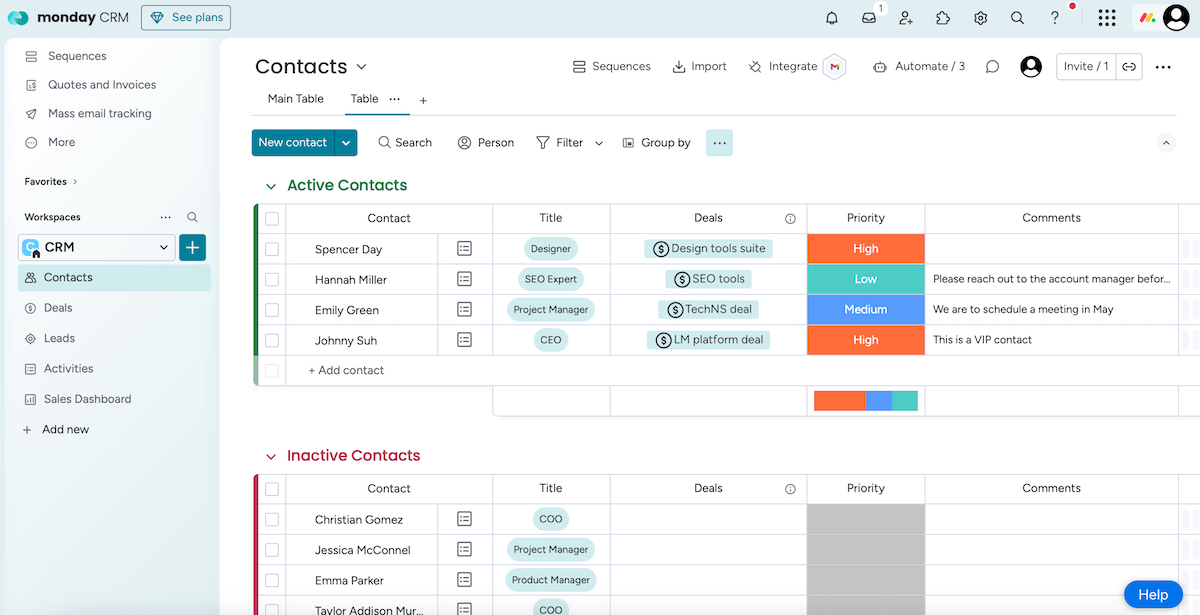
Another standout feature is automation, enabling you to save time and minimize errors. Without coding or special training, you can:
- Use the drag-and-drop automation generator — Select triggers, conditions, and resulting actions to automatically create tasks, archive them after completion, activate follow-ups after ticket resolution, etc.
- Automate repetitive work — Simplify routine tasks by automatically scheduling calls, sending emails, updating deal stages, and so on.
- Build automations for unique workflows — Run multiple lead-gen channels by assigning different workflows to each source.
If I had to point out some downsides, I’d say the mobile experience is okay but not as polished as in HubSpot or Plaky, for instance. The monday CRM Android app lagged a few times for me when loading larger boards.
Also, the pricing structure is impractical — you pay for fixed seat bundles (3, 5, 10, 15, 20, etc.) even if your team has fewer people. For example, if there are 6 users, you’re forced to pay for 10, wasting money on seats you don’t use.
What’s new in monday CRM?
Several recent monday CRM updates have to do with AI (e.g., you can now get AI-made summaries of the last 15 activities in one concise overview). Also, the platform has upgraded its email sequences with new triggers and additional sequence automations.
Available for: web, macOS, Windows, iOS, Android
| Plan | Price |
|---|---|
| Basic | $12/seat/month* |
| Standard | $17/seat/month* |
| Pro | $28/seat/month* |
| Enterprise | POA |
*billed annually

#8 Copper — best for Google-centric teams
Copper is a platform for managing clients, prospects, and deals, built to work seamlessly with Google Workspace (formerly G Suite).
Why choose Copper?
This tool is made for Google Workspace users who practically live in their inbox because Copper acts like a natural extension of Gmail and can blend into their existing workflow.
| Pros | Cons |
|---|---|
| – Deep integration with Google Workspace – Clean UI – Task management tab | – Not useful outside Google – Limited advanced features and no free plan |
Like many other platforms on this list, Copper has features for:
- Contact management — Specify contact details (name, title, address, and more) and companies you work with (name, contact info, interactions, etc.) in one place for better coordination.
- Customizable pipelines — Let Copper meet your needs by building pipelines from scratch or using editable templates — both options are intuitive.
- Automation — Boost accuracy and save time by automating emails, task creation, and record creation/updates.
- Custom reports — Get an overview of your key metrics with graphs, charts, and tables.
Another perk is a section for tasks, where you can list your to-dos, prioritize them, and set deadlines. However, task management in Copper isn’t as detailed and practical as in Plaky, for example.
Also, Copper’s automations are quite basic — good for simple status changes or follow-ups, but not so much for multi-step processes or deeply conditional workflows.
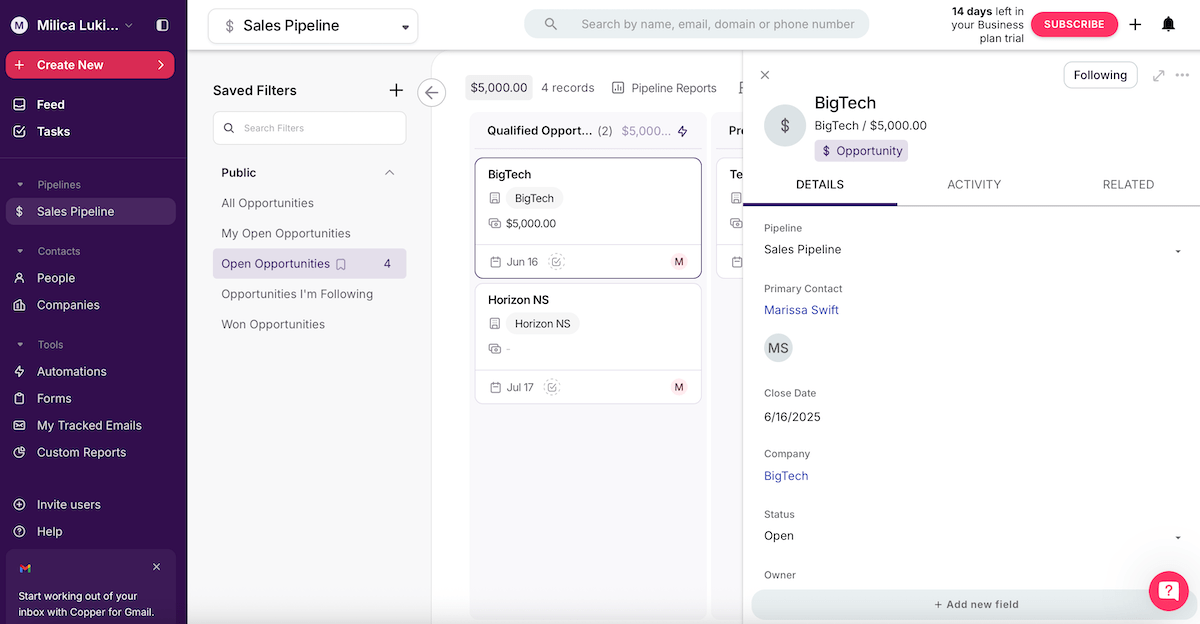
As mentioned, Copper is practical for Google Workspace users — here’s exactly why:
- Deep integration — Unlike CRM tools that simply connect with Google, Copper is designed around it, so everything syncs effortlessly (e.g., events from Google Calendar, files from Drive).
- Google-like UX — To me, Copper feels like Google created it. The layout, menus, fonts, responsiveness — it’s all very much in line with Google’s ecosystem.
- No need for a separate CRM tab — You get your CRM sidebar right inside Gmail, letting you handle most of your sales work directly from your inbox (e.g., update contact status, schedule follow-ups, assign tasks — all without ever leaving Gmail).
Obviously, if you’re not fully on Google, Copper’s biggest advantage quickly fades away. Non-Google email clients would probably feel out of place in Copper.
Another minus: Copper isn’t cheap, especially if you want advanced features like task automation, custom reports, and unlimited contacts. For small startups or teams on a budget, the cost might feel steep compared to alternatives such as Plaky or Zoho CRM.
What’s new in Copper?
Copper has a new look across its email surfaces, ensuring a more polished experience. Another novelty is the AI email rewriter, which can touch up or completely rewrite your emails. The Group By button is new as well, letting you sort and filter tasks more easily.
Available for: web, iOS, Android
| Plan | Price |
|---|---|
| Starter | $9/seat/month* |
| Basic | $23/seat/month* |
| Professional | $59/seat/month* |
| Business | $99/seat/month* |
*billed annually
#9 Bitrix24 — best for e-commerce operations
Bitrix24 is a business platform that combines CRM, project management, and communication tools. It’s available as a cloud-based platform or self-hosted on your own server.
Why choose Bitrix24?
Bitrix24 is made for e-commerce operations that need an affordable all-in-one platform. It’s a decent choice if you want to connect your team, store, and CRM in a single place.
| Pros | Cons |
|---|---|
| – Multi-channel support – Storefront integration – Sales automation | – Cluttered UI – Slow performance on larger accounts |
Bitrix24 offers several advantages as a sales management tool:
- Free tier with full CRM features — Unlimited contacts, sales pipelines, product catalogs, etc. are available even in the free plan.
- Automations — Setting automation rules and triggers can optimize workflows (e.g., assigning tasks, updating fields). I didn’t find this feature as intuitive as in, let’s say, Pipedrive, but it’s useful once configured.
- Pipeline customization — You can build pipelines with different stages and rules to cover all your service types, product lines, or regions.
- Analytics — Bitrix24 offers reports on conversion rates, leads and deals, sales forecasting, and more to help you make informed decisions.
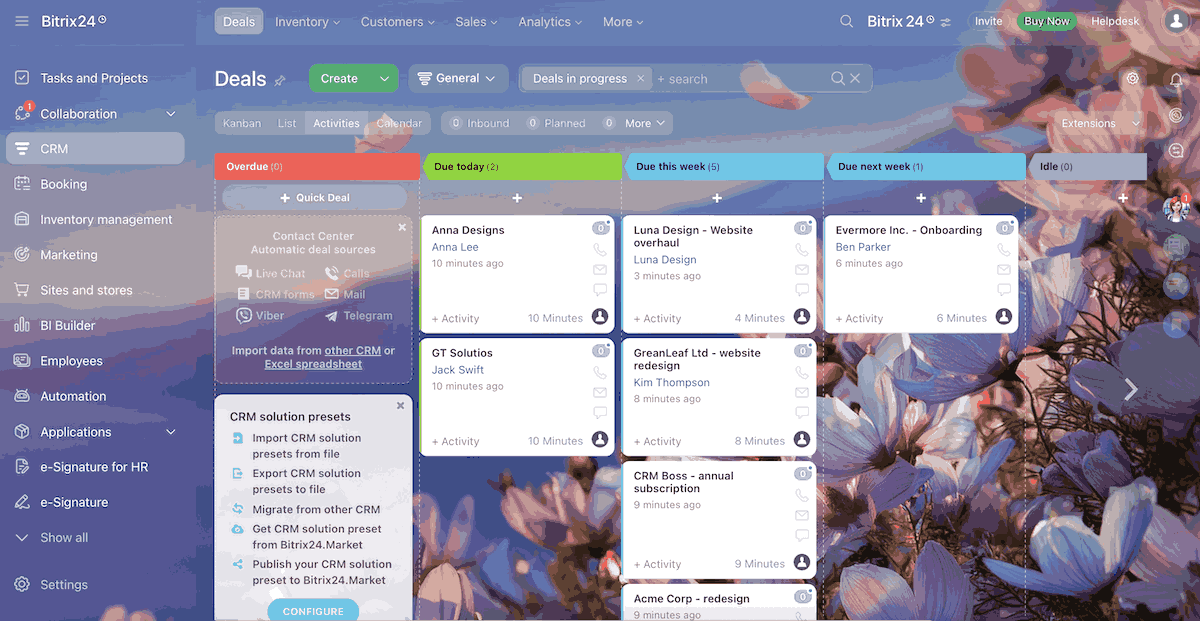
Furthermore, I saw how Bitrix24 could be used as a full e-commerce tool kit. Anyone running an online store knows how important it is to keep sales, inventory management, and order tracking in sync — here’s how Bitrix24 can help with that:
- Multi-channel sales support — This platform supports communication via email, chat, phone, and social media, which could be crucial for effective customer communication.
- Product catalog support — The inventory tab offers a product catalog, letting you store info about available stock, prices, and images — perfect for managing an online shop’s backend.
- Online store builder — Bitrix24’s drag-and-drop store builder helps you design and launch your online store, and when someone places an order, it’ll show up automatically on the platform.
- Order tracking and payment integration — You can define order statuses (e.g., pending, shipped, delivered) and integrate with payment systems (like Stripe or PayPal) to collect payments and settle invoices easily.
Evidently, Bitrix24 has quite a few useful features, but I feel like it’s trying to be everything — CRM, HR, task manager, store builder — resulting in complex UI and slower onboarding.
So, ironically, Bitrix24’s main strength (its all-in-one nature) can also be its weakness, especially for small teams that want a lean and fast sales management tool.
What’s more, the platform can become laggy when processing a lot of data, especially when using the cloud version.
What’s new in Bitrix24?
Bitrix24 recently introduced Martha, an AI assistant that helps you set up your CRM, customize it, and even detect opportunities for repeat sales. This virtual assistant offers help in several languages (English, Spanish, German, and more).
Available for: web, macOS, Windows, Linux, iOS, Android
| Plan | Price |
|---|---|
| Free | $0 |
| Basic | $49/organization/month* (5 users) |
| Standard | $99/organization/month* (50 users) |
| Professional | $199/organization/month* (100 users) |
| Enterprise | $399/organization/month* (250 users; for larger organizations, check the website) |
*billed annually
#10 Act! CRM — best for offline environments
Act! CRM is one of the oldest names in the industry and has evolved into a tool that blends contact and opportunity management with marketing automation.
Why choose Act! CRM?
Unlike many modern CRM solutions, Act! gives you the option to run everything locally on your own server or machine. This makes it valuable in environments where internet access is inconsistent or limited.
| Pros | Cons |
|---|---|
| – Full local functionality – Rich contact management – Offline access to contact and deal history | – No free plan – Outdated and clunky design |
Having thoroughly explored this platform, I can confirm it provides:
- Robust contact and opportunity management — You can store just about anything related to your contacts and opportunities (history, documents, call notes, etc.)
- Solid reporting — There are 5 types of reports, which you can export to Excel, Word, or PDF for easy sharing.
- Integrated marketing tools — Act! offers built-in marketing tools, such as landing pages and email campaigns — perhaps not on par with standalone marketing software but convenient for small teams in need of an all-in-one solution.
While I like how Act! feels like classic software, its UI feels stuck in time. It’s functional but not as intuitive or sleek compared to other apps on this list.
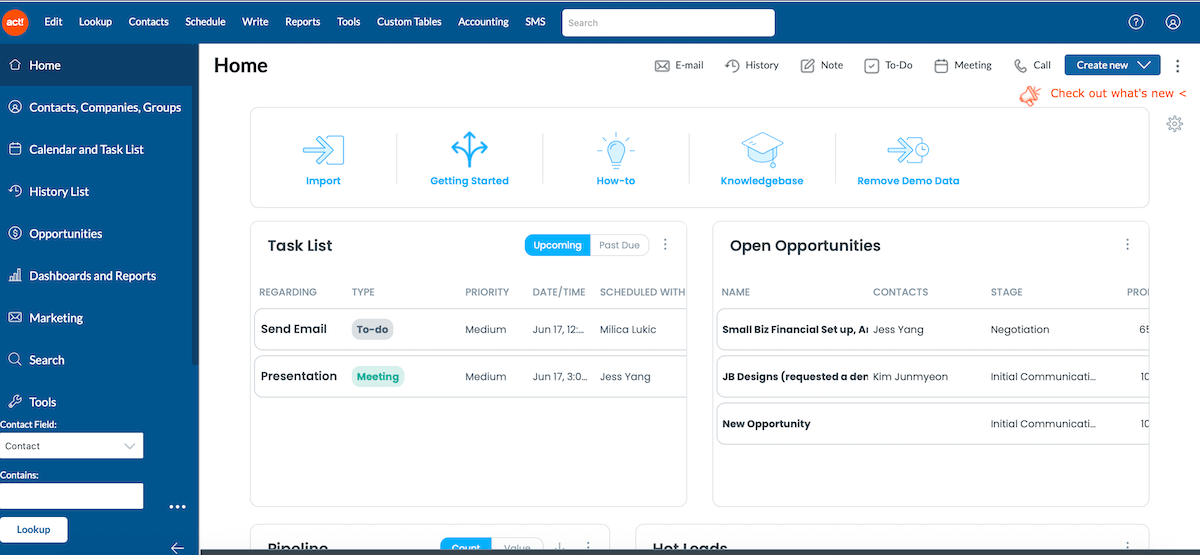
That said, here is why Act! stood out to me as a decent tool for sales teams operating in offline or low-connectivity environments:
- Functional desktop version — Act! lets you work locally on your desktop even without an internet connection and syncs changes later when you’re back online. The only bad news is that there’s a native desktop app for Windows only (Mac and Linux users can still use the cloud version).
- Local server deployment — You can install this software directly on your company computers, which, once again, allows you to work offline. Plus, data stays in-house, meaning extra security.
- Offline access to contact and deal history — Unlike tools whose screens become unresponsive without the internet, Act! still lets you access tasks, sales pipelines, and documents.
Knowing all this, I was surprised when the Act! home tab in my browser kept lagging since my database was small. To be frank, having to refresh the page several times was frustrating.
So, all in all, Act! CRM can be a smart choice for some teams, but it’s not the prettiest or the fastest tool on the market. Plus, it isn’t the cheapest either, and there’s no free plan for budget-minded users.
What’s new in Act! CRM?
Act! CRM has introduced an integration that brings its functionalities directly to your Outlook interface. It means users can automatically record email exchanges, add/edit contacts, and create new activities (meetings or tasks) directly from Outlook.
Available for: web, Windows, iOS, Android
| Plan | Price |
|---|---|
| Act! Advantage Standard (Cloud) | $30/user/month* |
| Act! Advantage Professional (Cloud) | $45/user/month* |
| Act! Advantage Ultimate (Cloud) | $60/user/month* |
| Act! Premium Desktop | $39/user/month* |
*billed annually
Who uses sales management software and why?
A sales management tool is useful to anyone involved in selling, tracking customer relationships, or managing sales teams.
The goal here is to work smarter, not harder. That’s why sales management software is designed to help you:
- Centralize everything for easy yet controlled access,
- Focus on high-priority leads,
- Automate repetitive activities,
- Forecast sales more accurately, and
- Maintain customer satisfaction.
To sum up, whether you work solo or in a team, sales management software provides structure and clarity.
💡 Plaky Pro Tip
A high level of customer satisfaction means customer retention and long-term success. If you’re still trying to figure out your customer experience philosophy, our collection of famous sayings on the topic may help:
Make your sales management a success with Plaky
As you can see from the reviews, a sales management tool can hardly be 100% perfect, but a lot of it actually comes down to what you need.
And pretty much every sales team needs reliability, customization, and affordability — exactly what Plaky stands for.
In addition to everything mentioned in Plaky’s review, our platform attracts users thanks to:
- 24/7 customer support — Get top-notch customer service, whenever and wherever you need it.
- Unlimited users and boards — Add your whole team with no extra fees and build as many boards as you wish.
- Real-time updates — Get instant notifications and stay up-to-date with the latest info.
- Activity log — Access the record of all changes made on the platform for full transparency and monitoring without micromanaging.
- World-class security — Never worry about your data safety since Plaky follows internationally recognized security standards.
As a cherry on top, once you win a deal, you can use Plaky to further organize your client onboarding process and all deal-related tasks.
Unlimited users, maximum productivity, zero chaos — get a free Plaky account right now!
