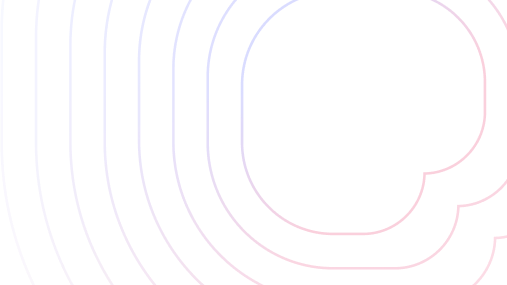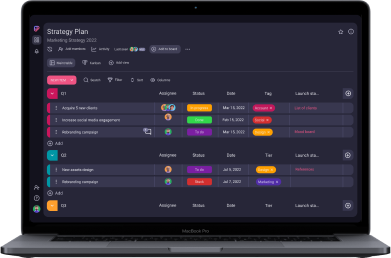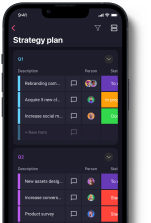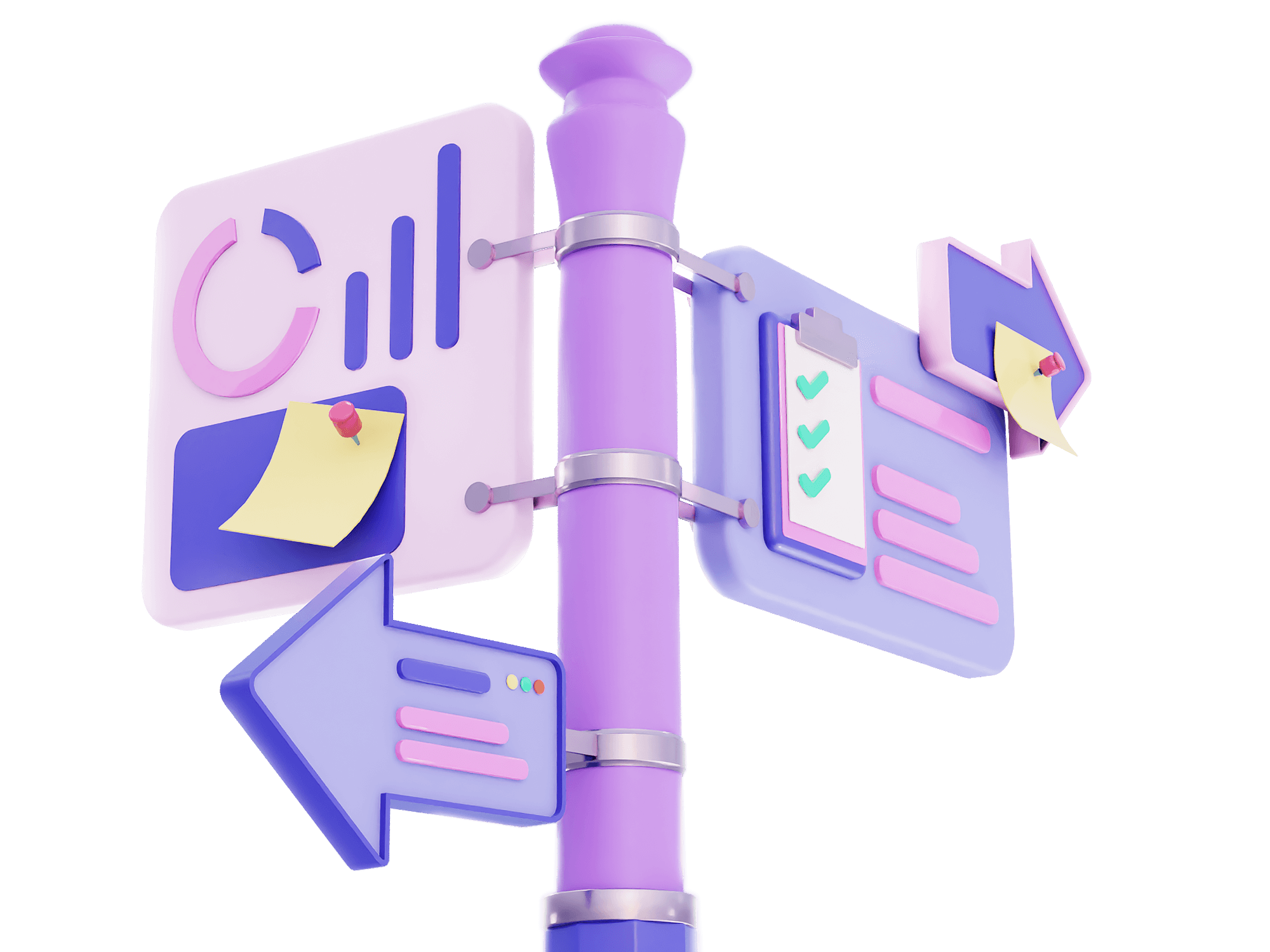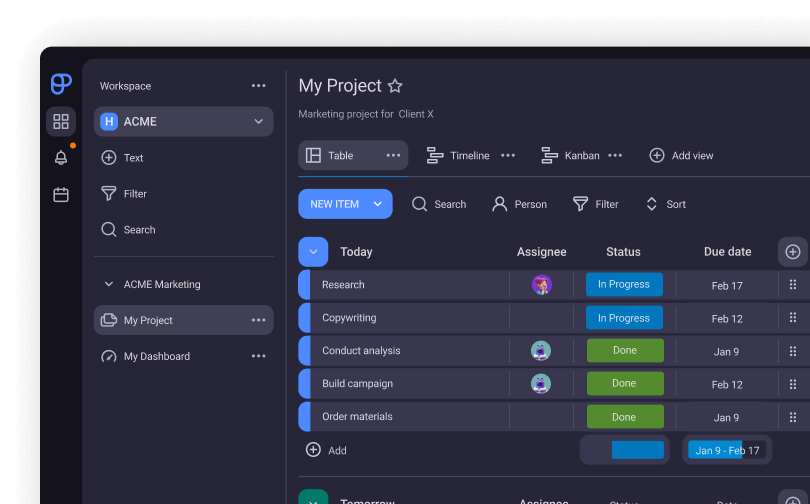monday.com Pricing Guide for 2024: Costs and Value
In today’s competitive environment of project management and collaboration software, finding the right tool to help your team manage tasks and workflows better is both important and challenging.
monday.com is a popular, cloud-based task management tool suitable for both newcomers and seasoned experts.
It has a number of different features across several plans, and similarly to any other platform, it has its advantages and disadvantages. In this article, we’ll break down everything you need to know about what monday.com offers, how much it costs, and why Plaky is the best alternative to monday.com you may want to consider.
So, how much is monday.com going to set you back?

Table of Contents
How much does monday.com cost?
The pricing for monday.com varies across a total of 5 plans.
The app has a Free plan that can accommodate up to 2 users, but its feature set is quite limited.
In contrast, the paid plans that start from $9 per user add a number of diverse and powerful features.
| monday.com Plan | Monthly price | Yearly price |
|---|---|---|
| Free | N/A | N/A |
| Basic | $12/user/month | $9/user/month |
| Standard | $14/user/month | $12/user/month |
| Pro | $24/user/month | $19/user/month |
| Enterprise | Quote-based | Quote-based |
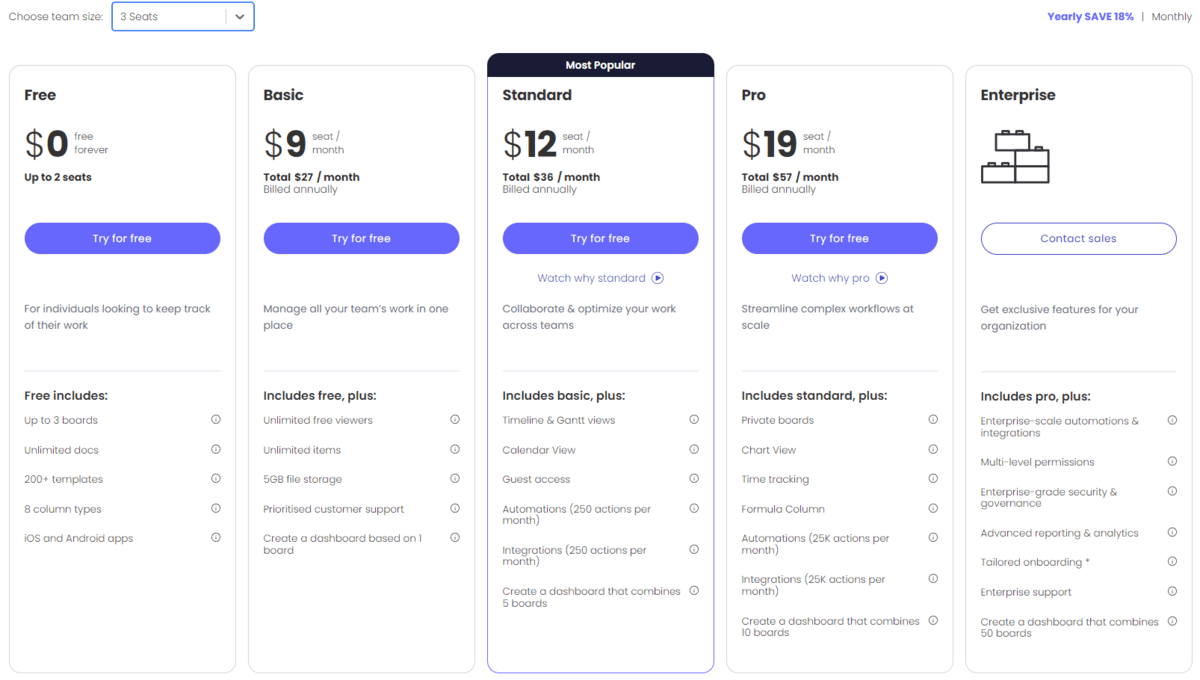
All paid plans are divided into groups based on the number of users, starting with 3 and going up to 40 seats. That said, the actual monthly cost starts at $27 per month if you opt for an annual commitment with monday.com’s Basic plan.
For all plans, the cost for up to 40 users is calculated automatically, but those with a larger project team who opt for 50, 100, or 200+ users will need to contact sales for a custom quote.
monday.com pricing plans explained
Now that we’ve covered the different monday.com plans and their pricing, let’s take a closer look at each plan’s feature set and see which offers the best value for your money.
monday.com Free plan
monday.com Free plan is quite limited and best suited for one- or two-person teams who are mainly looking for a good task-tracking app.
The Free plan includes several notable features:
- Up to 3 Boards that can host up to 1,000 items in total,
- Up to 500 MB of storage space,
- Activity log up to 1 week,
- A total of 8 column types and 200+ templates,
- Whiteboard for project collaboration and brainstorming ideas with other users,
- Communication via @mentions and team file management in the updates section of each item, and
- Kanban View mode for easier visualization, especially convenient for those using the Kanban framework.
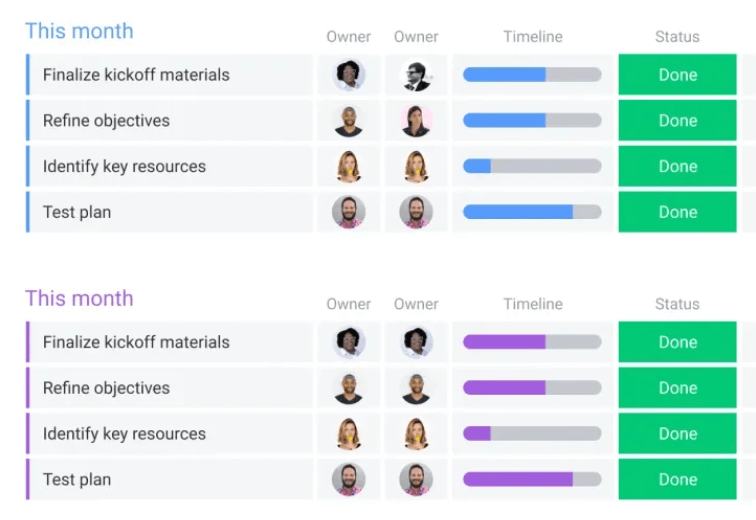
The main downsides of the Free plan are that it lacks some of the advanced features of other plans and that it’s quite limited in terms such as:
- The number of users (2),
- The number of boards (3), and
- A complete lack of guest seats and integrations.
monday.com Basic plan
Starting at $9/user per month, this is monday.com’s most affordable plan, and it’s available to a minimum of 3 users.
This plan supplements the feature set of the Free plan with the following features:
- Expanded storage up to 5 GB,
- Unlimited boards, items, and viewers,
- Custom fields,
- The ability to create a single custom dashboard, and
- 24/7 customer support.
While it is a well-rounded plan with markedly better features than the free one, it sadly doesn’t offer value as good as monday.com’s pricier plans.
monday.com Standard plan
The Standard plan is the one that most users will likely find to be the best option if they’re looking for value. It adds a number of extremely useful features to the lower-priced plans’ feature set.
Specifically, this plan allows users to:
- Store up to 20 GB of data,
- Access activity logs up to 6 months back,
- Use integrations and automations (250 actions per month),
- Provide guest access to external users (4 guest seats billed as 1 regular seat),
- Create dashboards combining up to 5 boards for easy workspace overview,
- Access calendar view for convenient scheduling,
- Use map view for coordinating team members in the field, and
- Utilize timeline and Gantt views for better planning and workflow management.
These features greatly enhance the app’s capabilities, though some users may find it on the pricey side compared to some alternatives.
Moreover, with only 250 actions per month, it’s unlikely to be a good fit for larger teams or teams that make heavy use of automation and integrations with external apps.
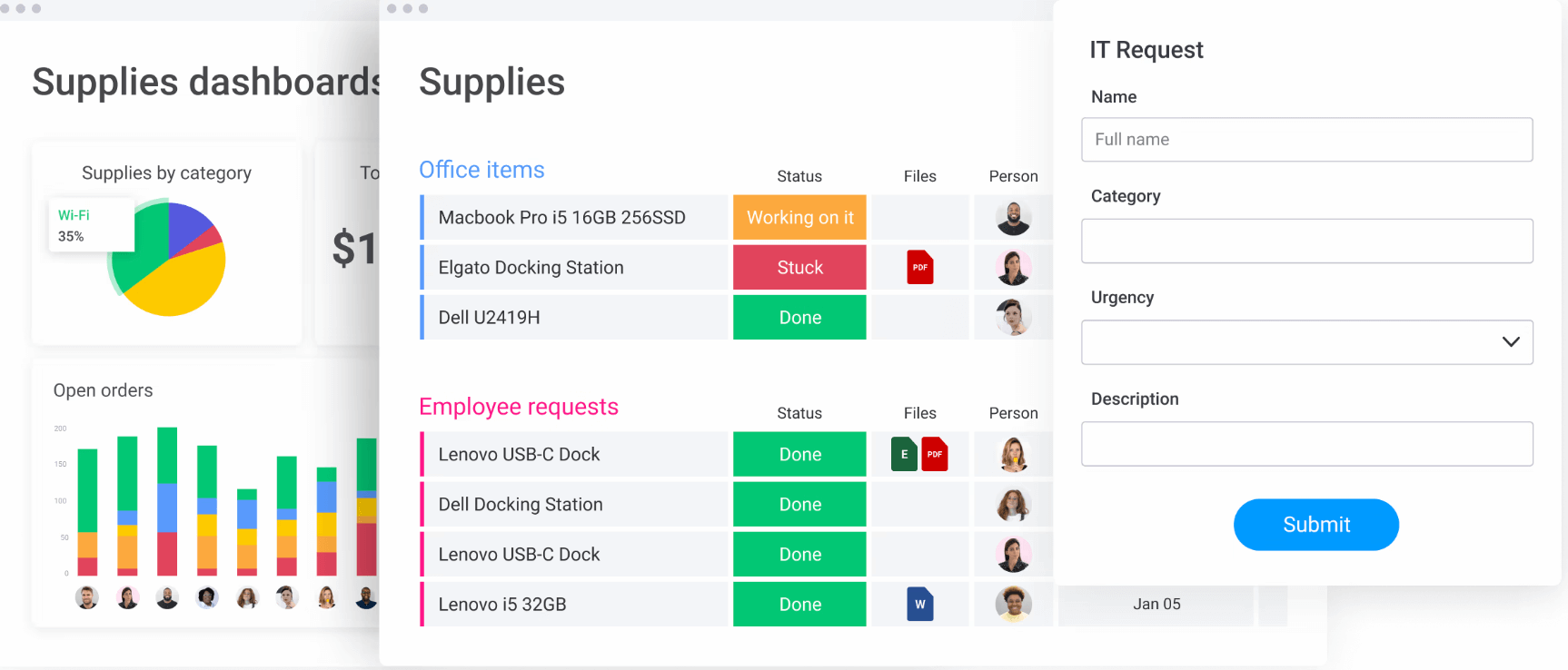
monday.com Pro plan
The Pro plan is the most advanced of monday.com’s offerings available to most users. It lives up to its name by further enhancing the solid feature set of the Standard plan with things such as:
- Up to 100 GB of storage,
- Activity logs up to 1 year,
- Unlimited guest seats for external users,
- Dashboards combining up to 10 boards,
- Integrated time-tracking,
- A total of 25,000 actions per month for automations and integrations,
- The ability to create private boards visible only to select team members,
- A chart view used for visualizing data with various charts and graphs,
- A formula column used to carry out calculations automatically,
- The ability to create and track task dependencies,
- Enhanced workload management, and
- Google Authentication for extra security.
That said, the main downside to the Pro plan is its price, as it’s noticeably more expensive than the Standard plan, which can make it quite costly in the long run.
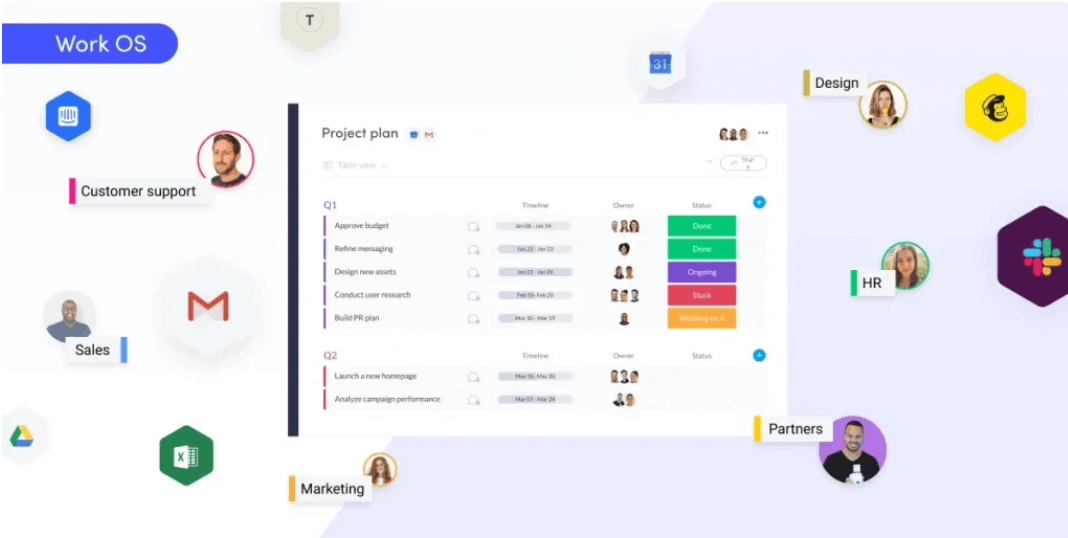
monday.com Enterprise plan
Lastly, there’s the monday.com Enterprise plan, which focuses less on adding additional productivity features and more on scaling the service for larger companies, as well as introducing advanced security features.
In terms of scaling, the Enterprise plan users get:
- Up to 1 TB of storage,
- Activity logs up to 5 years,
- A whopping 250,000 actions for automations and integrations,
- Dashboards comprising up to 50 boards,
- A 99.9% uptime guarantee, and a
- A dedicated customer success manager who provides training and support and helps users tailor the app to their needs.
In addition, the Enterprise plan goes above and beyond when it comes to security and administration tools. While all plans are SOC II type 2 compliant and offer 2-factor authentication, Enterprise users also benefit from:
- HIPAA compliance,
- Integration permissions,
- Custom IP restrictions,
- A content directory with an overview of all content associated with the account,
- A panic mode that locks down the entire account in case of a security breach,
- A detailed audit log of all IP addresses that accessed the account, and
- Session management for all users.
Is monday.com the right solution for you?
Before settling on any particular project management tool, you should consider whether it has all the features you need, as well as how expensive it is in the long run. Most importantly, consider whether it offers good value for the money.
Overall, monday.com offers a versatile and well-rounded solution that allows teams of any size to enhance their productivity through flexible and easy-to-use project boards, as well as robust communication features.
Moreover, the app offers a wide variety of templates, integrations, and automations that can greatly streamline day-to-day operations.
However, with monday.com, the price is its main downside — while it’s not as expensive as some of its competitors, many users might be discouraged by the more limited feature set in the cheaper plans. This makes it a less-than-ideal solution if you’re looking for an affordable option.
That said, users who can afford the Pro or Enterprise plan are unlikely to find the app wanting, whereas others might be inclined to look elsewhere if they want an affordable tool with a more comprehensive feature set.
Looking for a good monday.com alternative? Take a look at Plaky
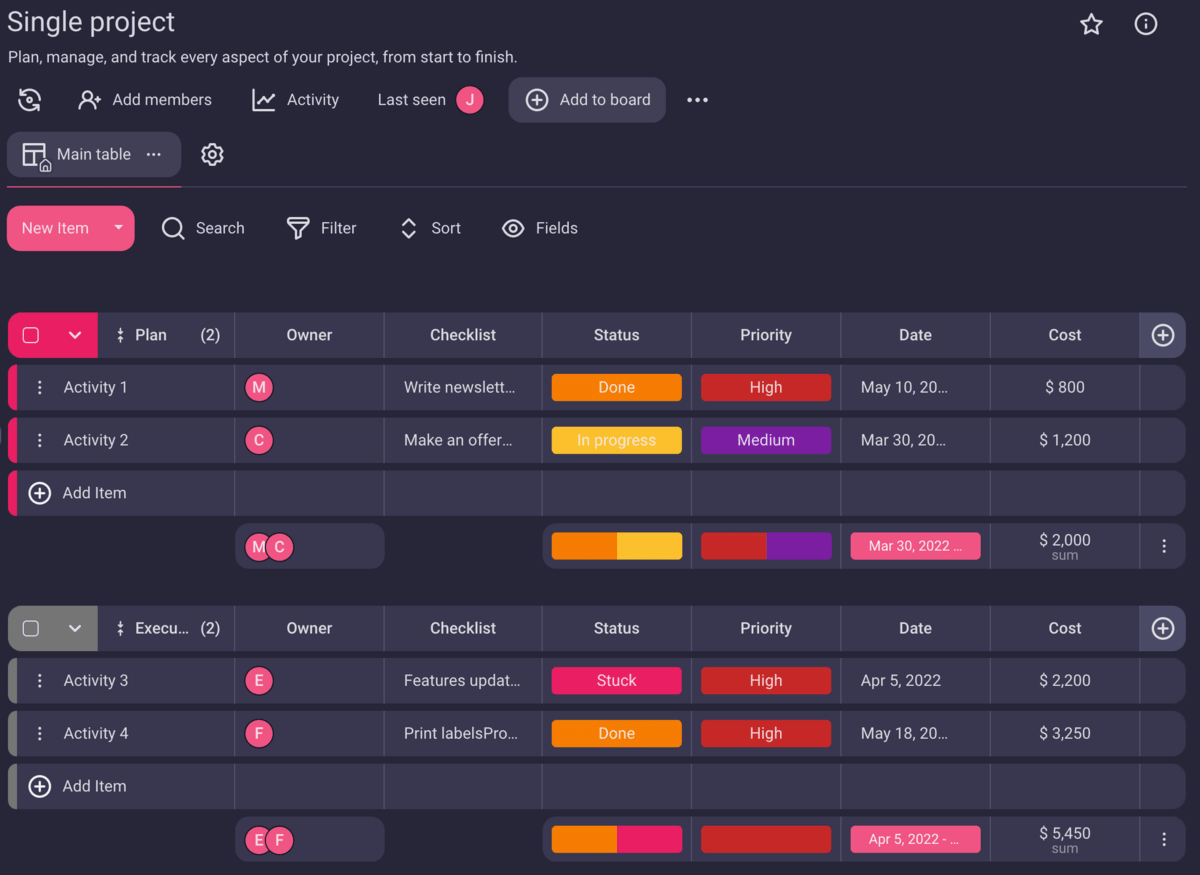
Plaky is a budget-friendly project management software with an excellent free plan that offers:
- Unlimited users, spaces, boards, and items,
- Up to 6 customizable fields per board,
- No set storage limit for files up to 10 MB in size,
- Table and Kanban view modes,
- Communication via @mentions in comment threads,
- A summary row for each item group,
- Activity log up to 7 days,
- A project template center with useful project templates for a number of industries, and
- 24/7 customer support.
In addition to this, Plaky has two paid plans:
| Plaky plan | Monthly pricing | Yearly pricing |
|---|---|---|
| Pro | $4.99/user/month | $3.99/user/month |
| Enterprise | $10.99/user/month | $8.99/user/month |
As you can see, both plans are fairly affordable, even if you opt to pay monthly. They also enhance the Free plan’s comprehensive feature set, and you can refer to the table below for a quick overview:
| Feature | Plaky Free | Plaky Pro | Plaky Enterprise |
|---|---|---|---|
| Number of fields | 6 per board | 12 per board | Unlimited |
| Storage | 10 MB per file | 25 MB per file | 100 MB per file |
| Activity log | 7 days | 6 months | Unlimited |
| Timeline field | N/A | Yes | Yes |
| Closed spaces & private boards | N/A | Yes | Yes |
| Bulk actions | N/A | Yes | Yes |
How do monday.com and Plaky compare?
While both monday.com and Plaky are well-rounded and feature-rich project management tools, there are some key distinctions between them.
monday.com has limitations on the most essential features, such as the number of users and boards, whereas Plaky supports an unlimited number of users, projects, tasks, and files even in its free plan.
This means that you have a lot more freedom with Plaky, as you can include as many team members across as many projects as you need. More importantly, you’re free to share files with no hard upper limit on total storage capacity.
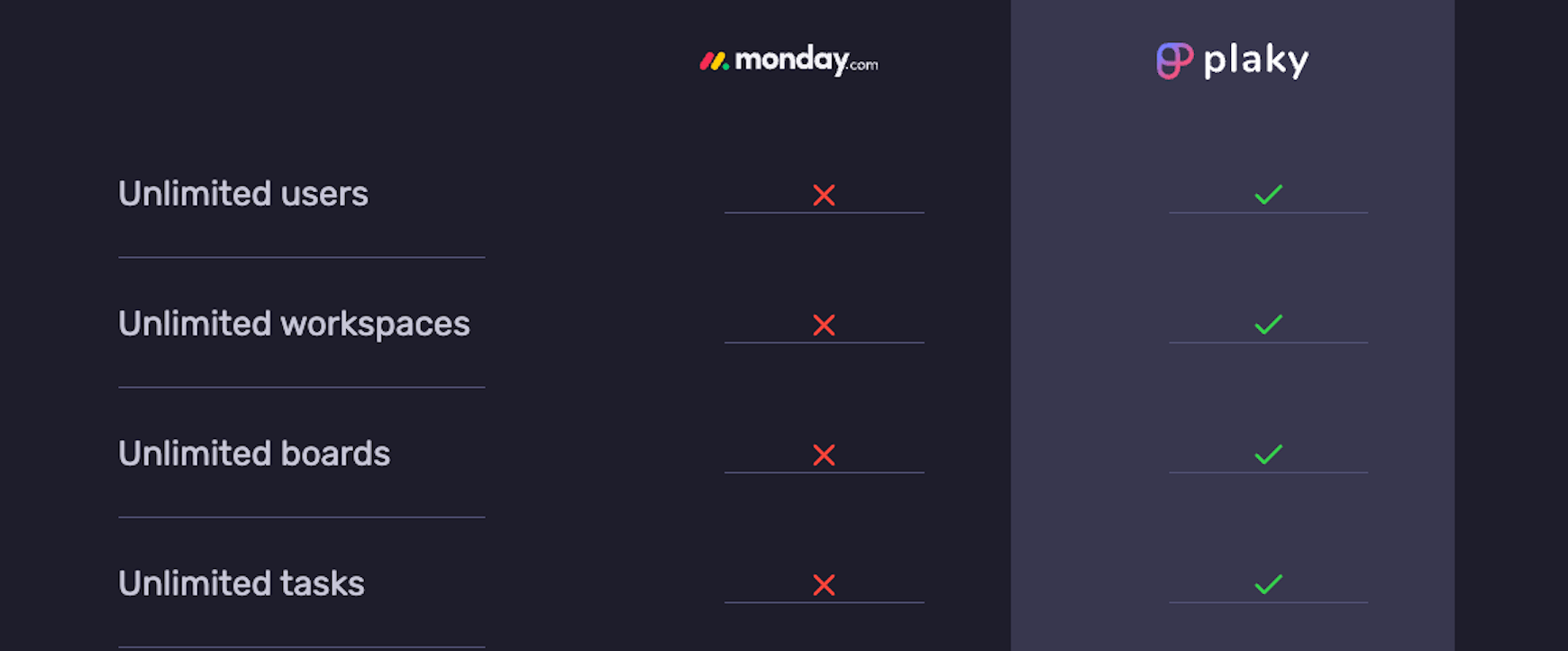
Both apps have an appealing and intuitive design, the one key difference being that Plaky’s UI makes more conservative use of color, making it cleaner and easier to skim — especially in dark mode.
Moreover, both platforms have mobile apps for iOS and Android, allowing team members to use them on the go. You can download them on the Apple App Store or Google Play.
As for the pricing, Plaky’s paid plans are exceptionally affordable, and they offer good value, making them highly appealing to smaller teams or those who prioritize affordability over some specific advanced features available in monday.com’s more expensive plans.
To better illustrate just how much more budget-friendly Plaky is, consider the costs associated with a 30-person team.
With Plaky’s Pro and Enterprise plans, the cost with an annual commitment comes down to $120/user/month and $270/user/month, respectively.
Meanwhile, monday.com’s Basic, Standard, and Pro plans amount to $270, $360, and $570 per user per month, respectively.
💡Plaky Pro Tip
Wondering how monday.com compares to some other noteworthy apps? Take a look at the articles below:
FAQ
Is monday.com free?
monday.com has a free plan, but its features are quite limited, and it’s best suited for individual users looking for a task tracking app.
Does monday.com have a free trial?
Yes, monday.com offers a 14-day free trial that allows users to test out its Pro plan. After this, users can choose one of the existing pricing plans or continue using the free plan.
Is monday.com free for 1 user?
Yes, monday.com’s Free plan is free for up to 2 users, and the paid plans start from 3 users minimum.
What are the drawbacks of monday.com?
The most notable drawbacks of monday.com are its more limited feature set in its lower-priced plans and the high cost of its more comprehensive ones.
What is better than monday.com?
Every app has its strengths and weaknesses, but if you’re looking for a budget-friendly solution, Plaky is an excellent alternative to monday.com.
Need an affordable but comprehensive monday.com alternative? Try Plaky for free
With all of the above in mind, both apps have their strengths and weaknesses.
monday.com is an established veteran in the niche of project management tools, and as such, the app has grown to encompass a number of advanced features that Plaky still lacks — especially in the high end.
However, Plaky is much more accessible and affordable while still offering a robust feature set across all its plans. This makes it an excellent project management tool for small teams, as well as anyone looking for a well-rounded solution at the lower end of the price spectrum.
Ready to give Plaky a try? Sign up for Plaky’s free account today and see why it’s the ideal solution for your project management needs.
 Plaky Resources
Plaky Resources