As a project manager, staying organized and efficient is key to success. That’s why having the right project management software features is so important. Not only can these tools provide an easy way to keep track of tasks – but they can also help you build a tight-knit project team that collaborates more effectively.
In this blog post, we’ll cover the 10 must-have features of project management software for improved team efficiency.

What is project management software?
Project management software is an online or cloud-based platform that helps businesses organize their processes and activities. It enables teams to:
- Better coordinate tasks,
- Streamline collaboration, and
- Track progress in real time.
By using project management software, you can more effectively manage resources, deadlines, and budgets.
Project management systems also create visibility for team members, giving them full access to project information, such as project deadlines, tasks, status updates, and resources.
Better yet, this type of software can even help managers:
- Track progress through real-time reporting capabilities, and
- Set up automated alerts when predetermined goals aren’t met.
With the top workflow management software in place, you can increase productivity while keeping employees focused on the tasks at hand.
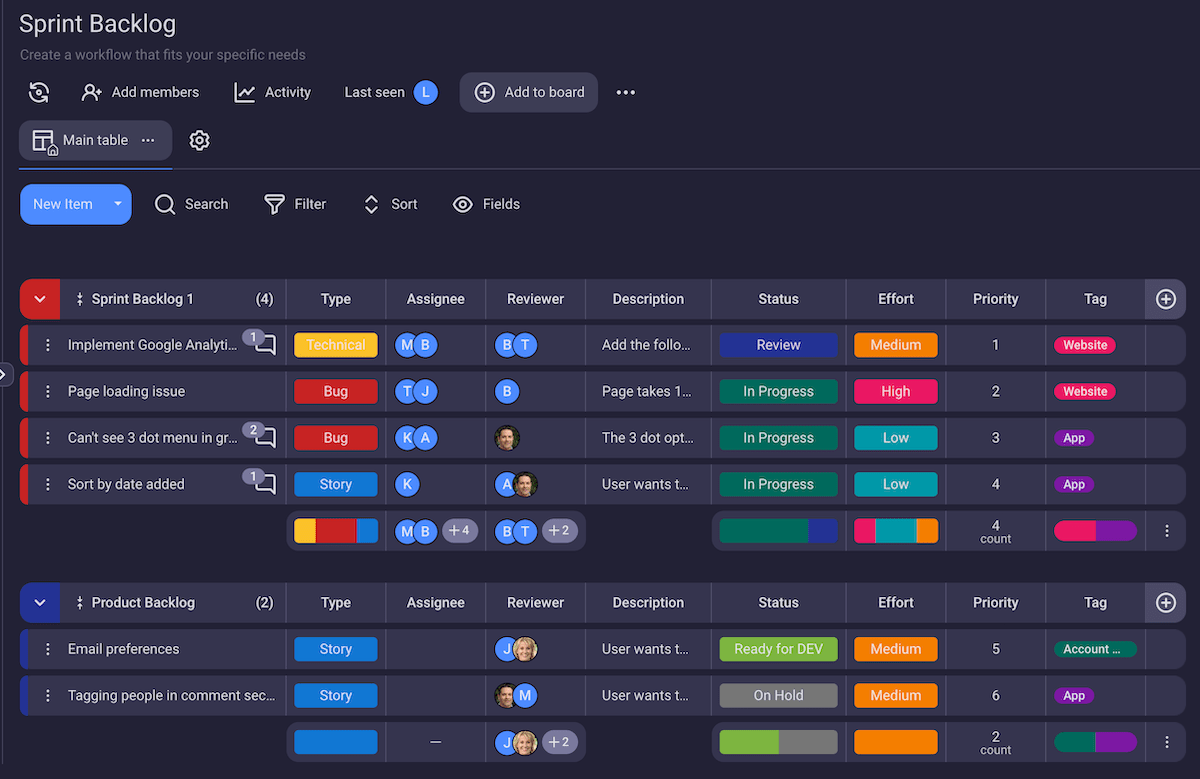
💡 Plaky Pro Tip
Discover the best workflow management software:
4 Benefits of project management software
Apart from keeping projects on track, project management software comes with other enticing benefits.
Here, we’ll explore the most important ones.
Benefit #1: Increased efficiency
With the help of project management software, teams can easily:
- Organize tasks,
- Assign them to relevant people, and
- Track their progress status in real time.
This makes it easy to stay on top of tasks and deadlines without overlooking any important details or steps.
Benefit #2: Improved collaboration
Project management software eliminates the need for printed documents — allowing team members to share information quickly and easily through a unified platform.
With communication made easy between team members, projects have a greater chance of success as everyone can be on the same page throughout the entire process.
Benefit #3: Reduced costs
As per a survey by Smartsheet, 70% of workers agree that automated project management systems eliminate the need for manual labor when completing tasks — thus reducing staff time.
Additionally, these systems provide detailed records concerning budget allocation, which allows you to monitor your spending and identify areas where you could be making cost savings.
Benefit #4: Better quality control
Project management tools provide project stakeholders with visibility into all aspects of their projects — allowing them to monitor progress and identify potential issues early on.
With improved quality control, you can be sure your projects are meeting the highest standards at all times.
What is the importance of project management software?
Project management software is important because of its ability to provide visibility into the status of each stage of a project. It can also give an overview of the required resources for each task, the people responsible for completing them, and the deadlines.
By having this information readily available, project managers can:
- Better prioritize tasks,
- Assign resources appropriately, and
- Identify potential risks or problems before they become major issues.

10 Essential features of project management software
Knowing exactly which features to look for in a project management platform can be tricky. To help make this process easier, here’s an essential project management features list.
Feature #1: Communication
Communication between each department involved in a project and project team members is essential for a well-run project — especially encouraging collaboration and keeping everyone informed in a timely fashion.
This also helps ensure that everyone involved in the project understands what needs to be done — whether they’re working in-office or remotely.
There are plenty of options for project managers looking to maximize their communication capabilities.
Slack is one popular choice. But if you’re looking for Slack alternatives, you can also check out some other great tools, such as Basecamp and Zoho Projects.
💡 Plaky Pro Tip
To learn more about the importance of effective communication in project management, you can take a look at our blog post that explains this topic in more detail:

Feature #2: Progress tracking
Progress tracking enables users to stay informed about their projects and tasks and monitor which actions have been taken so far.
It also helps measure performance at different stages to ensure that deadlines are met, goals are achieved, and objectives are completed on time.
Feature #3: Organization
When comparing project management software features, you shouldn’t overlook organization. Without it, projects can quickly become overwhelming and chaotic.
The software that offers robust organization capabilities ensures all project activities are well-planned, tracked, and properly documented. This includes managing:
- Tasks,
- Resources,
- Timelines, and
- Budgets to allow for more efficiency and accuracy throughout the entire project life cycle.
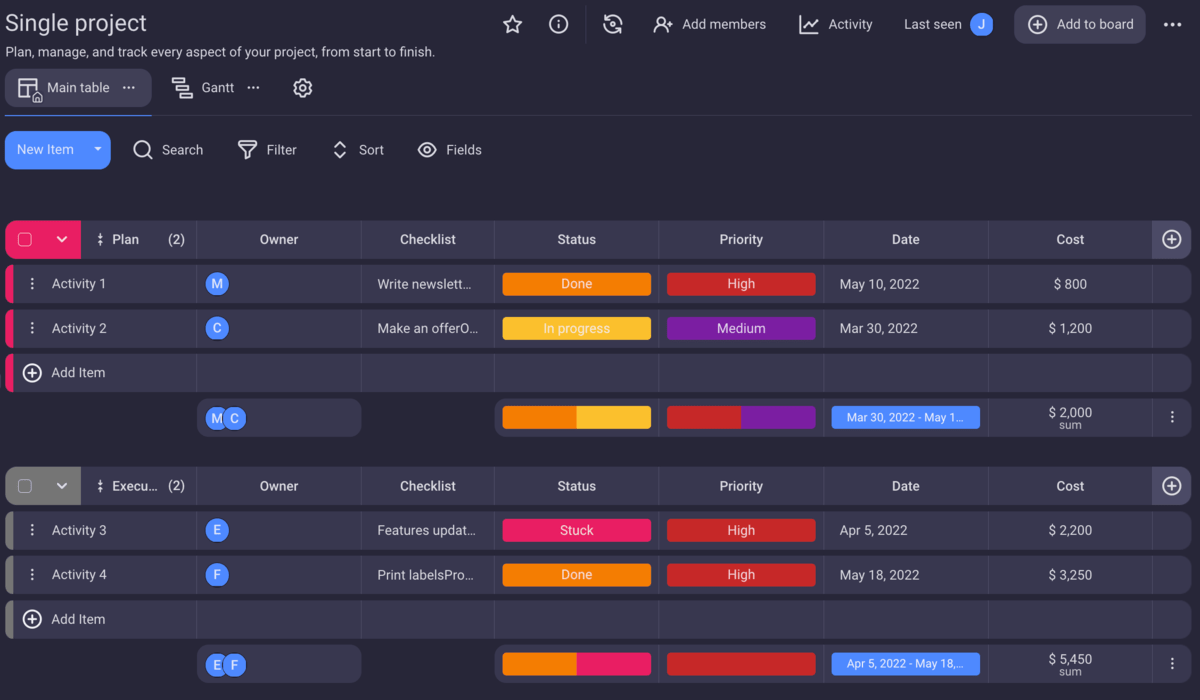
Feature #4: Scheduling
Scheduling helps ensure that tasks are completed on time and in order by providing an organized timeline for projects.
It also gives team members access to a centralized plan, which helps them coordinate their efforts throughout the project.
Feature #5: Reporting
According to Wellington’s The State of Project Management Report 2020, 54% of companies lack the capacity to track KPIs in real time. By utilizing reporting tools, you can accurately track progress and determine success or failure metrics for your projects.
Reporting also enables you to quickly identify any issues that may arise during a project’s course.
For example, with detailed reporting on individual tasks and timelines, it’s easier to spot when deadlines are slipping or project milestones aren’t being met as planned.
💡 Plaky Pro Tip
In case you do encounter issues that make your project veer off course, here are a few tips on how you can regain control:
Feature #6: Resource management
Resource management is the ability to effectively assign, manage, track, and optimize project resources according to availability, skill set, or cost.
Project management software enables organizations to:
- Create detailed schedules,
- Set up interactive task lists, and
- Visualize multiple projects at once — all while keeping tabs on resource utilization within each project.
Feature #7: Budgeting
Budgeting within project management software allows users to create a detailed financial plan for their projects. It helps them factor in costs associated with labor, materials, equipment, and other expenses related to the completion of the project.
This helps ensure projects are completed on time and within budget — 2 critical components of successful project delivery.
💡 Plaky Pro Tip
If you want to learn more about budgeting, we’ve got you covered:
Feature #8: Integration
By leveraging integration capabilities, project managers can easily consolidate data from various sources into a single dashboard or platform.
This creates a more efficient project management workflow that simplifies communication across teams and ensures everyone has access to the same information.
Additionally, integration makes it easy to monitor project status in real time by allowing users to link their tools and applications directly within the project management software.
Feature #9: Customization
A customizable project management system allows users to customize:
- Views,
- Workflows,
- Rules,
- Notifications, and
- Reports so that they get the most out of the application.
For instance, you can create custom fields and reports, which allow you to track specific data quickly without having to manually sift through multiple sources or documents.
Customization also saves time and energy by making it easier to monitor progress on a task or project without getting bogged down in tedious details.
Feature #10: Support
Support in project management software refers to both direct and indirect guidance. It can include:
- Customer service representatives assisting with troubleshooting, and
- Online resources guiding users on the proper use of software.
Tech support can come in many forms and should be tailored for different user scenarios.
For instance, a beginner user may need more help than an advanced user who has prior experience with similar tools.
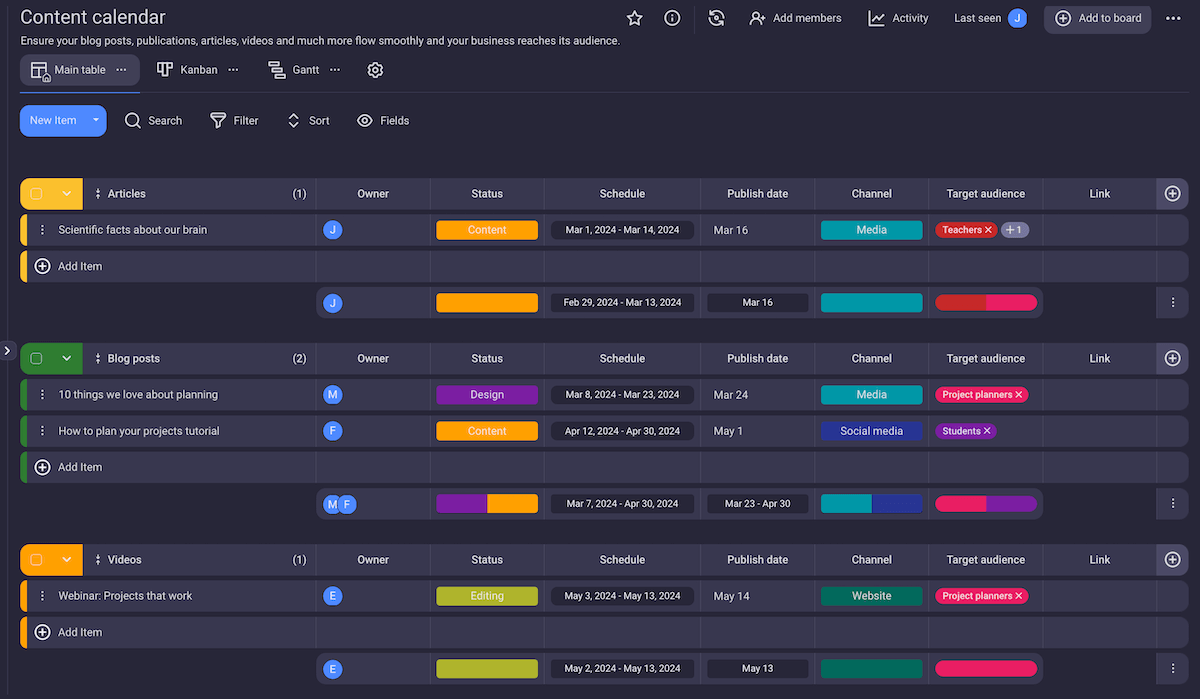
4 Steps to implementing a project management system
If you’re looking to implement a project management system in your organization, here are some steps to take:
Step #1: Establish your project management goals
As emphasized in the article by Aha!, goals will serve as the foundation for how you use the software. By setting these targets at the beginning, you can measure success throughout your project’s course and make any necessary adjustments along the way.
When setting goals, make sure they’re S.M.A.R.T. — specific, measurable, attainable, relevant, and time-bound. You should also consider what milestones you want to achieve to reach overall success.
Step #2: Select the right software for your needs
The key is to research each option before making a decision. Determine what features matter the most for achieving your goals, and make sure the chosen system has all those capabilities.
Depending on how complex your project is, you may need an advanced program that offers additional functionalities, such as analytics and reporting tools or integration with other systems.
Step #3: Set up your system and train staff
Properly setting up and configuring the software is essential in making sure it functions well and helps you meet your business objectives.
Training staff is also a crucial part of helping employees understand how to use the software efficiently and effectively within their daily tasks.
Step #4: Monitor progress and adjust as needed
Monitoring progress ensures that tasks are completed accurately and on schedule. It also shows whether the system is working properly and achieving the desired outcomes.
However, some adjustments may be necessary based on employee feedback or changes in conditions within your organization or industry.
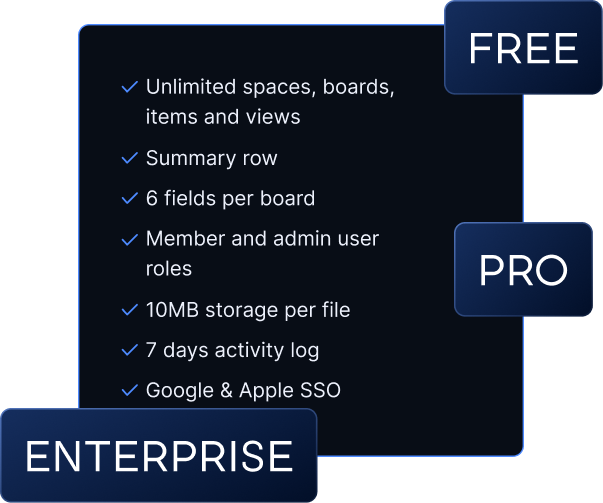
Conclusion: Reach higher team efficiency with vital project management software features
Project management software is essential for improved team efficiency. Therefore, it should be selected carefully, ensuring it meets all the requirements and offers the right project management features and benefits. This includes:
- Task scheduling,
- Resource allocation,
- Data sharing, and other vital capabilities.
If you haven’t yet implemented project management software in your organization, choose one now to manage projects better and make your workplace more efficient. Remember to take the time to find the right tool, though, so that it meets all your needs and helps you achieve the results you’re after!
✉️ Do you agree with our selection of the most important PM software features for team efficiency? Would you add any? Feel free to share your thoughts with us by contacting us at blogfeedback@plaky.com, and we might include your answers in this or future posts. If you liked this post and found it useful, share it with someone you think might also benefit from it.
