We all strive to improve our work.
Yet, it’s not always about how good you are at your job — sometimes it’s the soft skills that you need to improve.
Say you work in sales. The moment you get on a call with a client, your communication and negotiation skills are impeccable.
However, when you try to close the deal, you can’t find the contract papers anywhere. Or, it takes you a while to find the notes from your previous call when following up.
These are all the consequences of poor organization — so let’s see how you can stop this kind of situation from ever happening.
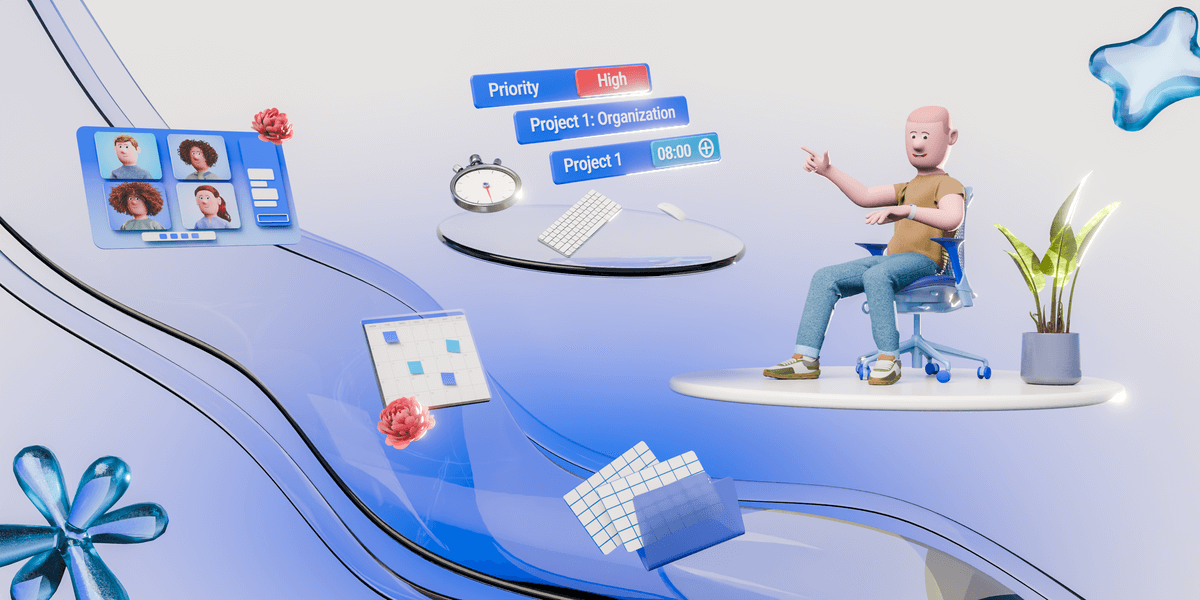
Benefits of being organized at work
It seems obvious that good organization is important for your work. When you’re disorganized, you’ll miss deadlines, responsibilities, or even completing important project deliverables.
Some key ways in which staying organized benefits you include:
- Reduced wasted time — Time is an important project resource, so treat it as such. If you’re disorganized, you’ll waste countless hours looking for files and resources that should be within your reach.
- Decreased procrastination — Procrastination is often the byproduct of a lack of organization. You put off tasks when they seem like too tangled of a mess to unravel.
- Improved workplace reputation — When you’re an organized member of a project team, you’ll easily exceed expectations. Plus, you’ll be a delight to collaborate with. This will pave the way to progress in your career.
- Reduced stress — It’s frustrating (exhausting, really) to be disorganized. Fixing this will help your mental health and improve your relationship with work.
All in all, improving your organization is only beneficial to both your well-being and your productivity at work.

12 tips to get and stay organized at work
There’s no by-the-book set of rules for good workplace organization — what works and what doesn’t often depends on your individual needs.
However, this doesn’t mean that you shouldn’t try out the solutions that have worked for others. With this in mind, here are 12 expert tips that are worth trying if you want to get more organized and productive.
#1 Organize your workspace
We spoke with Andrew Latham, a certified financial planner, who believes the mess around you can create a mess in your head. He suggests getting rid of clutter first before getting down to work:

“Declutter your workspace and keep only the essentials. A clean desk can lead to a clear mind.”
Not having to dig through tons of papers and other trinkets on your desk is a massive time-saver.
Moreover, a cluttered desk almost always causes a cluttered mind. Plenty of studies show how disorganization affects your brain — and you guessed it, it’s never positive.
This tip is especially important if you work from home — that pile of laundry can be awfully distracting when it’s right next to your desk.
Keep your digital workspace organized with Plaky
#2 Use a PM tool
Andrew shared another valuable tip for staying organized, which involves taking care of your digital workspace:

“Use digital tools like task management apps or calendars to plan your day and week. Prioritize your tasks based on urgency and importance.”
A project management tool can help you keep track of your:
- Tasks,
- Deadlines,
- Resources, and
- Team members.
What’s more, it’s helpful to both the team and project managers.
With a PM tool like Plaky, for example, you can keep track of all aspects of your project. So, you can take all that clutter from your desk and organize it in a simple, digital workspace.
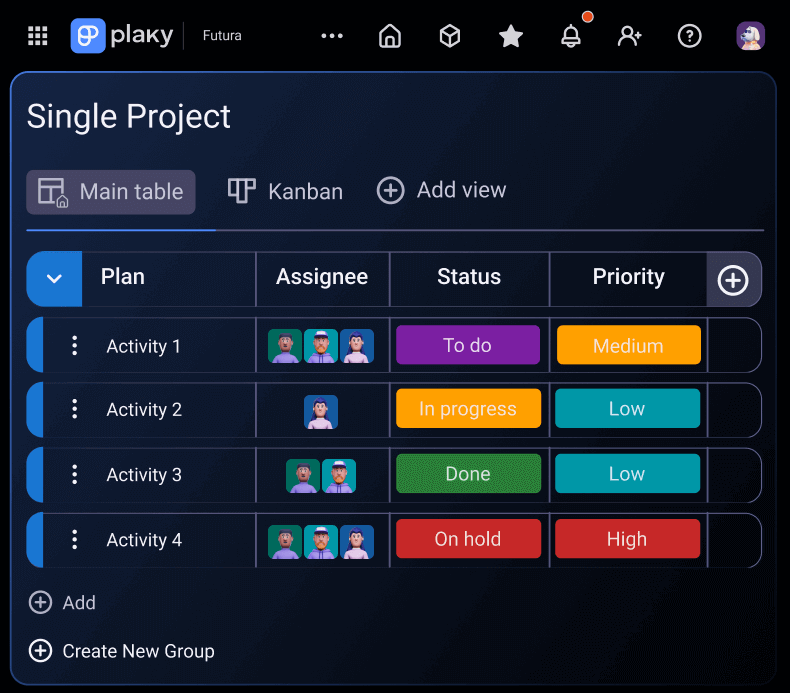

#3 Sort your email
We touched on the subject of emails with Juliet Dreamhunter, who helps businesses navigate AI and deal with productivity issues. She stressed the significance email filters have had for her own organization:

“Sorting through hundreds of emails eats up a big chunk of your day, and even though it technically works and it keeps you busy, you are usually not making much progress with important tasks. Set up filters in your mailbox that will automatically sort your correspondence into relevant folders and prioritize everything.”
It might seem like emails are a less important part of your workspace to organize. But, anyone who has wasted an hour digging through clutter just to find one email can vouch for how frustrating it can get.
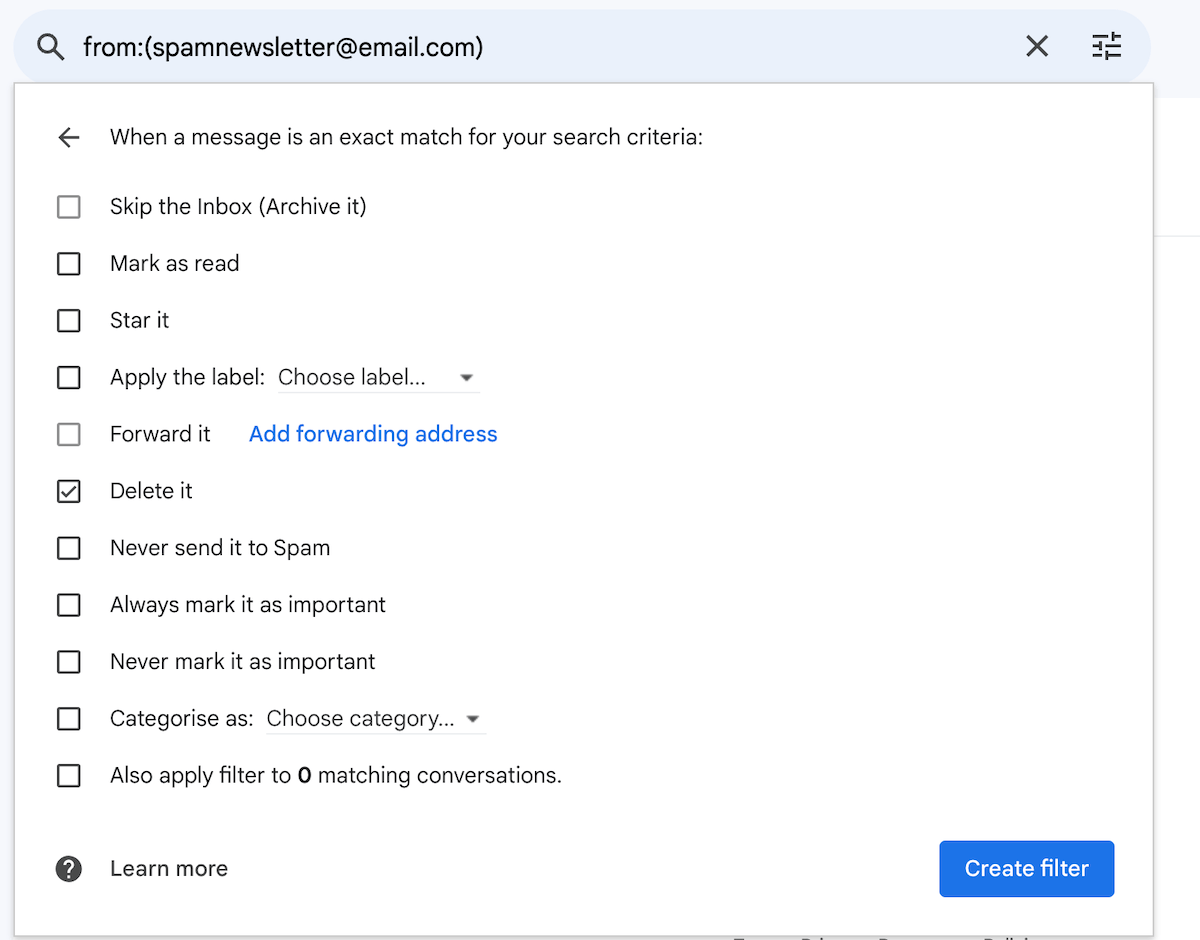
#4 Use the “touch it once” rule
Delaying tasks can become a personal hell, especially if those tasks are smaller and easily forgettable.
That’s why Juliet stresses the importance of acting on tasks as they arrive:

“Try to act on tasks or decisions the first time you come across them, rather than leaving them for later. This helps prevent work from piling up. Additionally, the 2-minute rule that says ‘if it takes under 2 minutes, do it now,’ is very effective for shortening your to-do list.”
Putting something off for later is the calling card of procrastination. If you make a habit of it, it will become more difficult to stop doing it as time goes by.
Don’t let tasks pile up — keep track of them in Plaky
#5 Try time blocking
To go a step further, you can time block your tasks — Liz Pharo, who organizes costs and time of divorce proceedings, explains how time blocking works:

“It’s about dedicating chunks of time to specific tasks. Instead of scrambling to get things done, you have a set schedule to stick to. Plus, it helps prevent burnout because you’re not just endlessly working — you’ve got a structure, and you’re in control.”
In essence, time blocking helps you better organize your tasks by literally creating time slots in your calendar for working on specific tasks.
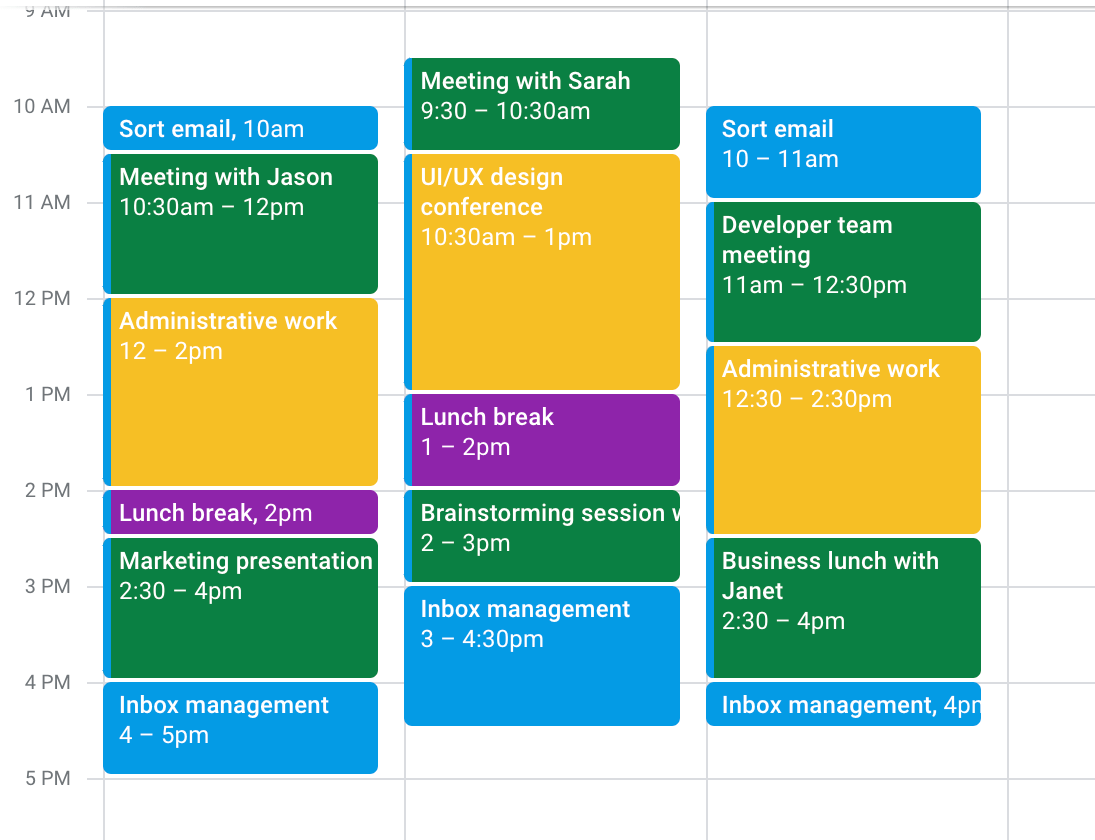
#6 Use a time tracker
To better organize your tasks, it’s important to know how much time they take. On this topic, Tom McCarron, an experienced paid media specialist, says that time tracking is essential:

“By linking tasks with time slots, it helps to manage your own expectations of what can be completed from your to-do list on a given day. Separately, when tracking your time, you’re able to gain a clear understanding of the tasks and processes that can consume most of your day.”
For example, say you’ve completed an event planning project and tracked the time it took to complete every task. Now, when you need to plan another event, you’ll organize every task better — because you’ll know exactly how much time each will take.
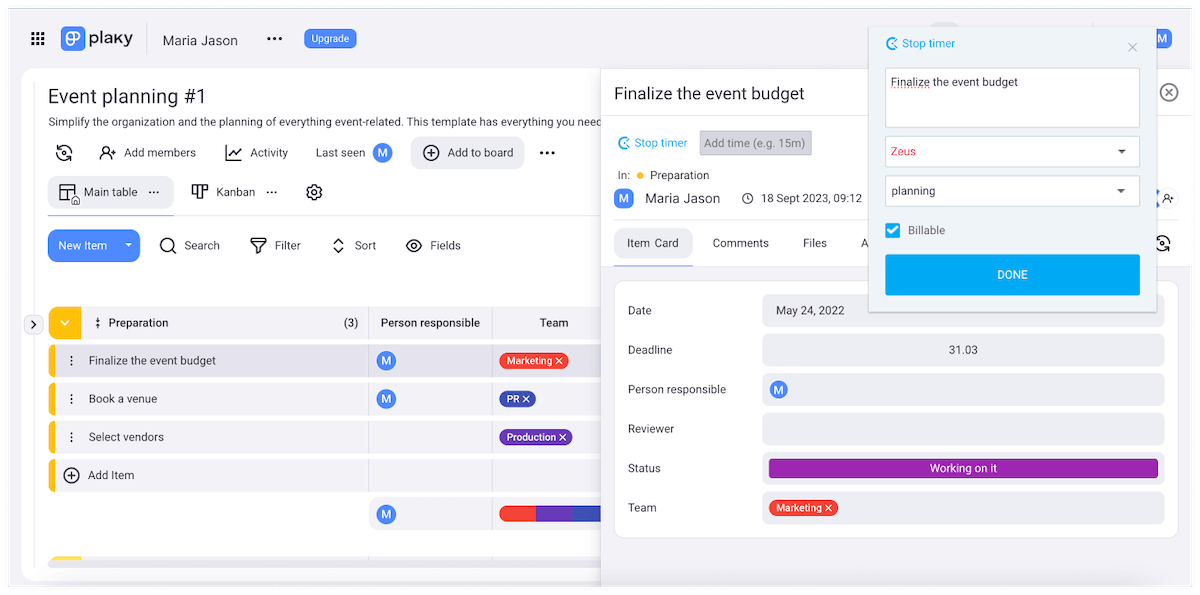

#7 Avoid multitasking
Switching from one task to another is generally seen as a great skill to have, so who wouldn’t want to get better at it?
However, the truth is — even if you try juggling tasks that seem simple, your brain is not able to effectively focus on each separate task. Ultimately, juggling many tasks at the same time leads to reduced task performance.
So, while you may think you’re doing yourself a favor by learning how to multitask, in reality, you’re harming your efficiency. It’s better to organize tasks by priority and do them separately, one by one, than trying to do them all at once.
#8 Categorize tasks based on urgency and importance
We don’t always have the luxury of avoiding overlapping tasks.
The best way to organize these tasks is to prioritize them while keeping deadlines in mind. As Liz puts it:

“One trick I find super useful is categorizing my tasks based on urgency and importance. There are apps out there that can help, but good old pen and paper works too. And always keep track of deadlines, that’s non-negotiable.”
It’s important to prioritize — it won’t always be possible to dedicate the same amount of time to each task. Luckily, techniques like the Eisenhower matrix can improve your workload management.
💡 Plaky Pro Tip
If you want to know more about project prioritization, here’s a helpful guide:
#9 Clean up and sort out old information
Hoarding information will only make your work more difficult. As Andrew highlights, it’s important to keep your documentation neat:

“Develop a habit of regularly reviewing and clearing out old or irrelevant information. Remember, it’s not just about capturing information but also about maintaining only what’s necessary and useful.”
When sorting information, first divide it by what you might need again and what has become obsolete. Then, get rid of that second category.
The first category should be further organized — by the type of information, the project or task it’s needed for, etc.

#10 Eliminate distractions
Working from home can bring its own bunch of obstacles to organization. Juliet warns us of arguably the biggest one — phone usage:

“Leave your phone in another room and don’t touch it until you finish your work for the day. This is the most simple and proven way to not get lost in mindless scrolling for hours when you are supposed to be working.”
Even during your personal time, losing hours scrolling through social media feels wasteful. At work, it can be much worse — so it’s best to put it away altogether while you’re working.
Keep work in one place with Plaky
#11 Take breaks
If you have a remote or office job, odds are that you’re seated most of the time. Liz reminds us that this can be harmful to your body and your work performance:

“And I’d also recommend taking breaks and staying active. A short walk or a bit of stretching can do wonders for your concentration.”
Make sure to take breaks every half hour to an hour to walk around and stretch for a couple of minutes. For example, if you’re going to order takeout for lunch, it’s best to take a walk instead and get it.
#12 Start small
Evidently, the main enemy of staying organized is procrastination. So, Liz believes there’s another way to combat it:

“Start small. Begin with your workspace, whether it’s a physical desk or a digital one. Delete old files, toss out unnecessary documents. Once you’ve got a decluttered space, you can think more clearly, and it becomes easier to navigate.”
If your desk is full of files to sort, grab some pens and paper clips and organize them first. The most important thing is to find a starting point and build up from there.
Improve your organizational skills with Plaky
Lots of these tips mentioned writing things down, categorizing, and sorting information. Some mentioned that even a pen and paper would do the trick.
However, traditional methods of organizing are ineffective compared to more modern options.
Notes made on pen and paper (or worse, sticky notes) can easily get lost and pile up on your desk way too quickly. Not to mention that some of us can’t read our own chicken scratch!
Instead, keep all information — especially task-related information — neatly organized and always one click away in Plaky.
Use Plaky’s fully customizable fields to set up a board where you can organize any type of work. Keep files related to specific items sorted too so that nothing ever gets misplaced.
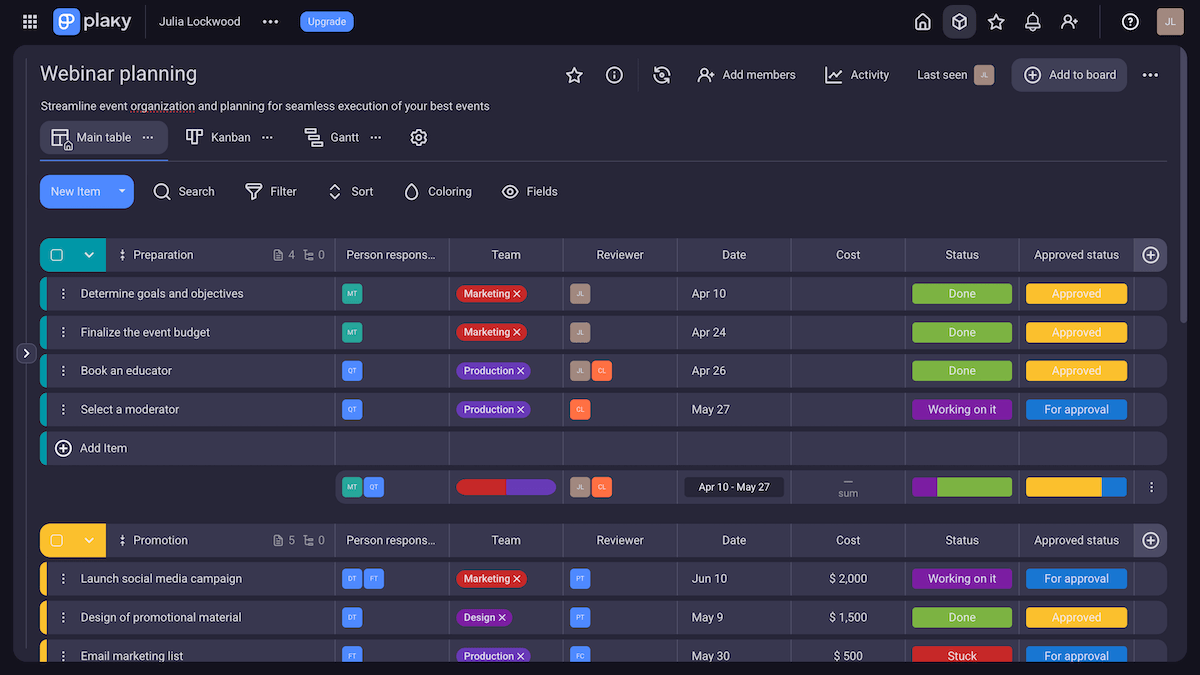
Those aren’t the only resources you can organize in Plaky, either — you can save and organize time with ease too.
How? You can boost your time management with the Gantt chart. With a clear visual timeline, you can set every task’s time slot and stop worrying about overlapping tasks — eliminating the need to multitask.
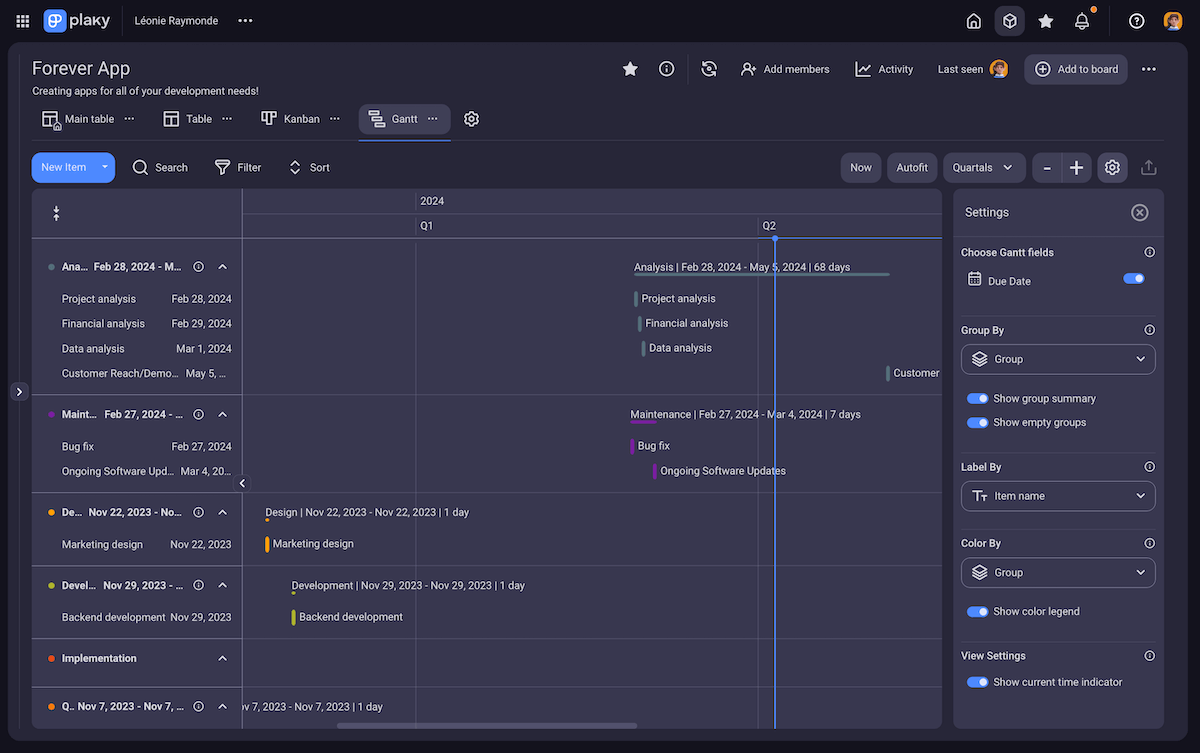
On the other hand, you can track time and improve task efficiency using the Clockify time tracking integration in Plaky. They’re both made by the same company, CAKE.com, so you’ll get a great deal if you use both.
Want to take this a step further? Get the CAKE.com Bundle and organize your communication and collaboration with Pumble, too.
It’s not just about how you implement these tips — it’s also the where. Sign up for a free Plaky account today and get organized right now.
