Communication in project management is important because it is a prerequisite for project success. There can be no project management without communication.
In line with that, in this blog post, we’ll:
- Define communication in project management,
- Explore some of the most common types of communication in project management,
- Explain how effective communication helps in project planning and execution, and
- Give some tips on how to effectively manage communication in your project.
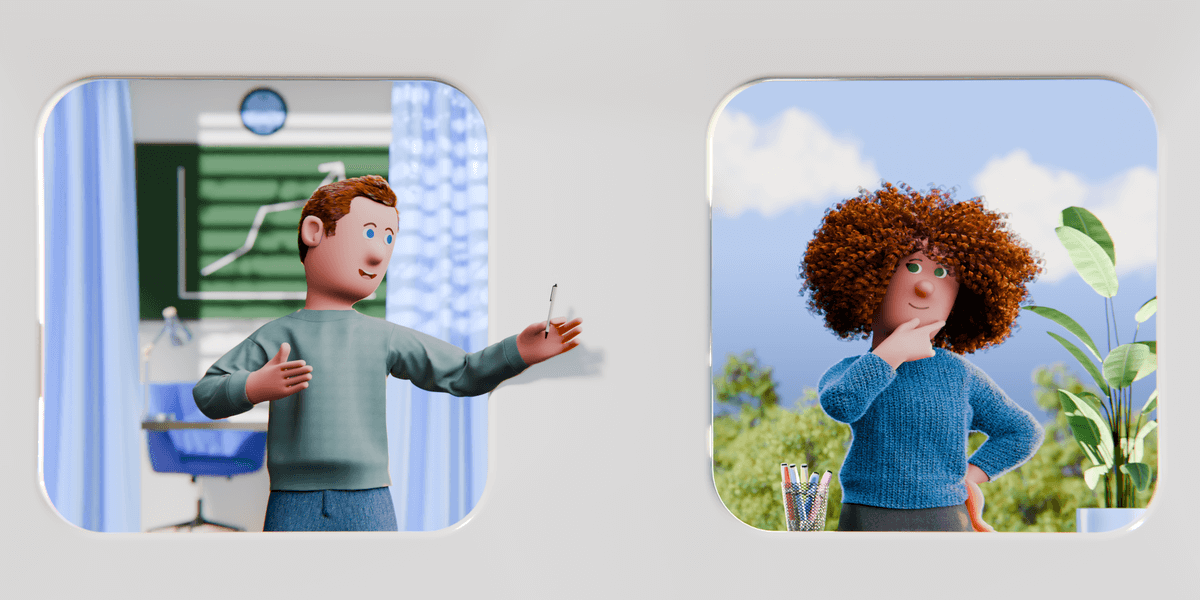
What is communication in project management?
The job of a project manager is a comprehensive one — they are intimately involved in every aspect of the project, from planning to execution.
To properly coordinate projects, PMs need mastery of over a dozen project management skills.
This includes both hard skills — like project planning, task management, and risk management — and soft skills — like leadership and communication — just to name a few.
And, while we don’t want to minimize the importance of other project management skills, it has been shown that communication accounts for 90% of what project managers do.
You could say that communication is the glue that holds projects together.
In PMI’s Pulse of the Profession 2017, poor communication is cited as the second most important factor responsible for project failure, right behind the lack of clearly defined and/or achievable milestones.
And — just between us — failure to establish clearly defined and/or achievable project milestones sounds like a communication problem more than anything else. So you could say that ineffective communication is the biggest contributing factor to project failure.
In theory, the right project management methodology, a solid plan, and immaculate task sequencing should be able to carry out a project on their own.
But, in practice, a project manager’s touch — and communication — are needed to keep things from falling apart.
Types of communication in project management
There is a ridiculously large number of communication types across many paradigms.
For example, we can divide communication into:
- Verbal and non-verbal,
- Active and passive,
- Upward and downward,
- Synchronous and asynchronous,
- Formal and informal, and
- One-way and two-way communication.
While these are all areas worth exploring, in project management, the first order of business should be to master the paradigm that relates to communication channels — which tend to involve at least some of the above-listed communication types.
The most popular and most relevant communication channels for project management include:
- In-person meetings,
- Virtual meetings,
- Team communication tools,
- Emails,
- Phone calls,
- Project schedules,
- Status reports, and
- Questionnaires and surveys.
Knowing when to use which channel to its maximum effect will help you take the reins of the project and steer it in the desired direction.
So, let’s go through these channels of communication and explore how and when each one should be used during the process of project management.
Communication type #1: In-person meetings
In-person communication is still the preferred method of both collecting and distributing information about key project elements.
The benefits of in-person communication include:
- The ability to read non-verbal cues, and
- The ability to use these cues to inform the way you present your arguments.
For example, if you’re trying to secure higher management buy-in, reading facial expressions and interpreting body language can inform you of the effectiveness of your arguments and whether you need to adjust your approach. Not to mention that the proper use of nonverbal behavior can greatly enhance persuasiveness.
These nuances are completely lost when writing an email or texting. And, with such an important conversation that has the future of the project banking on it, the absence of these nuances can be disastrous.
So, when the contents of the message are important, try your best to communicate this message face-to-face.
In-person meetings are, by far, the most prominent type of communication on our list, containing subtypes such as:
- Interviews with stakeholders to determine project requirements,
- Conference meetings, and
- Stand-up meetings.
The advantages are always the same — increased attentiveness and the ability to rely on body language when discussing a project.
Communication type #2: Virtual meetings
For many remote teams, virtual meetings are the only feasible option for face-to-face communication.
Virtual meetings — be they one-on-one video chats or conference calls — share many of the benefits that in-person meetings enjoy.
Most importantly, non-verbal cues can still do their part to facilitate effective communication.
However, it’s easy to go overboard with conference calls — especially when they go into overtime and include people who really don’t have to be there.
This is because virtual meetings demand higher cognitive loads than in-person meetings, resulting in so-called Zoom fatigue.
We’ll share some tips on how to prevent Zoom fatigue from kicking in a bit later in this text.
Communication type #3: Team communication tools
Rapid digitalization, especially in the wake of the global pandemic, has necessitated new forms of communication among project members.
Team communication and collaboration tools — especially cloud-based ones that are always live and wholly independent of your storage — have come out on top as the best means of remote communication within project teams.
With tools like Pumble, Slack, or Microsoft Teams, project managers have a centralized space for project communication, be it via one-on-one direct messaging, group messaging, or posting one-way memos.
💡 Plaky Pro Tip
Team communication tools are a popular choice for companies eager to implement asynchronous communication. Learn more about this type of communication and when to use it in this post:
Communication type #4: Emails
For many, emails are the classic form of passive communication (from the passive versus active communication paradigm) — where there is no in-person interaction. But, their stilted and overly-formal nature has led many to avoid this means of communication.
Many team communication tools were created with the idea of replacing emails. However, emails have proven resilient.
So, while intra-team communication via emails has become redundant in many teams nowadays, emails are still used — and often preferred — when establishing contact with 3rd parties, such as the clients who ordered the project or vendors.
Communication type #5: Phone calls
Even with access to virtual meetings, a lot of deals still get made via phone calls, which — for the purposes of this article — we define as active, remote, audio-only communication.
However, because phone calls lack the benefits of nonverbal communication, we suggest using virtual communication tools with video feeds when discussing important project-related topics.
Communication type #6: Project schedules
The project schedule — when accessible to all project members — is also a means of passive communication within project management.
Some of the more popular project scheduling templates include Gantt charts and Kanban boards.
Gantt charts are indispensable for projects that operate off of predictive PM methodologies, like Waterfall. On the other hand, Kanban boards are ideal for Lean or Agile projects with a more iterative approach.
In project management tools like Plaky, teams can completely customize their Kanban boards to fit the needs of their projects. This helps them improve performance by visualizing workflow and reducing multitasking through a pull system.
Kanban’s pull system is effective because it prevents burnout by placing a cap on the number of tasks any team member is allowed to work on at once (ideally, at one task per person). When they finish working on one task, they pull another one from the To Do column.
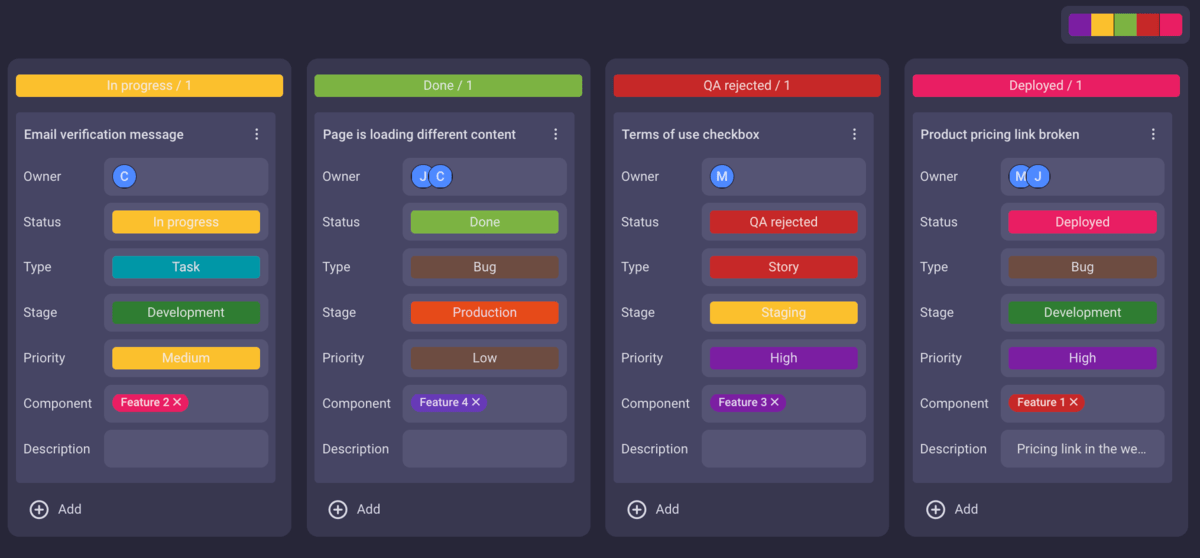
In Plaky, all changes to task cards are accompanied by notifications. This streamlines passive communication and helps project managers stay in sync with their teams.
All communication related to a task can also be done within the task’s Comment window to minimize confusion and clarify instructions.
Communication type #7: Status reports
Status reports are a form of communication used in project management, generally, for upward communication — team members report to the project manager, and the project manager reports to higher management.
Status reports are typically forms of written communication used to assess project progress and keep things documented.
For example, you can expect lots of detailed status reports in Waterfall projects — where documentation is paramount.
Communication type #8: Questionnaires and surveys
A particularly effective means of one-way communication in project management comes in the form of questionnaires and surveys.
They are often used in the early stages of project planning (along with interviews) to identify the project requirements. They provide the basic blueprint off of which a more detailed project plan will be developed.
Surveys can also be used to gather customer feedback — for example, when the project involves developing an app.
In Agile projects where customer feedback is one of the guiding forces of iteration, this type of communication can be invaluable.
Why is communication in project management important?
Proper use of the abovementioned communication channels will ensure that communication within a project is organized and effective.
The benefits of such communication in project management are the following:
- It sets clear expectations,
- It unifies the project vision, and
- It gets everyone on the same page.

Communication helps set clear project expectations
With decades of academic discourse and case studies underpinning the various project management certifications PMs use to adorn their resumes, you could easily conclude that project management is complicated.
But, at its heart, projects are all about a group of people collaborating to create or do something.
For example, let’s say HR needs to organize a party to celebrate their small company’s anniversary. For all intents and purposes, this is their project.
They need to:
- Check which of the 20 or so employees plan to attend,
- Apply for a party budget,
- Provide music,
- Buy snacks and refreshments, and
- Decorate the office.
They’ve got two people on the job.
How do they do this?
Let’s imagine the two people organizing the party get talking and come up with the following plan:
- They both check with employees in different departments whether or not they’re interested in attending this party.
- One of them calculates and requests the budget while the other works to get audio equipment properly set up.
- Once the budget is approved, one rings in orders for food and drinks while the other handles the decorations.
Is this the best office party plan? Probably not, but that’s beside the point.
What matters is that the two HR members working on this mini-project came up with the plan together by communicating. They know what needs to be done and who’s doing what.
Project management on a larger scale is effectively the same. There are more people involved and more at stake, but for it to progress smoothly, you need to set proper expectations by communicating.
Communication helps spread a unified project vision
Eugene Lewis Fordsworthe said that “assumption is the mother of all mistakes”.
Within a company, the goal of the project is always in service to the larger company vision.
Project management can help spread this vision, but only if it is first properly communicated.
On a macro scale, sharing a unified vision among the PM, client, and other stakeholders can prevent scope creep by clearly defining achievable milestones and deliverables.
The only way to get everyone in on this unified vision is by communicating it — you can’t expect employees to just know what higher-up management wants if you don’t tell them.
Communication keeps everyone on the same page
Within a project that includes multiple people, it’s important that everyone knows:
- What they are supposed to do,
- When they are supposed to do it, and
- Why they are supposed to do it.
This is similar to sharing a unified project vision, but on a micro-scale.
For example, if the decision is made to create a YouTube channel for promoting the project product, make sure everyone understands both the big picture and the specifics behind it.
Chances are, the purpose of the content made for this channel won’t be to generate revenue, but to generate interest.
If this is the case, removing ads from the video should be a given. This means the people working on videos shouldn’t have to worry about producing content that’s at least 8 minutes long (length requirement for adding mid-roll ads).
The marketing expert knows what length and format the video should be, but they can’t expect the video editor or script writer to inherently know this as well. That’s why cross-functional collaboration is important, i.e. communication between different departments.
As an extension of this, it’s good to recognize that no task within a project exists in isolation — all tasks inside a project work breakdown structure feed into one another to create branches of dependent activities. The people working on the project need to know who they are handing their tasks off to and how to best prepare them for this collaborative effort.
How to effectively communicate in project management
While some pieces of advice have managed to sneak their way into the previous segments, we’ve mostly dealt with the theoretical basis for communication in project management thus far.
So now, we’d like to give you 6 concrete tips on how to effectively communicate in project management:
- Practice active listening,
- Use project management tools,
- Don’t use jargon,
- Distribute information to everyone,
- Avoid Zoom fatigue, and
- Create a communication management plan.
Tip #1: Practise active listening
“We don’t listen to hear, we listen to respond.”
— Stephen Covey, the author of “The 7 Habits of Highly Effective People”
In project management, effective communication starts with listening to understand.
Before a project even gets underway, the project manager needs to understand the wants and needs of the client.
Nothing will get done if they don’t reach a mutual understanding of project requirements.
This can be challenging, especially if the client isn’t easy to understand. Perhaps they don’t even know exactly what they want — in which case holding a dialogue to reach a mutual agreement about well-defined project requirements is key.
Whatever the case, the project manager needs to actively listen to understand the project requirements, so that they can workshop ways of executing the project with key stakeholders.
Yes, this requires clarity of speech and thought.
But, first and foremost, it demands the capacity for active listening.
Tip #2: Use project management tools
We’ve been harping on the importance of communication in project management for quite a while now — even placing it above other project management skills — but this doesn’t mean that other skills don’t matter.
Take task management, for instance.
You could have the best communicator in the world managing a project — but if they don’t know how to create and manage an effective project schedule, it wouldn’t matter.
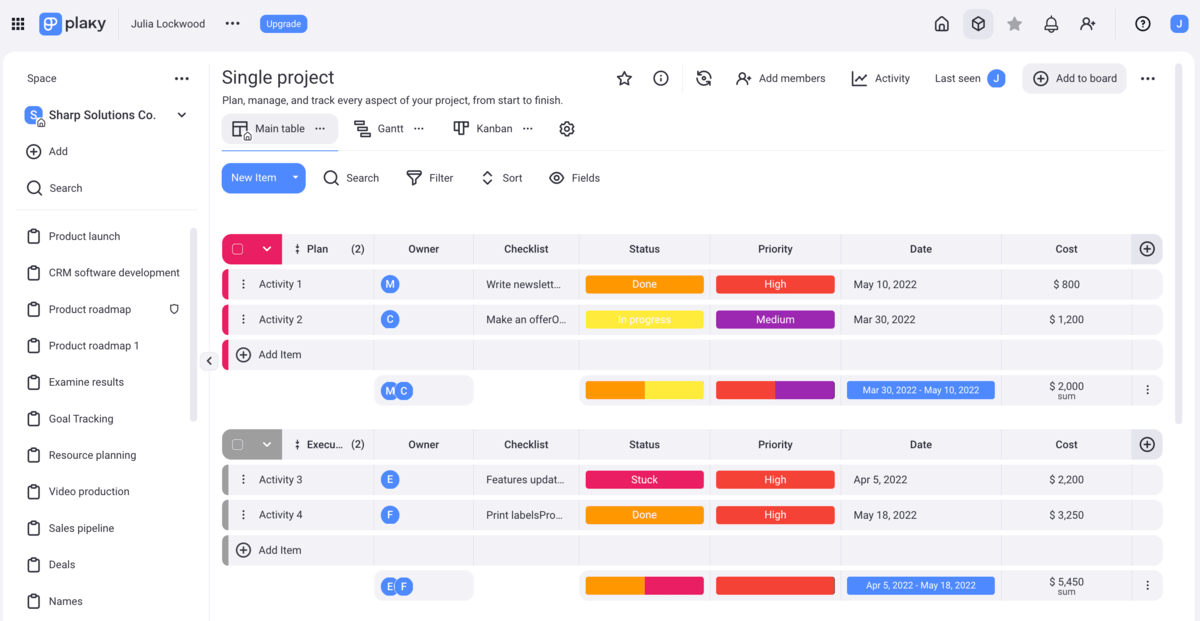
Task management, in particular, can and should be facilitated by using professional project management software that can help you communicate deadlines and task progress in a streamlined manner.
For example, teams that use the project management platform Plaky can:
- Create an unlimited number of tasks,
- Assign them to an unlimited number of users, and
- Track progress using customizable views that conform to the needs of different project teams.
At the end of the day, you could look at task management as a form of passive communication — assigning team members to task cards, seeing when they pull these cards, establishing deadlines, and leaving comments are all acts that communicate expectations in a clear and succinct way without inhibiting productivity.
Therefore, streamlining task management communication by using a project management platform is just as important for overall communication effectiveness as it is streamlining active communication by following the next tip.
Tip #3: Don’t use jargon
Large projects often demand the cooperation and collaboration of multiple company departments.
For example, if you’re launching a new piece of software, obviously, you need the development team to create the software. However, you also need to have a marketing team, a technical writer, an accountant, and possibly a lawyer or legal consultant working on it as well.
Within their respective teams, these professionals can communicate just fine using their occupation-specific jargon. But, when they mingle across departments — which they need to do — the use of jargon negatively affects understanding.
To facilitate mutual understanding, it’s best to completely do away with jargon and opt for vocabulary that everyone understands.
For example, for IT folk, a pipeline may well be a logical queue of parallel CPU instructions. But, for salespeople, a pipeline is a guide for converting leads into customers.
When five people from five different teams bring this kind of jargon into a conversation, the intended message easily gets lost.
So, make sure to standardize the language across departments working on the project. And, be prepared to overcommunicate what you want to say — just to make sure everyone understands.
Tip #4: Distribute information to everyone
By definition, a stakeholder is anyone who is actively involved in a project or who will be affected by the project.
It’s not uncommon for the stream of news to only quench the thirst of higher-ups, while employees working on the ground to keep the project running get left in the dark or — in keeping with the water analogy — stay parched.
But, everyone working on the project is a stakeholder and therefore intimately invested in its current state.
Lack of official communication regarding news surrounding the project can and will lead to employees sharing what rumors they’ve heard through the grapevine.
At best, this will keep them informed, and no real harm will be done. But at worst, this can lead to the spreading of misinformation, which can have disastrous implications.
We understand that not everyone needs to know everything, but keeping stakeholders in the dark about the important project-related goings-on can easily backfire.
So, if a delay demands that some tasks be pushed back, let everyone know — since this one prolonged deadline will most likely have direct implications for the overall task schedule.

Tip #5: Avoid Zoom fatigue
We’ve mentioned how virtual conference calls demand a higher cognitive load than in-person meetings, leading to Zoom fatigue.
The three main contributing factors to this are:
- Excessive amounts of close-up eye contact,
- The self-view window that shows us what we are doing in real-time, and
- The restriction virtual calls place on mobility.
You can combat some of these issues by turning off the video feed that shows you what you’re doing and not using the full-screen option for conference calls. However, the best remedy is to reduce the amount of unnecessary time spent sitting in conference calls.
You can still get all the benefits of virtual meetings without any of the downsides by making sure to:
- Schedule meetings only when necessary,
- Be concise, and
- Only require the people essential to the meetings to be there.
This isn’t done to gatekeep information. You can still leave the option for non-essential team members to join without making this a requirement.
In any case, reducing the time remote employees have to spend maintaining close-up eye contact in a state of reduced mobility, and with their self-view window distracting them to boot, can significantly increase the effectiveness of virtual meetings.
Tip #6: Create a communication management plan
Instead of taking these — and other — pieces of advice at random, it would be best to create a communication management plan.
This plan would outline how communication within the project team should be conducted.
The benefit of such a plan is that it lets every stakeholder know whom they should contact for which purpose and how they should communicate with them.
In terms of setting expectations, it doesn’t get much better than this.
The communication management plan should describe when and how frequently communication is expected, and through which channels.
Whether it’s daily, weekly, or even monthly, a well-defined plan establishes firm guidelines for communication frequency, channels, direction, degree of formality, and more.
Communicate with your team every step of the way with Plaky
While managing various project constraints (budgetary, scheduling, etc.) remains an essential part of project management, statistics show that communication is the key ingredient that holds projects together.
The need for effective communication permeates project management — from articulating customer requirements, vying for stakeholder buy-in, and negotiating with vendors, to managing the day-to-day operations and everything in-between.
To stay on top of all your conversations, and task-related comments, it’s important to be able to keep it all in one place. So, a good project management software that also lets you communicate with your team is an invaluable tool for both the project manager and the project team, and Plaky does it for free! If you’re curious about how it works, try Plaky today, on your PC, or on the go.
