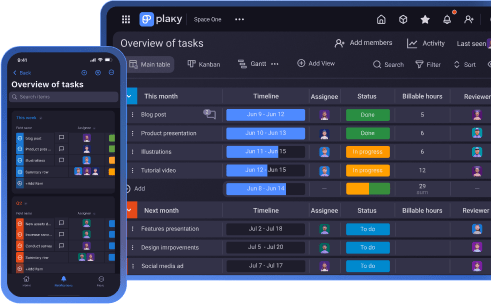ClickUp is a well-recognized and widely adopted cloud-based task management tool designed for users of all levels, from beginners to experienced professionals.
Read on for a comprehensive overview of ClickUp’s pricing plans, their features, and how they suit various team sizes.

2025 key takeaways
Here’s a short overview of ClickUp’s pricing plans in 2025:
- There’s a free plan and 3 paid plans.
- Paid plans start at $7 per user per month.
- An AI add-on is available only on paid plans.
- There are discounts for startups, educators, and non-profits.
How much does ClickUp cost?
There are 4 ClickUp pricing plans available:
- Free,
- Unlimited,
- Business, and
- Enterprise.
Here’s a quick ClickUp pricing comparison:
| ClickUp plan | Monthly price | Yearly price |
|---|---|---|
| Free | $0 | $0 |
| Unlimited | $10/user/month | $7/user/month |
| Business | $19/user/month | $12/user/month |
| Enterprise | POA | POA |
ClickUp also offers an optional add-on — ClickUp AI — for $7/user/month. However, this add-on is only available on paid plans.
Is ClickUp totally free?
Yes, ClickUp offers a Free Forever plan that is mainly suited for personal use.
ClickUp currently allows an unlimited number of users on its free plan, so if you want to use it, you can include all your team members. However, the plan’s features may be too limited for larger teams and companies, pushing them toward paid plans.
💡 Plaky Pro Tip
What kinds of roles do team members take on in project management teams? Find out in our guide:
How much does ClickUp cost per person?
ClickUp’s pricing depends on the plan you choose and whether you pay for your subscription monthly or annually.
Yearly ClickUp Unlimited subscriptions start at $7/user/month. Meanwhile, ClickUp’s Business plan costs $12/user/month when billed annually.
To learn about ClickUp’s Enterprise pricing, you have to contact the sales team for a quote.
As for ClickUp’s AI pricing, you can add the AI add-on to any paid plan for $7/user/month (billed annually).
Does ClickUp offer discounts?
ClickUp offers discounts to non-profit organizations and educators. Contact the support team for more information and a custom quote.
There’s also a special offer for startups — eligible startups get $3,000 in ClickUp credits and Enterprise features.
ClickUp’s pricing plans explained
Let’s see what each ClickUp plan offers in more detail.
Free Forever plan
ClickUp’s Free Forever plan is ideal for individuals and their personal use. It’s also great for small business owners who don’t necessarily require extensive project workflow and organizational features.
Some of the best features available in the Free Forever plan include:
- Unlimited tasks, custom views, and users,
- Access to collaborative docs and whiteboards,
- Calendar view,
- In-app video recording, and
- 24/7 customer support.
However, the Free Forever plan may not be the ideal solution for long-term use since it limits key feature usage to:
- 5 Spaces,
- Only 60 MB of storage,
- 40 lists and 100 folders per space,
- 60 uses of custom fields,
- 60 uses of Gantt, Timeline, and Workload views,
- 1-day activity log,
- 100 uses of time tracking, and more.
The Free Forever plan isn’t AI-compatible either, so you wouldn’t be able to get the ClickUp AI add-on.
Unlimited plan
The Unlimited plan is designed for small teams and is the cheapest paid plan offered by ClickUp.
In comparison to the free plan, the Unlimited comes with quite a few upgrades and advanced features, including:
- Unlimited Spaces and file storage,
- Unlimited Gantt charts, custom fields, dashboards, and integrations,
- Guests with permissions,
- Goals and Portfolios,
- Email in ClickUp,
- Live chat support, and more.
Apart from being AI-compatible, the Unlimited plan also offers the flexibility to grant guest access to users outside your organization, enabling smoother project collaboration.
For each paid user, you’ll receive 5 guest seats, and for each additional paid user invited to your Workspace, you’ll get another 2 guest seats. Beware, however, as all accounts with your organization’s domain will be automatically identified and billed as paid users.
The plan imposes certain restrictions, limiting:
- Lists and folders to 200 per Space,
- Team, Timeline, and Workload view to 100 uses,
- Map view to 5 uses and Mind maps to 40 uses,
- The activity log to 7 days, and
- User groups to only 3 teams.
Much like the Free Forever plan, the Unlimited plan is also severely limited security-wise. Plus, despite it being a paid plan, you still don’t get priority support.
💡 Plaky Pro Tip
Thanks to its Goals feature, ClickUp is one of the most popular daily planner apps for boosting productivity. Learn more about ClickUp’s pros and cons, as well as how it compares to other similar tools below:
Business plan
ClickUp’s Business plan targets mid-sized teams and is currently one of the most popular plans the platform offers.
Along with everything in the Unlimited plan, the Business plan offers:
- Unlimited use of whiteboards and Team, Timeline, Workload, Map, and Mind Map views,
- 10 user groups (teams) and an unlimited activity log,
- Automations and advanced dashboard features,
- Advanced time tracking and reporting (e.g., billable reports and timesheets),
- Unlimited active rules and 5,000 automation executions, multiple actions, and conditions,
- Advanced automations (Webhooks, email, SMS, and integrations),
- Required 2-factor authentication,
- Google SSO, and more.
Despite all this, the Business plan still lacks advanced features, such as:
- Priority support,
- Microsoft, custom SAML, and Okta Single Sign-On, and
- Custom permissions and roles.
💡 Plaky Pro Tip
ClickUp’s Business plan comes with advanced reporting features that are great for improving workload management. But what is workload management and what could hinder it? Find out in the guide below:
Enterprise plan
Designed for large teams, ClickUp’s Enterprise plan offers a series of premium features, including:
- Unlimited folders and an advanced custom field manager,
- Unlimited active rules and 250,000 automations,
- White labeling,
- Unlimited custom roles and permissions,
- Default personal views,
- Google, Microsoft, custom, and Okta SSO,
- Priority support, and
- Access to managed services.
Unlike other ClickUp plans, the Enterprise plan gives you access to a dedicated success manager, as well as onboarding and admin training webinars.
The Enterprise plan is also the only HIPAA-compliant ClickUp plan, making it the only suitable plan for those in the healthcare industry.
ClickUp AI pricing
ClickUp offers an optional AI add-on that users can add to any paid plan for $7/user/month.
The add-on consists of 3 different AI-powered components:
- AI Knowledge Manager — a Q&A AI tool that helps users stay informed about their tasks, projects, and docs,
- AI Project Manager — an AI sidekick that automates project-related work, and
- AI Writer for Work — an AI writing assistant that helps users create and improve their content with AI prompts and inputs.
💡 Plaky Pro Tip
Apart from using task management tools like ClickUp, what are some other ways to stay organized at work? Find out in the article below:
How does ClickUp compare to its competitors?
Comparing all the competitors in the project management tool arena is definitely a bit of a challenge. So, we’ve selected a few major apps that can measure up to ClickUp and put their prices and features side by side.
ClickUp vs monday.com pricing
The main difference between ClickUp and monday.com is the latter’s additional pricing plan. Here’s how their prices compare:
| Plan | ClickUp | monday.com |
|---|---|---|
| Free Forever/Personal | $0 | $0 |
| Unlimited/Basic | $7/user/month | $9/user/month |
| Standard | ❌ | $12/user/month |
| Business/Pro | $12/user/month | $19/user/month |
| Enterprise | POA | POA |
*All prices are per month when paid annually
There are also significant differences in what these platforms offer on their free plans:
| Feature | ClickUp | monday.com |
|---|---|---|
| User limit | Unlimited | 2 |
| File storage | 60 MB | 500 MB |
| Activity log | 1 day | 1 week |
| Integrations | ✔ | ❌ |
| Calendar view | ✔ | ❌ |
| Time tracking | ✔ | ❌ |
Jira vs ClickUp pricing
While Jira is a specialized tool for Agile teams, ClickUp is a bit more versatile and can cater to the needs of non-Agile teams too.
Nevertheless, both apps are used by various types of teams in all kinds of industries, and their similar pricing reflects that:
| Plan | ClickUp | Jira |
|---|---|---|
| Free Forever/Personal | $0 | $0 |
| Unlimited/Standard | $7/user/month | $7.29/user/month |
| Business/Premium | $12/user/month | $14.17/user/month |
| Enterprise | POA | POA |
*All prices are per month when paid annually
If you work in a small team, either app’s free plan may be a good fit. Here are the main differences:
| Feature | ClickUp | Jira |
|---|---|---|
| User limit | Unlimited | 10 |
| File storage | 60 MB | 2 GB |
| Activity log | 1 day | ❌ |
| Time tracking | ✔ | ❌ |
ClickUp vs Asana pricing
If you’re looking to save money, this price comparison between ClickUp and Asana should simplify your choice:
| Plan | ClickUp | Asana |
|---|---|---|
| Free Forever/Personal | $0 | $0 |
| Unlimited/Starter | $7/user/month | $10.99/user/month |
| Business/Advanced | $12/user/month | $24.99/user/month |
| Enterprise | POA | POA |
*All prices are per month when paid annually
The decision gets trickier when comparing the apps’ free plans, as both ClickUp and Asana have their strengths and weaknesses:
| Feature | ClickUp | Asana |
|---|---|---|
| User limit | Unlimited | 10 |
| File storage | 60 MB | Unlimited |
| Activity log | 1 day | Unlimited |
| Chat | ✔ | ❌ |
| Time tracking | ✔ | ❌ |
💡 Plaky Pro Tip
Still not sure which to choose? Read a more detailed comparison here:
Is ClickUp the right solution for you?
ClickUp is popular due to the sheer number of features the platform offers across its plans and its robust Free Forever plan that’s great for personal use.
As a comprehensive tool that aims to replace multiple apps, ClickUp allows you to create elaborate project task lists and keep all your activities in one place. This makes it a good option for team collaboration and companies that want to keep all their processes within one platform.
ClickUp offers a variety of productivity features too, such as Goals and time tracking, which come in handy for both individuals and teams looking to enhance their output at work.
What’s more, the free version of ClickUp is an appealing choice for freelancers and solopreneurs seeking improved organization and efficient task management tools that don’t require them to spend a dime.
However, ClickUp’s advanced (and most useful) functionalities, including key security and support features, are only available on its 2 most expensive plans (Business and Enterprise).
Worse, for a team of 30 people, the ClickUp Business plan costs over $4,000 per month, making it a hefty investment for small businesses.
So, ClickUp is worth it if you have a large software budget and are looking for a comprehensive tool with advanced project management and productivity features you will use daily.
But, if you don’t plan on using all of the features or have a small team with more straightforward organizational needs — ClickUp’s paid plans may not be a worthwhile investment.
Need a budget-friendly ClickUp alternative? Try Plaky
If you’re looking for a more straightforward and affordable project management tool, explore alternatives like Plaky.
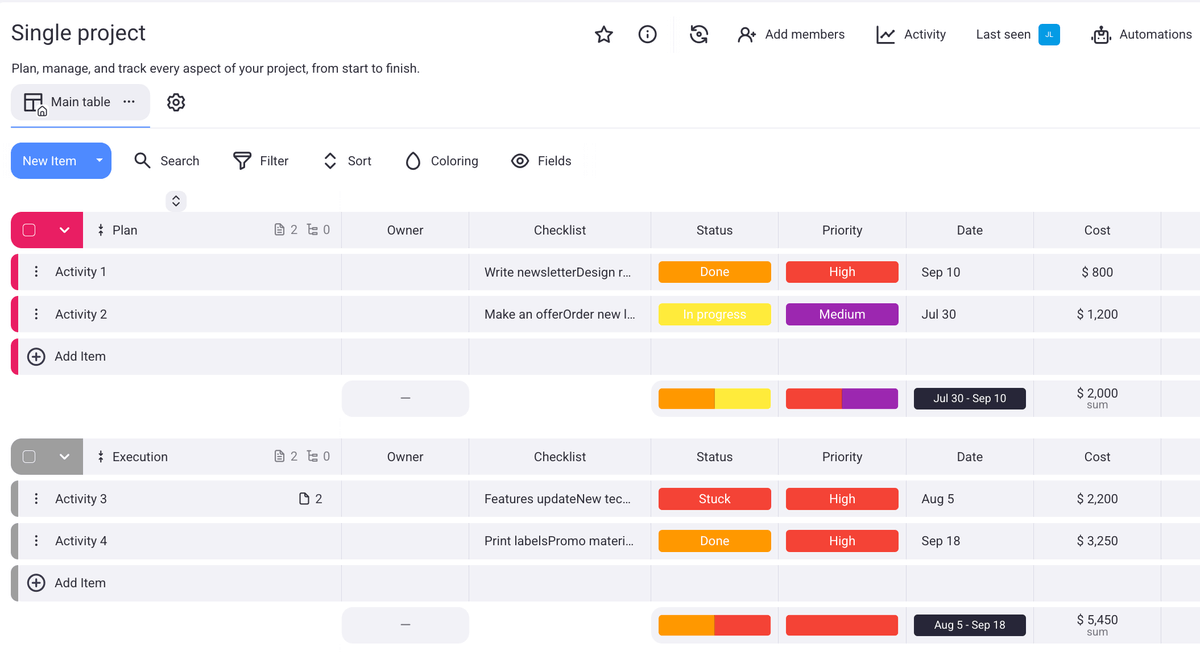
Plaky is project management software that sets itself apart with highly competitive pricing and an exceptional feature set — even on its free plan.
Plaky’s Free Forever plan comes with a range of useful features, such as:
- Unlimited users, spaces, items, and item groups,
- Unlimited boards and Table and Kanban views,
- Unlimited teams,
- Unlimited storage (files up to 10 MB in size),
- Custom notifications,
- 7-day activity log,
- Premade industry-specific project templates,
- Google and Apple SSO,
- 24/7 customer support, and more.
And if that’s not enough, Plaky also has 2 paid plans – Pro and Enterprise.
The most notable features of Plaky’s Pro plan include:
- A 6-month activity log,
- 25 MB size cap per file,
- Timeline field,
- Private boards and spaces,
- The new viewer role,
- Bulk actions and task templates,
- Gantt view,
- Custom board templates,
- Board automations (1,000 actions/month) and more.
Meanwhile, Plaky’s Enterprise plan is suited for larger teams that need additional advanced features, including:
- Unlimited number of fields,
- Unlimited activity log,
- Unlimited board automations,
- Board permissions,
- 100 MB size cap per file,
- Customized user profiles,
- Custom organization subdomain, and
- Custom OAuth2 SSO.
Read our full Plaky vs ClickUp comparison
💡 Plaky Pro Tip
Worried about losing your ClickUp data when switching to Plaky? We’ve got a whole guide on how to safely transfer all your data with ease:
ClickUp vs Plaky price comparison
While ClickUp has limitations on some of the essential features, Plaky stands out by making the most necessary functionalities unlimited even on its free plan.
For example, Plaky allows you to create an unlimited number of spaces, boards, items, and item groups.
You can also add an unlimited number of teams and organize all team members into separate departments or groups.
Here’s a quick comparison of Plaky’s and ClickUp’s free plans:
| Feature | Plaky | ClickUp |
|---|---|---|
| Spaces | Unlimited | 5 |
| Teams | Unlimited | 2 |
| Activity log | 7 days | 1 day |
| Custom fields | 6 per board | 60 uses |
| Google SSO | ✔ | ❌ |
If we compare them visually, both Plaky and ClickUp are well designed.
However, ClickUp’s interface may appear densely populated with too many elements to count, while Plaky has adopted a simpler and cleaner look — making it easier to navigate and use in the long run.
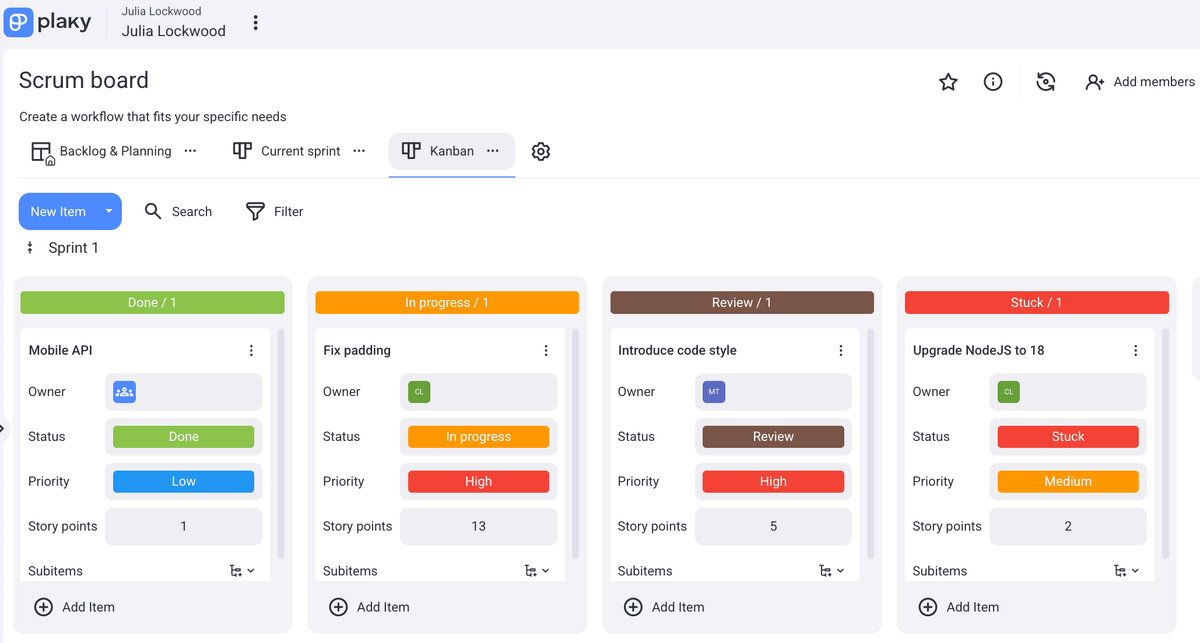
What’s more, Plaky’s paid plans are far more affordable in comparison to ClickUp’s Unlimited and Business plans.
Here’s how the annual paid plans of these 2 apps compare depending on the team size:
| Team size | Plaky Pro | Plaky Enterprise | ClickUp Unlimited | ClickUp Business |
|---|---|---|---|---|
| 10 | $478.8 | $1,078.8 | $840 | $1,440 |
| 30 | $1,436.4 | $3,236.4 | $2,520 | $4,320 |
| 50 | $2,394 | $5,394 | $4,200 | $7,200 |
*All prices are per month when paid annually
The number of features available across ClickUp’s plans is impressive, so it can be an optimal solution for many businesses looking to enhance their project management systems.
However, ClickUp’s pricing is on the higher end of the spectrum, and the platform itself can be overwhelming to use on a daily basis.
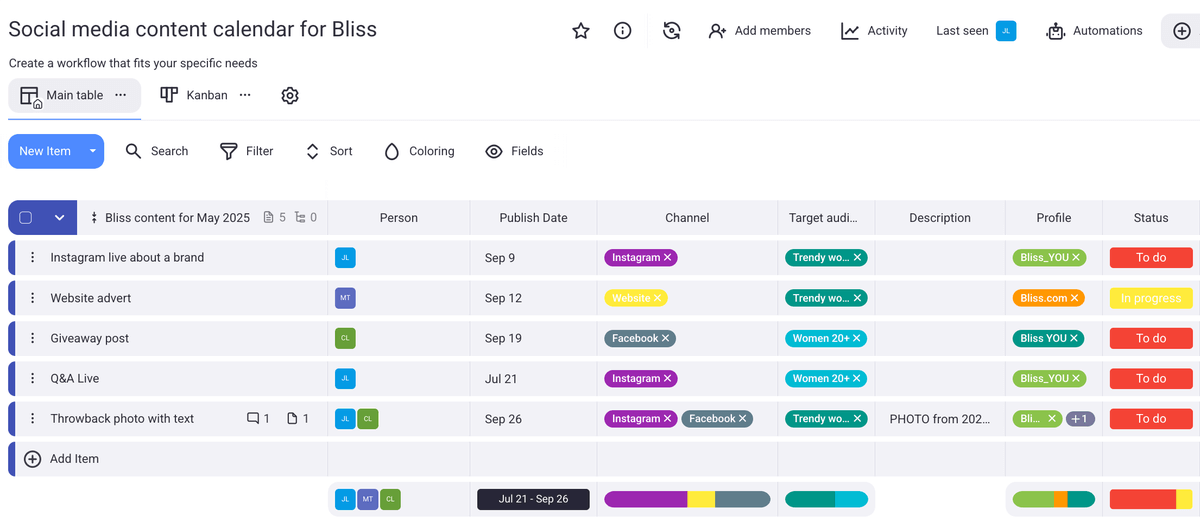
If you’re looking for a more user-friendly and affordable ClickUp alternative, give Plaky a try.
With an extensive free plan and 2 paid plans that can easily cater to all your business needs, Plaky stands out as the more flexible and customizable project management platform.
Try Plaky for free! Sign up for a 14-day trial today and start managing your tasks efficiently.
How we reviewed this post: Our writers & editors monitor the posts and update them when new information becomes available, to keep them fresh and relevant. Updated: July 3, 2025
Updated: July 3, 2025