Do your workflow structures repeat with each new project?
If so, there’s no need to start from scratch each time.
Using pre-made templates is a shortcut that offers a range of benefits, most notably saving you time by reusing the structure of your previous projects.
Keep reading to discover exactly how templates can boost your project performance.
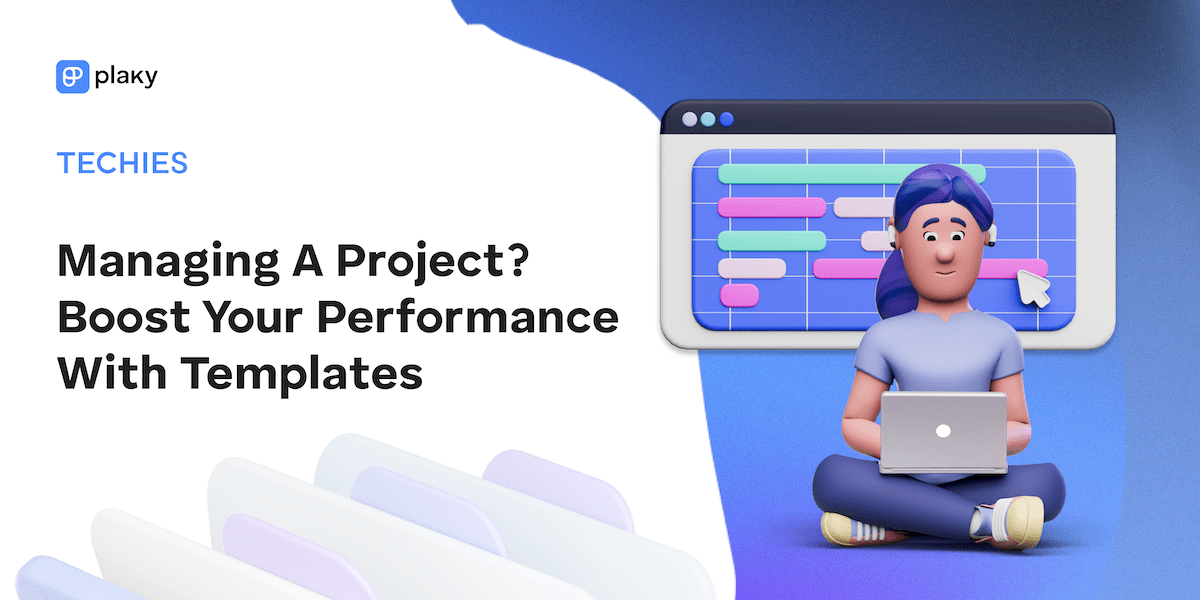
Table of Contents
1. Templates accelerate project kickoff
As a team who often works on similar projects, you may spend a lot of time on planning each new project from scratch. Since the setup for these projects is usually similar, you end up repeating the same planning processes over and over again — which essentially means you’re wasting time on project kickoffs, if you’re using these meetings to discuss matters you’ve discussed time and tme again.
But it doesn’t have to be that way!
With pre-made templates, you’ll have the layout for your next project ready to go, with empty fields to fill in. So, you’ll be able to dive right into your project without wasting time on tedious technicalities.
Templates are especially handy on more complex projects. After all, the more data you need to handle, the more time you’ll spend on setting up your workflow, which postpones the project kickoff.
A well-structured template will allow you to focus on actual project work rather than waste time on organization.
Project management tools usually offer templates to suit different types of workflows, as well as many customization options.
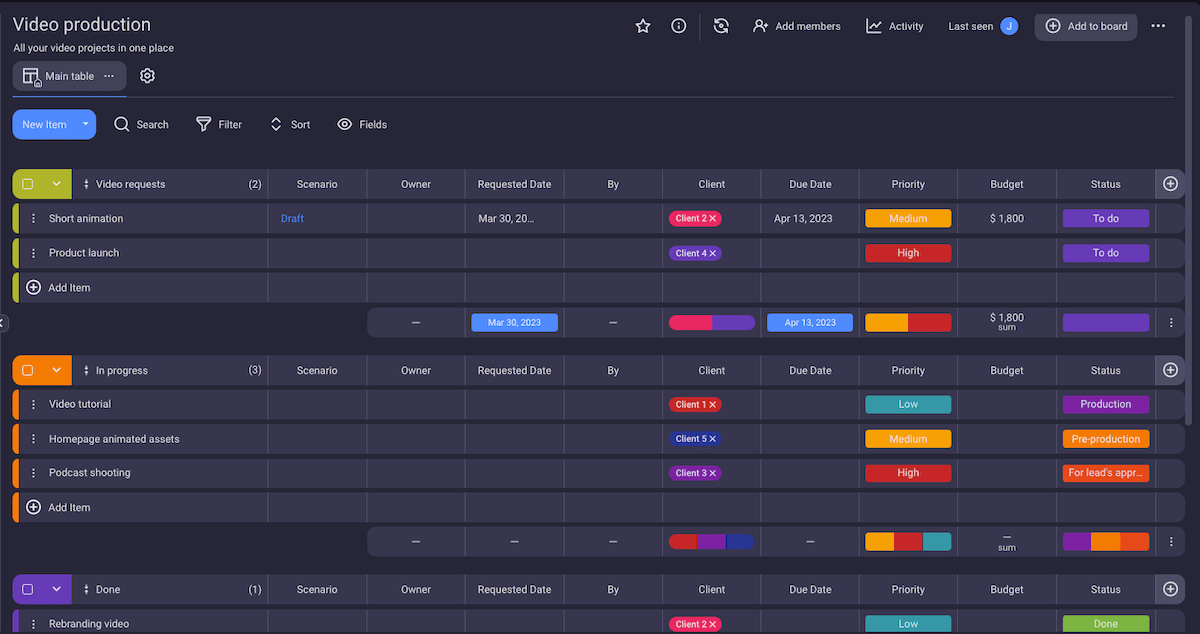
2. Templates ensure consistency across projects and tasks
Many industries likely have a consistent project workflow with clear project phases.
Take a video production company as an example — the workflow typically includes phases such as receiving video requests, pre-production, filming, editing, post-production, and similar.
In such cases, having templates tailored to your specific workflow can be incredibly beneficial as it can help you establish consistency across all your projects.
Consistency benefits both your company and the clients, as it introduces certain standards — which then results in fewer errors and higher quality results.
Also, consistency creates a sense of reliability for stakeholders and a stable work environment for employees.
Here’s how consistency can directly contribute to the success of a project:
- Everyone on the team will work in the same manner,
- You’ll have all the required data at hand, when necessary,
- Your projects won’t be influenced by bias and personal preferences, and
- Your project success rates will likely improve.
💡 Plaky Pro Tip
Here are some of the most useful Plaky templates that may be adapted to any industry needs to help achieve consistency across work processes:
3. Templates help create a clearer work structure
If you don’t have a well-defined work structure, your team can often miss important project information. This usually happens because you plan in a hurry and follow inconsistent processes.
With customizable templates, you can stop this scenario by introducing a clear work structure for your team to follow. This will eliminate the worry of missing important steps or essential information within the project you’re working on.
A template serves as a framework. It offers you and your team step-by-step guidance or a comprehensive checklist and helps you operate as one.
Leveraging templates is additional insurance that critical details aren’t overlooked or forgotten.
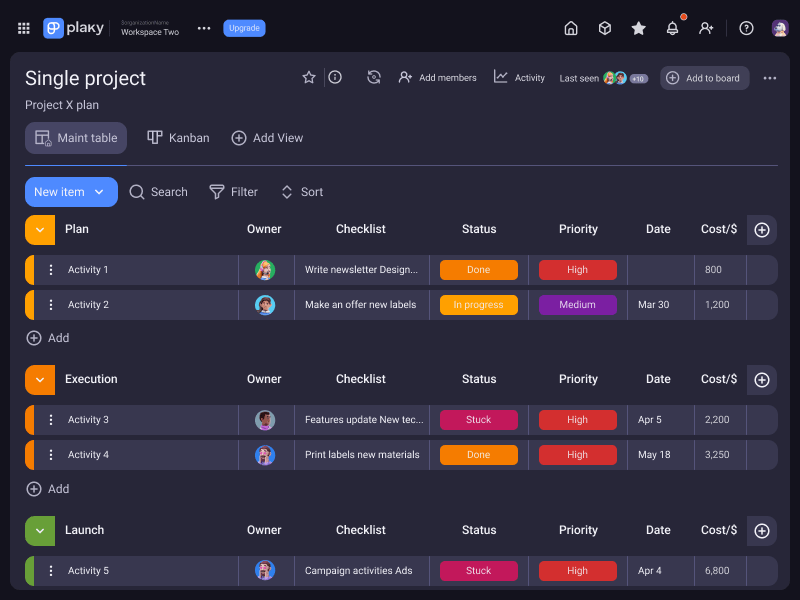
Tired of starting your projects from scratch? Try out Plaky’s templates
If you feel like you’re wasting too much time setting up your project workflows from scratch, then it’s high time you tried using project templates.
The Plaky project management tool is an excellent place to start, as it has a Template Center with 25+ project management templates that you can try out for free, such as:
Whichever template you opt for, it’ll come with several pre-configured tasks. The tasks will already be specified with fields describing important information.
Of course, you can alter any tasks or groups of tasks according to your preference and then save that specific Board template for future use.
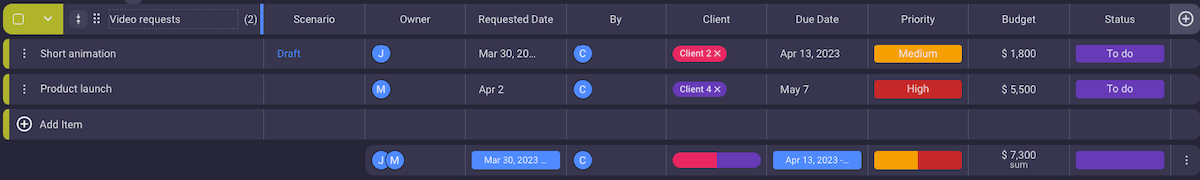
Apart from Board templates intended for entire workflows, you’ll also benefit from Item templates (i.e., task templates). With task templates, you can reuse the predefined task structures with information such as:
- Task descriptions containing all project-related information,
- Assignees with individuals responsible for tasks,
- Relevant links, and much more.
After you’ve entered all the task details you want to be saved for all future tasks, the next time you add a new task, your task template will appear as a suggestion for that specific board.
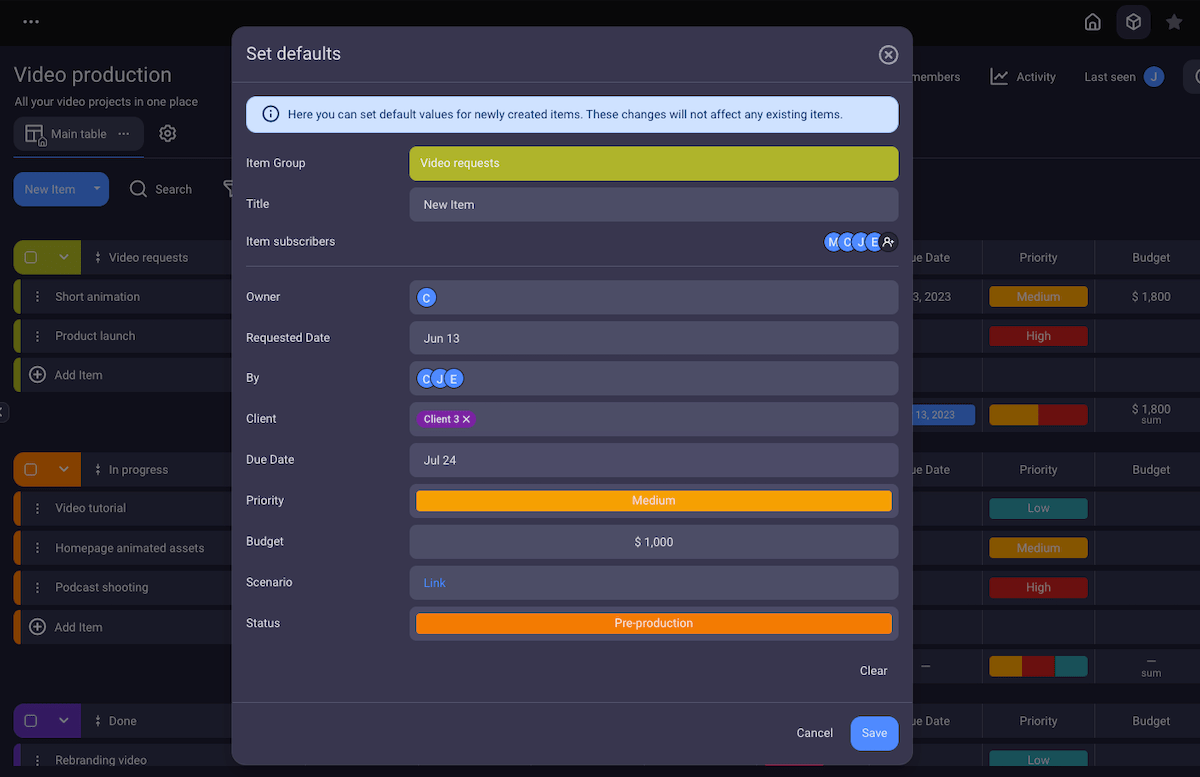
Plaky comes with many other powerful features to boost your performance and can fit virtually any workflow type.
For example, with the Gantt view, you’ll get a more realistic view of specific task durations and how they fit into your project schedule.
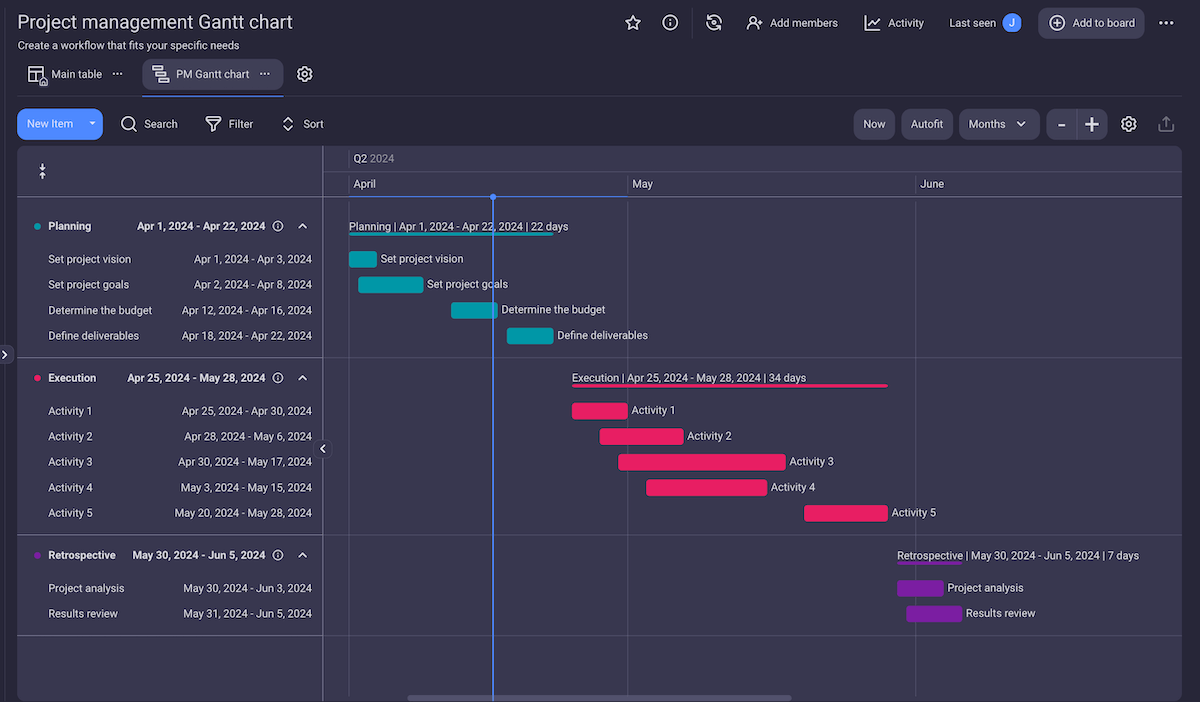
And, with Plaky custom fields, you’ll be able to track all important information regarding your project, the way it suits you.
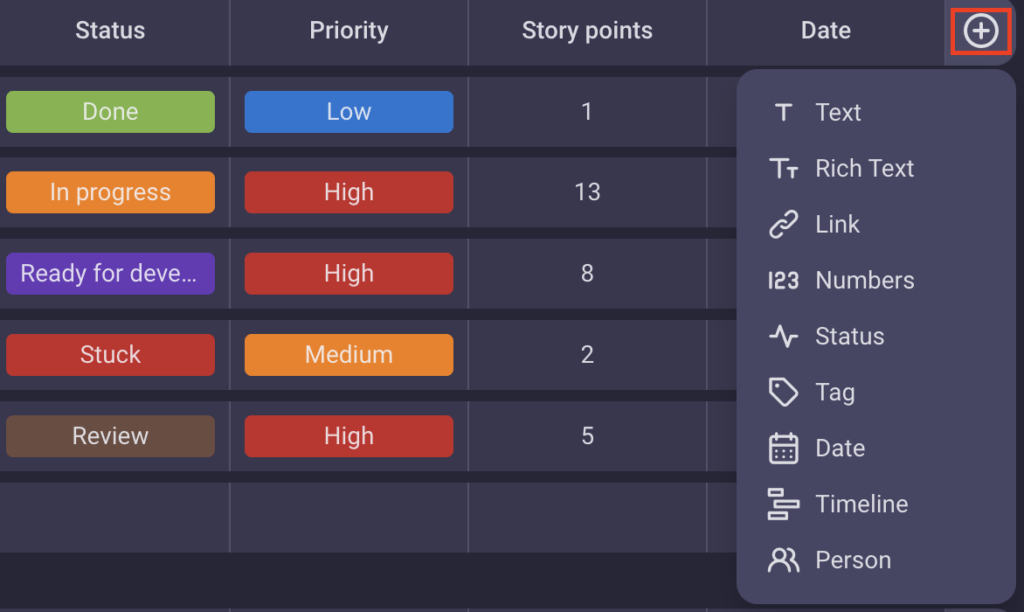
With a range of customizable templates to choose from, Plaky helps streamline your workflow and ensure nothing is overlooked. Get started with Plaky today!
Try Plaky for freeAlso, you can try out the CAKE.com Productivity Bundle and get 3 essential work tools for the price of 1 — time tracker Clockify and business messaging app Pumble, in addition to Plaky.




