Projects running like clockwork — the dream of every project manager.
But, as you’re probably well aware, projects don’t always go according to dream, sorry, plan.
Even your best-laid project plans can turn into a nightmare when swayed by situations that require immediate attention — more commonly known as ad hoc projects and/or ad hoc requests.
Luckily, there are ways to cope with such assignments.
Read on to learn more about them and find tips and tools that can help you stay on track.

What are ad hoc projects?
An ad hoc project is an unexpected and unique project that’s outside of your regular project plan and aimed at addressing a specific problem.
“Ad hoc” is a Latin expression meaning “for this” or “for this situation”. It refers to a one-time activity that’s necessary for a particular purpose.
There are various reasons ad hoc projects and requests emerge, including:
- Poor communication,
- Poor planning,
- Specific client or upper management desires,
- Roadblocks identified during any of the project phases, and
- Staff, schedule, or budget changes.
Given the element of surprise, projects and requests titled “ad hoc” are not scheduled in advance, and you usually have to tackle them in parallel with your ongoing projects. They crop up, make a mess, and it’s up to you to dampen down the fire.
Worse, they often vary in scope and size — from small ones, such as writing a quick email, to bigger projects, such as company event organization.
Keep track of ad hoc projects in Plaky
Characteristics of ad hoc projects and requests with examples
Ad hoc projects and requests are more or less present in every industry. They aren’t standard, and they’re definitely not part of your pre-planned project activities.
But, as they usually come out of the blue, they have certain characteristics that set them apart from traditional projects.
In essence, ad hoc tasks:
- Focus on a specific goal — Ad hoc projects are smaller in scale and have a central focus of interest. Example: gathering a team to patch a security vulnerability and move the data somewhere safe. There is a single goal to focus on or valuable data would be jeopardized.
- Require quick completion — Ad hoc work is time-sensitive and requires you to make quick re-arrangements of your current work. Example: an urgent request to write a report for a client. The client’s sudden request takes precedence, so you need to pause your work and adjust your tasks and time.
- Go through fewer complexities — Ad hoc assignments have shorter time spans and go through less red tape. Example: overlooking to secure promotional items for donors on the day of the fundraising event. The manager assigns 1 or 2 team members to procure the items and avoids asking for approvals from superiors.
- Use fewer resources — Ad hoc tasks are localized, i.e., given to only a few people to avoid hindering the project workflow. Example: securing a missing plumbing permit for an underground sprinkler system when home renovation has already started. The project manager reorganizes workers and appoints a contractor to get the permit.
- Demand a reactive strategy — Ad hoc requests are made to solve an emerging issue. Example: when a website experiences a service outage, you can expect public outrage and tons of negative comments. Crisis PR manager gathers a team to fix the situation and regain lost reputation.
Why is it important to track ad hoc projects and requests?
Ad hoc projects and requests often fly under the radar as they don’t fit into an existing project activity list.
Large projects are tracked and controlled from beginning to end, and you might think there shouldn’t be any fuss over some ad hoc task as long as the major project is on the right track.
However, if you’ve ever wondered why there were delays in the project delivery or why the project suffered extra costs — ad hoc projects could be the culprit.
To illustrate the importance of tracking ad hoc work, we’ll list a few benefits in support of keeping close tabs on such tasks.
You improve progress tracking
Adding ad hoc assignments to the task list is time-consuming. But, if an ad hoc request is the reason you have to drop a primary task, you should definitely record it.
Tracking ad hoc tasks helps you get the whole picture by showing you how these tasks affect the project budget and schedule. You can clearly see how much time you spend on each task and monitor the progress.
What’s more, tracking ad hoc tasks allows project managers to make informed decisions when they allocate tasks and determine deadlines.
You enhance your resource management
Every team leader and project manager must have a firm grasp of the current state of their project resources.
By tracking the time your team members spend working on ad hoc projects, you can:
- Manage your human resources better,
- Request team expansion, and
- Postpone some less important project tasks on your list.
Also, by tracking ad hoc work, you can identify if there are any extra costs and if there is a need for budget adjustments. Knowing the available budget and the amount of work left, you can then secure more money on time and/or prevent overspending.
Manage project resources in Plaky
You get a better insight into work patterns
Finally, by tracking ad hoc tasks, you can spot recurring ones.
For instance, if you notice that your team members have to deal with unnecessary administrative ad hoc tasks every now and then, you can make changes in the work organization and reduce the amount of time they spend on such tasks.
When you determine the amount of time necessary to invest in ad hoc work, you’ll be able to plan more efficiently in the future and delegate other tasks accordingly. So, by tracking ad hoc tasks, you can avoid inefficient processes and improve productivity.

How to track and manage ad hoc tasks in 5 simple steps
Ad hoc requests mostly arrive via email, chat channels, sticky notes — or co-workers simply walking over to your desk (unexpectedly, of course).
Before you even decide what a new ad hoc task requires and how to handle it, it might be a good idea to bring such a request process into line with your planned project(s).
Creating a request form or having a centralized request board within your chosen project management software is a good way to start.We’ll explain how to manage ad hoc projects using Plaky — a simple-to-use task management tool for project planning.
#1 Define goals and objectives
After you have assessed the request (fingers crossed) and decided to take it on, you should establish clear goals and objectives for your new ad hoc project.
Make sure the goals are S.M.A.R.T. — specific, measurable, attainable, realistic, and time-related.
Let’s use one of the above examples (PR campaign as a response to a client’s tarnished reputation) to explain how to easily define your project goals in Plaky.
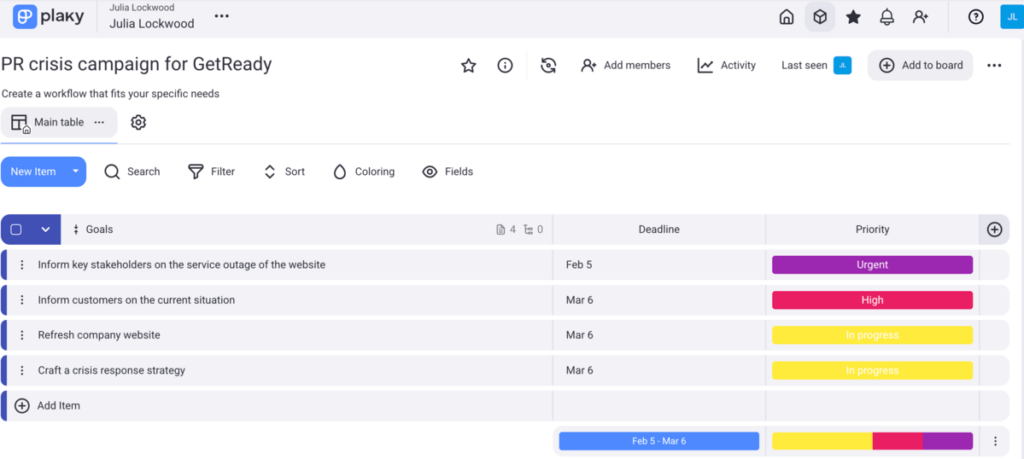
For starters, you can list each goal in Plaky within a space dedicated to the ad hoc project in question. Then, you can group goals into sections or break them down into smaller steps using the subitem feature.
Once you have an outline of your goals, you can add other custom fields with information you need for a specific goal, such as:
- Goal description,
- Deadline,
- Budget,
- Resources,
- Priority, and
- Progress status.
#2 Create a project plan
It’s true that you have to act fast when trying to repair the damage, but you still need a project plan.
When making a game plan in Plaky, you can create a board for your ad hoc project and a card for each task.
Also, you can be as detailed as you want and add type, status, date and other custom fields within the board.
What’s more, you can upload any documents and files right within task cards and create checklists to break bigger tasks into subtasks.
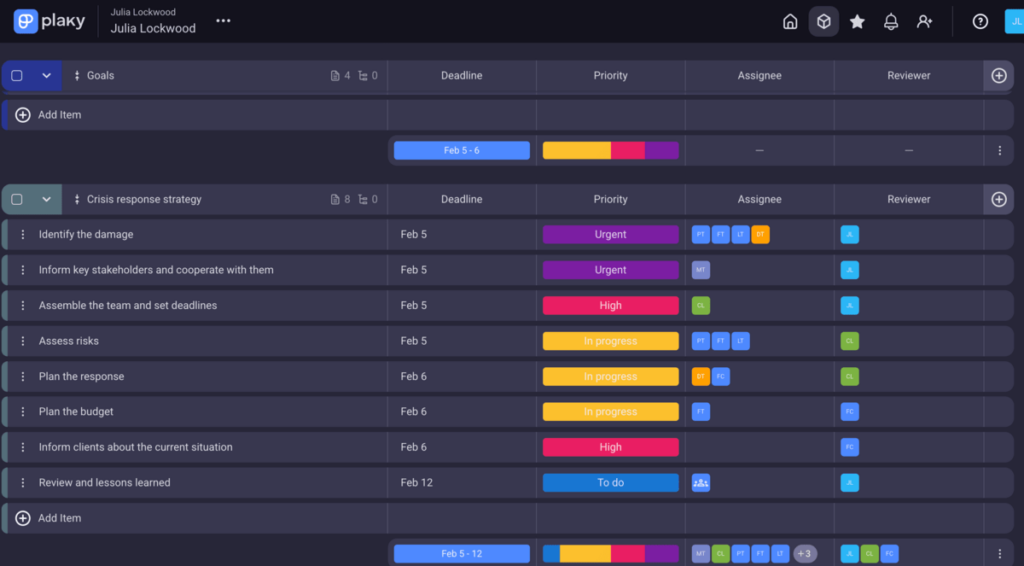
#3 Assemble the team and set deadlines
When trying to handle ad hoc projects, there is little room for mistakes. So, you need to carefully allocate resources and align your team.
This one is really simple with Plaky — just add a Person field to your board to get a list of your coworkers from which you can assign the right people to their tasks.
You can also make comments on a task and @mention your teammates to get their attention. If you subscribe to a task, you will receive notifications about all the updates too.
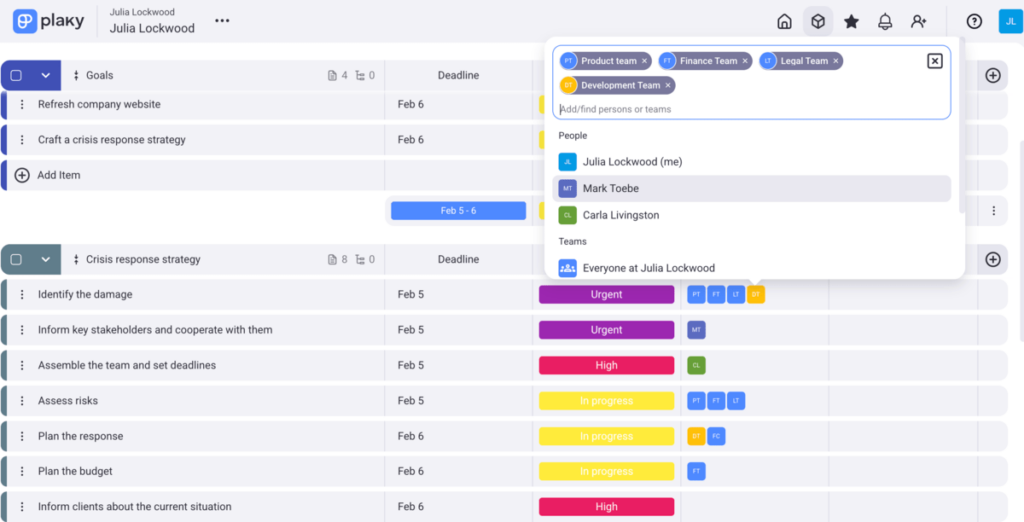
#4 Monitor progress
Ad hoc assignments may vary from urgent (read: do or die) and “it won’t take long” to top management last-minute changes. Still, if you want to keep these tasks under control, make sure you track them just like you would other projects.
Plaky allows you to monitor your project progress in 3 different views — Table, Kanban, and Gantt view.
With Table view (default view), all information is displayed in the form of a table with custom fields and rows.
Kanban view gives you a chance to see your tasks as cards which you can reorder and filter by priority or status.
And the third, Gantt view, presents all your tasks and timelines in a horizontal bar format, which lets you easily spot potential delays and bottlenecks.
Different views allow you to monitor and track your ad hoc project progress from different angles and spot any roadblocks on time.
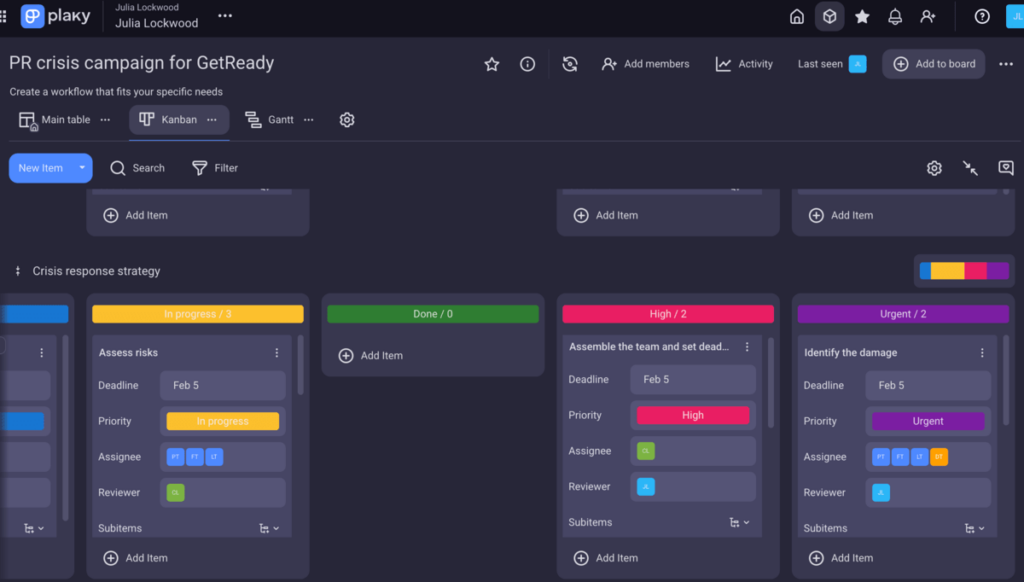
Keep track of high-priority tasks in Plaky
#5 Identify lessons learned
Tracking ad hoc projects not only gives a clear insight into where your project stands or how busy your team members are — but it also helps you identify what went wrong and what went well.
That’s not all, though — tracking helps you capture lessons learned and figure out how to improve your performance too.
You can store your lessons learned in Plaky and make them accessible to all team members.
By making a separate board for lessons learned within Plaky, you’ll always have them just a click away. Your lessons learned board can also have custom fields for various types of information: lessons learned, situation, person, recommendations, and so on.
Plus, Plaky’s search feature can help you find relevant lessons learned any time you need them.
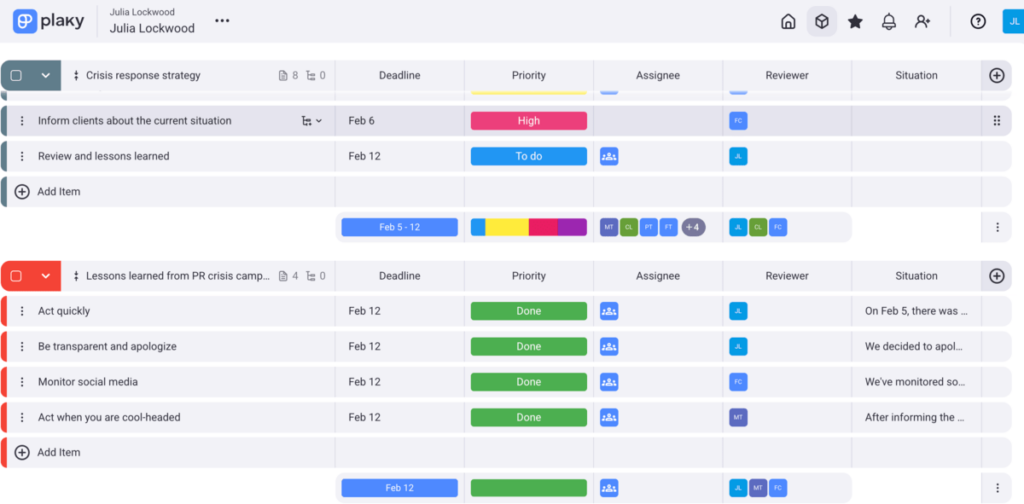
Expert tips for handling ad hoc tasks like a pro
When saddled with an ad hoc project request while juggling multiple other projects, you need to apply strategic thinking, show adaptability, and use the right tools.
And, to learn the ropes of managing ad hoc projects, it’s a good idea to listen to professionals and adopt some of their wise tactics.
Have a look at some first-hand tricks of the trade for smoothly dealing with ad hoc tasks.
#1 Keep calm and evaluate the ad hoc project
What’s your reaction to ad hoc tasks?
In case you get sweaty palms or a headache while thinking about pending ad hoc requests, Timea Gardinovački, a project manager, offers great advice.
She highlights the importance of not panicking and keeping your head cool when faced with an unexpected task:

“The first and most important thing is that when we get an ad hoc project, we keep calm and evaluate it. Even though the nature of ad hoc projects is that they need to be done fast (now, yesterday), we need to make sure that we fully understand them. As a Project Manager, I am responsible for my team’s workload and availability, so it is crucial that I understand what the scope of the ad hoc project is so I can rearrange the team’s current workload and assign the right people to it.”
#2 Communicate the ad hoc project to your team
Whatever communication channels you use within your team, it is vital to keep them updated on all the changes (good or bad) and stay candid. As long as everyone is on the same page, you can expect positive results.
Timea is sure that open communication is the key to solving ad hoc tasks:

“This is not an easy task, as you need to juggle a lot of things. It is of great importance to communicate with the team about the ad hoc project and inform them that there will be some rearranging happening because of it. Of course, having a great and reliable team helps a lot, but we still need to make sure they are all clear on what is going on and what is expected.”
💡Plaky Pro Tip
If you want to learn more about the benefits of effective communication within your project team, check out this guide:
#3 Create a small, temporary team
If your team often faces ad hoc assignments, think about forming a dedicated team to tackle such tasks. Having a small team to deal with ad hoc work is actually a smart strategy because you could avoid workload confusion and disrupting the entire team.
This is exactly what Zoran Vizmeg, a technical program manager, recommends. His tip sheds some light on the way that the team behind Clockify stays ahead of unexpected issues:

“If ad hoc projects come pretty often — which is the case in our environment — it is necessary to create a solution for that. Recently, we have created a small temporary team that contains 8 developers and 2 project managers.
That team acts when an ad hoc task pops up. The team’s obligation is to find a quick technical solution for the requested task, allocate resources, and act immediately, and their first priority is to work on ad hoc projects.
If there are no ad hoc projects, the team’s obligation is to handle technical debt, which is a lower-priority task in this case.”
#4 Consider using external help
Having an ad hoc project team constantly available is not always an option for companies. Many of them choose the most experienced people to deal with ad hoc work.
This is why, Joey Giranda, a director of sales and marketing, sees recruiting additional staff as a good option:
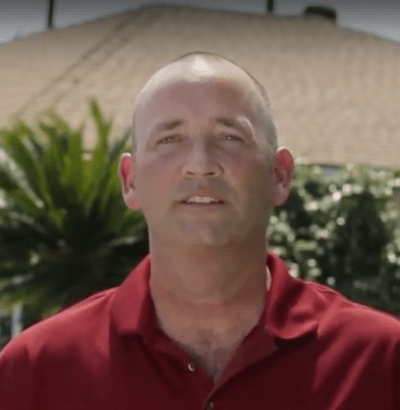
“A scalability buffer can be added by recruiting external freelancers or contractors in advance and keeping them on call. If your core team is busy working on planned projects, having vetted external help can assist in meeting ad hoc demands without disrupting regular productivity. This ensures that such urgent tasks do not compromise long-term objectives, overload internal resources, or upset the balance of team workloads.”
#5 Celebrate the completion of an ad hoc project with your team
Isn’t it just great when you can finally change the ad hoc task status field from “In progress” to “Done”? You and your team did it, without causing imbalance in the ongoing project(s)!
After investing so much effort into finishing the ad hoc project, marking the completion of it may have a restorative effect on the team. This tip is an important step in Timea’s team management:

“Every ad hoc project brings a certain level of additional stress to the team, so in my opinion, it is crucial to give credit to the people working on it, show your appreciation and, of course, be there for your team, even if it is just for a ‘venting session‘.”
Need help with your ad hoc project requests? Start with Plaky
Due to their “off track” nature, ad hoc projects demand a rapid response.
This is exactly why you need reliable task management software able to adapt to sudden changes without disrupting your work schedule.
The organization and smooth integration of ad hoc projects into your current work can be a piece of cake with a tool like Plaky.
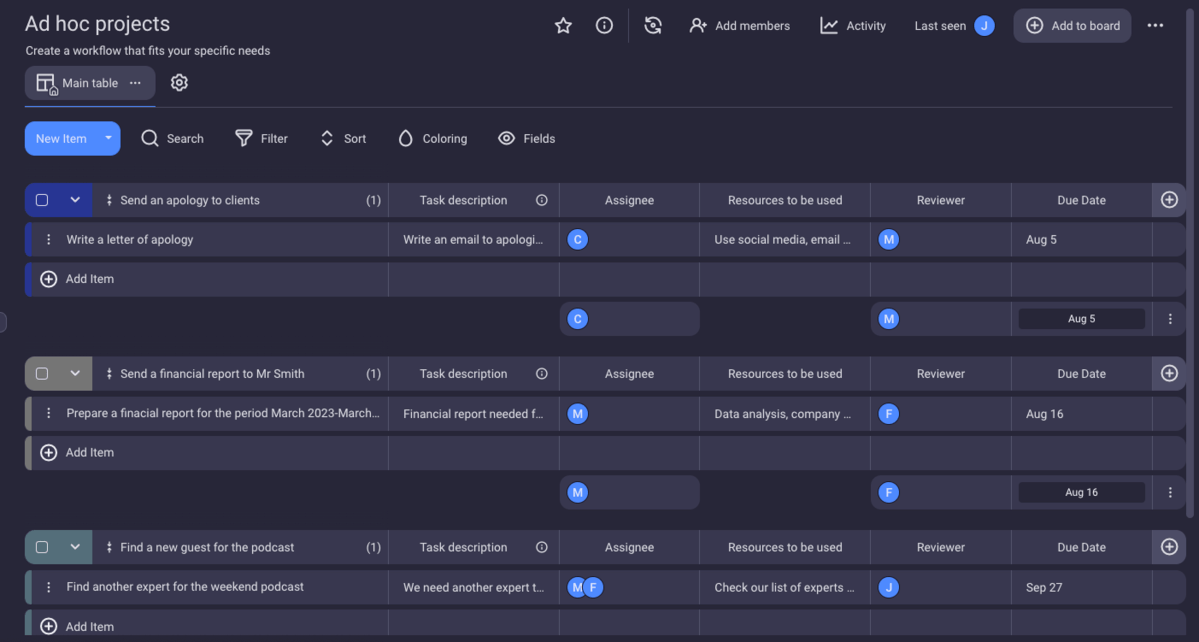
With Plaky, you can neatly organize your ad hoc tasks within an unlimited number of boards and spaces.
And, once you set up the board, you can:
- Add new items and subitems,
- Use the sort and filter options to prioritize your ad hoc tasks,
- Track task progress in 3 different views (Table, Kanban, and Gantt view),
- Keep an eye on board changes in the activity log, and
- Effortlessly share updates and files.
But that’s not all!
Plaky’s user-friendly interface allows you to communicate with your ad hoc team within a single task. So, you can take part in task-related discussions in the comments section of a specific ad hoc project task and be sure nothing falls through the cracks.
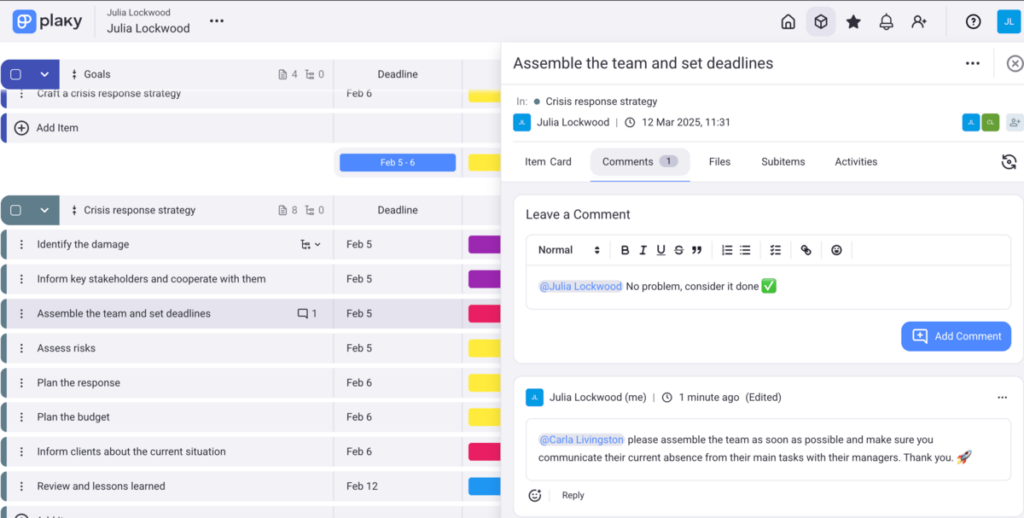
Plus, your ad hoc team will always be up-to-date thanks to notifications. Team members receive updates about any changes made to items and boards — all in real time.
Don’t let ad hoc projects stress you out. Stay flexible and always ready for action with Plaky.
