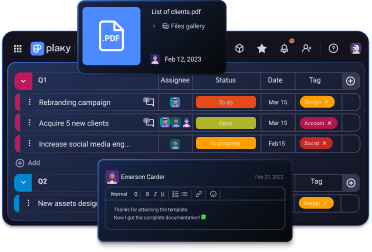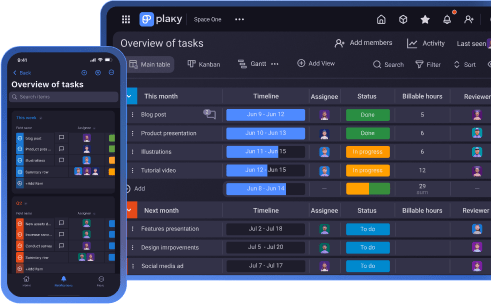Project resources include everything from time, money, and equipment to the people on your project team. That’s why planning and managing project resources is vital for successful project execution.
If doing this sounds difficult, you’re absolutely right — which is why resource planning templates are such lifesavers.
We have created 7 different templates in Google Sheets and Excel to help you manage your resources. As a bonus, there’s a simpler and more intuitive Plaky resource planning template you can start using right now for free and invite your whole team to join you.

#1 Plaky’s resource planning template
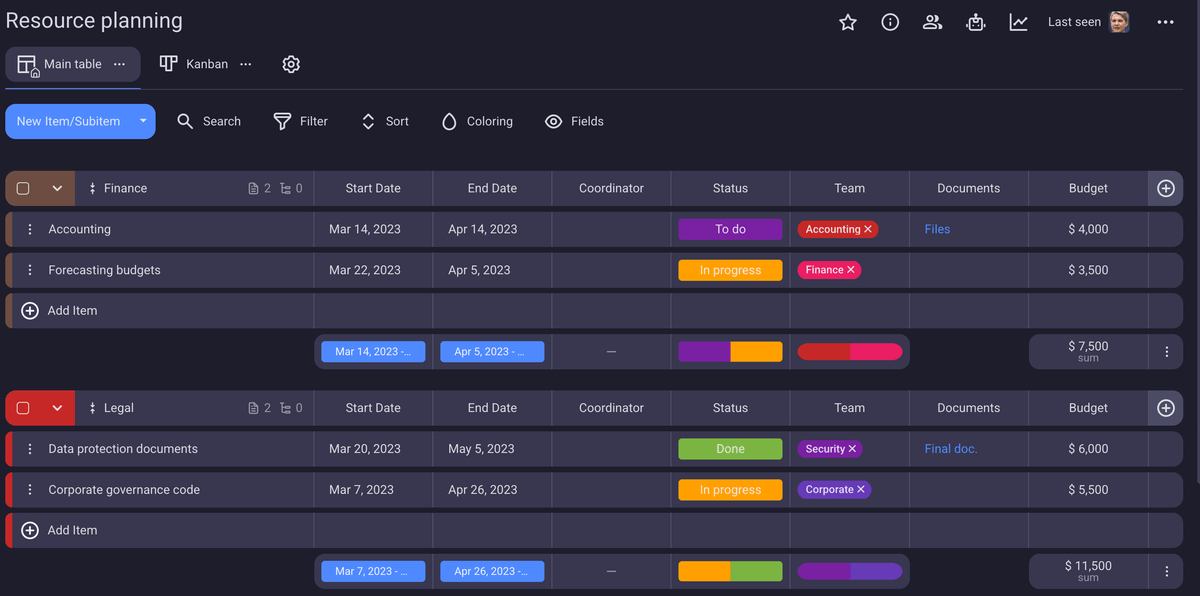
Try Plaky’s free resource planning template
While Excel and Google Sheets spreadsheets can certainly support any type of table you want to create, they require a strong knowledge of those programs and hours of meticulous work to create and customize them to perfection.
Instead of wasting time on all that — go for a simpler approach and try Plaky’s free resource planning template.
Plaky is a powerful project management tool you can use to speed up and streamline your resource planning and management.
Use Plaky’s resource planning template to:
- Create resource inventories,
- Manage resource allocation and procurement,
- Track budget distribution across resources, and
- Collaborate with different departments and team leads with ease.
This resource planning template is completely customizable — you can add or remove fields, create your own tags and statuses, change colors, view your resources in a Table, Kanban, or Gantt view, and much more.
Plus, you don’t need any technical experience to use it! Excel and Google Sheets are great tools, but they can get complicated and frustrating, especially if you’re new to them.
To compare, our template is ideal for the less tech-savvy users and should provide you with all the necessary features for creating an efficient project resource management plan.
💡 PLAKY PRO TIP
What’s the purpose of using templates in project management? Learn about the 3 main benefits in the post below:
#2 Team resource planning template
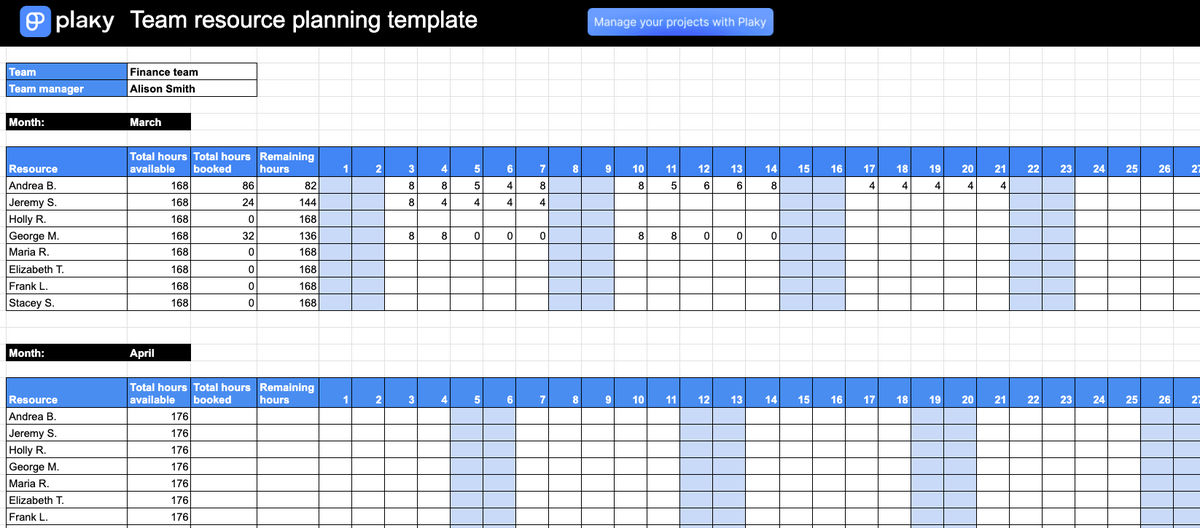
Download: Google Sheets | Excel
This template for team resource planning allows you to plan your team’s workload without any unnecessary fluff.
The template has a table for each month where you can track how many hours your team members have booked for each day of the month. Plus, at the beginning of the table, you can see the total hours booked and the total remaining hours for each of the team members.
With the help of this template, you’ll be able to track your team’s availability and know at a glance who can take on more work, and who is already fully booked.
#3 Advanced resource capacity planning template
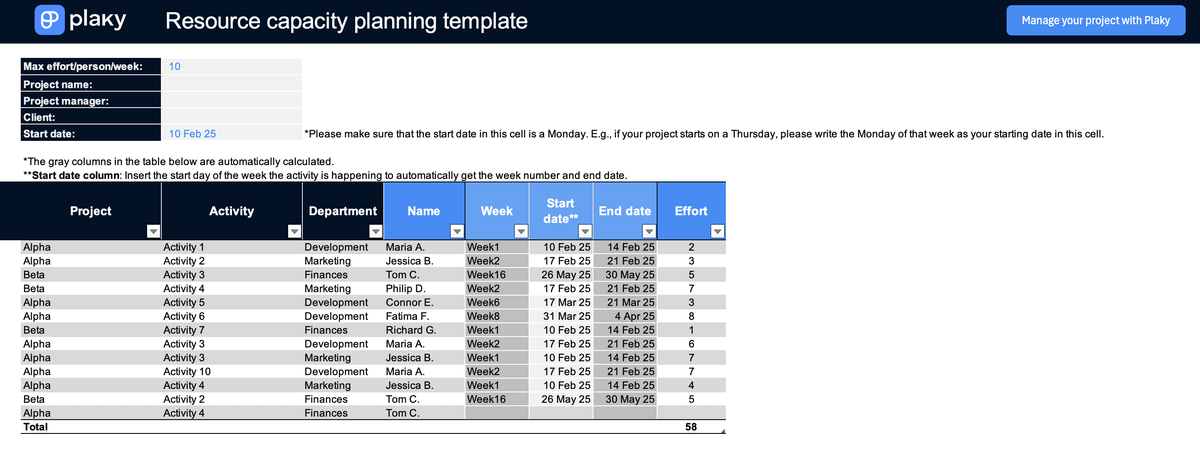
Our advanced resource capacity planning template lets you see how well your workload is allocated throughout your projects on a weekly basis.
This more intricate version of the previous template enables you to see which of your team members are overburdened and which of them have the time to take on other responsibilities.
You can use this free resource planning template to make sure the workload is evenly distributed and that you are making effective use of your human resources.
💡 PLAKY PRO TIP
Learn how to use capacity planning to increase efficiency in the guide below:
#4 Resource allocation template
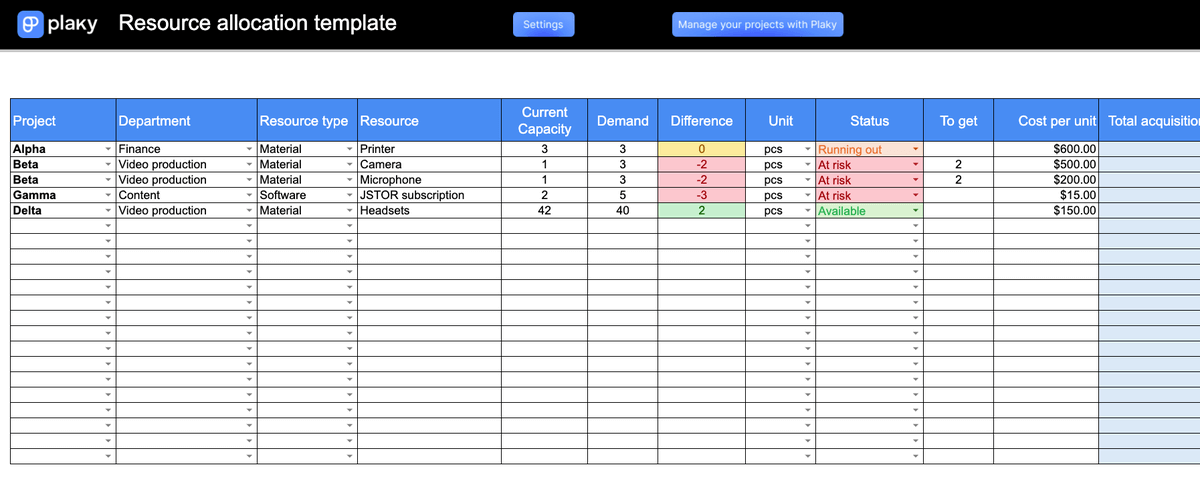
Download: Google Sheets | Excel
You can use this template to see exactly where your material and non-material resources are located, how many of them are in use and where, and whether the demand for a particular resource is exceeding your current capacity.
This template enables you to manage project resources and anticipate changes in demand, helping you prevent bottlenecks due to a shortage of resources.
💡 PLAKY PRO TIP
Manage your resources with our Google Sheets resource management template. Find it below:
#5 Resource planning and budgeting template
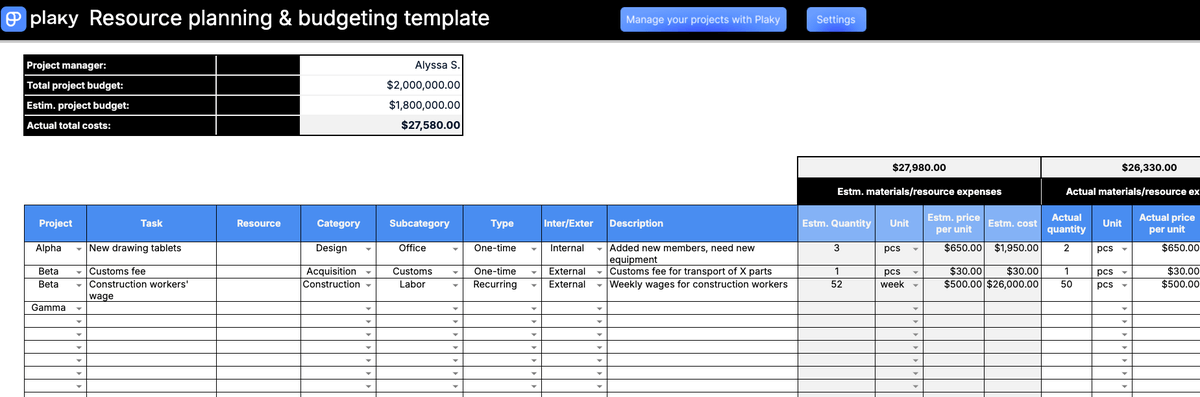
Download: Google Sheets | Excel
With this template, you’ll be able to plan your resource allocation and acquisition across 1 or multiple projects alongside a complex budgeting system.
At the beginning of the project, you can use this budget planning template to:
- Organize your resource acquisition,
- Calculate the estimated costs, and
- Plan your resource contingency budget.
As the project progresses, use the actual cost columns to calculate the actual cost of your resources and account for contingencies.
The template is also customizable to an extent (you can add as many rows or new columns as you need to), so you can adjust it to fit your unique workflow.
💡 PLAKY PRO TIP
Interested in improving your budgeting skills? Try these 6 different budgeting methods and learn how to create and effectively manage your project budget:
#6 Gantt chart for resource management
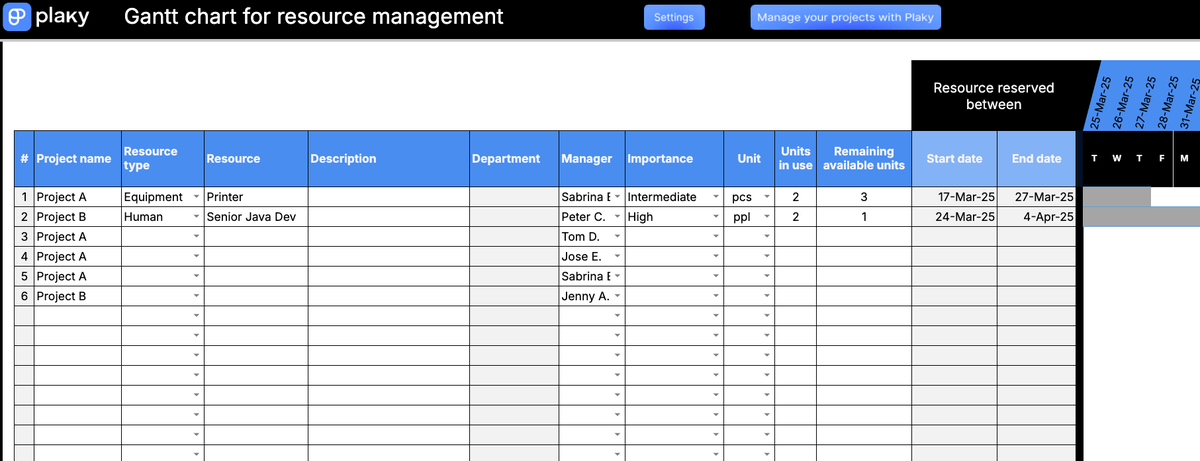
Download: Google Sheets | Excel
This particular resource management template with a Gantt chart will come in handy if you share some of your project resources with other teams, projects, or project managers.
The table in the template shows which resources are held by which project and department, as well as how many of them are in use or still available.
The Gantt chart shows how long the resources will be needed on one project, which should help you plan accordingly and perhaps arrange a transfer of the resources to another project once they become available.
Besides the start and end date columns, this template is fully customizable, so you can use it to track any time-dependent tasks and processes.
#7 Resource skills matrix template
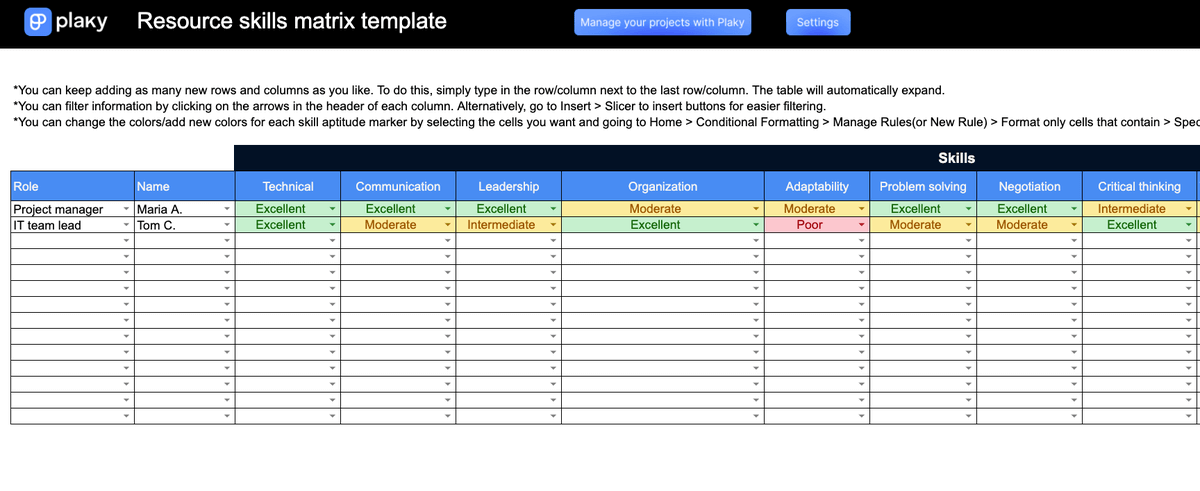
Download: Google Sheets | Excel
The resource skills matrix helps you determine which team member is the best fit for a particular project or position.
Use this template to assess each of your resources’ strengths and weaknesses by grading their aptitude for each of the listed skills. Feel free to replace existing skills with your own or add additional ones by inserting a new column in the table.
💡 PLAKY PRO TIP
Check out more important project management skills that you can add to your resource skills matrix:
#8 Resource inventory template
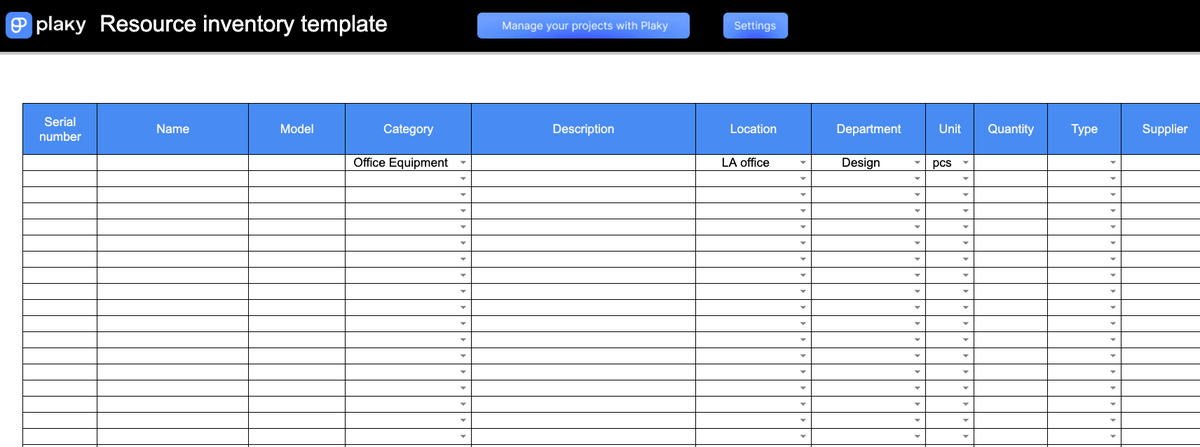
Download: Google Sheets | Excel
This particular template focuses on documenting all of the equipment necessary for the functioning of your project, helping you create a comprehensive resource inventory.
Most of your equipment management throughout the project will rely on equipment inventory such as this one, so make sure your documentation is as detailed and accurate as possible.
💡 PLAKY PRO TIP
Learn more about effective inventory management and get more similar inventory templates for various purposes:
Track your inventory with Plaky
Resource planning 101
Resource planning is the process of determining the amount of money, time, equipment, and people needed to complete a project and then distributing these resources and scheduling work accordingly.
To create a proper resource plan, you need to:
- Include the distribution of those resources per task and/or department,
- Add budget estimates,
- Calculate actual costs per unit, and
- Track the overall quantity and availability of resources.
However, it’s not enough to simply organize your resources at the beginning of the project. They must also be tracked throughout the project and adjusted according to shifting demands.
💡 Plaky Pro Tip
Resource management is closely related to procurement management — the process of obtaining services or goods for a project. Read more about it below:
Why do you need a resource plan template?
Every project needs a resource plan. So, would you rather create a new one from scratch each time, or would you prefer to whip out a template you know works great and pour yourself a cup of coffee for a job well done?
It’s as simple as that. Using templates significantly reduces the time spent on performing repetitive tasks, and — as we all know — time is a precious resource. Bonus points if you create those templates using project management software and automate them to save even more time.
Resource plan templates are usually used by Resource Managers or Project Managers and project management offices (PMOs).
However, resource planning and management are important in many companies and industries, including small businesses, staffing companies, film industries, manufacturing companies, etc. Therefore, any type of manager or small business owner can benefit from using these templates.
Streamline your resource planning with Plaky
Plaky is a robust, yet beautifully simple project management tool that provides an easy way to organize, track, and manage your project resources.
Unlike complicated tools like Excel or Google Sheets, which require hours of careful coding to do simple work, Plaky lets you organize projects, create boards and views, and share them with your entire project team in just a few clicks.
With Plaky, you can organize your resources clearly and efficiently by:
- Adding all the necessary information (e.g., budget, number of units, location of equipment) in separate, colorful fields,
- Grouping, sorting, and filtering items to organize them and find what you need at a glance, and
- Leaving comments and @mentioning someone directly in item cards to give instructions or ask for updates.
What’s great about Plaky is that you can set items to automatically change color when you’re short on a particular resource.
For example, when you’re running low on an item, that item can be colored yellow, and when you no longer have any in your storage, the item can turn red.
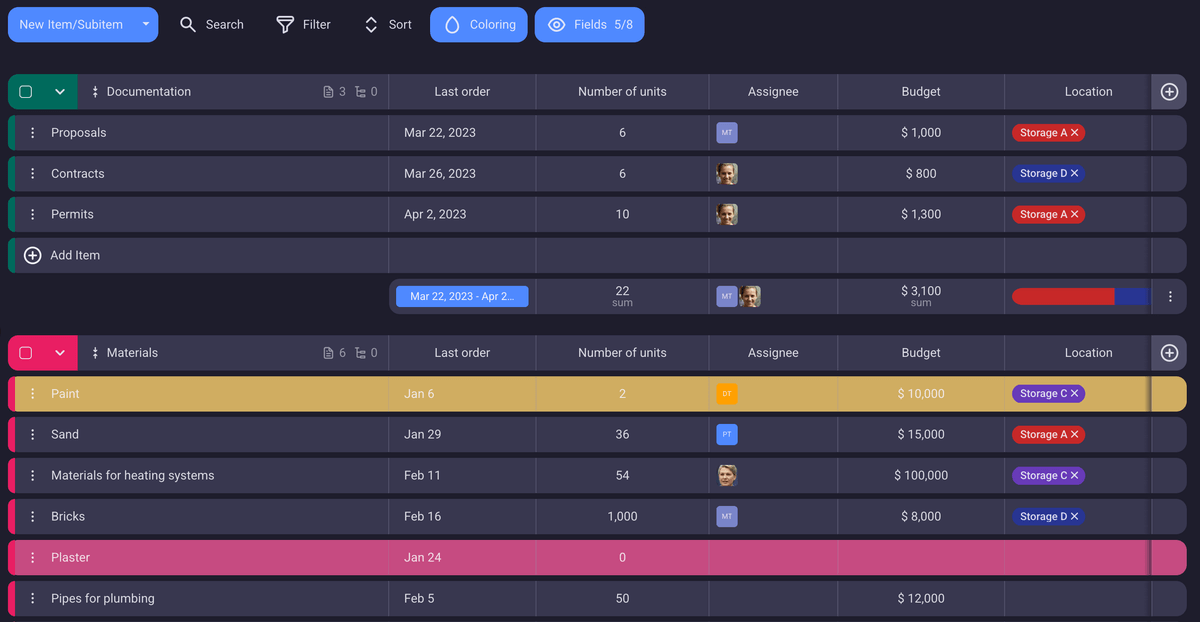
The additional benefits of project communication, collaboration, and permissions management within the software make Plaky just the right kind of awesome for project management teams of all shapes and sizes — for free.
Don’t believe us? Check out Plaky’s pricing page to see exactly what you can get with the free plan.
Create powerful resource plans with ease. Sign up for a free Plaky account today!
How we reviewed this post: Our writers & editors monitor the posts and update them when new information becomes available, to keep them fresh and relevant. Updated: February 25, 2025
Updated: February 25, 2025