Task management is effortlessly easy to define — the act of managing tasks — yet there’s a lot here to digest.
How to do it optimally?
What skills do you need for it?
What benefits does it bring exactly?
The answers to these questions aren’t immediately obvious — and that’s what this guide will focus on.
In addition to this, it’ll also cover tips on choosing the right task management software for you so that you get the most bang for your buck without limiting future growth — or paying extra for features you don’t need.

What is task management?
Task management is the process of planning, tracking, and executing tasks.
The simplest way to conceptualize task management is in the form of a to-do list — you note down the things you need to do and cross them out once you’ve done them.
While useful enough on its own, task management is paramount within the broader context of project management, where you need to coordinate all tasks within a team, sub-team, or company.
There are several types of task management, with the major division being between:
- Personal task management — which is limited to one person (or household) and encompasses a variety of unrelated tasks, ranging from home finances and chores to work and exercise, and
- Team task management — which is more topically defined (e.g., a marketing team managing tasks related to marketing).
In this guide, we’ll mostly focus on task management within a team setting, but a lot of the same principles apply to personal tasks as well.
💡 Plaky Pro Tip
To-do lists come in all shapes and sizes nowadays. On this page, you’ll find 20 printable and customizable to-do list templates that you’re free to download and use:
Project management vs task management
The goal of a project is to create the final deliverable. If you’re constructing a residential building, then the final deliverable would be the completed building.
Project management encompasses the entire process of getting that building made, from pitching the idea and getting it approved and funded to laying out the foundation, raising the walls and roof, installing water and electricity — all that jazz.
This also includes more than just listing and crossing out tasks — you have to consider and manage risks, communicate, negotiate, schedule, etc. It’s big-picture focused.
By contrast, task management is focused on the concrete steps you need to make — write a script, film the video, edit the footage. In a project environment, task management would also include assigning tasks and creating and maintaining a task schedule.
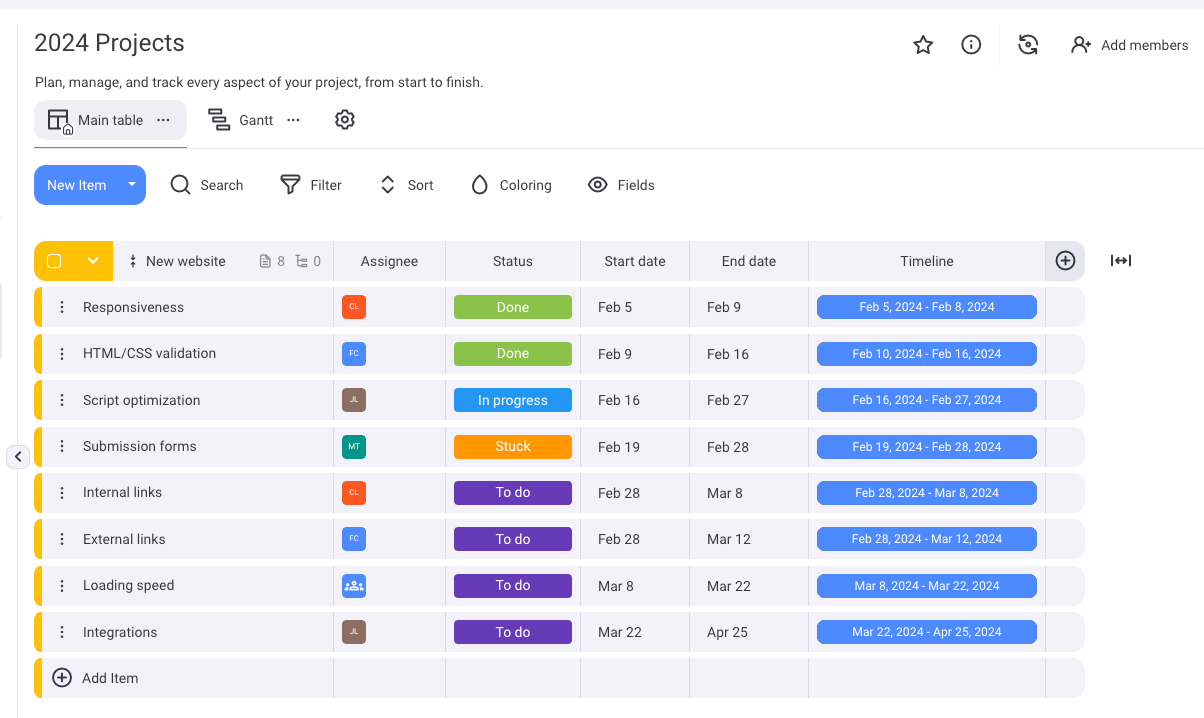
The benefits of task management
Why is task management important?
Because it’s beneficial!
The key advantages of task management include:
- Improved transparency,
- Meeting deadlines,
- Workflow bottleneck identification,
- Insight into team capabilities, and
- Higher productivity.
#1: Improved transparency
With proper task management, everyone knows what they and their teammates should work on. Among other things, this helps you avoid task duplication, where 2 or more people accidentally end up doing the same task.
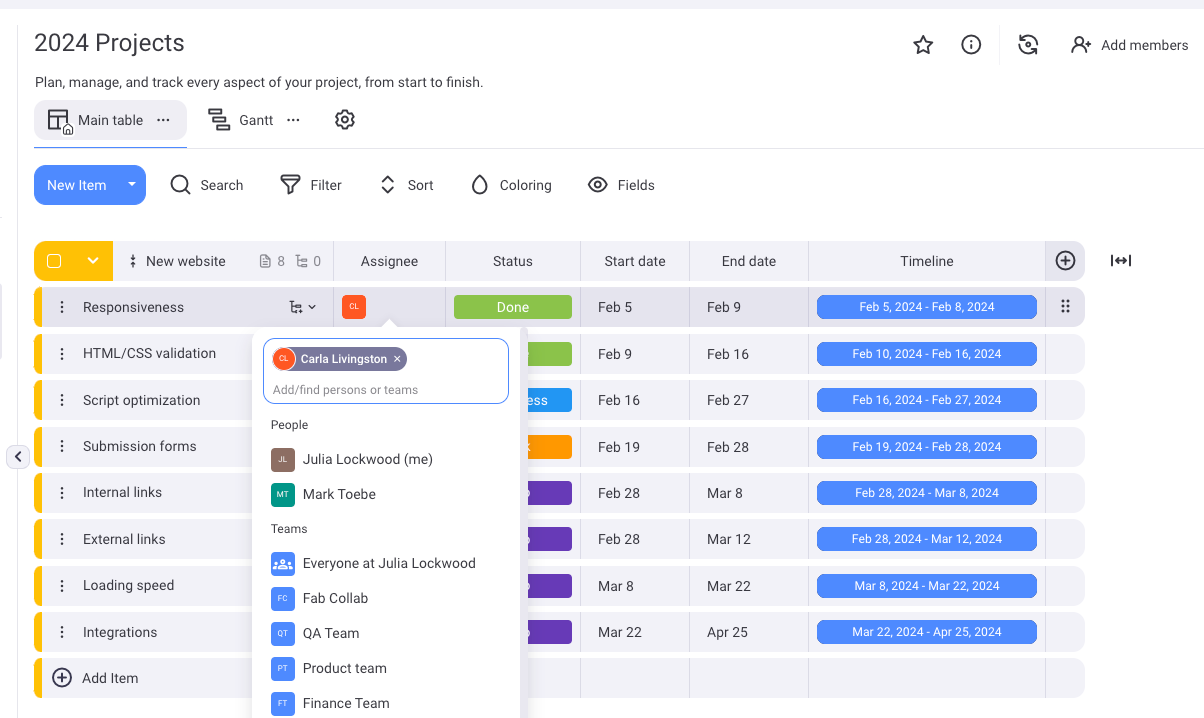
#2: Workflow bottleneck identification
Task management can also serve as a record of your workflow across time. You can then analyze this data to find efficiency leaks and plug them up.
For example, if you have more scriptwriters than voice-over talent, your production schedule will suffer for it. This will cause the completed scripts to pile up, resulting in some time-sensitive videos missing their timing or getting scrapped.
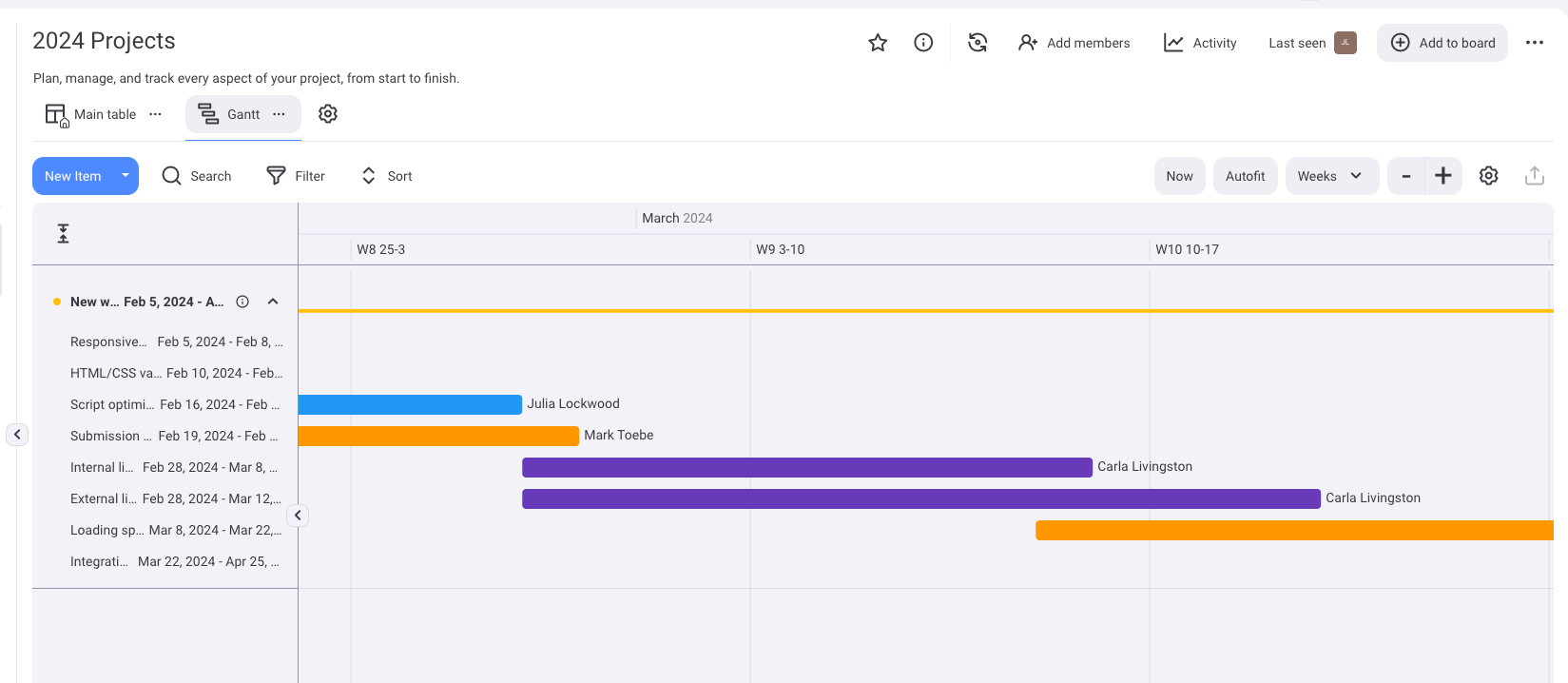
#3: Meeting deadlines
Deadlines tend to carry a negative connotation, but they’re only bad when they’re unrealistic and exploitative. Parkinson’s law states that “work expands so as to fill the time available for its completion.” So, just by laying out due dates, task management will help you meet deadlines.
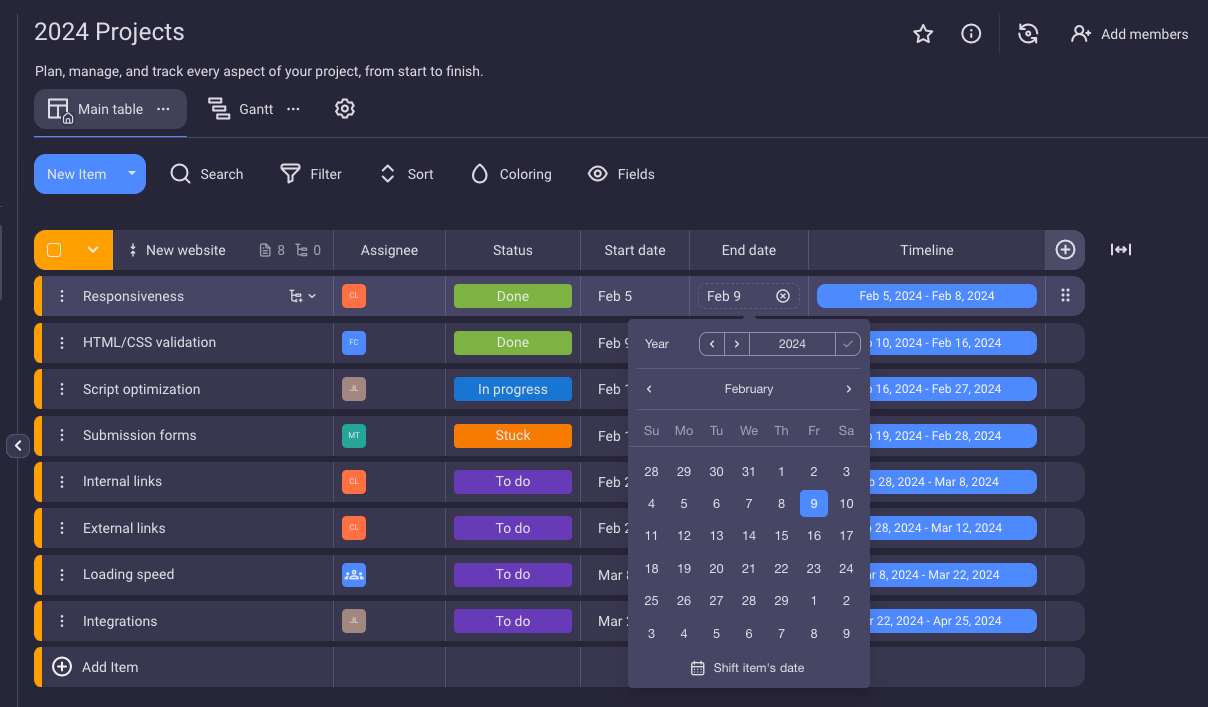
#4: Insight into team capabilities
If you’re managing a team where every person basically has the same responsibilities, it’s easy to think of them as interchangeable. But this is rarely the case.
Most people will excel at certain aspects of a job and drag their feet at others. Good task management means matching people with tasks that they are best equipped to handle. This inevitably results in higher quality outcomes, shorter cycle times, or both.
#5: Higher productivity
Every benefit listed already results in higher productivity, but this benefit is so important that it bears repeating. Great task management inevitably improves productivity, which, in turn, can have a positive impact on your organization’s overall efficiency, profit margins, and more.

Task management skills
So we get that task management is beneficial, but what skills do you need to have (or work on) to get the most use out of it?
Here are the 4 most important skills for task management:
- Prioritization — If you’re not prioritizing, you can be sure that you’re not getting the maximum return on investment for your effort. And you can’t prioritize properly unless you’ve listed out all the tasks that you need to prioritize. Task management processes help you prioritize, but they can’t do it for you. You need to find a prioritization framework that works for you to ensure everyone’s efforts are being spent on the most important and most urgent tasks. Without prioritization, a long checklist of activities just leads to task paralysis.
- Time management — We mentioned how one of the benefits of task management is the improved ability to meet deadlines, but that benefit is conditional. It rests upon your ability to set realistic deadlines. The best way to do this is by tracking time spent on tasks. You can then use data from completed tasks to more accurately predict how long similar tasks will take to complete in the future.
- Adaptability — Task management isn’t a smooth ride, so you should expect bumps on the road. People get sick or injured, priorities shift, and miscommunication happens. You’ll have to continuously update your task schedule to ensure that the team is on track to meet their goals. This is impossible to do if your approach consists of making a rigid schedule and just sticking to it.
- Communication — Miscommunication happens, but you should work to minimize its occurrence. Talk to your teammates, ask questions about their tasks, and listen to what they have to say. Even just on the strictly scheduling side of things, the input of the person performing the task should have an impact on its deadline. If the deadline is missed, figure out why. It’s not all the same if the delay happened because the deadline was unrealistic from the very start, there was an equipment malfunction or power outage, or if they’re going through a hard time in their personal life.
Task management roles
While a lot of professional positions include some element of task management within their description of responsibilities, the 2 most relevant roles include the:
- Project manager — the person in charge of leading and coordinating the entire project team, and
- Team lead — the person in charge of a smaller set of people with a narrower set of responsibilities, like a marketing team lead or a PR team lead.
This distinction is only important in larger projects since smaller projects don’t have enough people working on them to form sub-teams. Recent project management statistics show that 70% of all projects are handled by 10 or fewer people.
Top 4 tips for managing tasks
In addition to refining the 4 skills that are essential to task management, you’ll also want to keep these 4 extra tips in mind:
- Delegate,
- Break down larger tasks,
- Don’t multitask, and
- Use software.
#1: Delegate
If you’re a believer in the “If you want something done right, do it yourself,” statement, you shouldn’t be in charge of task management.
As a manager, your job is to delegate. And to do this effectively, you need to know what the strengths and weaknesses of everyone in your team are.
Good delegation isn’t just about randomly assigning tasks to whoever you feel like — it’s about setting others up for success as much as possible.
#2: Break down larger tasks
This one depends a lot on the industry you’re in, but as a general rule, it’s good to break down larger tasks into more manageable chunks. For example, if you’re making a video, create different tasks for scriptwriting, voiceover recording, and video editing.
Alternatively, if a task requires multiple people to work on it in succession, you might want to make a Kanban board. This way, the people involved can hand the task off to the next person in the workflow once they’re done with it.
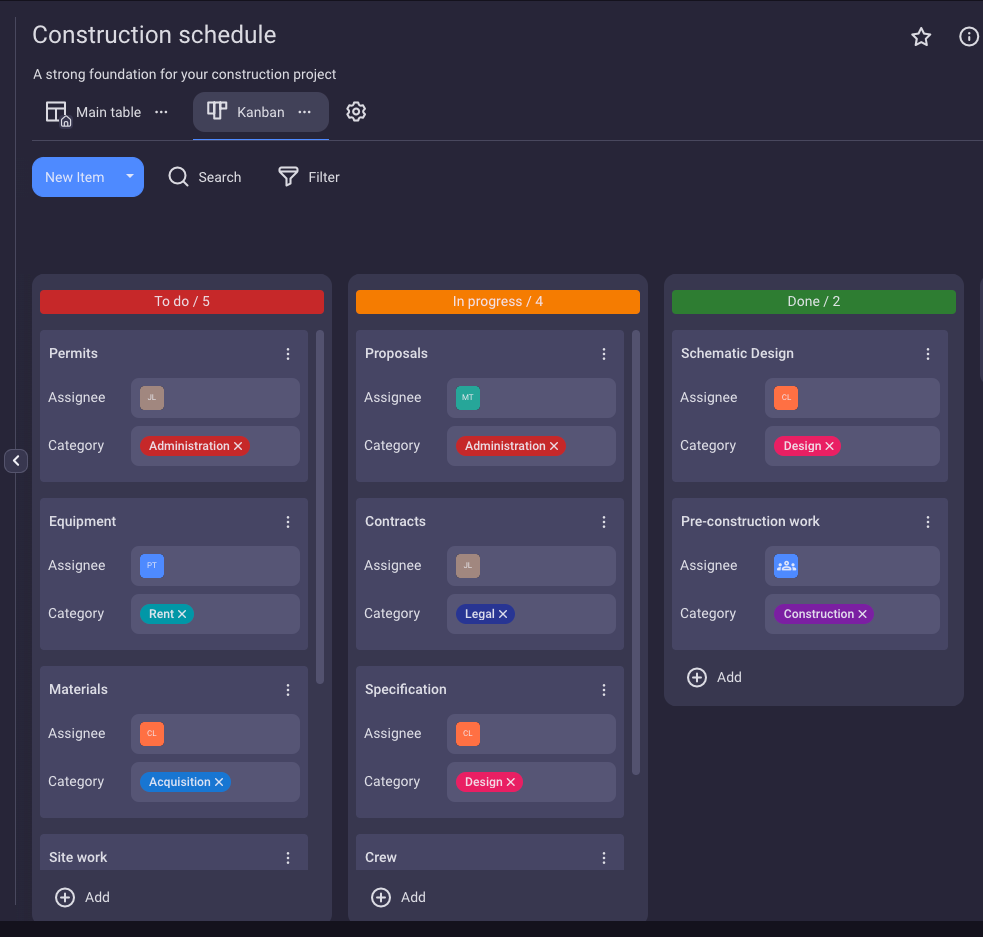
#3: Don’t multitask
While multitasking may sound productive at first glance, our brains just aren’t wired to support this.
We are like old, single-core CPUs. We can rapidly switch between tasks, but we’re only really working on one thing at a time.
And basically all studies conducted on multitasking agree that it reduces productivity. So don’t multitask and don’t expect others to do it either — not if you want the best results.
#4: Use software
Finally, remember that there’s only so much you can accomplish on your own with pen, paper, and a checklist. Thankfully, you can leverage the technological advancements of the 21st century to greatly expand your task management capabilities.
The difference in effectiveness between a manager who uses task management software and one who doesn’t is like the difference between a bike and a car. Software can help you so much that the rest of this article will be dedicated to it.
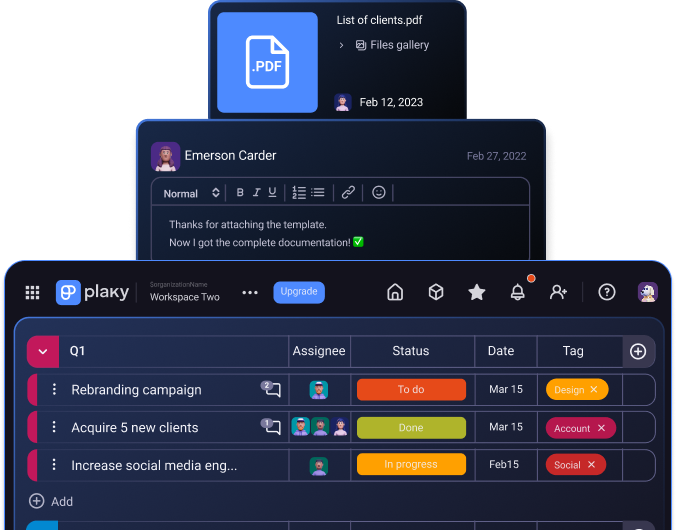
What is task management software?
At first glance, this seems like a redundant question — task management software is software for managing tasks, sure, but it does more than that.
If we compare analog task management to washing clothes by the river (with buckets and a large rock to satisfyingly smack wet clothes on, look it up!), then task management software would be a washing machine.
It doesn’t just wash clothes — it makes your life easier while also making the clothes cleaner, longer-lasting, softer, more fragrant, etc. Depending on the feature set, more advanced models can also dry your clothes or use steam to just freshen them up.
Task management software is like this — yes, it can double as a digital checklist, but it can also:
- Help you visualize your workflow with tools like Kanban boards and Gantt charts,
- Remind you of upcoming deadlines through notifications and conditional coloring,
- Catalog every change made to a task via an activity log,
- Enable teams to communicate and operate more efficiently (especially remote teams),
- Keep all task-specific info localized to its individual task card (images, files, and links),
- Help you search for information by allowing you to sort and filter tasks,
- Automate calculations, like adding up the total budget of all project tasks and updating this in real time,
- Speed up tedious tasks that would take forever using pen and paper with features like bulk editing, and even
- Display everything in light or dark mode, depending on your preferences.
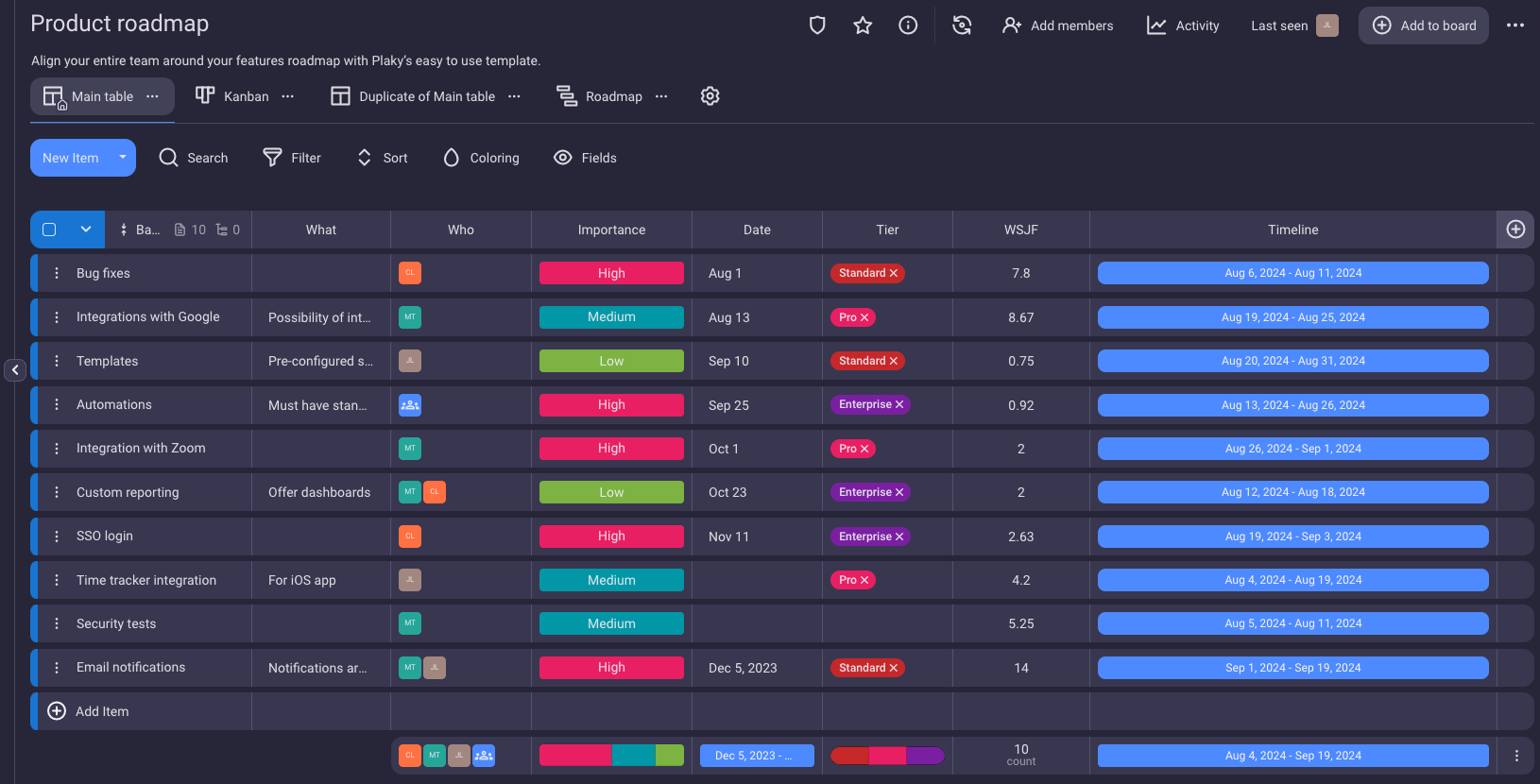
This isn’t everything, of course. Just like all washing machines can wash clothes, but different models come with different unique features, so too do different task management tools come with extra bells and whistles. Some have reporting, while others boast automation or time-tracking features — the list goes on.
So, let’s look at how you can pick the right task management software for you.
💡 Plaky Pro Tip
For a list of the 10 best task management tools and situations they excel at, check out this guide:
How to choose the best task management software
The project management software market is quite saturated.
This is good because you won’t be starved for choice. Chances are there’s a project management tool out there that fits your requirements to a tee.
However, with so many options, you have to know what to look for and what to avoid. So, with that in mind, here are the most important features to consider when deciding on the right software for you.
User-friendliness
Task management software should make task management easier, but a lot of tools don’t accomplish this. Instead, they do the opposite, complicating the process with their steep learning curves and making you expend more effort while struggling to learn the ins and outs of the tool.
This is especially important in companies where all departments have to use the same software. Your engineers and developers shouldn’t have a difficult time figuring things out, but what about HR, accounting, marketing, and so on? This is why user-friendliness ranks the highest on our list.
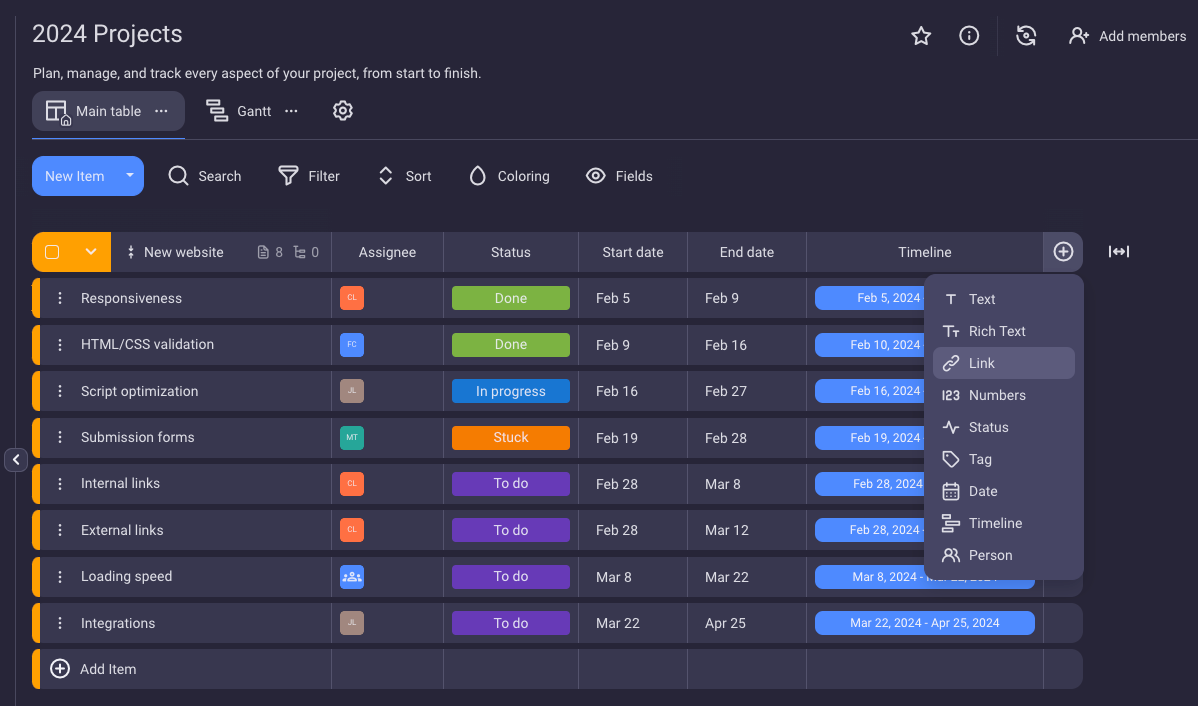
Customizability
If you’re looking for a tool for personal use, then you can just opt for something tailor-made for you. However, if your entire project team (or company) will be using this tool, then it’s better if it offers a high degree of customizability.
The key elements of tasks vary among different departments. If the tool is customizable, then every department can get the most out of it.
Bonus points if it also supports different types of views, like table, Kanban, or Gantt view, which are useful for workflow visualization.
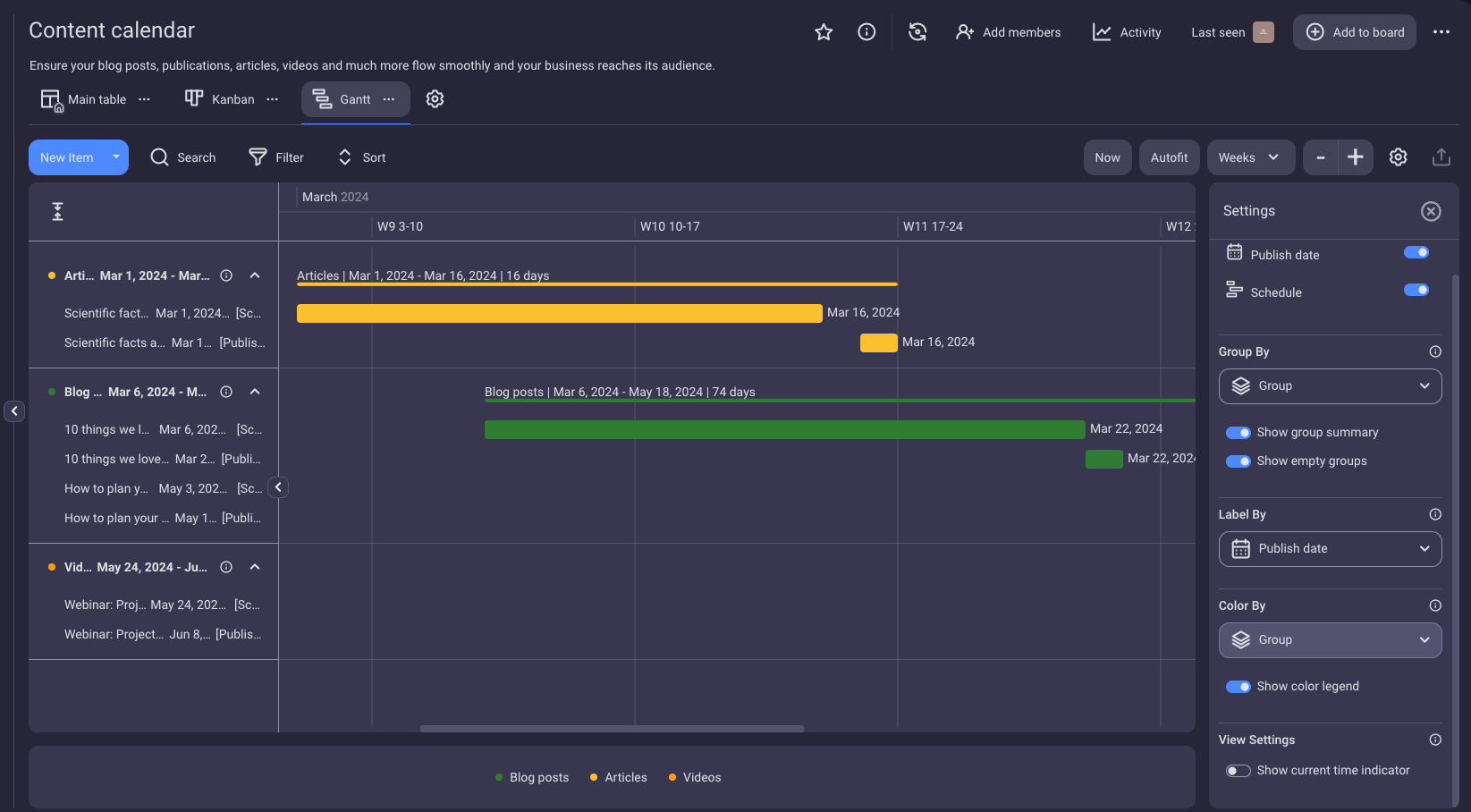
Scalability
Changing software is a huge bother and comes with its own complications, which is why you want to get it right the first time. So, when deciding on your task management tool, make sure it’s scalable so that it can accommodate growth instead of stifling it.
For example, some tools limit the number of users allowed on a given subscription plan. This means that, as your team grows, you’re forced to switch to a more expensive subscription plan, and since these subscriptions are generally charged per user, the costs can quickly rack up.
I highly recommend software that supports unlimited users on all its plans so that your choice of subscription plan is based only on the actual value it provides to you.
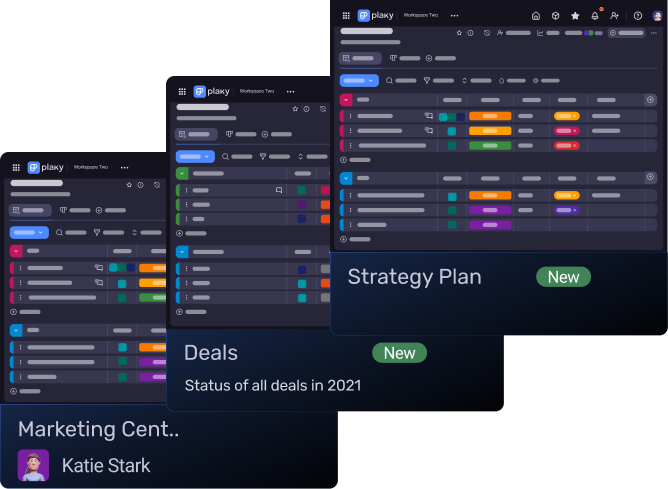
Integrations
Task management tools are used for assigning tasks, but you’ll use other tools to execute those tasks, track the time spent doing this, or communicate with teammates.
Ideally, your task management software should integrate with other tools that you use on a daily basis. A lot of task management tools tout their hundreds of integrations, but check to see if they integrate with other tools you use.
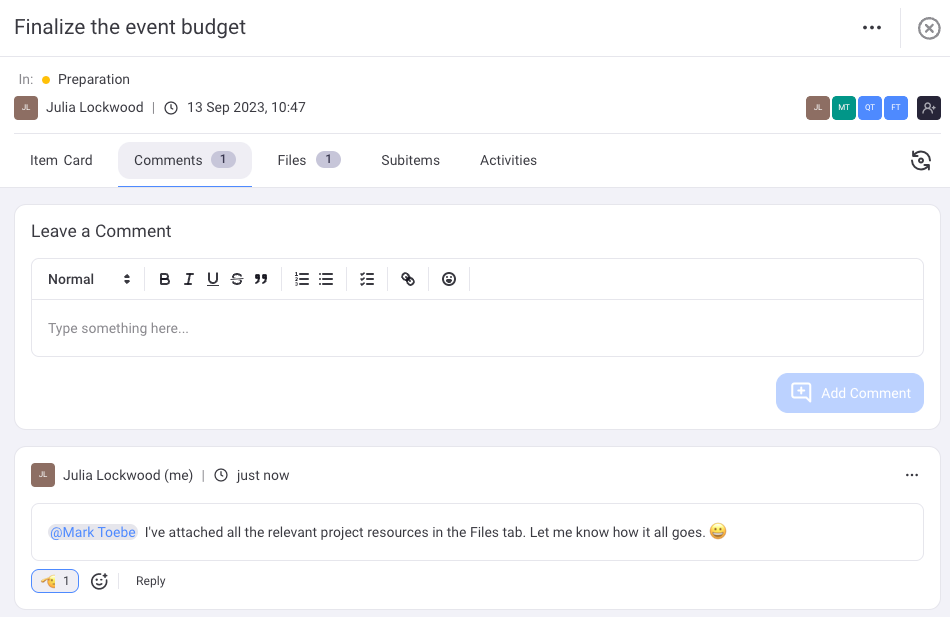

Affordability
Some task management tools are just plain expensive, even if we remove scalability issues from the equation. They try to justify this by adding a lot of extra features, but these shiny bells and whistles are like the hundreds of cable television channels that you never have and will never watch — but still pay for because they’re part of a package.
Don’t let these companies dazzle you with their extensive feature sets. Focus on the features you actually need and then look at the price. All of a sudden, a lot of options will seem more unappealing.

Manage all your tasks in Plaky
There are plenty of reasons to use Plaky over pen-and-paper task management or Excel sheets. For example, the activity log makes it easier to track changes, notifications and conditional coloring serve as useful reminders, and you can even make complex Gantt charts with just a few clicks.
All of these features save you a lot of time and effort that you can then spend actually performing your tasks.
But other task management tools offer similar features, so why should you choose Plaky over the competition?
For starters, all of Plaky’s plans support unlimited users, boards, projects, and tasks — including the free plan. This means Plaky is a scalable tool that can support your company’s growth indefinitely.
What’s more, Plaky offers 24/7 customer support (real people support, no AI chat bots) to all users.
In addition to this, Plaky’s Pro plan costs only $3.99 per seat per month, so even if you need more advanced features like the Gantt view, you’ll be paying the lowest price available.
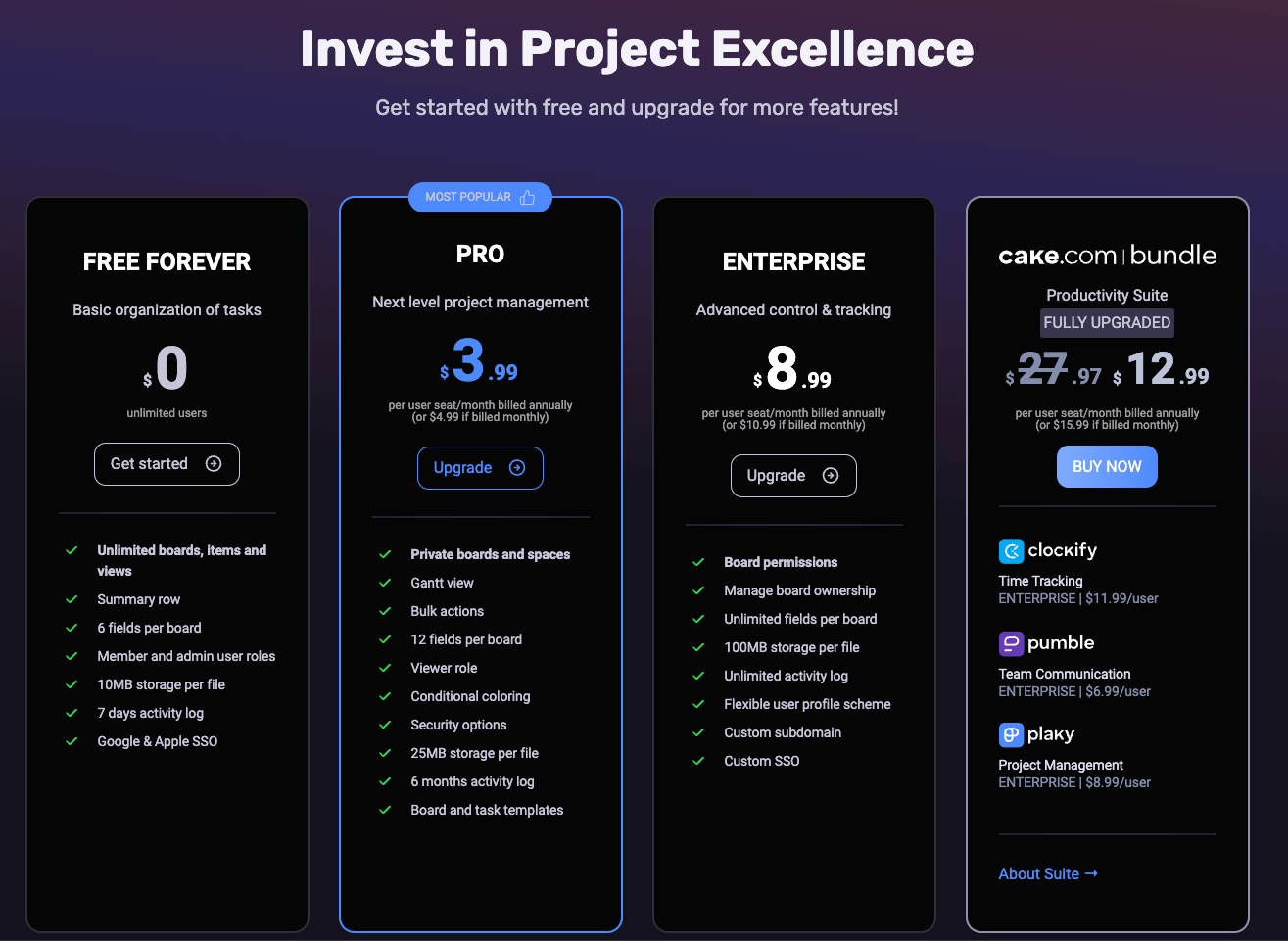
And last but not least, Plaky is fully customizable, so each team can create a personalized task management board for their workflow.
Setting up a board is simple, but you can use one of our many free board templates to get started if you want to speed through this process. Not to mention how Plaky also lets you switch between table, Kanban, and Gantt views on the fly. In fact, different people within the same team can use different views if they want to, allowing everyone to operate at their 100%.
And as if that weren’t enough, if you opt for the CAKE.com Bundle, you can get the premium tier subscriptions for Plaky, Clockify — the world’s #1 time tracking software — and Pumble — a team communication tool — at a 53% discount.
What are you waiting for? Sign up now and get a 14-day free trial of all premium Plaky features.
