Organizing projects can be hard, especially if we are talking about big, complex projects that go on for months, or even years.
So, how do you divide work on such projects? More importantly, how do you maintain focus as the project progresses?
The solution is — create a project task list and stick to it.
Read on to learn how to create a well-organized project management task list using a free template or project management software.

What is a task list in project management?
A project task list is a list of all the tasks that need to be done for a project to be completed successfully. It is created at the start of the project, in the planning phase.
Your project task list should include the most relevant information about the tasks, such as:
- Assignees,
- Deadlines,
- Estimated time necessary to finish the tasks, etc.
Project management to-do list vs task list
A to-do list is simpler than a project task list, as it contains only a list of items to be done and is most often used by individuals to organize their own work, professional or personal.
On the other hand, a project task list is more elaborate and should include information such as assignees, due dates, and task dependencies.
💡 Plaky Pro Tip
If you want to organize your tasks in a simple manner, take a look at these handy to-do list templates:
How to develop a project task list
You may think creating a project task list is as simple as making a daily to-do checklist, but it requires a bit more planning and foresight than that.
Follow our instructions step by step, and you’ll learn how to develop a comprehensive project management task list suitable for all types of projects.
1. Define the project scope
Before composing a list of tasks, you must first define the project scope by answering these questions:
- What are the goals of your project?
- How do you plan to carry out your project?
- What resources do you need to realize your project?
At this stage, you should also:
- Decide what the project will include,
- Set the budget, and
- Determine the project deliverables.
Remember to include all project stakeholders in this part of the process so that everyone is on the same page. Once composed, a project scope should be changed as little as possible.
Use Plaky for efficient task management
2. Specify the tasks
Now that the scope has been determined, it’s time to break down the project into individual tasks.
First, divide the project into large, more general parts. For example, if you want to develop a new application, you could break this project down into:
- App design,
- Construction,
- Implementation,
- Testing, and
- Deployment.
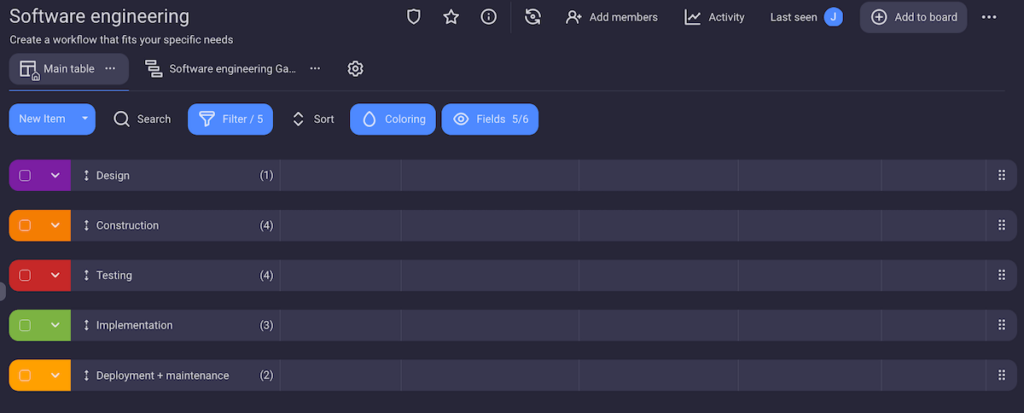
Once this is done, specify all the smaller tasks necessary to complete each part of the project. In our example, construction can include tasks such as:
- Enable 2-factor authentication sign-in,
- Create a messaging feature,
- Build integrations, and so on.
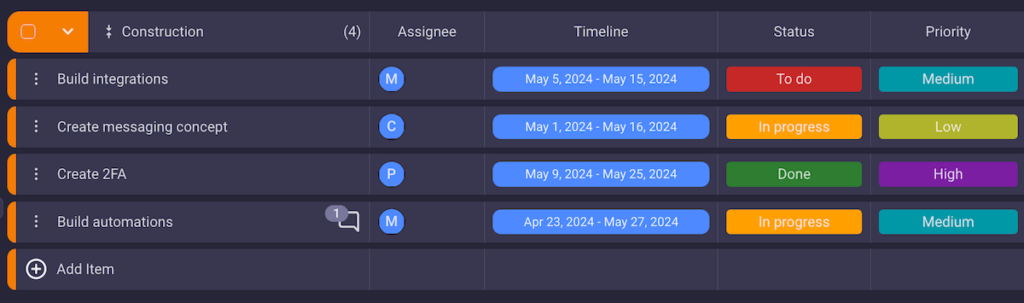
The challenge is to get the size of the tasks just right. If the tasks are too complex and require a long time to finish, that defies the purpose of the list — to divide a project into manageable portions.
On the other hand, splitting everything into tasks that are too small can result in micromanagement, which means a lot of wasted time for you as a project manager who mainly supervises tasks.
💡 Plaky Pro Tip
Learn how to break down your project into manageable tasks using the work breakdown structure (WBS):
3. Estimate the time needed for each task
It is essential to estimate how long it would take to complete each task so that you can determine the time frame for the whole project.
You should strive to be as precise as possible since even small discrepancies throughout the list will add up and force you to constantly change your project timeline.
Obviously, this is by no means simple. But, you can make it easier by using project management software that has a time tracking option. This way, you can easily estimate how long each task will take based on how much time your team has usually spent on similar tasks in the past.
Once the time has been distributed and dependencies determined, each task can get a deadline.
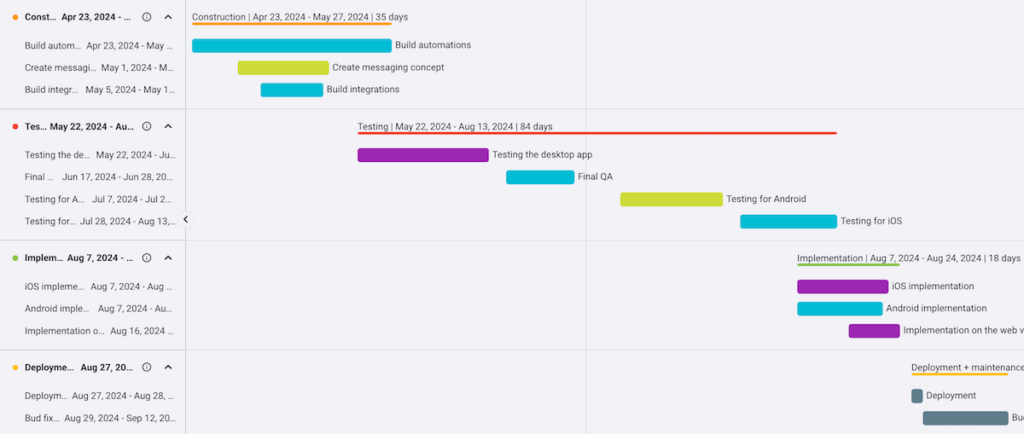
Plan your team’s workload in Plaky
4. Delegate tasks
Finally, it’s time to assign tasks to team members. Consider their experience and expertise and delegate work accordingly.
You should also take into account each team member’s workload so that you don’t overburden them with work.
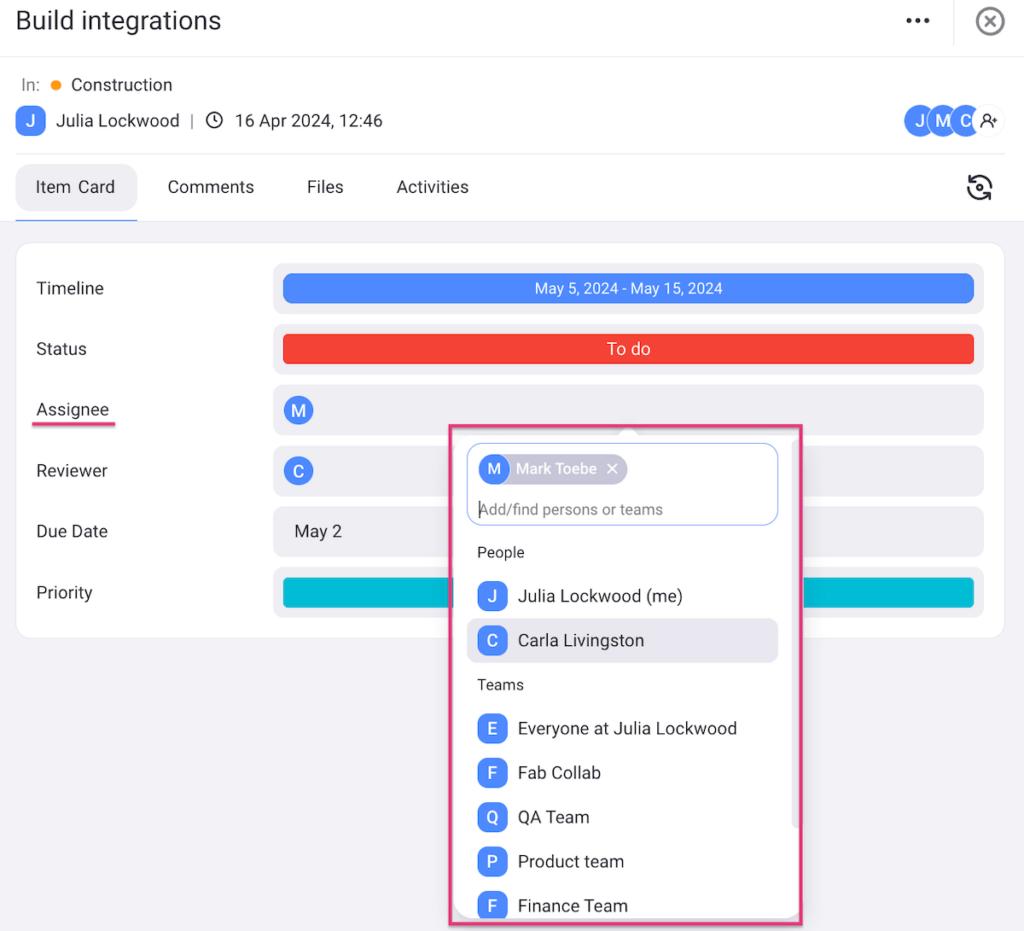
💡 Plaky Pro Tip
Learn more about delegating tasks the right way in our article:
Why should you use a project task list?
A high-quality project task list serves as a foundation for further management of your project and has many benefits that can secure project success.
Higher productivity
When team members have clearly stated tasks with deadlines, they can organize their work better and be more productive since no time is wasted on deciding who is doing what and when past the planning stage.
This is supported by Gallup’s Employee Engagement Survey, which shows that only every other employee feels they know what is expected of them at work.
But, if 8 out of 10 employees felt that way, companies could gain a 10% increase in productivity, among other benefits.

💡 Plaky Pro Tip
Get access to our daily task report template and keep track of your project workload with ease:
Improved progress tracking
You can easily track the progress of your project by referring to the project task list and checking which tasks are finished, in progress, or still haven’t been started.
Similarly, by keeping an eye on the task list, you can check if the project is on track and react if there are delays or problems.
For example, if you see that a task is not finished and is past its due date, you can offer assistance to the person in charge or assign more people to the task.
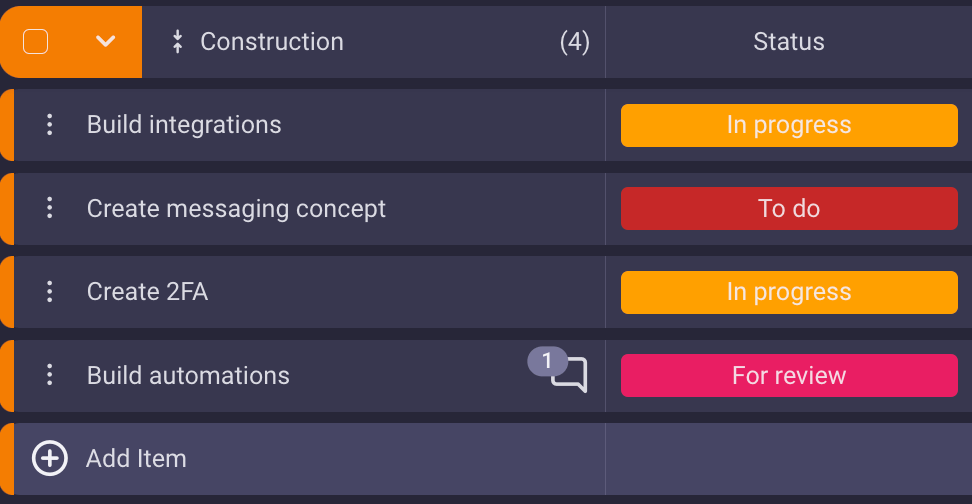
Elevate progress tracking with Plaky
Clearer task delegation
A clear project task list makes work delegation straightforward and fair.
Each task is assigned to one or several team members. So, it should be immediately apparent if one team member has too many tasks, while another barely has any work to do.
This system prevents people from being overworked and, therefore, under too much stress.
It also increases the accountability of each team member since their tasks are clearly stated and expectations set.
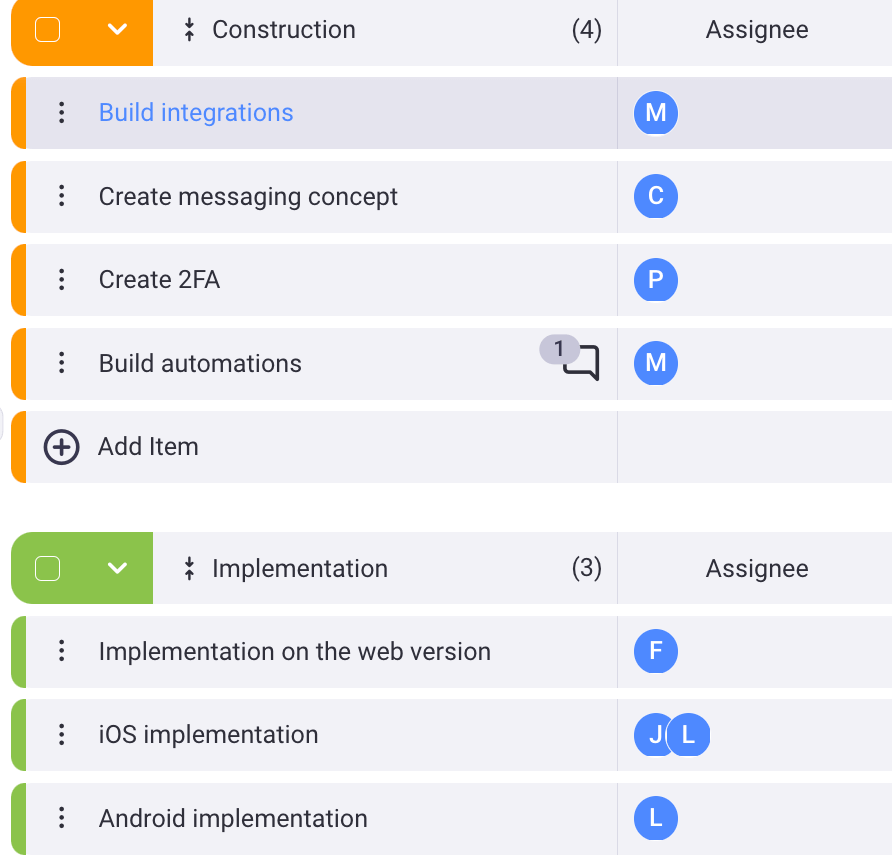
💡 Plaky Pro Tip
Learn more about improving task ownership and accountability at work in our article:
Easier task prioritization
What’s more, once a task list is formed, it is easier to determine the priority of each task in relation to all the others.
Being able to prioritize tasks correctly is vital because it ensures all team members are aware of which tasks have the highest priority. Thus, they can direct the biggest portion of their efforts toward working on those specific tasks.
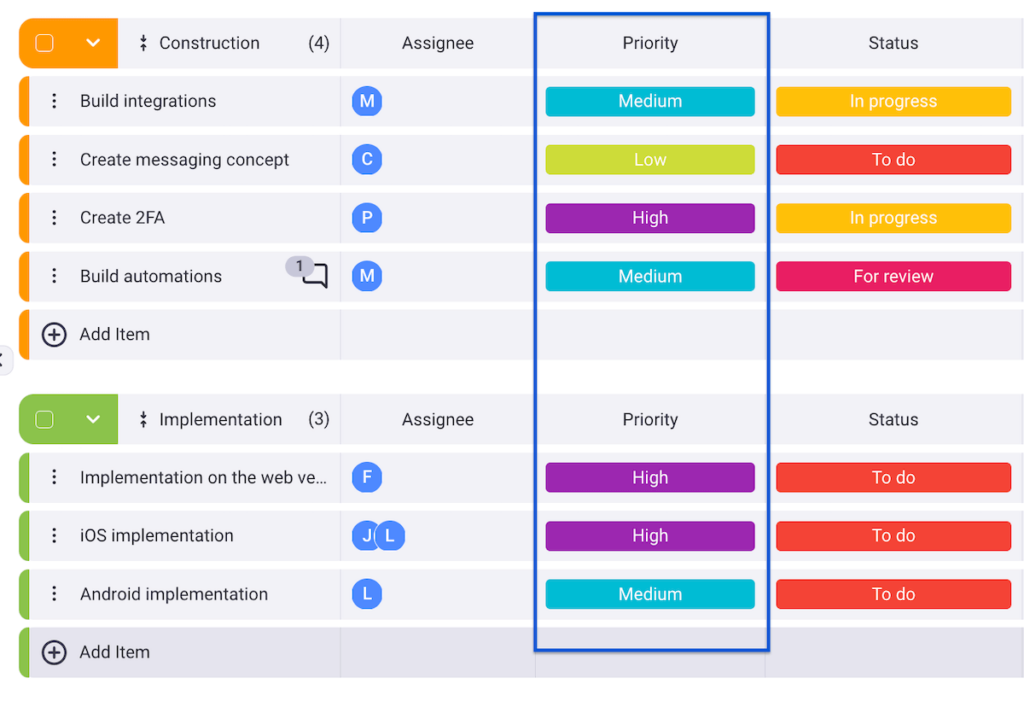
Improve task prioritization with Plaky
Higher motivation
Finally, remember that projects can get pretty long and exhausting. So, even if the team was motivated and excited about the project at the beginning, that motivation may drop as the work progresses.
The ability to check things they have already done from a list and see their progress clearly displayed helps team members stay motivated throughout big projects. Moreover, it makes them feel that their work is recognized and noticed.
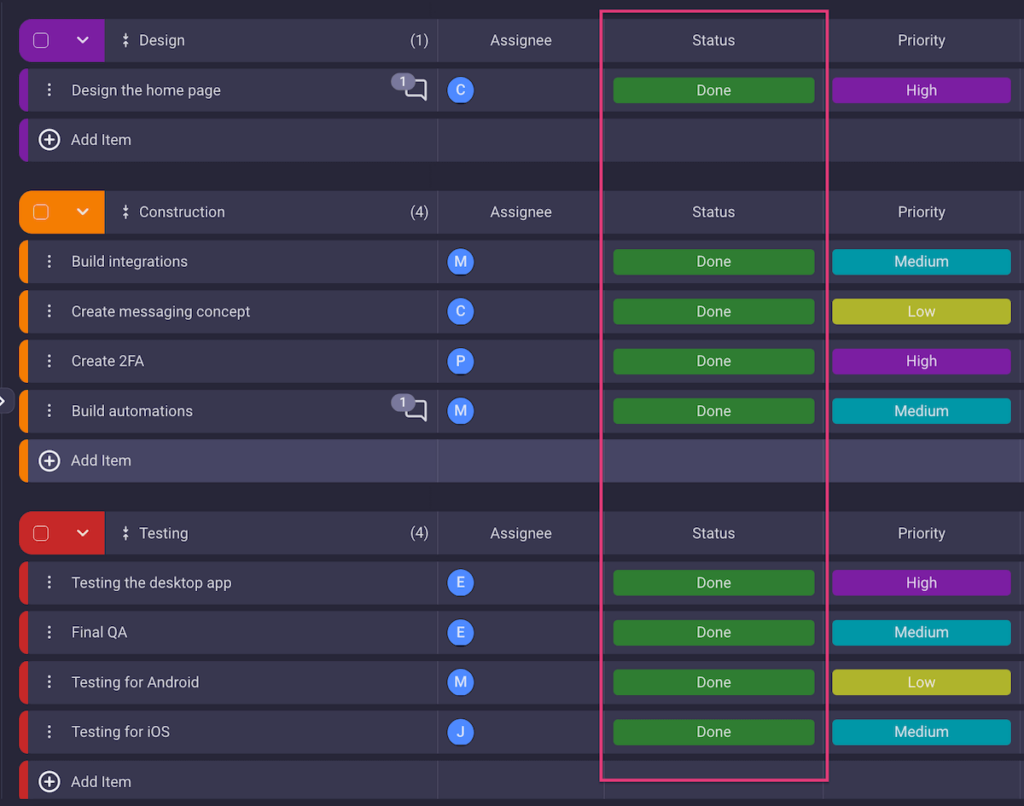
Get our project task list template
Project management task list example (+ template)
Now that you understand how to create a task list for project management in theory, let’s move on to a practical example. Here’s a task list for a project in the service industry.
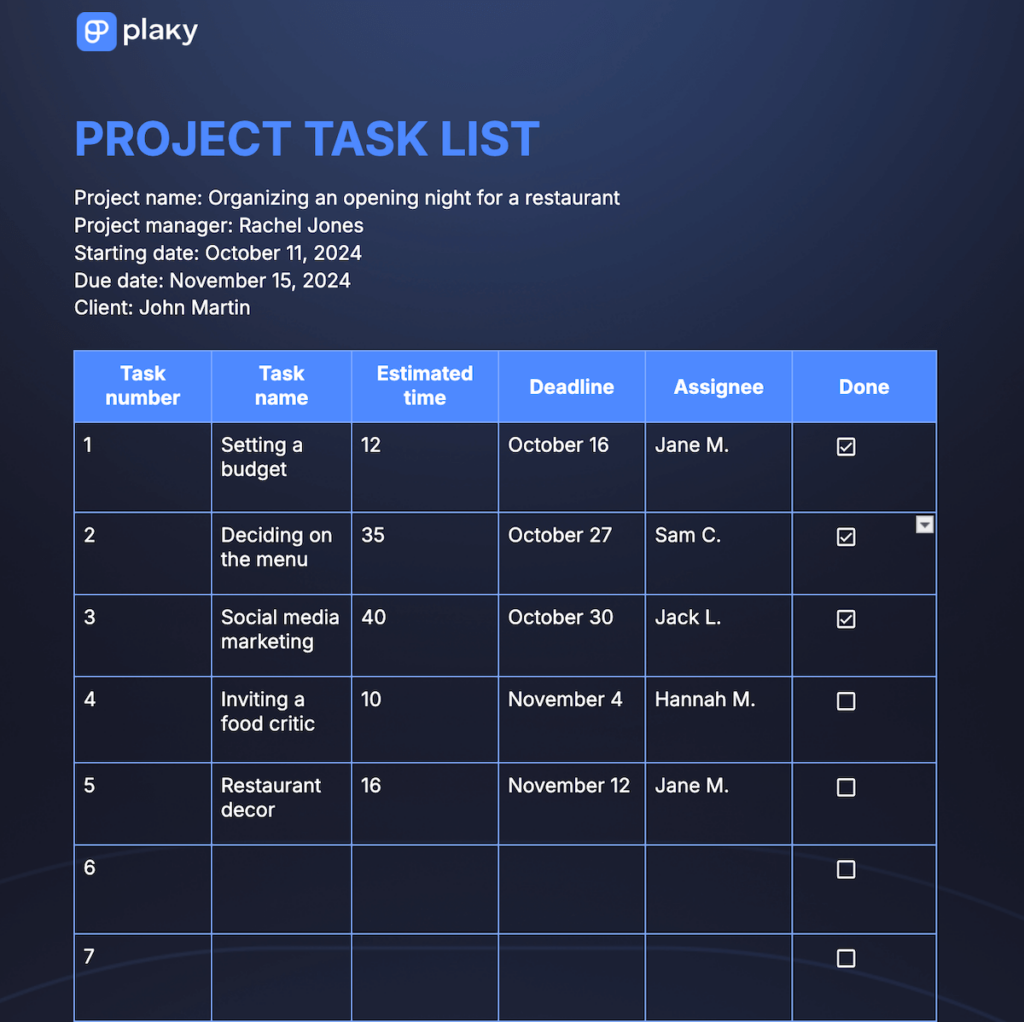
In this task list template, you can see general information about the project in the upper part of the template:
- Project name,
- Project manager’s name,
- Starting date,
- Deadline, and
- The name of the client.
After this comes the main part of the template — the list of all the tasks followed by additional information. This segment can include, for example:
- Task number,
- Task name,
- Estimated time,
- Deadline,
- Assignee, etc.
With this template, you can quickly create simple project task lists with all the essential information. Better yet, you can easily check how your project is progressing and which tasks are completed with just a glance.
💡 Plaky Pro Tip
If you prefer working in Excel, you might be interested in our free project task list Excel templates you can find in the post below:
Use Plaky by CAKE.com to create a comprehensive project task list
While a project task checklist template is functional enough, for more elaborate lists of tasks, you’ll need to use task management software.
If your projects are complex and expand over a long period of time, you need a project task list that is scalable and customizable. And this is where a task management tool outshines a simple spreadsheet.
With our software, Plaky by CAKE.com, you can create a comprehensive list of tasks and edit it whenever you want. Plus, after developing your project task list in Plaky, you can:
- Prioritize tasks to see which ones are urgent,
- Increase clarity by dividing tasks into groups,
- View your task list in the form of a Gantt chart or a Kanban board,
- Track all changes to your task list in real time,
- Adjust task timelines to accommodate for unforeseen delays, and much more.
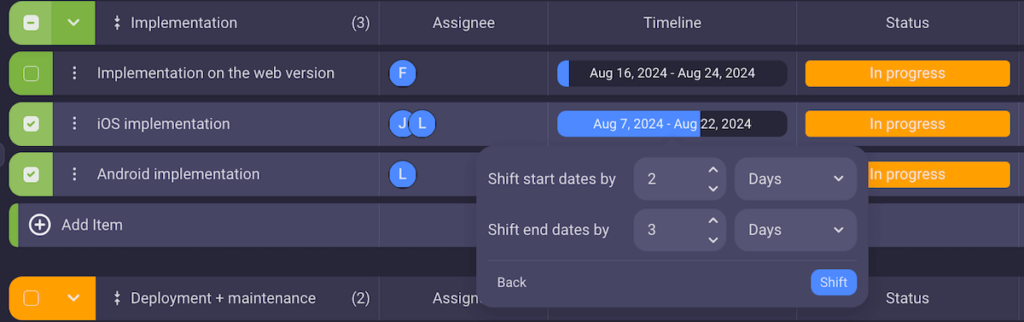
Another neat feature Plaky has to offer is conditional coloring — a feature that enables you to accentuate any task you want.
For example, if you don’t want to miss an approaching deadline, you can set the condition that whenever a task is due tomorrow, it will automatically be colored red.
Alternatively, you can have all tasks with the status ‘stuck’ colored yellow so that you don’t miss when one of your team members needs help.
This way, your attention is immediately drawn to these tasks whenever you look at the board, ensuring you don’t overlook anything important.
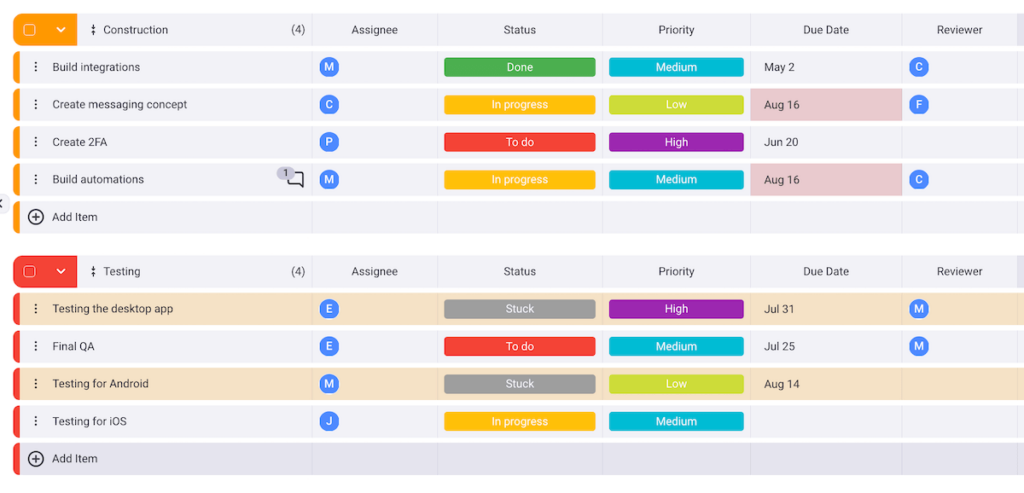
Create robust and customizable project task lists in Plaky by CAKE.com. Sign up for a free account today.
Get started with Plaky by CAKE.com


