A chaotic Product Backlog is a massive headache, isn’t it?
If you’re a Product Owner in an Agile or Scrum environment, you’ve probably seen a few times just how much disorganized Backlogs can ruin productivity — and your chances of ever completing your tasks on time.
On a positive note, you’re not alone in this; organizing and maintaining a Backlog can be quite daunting for many.
But what if you could finally learn the secret to organizing a Product Backlog so that it’s actually manageable and efficient?
Today, we’ll explain all about Product Backlogs and how a well-planned Backlog can help:
- Improve your team’s internal processes,
- Lead to better product outcomes, and
- Increase the overall customer satisfaction.
Say goodbye to chaos and say hello to perfectly organized Backlogs!

What is a Product Backlog?
A Product Backlog is a prioritized list of work items that need to be completed to improve a product.
It is a key component of Scrum or Agile workflows and is typically managed by the Product Owner (PO).
Every Product Backlog includes a specific list of requirements — any work items you need to build, maintain, and improve the product you’re working on, such as:
- Epics — broader themes or functionalities that can be broken down into smaller tasks (i.e., user stories),
- User stories — shorter, more specific descriptions of desired functionalities as seen from the user’s perspective, usually derived from epics,
- Bugs — any issues or errors that need fixing, including design changes, UX issues, or necessary feature adjustments,
- Technical debt — internal work to clean up code or architecture, improve performance, or pay off quick fixes made during earlier development, and
- Knowledge acquisition — research or learning tasks needed to gain insights into new technologies, tools, or market trends.
While primarily used in software development, Backlogs can come in handy for other purposes too, including various Design, QA, Marketing, and Sales team activities.
💡Plaky Pro Tip
Find out which product management tools stand out in 2025 in the post below:
What’s the difference between a user story and a Product Backlog?
The difference between a user story and a Product Backlog is that a Product Backlog is a list of various elements or work items, while a user story is one of those items – a specific feature or idea, as seen from the user’s point of view.
What’s the difference between a Product Backlog and a Sprint Backlog?
The difference between a Product Backlog and a Sprint Backlog is that the Product Backlog is a general list of action items needed to achieve the desired product quality.
To compare, the Sprint Backlog is a narrower and more detail-oriented list of items selected from the Product Backlog that the team will work on in the upcoming Sprint.
We have a complete guide on Sprint Backlog vs Product Backlog, so make sure to check it out.
How to create and manage a Product Backlog successfully
Now that you know what a Product Backlog is, let’s dive deeper into the process of Product Backlog management.
Here are the 5 steps you need to go through to build and manage a good Product Backlog.
1. Build the product roadmap
As a Product Backlog is derived from the Product Roadmap and its requirements, it’s crucial to actually build the product roadmap first.
A product roadmap is a strategic plan that specifies the vision and direction of the product development process over time.
In other words, your product roadmap will serve as a map that you’ll follow in order to achieve the product strategy. Therefore, the Product Backlog should always be aligned with the company’s product roadmap.
The difference between the product roadmap and the Product Backlog is that the roadmap outlines strategic goals and priorities at a high level.
In contrast, the Backlog outlines specific tasks that help execute the roadmap’s strategic vision.
A product roadmap is often represented in a project management tool, as these tools usually offer a product roadmap template that saves invaluable time on creating one from scratch.
Other benefits of using specialized software for roadmapping include:
- Enhanced visualization,
- Easily tracked progress,
- Better team collaboration, and much more.
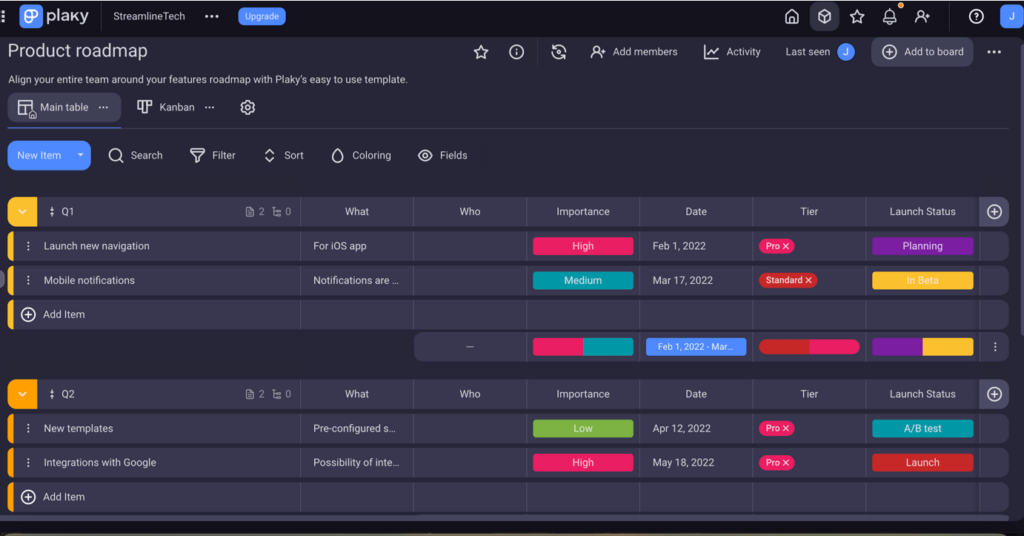
Try our product roadmap template
2. List all work items in the Backlog
An important step in creating a Product Backlog is to gather requirements from stakeholders, clients, and team members. After all, they’re able to offer some valuable insights into what the product needs to achieve.
Once you know what to aim for, you can list the concrete work items in the Backlog.
A practical way to do this is to use a project management software, as you can organize all work items in the form of a simple to-do list.
Remember, though, that clearly defining the product’s purpose first will ensure that everything you add to the Backlog is actually necessary.
Another tip? Always keep one Backlog only. Our collaborator, Alan Zucker, the Founding Principal of Project Management Essentials, explains why:

“The Backlog should be a single, prioritized list of all desired work. Multiple Backlogs occur when there is dysfunctionality. Different business areas or technologies cannot collaborate and develop a single list.”
3. Organize your work items in the Backlog
Often, Product Backlog items are organized into user stories and epics. How you’ll organize the items in your Backlog largely depends on the industry and personal preferences.
The Product Backlog list can contain anything, starting from user stories and features to bugs.
Here’s an example of how you could organize work items in a Backlog:
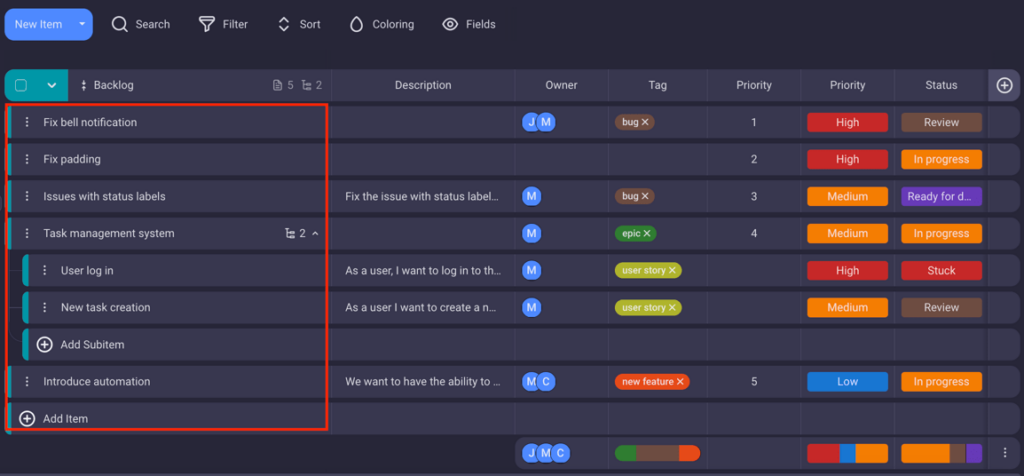
A well-organized Product Backlog provides the team with a clear purpose and gives them guidance as they work toward achieving product goals.
Once it’s created, the Backlog keeps evolving and is continuously updated.
It’s beneficial to organize your Backlog in a project management tool as you can:
- Move all items around the Backlog easily, e.g., move them from the bottom of the Backlog to the top, according to the importance,
- Add custom fields, such as one where you can describe your epics or user stories in more detail,
- Add fields specifying owners of each item so that everyone knows what item they’re responsible for, and
- Use customizable labels to transparently track the status and priority of each item. This is important as priorities and statuses change on a daily basis in Agile, so customizability is key to remaining flexible.
Here’s a Product Backlog example that shows how to organize epics and user stories in a project management tool:

Manage your Product Backlog in Plaky
4. Prioritize your work items in the Backlog
After you’ve listed all the items, it’s time to prioritize them. It’s the Product Owner who is accountable for prioritizing Backlog items.
Being clear on what needs to be tackled first helps align the development efforts with the overall business strategy. Also, Backlog prioritization ensures that the most valuable work is addressed first.
The most common technique to use here is to consider the value each item brings to the customer and prioritize accordingly.
Factors that could influence your decision to prioritize certain items as higher or lower priority can be some of the following:
- Business value — how the item contributes to wider business objectives, such as earning or saving money or gaining a competitive advantage,
- User satisfaction — how the item will satisfy users’ needs or increase their satisfaction with a product,
- Effort level — how complicated it is to complete a certain item and whether it pays off to pursue it,
- Risks — what potential risks the item solves or prevents,
- Dependencies — how the completion of one item triggers the completion of other items,
- Time sensitivity — how urgent it is to complete an item, how long it will take to complete it, and more.
After you’ve decided what prioritization factors you’ll consider, you can use different features, such as colored labels, to mark tasks’ priorities descriptively in a project management tool:
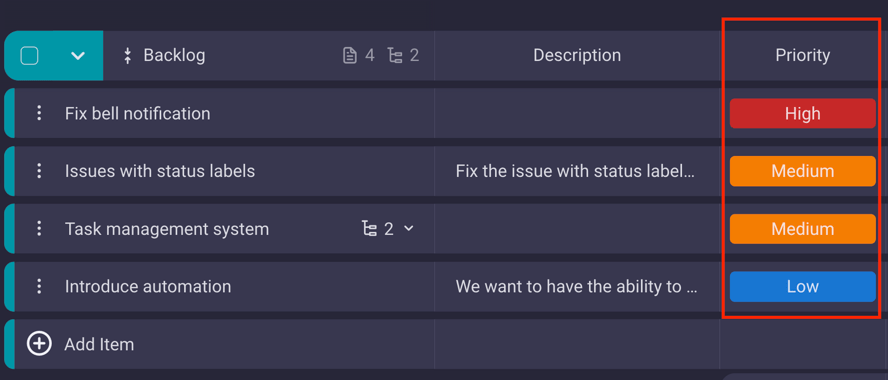
That said, our collaborator, Ivan Gekht, an Agile expert and the technical CEO of Gehtsoft USA, advises that the Product Owner should be careful not to fall into the trap of dictating tasks to the developers:

“The PO’s role is to maximize the value of the work delivered by the development team via efficient prioritization. If the PO starts to define tasks for developers, then there is something seriously wrong with Scrum in your team.”
Another tip for prioritizing the Backlog is to list items in a ranked order. Alan Zucker explains why:

“A forced ranked ordering (1 to N) shifts the discussion about priorities and trade-offs early in the process and moves it from the development team to the business owners who should make these decisions.”
Here’s what ranking Backlog items using a numbered ranking system looks like:
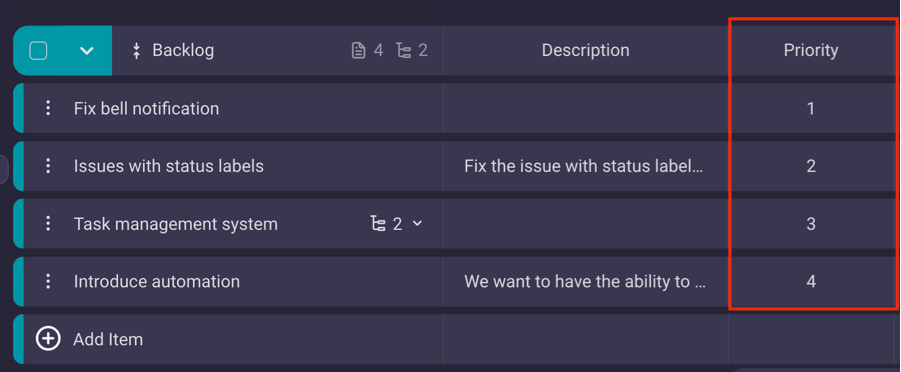
5. Refine the Backlog
Let’s face it — certain items may never rise to the top of your Backlog list because they simply aren’t top priority at the moment.
This is why your Backlog can become extensive to the point of being overwhelming to manage. And when that time comes, it’s important to clear out the Backlog.
Priorities change over time, so don’t be afraid to completely remove certain items from the list. One thing’s for sure, your Backlog shouldn’t become an endless list of unmanageable tasks.
The process of updating the Product Backlog by reviewing, ranking, editing, and clearing out the action items in the Backlog is called Backlog refinement.
According to Alan Zucker, larger Backlog items should always be broken down into smaller ones:

“By definition, items at the top of the Backlog should be small enough to be completed within the iteration/Sprint. Most Agile coaches recommend making them even smaller. I recommend that items at the top of the Backlog be completed within a few days.”
Another useful thing to remember is that you should always work together with your team to refine the Product Backlog Items (PBIs). Ivan Gekht explains this concept further:

“The PO is accountable for every PBI being well-defined, small enough to be implemented in one Sprint, etc. — but not responsible. It is the Development team’s job to assist PO in that process. If the PO provides the business information for the PBI, then the team can get the PBI to its definition of ready during the refinement session.”
Here’s how to break down complex items into more manageable ones with items and subitems in a project management tool:
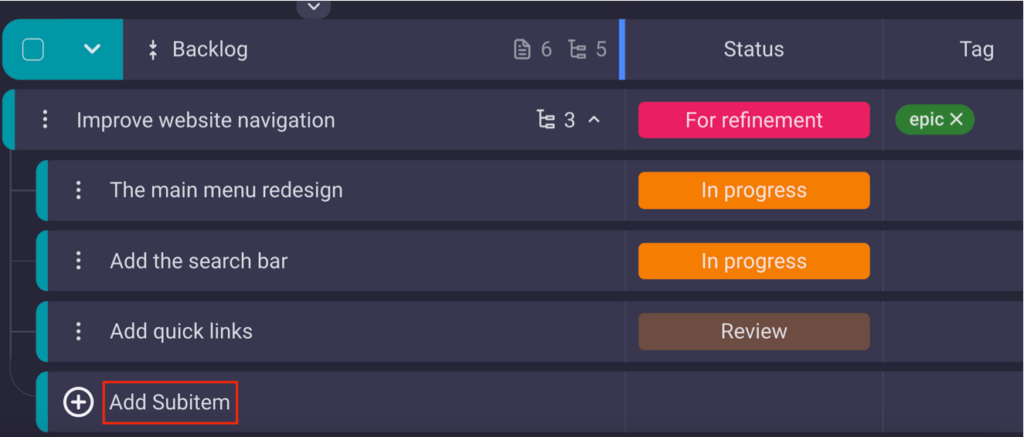
Enjoy efficient Product Backlog refinement in Plaky
💡Plaky Pro Tip
To learn more about Backlog refinement, check out this blog post:
What are the concrete benefits of a clear Product Backlog?
An organized Backlog makes the entire product journey a lot easier for the team.
A quick glance at the Product Backlog, and you’ll get an idea of where you’re at and what needs to be done.
In general, the more transparent the organization, the better and faster the product improvements are released.
A well-planned Product Backlog:
- Improves team organization,
- Boosts team collaboration and communication,
- Keeps team members aligned with product goals,
- Provides a starting point for Sprint planning, and
- Encourages flexibility.
Overall, a clean Backlog allows you to focus on higher-priority tasks and save time that might otherwise be spent on non-essential, low-priority tasks.
Your team will make more informed decisions, allocate resources better, and manage time more efficiently.
All these factors together will result in a better product and more satisfied stakeholders and customers.
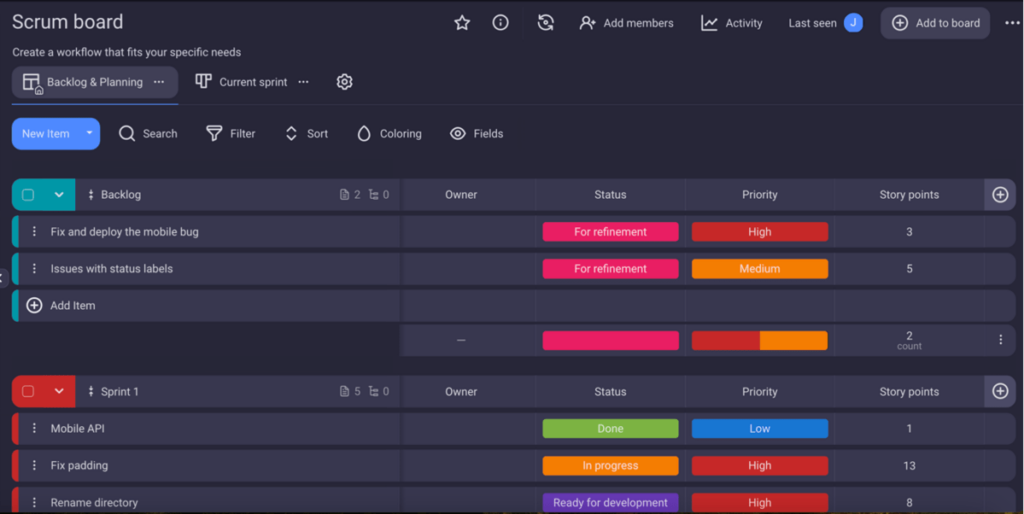
If you’re not sure where to start with product management, you can always use a Scrum board template, which can serve as a solid foundation for planning an agile Product Backlog and Sprints.
Using this template will save you valuable time in setting up the workflow from scratch. Plus, since the template is highly customizable, you can make it fit any team and type of workflow.
Common Product Backlog pitfalls to keep in mind
Some of the most common pitfalls of managing a Product Backlog efficiently include the following:
- Having multiple Product Backlogs,
- Having a too long and too extensive Backlog,
- Failing to prioritize the Backlog effectively,
- Having items in the Backlog that are either too broadly or too poorly defined,
- Not reviewing the Backlog regularly, and
- Keeping Backlog items that are not related to the product vision.
So, the key to keeping your Backlog manageable is to review and refine it often. This will prevent it from becoming overburdened with items that are never getting done.
Essentially, the more often you check and analyze each item’s value in relation to the overall product vision, the better your Backlog will be.
Product Backlog example
Here’s an example of a Product Backlog in software development that includes an epic and user stories.
Epic: the creation of a new website with products and services
As you can see, an epic is a wide idea of what needs to be done. Let’s break it down into key tasks and further define it with user stories as seen from 2 different perspectives.
User story 1:
“As a website owner, I want my website to highlight our products transparently so that customers know what I have to offer instantly.”
User story 2:
“As a customer, I want a website that is intuitive so that I have a seamless experience.”
In collaboration with the development team, the Product Owner prioritizes these stories and decides which one should be done first.
Then, once it’s ready, the Product Owner moves the user story to the next Sprint.
For a user story to be Sprint-ready, it needs to be further defined and turned into actionable features.
For example, for user story 1, some of the concrete features could be the following:
- Design a visually appealing homepage with important products highlighted.
- Create a menu so that the website visitors can find everything quickly.
To compare, user story 2 could have the following features:
- Optimize the website so that it loads fast.
- Ensure the position of all website items is intuitive.
Overall, the Product Owner will make sure that all items in the Backlog are clearly defined, epics are specified through user stories, and everything in the Backlog is nice and clear.
How Plaky helps Product Owners daily
Mastering effective Backlog management is essential for all Product Owners, as improving your internal processes will not only streamline your team’s workflow but also bring you closer to success.
That’s why many Product Owners rely on project management tools like Plaky to help them manage their Product Backlog.
With Plaky’s task management features, you can organize the Backlog items more transparently.
For instance, you can use Plaky items to represent larger units, such as epics, and subitems to represent smaller units, like user stories.
As it’s completely customizable, Plaky assists in any agile team’s daily needs.
You can drag and drop everything to reorganize the items based on the changing priorities that are common in agile workflows.
Better yet, you can even make bulk edits to save additional time instead of making changes one by one, e.g., select multiple out-of-date Backlog items to archive them.
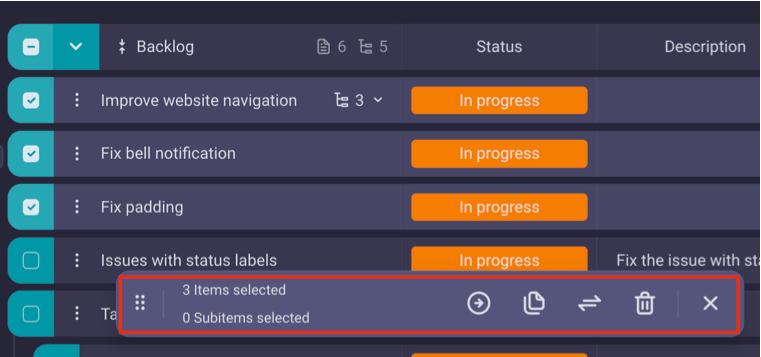
When your Backlog items are Sprint-ready, you can easily mark them as “Ready for Sprint” with colored status labels.
If the items need to be refined further, mark them as “To refine”.
Labeling items like this allows everyone to stay up-to-date with each item’s status.
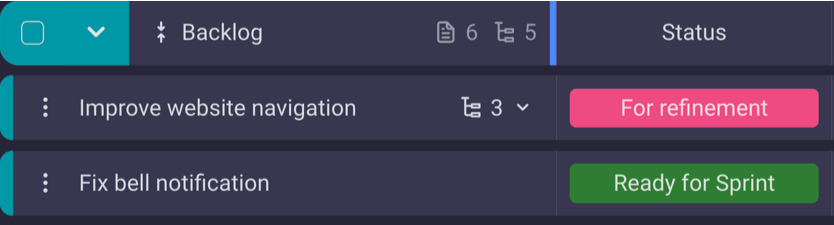
In addition, Plaky’s collaboration features, such as commenting, tagging, and notifications, promote efficient communication among team members to ensure everyone is aligned with all the ongoing activities and changes in the Backlog.
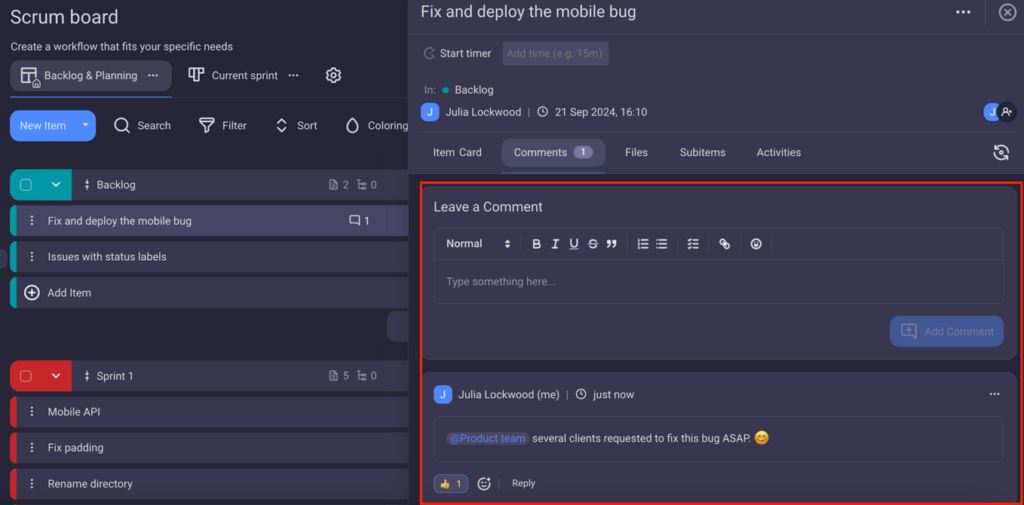
Don’t let a disorganized Backlog hold your team back. Sign up for Plaky and take the first step toward a more organized and effective Backlog management process!

