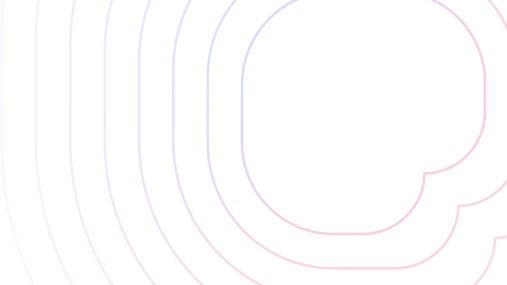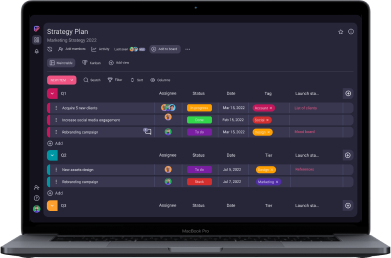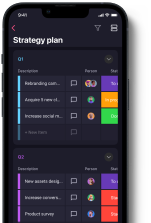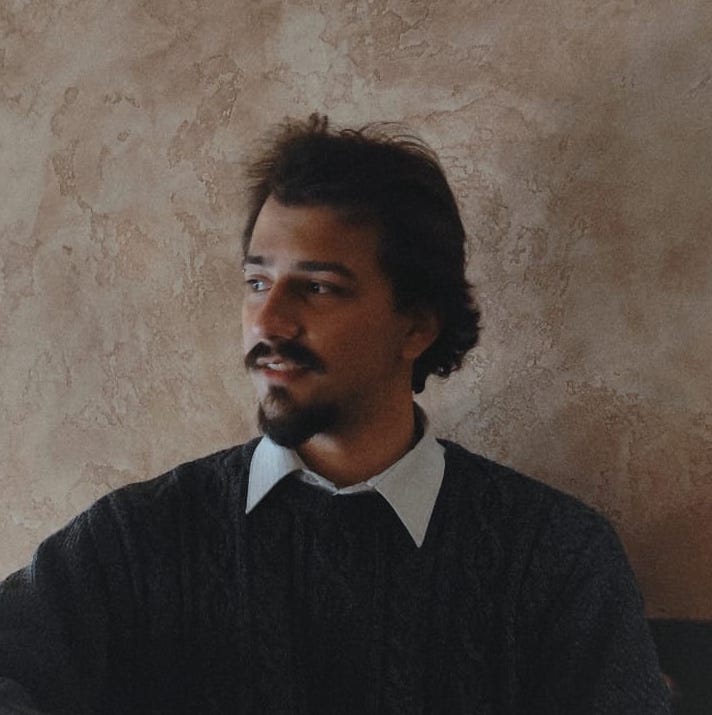Before you go to the grocery store, you make a list, right? That makes it easier to know what exactly you need to buy — and not to forget anything.
This is, basically, the concept of a backlog — a list of work waiting to get done. Without it, you might spend more time scrambling to figure out what you need to do than actually doing it.
Now, backlogs are extremely important in Agile project management, especially in the Scrum framework. There, work is done in shorter increments called Sprints — so it’s necessary to know exactly what needs to be done ahead of time.
Usually, Agile teams plan their work based on 2 types of Backlogs — the Product Backlog and the Sprint Backlog.
Let’s take a look at what they are, what makes them different, and how to use them together in your project.

Table of Contents
What is a Product Backlog?
The Product Backlog is an organized list of all the work that needs to be completed on a product.
The one responsible for creating and maintaining the Product Backlog items is the Product Owner. Once they create the Product Backlog, they share it with the relevant project stakeholders — most importantly the Scrum Team.
No matter how big the project is, there is only one Product Backlog, and it encompasses the entire project scope. So, just by looking at it, you can see all the work that still needs to be done — as terrifying as that sounds.
The Product Backlog consists of all the upcoming product work, including:
- Bug fixes,
- User stories, i.e., short descriptions of a product’s features from the perspective of the user,
- New features,
- Changes to the already existing features, and
- The Product Goal, i.e., the vision of the product at the end of the project, which should be available to the team as an overall desired result of all tasks.
Once you create the Backlog, you should organize it by priority. However, aim to keep this list — and the Backlog as a whole — flexible throughout the project.
Any change in the project environment can affect your Backlog. An example of that would be a user base that wishes for a “save” feature in every photo-sharing app (Thanks, Pinterest).
Product Backlog example
To reiterate, a Product Backlog should contain a prioritized list of everything that goes into the project. So what would that look like?
Let’s say you’re actually making a photo-sharing app. This is what some of the Backlog items would look like:
High priority
- Profile page — the user’s profile with all of their images, a profile image, profile description, *possibly a public “saved” tab.
- “Friends” page — a page where the user can see images their friends have shared.
- Implement login methods — Google, Facebook.
- Fix the login bug — some testers have experienced issues when trying to reset their passwords.
Medium priority
- “Recommended” page — a page with public photos of users the profile isn’t “Friends” with.
- Photo editor — rudimentary editing options before posting, possibly with filters.
- Fix the profile page loading time — testers have reported unusual loading times for the user profile page.
Low priority
- Verified accounts — profiles that have a checkmark signifying they are people of interest on the app.
- “Shared” profiles — profiles that are managed and shared between multiple users.
Of course, these are just some of the items that a Product Backlog would have, but hopefully, it gives you an idea of what it should look like.
Remember, though, that a well-organized Product Backlog should contain no more than 100 to 150 items. Any more, and you’re probably due for a refinement.
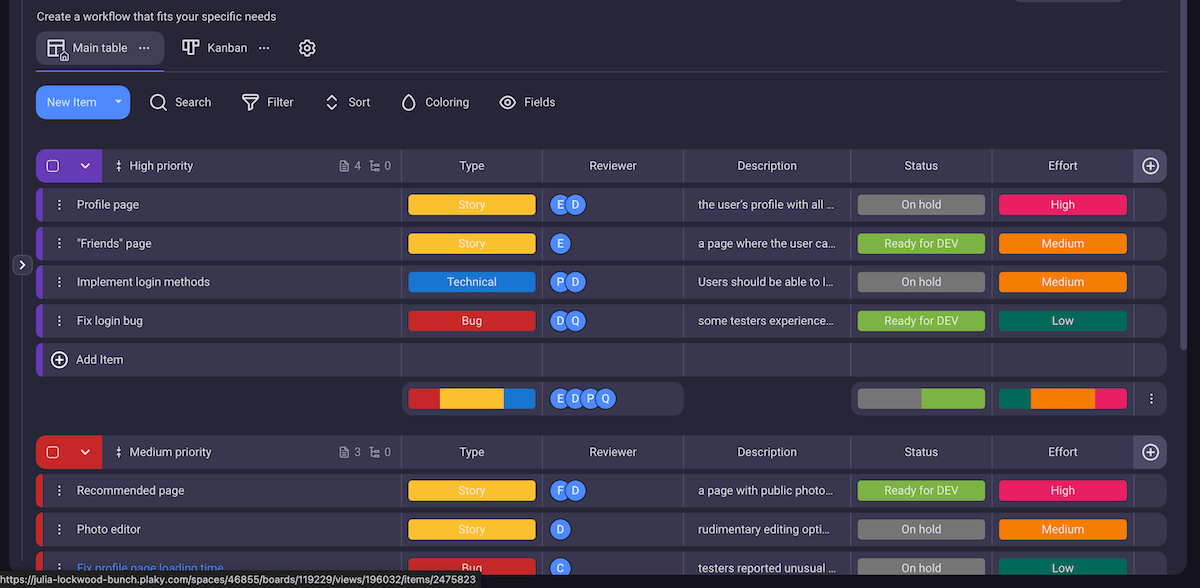
The Product Backlog changes over time to accurately reflect shifting priorities and should always be accessible to everyone on the team.
For this reason, the most optimal place to keep your Product Backlog is a collaborative project management tool where you can:
- Increase transparency and efficiency by making the Backlog accessible to your entire team,
- Customize your boards and create a Product Backlog that fits your project perfectly,
- Set different permissions for different user roles to increase the Backlog’s security, and
- Use comments and real-time notifications to keep your team informed about all the Backlog changes.
However, keep in mind that not all Backlog items should be described in detail.
Since the Product Backlog is bound to change throughout the project, trying to define every single item would only be a waste of time.
Instead, focus on defining high-priority items — define why you are implementing them, what they should look like, and how they should function.
Create a Product Backlog in PlakyRefining the Product Backlog
Backlog refinement is the process of reviewing the Product Backlog in order to update, reprioritize, or remove items from the backlog.
Because the Backlog is flexible, you’ll constantly update it. That’s why you need to keep refining the Backlog on a regular basis.
This usually happens at a meeting — with the Product Owner and any other key individuals, e.g., important stakeholders or team members who’ll be responsible for the tasks discussed.
During refinement, you:
- Determine which items should be added to the Backlog,
- Clearly define and break down the existing Backlog items — especially the high-priority ones, and
- Re-examine the existing items — this includes re-prioritizing tasks or removing them.
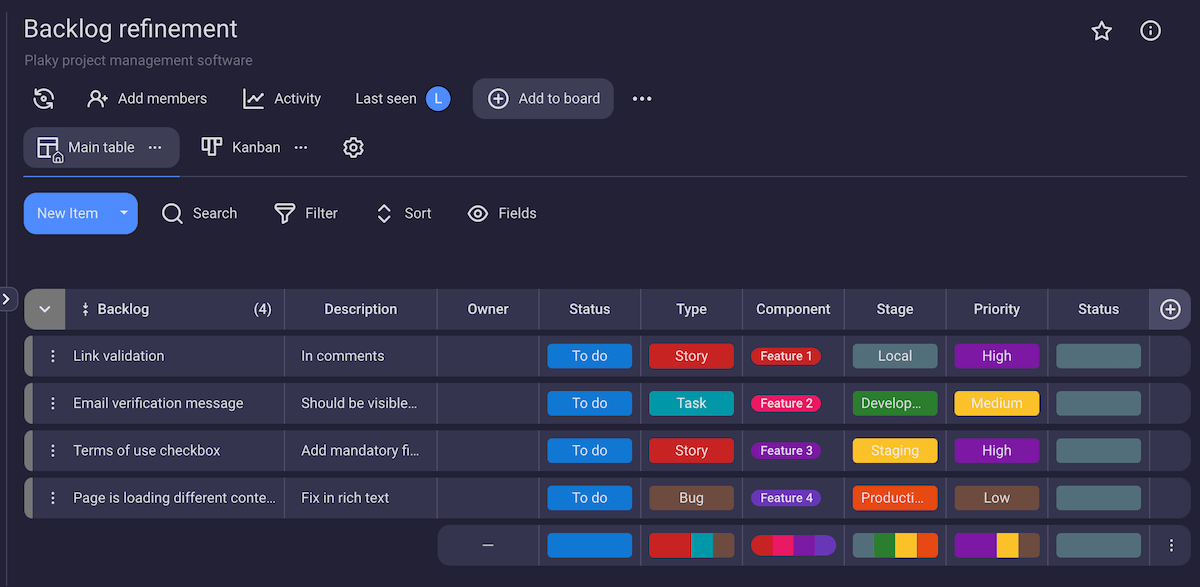
💡 PLAKY PRO TIP
If you want to know more about Product Backlog refinement, check out our comprehensive guide:
What is a Sprint Backlog?
A Sprint Backlog takes items from the Product Backlog for the team to tend to in the following Sprint.
A Sprint is a short period during which the team is focused on completing tasks inside the Sprint Backlog.
During Sprints, the Product Backlog items are turned from ideas into actionable items in the Sprint Backlog. They are refined, broken down, and made clear — so that they’re “ready for work”.
Sprints usually last anywhere from 2 to 4 weeks.
Developers are the ones managing the Sprint Backlog during the Sprint planning meeting. There, they decide which items will be developed during a specific Sprint.
Most importantly, the development team needs to be sure they can complete these items during the Sprint and according to the Sprint Goal. The resulting Sprint Backlog consists of user stories and task descriptions.
It’s easy to think that, because it’s refined, a Sprint Backlog can’t change. However, this isn’t exactly true.
An effective Sprint Backlog is flexible, as long as it does not distract the team from focusing on the Sprint Goal — which cannot be changed during the Sprint.
Sprint Backlog example
As you’ve surely guessed, the Sprint Backlog needs to be accessible to all team members at all times. So once again, you’re best off using a PM tool that supports this.
Now, we can take the items we’ve outlined in the Product Backlog example and expand upon them for this example. However, instead of grouping by priority, we can turn the items themselves into groups of tasks as we define them.
So let’s take 3 items from our Product Backlog and transform them for the Sprint Backlog:
- “Friends” page
- Identify user preferences
- Design the “Friends” page UI
- Develop the page and integrate it with the design
- Perform QA testing
- Implement login methods
- Develop Google and Facebook sign-in methods
- Develop Google and Facebook login methods
- Update user database parameters
- Test for bugs
- Fix the profile page loading time
- Figure out what’s causing the delayed loading time
- Implement a fix
- Test under different circumstances
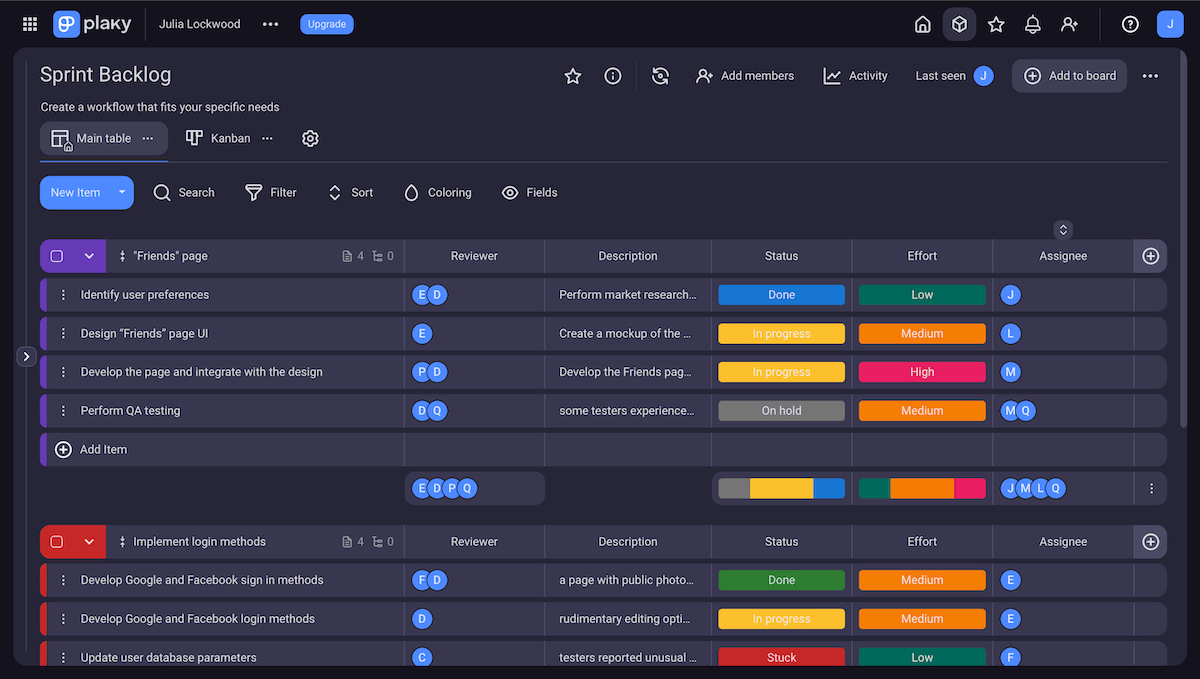
Pro tip: if your Sprint has plenty of work planned, and you don’t want to clutter your Backlog with a bajillion item groups, you can always create subtasks.
This way, you can break down your tasks into even smaller ones and keep them in the same groups as others. That is especially useful if you still want to use item groups to sort your tasks by priority, team member, or any other parameter.
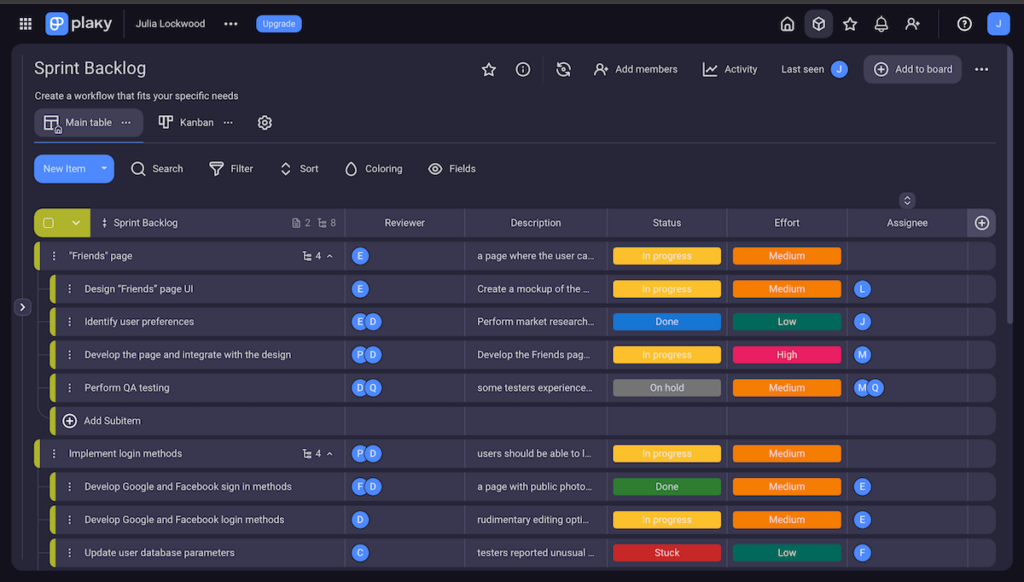
What’s the difference between the Product Backlog and the Sprint Backlog?
In short — the Product Backlog contains vague ideas of the work that needs to be done throughout the whole project. To compare, the Sprint Backlog contains specific descriptions of the Backlog items that must be finished in the following Sprint.
But, we can expand on their differences in more detail.
| Product Backlog | Sprint Backlog | |
|---|---|---|
| Purpose | To determine the features that should be worked on during the entire project and decide on the priorities | To determine and define the part of the Product Backlog that should be worked on during a single Sprint |
| Contents | A master list that contains all tasks for the ongoing project | A batch of the Product Backlog items with tasks that need to be completed during the Sprint |
| Ownership | Product Owner | The entire Scrum Team |
| Creation | Created by the Product Owner, often with the help of others in the Scrum Team | The developers’ responsibility |
| Commitment | Product Goal | Sprint Goal |
| Dependency | Depends on the product roadmap and requirements | Depends on the Product Backlog |
| Completion | Lasts until the project is finished | Lasts anywhere from 2 to 4 weeks |
Release vs Product vs Sprint backlog
We’ve mentioned that Agile projects often use the 2 Backlogs we’ve talked about so far. However, they sometimes also implement a third type of Backlog — the Release Backlog.
The Release Backlog is somewhere in between a Product and Sprint Backlog, as it contains items related to a specific product release. It aims to define the milestones and project deliverables for a particular bulk of items.
In general, the Release Backlog is more specific than the Product Backlog and less detailed than the Sprint Backlog.
While the Product Backlog defines all tasks needed for the product, the Release Backlog encompasses just the tasks needed for one release.
What’s more, while the Sprint Backlog is limited to a Sprint, the Release Backlog has a more extensive time frame — however long it takes for that release’s milestones to be hit.
To sum up — if the Product Backlog is a staircase, the Release Backlog is a step, and the Sprint Backlog is the movement of your leg.
How do the Sprint Backlog and the Product Backlog work together?
If you haven’t noticed by now, the Product Backlog and the Sprint Backlog are almost always used together. So, the Scrum Team must fully understand what each of these backlogs represents to be able to function properly.
These backlogs account for 2 out of 3 Scrum Artifacts, the third one being Increments. They all define the work that the team needs to do in the future.
Scrum Artifacts act like a funnel — distilling Product Backlog items into Sprint Backlog tasks, and the fruits of these Sprints into Increments, i.e., stable and usable versions of the product.
This distillation process starts with a Sprint Planning meeting.
During the Sprint Planning meeting, the team decides which Product Backlog items should be completed during the following Sprint and how they’ll complete them, accounting for any potential roadblocks.
The highest-priority items from the Product Backlog are then added to the Sprint Backlog. Afterward, the items in the Sprint Backlog are refined into smaller steps or tasks that should be done to complete each item from the list.
It’s important that these steps or tasks are clearly communicated so that the team can execute them. All team members should take part in deciding which Backlog items will be worked on in the upcoming Sprint.
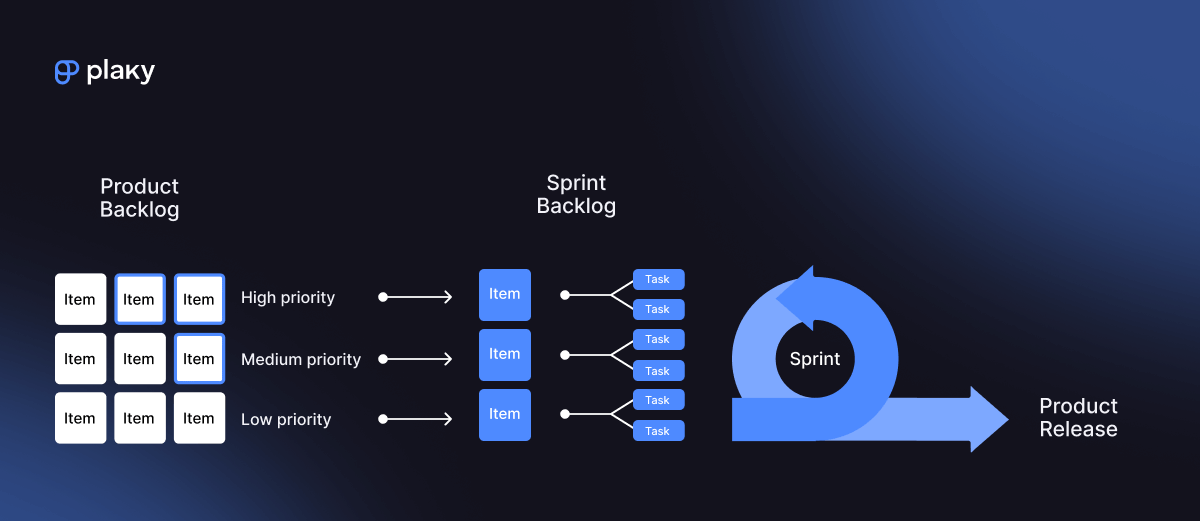
💡 PLAKY PRO TIP
There are various techniques that can help you prioritize your backlog — Weighted Shortest Job First (WSJF) offers a systematic approach to it. Check it out here:
Organize your Backlogs with Plaky
Organizing and sharing Backlogs — both Product and Sprint — is astronomically simpler with project management software.
Backlogs are very project-specific, so the task descriptions will have different parameters based on your project. Game development projects might use “level” to describe which level you’re referring to. Or, if you have many departments to keep track of, you might want to add that as a parameter.
Whatever path you pick, Plaky has got your back.
Try Plaky for freeEvery field in Plaky is customizable, so you’ll be able to tailor your Backlogs to the exact needs of your project.
This will provide you with a clearer visual overview — which is especially important for Sprint Backlogs. Since Sprints last such a short amount of time, you want to make sure that all info is clearly communicated before a Sprint even begins.
Safe to say that a Sprint’s timeline needs to be on point as well. For this purpose, you can use the Gantt view to determine the best timeline for your tasks.
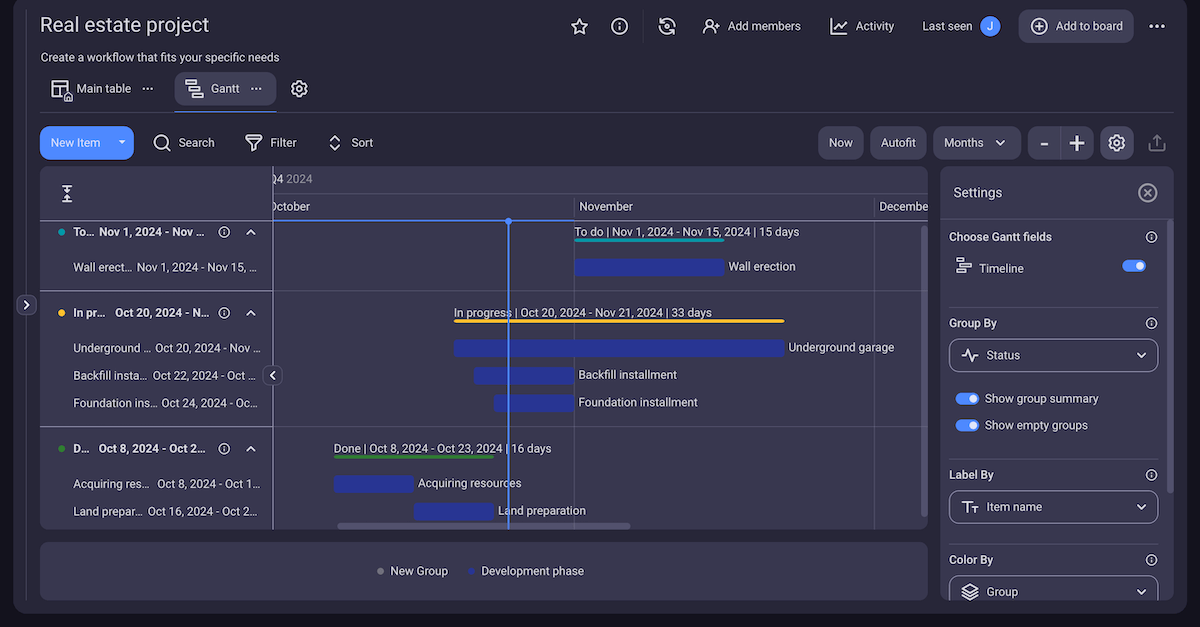
On the other end, the Product Backlog drags an even bigger mess. As you refine it, the Product Backlog is constantly changing. And yes, it can get super frustrating to send updated versions over and over and over again to stakeholders.
But, if your Product Backlog is on a Plaky board, you don’t have to notify anyone about a thing — Plaky does it for you.
With real-time updates and user roles, everyone from your team to your investors can effortlessly keep a close eye on the current Product Backlog.
And, if you want to inform someone about a specific task — just @mention them in a comment. They’ll get a personal notification, and no one else will need to be bothered.
With information clearly communicated, and tasks neatly organized and shared, all your team is left to focus on is — actually completing them.
Keep your Backlogs sorted and your team informed with ease. Sign up for a free Plaky account today!
Get started with Plaky