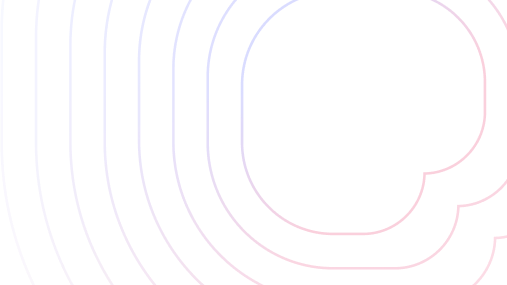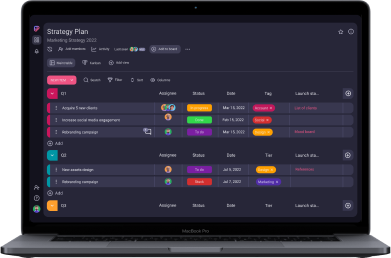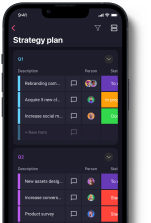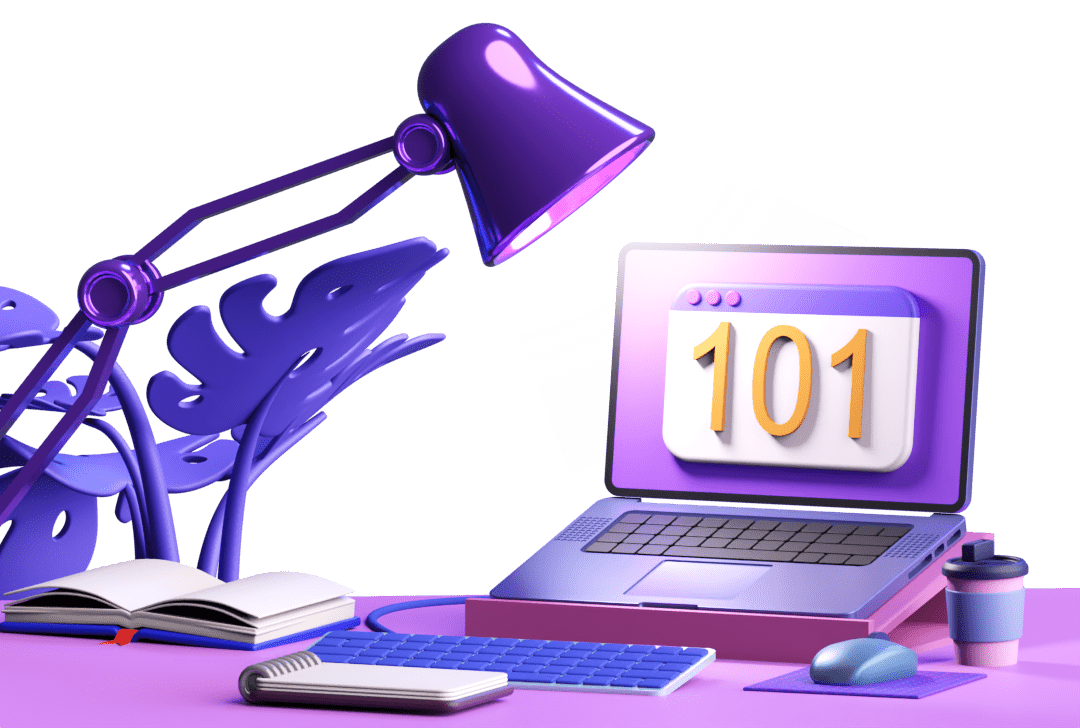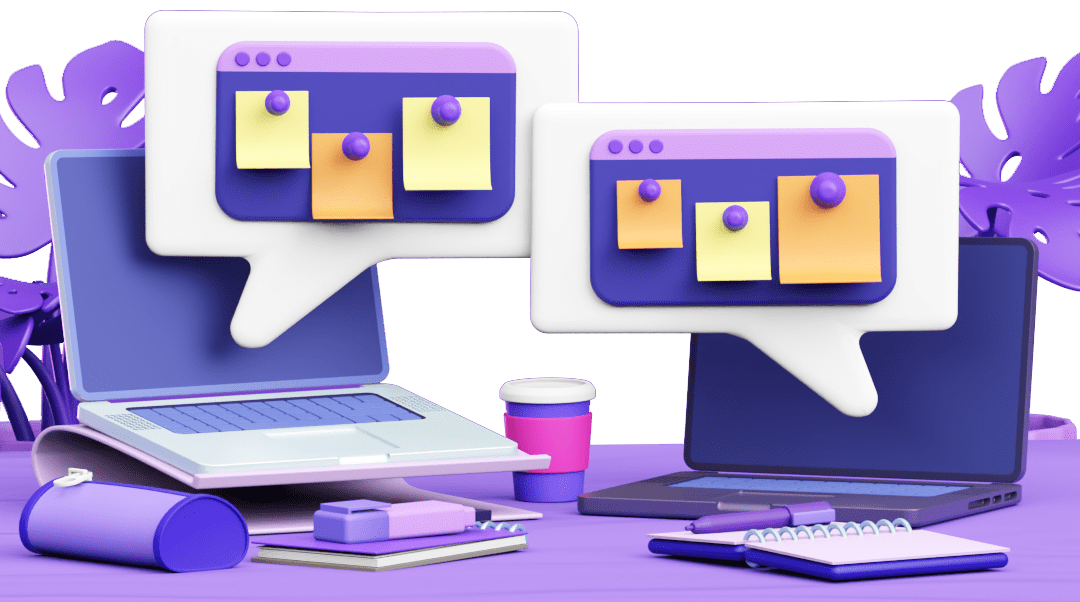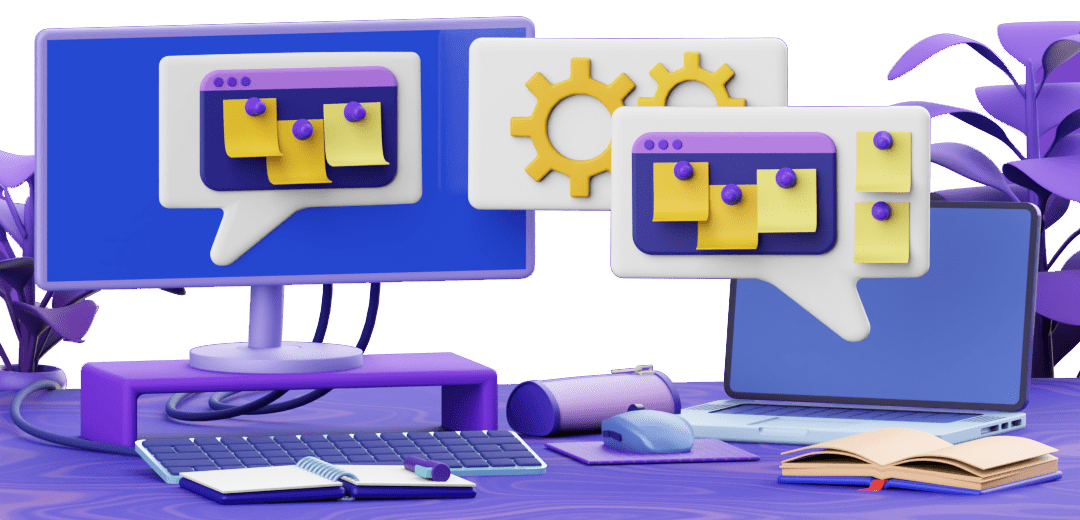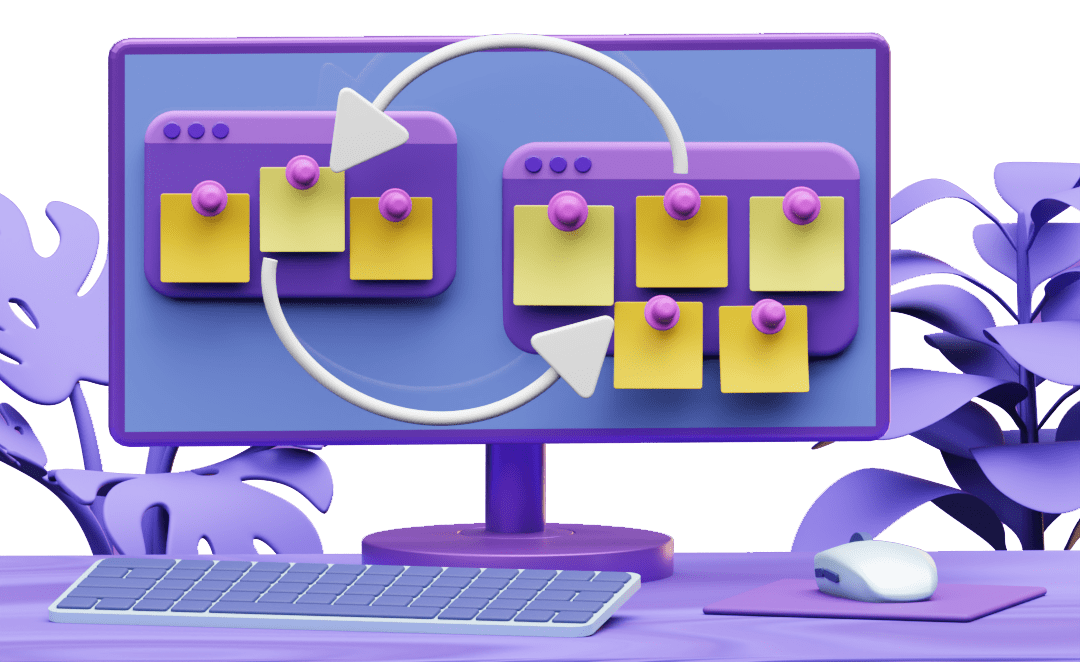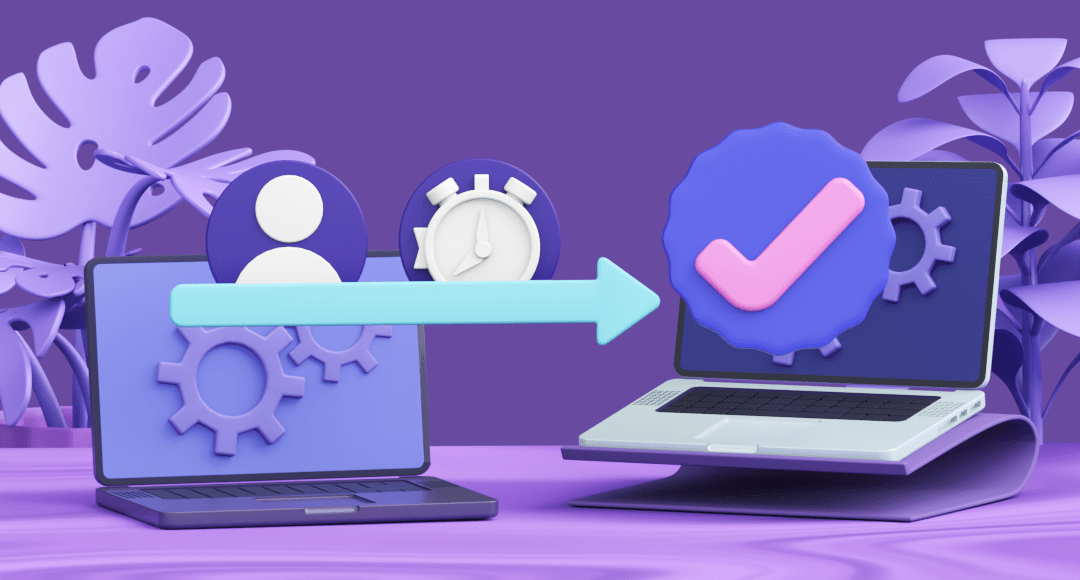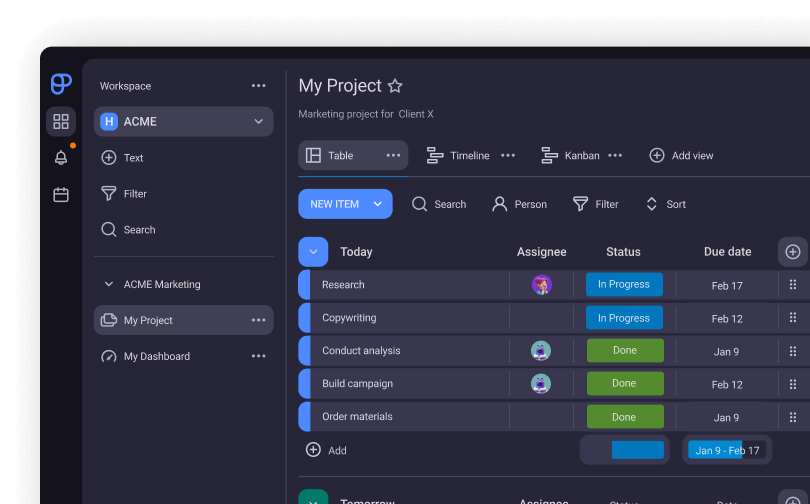Scrum in Project Management: An Overview
Scrum was developed in the early 1990s, and since then, its popularity hasn’t faded. Quite the contrary — it continues to grow to this day.
According to the 16th State of Agile Report, approximately 87% of Agile teams implement Scrum.
More specifically, the same report found that the use of Scrum within organizations increased from 58% in 2020 to 87% in 2022.
To understand what makes Scrum so desirable, we’ll need to dive deeper into the specifics.
So, let’s get started.
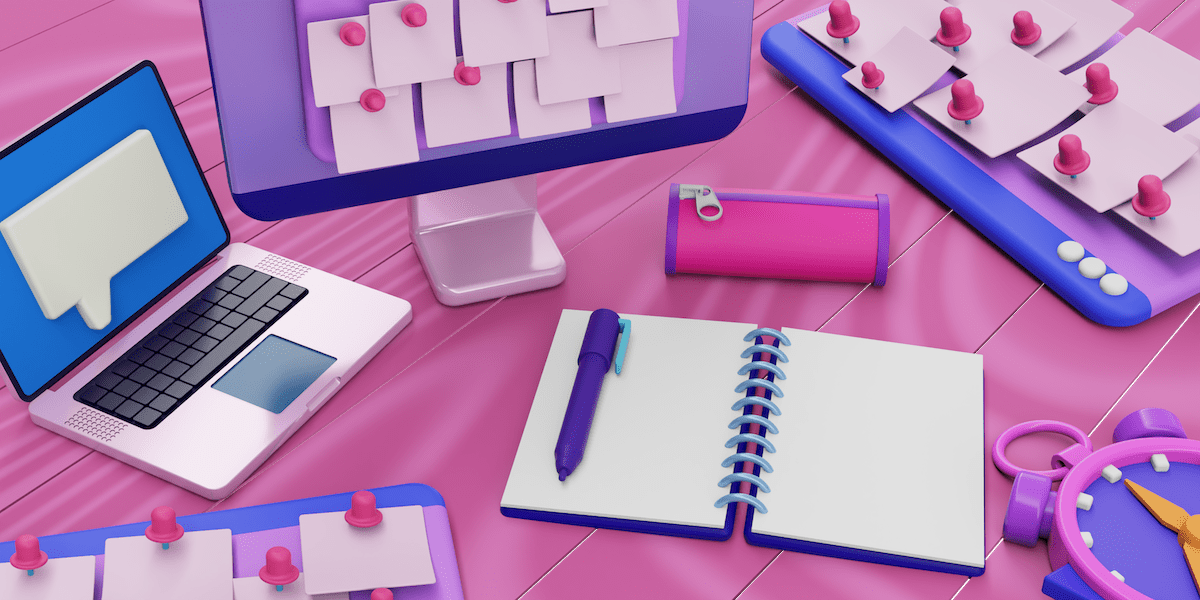
- Scrum is an Agile project management framework that aims to achieve the desired results within fixed time periods called Sprints.
- The 3 pillars of Scrum include transparency, inspection, and adaptation.
- Scrum aims to simplify what’s complex and achieve value through change.
- Scrum projects may include both software projects and other industry projects, such as sales, marketing, HR, and others.
- Scrum offers benefits such as simplifying complex processes, fostering adaptability, prioritizing value, and emphasizing the delivery of releasable increments.
- Some of the most well-known organizations that offer Scrum certifications include Scrum.org, Scrum Alliance, PMI, and Scrum Inc.
Table of Contents
What is Scrum?
Scrum in project management stands for a lightweight framework that aims to achieve the desired results within fixed time periods called Sprints.
During a Sprint, the team, led by the Scrum Master, works on completing a set of tasks. After one Sprint finishes, the next one begins, making Scrum a circular and iterative process.
In essence, Scrum emphasizes shorter, more efficient, and valuable work processes over lengthy and complex procedures.
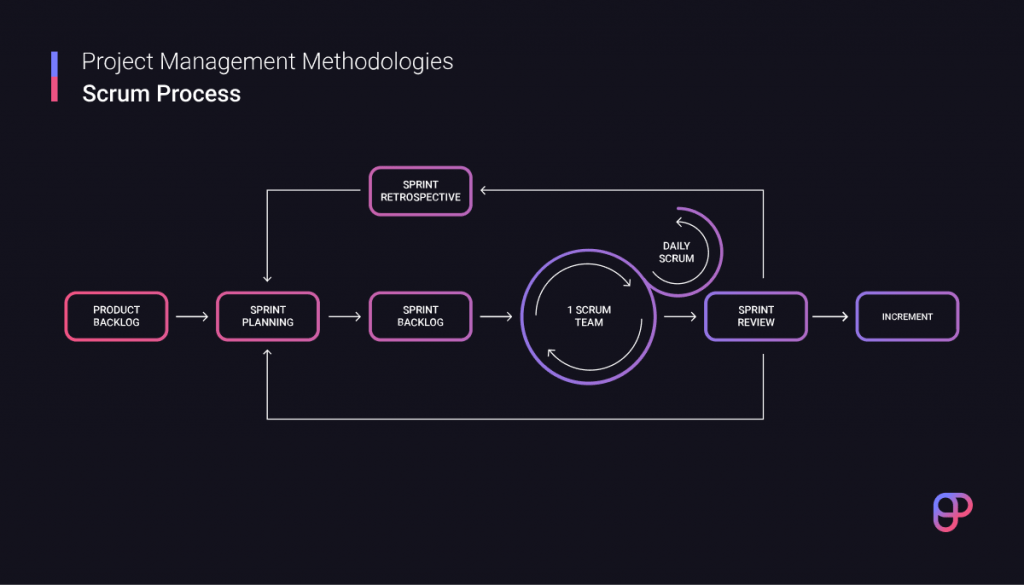
Scrum follows a 3-3-5 structure:
- It depends on 3 Scrum Roles — Product Owner, Scrum Master, and Developers,
- It involves 3 Scrum Artifacts — Product Backlog, Sprint Backlog, and Increment, and
- It includes 5 Scrum Events — The Sprint, Sprint Planning, Daily Scrum, Sprint Review, and Sprint Retrospective.
Now, what does the word Scrum actually stand for?
According to Scrum Alliance, the term Scrum comes from a 1986 Harvard Business Review article in which the authors compared high-performing, cross-functional Scrum teams to the rugby team.
Just like the players in a rugby team work together to take control of the ball and get it into their opponent’s try zone, the Scrum Team works together toward their common goal — the Sprint Goal.
The Scrum project management style promotes teamwork instead of work just being passed down from one team member to another.
What are the 3 pillars of Scrum?
Scrum is an empirical approach, which means that the team learns from experience and decides their next steps based on evidence, that way ensuring the creation of truly valuable products.
According to The Scrum Guide, the 3 empirical pillars of Scrum are:
- Transparency,
- Inspection, and
- Adaptation.
Let’s see what each of the pillars stands for.
Scrum Pillar #1: Transparency
Transparency in Scrum implies that all work is visible to everyone — both those doing the work and those receiving it.
As Jeff Sutherland explains in Scrum: The Art of Doing Twice the Work in Half the Time: “The idea is that there should be no secret cabal, no hidden agendas, nothing behind the curtain.”
So, by focusing on how each team member’s daily project activities contribute to common organizational goals, Scrum helps teams build trust and improve their performance.
According to A Guide to the Scrum Body of Knowledge by SCRUMstudy, transparency in Scrum can be achieved through the following:
- All stakeholders and the Scrum Team can view the Project Vision Statement,
- Everyone can view an open Prioritized Product Backlog with prioritized User Stories,
- A Release Planning Schedule can be coordinated across multiple Scrum Teams,
- There’s clear visibility into the team’s progress through the use of a Scrum Board, Burndown Chart, and similar tools,
- Daily Standup Meetings are conducted where team members report their previous day’s work, today’s plans, and any problems preventing them from completing their tasks in the current Sprint, and
- Sprint Review Meetings are held where the Scrum Team demonstrates potentially shippable Sprint Deliverables to the Product Owner and Stakeholders.
Scrum Pillar #2: Inspection
This question posed by Jeff Sutherland reflects the essence of the Scrum Inspection pillar:
“Whenever you start a project, why not regularly check in, see if what you’re doing is heading in the right direction, and if it’s actually what people want?”
Moreover, Hiren Doshi, a Scrum.org Professional Scrum Trainer and Coach, elaborates on this concept in his book, Scrum Insights for Practitioners: The Scrum Guide Companion. He emphasizes that everyone on the Scrum Team should participate in the inspection process, which may be done for the following aspects:
- Product,
- Processes,
- People,
- Practices, and
- Continuous improvements.
Inspection should highlight unwanted variances or problems and drive positive change.
If, for instance, a customer changes the requirements during inspection, the Scrum team is expected to adapt instead of complaining.
Scrum Pillar #3: Adaptation
Inspection and adaptation are tightly related. Adaptation is based on the idea of continuous improvement, that is, the ability to adapt based on the results of the inspection.
If anything differs from the acceptable limits or the resulting product is not acceptable, you must adjust the process or materials as soon as possible.
In other words, Scrum teaches you to constantly question what you’re doing and how you might do it better to improve overall performance.
As Hiren Doshi explains, the adaptation should eventually relay back to one of the reasons for adopting Agile in the first place, for example:
- Faster time to market,
- Increased return on investment through value-based delivery,
- Reduced total cost of ownership through enhanced software quality, and
- Improved customer and employee satisfaction.
What are the benefits of Scrum?
Some of the most noticeable benefits of Scrum are the following:
- It simplifies complex processes,
- It is adaptive,
- It puts focus on value, and
- It emphasizes the delivery of releasable increments.
Our contributor, Ivan Gekht, PSM III, ICP-ACC, CSSC BB, DA-SM, the CEO of Gehtsoft USA LLC, explains each of these benefits in more detail.
Ivan explained why the Scrum framework works well in complex project environments such as software development:

“Scrum was born to respond to the increased complexity of the software tasks teams were trying to solve. If you look at the Cynefin framework, the Scrum application will be in the Complex part of it: the Probe — Sense — Respond approach.
Scrum allows using a similar or higher complexity system (an autonomous, creative, diverse, and cross-functional Scrum team) to solve a presenting complex problem. Scrum gave us the framework — a structured approach — to switch from predictive development methods, like Waterfall, and apply a different strategy to achieve the project goals.”
💡 Plaky Pro Tip
If you’re interested in learning how Scrum and Waterfall differ, check out this in-depth comparison:
Ivan also highlighted Scrum’s efficient approach to the allocation of available project resources while keeping the project scope flexible:

“In a project with many uncertainties, we lock the “When” and “How much” and work relentlessly to provide the highest value in a steady stream of releasable increments. So when you run out of money or time for the project, you have a working solution that might not give you everything you wanted but definitely solves your most important problems.”
When to use Scrum
Scrum is typically used in projects that don’t require tasks to be performed in a specific order, making it perfect for IT projects.
That said, our contributor, Ivan Gekht highlights that Scrum isn’t intended solely for software projects:

“Scrum in no way is a software-specific framework. Moreover, in the roots of the Scrum lie Lean, Kaizen, and Toyota Production System — all manufacturing approaches that started in extensive production facilities. You can use Scrum in any complex real-world problem-solving area of your business or industry. Sales, Marketing, HR, innovative manufacturing — any area can benefit from using Scrum or a similar approach. Because each of them works with complex people-oriented, or innovative problems.”
As we can see, the Scrum approach may be applied in various industry projects, including:
- Sales projects,
- Marketing projects,
- HR projects,
- Manufacturing projects, and many more.
However, Ivan also stresses that not all projects will necessarily benefit from Scrum:

“We select the most appropriate methodology to do the work depending on the project’s particulars. On a start-up project with a lot of unknowns, even Scrum might be too heavy-formalized, and pure Kanban or ChatOps-style development with daily increments would be a better fitting. While on a long-term, clearly defined system, a PMBOK would be a better fit.”
How to implement the Scrum process in project management
To implement Scrum in your project, you should start by assembling the Scrum Team and creating your product roadmap. Then, you may begin tracking progress, running Sprint Review and Sprint Retrospective meetings, all while using a project management tool.
Now, let’s break down these steps to see what they entail.
Step #1: Assemble a Scrum Team
The first step toward implementing the Scrum process is assembling your Scrum Team.
To make a good Scrum Team, you should find the right people, those who have the necessary project management skills and understand Scrum well.
For example, you may look for people who already possess relevant project management certifications or invest in training your current staff.
But besides being skilled, your team should be motivated as well. As Ivan Gekht explains, Scrum is beneficial only if applied in the right way:

“When misused, Scrum may lead to a significant downfall. For example, an unmotivated team that does not measure its effectiveness and does not evolve to step up to the challenge will never be able to efficiently use the provided resources. In that case, using a “best practices” approach might be less risky and more rewarding while not being able to solve the most complex problems that require creativity.”
Step #2: Create the product roadmap
The product roadmap serves as a general overview of your plans and strategic goals concerning your product in the upcoming months or years.
You can think of a product roadmap as an initial version of your Product Backlog.
Only after you’ve outlined your roadmap, you can move on to creating a detailed to-do list of specific tasks — the Product Backlog.
Here’s an example of a product roadmap template created in the Plaky project management tool:
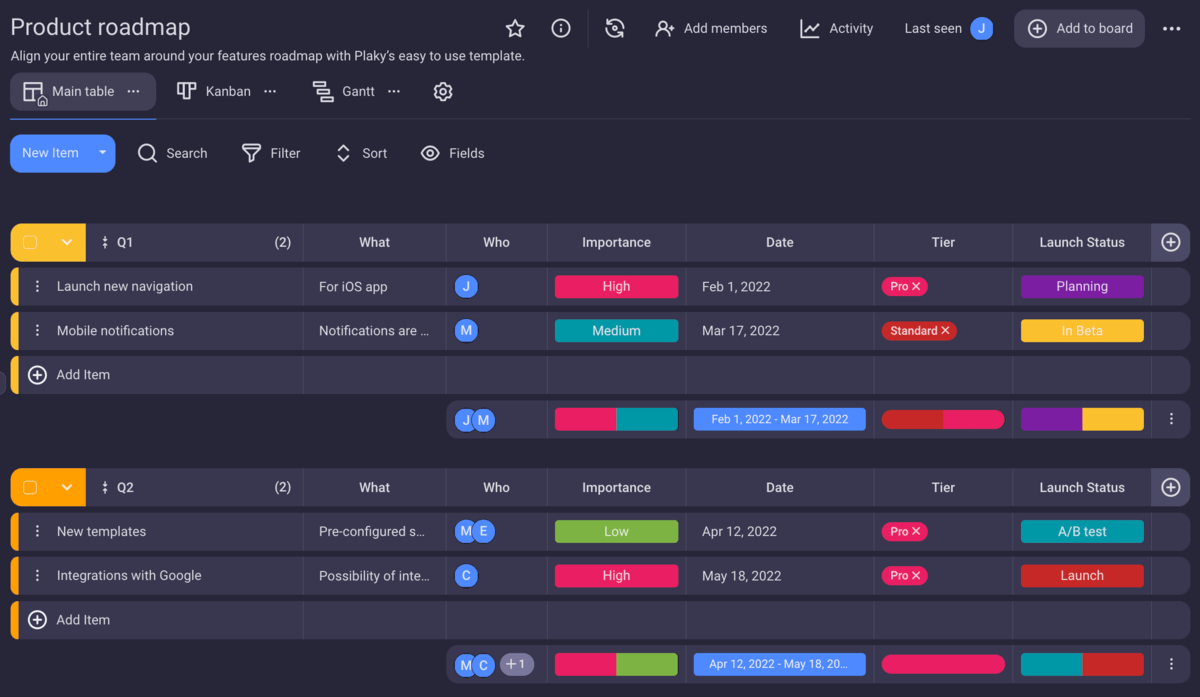
With a product roadmap template, you can break down your tasks into smaller chunks and have them transparently displayed in the form of a table.
Furthermore, you can customize your template as you like by adding fields describing:
- Task details,
- Person responsible,
- The level of importance,
- Planned dates, or any other relevant information.
Step #3: Track day-to-day progress (with Burndown Chart and the Scrum Board)
To track a Sprint’s progress, you can use the Burn-Down Chart and the Scrum Board, all while conducting Daily Scrum meetings.
Burn-Down Charts display the work left to be done on the vertical axis and time on the horizontal axis. The line showing the remaining work should trend to zero by the last day of the Sprint.
The Scrum Board, on the other hand, serves for tracking progress and consists of a minimum of 3 columns that indicate task status:
- To Do,
- Doing, and
- Done.
Here’s what the Scrum board template looks like in the Plaky project management tool:
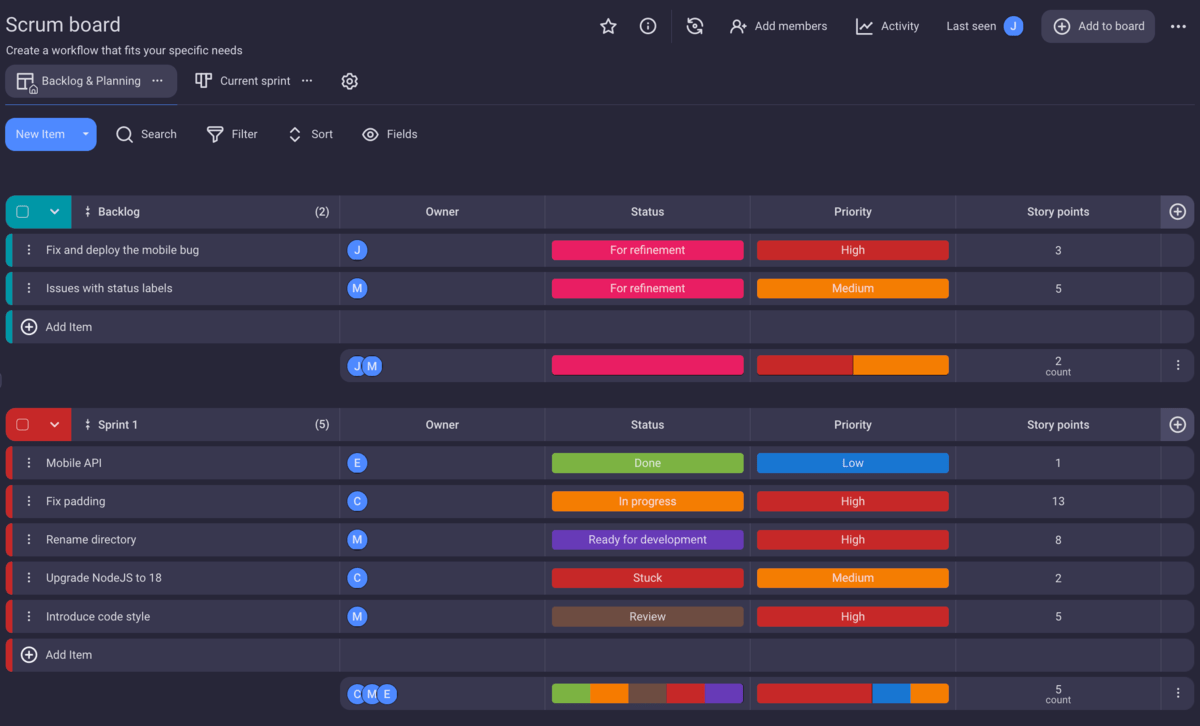
The Scrum Board template allows you to create a Backlog where you’ll list important tasks. Also, you can break down your tasks by Sprints.
Moreover, you can add the following fields to further specify your tasks:
- Owner,
- Status,
- Priority, and
- Story points.
Step #4: Run Sprint Review meetings
As we’ve mentioned earlier, a Sprint Review is a working session in which the Scrum Team presents what was accomplished during the Sprint to key stakeholders and discusses the progress toward the Product Goal.
Team members and stakeholders together take the following actions as part of the Review:
- Inspect the Product Increment (the completed work produced during a Sprint),
- Evaluate how the completed work impacts progress toward the Product Goal, and
- Update the Product Backlog to maximize the value of upcoming Sprints.
Reviewing and adapting are vital processes in the Scrum process implementation as they enable the Scrum Team to grow and mature with each Sprint.
Step #5: Run Sprint Retrospective meetings
During a Sprint Retrospective, the Scrum Team reviews the past Sprint and plans improvements for future ones.
During each Sprint Retrospective, the Scrum Team makes plans on how to improve product quality in one of 2 ways:
- By improving work processes, or
- By adapting the Definition of Done (the agreed-on quality measures required for the product) by checking if it is suitable and not in conflict with product or organizational standards.
Our source, Abhay Talreja, a Senior Consultant at Deloitte, an Agile guru, and a Certified Scrum Master, shares an example of how a Sprint retrospective meeting may serve as an opportunity for the Scrum team to improve certain matters that didn’t work well in the past Sprint:

“For example, a team might realize that their daily stand-ups run too long. They might decide to implement a stricter time limit or adjust the format to make them more efficient. The key here is creating a safe, open space for the team to learn and improve.”
💡 Plaky Pro Tip
If you want to learn more about Scrum Agile meetings, check out this blog post:
Step #6: Use project management software
Using an Agile project management tool in Scrum promotes transparency, which is one of Scrum’s core values.
For example, the Plaky project management tool promotes visibility as it allows everyone to see what other team members are working on and track the progress of their tasks.
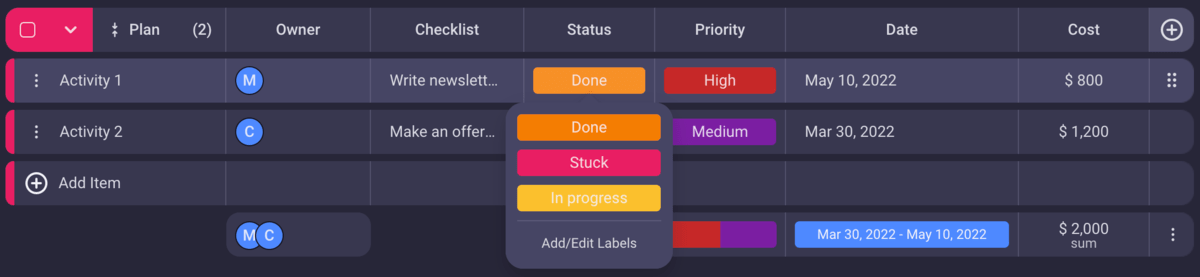
Plaky is a suitable project management tool for Scrum as it allows you to perform the following tasks:
- Create separate Plaky boards for every Sprint,
- Assign ownership of tasks,
- Attach important files,
- Add comments and mentions, and
- Stay updated with all changes via Plaky notifications.
Scrum vs. Agile
Now, let’s clarify the most common misconception regarding Scrum and Agile — Scrum is not equivalent to Agile.
However, Scrum is an Agile framework, just like Kanban or eXtreme Programming (XP).
Agile is a specific mindset and a way of handling the work needed to complete a project through iterations based on customer feedback. On the other hand, Scrum is a set of rules that determines how to implement the Agile mindset in a project.
Scrum is most commonly confused with Agile due to being the most popular framework used for the implementation of Agile project management principles and values.
💡 Plaky Pro Tip
If you want to learn more about Agile in project management, check our guide:
Scrum certifications
If you’re looking to get training and certification in Scrum, you should probably look into some of the most well-known organizations providing relevant training and courses, including:
- Scrum.org,
- Scrum Alliance,
- The Project Management Institute (PMI), and
- Scrum Inc.
Here are some of the certifications Scrum.org provides:
- Professional Scrum Master (PSM I, II, III),
- Professional Scrum Product Owner (PSPO I, II), and
- Professional Scrum Developer (PSD).
Some of the certifications the Scrum Alliance offers include the following:
- Certified ScrumMaster (CSM),
- Advanced Certified ScrumMaster (A-CSM),
- Certified Scrum Product Owner (CSPO),
- Advanced Certified Scrum Product Owner (A-CSPO),
- Certified Scrum Developer (CSD),
- Advanced Certified Scrum Developer (A-CSD), and
- Certified Scrum Professional (CSP).
Some of the certifications the PMI offers include the following:
- Disciplined Agile Scrum Master (DASM), and
- Disciplined Agile Senior Scrum Master (DASSM).
Some of the Scrum Inc. certifications include the following:
- Registered Scrum Master (RSM),
- Registered Product Owner (RPO),
- Registered Scrum@Scale Practitioner (RS@SP),
- Registered Scrum Master@Scale (RSM@S), and
- Registered Product Owner@Scale (RPO@S).
Use the Plaky project management tool for tracking your Scrum process
Scrum is the most popular Agile framework, trusted and used by teams worldwide. As it is an Agile approach, a flexible tool such as Plaky makes it easier to implement.
With the Plaky project management tool, you can break down complex tasks into smaller chunks and categorize them into categories of your choice (e.g. in Sprints).
Scrum Team members will stay updated with all the changes during a Sprint, as Plaky allows you to track all the specifics in real time, including:
- Due dates,
- Assignees, and
- Status or priority labels.
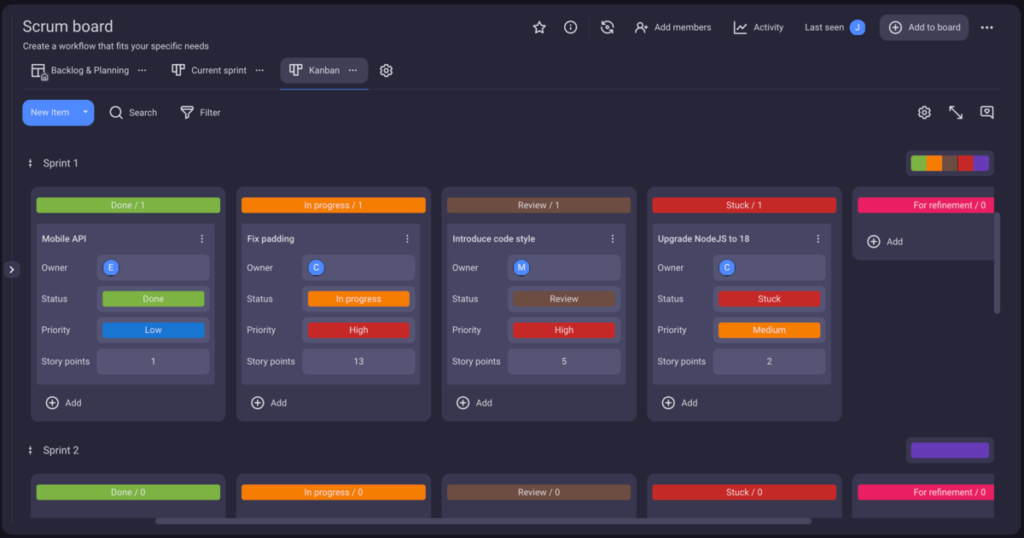
Apart from the table view, you can track your Scrum process Kanban style and customize it the way it suits your specific needs.
Plaky is also perfect for managing the Scrum artifacts, specifically your Sprint and Product Backlog. You can easily move your tasks from one category to another, and track how your Scrum Team progresses toward your Sprint and Product Goal.
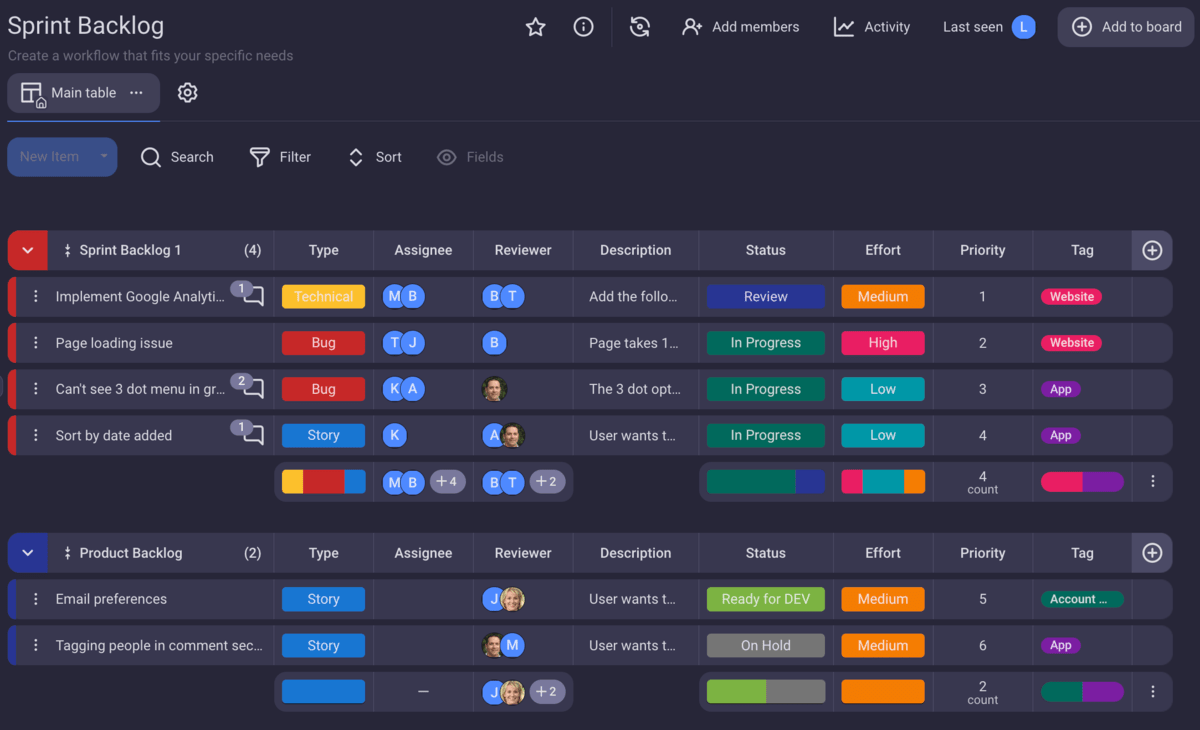
📖 Now that you know what Scrum is, dive further into the topic of project management — Check out our Project Management Glossary of Terms and get acquainted with project management terminology.
References
- 16th State of Agile Report: Resource Center. Digital.ai. (2023, April 18), from https://digital.ai/resource-center/analyst-reports/state-of-agile-report/
- Crail, C. (2021, November 3). What Is A Scrum Board? Should You Make One? Forbes Advisor. Retrieved March 10, 2022, from https://www.forbes.com/advisor/business/what-is-a-scrum-board/
- Layton, M., & Morrow, D. (2018). Scrum For Dummies, a Wiley brand.
- Madan, S. (n.d.). DONE Understanding Of The Definition Of “Done”. Scrum.Org. Retrieved March 21, 2022, from https://www.scrum.org/resources/blog/done-understanding-definition-done
- Schwaber, K., & Sutherland, J. (2020). The Scrum Guide. https://scrumguides.org/docs/scrumguide/v2020/2020-Scrum-Guide-US.pdf#zoom=100
- Scrum.org. (n.d.). Scrum Glossary. Retrieved March 9, 2022, from https://www.scrum.org/resources/scrum-glossary
- Scrum Alliance. (n.d.). What Are Agile and Scrum and How Are They Different? Retrieved March 10, 2022, from https://resources.scrumalliance.org/Article/what-are-agile-and-scrum-and-how-are-they-different
- Scrum Alliance. (n.d.). These are the Differences Between Agile and Scrum, and How They Differ From Waterfall. Retrieved March 16, 2022, from https://resources.scrumalliance.org/Article/differences-agile-scrum-differ-waterfall
 Project Management Hub
Project Management Hub