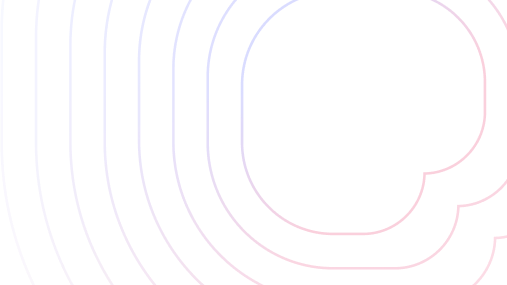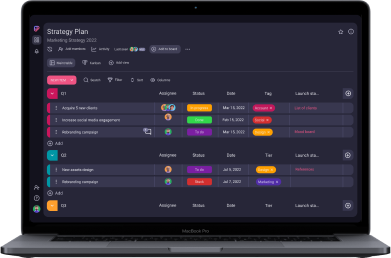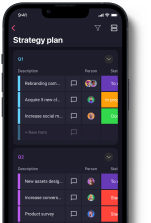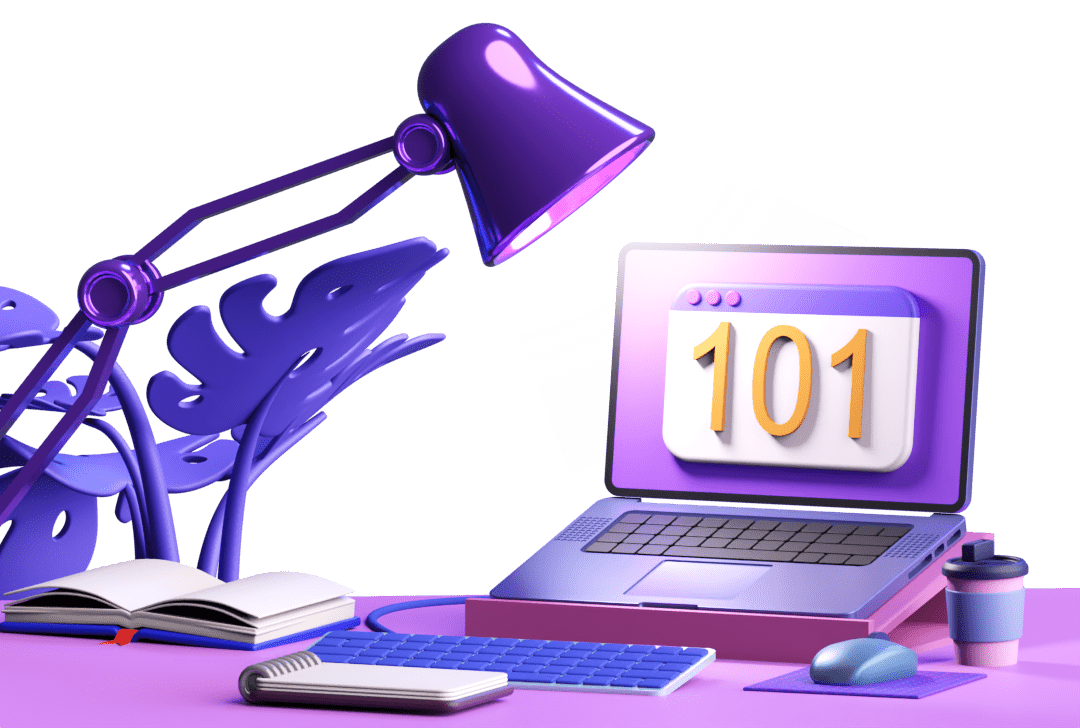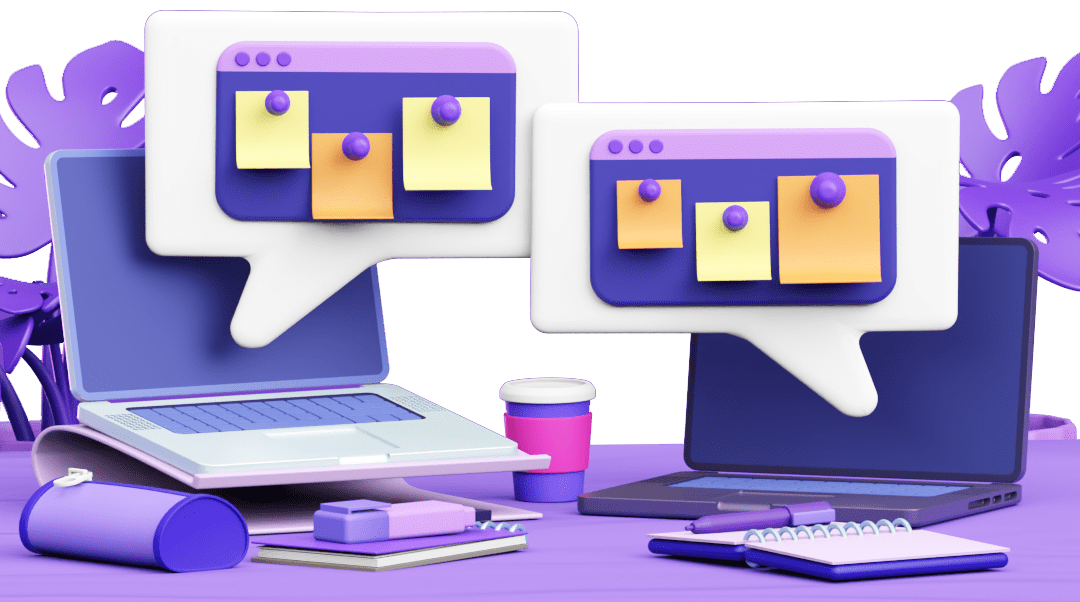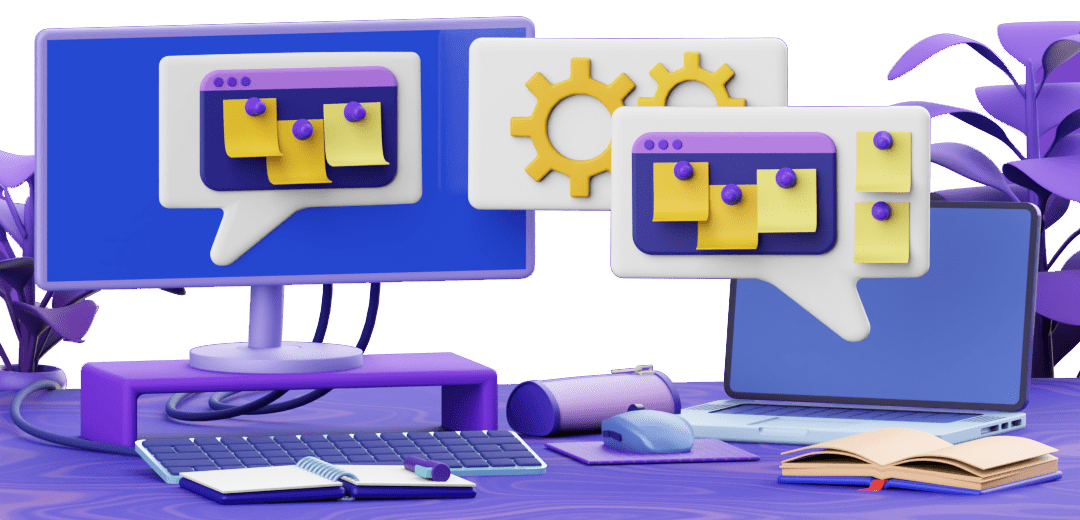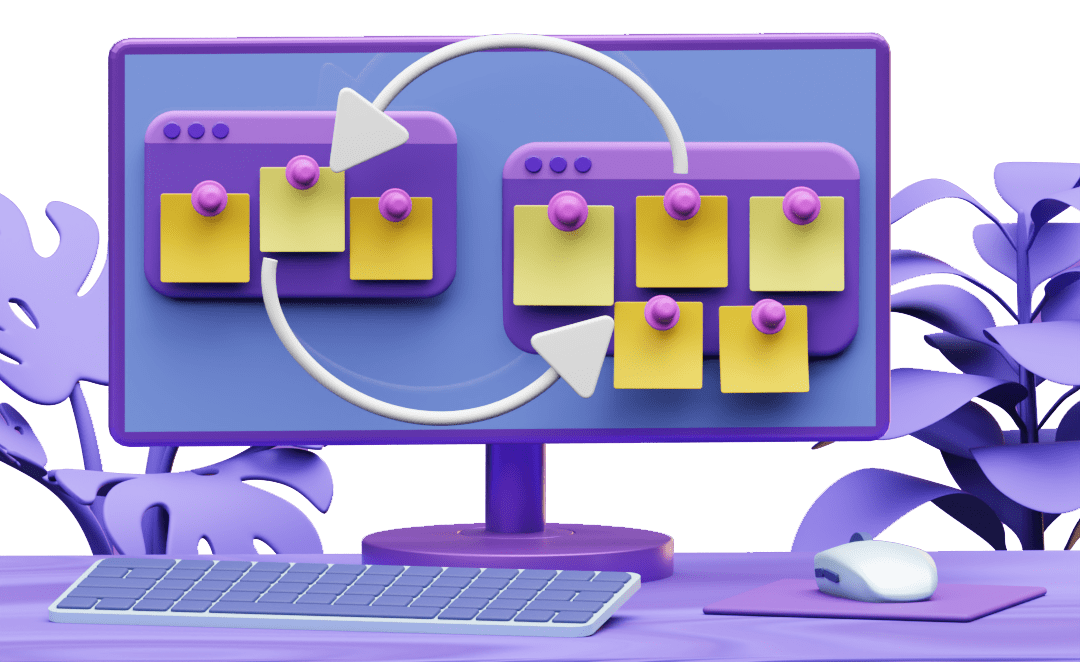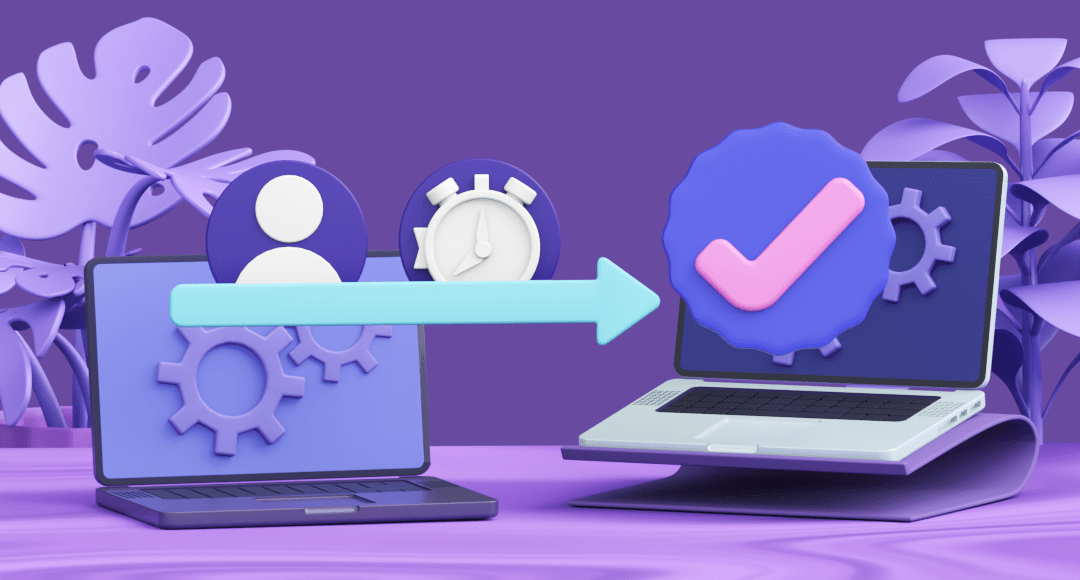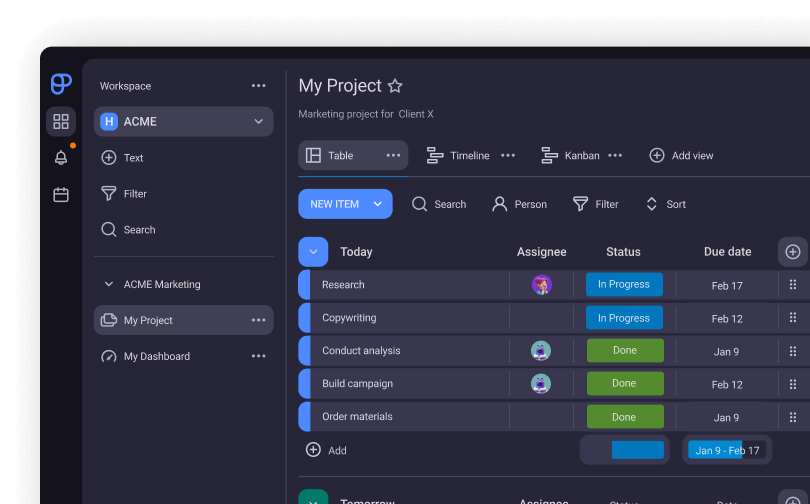What Is Backlog Refinement (Grooming)?
Have you ever heard of backlog refinement? And what about backlog grooming? Are they any different?
Whether you already know what backlog refinement is or you want to refresh your knowledge on this topic — you are at the right place. We will focus on backlog refinement in Scrum and answer some of the most frequently asked questions.
In this guide, we will:
- Define backlog refinement (more precisely called Product Backlog refinement),
- Discuss everything you need to know about the backlog refinement meeting,
- Explain what happens during the backlog refinement,
- Include backlog refinement strategies recommended by a Scrum expert,
- List key benefits of conducting a backlog refinement session, and
- Show how project management software can help in having all the details about Product Backlog items in one place.
Let’s get started.
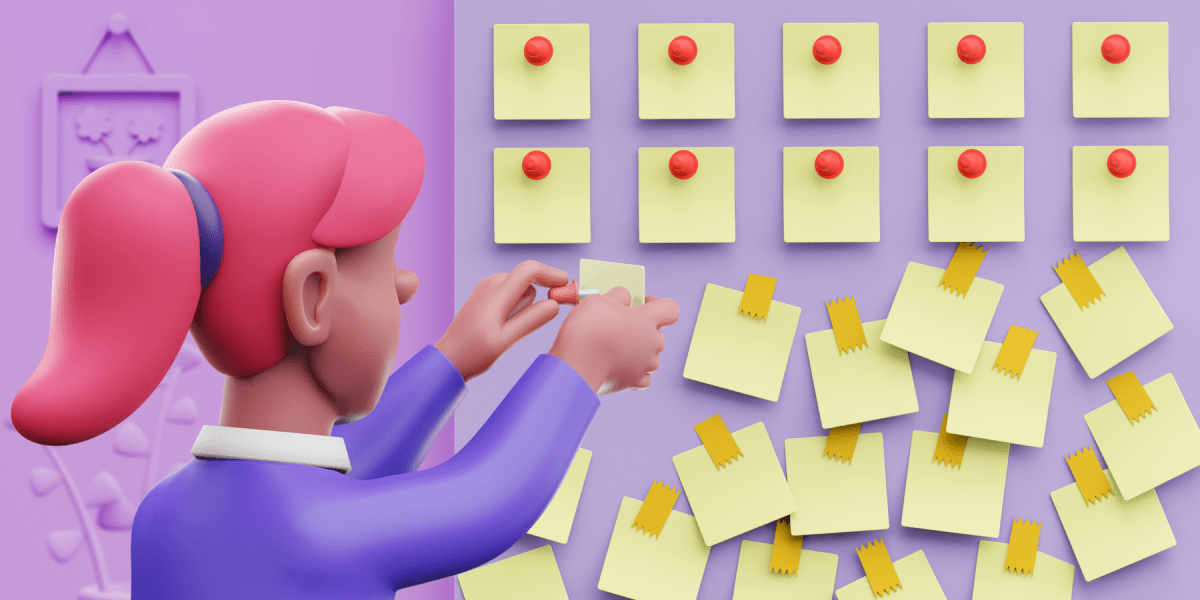
Table of Contents
What is backlog refinement?
As its name suggests, backlog refinement is related to refining a backlog.
To begin with, let’s define the Product Backlog.
As stated in the Scrum guide, the Product Backlog is “an emergent, ordered list of what is needed to improve the product. It is the single source of work undertaken by the Scrum Team.”
Refinement, by definition, means the process of improving something.
Backlog refinement is related to keeping the Product Backlog relevant and in good order.
According to Scrum.org, Product Backlog refinement is “the act of breaking down and further defining Product Backlog items into smaller, more precise items.”
Why is backlog refinement important?
Backlog refinement helps keep the Product Backlog up-to-date and ensures that items in the Product Backlog are ready for upcoming Sprints.
Simply said, it helps keep the Product Backlog relevant and Product Backlog items well-prioritized.
💡 Plaky Pro Tip
When the Product Backlog items are in good order and prioritized, they are easier to implement in the Sprint Backlog. More on the differences between the two Backlogs here:
Backlog grooming vs refinement
If you are wondering about the difference between backlog grooming and backlog refinement — there is no difference.
Backlog grooming and backlog refinement are synonyms.
The term “backlog grooming” is somewhat dated because “grooming” can have a negative connotation, so “refinement” is used more often.
What is a backlog refinement meeting?
Backlog refinement is not necessarily a meeting.
Professional Scrum Trainer Jasper Alblas explains in his article about Product Backlog refinement that “Product Backlog Refinement is not a meeting, but a series of different activities. Meetings can be included.”
Let’s cover the backlog refinement basics:
- Who attends the backlog refinement?
- How often should you do a backlog refinement?
- How long should a backlog refinement take?
Who attends the backlog refinement?
You’re probably wondering who shows up at Product Backlog refinement sessions. The answer is — the Scrum Team. During backlog refinement, the Product Owner, Scrum Master, and Developers discuss the top items in the Product Backlog. Sometimes, they also invite stakeholders.
As per the Scrum.org article, “the goal of Product Backlog refinement is to work with the Scrum Team and stakeholders (when relevant), to get Product Backlog items in a ‘ready state’.”
However, some experts point out that not everyone from the Scrum Team should always participate in backlog refinement.
Ryan Ripley and Todd Miller, the authors of “Fixing Your Scrum: Practical Solutions to Common Scrum Problems,” discussed who attends backlog refinement in Scrum in their Your Daily Scrum podcast.
A key takeaway from their podcast episode is — do what makes sense for you. According to them, not all Developers need to attend backlog refinement all the time, with “all the time” being the key phrase here.
Professional Scrum Trainer Stefan Wolpers shares their opinion.
In his article “Product Backlog Refinement: How to Succeed as a Scrum Team,” published on Scrum.org, he mentions these 3 principles related to who participates in backlog refinement:
- Not all team members participate in all backlog refinement activities all the time.
- We should not limit the number of backlog refinement active participants. He explains that “limiting the active participants in refinement activities to a few team members increases the risk of confirmation bias as the diversity of opinion and expertise is artificially limited.”
- We should also include people from outside of our team in backlog refinement meetings. According to him, stakeholders and subject matter experts can help the team better understand problems and find appropriate solutions during backlog refinement.
How often should you do backlog refinement?
Per the Scrum guide, Product Backlog refinement is “an ongoing activity to add details, such as a description, order, and size. Attributes often vary with the domain of work.”
As you can see, backlog refinement is an ongoing process.
In his article about optimizing Product Backlog refinement, professional Scrum trainer Tod Miller explains that “there is no single right way to incorporate Product Backlog refinement into a Sprint. You may hold it daily, weekly, or once a Sprint.”
So, there is no strict rule on how often we should refine the Product Backlog. It depends on your own team’s needs.
How long should a backlog refinement take?
In Scrum, there are some time-boxed events. However, Product Backlog refinement is not such an event. Therefore, there is no precise duration of a backlog refinement applicable to all projects across all industries.
According to ScrumInc, the Scrum Team decides how much time they need to refine and understand Product Backlog items.
💡 Plaky Pro Tip
Find out more about Scrum and Scrum terminology in our guide:
What happens during backlog refinement?
Now, it’s time to discuss the backlog refinement process in more detail.
Let’s find out more about:
- Backlog refinement activities, and
- Backlog refinement strategies you can use.
Backlog refinement activities
What do we do during Product Backlog refinement?
According to ScrumInc, Product Backlog refinement includes the following activities:
- Performing a comprehensive requirements analysis,
- Dividing items into smaller, more manageable chunks,
- Estimating new items, and
- Re-estimating existing items.
These activities sound quite simple.
The emerging question is — how can you do Product Backlog refinement properly?
There is no rule. Scrum isn’t a methodology, but rather a framework. As such, it’s less prescriptive and, therefore, it provides intentionally incomplete instructions in places. Teams are meant to find backlog refinement strategies that work for them.
However, you can make this easier by following the strategies recommended by Scrum expert Simon Flossmann.
Backlog refinement strategies
In his article for Scrum.org, Scrum trainer Simon Flossmann shares 5 strategies for doing product backlog refinement:
- Gaining insights,
- Ordering the Product Backlog,
- Estimating Product Backlog items,
- Breaking down of Product Backlog items, and
- Eliminating dependencies.
Let’s provide a brief overview of what he said about each strategy.
Backlog refinement strategy #1: Gaining insights
For gaining insights, Simon Flossmann suggests using two tools — Hypothesis Canvas based on Jeff Gothelf’s Lean UX Canvas and User Experience (UX) Fishbowl.
These tools help gain insights that enable the Scrum Team and stakeholders to achieve a shared understanding of the work.
Its author, Jeff Gothelf, describes Lean UX Canvas as “a facilitation tool for cross-functional teams designed to create a customer-centric conversation about the work the team is doing.”
A User Experience (UX) Fishbowl allows Scrum Teams to explore the Product Backlog item’s realization from the stakeholders’ perspective. Moreover, it unlocks possibilities for Scrum Teams to break down large Product Backlog items into smaller ones that still have value to stakeholders.
Backlog refinement strategy #2: Ordering the Product Backlog
Simon Flossmann points out that ordering the Product Backlog is a collaborative effort. When the Scrum Team orders the Product Backlog in cooperation with stakeholders, they get new insight into what can be beneficial for the product.
Backlog refinement strategy #3: Estimating Product Backlog items
As Simon Flossmann explains, the goal of Product Backlog estimation is to achieve a shared understanding of the work in the Product Backlog.
He further explains how Scrum Teams estimate Product Backlog items (PBI). Developers assign a size to PBIs and use relative sizes. It means the PBI’s size is expressed in relation to the other items, and it is not the absolute size.
He suggests Magic Estimation and Planning Poker as estimation practices based on relative sizing.
According to him, Magic Estimation enables Scrum Teams to estimate a Product Backlog in a short time, while Planning Poker helps Scrum teams understand Product Backlog items and achieve a shared understanding of their size.
Backlog refinement strategy #4: Breaking down of Product Backlog items
Mr. Flossmann suggests two ways of breaking down Product Backlog items:
- Break down Product Backlog items by workflow steps, and
- Break down Product Backlog items by happy and unhappy paths — the happy path describes how the functionality will act if everything happens as we want. Conversely, the unhappy path describes how the functionality will act if there are deviations, exceptions, or other issues.
Backlog refinement strategy #5: Eliminating dependencies
As Simon Flossmann explains, Scrum Teams make dependencies visible in the Product Backlog. By doing so, they can eliminate them early.
He suggests these steps for making dependencies visible:
- Pinpoint the dependencies in the Product Backlog.
- Use arrows to highlight dependencies and make it clear how the items are dependent on each other or external factors.
- Make a graph using all items as nodes and dependency arrows as edges.
💡 Plaky Pro Tip
Find out more about project dependencies in our guide:
Backlog refinement benefits
Now, it’s time to address the benefits you can expect from refining a Product Backlog.
While there are 7 benefits in total, we’ve split them into these groups:
- The one key benefit of backlog refinement, and
- Additional backlog refinement benefits, according to a Scrum expert.
In addition to the main benefit of backlog refinement, we’ll also present 6 other benefits according to the Scrum expert.
What is the one key benefit of backlog refinement?
If we had to choose one key benefit of backlog refinement, it would be that it ensures the Product Backlog is accurate and reflects the project’s current state.
Therefore, the whole team can focus on what matters the most and what they need to do without being overwhelmed with tasks that are not important at the moment.
But this is far from the only benefit you can expect from doing Product Backlog refinement right.
6 Backlog refinement benefits, according to a Scrum expert
In her “The Art of Product Backlog Refinement” article published on Scrum.org, Stephanie Ockerman, professional Scrum trainer and author, points out several benefits of Product Backlog refinement:
- Benefit #1: Increasing transparency
- Benefit #2: Clarifying the value
- Benefit #3: Breaking things into consumable pieces
- Benefit #4: Reducing dependencies
- Benefit #5: Forecasting
- Benefit #6: Incorporating learning
Let’s find out what she said about the benefits of backlog refinement.
Backlog refinement benefit #1: Increasing transparency
As Stephanie Ockerman explains, the Product Backlog helps provide transparency. Adding more details makes our plans and progress more transparent.
Backlog refinement benefit #2: Clarifying the value
When we clarify the details around value, the results we attempt to accomplish with the Product Backlog Item (PBI) become clearer, and PBI can meet user and business needs.
Backlog refinement benefit #3: Breaking things into consumable pieces
According to Stephanie, Product Backlog Items (PBI) should be small enough that a Development Team can complete more than one PBI in a Sprint.
As she explains, “having more than one PBI in a Sprint gives the team some flexibility to meet a Sprint Goal and deliver a “Done” Increment.”
Backlog refinement benefit #4: Reducing dependencies
We cannot avoid dependencies, but we should try to reduce them.
As Stephanie points out, we can slice and split Product Backlog Items differently, reorder and do many other things, but we want to — as a minimum — have dependencies transparent.
Backlog refinement benefit #5: Forecasting
A refined Product Backlog combined with historical information about the Scrum Team’s ability to deliver a working product helps us to make forecasts.
As she explains, “some products need to forecast several Sprints into the future to help communicate release expectations with stakeholders. Other products will not have a need to do forecasting beyond the current Sprint. Most products fall somewhere along this spectrum”.
Backlog refinement benefit #6: Incorporating learning
When talking about incorporating learning, Stephanie explains how “Empiricism is about incorporating the learning you gain as you build the product, as you better understand how to realize the product vision, as you see changes happening in your environment.”
Simply put, when you do a backlog refinement, you incorporate the learning you obtain as you build the product and adapt the Product Backlog to reflect newly acquired knowledge.
📖 Scrum is a complicated project management framework, with many unique terms that those who utilize Scrum are expected to know. For explanations on more Scrum terms, as well as project management terminology in general, you can check out our Project Management Glossary of Terms.
Ready to say goodbye to cluttered backlogs? Try Plaky today
Project management tools cannot replace backlog refinement sessions. However, you can easily keep your Product Backlog up-to-date with the help of project management software such as Plaky.
Plaky currently supports 3 project views:
- Table ,
- Kanban, and
- Gantt.
The Table view in particular is a great way to get insight into your backlog, as you can have all tasks grouped, organized, and sorted based on your needs.
The customizable Fields display a wide variety of important task information, such as:
- Description,
- Assignee,
- Priority,
- Status,
- Type,
- Due date,
- Custom tags, and more.
All of this helps provide intuitive and detailed insight into your backlog and can help you refine it more efficiently.
Ready to see how much Plaky can help with backlog refinement first-hand? Sign up for a free a account today, try out all of Plaky’s premium features, and find the plan that suits your needs.
References:
- Alblas, J. (2018, November 13). Scrum from the Trenches – Product Backlog Refinement is a Scrum Team Responsibility. Scrum.org. Retrieved November 18, 2022, from https://www.scrum.org/resources/blog/scrum-trenches-product-backlog-refinement-scrum-team-responsibility
- Everett, J. (2021, October 19). Practical Fibonacci: A Beginner’s Guide to Relative Sizing. Scrum.org. Retrieved December 6, 2022, from https://www.scrum.org/resources/blog/practical-fibonacci-beginners-guide-relative-sizing
- Flossmann, S. (2021, April 30). 5 Strategies for Product Backlog Refinement. Scrum.org. Retrieved November 22, 2022, from https://www.scrum.org/resources/blog/5-strategies-product-backlog-refinement
- Gothelf, J. (2021, June 28). How to use the Lean UX Canvas. Jeff Gothelf. Retrieved December 5, 2022, from https://jeffgothelf.com/blog/how-to-use-the-lean-ux-canvas/
- Grenning, J. (April, 2002). Planning Poker or How to avoid analysis paralysis while release planning. Retrieved November 18, 2022, from https://wingman-sw.com/papers/PlanningPoker-v1.1.pdf
- Miller, T. (2017, March 28). Optimizing Product Backlog Refinement. Scrum.org. Retrieved November 23, 2022, from https://www.scrum.org/resources/blog/optimizing-product-backlog-refinement
- Ockerman, S. (2018, June 11). The Art of Product Backlog Refinement. Scrum.org. Retrieved November 22, 2022, from https://www.scrum.org/resources/blog/art-product-backlog-refinement
- Overeem, B. (2015, January 29). Magic Estimation – The Liberators. Medium. Retrieved November 18, 2022, from https://medium.com/the-liberators/magic-estimation-5165df2be245
- Ripley, R. (2021, January 22). YDS: Who Attends Product Backlog Refinement in Scrum? Scrum.org. Retrieved November 21, 2022, from https://www.scrum.org/resources/blog/yds-who-attends-product-backlog-refinement-scrum
- Scrum.org. (n.d.). What is a Product Backlog? Retrieved November 18, 2022, from https://www.scrum.org/resources/what-is-a-product-backlog
- Scrum Inc. (n.d.). Product Backlog Refinement. Retrieved November 18, 2022, from https://www.scruminc.com/product-backlog-refinement/
- Sutherland, Sutherland, Schneier, & Scrum Inc. Team. (2020, December). 2020 Scrum Guide Changes and Updates Explained. Scrum Inc. Retrieved November 18, 2022, from https://www.scruminc.com/2020-scrum-guide-changes-updates-explained/
- Van Rooden. (2016, March 14). Product Backlog Refinement explained (1/3). Scrum.org. Retrieved November 18, 2022, from https://www.scrum.org/resources/blog/product-backlog-refinement-explained-13
- Wolpers, S. (2022, August 29). Product Backlog Refinement: How to Succeed as a Scrum Team. Scrum.org. Retrieved November 30, 2022, from https://www.scrum.org/resources/blog/product-backlog-refinement-how-succeed-scrum-team
 Project Management Hub
Project Management Hub