Judging from the name, you’d think that a creative designer’s job would be to be creative.
That’s certainly part of it.
People who can’t do what they do come to them with creative design requests — their creativity is a strong asset.
However, for designers to give their complete focus to a task, they first need to know how to manage their tasks effectively — otherwise, they’re just asking for dips in productivity and burnout.
Not to worry, though, since we’ll explain everything you need to know to effectively manage creative design requests in this article, including:
- What creative design requests are,
- What types of creative design requests exist,
- What’s included in them,
- Why it’s important to manage and prioritize these requests, and
- How you can manage your creative design requests effectively.
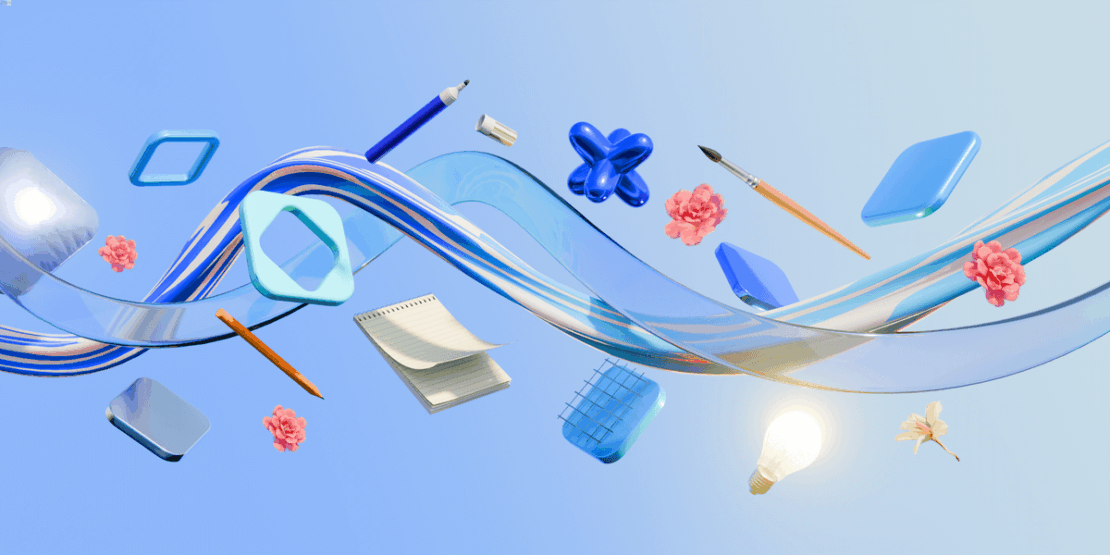
What are creative design requests?
Creative design requests are the forms used to commission deliverables from creative designers.
However, creative designer could mean many different things:
- Graphics designer,
- UX (user experience) designer,
- UI (user interface) designer,
- Video game designer,
- Photographer,
- Video editor,
- Interior designer,
- Copywriter,
- Architectural designer,
- Industrial designer,
- Fashion designer,
- Product designer,
- Floral designer, etc.
So, when you need one of these designers to create something for you, you file a creative design request.
To keep this article from dragging on, we’ll stick to using graphics design, video editing, and copywriting when providing examples.
For example, graphics designers often design or redesign logos, while video editors make ads.
However, this isn’t all that they do.
For every field of creative design, there are several types of creative design requests, so let’s take a look at some.
💡 Plaky Pro Tip
Different tools are needed to manage different kinds of creative projects. You can refer to these lists to satisfy the needs of the following teams:
Types of creative design requests
The types of creative design requests that you can file are as diverse as the field of creative design itself.
For every field we’ve mentioned above, there are several types of deliverables that you can expect to create requests for.
For example, here are some deliverables that you can request from graphics designers, UX designers, video editors, and copywriters.
Graphics design deliverables include:
- Menus,
- Banner ads,
- Images for websites and blogs, and
- Infographics.
UX design deliverables include:
- UX research report,
- Interactive prototypes,
- Wireframes, and
- Mood boards.
Video editing deliverables include:
- Storyboard,
- Script,
- Visual effects, and
- The finished video.
Copywriting deliverables include:
- Landing pages,
- Social media posts,
- Ad campaigns, and
- Blog posts.
This is just the tip of the iceberg, which should tell you that there are more types of creative design requests than we can reasonably list in this article.
Now then, let’s see what a creative design request should include.

What is included in a creative design request?
A creative design request should include all the information needed for the creative designer to create the deliverable.
Naturally, the specific information that a graphics designer needs to make an infographic differs from the information that a UX designer needs to create an interactive prototype.
However, there are still many similarities that these two requests will share, starting with how the key information is presented.
The key information provided for creative design requests — sometimes called a creative brief — contains the following information:
- Task description,
- Deliverables,
- Goal,
- Specific requirements (key phrases, color pallets, design style, etc.), and
- Target audience.
Not all creative briefs are identical.
They could contain more or less information — for example, some include a specific CTA (call to action) or comparison.
However, they should all be brief, as the name implies.
They should serve as effective guidelines without hindering creativity.
The creative brief contains information that the creative designer needs to finish a specific request, but it should also include information for managing creative requests.
This includes elements like:
- Assignee (in this case you),
- Reporter (or however you want to call the person creating the request),
- Status (to do, doing, or done)
- Priority (high or low, with the option for more),
- Due date,
- Design type (banner ad, blog post image, infographic, etc.), and
- Link.
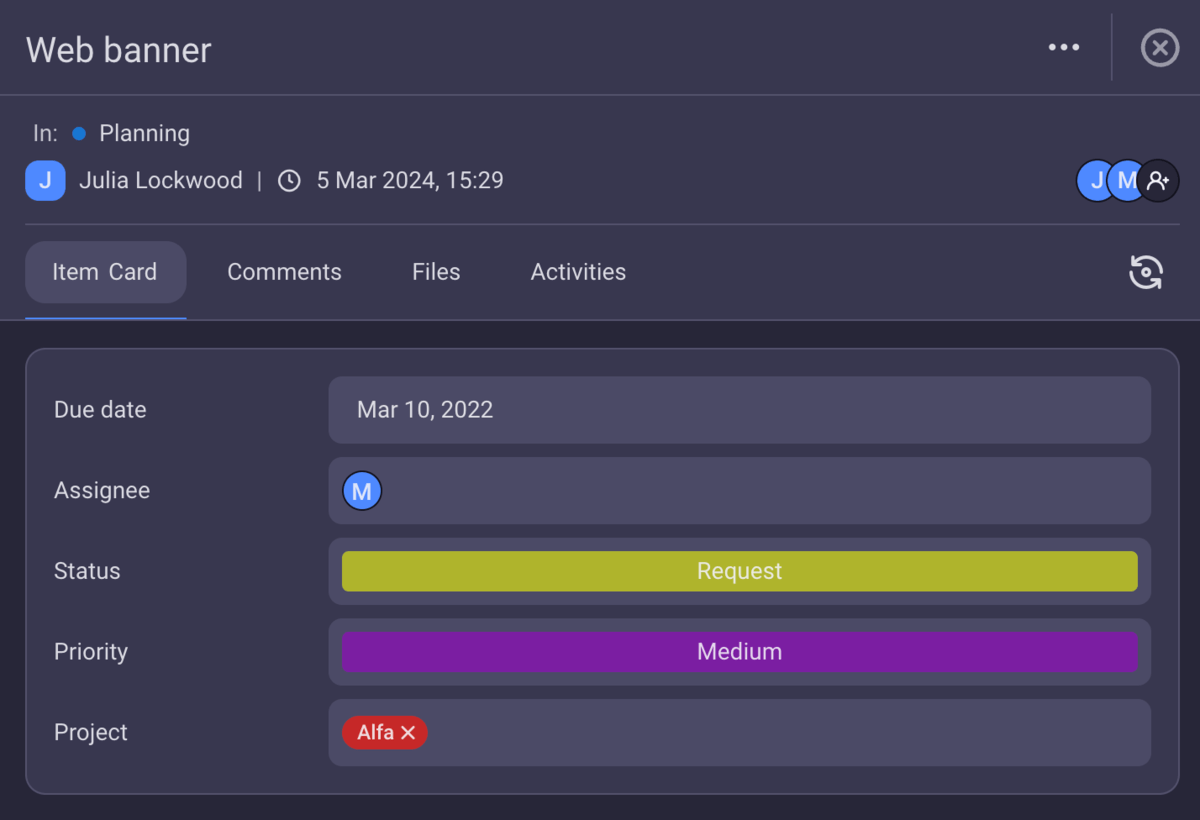
As for why it’s important to manage creative design requests, that’s a topic deserving of its own segment.
Why is it important to manage and prioritize creative design requests?
Let’s say you’re a graphic designer in a company that desperately needs another graphic designer — in other words, you’ve got a lot on your plate.
You are responsible for creating all images and infographics that go up on the company blog, as well as the visual designs for banner ads and social media posts.
So, here’s a scenario:
- The marketing lead emails you a request for an ad banner,
- Two content writers message you via a business messaging app that they need visual aids for their upcoming blog posts, and
- The social media representative catches you in the office during lunch break and gives you a printed brief for an image she needs for an upcoming post in the social media content calendar.
All of these requests are due in two days.
How do you prioritize them?
The truth is, we don’t know — at least not in this situation, since it’s evident that creative design requests aren’t managed in any way here.
When you don’t manage your creative design requests, these situations start to pile up, the quality of the deliverables drops, and the creative designer starts to suffer from burnout.
Therefore, the two major benefits of managing and prioritizing creative design requests are:
- Reduced chances of burnout, and
- Reduced chances of quality dips.
Best practices for managing creative design requests
It’s one thing to understand the importance of creative design request management and prioritization, and another thing entirely to apply them to your work.
That’s why we’ve prepared the following 4 tips to help you effectively manage such requests:
- Using a centralized platform,
- Insisting on formal requests,
- Asking for key input information, and
- Creating and communicating a defined process.
#1 Use a centralized platform
Let’s refer to the example where a graphic designer is being bombarded with requests from three fronts: emails, team communication tools, and in-person conversations.
This situation is undesirable for several reasons:
- The graphics designer has to waste time checking for work on several platforms,
- The people making requests don’t know what the graphics designer is working on,
- Not even the designer knows how many tasks are assigned to them unless they keep a list manually, and
- Without a centralized list of tasks, prioritizing becomes a nightmare.
All of these problems can be fixed by implementing a centralized task management tool like Plaky on a company-wide level.
On Plaky, designers can set up their boards where all of their tasks would get made.
This would allow everyone to see what tasks are assigned to a designer, what they’re working on at the moment, and what the priority of the tasks in the backlog are.
You can even present the task on a Kanban board, where everyone could see at a glance what you or anyone in your team is working on at the moment.
Plaky offers customizable fields for tasks, so you can include as much or as little information as your position requires.
Furthermore, you can use the free creative request template to quickly get started.
This template includes the following elements:
- Assignee,
- Due date,
- Status,
- Department,
- Priority, and
- Description.
It’s fully customizable, so you can use it as a jumping-off point instead of creating everything from scratch.
In addition to all this, Plaky is also free, so you can definitely afford it.
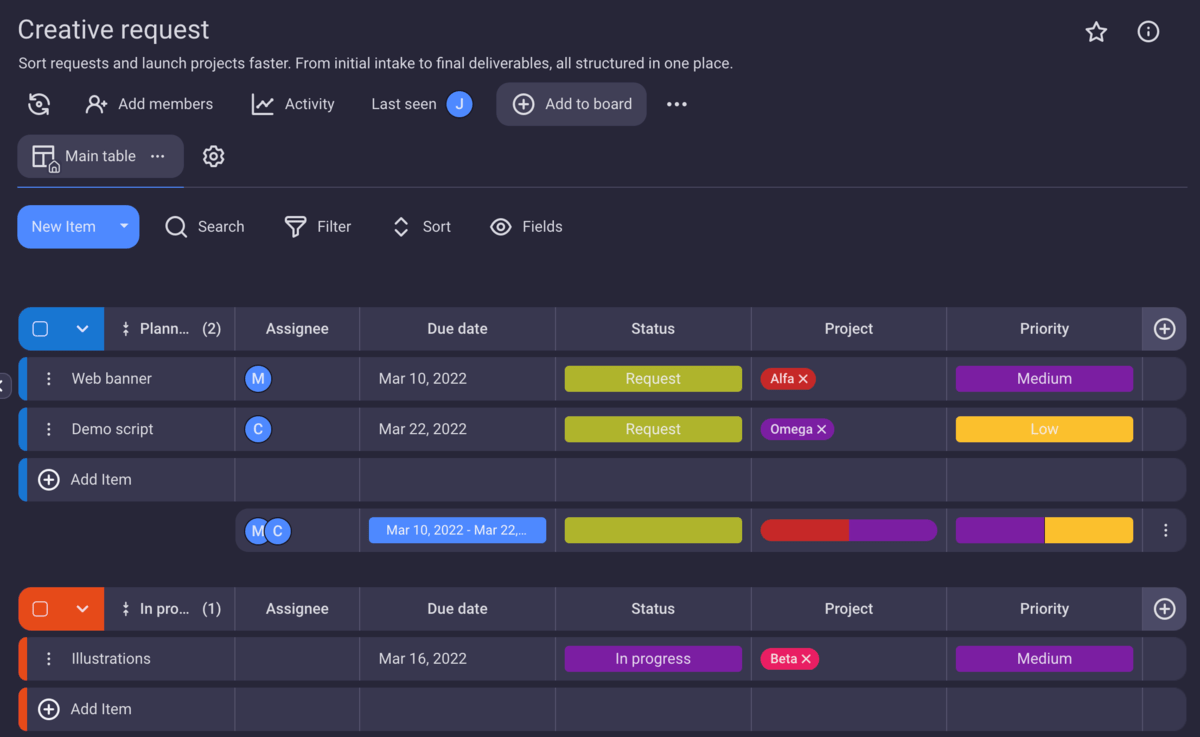
#2 Insist on formal requests
Now that you’re using a platform like Plaky to manage all your creative design requests, the next step is simple — insist on it.
In other words, don’t accept requests from any other sources.
Perhaps someone in the company will be slow to adapt to this change.
More likely, they’ll feel that their request is simple and that it would be quicker and easier (for them) to just DM you the info or tell you in person.
Be unyielding.
You can — and should — have a dialogue about the request, be it face-to-face, through DMs, or via Plaky’s in-task Comment window, but, at the very least, demand that a formal request be made on the company’s task management tool.
This will make your work transparent and make it easier to prioritize tasks.
The people making the tasks will be able to see:
- What your workload looks like,
- What you’re already working on, and
- How many high-priority tasks you already have backlogged.
Any departures from this will make task management and prioritization more difficult, while also failing to communicate expectations.
#3 Ask for key input information
It’s important to keep in mind that the people making creative design requests are not creative designers.
They don’t know what key information:
- A graphics designer needs to create a logo,
- A UX designer needs to create a wireframe, or
- A floral designer needs to create wedding arrangements.
You do — so, communicate.
Make it known what kind of information you need to fulfill their requests.
This could be done in the form of a creative brief example.
Unfortunately, since there are so many different types of creative design fields and many different kinds of deliverables within every field, it’s difficult to be more precise here.
In any case, make it known that without a proper creative brief, you won’t be able to make the deliverable to their requirements.
It’s not uncommon for the person filing the request to not know exactly what they want. In this case, working together to create a creative brief that they are satisfied with is in both of your best interests.
#4 Create and communicate a defined process
The last tip we have is to create a defined process for managing creative design requests from start to finish.
If you’re using a centralized platform, demand formal requests, and detail what information you need to do your job, you’ve already accomplished a large chunk of this.
But, this only outlines the process up to the point where you can start working on the request.
You should also communicate how collaboration and feedback will work.
This will depend on the creative design field in question:
- A copywriter can use Google Docs to get feedback and comments,
- A graphics designer can use Figma in much the same way, meanwhile
- A video editor might use frame.io for this.
Or, they could use other tools.
Chances are, you already have a defined process in mind if you’ve been doing this job for any amount of time. However, other people can’t know this — unless you communicate with them.
Walk people through your creative process so that they know how to effectively engage in the task and contribute to its iteration in the best way possible.

Conclusion: Centralized creative design request management increases productivity and reduces burnout
Just because creative designers are, well, creative, doesn’t mean they can make things from scratch.
A good creative brief is the backbone of any creative deliverable. Without one, you’re basically asking them to assemble a piece of furniture without a guide — eventually, they’ll succeed, but if you want the end result to be like you imagined it, you have to provide guidelines.
In addition to this, creative requests should also contain all information needed for managing such tasks.
This way, the designer can communicate their workload and establish proper expectations, resulting in higher productivity and reduced burnout.
You can accomplish all of this by following the best practices provided in this article.
