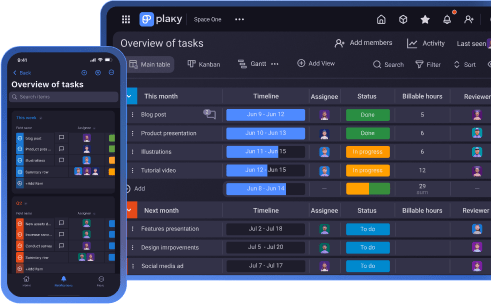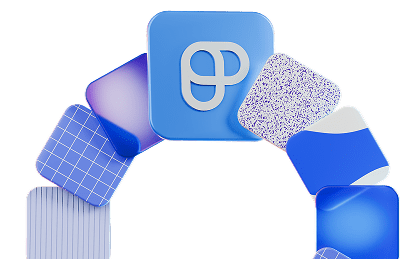Your list of action items — small units of work that usually take a short time to finish — likely changes often. In fact, you might even need to create a new action item list every day.
It’s no surprise that you, as a project manager, may find it challenging to keep track of all your action items during a project.
But don’t worry — we’ve created the following templates to help you effortlessly manage a surge of small day-to-day action items!
You’ll find action item templates in the form of Excel, Word, Google Sheets, and Docs files. Or, if you prefer to have a piece of paper in front of you during a meeting, you can download the PDF version.
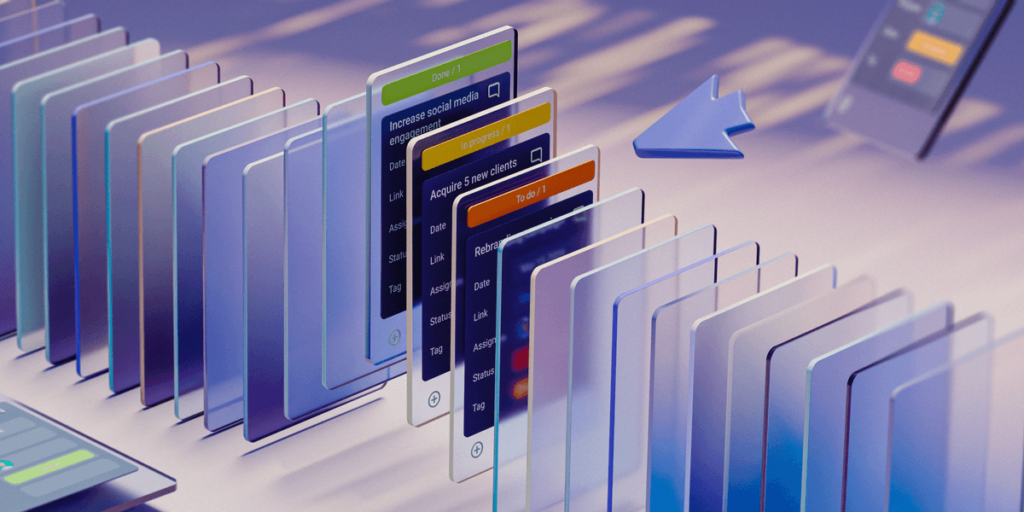
#1 Action item list template
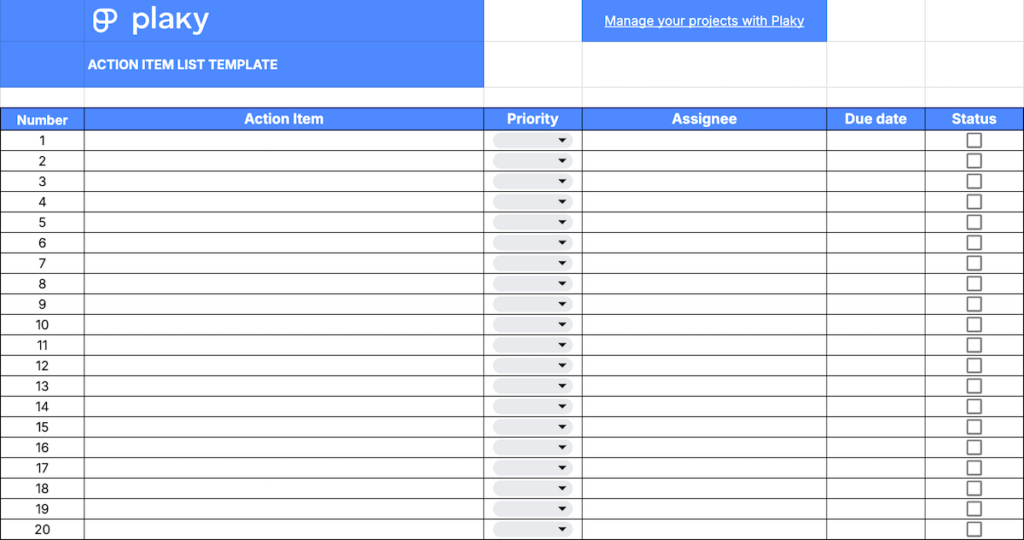
Download: Excel | Google Sheets | PDF
In this simple action item list template, you get a table for your action items that includes:
- Action item (the name of the action item),
- Priority (the level of urgency for completing the action item),
- Assignee (the person responsible for the action item),
- Due date (the deadline for completing the item), and
- Status field (whether the action item is completed or not).
A priority column helps you identify high-priority action items that should be done first.
Meanwhile, the due date and the status columns next to one another make it easy to see whether your action items are on the right track.
💡 Plaky Pro Tip
If you want to learn how to create an action item list, check out our article:
#2 Action item tracker template
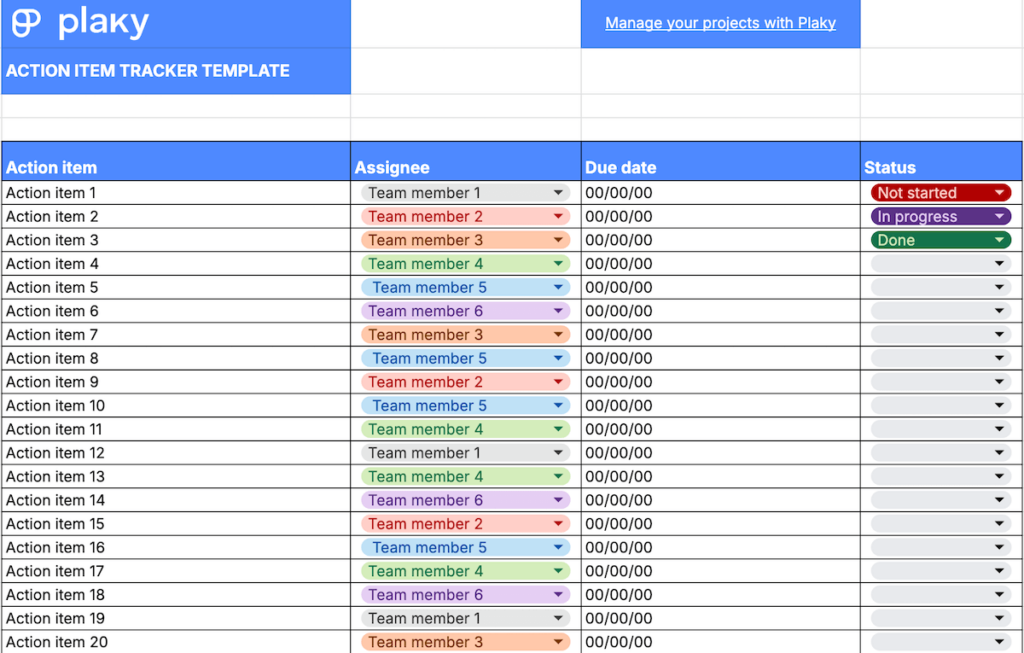
Download: Excel | Google Sheets | PDF
This action item tracker template consists of the following:
- An action item name,
- Assignee (select the appropriate team member from the list),
- Due date, and
- Status (choose the right status from the drop-down list).
Each team member is assigned a different color, making this template ideal for project managers who need to check who’s working on each action item at a glance.
💡 PLAKY PRO TIP
Need to create an action plan fast? Get access to our Google Sheets action plan template in the post below:
#3 Meeting action items template
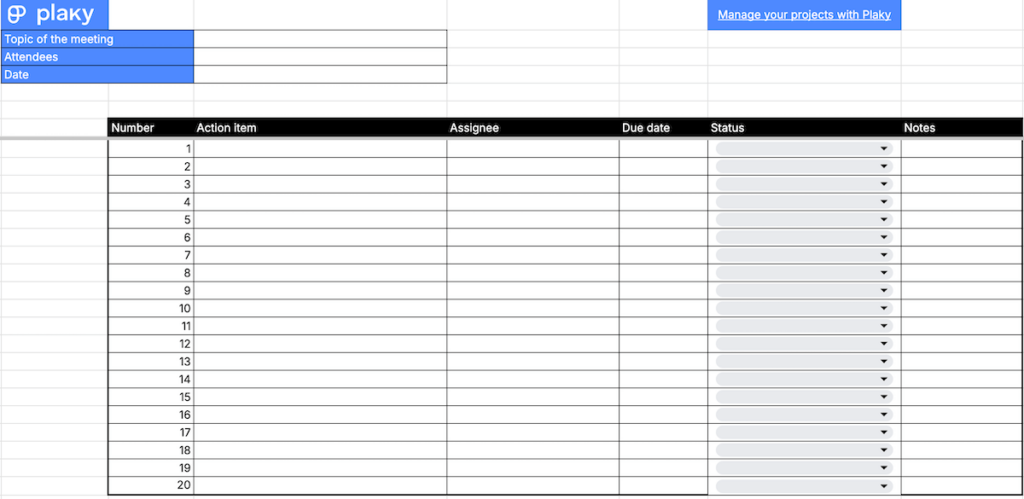
Download: Excel | Google Sheets | PDF
Our meeting action items template helps you stay on top of unplanned tasks that arise during a meeting — without disrupting it. You can use it to quickly input all points raised in the discussion.
To ensure nothing is skipped or forgotten, it’s best to take this template with you to meetings and write down action items as they are mentioned. After the meeting, you can take the time to decide who should be doing what and by when.
This template also comes with a designated field for notes. There, you can add any additional information that was mentioned during the meeting and may be relevant to the assignee.
#4 Action items template with goals
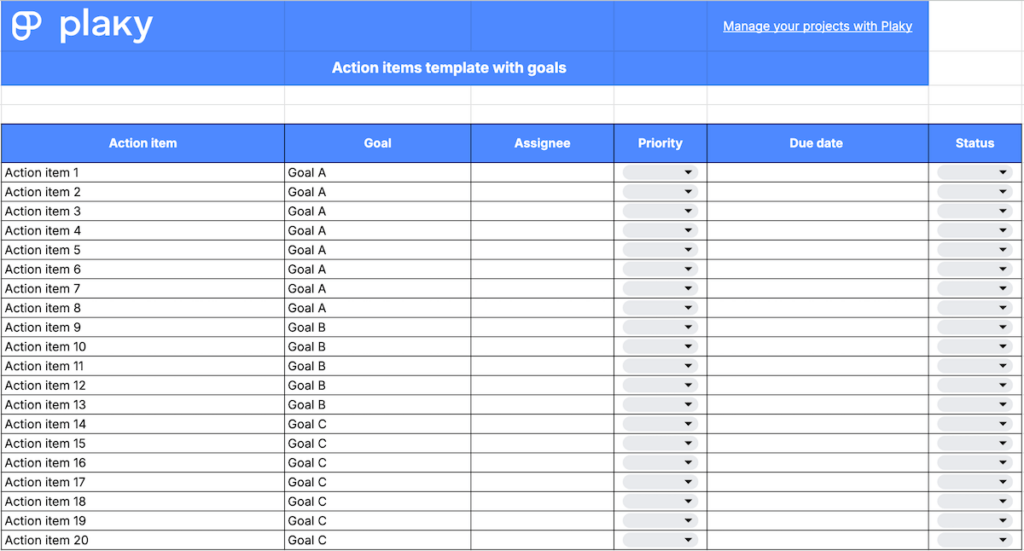
Download: Excel | Google Sheets | PDF
This action items template connects action items with goals you want to achieve, helping you and your team members know exactly why a certain action item is important.
When working on large projects, it can be hard to see how small pieces of work connect to the big picture. But when you assign each item to a goal, the person working on it understands how their work contributes to the project’s success.
💡 PLAKY PRO TIP
Learn what kinds of benefits you can expect from using templates in project management below:
#5 Daily action items list template
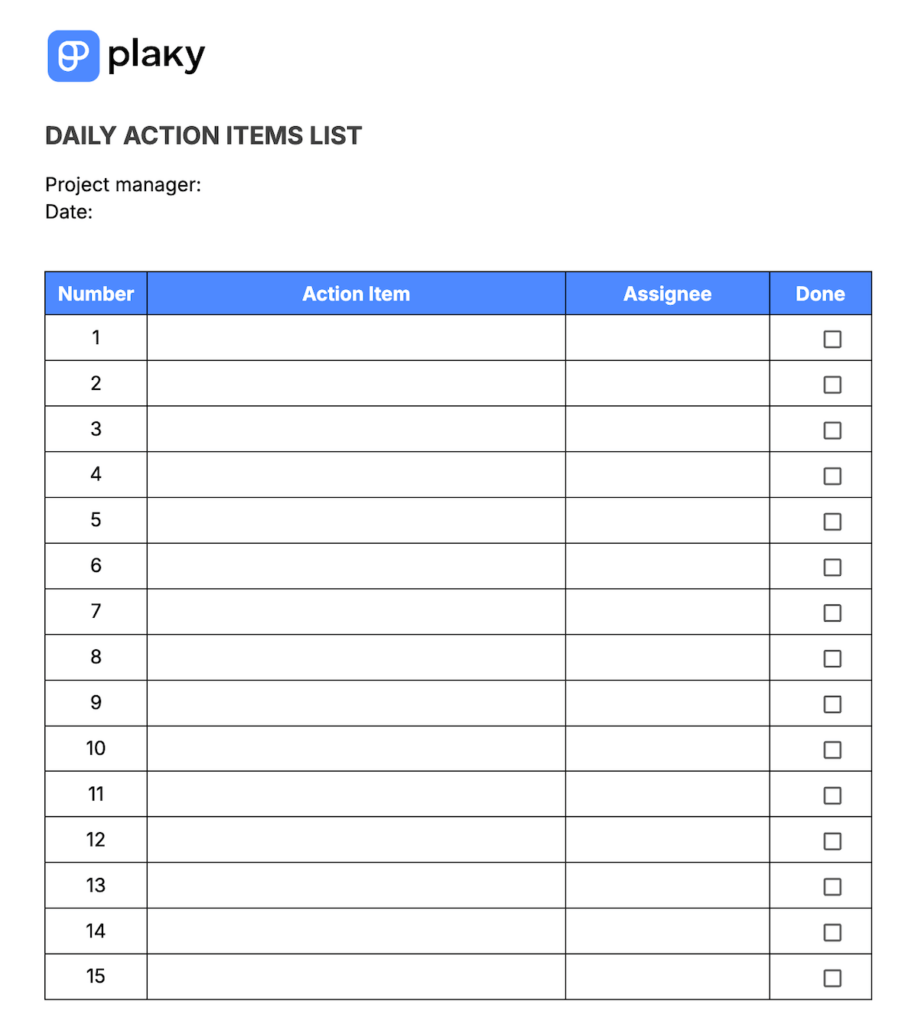
Download: Word | Google Docs | PDF
The daily action items list template is a straightforward template that enables you to quickly organize the team’s daily tasks.
Simply open the template in the morning (while you’re sipping coffee at your desk maybe) and jot down what needs to be done that day and who’s going to do it.
At the end of the day, check which action items are ticked off to verify whether the work for that day has been completed.
#6 Project management action tracker template
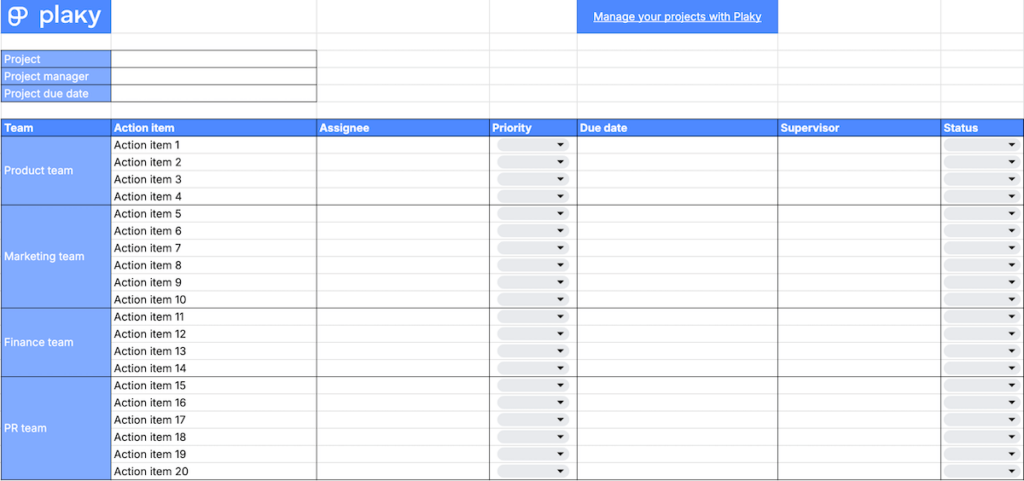
Download: Excel | Google Sheets | PDF
The project management action tracker template categorizes all project action items according to the team that’s working on them. Each action item has an assignee, supervisor (usually the team manager), due date, priority, and status.
This template is great for complex projects with many teams collaborating on it since it keeps the action items of all teams in one place — giving you a comprehensive overview of the project’s progress.
💡 Plaky Pro Tip
Complex projects usually require collaboration between teams in different departments. Learn more about the concept of cross-functional collaboration here:
#7 Rolling action item list template
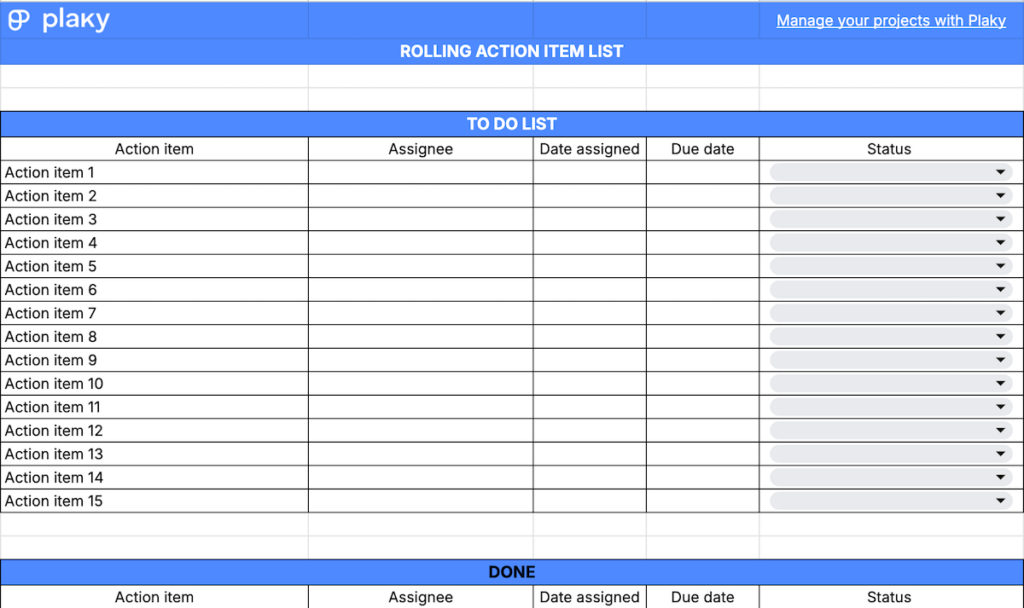
Download: Excel | Google Sheets | PDF
The rolling action item list template helps you differentiate between finalized action items and those that are yet to be completed.
It consists of 2 tables:
- “To do list”, and
- “Done”.
All action items are initially added to the “To do” list. Once they are finished, they’re transferred to the “Done” table.
To move an action item, click on the number of the column where the action item is located, and drag and drop it in the “Done” table.
Templates are great — but for advanced tracking, you need Plaky
Word or Excel templates help you cover the basics of action item management. But, for a more elaborate and scalable action item log, you should use project management software like Plaky.
Picture this — you have a separate board for each of your action item lists, but they’re all located in one place. Each action item list is a colorful table with a great variety of fields:
- Priority level,
- Status,
- Completion date,
- Assignee, and
- Any other information you want (teams, timelines, reviewers, etc.)
No more searching for information, having it scattered across multiple docs, or wondering where you’ve saved the list from last week’s meeting. It’s all safely stored in Plaky.
Moreover, every board you’ve created can be turned into a template you can use to create new action item logs. This eliminates repetitive work and saves you precious time!
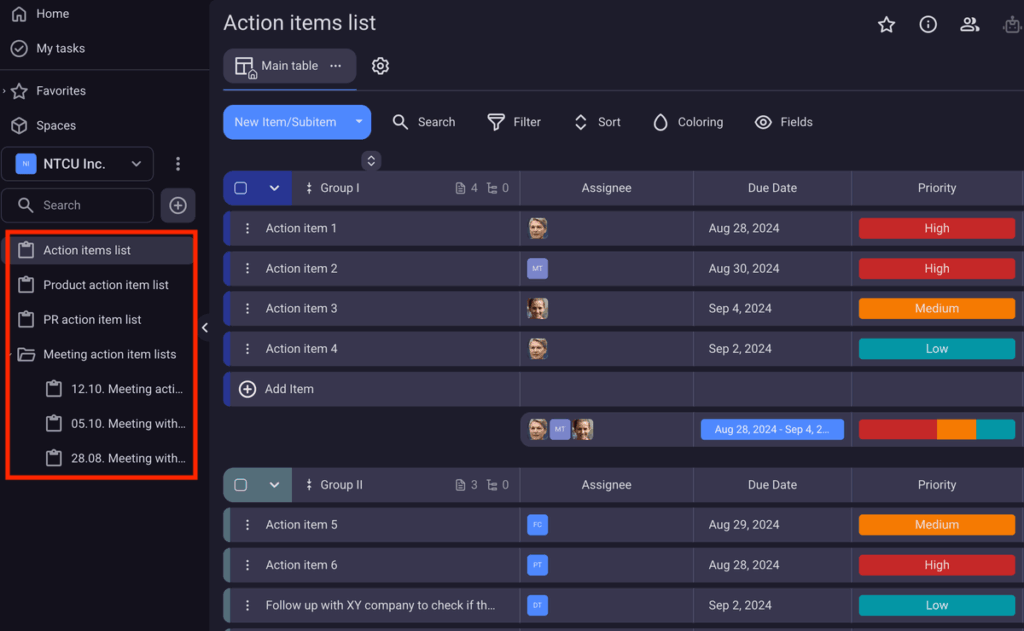
All your team members can be subscribed to this board, so whenever you assign an item to someone, they’ll receive a notification. And, in turn, you’ll be notified when someone changes the status of the action item — and know exactly how the work is progressing.
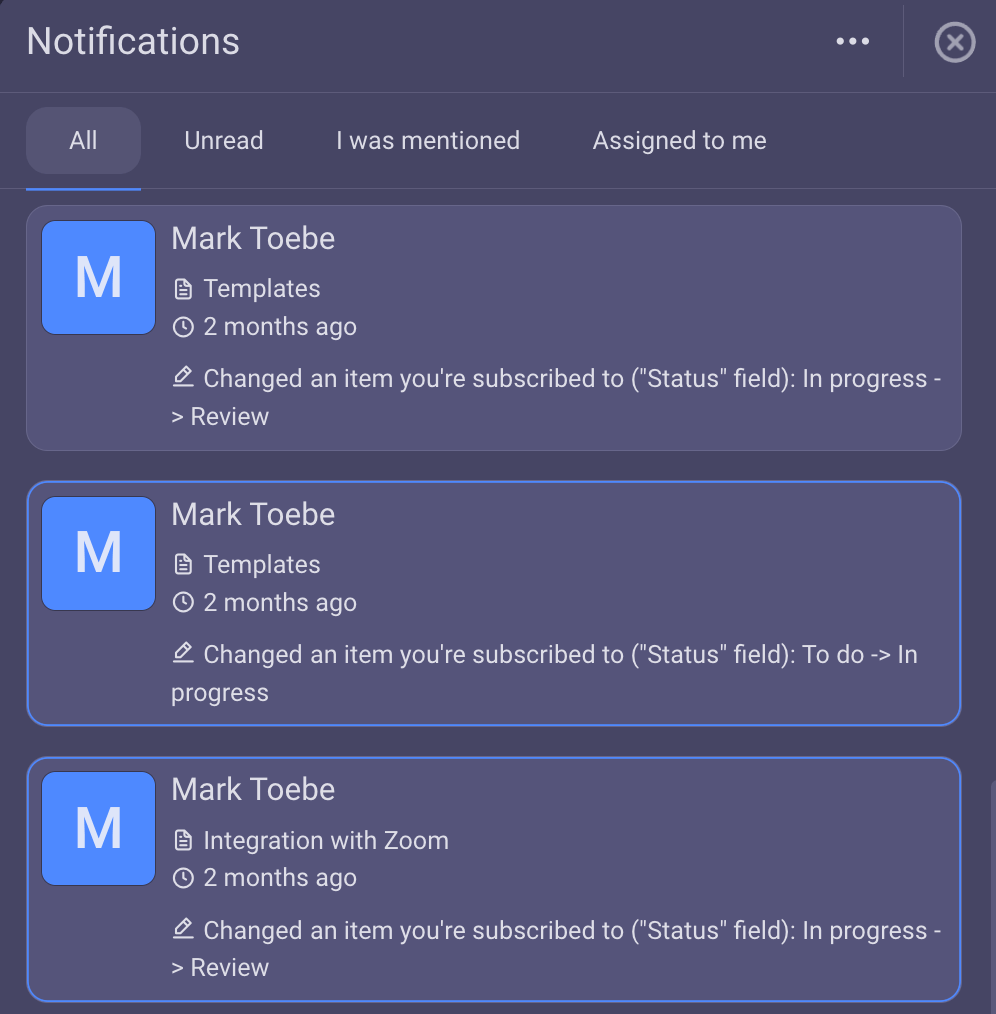
In short — everyone easily stays in the loop with custom notifications. But in case you ever need a chat, you can do that too.
Every item on Plaky’s board has a comment section where you can ask questions or offer further instructions. This enables you to keep all communication about a specific item in one place and not scattered across various DMs.
That said, you can still direct a comment to a specific person or a team by @mentioning them — and avoid any confusion among your team members!
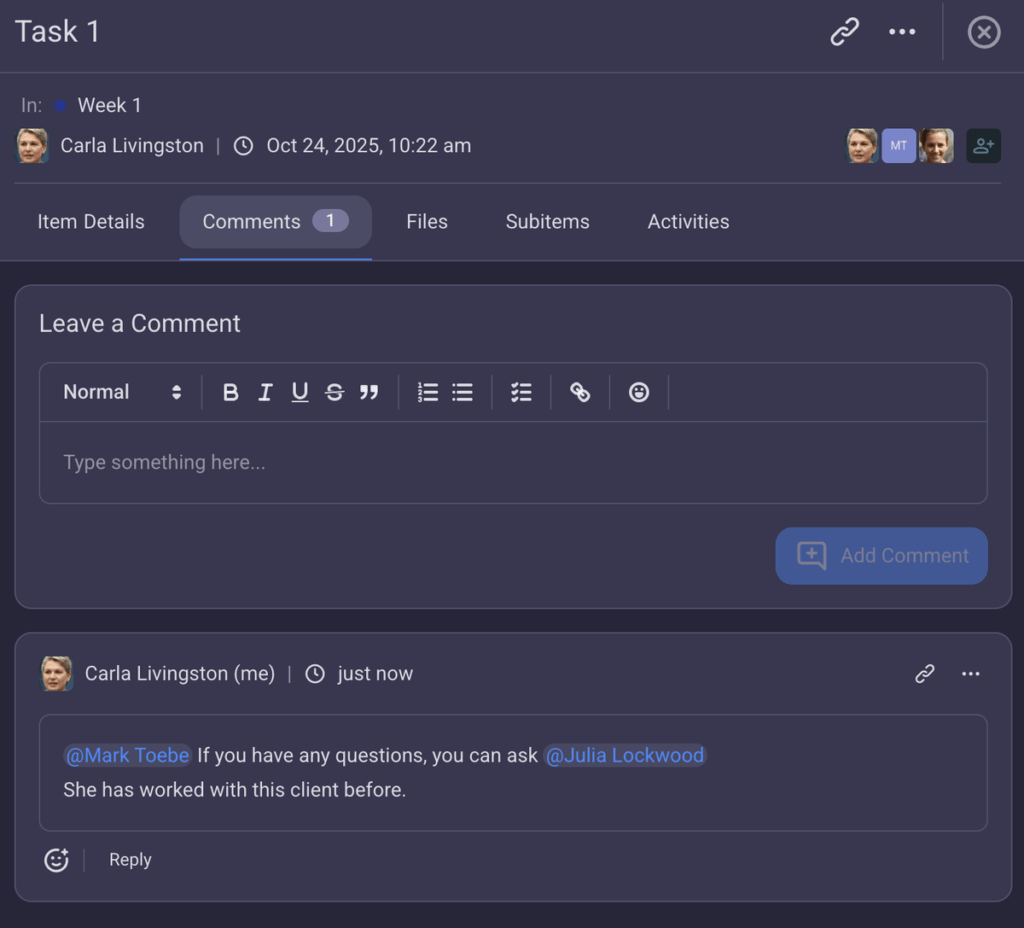
Interested in more elaborate action item management? Sign up for Plaky now!
How we reviewed this post: Our writers & editors monitor the posts and update them when new information becomes available, to keep them fresh and relevant. Published: October 8, 2024
Published: October 8, 2024