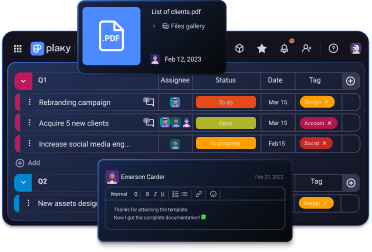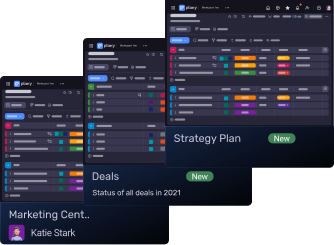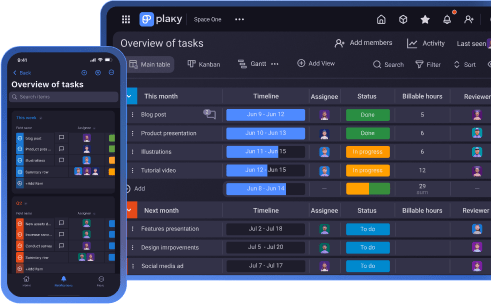Kanban is a popular framework in project management because of its simplicity and ease of use even for beginners.
Originally, it was developed in the automotive industry, but Kanban is now suited to all kinds of knowledge work including software development, healthcare, video game development, creative writing, etc.
Read all about the rules of Kanban and how to implement them successfully in your next project.
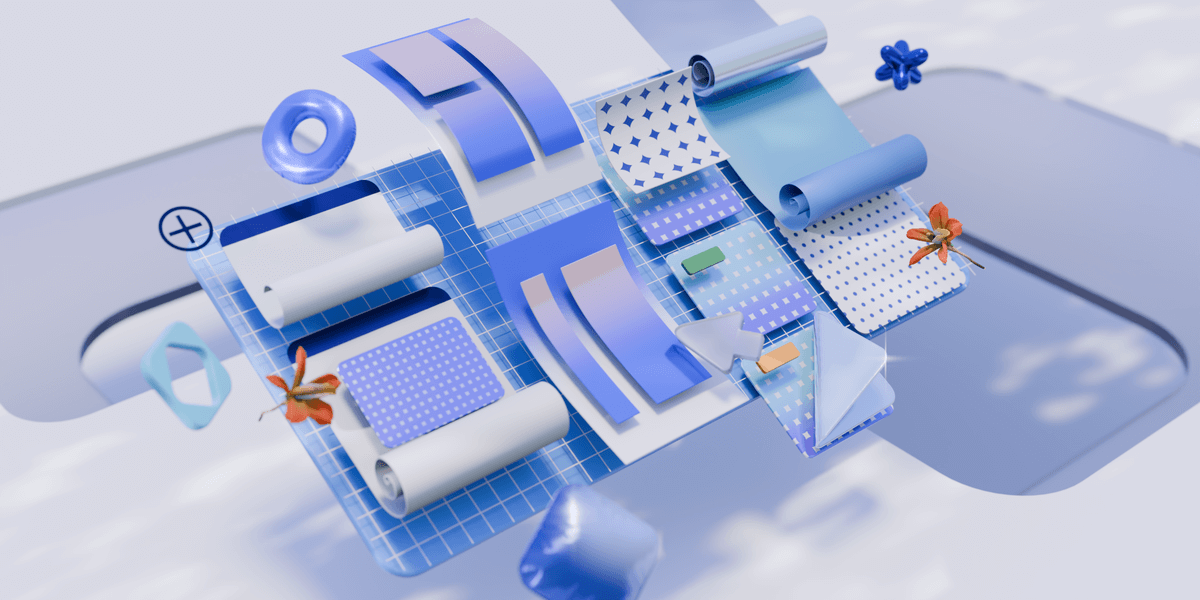
- Kanban originated in Japan and it literally translates to “signboard”.
- You can create a Kanban board physically or virtually using a whiteboard or a project management tool.
- No matter the industry, Kanban can adapt and become a useful framework to manage any type of project.
- The 6 rules of Kanban reflect the principles of Lean management.
- Kanban is an Agile framework, but it doesn’t support iteration.
What is Kanban in project management?
Kanban is a project management framework that helps visualize the workflow using a signboard and cards that represent project activities.
The placement of cards on the board indicates the progress status of tasks (To do, In progress, or Done).
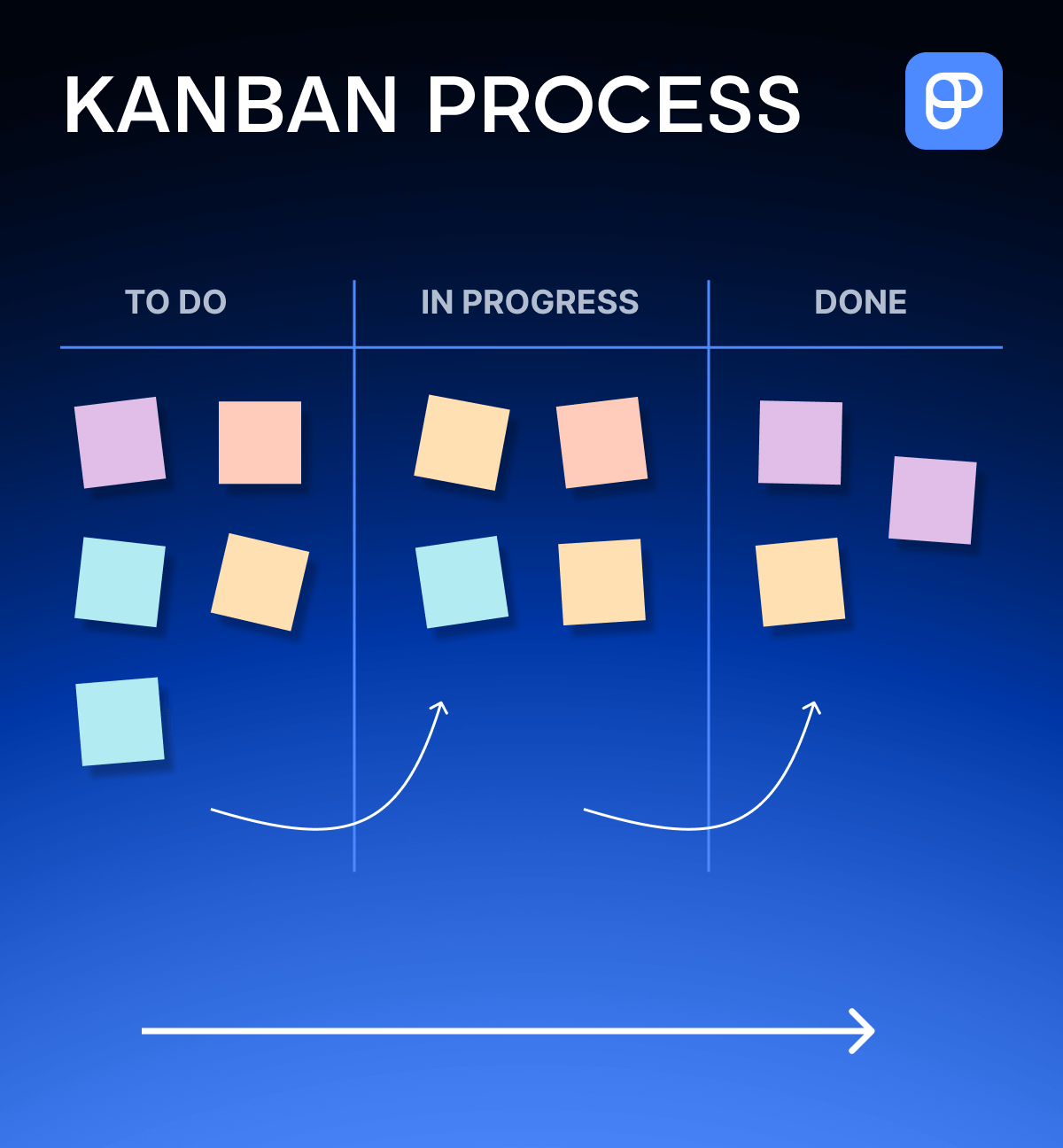
Kanban is a framework and not a methodology as it’s usually called — a methodology prescribes many rules and processes while frameworks are much more flexible. It’s used to implement the Agile mindset and it adheres to the principles of Lean management.
Who invented Kanban?
Back in the 1940s, Toyota had a problem of keeping too much inventory.
Taiichi Ohno noticed that supermarkets used a so-called pull system that allowed them to keep just enough stock to meet demand.
Inspired by this, he pioneered the Kanban method using a physical signboard. In Japanese, the word kanban (看板) literally means signboard.
So, he affixed cards that specified the materials needed for production on any particular piece of equipment. Workers would request parts needed by specifying them on the cards and sticking them to the Kanban board. These parts would then be pulled from inventory and serve as a signal for what to restock.
This way, Taiichi was able to prevent overproduction and excessive transportation successfully.
What’s a Kanban board?
A Kanban board is a project management tool used to visually represent the project workflow. It consists of Kanban cards arranged into columns, where each card represents one task.
Originally, this was a physical board with sticky notes attached to it. Today, a virtual board has become the standard.
The advantage of a virtual Kanban board is that you can fit more information into a card than you could on a literal sticky note.
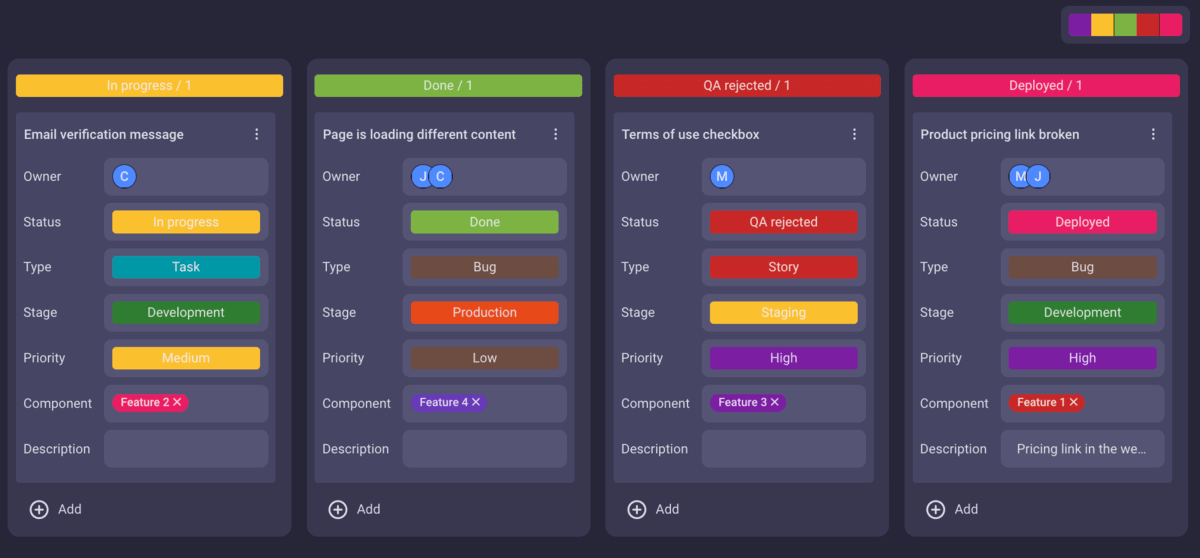
💡 Plaky Pro Tip
Kanban boards are one of the most popular tools used in project management. Check out some other handy project management techniques here:
How to use Kanban for project management
Managing a project in Kanban is a fairly simple process. You can create your own Kanban board in 4 simple steps.
Step #1 Create a project/board
To get started, choose between a physical and virtual Kanban board. If your team is working on projects at the office, you can use a whiteboard that is easily accessible to everyone at all times.
On the other hand, if you work remotely, you can use a task management tool. Virtual Kanban boards are just as useful as physical whiteboards.
💡 Plaky Pro Tip
Interested in implementing Kanban and exploring your options? Here are some Kanban software tools to consider:
Step #2 Add fields
The simplest Kanban board has 3 columns:
- To do,
- In progress, and
- Done.
Always remember that Kanban is supposed to adjust to your workflow, not the other way around. The key to success lies in customizing the Kanban board to fit the needs of your team.
For example, you can add a Backlog column before To do, or a Review column between In progress and Done.
Moreover, the tasks don’t necessarily have to move to the adjacent column to the right. If there is a need for it, your workflow procedure can support column skipping. Just make sure the whole team knows how they are supposed to move the task cards around.
The team leader should ensure that higher-priority tasks find their way to the top of the To do column.
💡 Plaky Pro Tip
Discover how workflow management software can help you manage your business:
Step #3 Create tasks
When creating tasks in Kanban, it’s best to keep them simple and on-point.
For example, developers shouldn’t create a task that says ‘update the app’ — that’s too broad and doesn’t specify what exactly needs to be done. Instead, they should create a separate task for each aspect of this update, such as bug fixes, 2-factor authentication, new export data features, etc.
Kanban favors individual work, meaning one assignee per card at a time. You can hand off cards to other people — such as when a developer passes the card to a tester or a writer passes it off to an editor — but only one person should actively work on it at a time.
This is one of the principles of Kanban, limiting the work-in-progress (WIP) by letting one person work on only one task at a time.
Step #4 Optimize the workflow
Check to see if there are any bottlenecks in the workflow using acquired data on:
- Lead time — time between a task being created and it being completed, and
- Throughput — the number of completed tasks in a given time.
Take a time period — a week, a month, a quarter, whatever works for you — and work out the average lead time and throughput for that time period.
The next time you look for bottlenecks, go back the same length of time and compare the results to see if there is a bottleneck or not.
To find out where the bottleneck occurs, you’ll have to do a bit more digging through individual cards.
A common cause of bottlenecks is the lack of skill diversification in a team. If the team has only one person testing all the new features for the update, that person will surely be overwhelmed with work, and become the bottleneck in the software development workflow.
Hiring more team members who can perform that job or training existing team members to do parts of it have shown to be effective solutions to this problem.
By limiting work-in-progress and measuring workflow, Kanban becomes a great diagnostic tool for working out the bottlenecks in your workflow and improving overall performance.
💡 Plaky Pro Tip
Find out how to use Kanban to identify and resolve project bottlenecks:
Kanban examples in project management
Kanban is a very versatile framework that can be used in almost every industry. Teams can customize their Kanban boards to their needs. In essence, Kanban is all about taking limited WIP and workflow visualization and customizing it to fit your needs.
Let’s check out what Kanban boards would look like in different teams.
Developers working on an update of an app could create columns such as:
- Backlog,
- To do,
- In progress,
- QA,
- Ready for deployment, and
- Deployed.
A content creating team would have the following phases:
- SEO research,
- To do,
- Writing,
- Review,
- Upload, and
- Published.
Sales teams have an entirely different process, but they can still use Kanban to sort out their tasks into columns:
- Prospecting,
- 1st contact,
- 2nd contact,
- Failed sale,
- Successful sale, and
- Check-in.
As you can see, despite the fundamentally different nature of each industry, a common framework like Kanban can be adapted and used successfully in all of them.
What are the 6 rules of Kanban?
The 6 rules of Kanban refer to Toyota’s original rules and therefore don’t translate fully into the Agile project management framework. Still, these rules set the foundations for the modern use of Kanban in Agile.
#1 Never pass on defective products
Sending defective products down the line only brings additional expenses in the form of more resources spent, more working hours, etc.
#2 Take only what is needed
You should only take what you need from the previous stage and start working on a new task after you finish the previous one.
This way, you’ll make sure there are no bottlenecks.
#3 Produce the exact quantity required
This rule prevents overproduction and instructs to only produce what is needed.
If you produce more than required, you’ll have additional storage costs. You’re also risking the product’s loss of value over time.
We spoke to Leigh Ann Gunther, Director of Agile at Project Management Institute (PMI)’s Delaware Valley Chapter, on the topic of Kanban. She explains how Kanban helps you produce only what is needed:

“Kanban is based on a pull model, meaning the team ‘pulls’ work through its queue and produces what is needed to deliver value to the customer. ‘Pull’ is a Lean practice that is based on customer input requiring continuous communication and refinement.”
#4 Level the production
This rule ensures steady and constant production. You should organize your production around the lowest-producing contributor.
This means, for example, that if a machine in a ketchup factory can fill 300 bottles with ketchup in an hour, but another machine can put a lid on only 270 at the same time, you should reduce the number of filled bottles to 270. This way, bottlenecks are avoided.
#5 Fine-tune production
After you’ve introduced Kanban into your production process, you should optimize it to ensure it’s as efficient as possible. You can assess your work by checking Kanban metrics such as lead time, cycle time, and throughput.
#6 Stabilize and rationalize the process
Lastly, if you’ve followed all the previous rules, you’ll be able to stabilize your processes. This is important because it makes your processes predictable and consistent, meaning team members know what to expect.
Stabilization will in turn lead to standardization, which is paramount. As Ohno says: “Where there is no standard, there can be no improvement”.
4 Kanban principles
The 4 principles of Kanban ensure you reap the full benefits of this project management framework and make it more than mere signboard visualization.
#1 Visualize workflow
The visual nature of Kanban boards is essential for the entire team. The teammates know not only what to work on but also what others are working on and how the process is developing.
The dynamic of the board lets everyone track priorities and bottlenecks.
#2 Limit WIP
Kanban combats multitasking by imposing WIP limits.
Practically, Kanban limits the number of active tasks each team member is allowed to drag into the In progress column.
This is typically the first incremental change Kanban brings to teams switching to it and one that’s proven to heighten performance.
Leigh Ann emphasizes the importance of WIP limits:

“The most significant advantage of using Kanban is the principles of WIP (work-in-process) limits. When using Kanban boards, you can visualize work delivery and workflow across multiple teams, which helps break up even the most complex projects and initiatives by managing the work done by each team or team member. By limiting the amount of work that can pile up on one person’s or team’s plate, you can identify bottlenecks and manage your overall throughput – thereby improving overall team speed.”
#3 Flow optimization
The idea is to have a continuous flow of work distributed evenly across teams.
The WIP limit makes sure no one is overwhelmed, and flow optimization means there’s a pool of tasks awaiting the team members that are ready to take them on instead of sitting idly.
#4 Make incremental changes
Kanban is all about making small but meaningful changes. Switching to a new project management framework usually demands team roles, management, and organizational changes.
Kanban says you should respect the current roles, thus requiring the least amount of organizational change.
The idea is to keep doing what you’ve been doing, making only the necessary changes, and then to see how you can improve the workflow over time using this framework.
This not only makes Kanban easy to implement, but it also makes teams less resistant to it and doesn’t slow down the workflow as there’s no need for a lengthy adjustment period.
By using Kanban and adhering to the principles outlined here, your team will naturally find ways to streamline and improve the workflow by making small changes.
Basic Kanban terminology
- Kanban board — A signboard (physical or virtual) to which you add cards and move them around to signal workflow.
- Kanban card — A form (analogous to a sticky note) that carries information relevant to the task (name, assignee, due date, etc.). Sometimes, the term task is used instead of card.
- WIP limitations — WIP is an acronym for work-in-progress. WIP limitation is one of the guiding principles of Kanban — the idea is that avoiding multitasking by limiting the number of cards individuals can drag into the In progress column at the same time is greatly beneficial.
- Throughput — Used to quantify the number of completed tasks in a given time. Tasks that are still in progress don’t count towards throughput, only those that are completed.
- Lead time — The time that passes between a task being created (not the moment you start working on it) and it being completed. Low lead time translates to good customer satisfaction.
- Cycle time — Measures how long it takes to complete a task from the moment work on it begins. Low cycle time indicates good workflow.
- Bottlenecks — The main indicators of things going wrong in Kanban. Strong indicators of bottlenecks include longer cycle times and/or lower throughput.
- Cumulative flow diagrams — A useful tool that can provide valuable insight into the efficiency of your Kanban practices. Cumulative flow diagrams provide a visual insight that allows you to spot bottlenecks more easily.
📖 If you’re eager to learn even more project management terminology, check out our Project Management Glossary of Terms.
Main benefits of Kanban in project management
Kanban is not only one of the most popular project management frameworks, but it’s also one of the simplest and easiest to use.
The main benefit of implementing Kanban include:
- Increased efficiency — With WIP limits in place, each team member has just the amount of tasks they can handle at any given time, which allows them to focus exclusively on these tasks and be more efficient. Since they can’t add any more tasks to the Doing column until they finish one, tasks don’t pile up, and you can avoid bottlenecks.
- Transparency — The Kanban board is an excellent visual tool that allows project managers and team members to see who is working on which task, and the stage they’re in. This ensures that no one is overworked or underworked and prevents team leaders from unknowingly assigning too many tasks to one person.
- Improved collaboration — A task can easily move from one person to another. Let’s take implementing a new feature from a software development project as an example. An engineer works on the development and, upon finishing their part, transfers the card to the testing column, where a tester takes over.
Drawbacks of using Kanban for project management
While Kanban is a great technique for project management, it isn’t perfect. Here are some of its main drawbacks:
- Not suitable for iterative projects — Kanban was created with a sequential workflow in mind. Tasks move from the To do column, across the necessary number of columns, to the Done column. Although it’s possible to move tasks back and forth, it’s not practical. So, this isn’t an ideal framework for projects where tasks circulate and go through some stages several times.
- Not appropriate for dynamic workflows — Kanban embraces small and incremental changes. This is why it isn’t suited for dynamic projects where changes occur often and you have to adapt to them constantly.
- No timeframe — Kanban tasks don’t have a strictly determined timeframe. There’s no way of knowing when a task will move from the To do column to the In progress column, or from the In progress column to Review column.
Kanban vs Agile
The main difference between Kanban and Agile is that Kanban isn’t iterative by nature, but rather leans towards continuous development.
Also, Agile doesn’t impose WIP limitations. It doesn’t argue in favor of multitasking either, but this idea is limited to Kanban.
Comparing Kanban and Agile is a bit like comparing apples and apple trees, since Kanban is merely a framework for Agile.
💡 Plaky Pro Tip
If you want to learn more about Agile, make sure to read our guide:
Kanban vs Scrum
The main difference between Kanban and Scrum lies in the structural rules Scrum imposes.
Both Kanban and Scrum are popular Agile frameworks, but Scrum:
- Is more prescriptive,
- Uses dedicated roles (Product Owner, Scrum Master, Developers),
- Organizes work in Sprints, and
- Has obligatory meetings during each Sprint.
Leigh Ann contrasts these two approaches and highlights some differences and similarities between Kanban and Scrum:

“For starters, there are a few administrative differences, such as how a Scrum Master leads a Scrum team versus how an agile coach leads a Kanban team. Both Scrum Masters and agile coaches instill best agile practices and keep their teams moving by removing barriers. Most notably, Scrum pulls work from a Product Backlog into a Sprint Backlog, and the user stories are planned, committed, and delivered within predefined timeboxes called ‘Sprints.’ Based on the highest priority and WIP limits, Kanban boards continuously pull user stories from one Product Backlog.”
Despite the differences, Scrum and Kanban are not mutually exclusive. There is even a Scrumban framework — a combination of the 2 Agile frameworks.
Besides — as Leigh Ann points out — no approach is better than the other. It all depends on the situation:

“When choosing between Scrum, Kanban, or a hybrid approach, you must take into consideration the team structure and the details of the project at hand.”
💡 Plaky Pro Tip
Want to learn the details of other project management methodologies? Check out this guide:
Kanban vs Gantt
The difference between Kanban and Gantt charts is their relationship with time.
Kanban only focuses on the process of moving tasks from the To do to the Done column regardless of the time it takes to complete each activity.
Gantt charts, on the other hand, are made of tasks represented on a timeline.
This crucial difference doesn’t mean you can’t use both to manage your projects. Gantt charts are great to get a broader picture of the project progress and its deadlines and dependencies, while Kanban is useful in day-to-day organization.
Use a Kanban tool — try Plaky for free
You can create a Kanban board physically on a whiteboard or use a project management tool like Plaky to organize your workflow.
Create a board for your project and choose the Kanban view to start slicing your process into columns. The simplest way to begin is to have To do, In progress, and Done columns, but you can name them differently and add more if necessary.
If your project is already underway, you’ll place tasks in the appropriate column. If you’re only in the planning phase, your To do list will be full. This way, you’ll know exactly what you need to work on and what the status of each assignment is.
Each task can be described in more detail through the description box. You can also attach files relevant to the assignment, so that you can find everything in one place.
One of the main Kanban instructions is to assign each task to only one person. In Plaky, you can follow this rule, but you can also use fields to assign every activity to more than one team member or even entire teams.
Once you’re ready to change the status of a task, you can drag and drop it to the next column, up until it’s done.
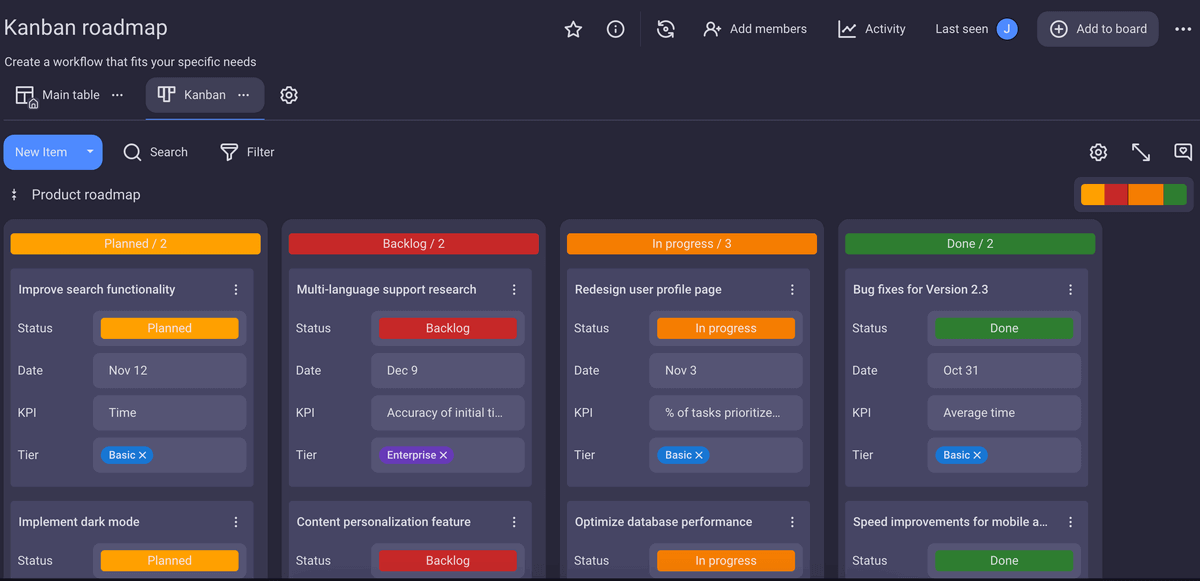
So, what are you waiting for? Start managing your projects in Plaky with a 14-day free trial!
How we reviewed this post: Our writers & editors monitor the posts and update them when new information becomes available, to keep them fresh and relevant.
 Updated: April 4, 2025
Updated: April 4, 2025