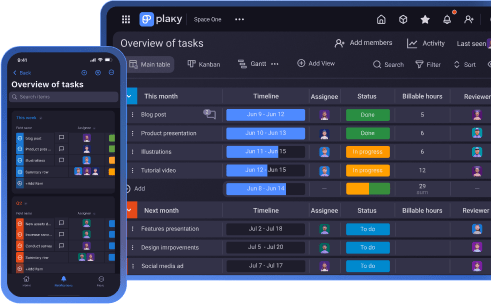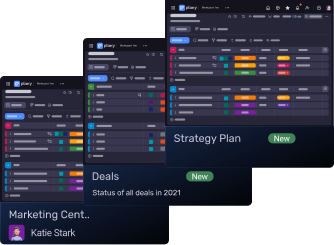Remote work is the hero of modern work life — you get access to a larger talent pool, don’t waste time commuting, and have lower overhead costs.
But, it comes with its fair share of challenges, too — like difficulty sharing information, keeping your team aligned, communicating efficiently, etc.
That’s why you need the help of a remote team management tool, like Plaky. With it, you make sure your teams are aligned, all information is shared, and productivity doesn’t falter.
So, how do you use Plaky effectively as a remote team? Read on to find out.

Why remote teams choose Plaky
Working remotely can increase your productivity — if you avoid the common pitfalls of remote teams, like isolation, misaligned schedules, and no performance tracking.
In Plaky, you can say goodbye to these issues with:
- Customizable board views — Choose how you want to manage your team. Each view in Plaky is equipped with settings, sorting, and filtering options to make sure you can fit your board to your remote workflow and your industry.
- Activity log — Gain insight into everything that happens on your board. This way, you can meet your project deadlines and avoid scope creep.
- Centralized workflows — Keep progress tracking, collaboration, and task management all in one place. Avoid tool fatigue with features that allow you to lead the whole project in Plaky.
- High security levels — Stay secure with Plaky’s ISO 27001 and SOC 2 compliance, as well as SSO with OAuth 2, so everyone in the team logs in through your secure identity provider. This way, you avoid one slip-up compromising your entire organization.
Plus, Plaky already helps many remote teams reach their project goals — like Jesse Tutt, who leads a fully-remote digital marketing team, and says that Plaky helped them stay productive:

“As our organization grew, keeping up with constant changes and plans became too time consuming and impractical. Plaky has helped keep all of our projects, tasks, and projections in one place.”
How to make a perfect Plaky board for remote workflows
So, what’s the key to supporting any type of remote team with Plaky? Let’s see how to create the perfect board, step by step.
#1 Create a custom board
Remote work is widespread across many different industries, so Plaky lets you create fully personalized boards with custom fields, like:
- Status — for progress, priority, type, etc.,
- Tag — for resources, requirements, clients, etc.,
- Assignee — for clear assignments and increased accountability,
- Timeline — for tracking and aligning deadlines, and more.
This is perfect for remote managers who lead multiple projects, as they often face issues with software limitations and keeping boards clear and unique. With Plaky’s custom fields, you can create a distinct project workflow for every board you manage.
Another issue remote teams face is a lack of clarity — and custom fields directly oppose this, too. All information in them is clear and accessible to the whole team, so there’s no misinformation, unclear expectations, or lack of visibility.
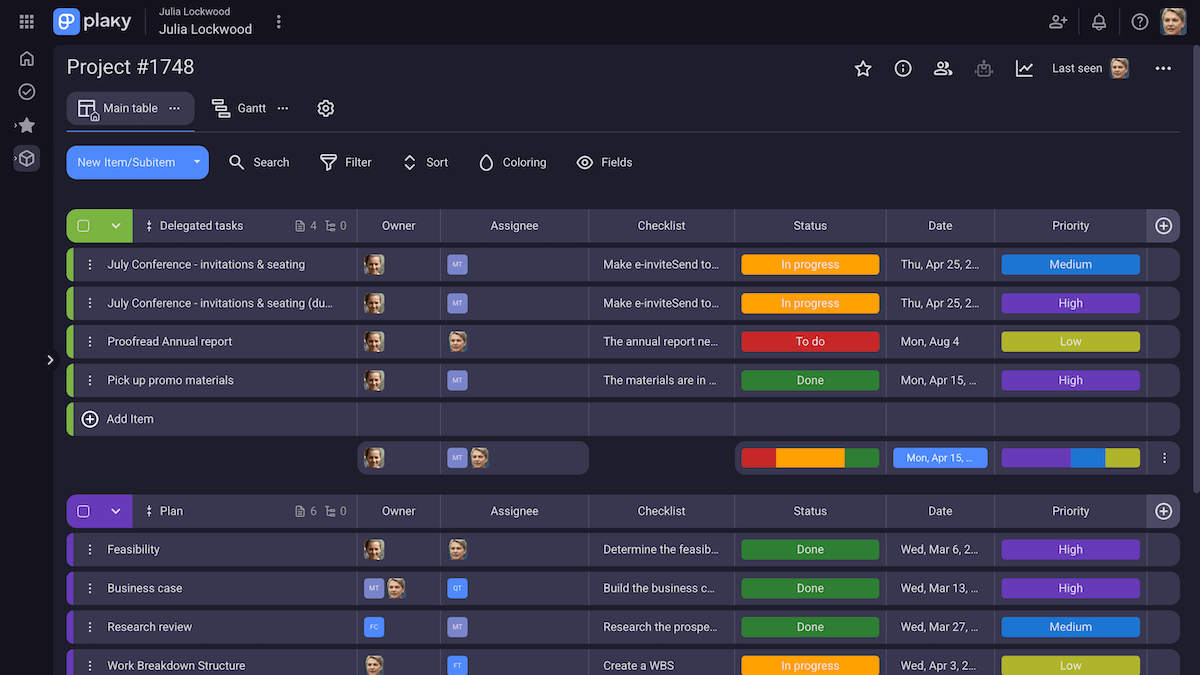
#2 Ensure accountability
Once tasks are clear, expectations are clear, too. But, who are those expectations directed toward?
Accountability is a big issue in remote teams — it’s easy for team members to evade it in the chaos of digital work.
To avoid your tasks becoming a game of hot potato, take advantage of the Person field in Plaky to ensure everyone knows who’s responsible for which task. This helps you resolve issues quickly and improves teamwork.
You can also take advantage of customizable field names to make it clear which Person field is meant for which role — who’s the assignee or the reviewer, who can be consulted, who’s responsible for resources, etc.
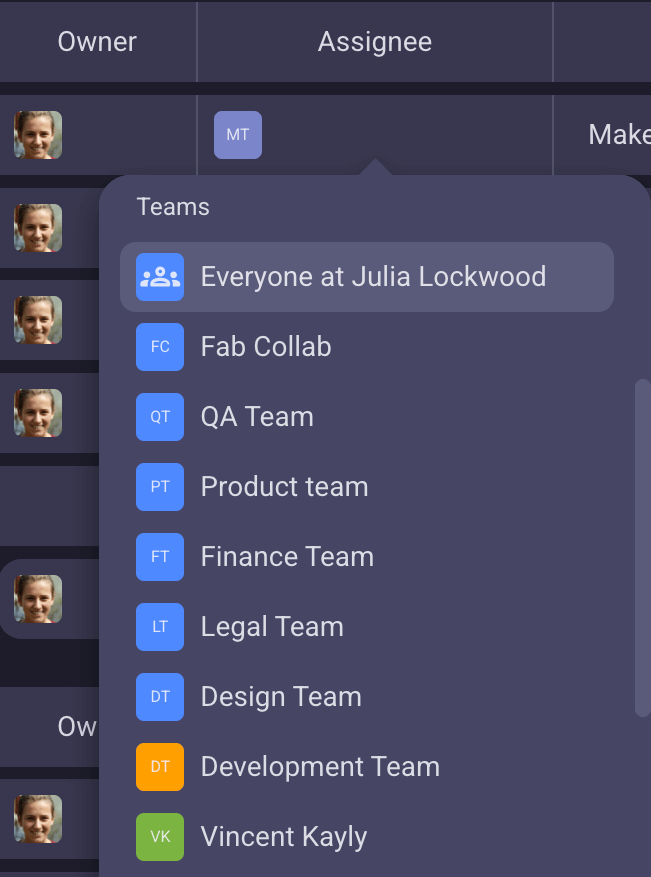
Make teams accountable with Plaky
#3 Keep your team aligned
Now that you have tasks and fields, it’s time to work on project collaboration. But, wait — that’s already set up for you.
In Plaky, collaboration flows naturally. Every item card has a comment section, where team members can freely communicate any task-specific information. Team members can also @mention people they want to contact regarding a question or a piece of info they share in the comments.
This way, everyone has access to the same information.
Say you run a design team. Someone from the team comments on their task card and asks which format they should submit the file in. Now, not only do you quickly reply to them, you also reduce communication overload because the rest of the team also has access to this info.
And, if you simply @mention them, Plaky sends them a real-time notification. This makes sure no message goes unseen, and there’s no delay waiting for someone to notice you left a comment for them.
💡Plaky pro tip
With remote work, collaboration across departments is at an even bigger risk — people can’t simply take a stroll to another department. Learn how to improve cross-functional collaboration with this helpful article:
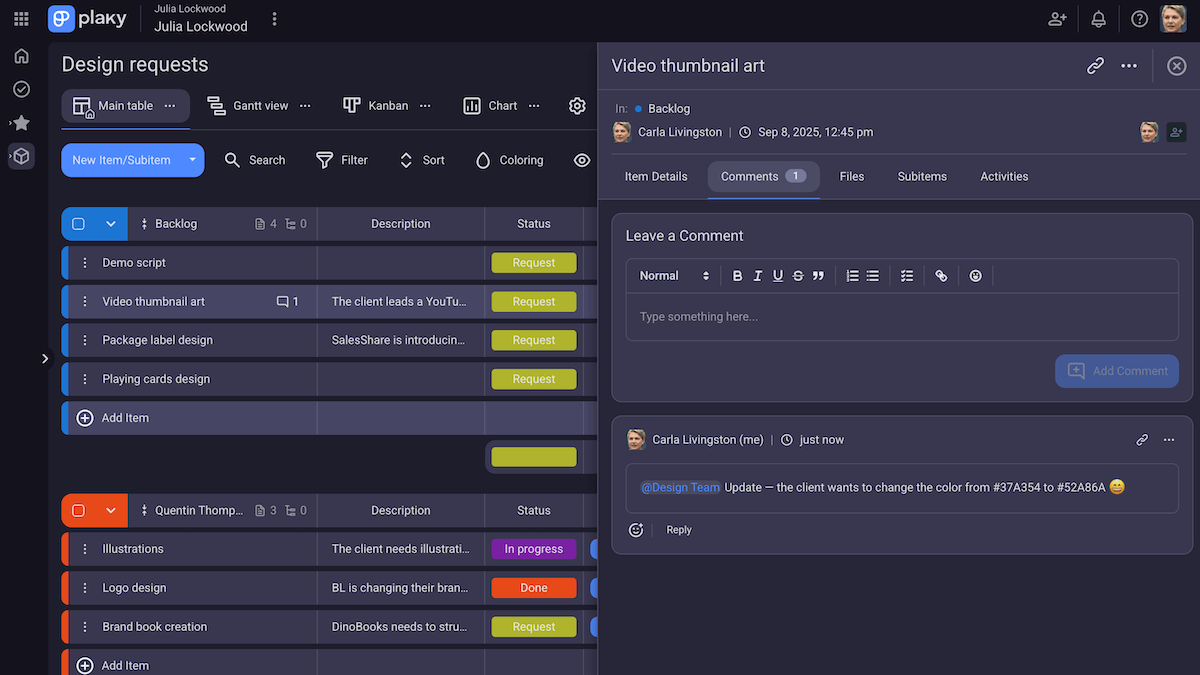
Keep collaboration flowing with Plaky
#4 Keep file sharing organized and accessible
When you’re running a remote creative team (e.g. design, architecture, marketing), you’ll have lots of files to share. In Plaky, file sharing is a breeze — simply drag and drop the files (PDFs, PNGs, JPEGs, mp4s, etc.) on an item it’s relevant to.
Similar to comments, now your whole team has access to the file. They can add, preview, and download them (of course, as long as they have the right board permissions).
This also means all files are organized and sorted by the tasks they refer to. No more time wasted on “Where’s the design for our campaign social media post?” questions. Instead, team members intuitively know the design is in the Files tab of the appropriate Plaky item.
This clear file organization also ensures you’re not working in silos, or struggling with cluttered file storages.
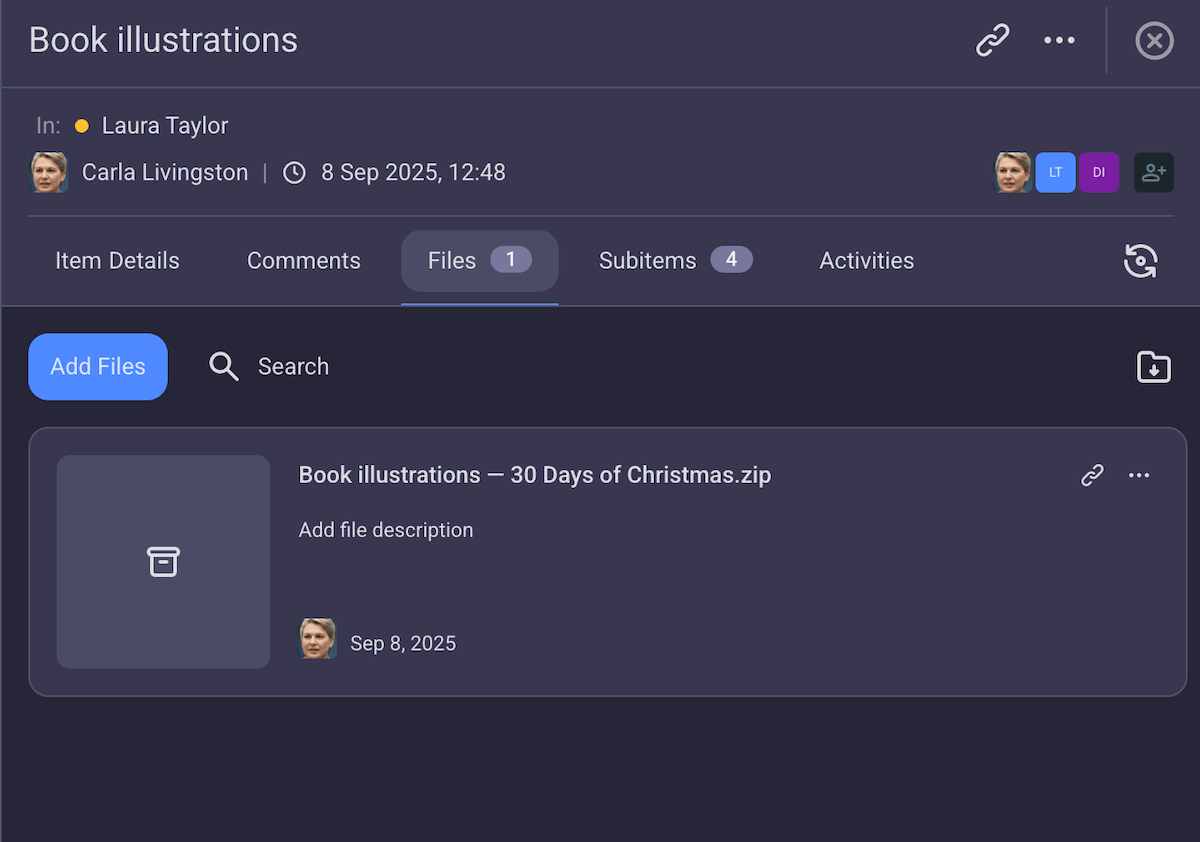
💡Plaky pro tip
If you want to know why Plaky is a good fit for creative teams (and not just remote ones!), check out this article:
#4 Track deadlines and align schedules
Remote teams often deal with scheduling issues, caused by working in different timezones, miscommunication, or poorly set timelines.
You can avoid this easily though — with Plaky’s Gantt chart view.
In it, you get full control over the project timeline, helping you make sure no tasks overlap and cause bottlenecks. Plus, you can organize tasks so that there are no gaps in your timeline, causing unnecessary delays and drops in productivity.
And, with a clear visual overview, you’ll know exactly which tasks to focus on. But, Plaky doesn’t stop there. The Gantt chart settings let you adjust this view, choosing which custom fields to group by, color by, or show. For example, you can color by a priority field to make sure crucial tasks are not delayed.
Or, say you’re using Plaky for a marketing team. With a hectic workflow and tight deadlines, you’re trying to make sure no team member is struggling with work overload. In Plaky’s Gantt view, you can easily avoid this — group tasks by Assignee, and check if a team member is working on too many tasks at the same time.
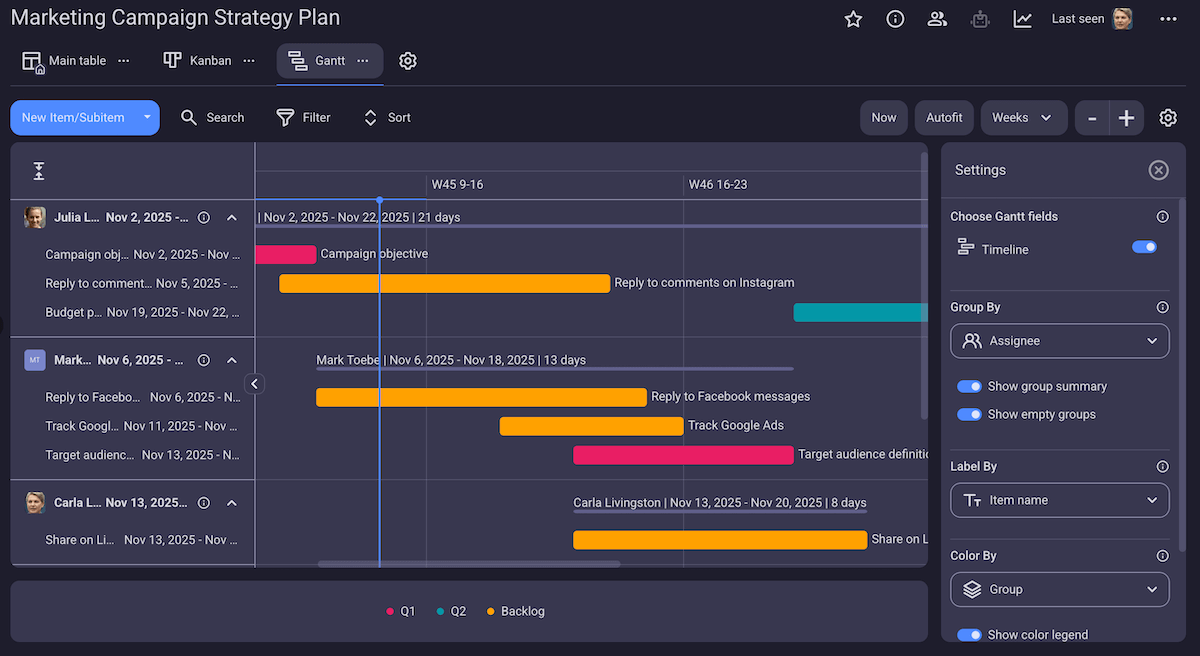
💡Plaky pro tip
Need templates to create a project timeline? We got you — check out this helpful article:
#5 Track the time it takes to complete tasks
The larger your company, the harder it is to track and ensure your teams’ productivity. The solution — track the time your team members spend on tasks.
Thanks to Plaky’s time tracking integration with Clockify, your remote teams can easily input this information. Or, alternatively, simply start a timer through a button located on every task.
Once everyone is tracking their time, you can:
- Keep an eye on productivity — With timesheets, you get a detailed insight into your team’s time spent working, tracking productivity across the board.
- Improve future planning — Once you know how much time specific tasks take, you know how to estimate schedules for similar tasks.
- Budget easily — Clockify lets you generate invoices and calculate payrolls easily according to time tracked.
Now, no matter the size of your project, you can stay on top of your team’s work.
#6 Automate your manual processes
Digital work can get hectic — no one likes to spend unnecessary time adjusting their board instead of doing their actual work.
Plaky’s board automations handle these menial tasks for you, letting your team focus on what actually matters.
They’re based on “IF-THEN” functions (remote IT teams will find this right at home) — more specifically, “IF a condition is true, THEN perform an action”.
The best part? You can add multiple conditions and actions. For example, “If Priority is High and Assignee is not set, add me as Assignee”.
Let’s say you’re running a dev team that handles bug reports. Every time a bug is fixed, it needs to be reviewed by QA to ensure everything runs smoothly. But, your team members sometimes forget to add the QA team to the bug’s Plaky card, or they accidentally type in a different name.
To avoid the delays and miscommunication this can cause, you can simply create an automation that says “When the status is changed to Done, add QA team as Reviewer”. The QA is notified, the devs aren’t overburdened, and the workflow flows smoothly.
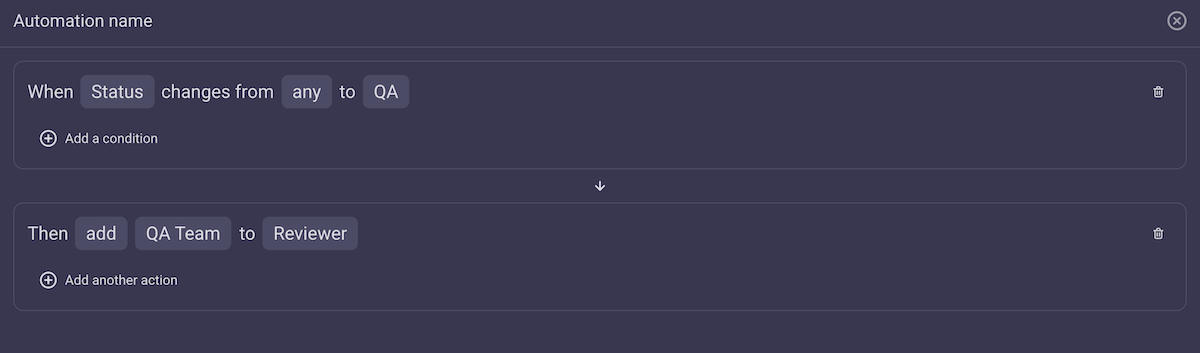
💡Plaky pro tip
Want to learn how to create the best automations in Plaky? Check out this useful guide:
#7 Visualize your project data
When you’re in the office, you can spontaneously check in with your team while getting office coffee. But digitally, asking for constant updates just overburdens them.
In Plaky, you can keep an eye on project performance without ever bugging your team members — all thanks to the Chart view.
This view gives you a customizable pie or bar chart based on the info in your board fields. In it, you can track your team’s efforts, ensure project health, and keep an eye on KPIs. At the same time, you avoid unnecessary meetings and check-ins.
If, for example, you’re running a sales team with Plaky, you can check on the success of your client contacts easily in the Chart view. You can see conversion rates, common denial reasons, favored products, etc. simply by setting the right custom fields and tweaking your charts a bit.
You can also check out a simplified analysis of field data with the summary row — it sits on the bottom of every field and gives you a quick insight into the distribution of field values.
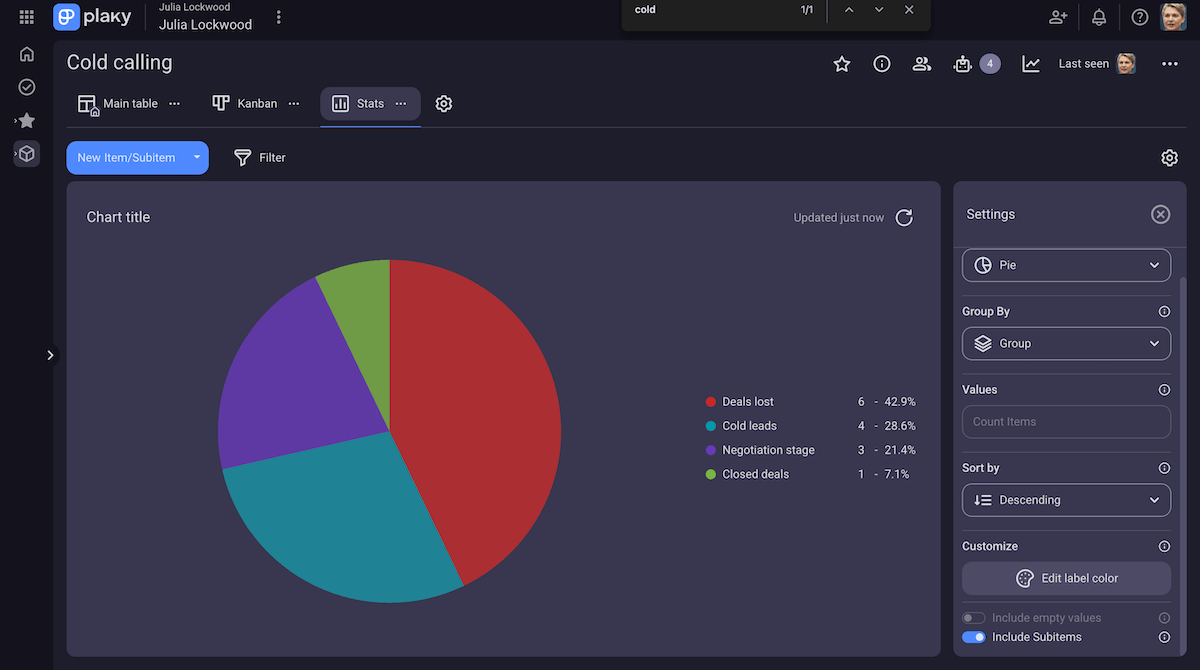
💡Plaky pro tip
There are even more features that can help remote teams achieve project goals — and new ones are always on the way. Keep up with the latest Plaky features here:
FAQs
Still have burning questions about Plaky? We got you!
Let’s see some quick answers about remote team management in Plaky.
What are the best Plaky automations to set up for a remote team?
Generally, the best automations for remote teams are adding reviewers when a task is completed, or moving tasks to different item groups when a specific status or assignee is set.
Of course, to create the optimal automation for your team, you should analyze which manual tasks are the most common in your board. Then, use Plaky’s various condition and action options to automate that action and take it off your team’s backs.
Can you show me a specific template to get started in Plaky?
Plaky offers a wide variety of project management templates to get started easily. Which one you choose simply depends on your industry and project needs — for example:
- Creative teams can take advantage of the design requests template or the marketing strategy template,
- Sales teams can use the sales pipeline template or the deals template, and
- IT teams can check out the bug tracking template or the product launch template.
And there are many more — both for these industries and others, like HR, project management, real estate, etc.
How do I convince my team to adopt these new conventions and stick to them?
The best way to get your team to consistently use Plaky is to be the model for them — for example, if you have an update to give, don’t send a message over texting apps, leave it in a Plaky comment. Once your coworkers see how easy and efficient it is, they’ll accept it.
After all, the main hurdle in onboarding teams to a new tool is its ease of use — if a tool isn’t intuitive, your team wants to avoid that frustration.
This isn’t an issue with Plaky, where every feature is built to be intuitive and comprehensive, meaning you don’t have to attend courses on using it just to do your day-to-day work. Therefore, you’re unlikely to need to persuade your team to stick to Plaky — they’re bound to love it!
Is there a way to see my team’s workload so no one is overwhelmed?
The best way to make sure no one is overloaded with tasks is to use customization options in Plaky’s Gantt view.
Simply group the tasks by assignee, and voilà! You can easily see if a team member has too many tasks to handle at the same time, compare team members’ timelines, and ensure no one is overworked.
You can also change the colors in these groups to your liking, to get the clearest personalized overview you need.
Boost your remote team’s productivity with Plaky
By now it’s obvious that Plaky has every feature you need to keep your remote team productive and motivated.
But productivity comes at a high price, right? Not with Plaky.
Every Plaky pricing plan is light on your budget. With the Pro plan, you get:
- The viewer user role — which lets you safely add clients or stakeholders to your board,
- Conditional coloring — which automatically colors items based on specific triggers,
- Bulk actions — which help you save time by changing multiple items at once, and more.
Going for the Enterprise plan, on the other hand, gets you:
- Board permissions — which help you keep your board secure by ensuring only the right people can access it and make changes,
- Unlimited activity log — which lets you keep an eye on every update made to your board to avoid scope creep,
- Customized user profiles — which enables you to include all relevant info about your team members such as job title, phone number, email, location, etc. in their Plaky profiles.
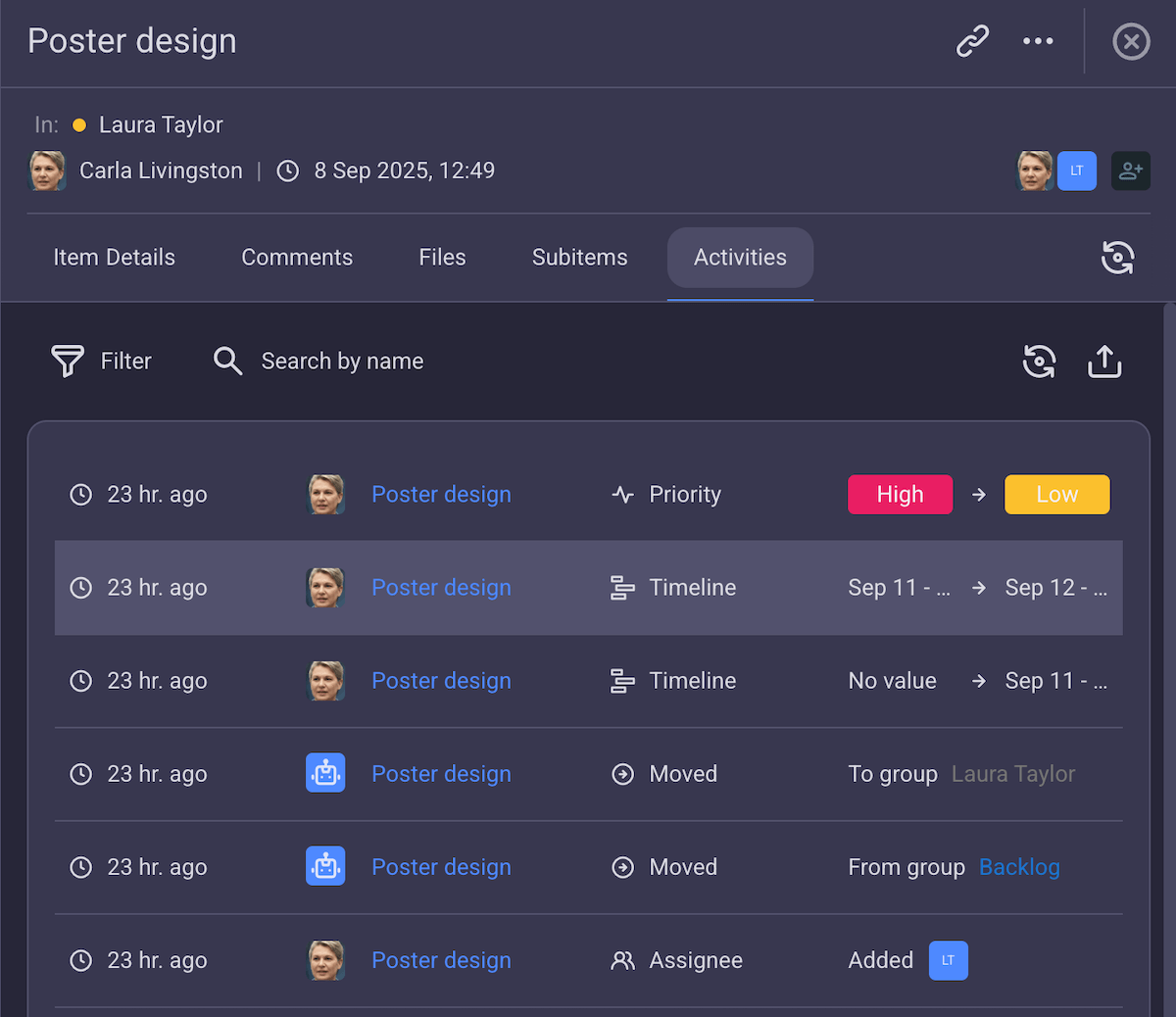
And, finally, even if you decide to go for the free plan, Plaky gives you many different benefits, like:
- Unlimited users, items, teams, and boards,
- Table, Kanban, and Chart views,
- 24/7 customer support, and
- 6 custom fields with a customizable summary row.
So, whichever plan you choose, you can find a perfect fit for your remote team in Plaky.
Do the right thing for your remote teams — choose Plaky!
How we reviewed this post: Our writers & editors monitor the posts and update them when new information becomes available, to keep them fresh and relevant. Updated: November 17, 2025
Updated: November 17, 2025