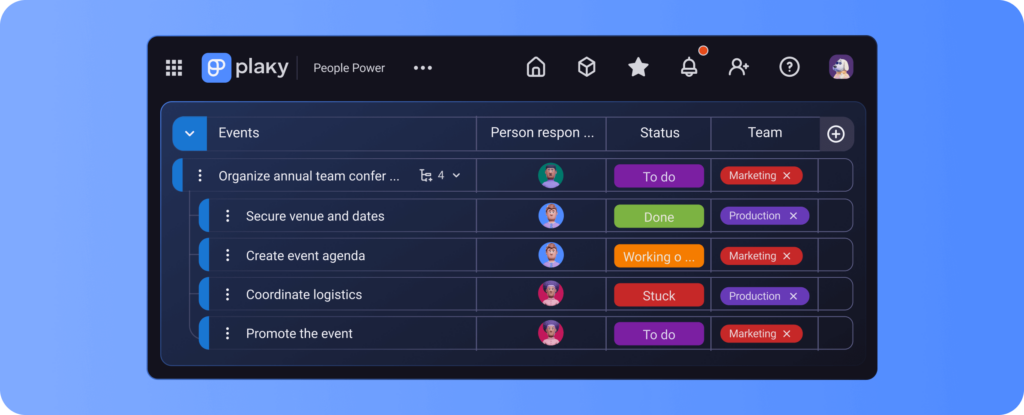Changelog
Check out full list of upcoming features

February 2026
🆕 Features
- iOS: Customize your notifications
- iOS: Added search functionality on My tasks
✅ Fixes
- Plaky boards cannot connect to existing Clockify project
- Opening a file from copied URL from the My tasks page does not display the file preview correctly
- Audio files become unplayable after deleting their file extensions post-upload
- When view is hidden and active, three dot menu is visible
- View options icon is not visible on hover, after long left click on view Rename option
- iOS: Selected Filter criteria do not appear at the top
January 2026
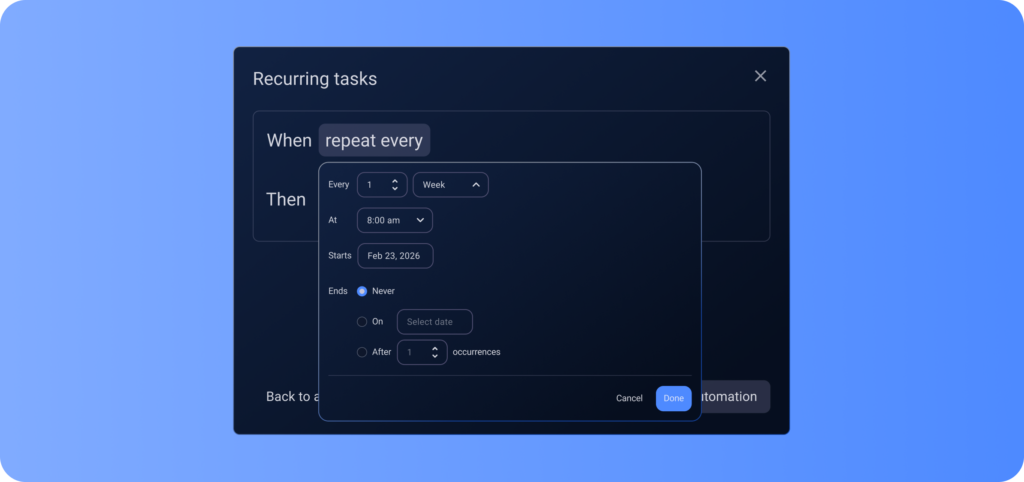
🆕 Features
- Public API
- Automations: Recurring tasks – recurring task scheduling and automated item creation with pre-populated title and values
✅ Fixes
- A permission error when attempting to view archived boards or items
- Expired automations are shown as active on board automation counter
- Comment or reply to it should be on top when scroll into view from notification
- No shake effect after user clicks on notification for reply
- Worklog table duration cut-off
- Scroll position reset when switching between item/subitem sections
- The vertical bar symbol is lost after editing the comment
- Mention long text in the rich text field overflows
December 2025
🆕 Features
- Plaky + Clockify integration – Start timer from any task or subtask and track time easily directly from Plaky
- iOS: My tasks – view other users’ tasks
- Android: My tasks & Manage notifications
✅ Fixes
- The chart view stops working if a team selected in the filter is deleted
- The rename file option does not work
November 2025
🆕 Features
- My tasks – display tasks for other user
- Notification action – send custom alerts to selected people or teams
- When new item or subitem is created, automation trigger is activated instantly
✅ Fixes
- Uploading file creates error
- Deleted files available for download in Download all files as zip
- In the Timeline field, End date time older than Start date time is not greyed out
- Deactivate workspace owner can’t create new Plaky workspace
- Rich text content sometimes failed to save when indented numbered list, bullet list, or checkbox was removed
October 2025
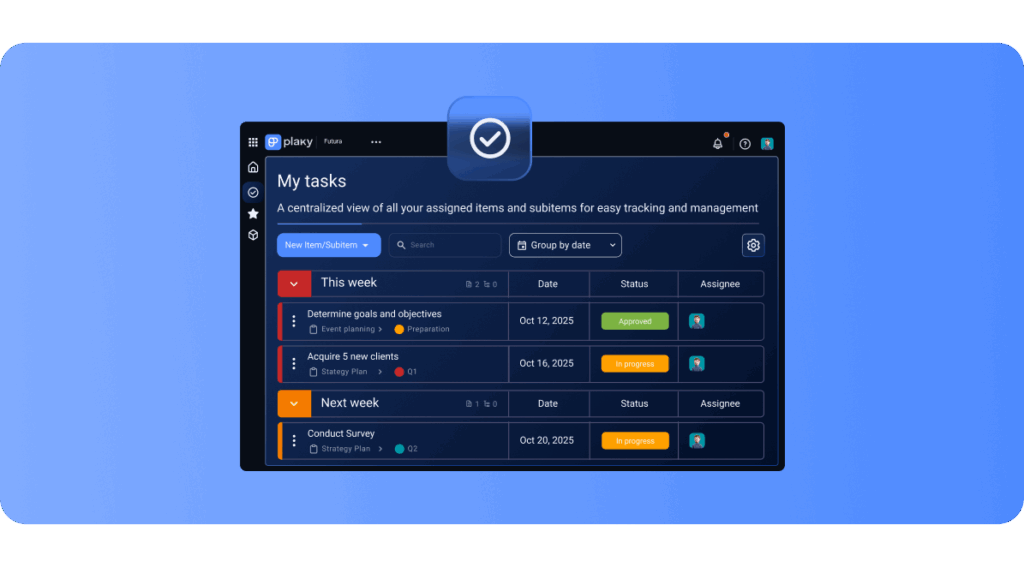
🆕 Features
- My Tasks – Your work in one place. Access all your assigned tasks on a single page, so you can easily plan your day and prioritize what’s most important.
- iOS: Remind Me – Simply swipe right on any comment or reply to set a reminder. We’ll send you a notification so you can jump back in when you have time.
- iOS & Android: Completed Statuses – We expanded the Status field configuration with the option to set completed statuses. Mark any status (like Done or Rejected) as Completed to clearly define finished work.
✅ Fixes
- Deactivated users no longer show as “No value” in email notifications.
- When creating a new board view, the Name field is now automatically in focus, and the Table view type is preselected for faster setup.
- Item mentions now behave as active links and can be opened in a new tab (using a middle click or a shortcut).
- Sticky headers (notifications that stay visible) are now applied only to notifications for Rich Text field changes, keeping your screen cleaner.
- We’ve removed the Group Quick Access option from the ‘Move to Group’ modal to simplify the selection process.
- When moving an item to a different board, there is no warning message that alerts you to a potential issue with the field mapping.
- Rich text fields in the activity log has no tooltip that correctly shows the full content.
- If a user sets different timezone than their current one and try setting a reminder, the request fails.
- When a user makes a second edit to an item template and presses enter, the change is not saved.
- Android: Files tab improvement – You can now rename files or add file description.
September 2025
🆕 Features
- Added a “Remind Me” option for comments and replies. Users can set a reminder that will trigger an in-app notification about that specific comment at a later time.
✅ Fixes
- Archived or deleted subitems that contain comments or files are incorrectly showing their counters as “0” when the parent item is opened.
- When a user is assigned to multiple items via a bulk update, automations are not recognizing them as a subscriber to those items.
- Member / Viewer can’t edit data on Profile page
- Users are unable to save rich text value. The system returns the error “Value for Description is invalid.”
- When you import items from a CSV file that doesn’t have a status field, the new items on your board will not have a status value.
- Renaming a tag’s attribute value, can result in multiple tags with the same name.
- Long subitem terminology issues.
- When a board is archived or deleted and then refreshed, users are no longer displayed in the ‘Item subscribers’ filter.
August 2025
✅ Fixes
- After a parent item is duplicated, subitems will no longer have a “duplicated” suffix in their name.
- Fixed an issue that automatically logged users back in after they signed out.
- The app now remembers your last page. After logging in, you’ll be returned to the URL path you were on.
- Resolved a bug where a status change was visible in the activity log but not reflected on the item itself.
- Start date selected but not set on timeline picker.
- Transfer workspace ownership leads to a blank page.
- Automation workflows that remove users from a “Person” field or unsubscribe them will still run successfully, even if those users have had their invitations canceled, or they have been deactivated or deleted.
- Closed space name visible in archive/trash section for non space member.
July 2025
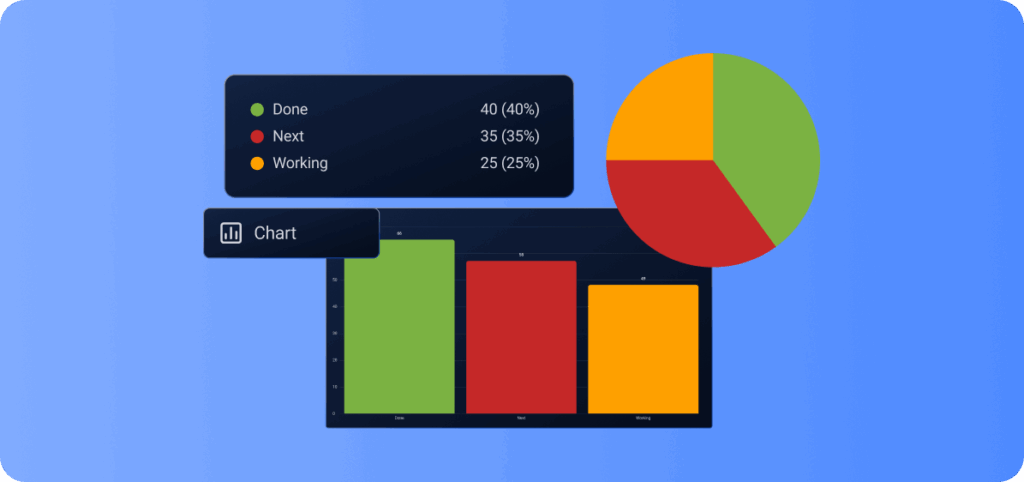
🆕 Features
- Chart view – Instantly turn your tasks into clear, interactive Pie and Bar charts for deeper insight.
- Plaky + Pumble Integration – Get Plaky task updates directly in Pumble chat, right where you need them.
June 2025
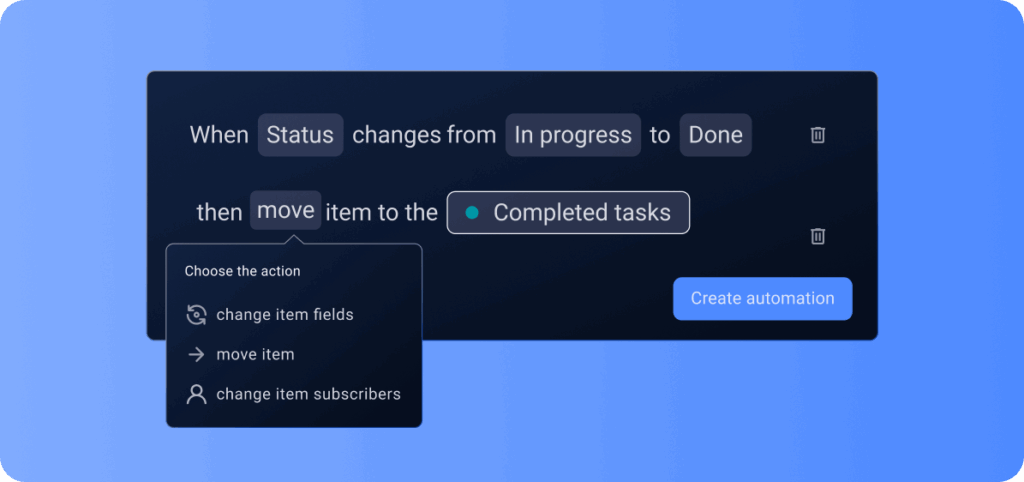
🆕 Features
- Automations – Automate repetitive tasks on your board to reduce routine work and get more done.
May 2025
🆕 Features
- Comment permissions updated – You can no longer edit others’ comments. Board owners can still delete any comment
✅ Fixes
- During user activation/deactivation request a server error occurs if user tries doing those actions quickly.
- Server error appears when deleting a space that has folder with board in it.
- App constantly reloads after user accepts invite.
- Server error occurs when undoing a bulk move to other group.
- Walkthrough overlay issues – renaming a group + member’s role changed to admin cases handled
- Cake account takeover through Plaky custom SSO
- Internal server error when filtering decimal number
April 2025
🆕 Features
- Changing board type or permissions is now done through modals—with clearer descriptions so you know exactly what each setting does.
- A new set of countries is now routed to a CSM, with tax collection settings automatically applied for Australia.
- Removed account lockouts for wrong OTPs – You’ll no longer get locked out for entering incorrect OTP codes.
- Entering the wrong OTP more than 10 times will now temporarily block you for 30 minutes.
- You can now receive up to 3 unused OTP emails per 30 days—after that, no new OTPs will be sent until the limit resets.
- (iOS) Reorder subitems on Kanban.
- (iOS) Adding a field description.
- (Android) Copy file URLs added to the file options menu.
✅ Fixes
- Heart emoticon displayed as “<3” in some fields.
- Server error when Bundle user tries to change workspace subdomain.
- Status change should not be registered: Fixed issues with default status value, noticeable in activity log and some board automation cases.
- Users and Teams permission changes are reset after page reload.
- If the user visits /register page for the first time /login is shown in URL.
- In login and signup flow “Continue with email” button should always be enabled.
March 2025
🆕 Features
- Transfer a workspace between organizations in the CAKE.com Suite
✅ Fixes
- Links in the Board Activity Log and item offcanvas Activities open in the same tab instead of a new one.
- When both ‘With subitems’ and ‘Without subitems’ are selected, and a third filter (e.g., status) is applied, it only filters the items and ignores the subitems.
- When a non-CAKE.com user joins a migrated workspace via custom SSO auto-join, the “Introducing CAKE.com account” notification is incorrectly triggered and sent.
- When ‘Apply to subitems’ is changed, other users won’t see the update right away. A yellow dot appears until they turn off the option or refresh the page.
- When a user accepts an invite and changes their name on the Create Account screen, the new name is not applied to the CAKE.com organization.
- Searching by group name only displays the group without its items, but it should show the group along with all its items in both Table and Kanban views.
- Clicking a link in the Board activity log or item off-canvas Activities opens in the same tab instead of a new one.
- Filtering by an inactive user while “Show inactive” is disabled still exports the data in CSV as if it were enabled.
- When a user exports a board without fields and then imports it, scrolling horizontally during import reveals a lot of blank space.
- Clicking on a notification to mark it as read or unread takes a long time to execute.
February 2025
🆕 Features
- CAKE.com users with Owner or Admin permissions can now create a Plaky workspace if they’re not already part of one within their organization.
✅ Fixes
- Popover doesn’t close after mentioning or adding an emoji in comments.
- User avatars don’t adjust smoothly when the off-canvas view is expanded or collapsed.
- Users encounter a server error when changing their name after accepting an invite.
- User’s name isn’t updated correctly in their CAKE.com account after joining and editing it.
- “Something went wrong” is visible on board after item is conversted to subitem.
- Horizontal scroll bar missing on Import file screen.
- In the draft of the item field with rich text, empty lines are automatically removed.
- The “Upgrade” button in the header was visible for free and trial workspaces.
- Issues with users joining a workspace via Custom Google SSO with auto-join, unable to invite others or change roles.
- After clicking “Join” on a pending invitation, the user is taken directly to the Plaky workspace without being prompted to accept the Terms of Use or enter their name.
- After signing up or accepting an invitation, users are not redirected to Spaces as expected.
January 2025
🆕 Features
- CAKE.com Account: Log in with one account to all your Workspaces, across Clockify, Plaky, and Pumble
- Organization: Group all your Workspaces, users, and subscriptions, across Clockify, Plaky, and Pumble
✅ Fixes
- If a status set in Kanban view is deleted (by any user), switching “Divide by” groups without refreshing will cause a server error.
- The notification text now takes full size instead of being limited to 60px.
- Clicking “Undo” after assigning a user to the person field in newly created items causes a server error.
- User and item mentions are only clickable and hoverable in a small area near the middle.
- Adding a new field and resizing a column before the request is complete makes the field disappear from the board but still visible inside the item details.
- Filter out memberships and invitations for banned workspaces is now available.
December 2024
✅ Fixes
- File download displays a “Error downloading file(s)” notification.
- Email listing boards after ownership transfer shows “F” next to each board.
- Archive/Trash filter displays the ‘Title’ field from the user’s profile in the ‘Archived/Deleted by’ section. If the ‘Title’ field is empty, it shows the user’s name instead.
- When doing bulk select, Items with multiple subitems are marked, but single subitems are not.
- Clicking the image in the file upload notification shows “This Page Isn’t Available” instead of a preview.
- If a user’s team subscribes to an item using the mobile app, the user will not receive a notification about the team subscription.
- Instead of deleting archive and trash data every time you leave the page, the cache will be used.
- Issue where reactions could be added to archived or deleted comments.
November 2024
🆕 Features
- [Web, iOS & Android] New Sign-up & Login flow for a smoother user experience.
✅ Fixes
- Workspace owners or admins were unable to bulk subscribe or assign ownership to themselves.
- Notifications pagination issue on larger screens – Now it can load more notifications if the screen is large enough to show all without scrolling.
- Issues with displaying the creation date and time for items, subitems, and teams.
- Board members with “Write updates only” permission cannot pin or unpin comments.
- Live updates are missing when an item is moved to another board without keeping the original.
- A broken profile image appears after migrating a workspace with a profile picture and changing the username.
- Enabling “Include time” in Date field after converting from text/rich text caused a console error.
- The “Non-empty” filter label in the link field wasn’t triggering any activity when selected or deselected.
- The dropdown for duplicating a board couldn’t be closed by clicking outside.
- The new board name input field wasn’t automatically selected when opening the modal from the Space page.
- An out-of-memory error occurred when deleting a group with 1000 items.
- After merging subitems, the table had issues like horizontal scrolling and layout problems.
- The notification popover for the trial start was cut off when scrolling – you can scroll without any issues.
- Summary row customizations for date/timeline and number fields were resetting to default – now, your changes will stay as you set them.
- Managing Admin role Improvements: When assigning an admin role, there was no clear warning about billing access – now, a clear message will show that the user will be able to manage billing. Admins could change another admin’s role – now, only the owner can modify another admin’s role.
- Member without permissions were able to edit or delete other users comments.
- When a user types a new workspace slug and presses Enter, a modal will open, allowing the change to be confirmed with a single click.
- Applying filters to deleted item groups causes an internal server error and fails to record filter change activities.
- Member without permissions can edit or delete other users comments, while the permissions are set to Write updates only.
- The “No comments yet” placeholder in Gantt view item details was not displayed when there were no comments and remained visible even after a comment was added.
- Scheduled permanent deletion of items with files is failing if it’s board is archived.
- Closing Item subscriptions popover doesn’t reset the users search.
- A user without permissions was able to move their folder to the private space of another user.
- The Account Created email was incorrectly addressed to the user’s full name instead of their email address.
October 2024
🆕 Features
- In conditional coloring, we have added the option to color items with at least one subitem, showing “has subitems” or “doesn’t have subitem” in the dropdown.
- New Sign-up & Login flow, for a simpler user experience.
- Implemented syncing with CAKE.com to automatically update workspace photos whenever changes are made, ensuring consistency across all workspaces.
- Allowed file searches based on the user who uploaded them.
✅ Fixes
- Board and folder names are limited to 100 characters, but should allow up to 255.
- Users can create new boards in private spaces they aren’t subscribed to.
- Dragging and dropping boards that have conflicts should be disabled.
- Non-space owners currently have the ability to change the order and ranking of boards.
- A public board in a closed space is not visible as a destination board for users who are not members of that board.
- If the subitem terminology exceeds the maximum character limit of 255, an internal server error occurs during subitem creation.
- Multiple clicks on the same option in the Archive and Trash sections can lead to several issues.
- Error message received: “Something went wrong” after converting item to subitem.
- Aggregated emails are not sent if the user has a broken profile image.
- Reload item/subitem does not appear on the side panel.
- Issue with the Activity log’s pagination on larger screens, causing it not to display or function correctly, leaving unoccupied space beneath it.
- While scrolling through the activity logs, the loader becomes misplaced or disappears entirely.
- When a user closes the off-canvas item while activities are loading, it triggers an error message.
- When the start and end dates in the Timeline field are set to the current date but with different times, disabling the time feature.
- When the Timeline field has the start and end dates set to the current date but with different times, disabling the time feature causes the progress indicators to be improperly colored.
- Adding one subscriber multiple times in Item Template.
- Fixes for scrolling and sticky header issues in the Archive and Trash section.
- User gets “Something went wrong” screen and loses access to the board, when invalid character is entered in Timeline field.
- When a user initiates an email change, the “pending confirmation” notification isn’t visible on their profile page.
- Board ownership transfer emails display broken user photos, even if the photos appear correctly on the web or in other emails.
- User gets internal server error when tries to delete member from workspace.
- If a user favorites a board, they can still see certain details, like item count and board name, even if the board becomes private and they aren’t subscribed.
- Clicking on link that leads to a comment produces “This page isn’t available.”
- When a user moves or copies an item with specific people in the person field to a private board they’re not subscribed to, the item details activity still shows these users as subscribed.
September 2024
✅ Fixes
- Non-board owner can remove board members using bulk.
- An error message appears when the user opens the timeline field, clicks on the end date input, and selects a date from the date picker.
- The date picker in conditional coloring appears behind the popover.
- When a user opens a comment link, the comment scrolls into view, but the page resets to the top.
- A public board won’t appear as a destination option on Move item to another board modal, if the user is not a member of that board.
- Multiple notifications appeared for the same item during bulk deletion for subscribed users.
- When a board is duplicated, all private views are copied and assigned as private to the user performing the duplication.
- When an empty value is left in rich text field, an error occurs when trying to open the notification.
- When a new item is added using the “Add Item” button in table view, it will appear at the bottom, even if sorting is active, until the page is refreshed.
- When viewing someone else’s profile, the fields appear smaller than on your own profile, and some “copy” icons are cut off.
- When opening an item without comments in the archive or trash, the comments tab appears empty.
August 2024
🆕 Features
- Enhance visibility of the export option for board owners when a board is in conflict.
- Space owners are allowed to reorder all boards within their spaces, regardless of board ownership.
✅ Fixes
- If an item is pinned, upon opening a different item #attributes is added at the end of URL.
- In “Change Items” notifications, the default status is shown as “No value” instead of the actual default or updated status name when the user changes it.
- Inactive user popover on hover is not working in some places.
- Limit to the number of email changes per user per day.
- Popovers and dropdowns initially appear on one side, then switch or flash, especially noticeable on larger boards.
- Links imported from a CSV file to a board are displayed incorrectly or are unclickable when mapping the link field.
- Not all avatars are visible on the item mention popover when many users are assigned to an item.
- Internal server error occurs when a user tries to move an archived item to trash after its board has been deleted.
- Only board owners can edit or delete other users’ comments and remove entire threads.
- Board owners see the Save/Cancel buttons for editing comments only when their role is admin or owner, not as a member.
July 2024
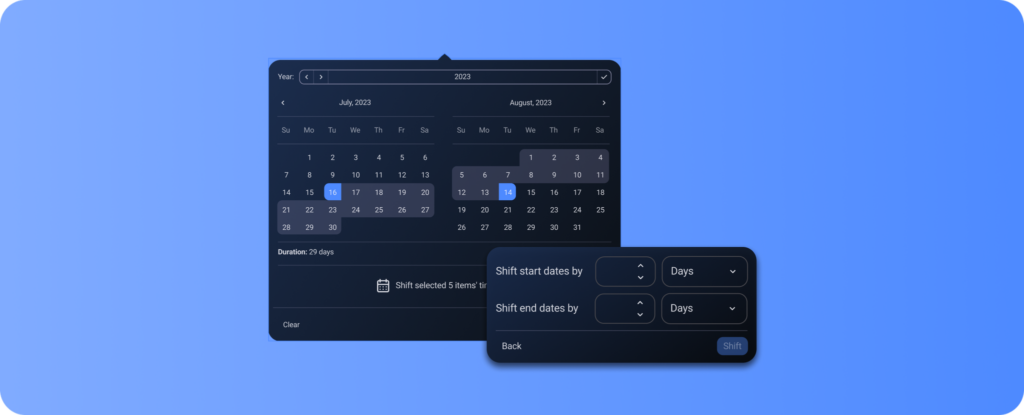
🆕 Features
- Shift timelines – Have the possibility to shift dates/timelines in bulk.
- Replies & reactions to comments – Have the ability to respond and react to updates in the comment section, enhancing communication and engagement.
- Pin fields – Select fields to pin, making them sticky in table views.
- Field description – Set descriptions for any board field to help others understand its purpose and how to add values.
- The cursor’s position is now remembered when clicking within a rich text field.
- Clicking on a file hyperlink without entering rich text edit mode opens the file in a new tab instead of the same tab.
✅ Fixes
- New items added via the “Add Item” button now appear at the end of the list, overriding any sort, until the page is reloaded.
- Move an item to another board using the open item off-canvas.
- Fixed the fields filter glitch that occurs when another user adds fields.
- Board Activity Log Filter popover now displays all the elements at the bottom when the browser is resized.
- Field order now remains unchanged when you hide and unhide fields, not matching the order set in the “Reorder Item Fields” modal.
- Items created via the “Add Item” button are placed at the bottom of the group instead of being randomly sorted upon creation.
- Only admins can delete archived files on boards; members should not have this permission.
- Addressed scroll popover issues with notifications where content would overflow its container.
- The arrow icon is partially cut off and misaligned; Now it’s fully visible and moved to the right.
- The tooltip for the “Delete account” button as it incorrectly states the account can’t be deleted.
- Users cannot download files after having tabs open for an extended period.
- Restoring a deleted favorite board and re-marking it as a favorite triggers a 400 error; Now automatically retains its favorite status.
- Reordering views without refreshing causes them to revert to their original positions when sorting, filtering, or hiding fields. Refreshing the page fixes this.
- Shift date/timeline option is cut off on item card if there are too many fields.
- Implement creating hyperlink by pasting link into marked text.
- Selecting “Move to board” with the off-canvas item open results in a 404 error and a “Comments cannot be loaded” notification.
June 2024
🆕 Features
- Terminology update: Organisation to Workspace
- “Refresh to see changes” is changed to a clickable “Click here to see changes” that updates the Rich text field and saves changes as a draft.
- Tracking board view configuration updates are now shown as events in the Board activity log.
✅ Fixes
- Moving a folder with an open board to another space and back causes the board to become read-only and appear in the trash.
- If the board name is long and lacks spaces, the Close icon on the Activity Log window becomes hidden.
- Users were able to access a space once they have removed themselves from it.
- File options disabled on archived/deleted items.
- Item comments were not opening when a new comment email or push notification was received.
- Member or owner were able to move board to hidden space to which they have no access.
- Date fields with time in the conditional coloring popover were overlaping, and when time was disabled, the fields appeared smaller than in other environments.
- Item-title field is removed from the Kanban view configuration.
- Improvements made to Manage board ownership feature.
- Toast messages appeared with exclamation points and periods, but also without them, so they were not consistent across the web app.
- Expanded and resized modals throughout the app for a more interactive and cohesive user experience.
May 2024
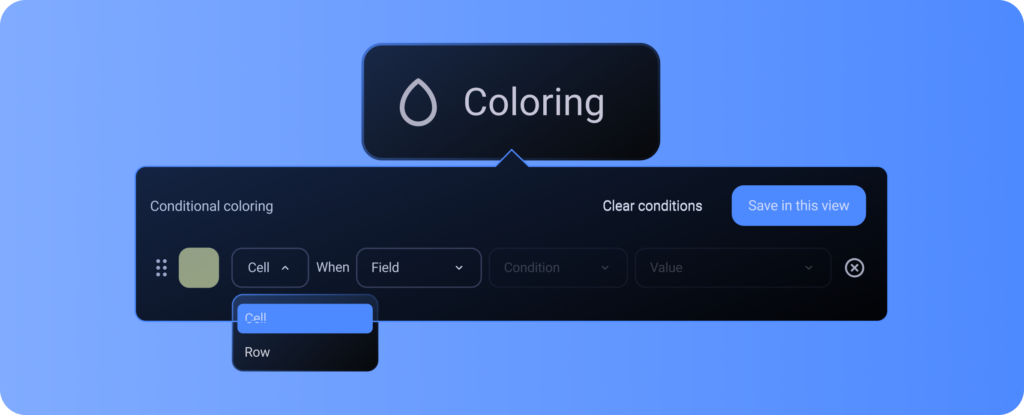
🆕 Features
- Conditional coloring – Change the colors of fields, items & item groups, based on specific criteria you set.
- CAKE.com Bundle plan – Get time tracking, project management, and team communication app for a special price and save 53%
- Improved and optimized table viewing:
- Plus icon missing when trying to add new input in certain fields.
- CSV board imports missing rows on the Board page.
- “Reset table width to screen width” option missing when table is narrower than screen.
- Enable time zone setting during Apple SSO registration.
- Improved group display functionality throughout the app.
- The favorite icon is now enabled even without the favorite boards.
- Added “Open Gmail” and “Open Outlook” shortcuts on the Verify Your Mail Address screen. The Verify Email Address button is now clickable everywhere.
- Newly defined limits for profile picture, name and email characters are introduced.
- Clicking an item toggle the off-canvas view, and Activity log and Last seen have separate URLs for easier navigation.
- Dropdown menus open consistently without closing immediately, allowing users to click on any option.
- Other users should not be allowed to update deactivated users’ profiles, regardless of their role.
✅ Fixes
- Home page stats now accurately reflect archived boards.
- The sorting arrow for the active column stays visible above the item title even when the user scrolls horizontally.
- Clicking the preview button for a particular template opens the entire template center instead of just displaying the board preview.
- Links now open in the same tab, and if invalid, redirect to the current board page.
- Items now load faster after conversion.
- Group slightly shifts when scrolling horizontally.
- Uploading a 1.75 GB zip file no longer crashes the app/tab in Chrome or Chrome-based browsers.
- Drafts are now saved when entering rich text edit mode directly.
- Users no longer encounter the “Something went wrong” page when reloading the app with the board filter set to “item subscribers > without current user.”
- On small screens (Mac 13″), Kanban summary settings no longer overlap the content, and Kanban rows no longer overlap each other.
- Changing feature access causes all loaded boards to reload.
- Restored boards work normally, even if a conflicting feature was enabled while they were archived or deleted.
- Bulk editing the Person field is not possible after deleting the assigned team.
- The Timeline field now considers both date and time for the ‘current/past/future’ condition when start and end dates are the same.
- The deleted items alert doesn’t update the days counter as time progresses.
- Item on table view loses its conditional color when Item Details is open.
- The “Other files” indicator at the bottom of the file preview jumps when switching files in the carousel.
April 2024
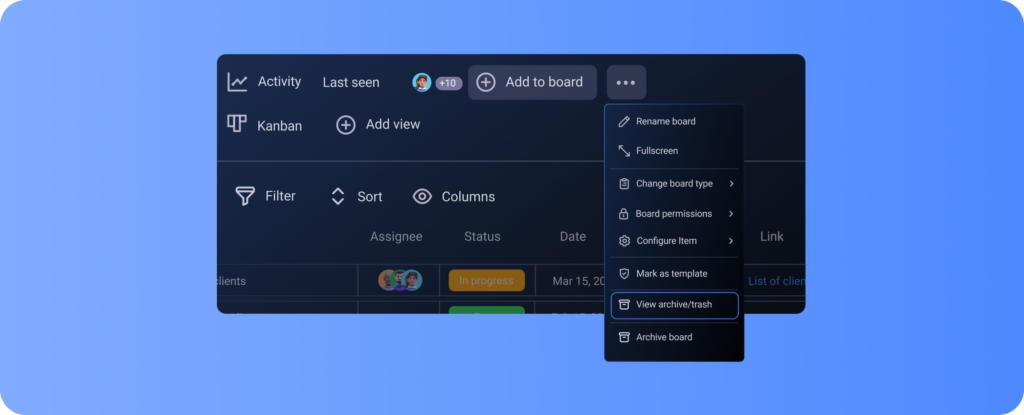
🆕 Features
- Archive: Keep finished projects for later or pause current tasks; Trash: access & restore deleted items, item groups, and boards for 30 days.
- In the Export Board functionality, we’ve added an option to include item links.
- Kanban settings now open in a separate modal, avoiding overlap with cards.
- Improved mail efficiency through bulk action aggregation.
- Expand modal width throughout the app for enhanced viewing and usability.
- Direct input of search text within fields on the Board ownership page.
✅ Fixes
- Issue where changes made in file search were not saved.
- Invite counter doesn’t show correct data after deleting a user.
- Enhanced the performance of the filter popover.
- Redirection issues concerning private or deleted views.
- Error encountered when attempting to move a board to a space.
- Issues related to permissions for deleting files.
- The error “Theme cannot be changed currently” occasionally occurred when attempting to switch themes.
- Copy URL at current time” function was not working in fullscreen mode.
- The mention popover was not fully visible; it was going behind the item header.
- The board view encountered occasional issues.
- Start and End dates were reversed in the Timeline date picker.
- The User tab now remains active after utilizing certain options in the item header.
- Members with “Write updates only” permissions can now edit file descriptions for the files they upload.
- Users were experiencing issues with drafts not saving when entering rich text edit mode directly.
- The app would crash when a large number of characters were entered into any input field.
- The Kanban view now properly displays all items and highlights the one that matches the valid input.
- Adjusted the dotted frame appearance when hovering over the Rich Text field
- The Item Title field appears empty upon first opening of the item template modal.
- The dragging animation in board views maintains consistency – the dragged view is not dimmed as before.
- Restored missing attributes in board configuration following column conversion.
March 2024
🆕 Features
- Adding a search bar to the filter popover for easier navigation through numerous tags or users
- Enhanced file upload process includes frontend size check prior to uploading.
- After-Sign-Up Redirection to Spaces instead of Homepage
- “Without current user” category added to the filter for any “Person” field, including “Created by”. It helps find items where the current user isn’t assigned or didn’t create them.
✅ Fixes
- Exporting the activity log includes events and documents from January onwards, while filtering activities may result in a forbidden error.
- The current time indicator on certain videos resets and moves back slightly when reaching the end.
- Web app doesn’t reflect when owner is added/removed iOS/Android app.
- When a board is duplicated from a board, it maintains the same ranking parameter.
- When importing to an existing board, only the first group displayed in the dropdown menu can be selected.
- An item that is visible during board export is not appearing in the exported board file.
- Subscribed items aren’t shown when filtering on Kanban and Gantt views.
- In certain cases Date and Timeline attributes display wrong format.
- Altering team permissions to Admins only hides background images/colors for regular users
- An issue arises when boards with the same ranking parameters are created, preventing users from dragging and dropping them.
- Board members with ‘Write updates only’ permissions shouldn’t be able to delete files uploaded by other users.
- Sometimes, an error message may appear, especially when switching themes.
- Images may fail to display properly when copied into rich text.
- Fixed an issue where infinite toasts were generated when attempting to load the newest notifications.
- Issue causing failure when attempting to enable access to expired features.
February 2024
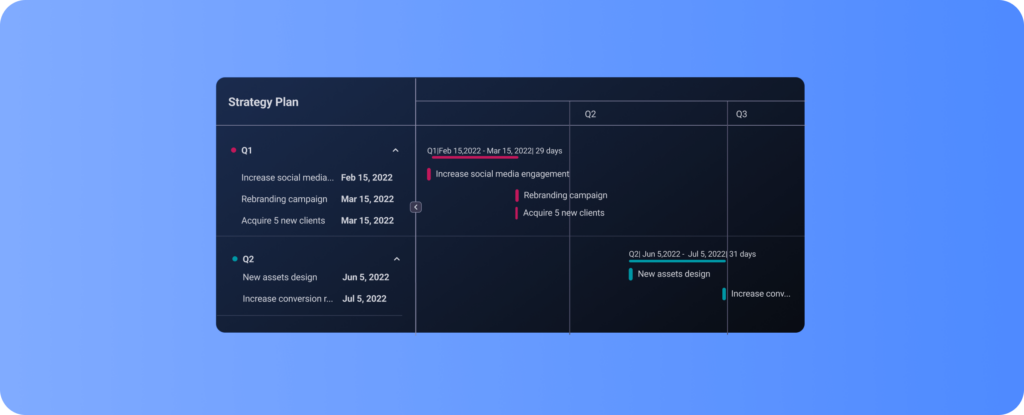
🆕 Features
- Gantt timeline view
- Manage board ownership
- Summary for Kanban view
- New board filter: See items you (or someone else) are subscribed to
- Pin open item so it stays open when you go to a different board
- Search files on an item by file description
- New events in Activity log: Monitor board and item ownership transfers
- Export board activity log in CSV format
- Receive updates summary by bell or email for an item related changes (instead of an individual notification for each item change)
- Hide inactive users so they don’t clutter filters and other user drop-downs
✅ Fixes
- Workspace owners have “Delete board” option for boards which they don’t own
- Switching themes doesn’t work in some cases
- Incorrect CSV preview when importing items
- Can’t delete inactive user
- No emails should be sent when a board is duplicated
- Can’t import CSV file on Firefox
- When duplicating boards, item assignees receive additional information from the board
- Extra text shown while using the search tool
- Boards imported from a file are created outside folders
- Can’t duplicate a board with empty person filter
- Some tags that are not being used cannot be deleted
January 2024
✅ Fixes
- Tables on boards don’t fit browser width
- Missing decimal separator for numbers
- Can’t click save button when creating/removing item owner s
- Notifications lead to a wrong board for boards that were made using Duplicated
- Comments load too long
- Rename options isn’t visible
- PDF preview doesn’t display properly
December 2023
🆕 What’s new
- Create Board from CSV
- Import CSV to a Board
- Terminology update: Workspace to Space
- My other Boards
- Owner role
- My other Boards
- [iOS] Owner role
- [iOS] Item groups more options: rename, delete, change color
- [Android] Owner role
- [Android] Move Item to group
- [Android] Board Info: board name, description, board type and permission
✅ What’s fixed
- Implemented Sort on My Other Boards
- Improvements on Show/Hide fields and saving Filter/Sort
- Hide Field issues
- Additional x-scroll
- Board/Item duplicate fails if name is near character limit
- An error message appears when attempting to collapse/expand the side menu
- Adding too many empty lines in rich text/comment causes item off-canvas to crash
- Icon font upgrade
- Admin/member cannot subscribe himself to a Board where Board owner is deleted
- Double email notifications
November 2023
🆕 What’s new
- Private Board View
- Desktop (Browser) notifications
- [iOS] Summary row
- [iOS] Private board views
- [iOS] Reorder board views
- [iOS] Reorder fields/item details
- [iOS] New design of the side menu
- Summary row is configured at a Board view level
- Custom SSO: improvements
- [Android] Push notifications
- [Android] Choose group when creating new item
- [Android] Add, rename, expand/collapse, delete all groups
✅ What’s fixed
- Rich text field improvements
- Adding Item to group
- Notifications are not sent when a Team subscriber, who is the owner of an item, receives a comment
- Group collapse – group header should stay in view
- Bulk editing items improvements
- Hover on item mention shows no popover
- Change board type too slow
- Item details issue on small screens
- Bulk undo improvements
October 2023
🆕 What’s new
- User assigned to an Item automatically becomes the Item subscriber
- Item Owner is optional
- Switch to radio buttons on conflict modals
- Sign up flow update
- Board info modal mini refactor
- Switches changed to radio buttons
- [iOS] Timeline field
- [iOS] New registration flow
- [iOS] Item terminology
- [iOS] Default board view configuration
- [iOS] More options menu for items
- [iOS] Board info redesign
- [iOS] Timeline column filter and sort
- [iOS] Mark Board as template
✅ What’s fixed
- Improvements for SSO
- UX/UI improvement for Login and Register pages
- UX/UI improvement for Table View
- Issue with loading new notification page
- Field resize issue
- Click on User profile button on Customization page leads to previously visited Admin page
- Scroll position remembered in some cases
- Subscribed team should be visible in the Person column
- Users avatars duplicated in summary row
- Updating favorite view displays toast on a wrong Board
- Board optimization
- Rich text numbers list edit slow
- Change password improvements
- Convert column type functionality
September 2023
🆕 What’s new
- Timeline Field added
- Bulk move/copy Item to another Board
- Filter for empty values
- Auto-join on SSO level
- Order of fields inside: filter, sort, hide/show fields option
- [Android] Timeline Field
- [Android] Configure Person, Number, Date Field
- [Android] Delete Organization
- [Android] Favorite Board views
- [Android] Live updates for Board and Item events
✅ What’s fixed
- Reorder board view: An alert appears for a very short time
- Renaming issues
- Board created event shown twice in activity log
- Sort popover remains open
- Date field hour is stuck on “12” when exported to csv
- Space + text entry in the video description expands the video
- Multiple items with same name can be created via Add button
- Duplicate Item fails – Character limit issue
- Table view improvements
- Disable Bulk edit on boards without items
- Issues with new Item creation
- Comment/rich text focus jumps to the top after adding/removing new Item on the same Board
- Custom user fields improvement
- Live update of items, users and teams in mentions in popover
- Timeline – UI improvements and responsive issues
- Kanban search shows no results when Divide by groups is off
- Convert field to person functional bug
- Sorting tag field not working as expected
- Empty Tag
- Discrepancy between number of invitations left in mobile and web app
August 2023
🆕 What’s new
- Favorite View
- Reorder Item details
- Copy/Paste to Invite members modal: Improvements
- Search per item ID
- Rich text edit mode – item updated warning
- Board views reorder live update
- Optimization for bulk select and toggle switch
- [Android] Search per item ID
- [Android] Copy comment URL
- [Android] Redesign Login screen, Register screen and Chose Organization screen
- [iOS] Theme change – Auto/Dark/Light theme
- [iOS] Board view favourites
- [iOS] Person/Date/Number fields configuration
- [iOS] Single Member page redesign
- [iOS] Search item per ID
- [iOS] Item terminology
✅ What’s fixed
- Faceted search remaining issues
- Issues with removing favorite Board
- Person field name not displayed in email assignment notification
- Tabs are not synchronized after account verification
- Rich text: Issues when mentioning users/teams
- Sorting (tags, links) and display order logic of assigned tags
- Tag and Status fields issue
- Mention/assign/sub notification improvements
- Duplicated item not displayed if original item is saved in Filter
- Incorrect bulk counter
- User mention issue
- Item: remember scroll position
- Live updates invite modal
July 2023
🆕 What’s new
- Summary Row
- Plaky paid plans
- Views: Sorting
- [Android] Sort the board and Sort: Created at and Created by
- [Android] Filters: Created at and Created by
- [Android] Pin / Unpin Comment
- [iOS] Notification settings page
- [iOS] Column management options: rename, duplicate, delete
- [iOS] Sort the board and Sort: Created at and Created by
- [iOS] Filters: Created at and Created by
- [iOS] Pin/Unpin Comment
- UI/UX improvements of alerts
- Mail verification flow update
- Rich text read mode scroll resets to start if there are live updates
✅ What’s fixed
- Issues with moving Item to another Board
- Emojis not showing in rich text
June 2023
🆕 What’s new
- Move/Copy Item to another Board
- Change sort of comments
- Pin comment
- Filter and Sort by creation log
- [Android] Add and configure columns
- [Android] Configure field visibility
- [Android] Number of Comments and Files in Item details
- [iOS] Kanban view – Drag & drop item functionality
- [iOS] Board view configuration: add/rename/delete board views
- [iOS] Show/hide field options
- [Android] New filters for board Items
- [Android] View and add subscribers to the Item
- [Android] Invite members
- [Android] Number: show units
✅ What’s fixed
- Duplicate Item improvements
- UI alignments and spacing reduction
- Issue with displaying special characters in delete modal
- Deleted board reappears after page refresh
- Issues with text selection of rich text
- Tooltips related issues
- Rich text inside new item advanced and configuration of default item
- Default item configuration should be replicated when duplicating board
May 2023
🆕 What’s new
- Export Board to CSV file
- Convert Field type
- New board templates (Scrum board, Video production, Resource planning, Construction schedule)
- Copy comment URL
- Edit content permission changes (board members cannot duplicate views and configure tags and statuses)
- UX/UI improvements on User management page
- Check/uncheck Item lists only in edit mode
- [iOS] Configure Status and Tag labels
- [iOS] Rename and delete Item
- [iOS] Improvements for Files tab
✅ What’s fixed
- Issues with organization subdomain change
- UX/UI improvements of pre-applied colors for Group/Tag/Status
- Resized screens not displayed properly
- Issue with displaying new Item while filter is on
- Scroll newly created Fields/Items/Boards/Folders into view
- Issue with duplicating Items while sort is active
- Date attribute without time shouldn’t be affected by timezone
April 2023
🆕 What’s new
- Configure number type Fields
- Optimized add/duplicate/delete Board actions
- Various UX/UI improvements for Notifications
- Minor UI improvements for Home page
- [iOS] Add/delete Teams, add/remove users from Teams
- [iOS] Added user management options
- [iOS] Easily create new Groups
- [iOS] User can add negative numbers in Numbers Field
- [Android] Clickable links and Items
- [Android] Mention Users/Teams in Rich Text Field and Comments
- [Android] Upload/edit your profile photo
- [Android] Input negative numbers in Numbers Field
- [Android] Various UX/UI improvements
✅ What’s fixed
- Issue with editing Profile page info
- Optimized performance of Home page
- At times, preview of Rich Text Field not fully displayed
March 2023
🆕 What’s new
- Duplicate Item
- Added Inventory management Board template
- Keyboard controls implemented for easier navigation
- User profile customization changes reflected on user profile page
- Improved mentions
- Improved move Board action
- Various UX/UI improvements for Home page and on date picker
- Expanded Board permissions for creating Items via New Item (advanced) and Add buttons
✅ What’s fixed
- Error toast message appears when downloading certain files
- In certain instances, newly created items are not visible in the Kanban View
- Hyperlink saving
- Space rename triggered when collapsing/expanding side menu
- Click on Person/Tag Field moves users up
- Naming and renaming certain fields improvements
- Entered values not properly displayed in Text and Number Fields in Item’s default modal
February 2023
🆕 What’s new
- Added/deleted Rich Text Field content is highlighted in Bell and Email Notifications and listed in Activity log
- Duplicate Field
- UX/UI improvement for Confirm email address alert
- Improvement for app responsiveness in Item card, message draft window
- Improved flow for User unsubscribing from Board
- Reordering Tag labels
- Improved interactive onboarding
- UI improvement for Add members action
- Improvements for User with pending status
- UX improvement for duplicating Fields
- Improvement for Board Filter performance
- [iOS] Add/remove Item subscriber
- [iOS] Add/remove Item Owner
- [iOS] UX improvement for login page, Link Field, Person Field
- [iOS] Mention Users/Teams/Items in Rich Text Field and Comments
- [iOS] Improvement for large text display in Rich Text Field
- [iOS] Various improvements for Kanban Board View
- [Android] Edit user profile
- [Android] Display Item creator info
- [Android] Search User or Team in Person Field
- [Android] Rename/delete Item
- [Android] Improved create Item/Group dialog
✅ What’s fixed
- When a user opens item details and clicks on the Activity Log, a “Page isn’t available” message is displayed
- Date format changes when Item renders on scroll
- Public Board disappears after User unsubscribes from Board
- Workspace sidebar doesn’t pick up new changes made on Space Board
- Issue with maximum characters when User changes Item terminology
- Various UX/UI issues with Item subscription
- Item is without Owner when created via New Item (advanced) modal
- Workspace / Board opened via Favorites displayed as Current Space
- Issues with deleting group of Items
- Loading issue in Activity log when filtering activities by name
- Date picker issues:
- Doesn’t mark the date user picked
- Displays both time formats (AM/PM and 24-hour format)
- Tabs in Notifications not accurately updated according to changes on workspace/Board
- Item not scrolled into view on Table and Kanban Views
- Issues with resizing Columns
- Edit in Comment tab visible after refresh
- Table View optimization
January 2023
🆕 What’s new
- Change Organization name
- Optimized search on Table and Kanban Board Views
- Delete Board and delete Space improvements
- Appropriate messages displayed when user opens expired link or has invalid input
- [iOS] Adding new Field
- [iOS] Improved screen navigation
- [iOS] Various UX/UI improvements
✅ What’s fixed
- Scroll missing on Choose organization screen
- Duplicating Board
- Character limit error
- UX/UI issues with dropdowns
- Board description not visible after switching to light theme
- Member can move Board to folder even if they don’t have permissions
- Deleted Board remains visible until the page is reloaded
- If registered via SSO, user cannot update profile info until timezone is set
- Internal server error after duplicating Board View
- After opening Favorite Board, user is moved to another workspace
- Tooltip for Set as default Board View
- Favorite icon doesn’t register the change after Board is deleted
- Issues with Invite new member modal
- After deleting space “Failed to load workspace” toast message appears
- In some cases, user is unable to reset password
- When joining via SSO, user is not part of Everyone at [organization_name] team
- When user updates their profile picture, new picture doesn’t appear until page is refreshed
- User cannot verify their account via the verification link if they logged out
- User cannot drag & drop Folder on Board
- User gets error if when creating Organization, name contains underscore
- Searching Items with multiple Tags by Tag, displays one Tag only
- If User opens Item and deletes Item Group, Item card stays open even though Item is deleted
- New Board Template added to Template Center displayed only after refresh
December 2022
🆕 What’s new
- Change Item terminology
- Filter Board by current user
- Live update of email change confirmation
- UI improvements for Bell Notifications
- Improved User profile editing permissions
- Improved Filter/Sort/Hide buttons’ behavior
- Improved adding Person to Person Field flow using keyboard shortcuts
- [Android] Recent and favorite Boards
- [Android] Adding new Item
- [Android] Adding new Group
- [Android] UI improvements for number and text attribute screen
- [Android] Filter Board by current user
- [Android] Improvements for Files:
- multiple upload
- preview
- download
- delete
✅ What’s fixed
- Recently updated Items not visible when team is assigned
- Notification counter not synced between tabs
- Number of Items in a group not updated after Board search and Filter
- Something went wrong page pops up after opening the bookmarked link
- User not logged in organization via SSO
- Issue with Link Field when trying to add new value
- Issue with displaying long numbers in Numbers Field
- Save button disabled when user wants to change password
- Rename option not triggered when user adds Item/Group via New item button
- If name is too long when adding member in Person Field, selected field is out of focus
- No live update if Group name in Item details is updated
- Current user filter option displayed twice
- Extended character limit causes internal server error for some User profile fields
- Home screen improvements
- Hyperlink cannot be saved without http:// or https://
- Register and Need a login link? buttons are unavailable on 14” screen if user enters wrong credentials
- Issue with displaying text as lists
- Item cannot be added via Add button on Kanban View if using Safari browser
November 2022
🆕 What’s new
- [Android] App release
- Set default Item values
- Advanced option for adding new Item
- Log in with link from email
- Removed filtering by Rich-text and Text Fields in Board filters
- Filter Field indicator that shows there is an active Filter in that Field
- Improved sort when text is formatted
- Improved account verification
- Improved user’s profile link
- “Hide fields” icon indicates when active
- Improved default Board View
- Improved file upload
- Improved Log in/Register page
- Added Item menu in Item details view
- Added Show password feature
- [iOS] Board option menu:
- Board info
- Change view
- Sort
- [iOS] Board filter
- [iOS] New formats supported for user’s profile picture
- [iOS] New formats supported for file upload/preview
- [iOS] Improvements for user permission
✅ What’s fixed
- Case sensitive sort
- Issue with live Board update related to Item details and profile page
- Errors related to character limit for some fields
- Space sometimes not visible after Home page reload
- Default sort missing on some pages
- Loss of template icon and issues with description after drag&drop
- Misplaced dropdowns
- Smaller tweaks for:
- User, team and info popover
- Item details Date field
- Screen responsiveness
- Issue with creating Item in empty Item Group
- Issue with User and Item fields in focus
- Item not visible on Board when filtered out
October 2022
🆕 What’s new
- Favorite Boards
- Board Template improvements
- Live updates improved
- Favorite Board feature improvement
- UX/UI improvements for Favorite Boards
- Improvements on Space invitation modal
- Added counter displaying number of allowed invitations
- Improvements for live updates
- User’s name and image (profile) linked with their profile across the app
- [iOS] Add Board Template
- [iOS] Add Board View
- [iOS] Configure Status Column in Board View
- [iOS] Share Item
✅ What’s fixed
- Missing tooltips
- Divide by group button not clickable in Kanban View
- Rich text draft bug fixes
- UI fixes and optimization (icons, dropdowns)
- Issue with scrolling in filter column
- User not registered as private/shareable board member if their Team is added to Board
- Cancel button doesn’t clear text in draft
- Title of deleted Item not displayed in some cases
September 2022
🆕 What’s new
- Added Board info modal
- Organization name and Organization URL displayed in User Menu modal
- Improvements on Log in page
- Added icons for Space (Default, Closed) and Board (Private, Shareable) types
- Added animation for Bell Notification
- Link validation improvements: Hyperlinks in rich text support links without http or https
- Router version update and code refactoring
- [iOS] Files:
- Upload individual and multiple files
- Size limit increased to 50MB
- Item details improvements
- Live updates
- Rich text draft
- [iOS] Added Filter
- [iOS] Added Sort
- [iOS] Added hide/show fields
✅ What’s fixed
- User logged out of app after PC goes into sleep mode
- Issues with scroll bar and reload button
- Minor UI tweaks related to Items and mentions in Comments
- Board subscription issues
- Interactive walkthrough activated upon logging in
- UX/UI issues on Teams page
- Notifications change scroll position
- Attribute’s long name issue on sort and rich text modal
- Password manager pre-filled credentials not visible
- Text formatting lost after pasting
- Deactivated user has inactive status, but not logged out
August 2022
🆕 What’s new
- [iOS] App release
- Added Home page
- Added Social Media Calendar and Event Planning Board Templates
- Theme change stored for every user individually
- Last used Space remembered
- Kanban Field settings improvements
- Automatic account verification with SSO registration
- Added Last viewed tab in Board activity log
- [iOS] Adding new Item
- [iOS] Universal links to open specific links with relevant apps
✅ What’s fixed
- Issues with app after theme is changed and the network is turned off
- Issues with app after idle time
- Deleting Team subscribed to Board
- Update Item details when opened from Notifications
- Opening app in mobile browser
- Opening Boards/Items from links
- Status field created in Kanban View not visible in Table View until refresh
- User invite limit not recounted when invitation is canceled
- Missing Created by info for duplicated Boards and Views
July 2022
🆕 What’s new
- Added Filters and Filter by name to Activity log
- Added Field submenu option in Add to board
- Added most recent Space
- Searching Tags and Item details improvements
- Show total number of Items in one Item Group
- Profile info page improvements
- Size limit for uploading files increased to 25 MB
- Link attribute improvements
- Theme change stored separately for every user
- Kanban Field settings improvements
✅ What’s fixed
- Issues with forbidden errors and potential redirects
- Issues with profile info have been resolved
- Missing tooltips and related issues
- Issues with drag & drop
- Refactoring title typo
- Minor UI tweaks and fixes in Board walkthrough and Item mention
June 2022
🆕 What’s new
- Board and Item activity log
- Item title can be edited in Item details modal
- Added More button for Boards with lots of views
- Added search field for add new team member
- Switch theme button replaced with a toggle button
✅ What’s fixed
- Issues with Board View display
- Switch to Comment tab by clicking on Comment icon in Item when Item details are open
- Case insensitive emails
- Issues with comment display
- Error handling
- Rename Space issues
- Tooltip positioning
May 2022
🆕 What’s new
- Interactive onboarding
- Template center: SVG thumbnails replaced with PNG
- Email Notifications grouped into conversations by Item title
- Notifications are marked as read in the Bell Notifications section after being opened from email
- New Board Template category (Personal: Personal tasks and Personal goals)
- Improvements on Files tab
- Player support for uploaded video and audio files
✅ What’s fixed
- Issue with interactive onboarding step
- Issue with Notifications for invalid invitations and Item details
- Issue with unsubscribe action
- Hide/unhide field
- Uploading large files
- Issues with Item details
- Prevent error messages
- Handle special characters in uploaded file extension
April 2022
🆕 What’s new
- Board Templates
- Item subscription improvements
- Older Notifications section in Notifications canvas
- Change email
- Change password
- Reset password
✅ What’s fixed
- Infinite loading of deleted Item
- Issue with unknown time-zone
- UI for Kanban settings and filter
- Resend invitation for organization owner
- Email change confirmation
March 2022
🆕 What’s new
- New Bell Notification indicator in sidebar
- Notifications for:
- Item/Board/Team subscription/unsubscription/deletion
- user invitations
- adding comments
- Search feature improved
✅ What’s fixed
- Notification issues
- User invitation issues
- Status column sorting
- Faceted search issues
February 2022
🆕 What’s new
- Adding multiple files
- Table view – resize columns
✅ What’s fixed
- Board unavailable after certain actions
- Board functions misplaced
January 2022
🆕 What’s new
- Board permissions
✅ What’s fixed
- Item reload sometimes doesn’t work