Admin Settings
Admins have permissions to control and manage the way other members in the Organization use features available to them in their accounts.
For Admin settings:
- Click on the user menu at the top left corner of the screen
- Choose Administration from the menu
You can perform multiple actions here.
Users section has a list of Users in your Organization. Admin can edit User’s email address, change user role, or deactivate user.
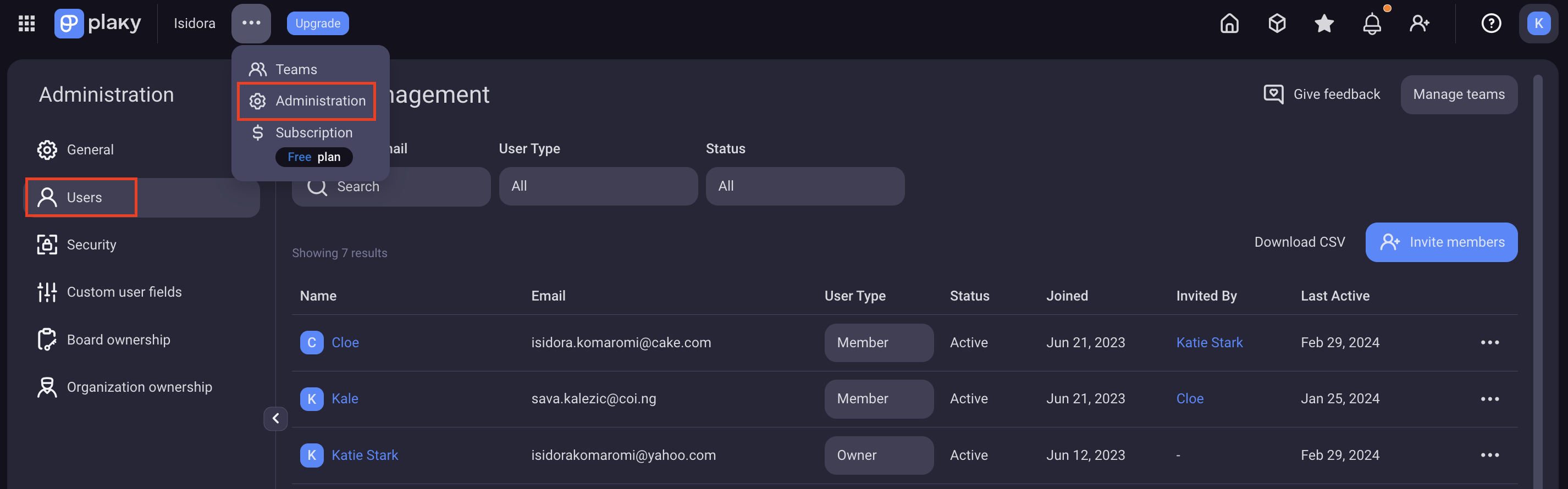
Edit email address or deactivate user #
To change email address, or deactivate user:
- Click on the three dots in the Users list on the right
- Choose the action from the dropdown
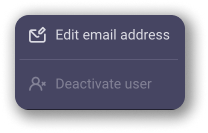
Change user role #
To change user role of another user in the Organization:
- Click on the User Type Field in the Users list
- Choose the role from the dropdown.
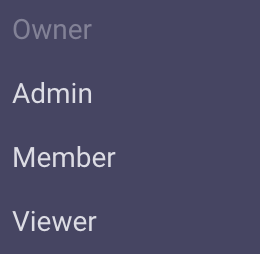
Viewer user type is available on paid plans only.
Configure SSO #
Enhances security at scale by eliminating the need for user passwords. Enable centralized access control and efficient management of login credentials by configuring Single Sign-on (SSO). To do it:
- Open Security tab in Admin
- Access SSO tab
- Click on + icon in the top right corner to add SSO configuration
Check out this article for more detailed information on how to set up Single Sign-on (SSO).
Customize user Fields #
Customize the fields that your teammates will be required to fill in on their profiles, ensuring that your team’s collective data is comprehensive and well-structured for effective collaboration.
To add custom user Fields:
- Open Customization tab on Admin page
- Click on + Add new custom Field
- Edit Field title and description
- Click on the Field icon to choose the icon
- Click Save changes to complete the action
Drag and drop the Fields to change their order. To delete a custom user Field, click on X.
To edit any custom Field, just click on its title, description or the icon.
Editing the existing user Fields and adding custom user Fields is available on Enterprise plan and Trial only.
Change Organization name and subdomain #
If you navigate to the General tab, you’ll jump to the Organization settings screen. Here, you can see and edit your Organization name and Organization subdomain.
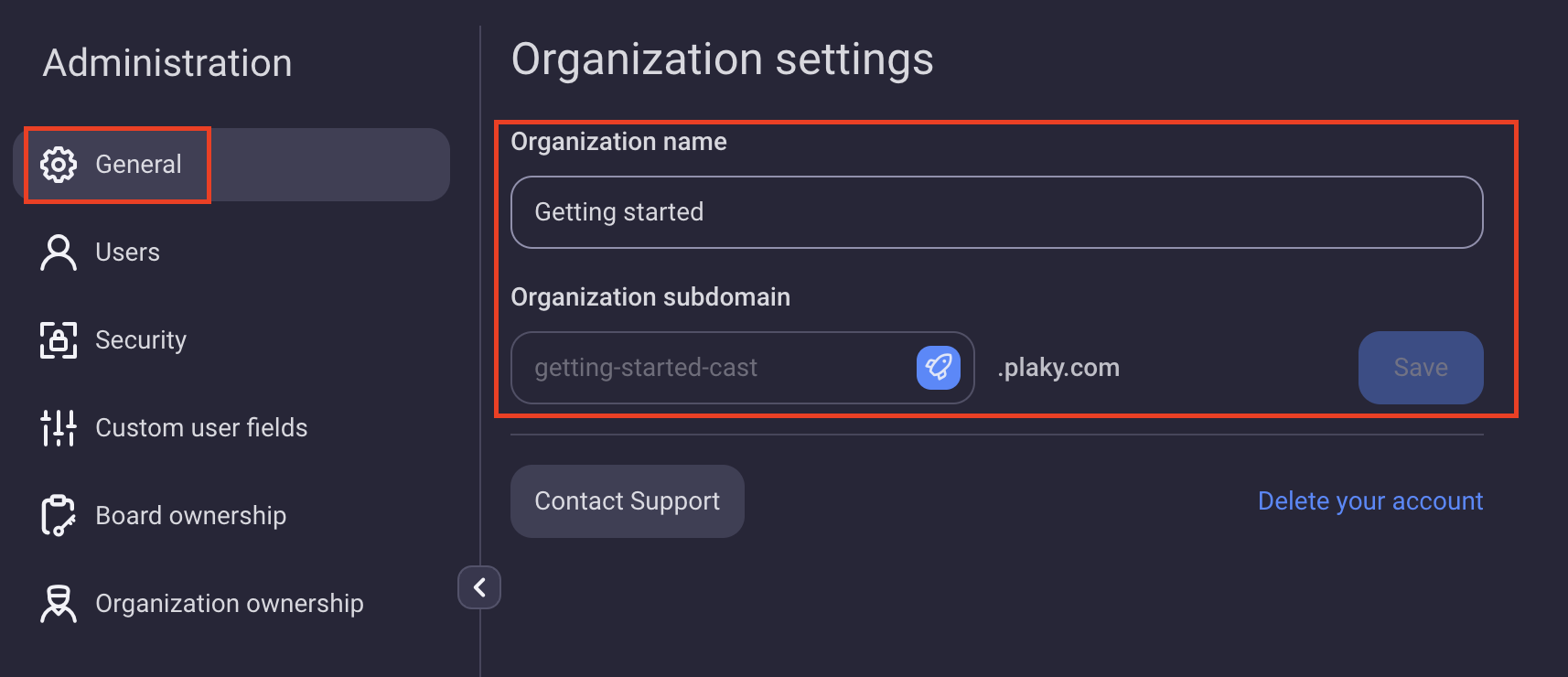
Organization name is the name of your company’s virtual space that incorporates the administration, management and purpose of multiple Spaces created in it. Admins can change Organization name.
To change Organization name and subdomain:
- Open General tab in Admin
- Edit the existing Organization name/Organization subdomain
- Click Save to complete the action
After the name is changed, all members of the Organization will receive an email informing them of the change and Organization’s new name. When a user changes the subdomain, they will be automatically logged out of Plaky.
Organization subdomain is part of a web address Organization members use in order to log in to Plaky. It can be changed on Enterprise plan only, once a month.
Once the Organization subdomain is changed, URLs containing the previous subdomain will remain active for a limited one-month period. Within this timeframe, it is essential for all Organization members to promptly revise and update their bookmarks and any URLs stored in external documents, as the former URLs will cease to be operational after this period.
If the Organization has Single Sign-On (SSO) configured, please refer to this article for instructions on the necessary steps to follow after the subdomain change.
Manage who can invite new Members #
This is a paid feature that allows Admins to control who can invite new users to an Organization. To configure these permissions:
- Open Security tab in Admin
- Access the Users tab
- Toggle the switches to enable/disable new Member invitations for::
- Members and Admins
- Admins
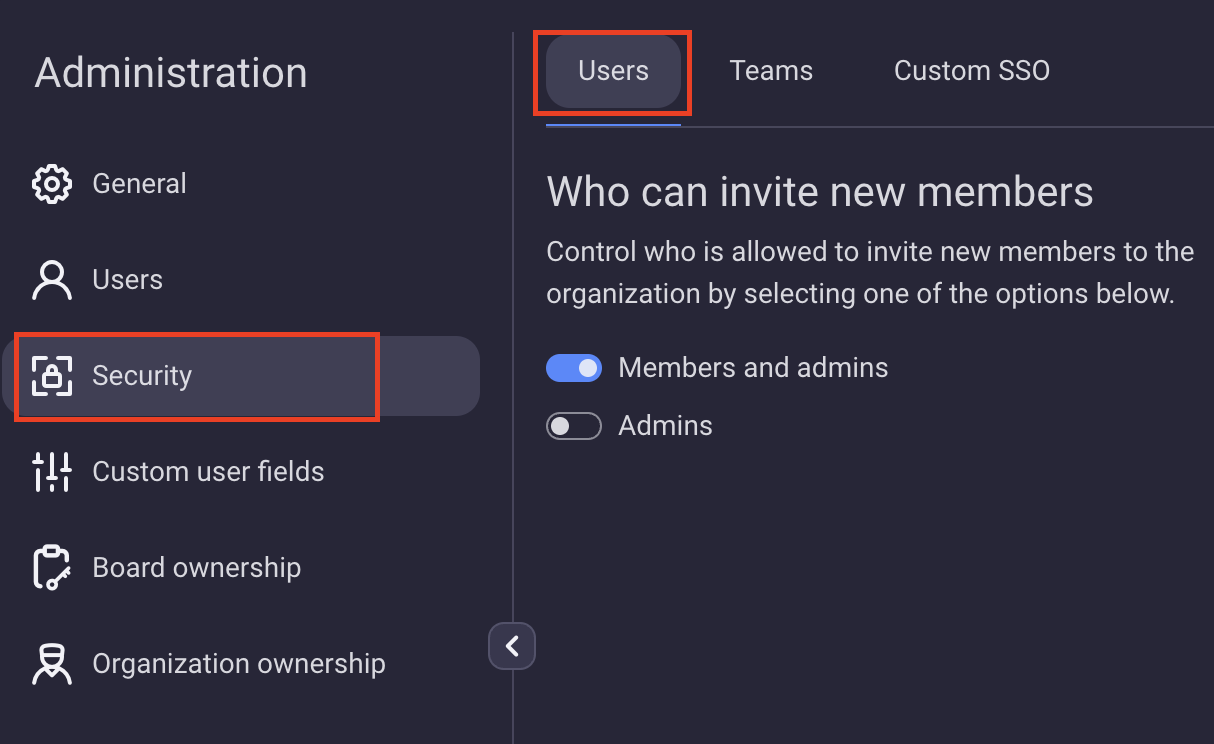
The default setting allows both Members and Admins to invite new users.
Change who can manage teams #
This is a paid feature that allows Admins to control who can invite and remove users from teams, rename and delete teams, etc. To configure these permissions:
- Open Security tab in Admin
- Access the Teams tab
- Toggle the switches to enable/disable managing teams for:
- Admins
- Admins and team creators
- Admins and team members
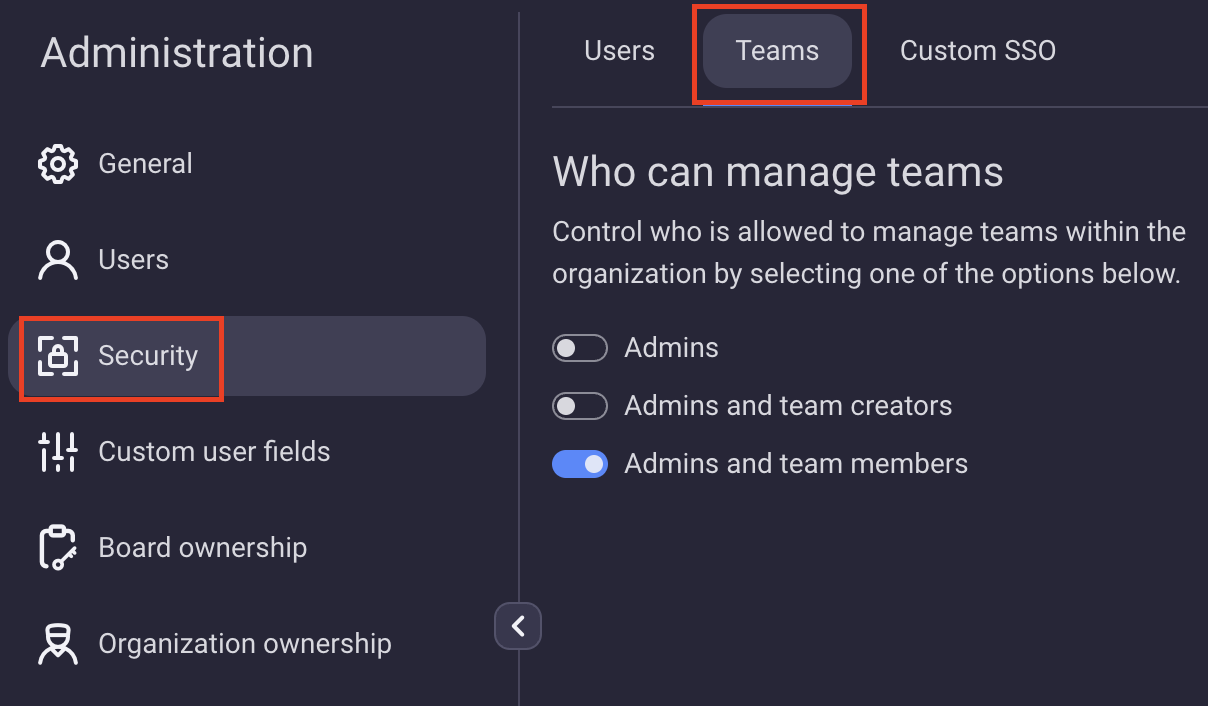
The default setting allows both Admins and team members to manage teams
