Working from home is wonderful! To work in your pajamas, right from the comfort of your couch.
But, working remotely also makes it easy to become overloaded with work — from feeling the need to always be available, to allowing tasks to pile up due to distractions.
In the office, it’s easier to notice if a team member is overworked. With remote teams, managers need to think of new approaches to help teammates better manage their tasks and priorities.
Let’s take a look at how you can better navigate the possibilities of work overload in a remote team.

The effects of work overload on remote employees
Buffer’s 2023 State of Remote Work survey showed that 98% of remote workers would recommend it to others and that their experience with remote work is mostly positive.
But, there’s more under the surface. Here’s how a remote environment can increase the chances people end up working more than they’re supposed to.
Forgetting to unplug
When working remotely, it’s apparently easy to think: “Sure, I’ve clocked in my time for the day — but, I just want to finish this one more thing”.
The previously mentioned Buffer study seems to support this.
For instance, it shows that 81% of respondents claim to check their email even outside of work hours — 63% do so on weekends, and 34% on vacation. Furthermore, almost half outright say they often work outside of work hours.
This isn’t surprising, as 67% of remote workers feel like they need to be available all the time, according to Zippia’s research on work burnout. It also shows that only 30% of remote workers never work on the weekends.
This pressure comes naturally — if your phone/laptop is with you all the time, why can’t you just reply to your team’s emails or messages? The thing with these actions is that they seem insignificant, but contribute highly to the feeling of never actually “leaving work”.
Being distracted
In the aforementioned Zippia study, 46% of respondents think remote work doesn’t offer clear boundaries between work and personal life. As you work where you sleep, you’ll sleep where you work. And when you “wake up” — you need to catch up on your work.
Many distractions can come from this. For example, that new gaming console that’s in your field of view while you work, tempting you. Hobbies and interests seem very alluring when compared to arduous work.
But, if you let yourself be distracted, you’ll end up with unattended work, and you’ll probably stay online more than you otherwise would have. All the while, your gaming experience won’t be as fun, as you’ll constantly be bugged by the unfinished task.
More distractions can be found in household chores. Even though being on top of chores feels rewarding, they can cause the same stress — working late with the weight of unfinished tasks looming large over you the whole day.
Even worse, all those tasks will likely start piling up, creating an overloaded task schedule.
How to reduce remote work overload as a manager
When managing a remote team, your responsibilities include both leadership and motivation — which includes helping team members out with their workloads — here’s what you can do to help them avoid work overload.
Maintain a neat online work environment
A good way to separate work from personal life is to create a set platform where tasks are completed. The best solution for this comes in the form of project management tools.
You can utilize Gantt chart software to help you see how a team member’s tasks overlap. If a team member is working on too many tasks at the same time, they might be overworked. Make sure to check in with them, and adjust their timeline accordingly.
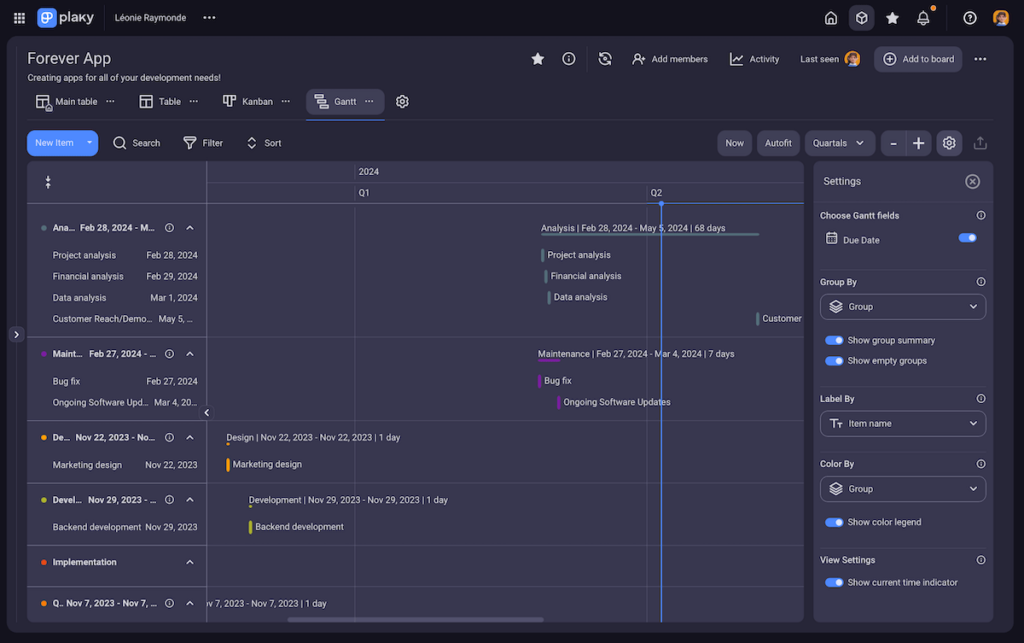
💡Plaky Pro Tip
Need help with choosing the right remote work tool(s)? We have just the article for you:
Encourage unplugging
The most important help you can offer as a manager is to remind your team to unplug. Leave notes encouraging your team that a reply isn’t urgent if they’re finished working.
If you catch a coworker online outside of working hours, suggest that they unplug. Create a culture where no task is more important than mental health — your team will be grateful, and as work overload drops, you’ll see productivity rise.
Remind your team to use vacation days, and to completely disconnect while on vacation. Encourage taking sick days if they feel like they cannot work — just because they won’t spread a cold in the office, doesn’t mean they can think clearly to perform tasks with a fever.
Organize regular check-ins and virtual team building
Regular check-in meetings can go a long way to make sure that your team is not overworked. Try to schedule weekly check-ins, where each team member can share what they’ve been working on, and how they feel with their workload — and use that insight if needed.
Encouraging a culture of open communication in your team will help them feel at ease to talk about any issues they have with overwork.
Encourage strict but flexible work hours
Yes, this title sounds contradicting — but it’s possible. Flexible work hours can reduce stress, as they allow team members to determine when they’re most productive. They also allow your team to “cool off” and take a break whenever they need one.
However, you should still encourage them to determine their strict hours. This means that they need to set their own time-allotted boundary between personal time and work. Maybe ask them to notify when they’re logging on and off for the day, or to have them track their work hours on their own.
Set clear and realistic task expectations
Another way to discourage overwork is to properly manage task expectations with your team.
When your team is clear on what’s expected of them, they’re less likely to stress over their tasks. Consequently, they won’t feel the need to stay on task for longer than necessary.
Setting realistic expectations can be done in collaboration with your team members. Consult your team on how long they think it’ll take to complete a task. This way, you’ll be sure they can handle the amount of work you’re giving them.
Enjoy efficient task management in Plaky
Manage tasks by importance
Whenever your team is overwhelmed with tasks, it’s helpful to adjust their priority. Then, your team members can tackle tasks one by one, without the feeling of overwork.
For example, you can use the Impact Effort matrix. This prioritization method classifies tasks into 4 categories:
- High impact, low effort — highest priority.
- High impact, high effort — focus most of your time on these.
- Low impact, low effort — complete if you have time to spare.
- Low impact, high effort — avoid as much as possible.
Another simple prioritization method is the Eisenhower matrix. It’s similar to the Impact Effort matrix, but it replaces “effort” with “importance” and “impact” with “urgency”. After dividing tasks, prioritize them by:
- Important and urgent — these tasks should be done first.
- Important but not urgent — these tasks can be done later.
- Not important but urgent — these tasks should be delegated.
- Not important and not urgent — these tasks shouldn’t be done.
Encourage collaboration
In a remote setting, it’s difficult to be aware of everything that every team member is up to — especially with insufficient project collaboration.
Improving collaboration will improve openness with everyone’s tasks, which will make spotting overwork much easier. Similarly, good collaboration fosters open communication — which will make it easier for your team to honestly let you know if they’re overworked.
Boost team collaboration with Plaky
Use Plaky to reduce work overload in remote teams
As we mentioned, reducing your team’s work overload is easy if you keep everything in one place. With Plaky, task organization and communication are centralized, so even if your team members don’t have a physical workspace, they’ll have a virtual one.
You can set clear tasks, communicate effectively, and reduce information overload by ensuring relevant-only notifications.
Improve your project insight with Plaky’s integrated Clockify time tracker. Use it to check how much time your team members spend on their tasks and to ensure they stay within working hours.
You can also use the summary row to track their task progress, and to keep an eye out for frequent delays or a lack of communication. Both can be a sign of burnout and a reason for you to reach out to the team — and work on more efficiently managing the tasks that caused the ovework.
Manage work overload the right way. Sign up for Plaky today!

