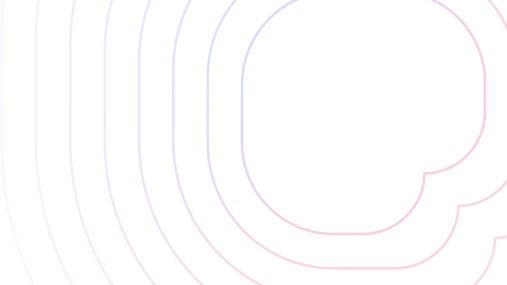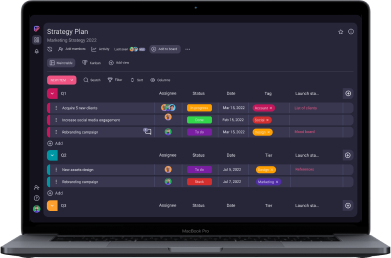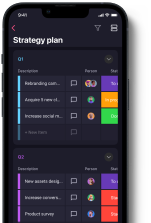Before defining the project scope statement and diving deeper into the strategic planning process — all project managers should first see how to:
- Use their project’s strengths,
- Moderate its weaknesses,
- Seize good opportunities, and
- Neutralize possible threats.
This is where a project SWOT analysis may come in as valuable.
In this blog post, we’ll cover everything you need to know about the SWOT analysis, and why it is good to implement it in the project planning process.

Table of Contents
What is a SWOT analysis in project management?
The SWOT analysis (sometimes referred to as the SWOT matrix or the SWOT chart) is a technique used to establish an appropriate competitive strategy by analyzing internal and external factors affecting the project — i.e. the project’s Strengths, Weaknesses, Opportunities, and Threats.
Hence the name — SWOT.
- The project’s strengths and weaknesses are the internal factors.
- The environmental opportunities and threats are the external factors.
By identifying both internal and external factors affecting the project in question, project managers increase awareness of both positive and negative circumstances that might determine the project outcome.
Here’s what the SWOT matrix template looks like:
| Circumstances | Internal factors | External factors |
|---|---|---|
| Positive | Strengths: Advantageous characteristics. | Opportunities: External forces that are beneficial for a project/organization. |
| Negative | Weaknesses: Characteristics that place a project/organization at a disadvantage. | Threats: External forces that can endanger a project/organization. |
Formal vs. informal SWOT analysis
Depending on the project size and complexity, the SWOT analysis can be:
- Formal, or
- Informal.
Larger organizations usually have more available resources for their projects. This allows them to conduct a more comprehensive, systematic, and formal SWOT analysis.
A formal SWOT analysis can take considerably longer to create, and is, in most cases, visually displayed as a SWOT chart.
On the other hand, small-project managers typically conduct the SWOT analysis in a more informal manner — making SWOT a mental process.
In such small projects and teams, SWOT can be a short process that lasts 10–15 minutes.
As cited in the project management book Project Management Toolbox — the SWOT doesn’t necessarily need to be formally written to be successful.
So, whether formal or informal, the SWOT analysis is, in most cases, beneficial for the strategic project management process as it produces transparent results.
💡 Plaky Pro Tip
Are you searching for some excellent project management book suggestions?
Take a look at this guide:
Components of a SWOT analysis
Let’s look at more closely at what constitute the strengths, weaknesses, opportunities, and threats that can be associated with a project.
#1: Strengths
All properties that make the project stand out compared to other similar projects on the market are considered project strengths.
They serve as an advantage over competitors and increase the chances of creating a winning project strategy.
Strength example: Having an experienced project team or a good quality product/service might be considered a strength of a project.
#2: Weaknesses
In contrast to strengths, weaknesses are characteristics that put you at a competitive disadvantage and may negatively affect your project strategy.
Weakness example: A lack of financial resources or poor management skills might be considered a weakness of a project.
#3: Opportunities
An opportunity is a favorable condition for a certain activity to take place.
An opportunity refers to an external force that is:
- Positive, and
- Favorable.
Using external opportunities to your advantage implies using a convenient time or situation outside of the project to achieve planned project goals and gain positive results.
Opportunity example: A growing demand for the type of app your company offers is an opportunity — such as the growing demand for a remote collaboration app during the times when remote work is on the rise.
#4: Threats
On the other hand to an opportunity, a threat is a situation or a condition that jeopardizes a project.
A threat refers to an external force that is:
- Negative,
- Disadvantageous, and
- Should be avoided.
External threats come out as a result of changes in the distant or immediate environment and can make it difficult to reach project goals.
Threat example: Difficult macroeconomic conditions can be considered an external threat that may hinder your project strategy.
Strengths & weaknesses vs opportunities & threats
Internal strengths and weaknesses are controllable activities — i.e. project managers can have a certain impact on them. In contrast, opportunities and threats are largely beyond the control of project managers and organizations, as they happen on a larger scale.
In his research paper, “SWOT Analysis: A Theoretical Review”, Emet Gürel provides examples of variables that can have a significant impact on the SWOT analysis.
For example, internal factors that might affect the project/organization as either strengths or weaknesses include:
- Customer loyalty
- Financial resources
- Physical facilities/equipment
- Public relations
- Company reputation
- Human resources
- Product/service differentiation
- Stakeholder relations
- Customer service
- Management experience
- Product/service quality
Why are these elements considered controllable? Well, if you identify a problem in management, marketing, or finance — you can directly work on fixing it.
In contrast, here are some possible (external) sources of opportunities and threats:
- Economic changes
- Political-legal forces
- Societal changes
- Technological changes
- Industrial changes
You can’t control these factors — but they can affect your project.
However, by doing a SWOT analysis, project managers/organizations can become more aware of relevant external opportunities and threats and work on better using them or even neutralizing them.
4 Steps to doing the SWOT analysis
The SWOT analysis will ensure that you gather objective information about your project and thus increase your chances of success.
Here are 4 simple steps to creating a SWOT matrix.
Step #1: Assemble a team
The SWOT analysis is usually best done in a team. This way, more people can brainstorm constructive ideas and do a more comprehensive analysis.
Whenever in doubt about what to include in your SWOT chart, you can seek advice from a teammate and get another perspective on the matter you’re analyzing.
Step #2: Use a project management tool for hybrid and remote teams
As the number of remote and hybrid teams increases as we speak, the need for convenient team management tools grows even faster.
Considering the SWOT analysis is better done in teams — especially if you’re dealing with a complex project — it’s good to use a project management tool such as Plaky to assist you in the process and improve your team communication.
Here’s how you can create a SWOT matrix in Plaky:
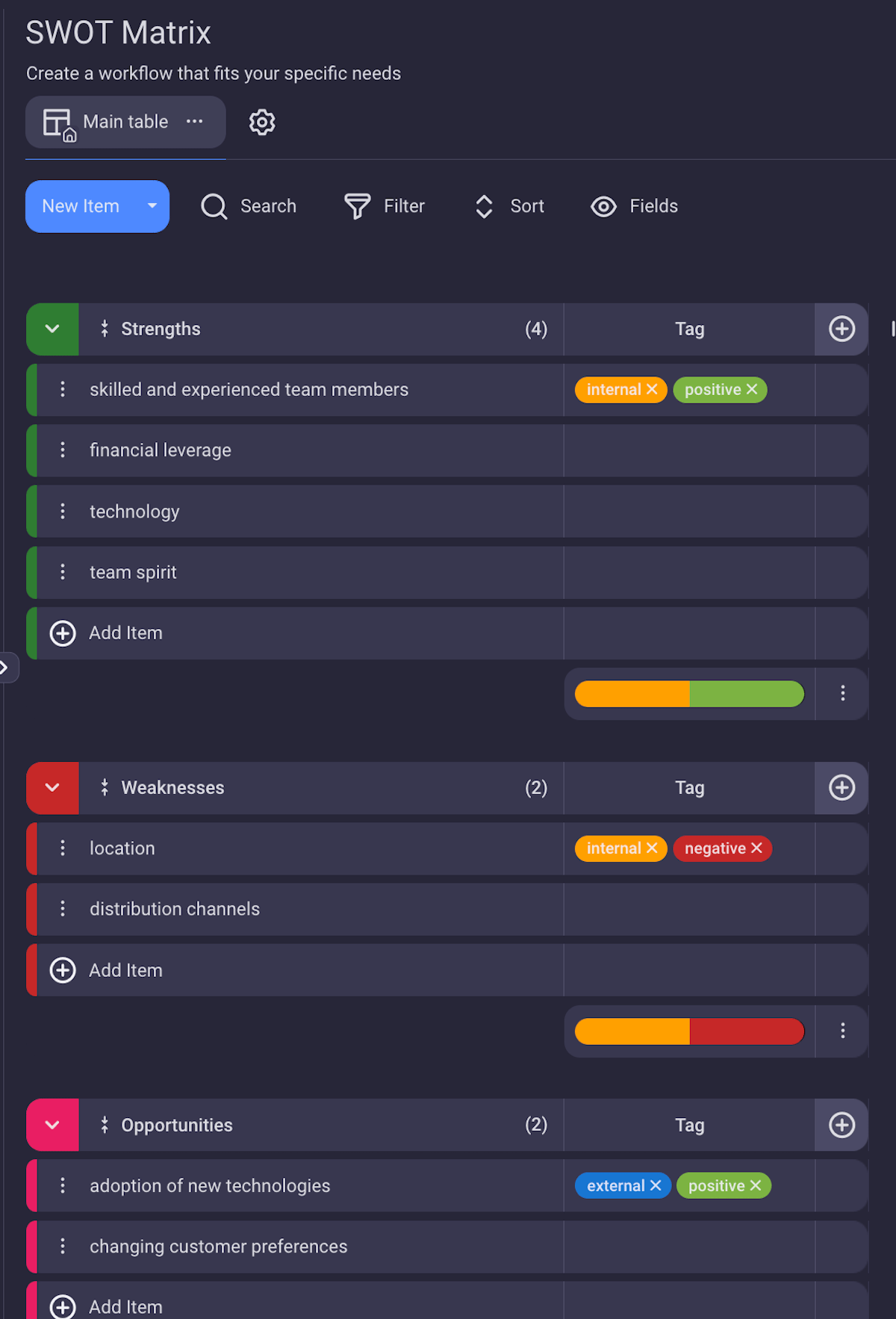
So, if you’re working in a remote or hybrid environment — Plaky is a perfect tool to help you gather all the team members in one place to share their ideas.
In the Plaky virtual project management workspace, you can create 4 groups to represent each area of SWOT (i.e. strengths, weaknesses, opportunities, and threats).
Afterward, everyone is free to add as many specific items as they can think of (e.g. technology, location, distribution channels, etc.).
The more ideas you gather, the more likely it is you’ll cover all the relevant factors for the analysis.
On top of this — you can get creative by adding colored labels to further specify your items (e.g. positive, negative, internal, or external).
Step #3: Explore the internal and the external factors
Once you’ve got the people and the tools ready — it’s time to do the analysis and start exploring all the influencing factors.
At this point, try to be realistic about the current internal factors affecting your project/organization, as well as everything that’s going on in the project environment.
After you’ve gathered all the necessary information, you can prioritize and analyze the results in more detail.
Step #4: Create a sound project strategy
After you’ve analyzed all the information you’ve entered into your SWOT chart — it’s a good time to think of a concrete strategy for your project.
By understanding how the micro- and macro-environment relate to one another, you’ll be in the position to fill the existing project gaps and ultimately create a winning project strategy.
An example of a SWOT analysis
To help you better understand what a SWOT analysis looks like in real-life, we’ve provided this example concerning a pet shop called “Magic Petshop”:
| Strengths: | Weaknesses: |
| – The pet shop has established a strong reputation in the town area where it operates. – The employees are highly experienced merchants. – The pet shop sells a well-known type of dog food competitors don’t sell. | – The pet shop doesn’t sell animal medications that other competitor pet shops do sell. – The size of the shop is relatively small, so there’s not enough room for all the products to be displayed nicely. |
| Opportunities: | Threats: |
| – Rent costs have been decreasing in the past period. – An increasing number of people with pets are moving into the town area. | – Due to the bad economic situation, wholesale prices rise. – As the rents are cheaper, other competitive pet shops might open new facilities. |
As you can see from the above example, the SWOT analysis transparently represents all the positive and negative factors that can influence the pet shop in question.
Based on the analysis, the pet shop managers can now consider renting larger facilities for their pet shop. This way, they can get more room to display their best products, which will consequently increase their profits.
Also, due to potential threats, such as rising wholesale prices, they can adapt their marketing strategy accordingly and start getting their customers accustomed to more affordable products.
All in all, having all the facts in front of you can facilitate the strategy-making process and increase the chances of making them successful.
💡 Plaky Pro Tip
Check out the link below for free SWOT analysis templates — as well as other useful templates that may aid you in the strategic planning process or project management in general:
Advantages vs. disadvantages of SWOT analysis in project management
As an integral part of the strategic management process, the greatest benefit of the SWOT analysis is its role in establishing a competitive strategy.
Once you clearly understand your organization’s capabilities and limitations in relation to its competitive environment and current market trends, you’ll be able to create a sound project strategy.
Advantages of SWOT analysis in project management
If it’s carried out properly, the SWOT analysis can have several advantages:
✅ It helps you focus on the positive aspects of your project — when you know what your strengths are, you’ll better use them to your advantage.
✅ It minimizes potential project risks — when you’re aware of external threats such as, for example, bad macroeconomic conditions, you’ll be more careful about the project budget use.
✅ It helps you focus on project gaps — by bringing strategic gaps to light, SWOT analysis allows project managers to work on filling these gaps and avoid potential project blunders.
✅ It’s proactive in nature — once you have conducted the SWOT analysis and established all project gaps, chances are, you’ll immediately want to review alternative scenarios and prepare for major project danger zones.
Disadvantages of SWOT analysis in project management
When it comes to the disadvantages of SWOT analysis, they are the following:
❌ It’s difficult to address uncertain or two-sided factors — let’s assume that your project team is motivated and willing to commit to the project. However, these fundamentally good qualities come with a lack of project management experience.
In that case, motivation and willingness can be interpreted both as a strength and a weakness, which can be misleading for strategy planning.
❌ It doesn’t prioritize issues — the SWOT analysis can generate a lot of factors affecting the project. However, it does not distinguish between the more and less important ones.
The lack of prioritization may result in creating a comprehensive list of factors that are of no use to your strategy.
Although the list of SWOT benefits is longer than its list of disadvantages, it’s good to be aware of both sides of the story — it will keep you from taking the gathered information for granted.
Conclusion: SWOT isn’t just a simple list — it tells your project’s story
To conclude, the SWOT matrix is about more than just making 4 bullet lists of strengths, weaknesses, opportunities, and threats.
Rather, it’s about the story these 4 lists tell us about a project/organization.
Any project manager should do their best to find the right balance between the project’s internal strengths and weaknesses, as opposed to environmental opportunities and threats.
By finding that balance, they’ll secure a happy ending to their story, that is — a successful project strategy.