If you are a project manager, you know that working on a project is an endeavor.
You start a particular project to fulfill certain objectives. To do that, you need to take a number of actions.
These actions are what we know as project activities. They ensure the completion of the project and lead to the desired outcome — the solution to a particular problem.
This article will help you better understand the meaning of the term “project activities”. You will also learn:
- Why project activities are important,
- The difference between activities and milestones,
- What an activity list is, and
- How to create an activity list.
In order to help you gain a better understanding of the terms above, we’ve included an example of an activity list.
Additionally, we’ve attached an activity list template for you to download and save time.

How do we define project activities?
Project activities are actions taken to fulfill a project’s objectives. In order to reach a single objective you should carry out a set of related activities.
In light of this, we can observe every project as a set of activities that needs to be completed to arrive at the desired outcome.
Each activity consists of smaller subtasks, all of them logically related. The completion of one series of related tasks leads to the next stage of the project.
Finally, the completion of all tasks and subtasks in a project results in the final project deliverable. In other words — it marks the completion of the entire project.
Why are activities important for a project?
Project activities are important because they help you complete your project on time and with the desired results.
When you break down a project into smaller pieces — project activities — it is much easier to control its development.
You can track progress and identify potential problems in any project phase. It is easier to solve an issue as soon as it emerges than later on when it becomes a more serious problem.
Also, dividing a project into tasks shows you where you need to modify the original plan.
Sometimes, a project expands beyond its original scope, rendering its budget insufficient. Consequently, it becomes impossible to finish the project within the deadline.
However, this situation — known as the scope creep — is much easier to avoid when a project is divided into small, carefully planned activities.

The difference between activities and milestones
Project activities and project milestones are related, but they don’t have the same meaning.
A project milestone is a point in time that marks an important event in the project’s life cycle. It signifies the successful completion of some important task.
For instance, it can be the completion of one stage in the project management life cycle, or the production of a major project deliverable.
Milestones are useful for monitoring the progress of a project, identifying problems, tracking the budget, etc.
On the other hand, a project activity is a set of tasks and subtasks that needs to be completed for the project to reach a milestone.
For instance, organizing a particular meeting is a milestone. The organization of that meeting requires the completion of a number of tasks, and these tasks are project activities.
Therefore, to reach a milestone, you need to perform particular activities (tasks and subtasks).
What is a project activity list?
One of the key steps in project planning is defining all the activities the project consists of. You can do that by creating an activity list.
An activity list is a document that includes all activities in a project. It should contain a detailed description of each activity.
That way, every project team member should know exactly what actions to perform in order to complete each activity.
A project list should offer all the relevant information regarding project activities. This information includes:
- The sequence of their completion,
- Their timeline,
- The start and end dates,
- Required resources, etc.
Let’s dive into more detail about how to create an activity list and what to include.
6 Steps to creating an activity list
Before you start working on a project, you should break down all the work into small units — activities. This way, it will be much easier to control the progress and the budget.
Here is how you should go about creating an activity list.
Step #1: Make a project plan
First of all, you have to create a project plan, either in a document or in project planning software of your choice. In the plan, you should outline all the important information about the project.
The starting point in your project plan is a document known as the project baseline. It contains your project’s scope, deliverables, project budget, resources, deadlines, etc.
The project baseline will serve to check the progress of your project. Since this is how you imagine your project should look like, you can measure the project’s development against this document to see if you are going in the right direction.
💡 Plaky Pro Tip
You will find more detailed information about the project baseline in this article:
Step #2: Define project activities
When you are finished creating the project plan, it’s time to break down the work into smaller units.
First, you should divide the project into several major activities and then divide each of these activities into tasks and subtasks.
For that purpose, you can use the Work Breakdown Structure (WBS). This is a document created in the planning phase when deliverables are broken down into smaller activities and tasks.
Dividing large activities into smaller tasks will make them measurable. This way, the project manager can easily monitor and control the project work.
Step #3: Determine each activity’s dependencies
After dividing the project into activities, you should determine the relationships between them.
Dependencies can be internal and external. Activities with internal dependencies are related to other activities within the project.
On the other hand, activities with external dependencies are related to factors outside the project.
The table below shows the types of dependencies between activities.
| Type of dependency between activities | Dependency description |
|---|---|
| Finish-to-start | An activity must finish in order for another one to start. |
| Start-to-finish | An activity must start in order for another one to finish. |
| Start-to-start | An activity must start in order for another one to start. |
| Finish-to-finish | An activity must finish in order for another one to finish. |
💡 Plaky Pro Tip
Take a look at this article and explore the meaning of dependencies in project management:
Step #4: Sequence activities
Now that you’ve divided your project into activities and determined how they depend on each other, it’s time to decide on their order.
A good solution for visual representation of your project and its phases is project management software.
For instance, in Plaky, you can create an activity list easily and graphically represent the sequence of activities within your project. You can find the example of an activity list in Plaky in the next step.
For activities that don’t require extensive sequencing, you can also use to-do list software.
Step #5: Estimate activity duration and resources
Since you’ve listed all the tasks and subtasks, now is the time to determine their duration and create a timeline.
If you are not sure how long each task should last, you can consult the data from former projects. They probably contain similar activities that can serve as guidelines for determining the time necessary for completing your future activities.
You can also refer to workflow management software for creating a visual representation of your project timeline. Plaky makes this process simple and practical.
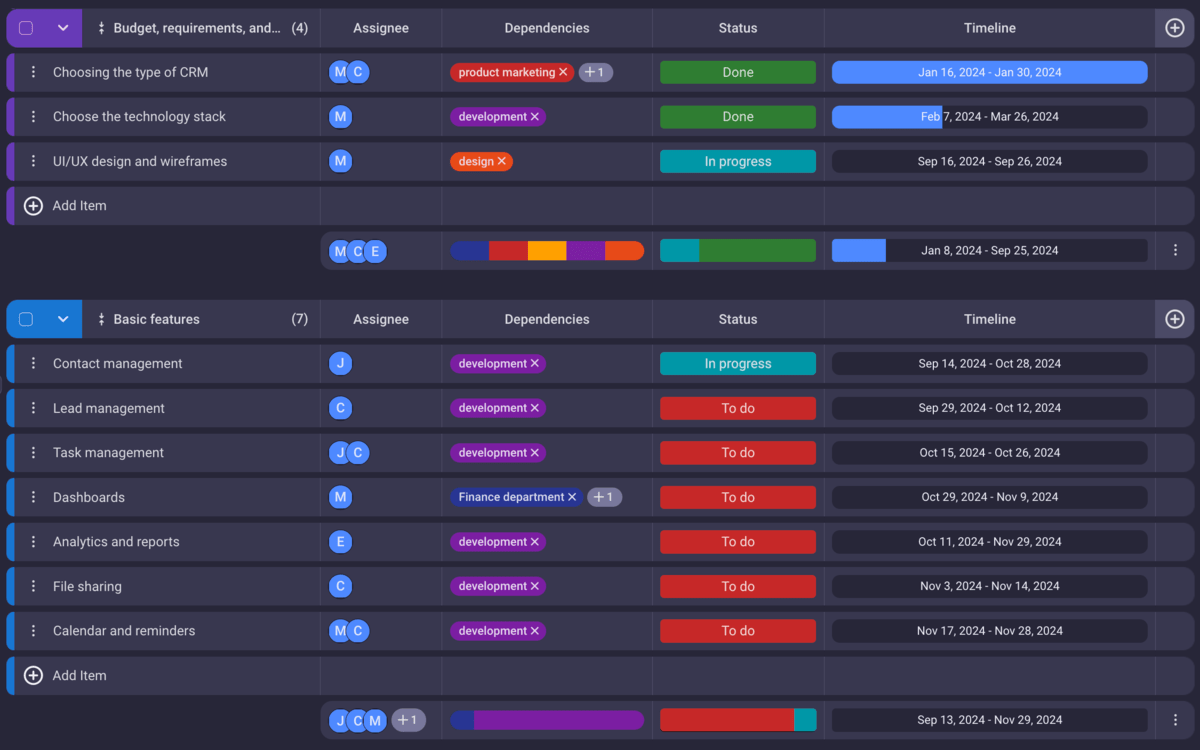
Plaky enables you to easily make a board for each project and divide it into several stages.
Then, you can add tasks for each stage, enter the start and end date for each task, and other necessary information.
After making a timeline of project activities, you can define the resources needed for each activity. Bear in mind that you should include both internal and external resources.
💡 Plaky Pro Tip
Check out this article to learn everything you need to know about a project timeline. It includes Gantt chart templates that you can download.
Step #6: Create an activity list
When you are finished defining activities and determining their duration and required resources, it’s the time to create an activity list.
Knowing how to create an activity list is a skill that will prove valuable for every project manager, and it can be improved through practice.
An activity list example (+ template)
To get a better understanding of what an activity list should look like, here is an example:
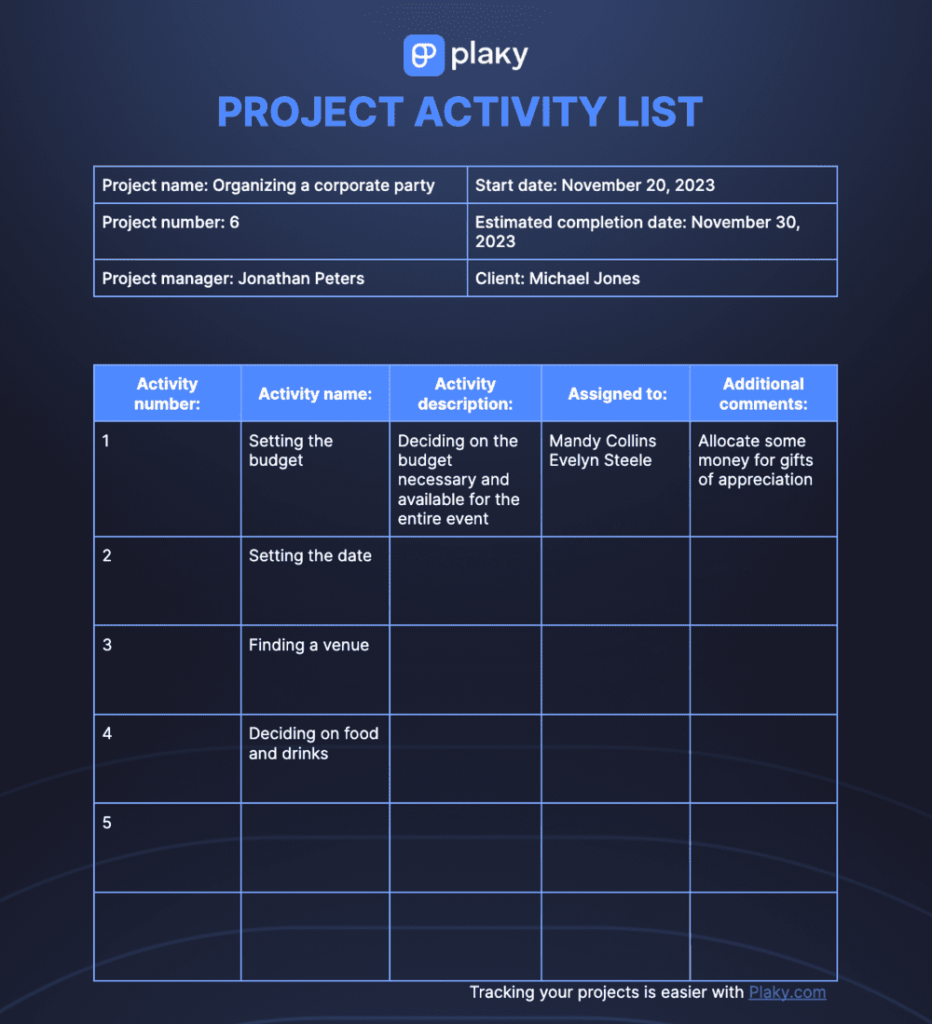
A typical introductory part of an activity list includes information regarding the project, such as:
- The project name,
- The project manager’s name,
- The start date,
- The end date, and
- The name of the stakeholder/client.
This is the first part of the list. After the introductory information comes the main part — the description of each activity.
This second part contains the following information:
- Activity number,
- Activity name,
- Activity description,
- Activity assignee, etc.
Download this project activity list template
💡 Plaky Pro Tip
Looking for other templates that could help you improve your project management and everyday organization? Get access to 18 free templates, including our daily activity report template, in the post below:
Conclusion: Project activities are constituent parts of a project
Every project is a massive piece of work. With that in mind, a project manager should break it down into smaller units to better understand how to control it.
These smaller units are known as project activities, and they refer to various tasks and subtasks within the project.
Project activities are interrelated and depend on each other as they share a common goal — reaching the same project objective.
Activities have a timeline – their start and end dates. Also, they require some resources for their completion.
In order to have an overview of all the activities in a project, a project manager creates an activity list. This is a document that contains all the activities of a particular project.
A well-defined project activity list shows that you have full control of your project and clear objectives. It also helps you monitor the development of your project and measure its success.
✉️ We hope this article has helped you understand the nuances of project activities. If you have some advice on how to compile a comprehensive activity list, or you think we’ve missed out on some important info, reach out to us at blogfeedback@plaky.com, and we may feature your suggestions in this or in some future post. Also, if you liked this post and found it useful, share it with someone who would also benefit from it!
