Do you struggle with managing multiple teams at the same time?
Do you always feel like you are jumping from one thing to another?
Read on and learn how to effectively manage multiple teams in 3 simple steps.
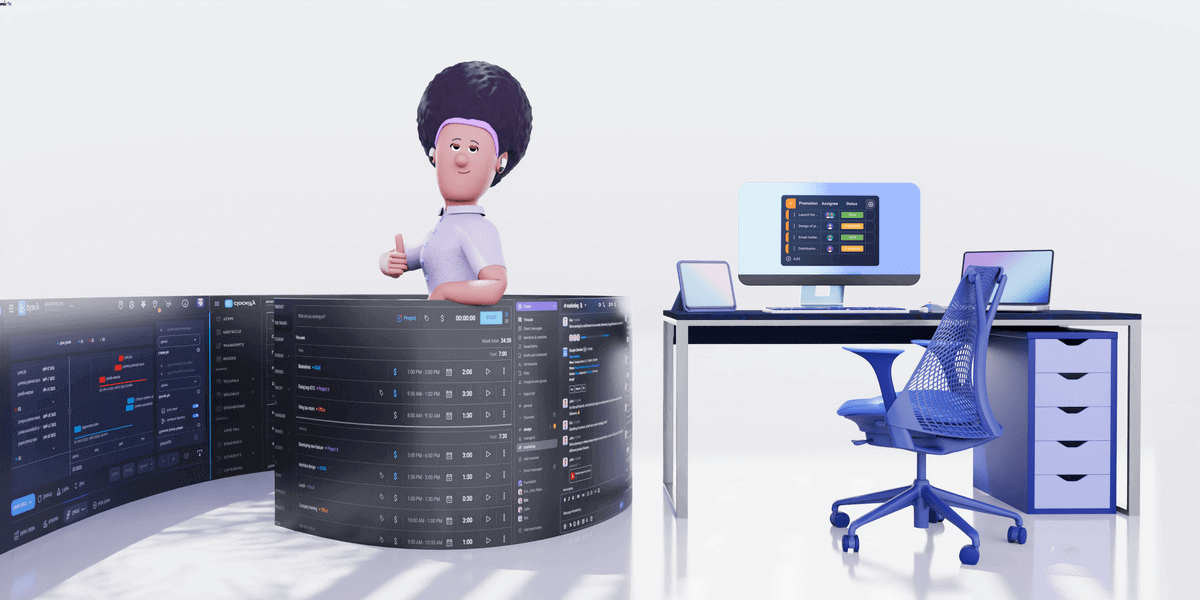
Focus on leadership
One of the biggest challenges of managing multiple teams is handling the sheer quantity of tasks and questions that come your way.
You can’t do everything on your own. Instead, you should delegate work and assume the role of a leader.
We spoke to Dr. Mary Barnes, CEO and Founder of Evolve Your Performance, and she singled out focus on leadership as one of the main factors in successfully managing multiple teams:

“At its core, effectively overseeing multiple teams isn’t about managing—it’s about leading. The distinction lies in shifting from direct control to strategic leadership, which is sustainable at scale and fosters higher engagement and performance.
Your role as a leader should center on removing barriers, defining success, and allocating resources rather than micromanaging details. This shift not only enhances team autonomy but also allows you to manage your workload more effectively, focusing on strategic oversight rather than operational details.”
So, instead of micromanaging every task and every team member, put one person in charge of every team, and provide them with the necessary resources and support.
Using project management software can help you oversee who is in charge of what on the team to help you stay in the loop.
In Plaky, you can add any number of ‘person’ fields to tasks. For example, you can add an assignee field for the person doing the task, a ‘reviewer’ or ‘team lead’ field for a person in charge of that particular team, and ‘supervisor’ for yourself.
Of course, this is just one of many possibilities. Fields in Plaky are customizable, so you can add whatever fits your work organization.
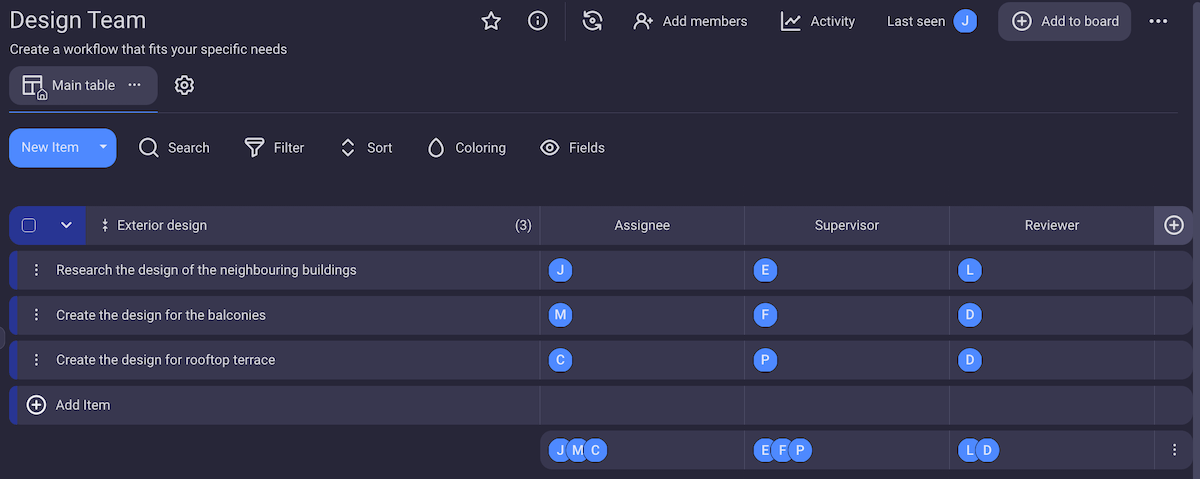
💡 Plaky Pro Tip
If you’re not sure how to delegate work, you can find the tips for clear task ownership and accountability in our article:
Create a clear reporting and progress tracking structure
Managing multiple teams is complex and can become confusing. So, to avoid unnecessary complications, you must introduce clear reporting and progress tracking structures.
The Founder of Blue Swift Consulting, Alyssa Cox, explains why it’s important to introduce structure in the organization:

“Structure allows you to clearly set expectations and understand what work is going on in each area. Helpful structures include project plans and status reporting formats, as well as a clear understanding of how and what communications need to happen between you and your direct reports.“
She also shared with us how she handles reporting and progress tracking in her business:

“For example, I meet one-on-one with each of my direct reports weekly and use a shared document where we can each put in items that we want to cover in our 1:1 so that we can use the time as effectively as possible. I also review status reports and progress against project plans religiously, as it’s a way for me to keep straight where each of them is in the work they lead and what the next steps are.”
Using organizational software can help you implement the desired structure. In Plaky you can organize work in a way that allows you to oversee everything, from priority levels to due dates.
You can add a status field to help you keep track of tasks’ progress. Plaky also offers conditional coloring automation to help you spot information more easily.
So, for example, you can set a condition that whenever a task status changes to ‘stuck’ the entire row is colored to bring your attention to that task.
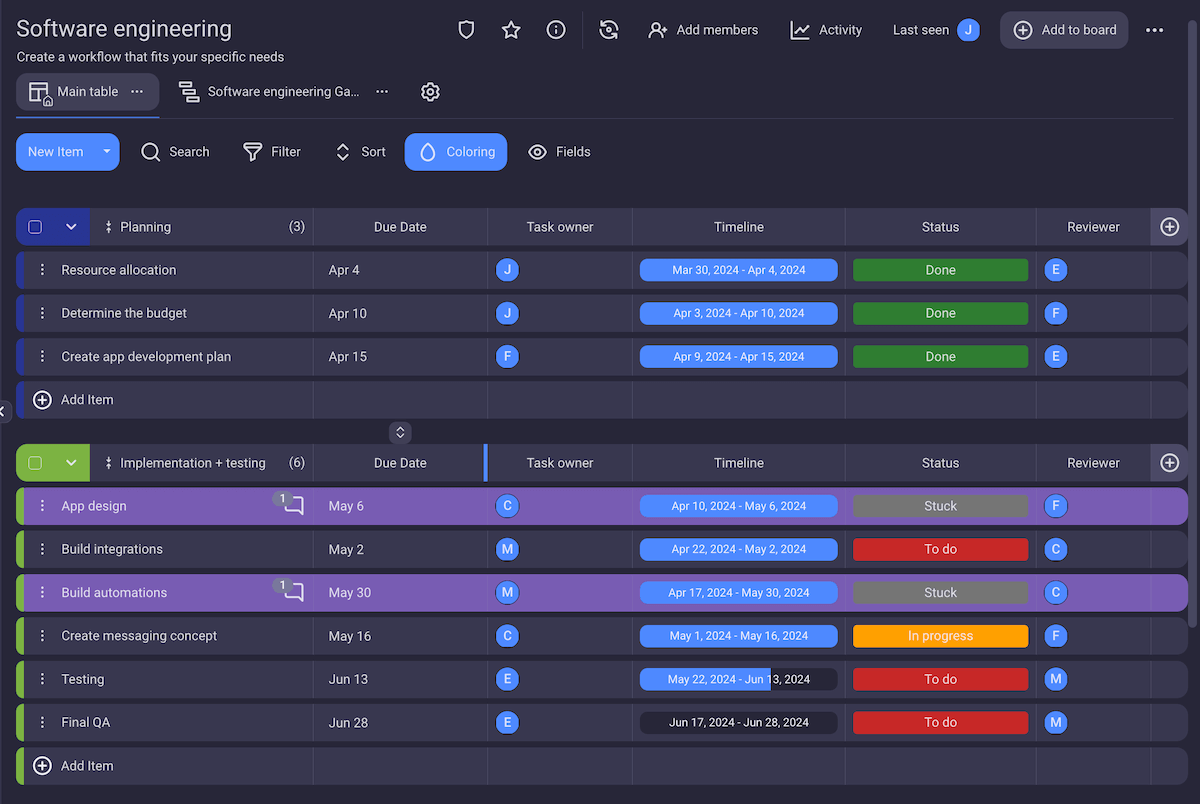
As Cox mentioned, you should definitely organize regular meetings with the team leads. But for more urgent and simpler communication, you can leave comments on tasks in Plaky. You can @mention a person or the whole team in the comment to address them directly.
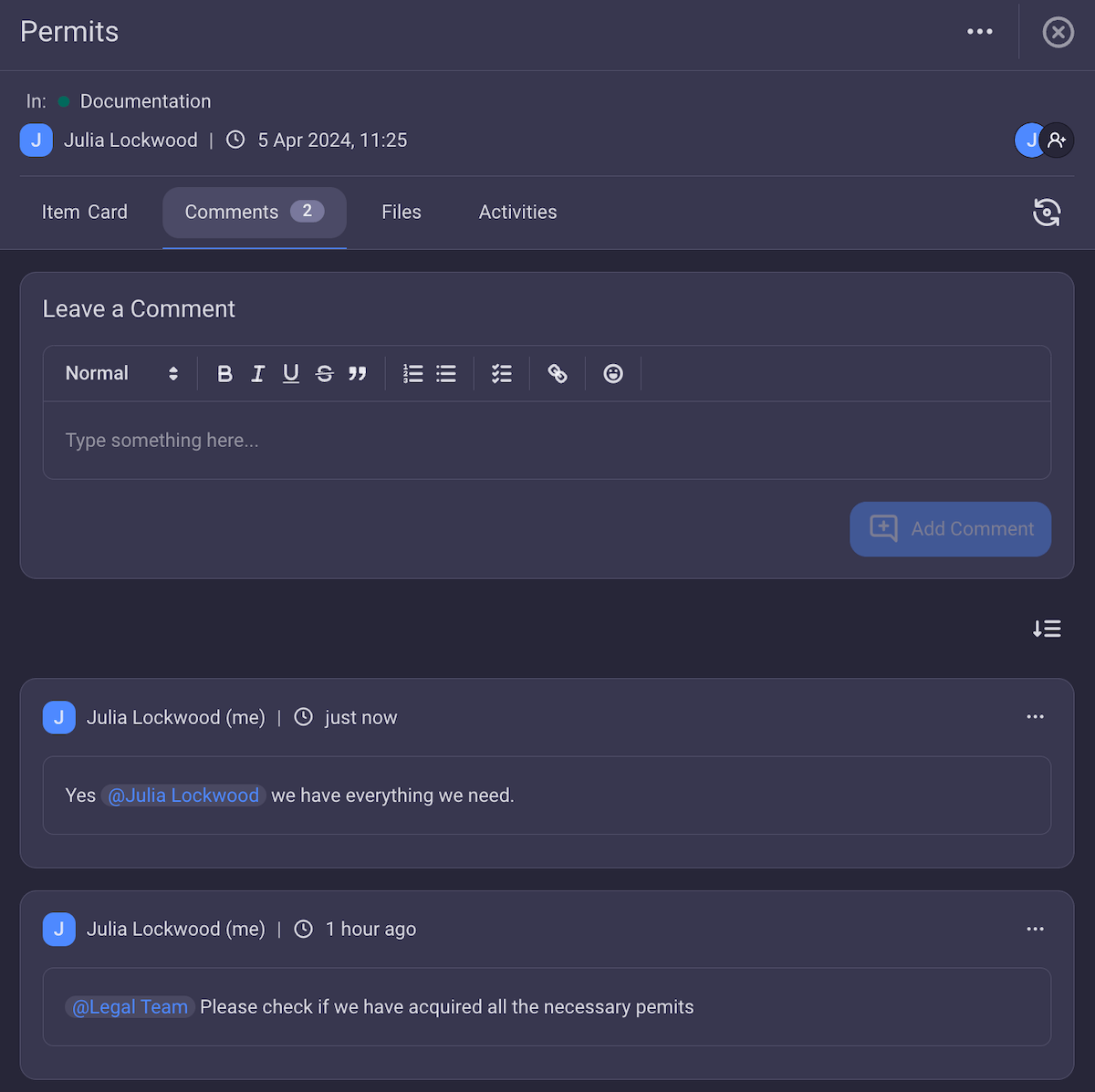
Create a separate space for each team
When managing multiple teams, it’s important to have a separate space for each team, where you can see all their tasks and information.
In Plaky, you can create a space for the project, and a separate board for each team within that space. That way, each team can coordinate their tasks, and you know what’s happening with every team without mixing up the information.
This helps avoid any confusion as to which team is in charge of particular tasks and enables you to see how busy each team is with just one glance at the screen.
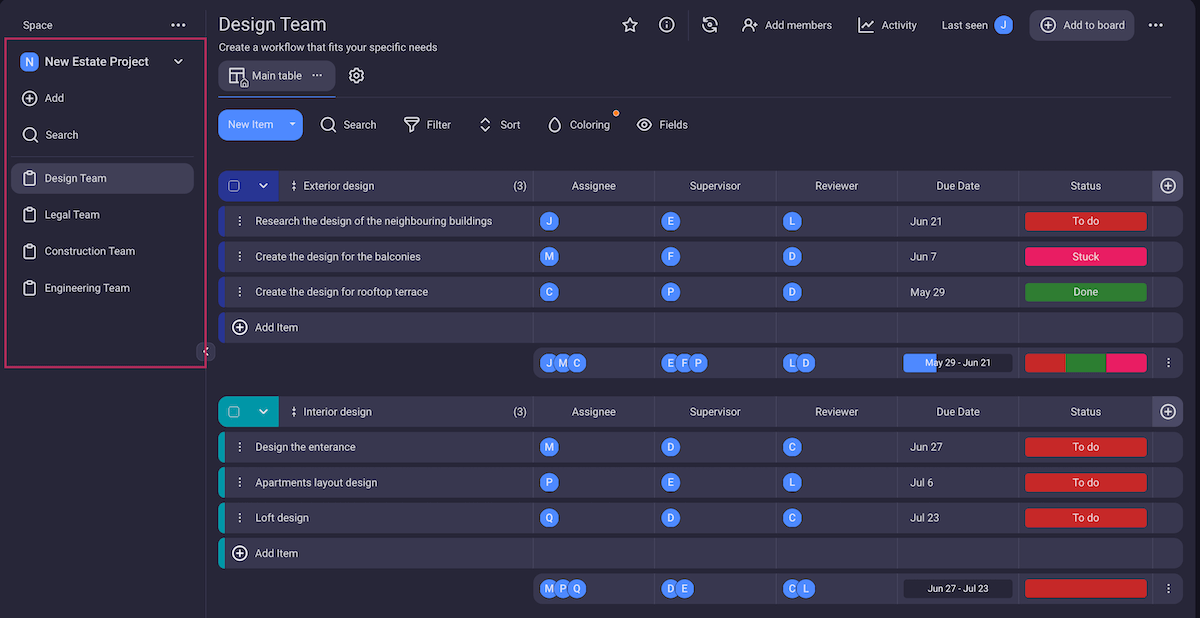
But, if you insist on having all tasks in one place, you can add a tag field to assign teams. By adding a tag field, you can still clearly see which task belongs to which team and you can use a filter option to see only tasks belonging to a certain team.
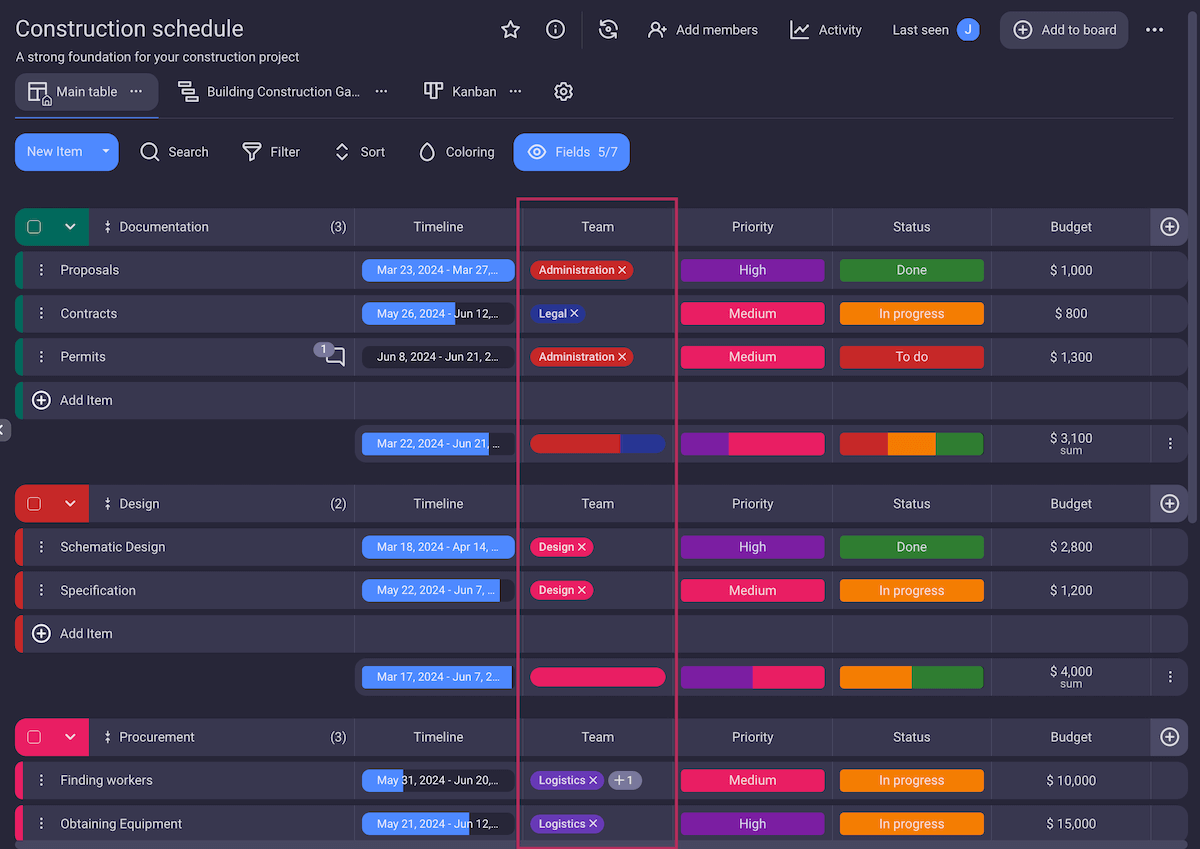
Organize all your work in Plaky
💡 Plaky Pro Tip
Besides managing multiple teams, juggling multiple projects can be a challenge as well. Read our article and find out what are the best strategies to manage multiple projects:
Manage as many teams as you want with Plaky
Plaky is reliable, non-nonsense software that enables you to manage teams with ease and clarity. It can help you bring structure and organization into a chaotic work environment with just a few clicks of the mouse.
No matter the size or the type of your business, you will be able to find a plan that offers all the features you need. So take a moment to check out Plaky’s pricing plans and choose the one that suits your business the most.
Enjoy stress-free team management — try Plaky for free.


