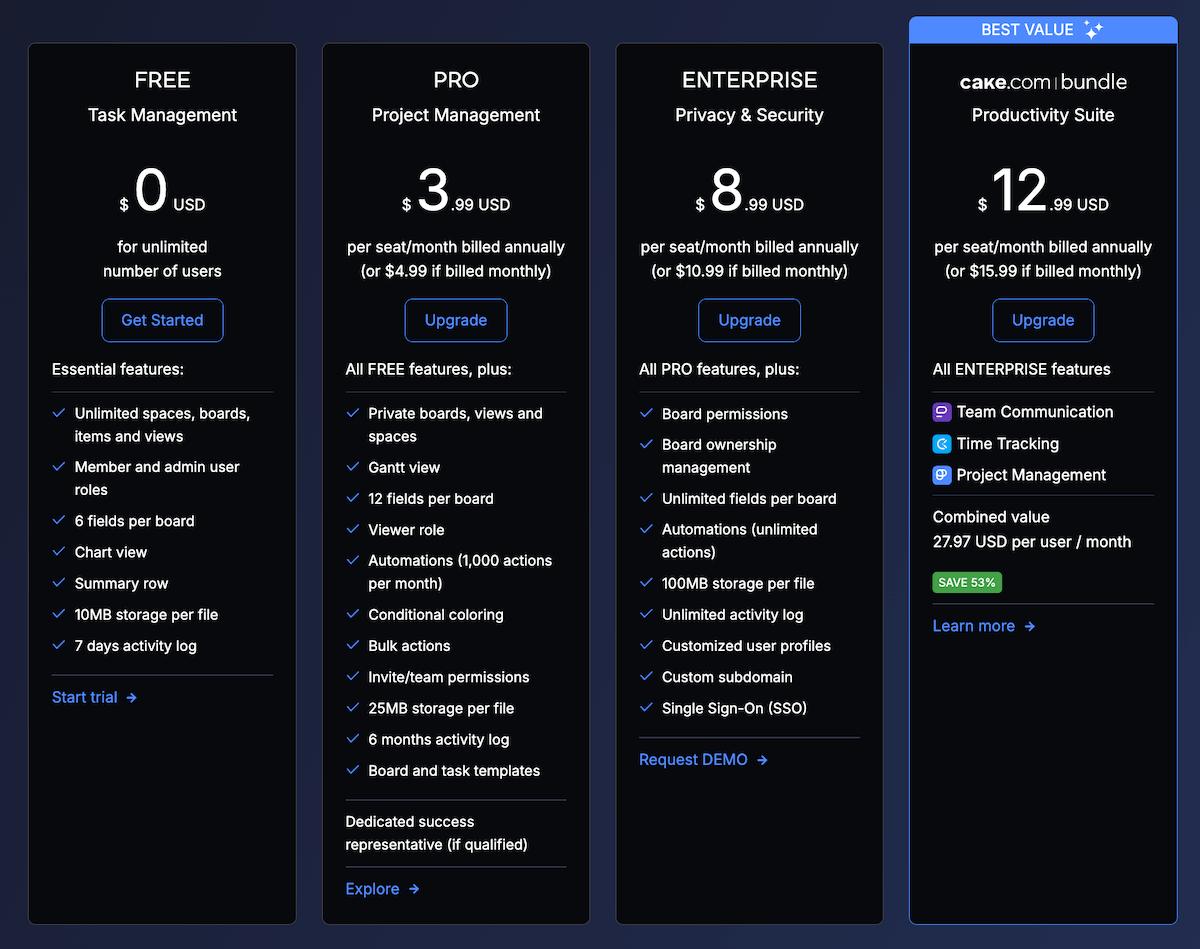We are spoiled for choice when it comes to project management software. But, what is the right one for you?
To help you choose the best project management software for your business, we’ve selected the 7 most important factors to pay attention to when choosing a PM tool.

1. Task management features
The main focus of any project management software is task management. The project usually consists of a great number of tasks, so you need a tool that will help you organize and manage them in a simple way.
The first thing to check in potential project management software is whether you’ll be able to include all the relevant information in the task. This might include:
- Task status,
- Task priority,
- Start and due dates,
- Assignees, etc.
Another important feature is the task filter. Since project boards tend to get crowded with tasks, it can be difficult to find what you need. That’s why the filter option is a must. You might want to, for example, see only tasks assigned to a specific team member, or only tasks which are marked as ‘high priority’, or ‘in progress’.
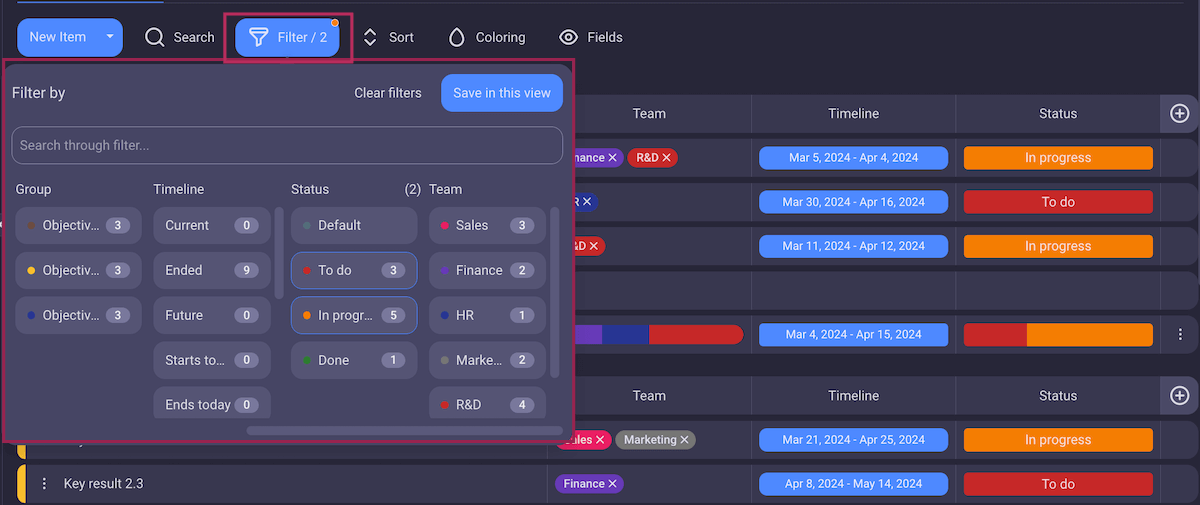
Also, look for a tool with the option to group and sort tasks within a board, to make visual organization better.
Considering the amount of tasks that can comprise a single project, you need a way to classify them.
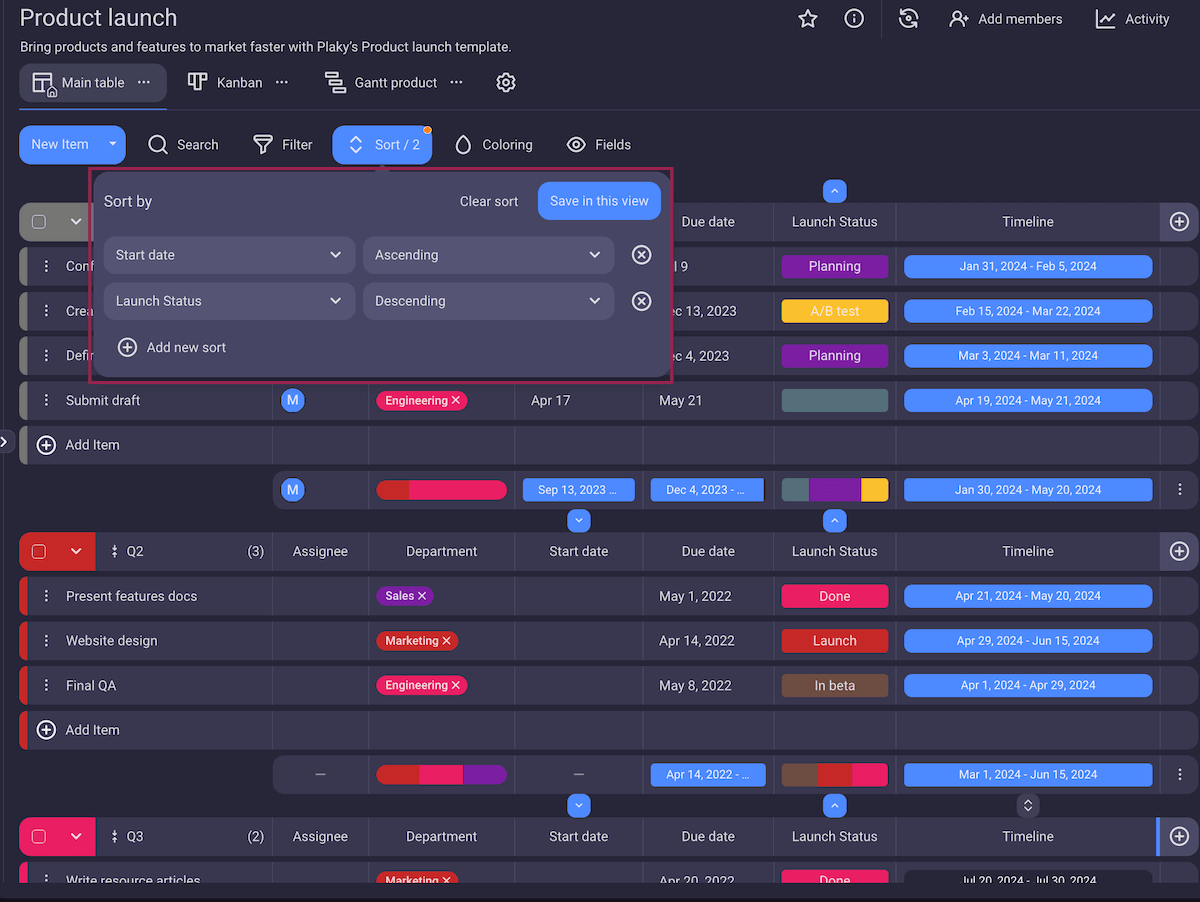
Enjoy effortless task management with Plaky
2. Ease of use
Even if you are tech-savvy, chances are not everyone in your organization is. So, keep in mind that the software should be user-friendly and easily managed by everyone.
Most software offer a free trial, which is ideal for you to test the product and see if it’s simple to use or if mastering it requires a technical background.
Even better, have some of your employees who are not so well versed in software try it too and give you their feedback.
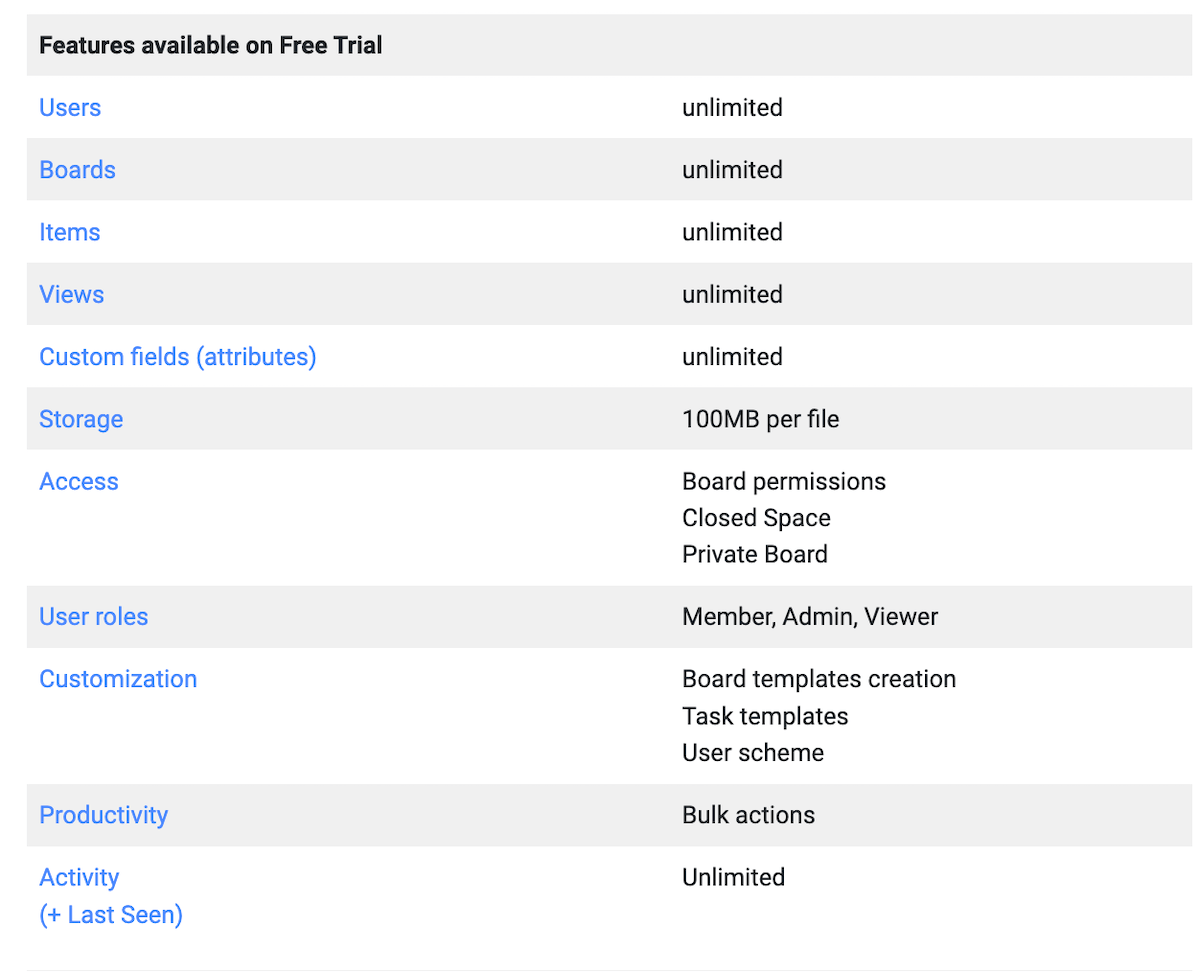
3. Team collaboration features
Since working on projects is a team effort, choose software for project management that allows your team to collaborate efficiently.
A good project management platform fosters collaboration by enabling members of your team to work together on the same tasks in real time. You should choose software which sends people a notification whenever someone makes a change to a task they’re subscribed to.
So, for example, when someone changes the status of the task from ‘in progress’ to ‘review’, the reviewer is notified and can take a look at the work that has been done. This allows you to collaborate in a clear and structured way.
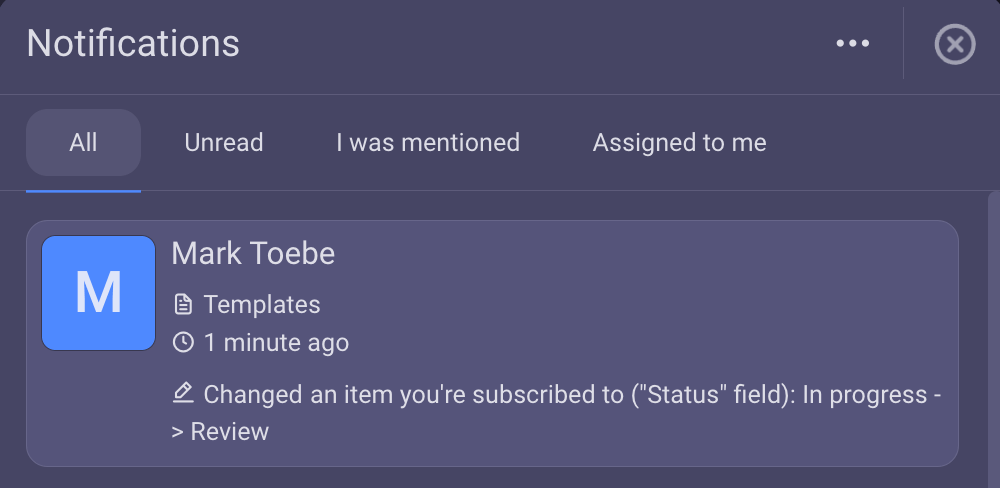
The most important part of collaboration is good communication. So, look for a tool that enables you to communicate by leaving comments in tasks. This way, all the information about a task is in one place, and not scattered across various messaging apps and 1-on-1 chats.
Moreover, you should be able to @mention a person so they know the comment is intended for them. Bonus points if you can also @mention teams that work on a project.
For example, you may have a question about a legal matter, but aren’t sure who from the legal team you should ask — so you just @mention the entire team.
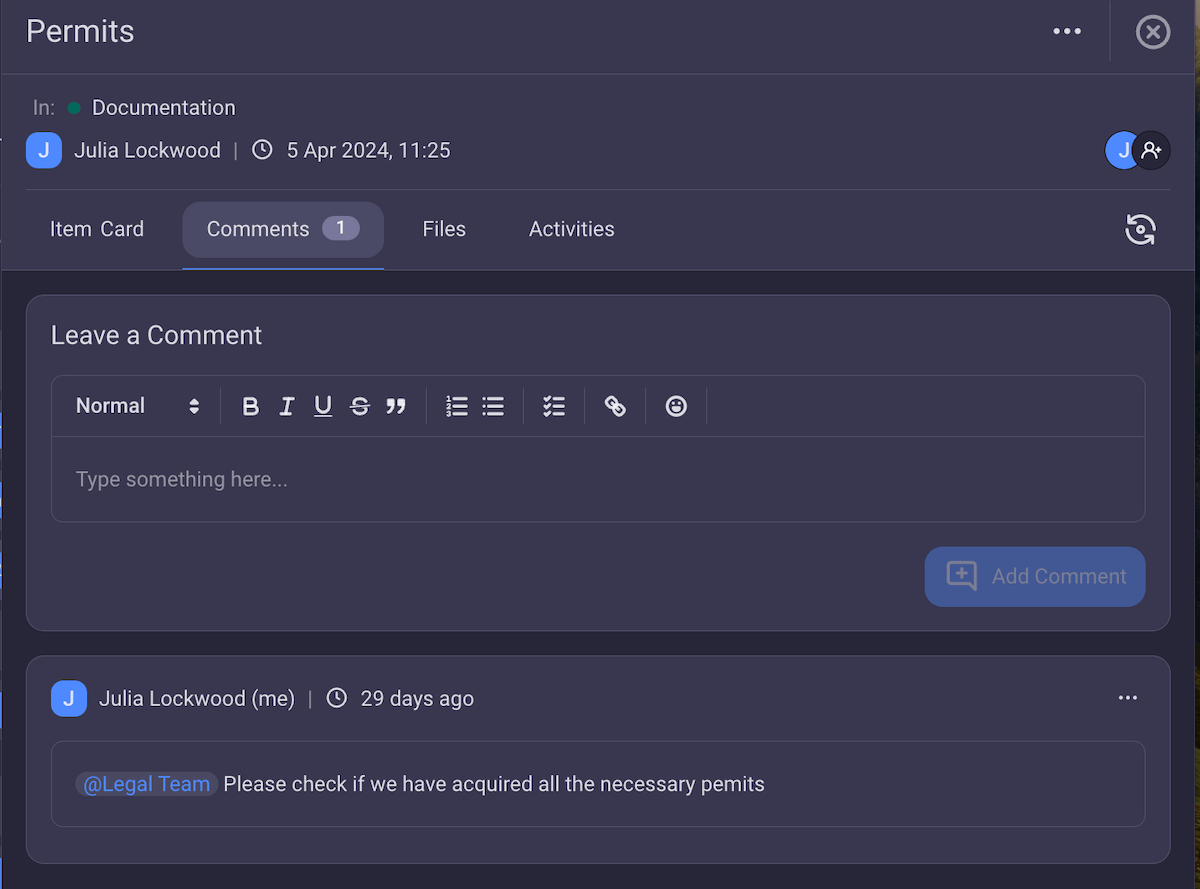
Boost team collaboration with Plaky
4. Customization
Choosing the best project management software for your business means finding the one that can adapt to your business’ workflows.
It needs to function seamlessly within your organization. To do that it should have:
- Customizable task fields to enable you to add any type of information to the task,
- Customizable pre-made templates to help you easily create boards that fit your projects, and
- Various board views such as a Kanban board, Gantt chart, and a Table view to let you display information in different ways.
But customization is not just about tasks and boards. You might want to customize employee’s profiles to include the information you choose, or you’d like to have a customized subdomain for your company. So check the administration features the software offers.
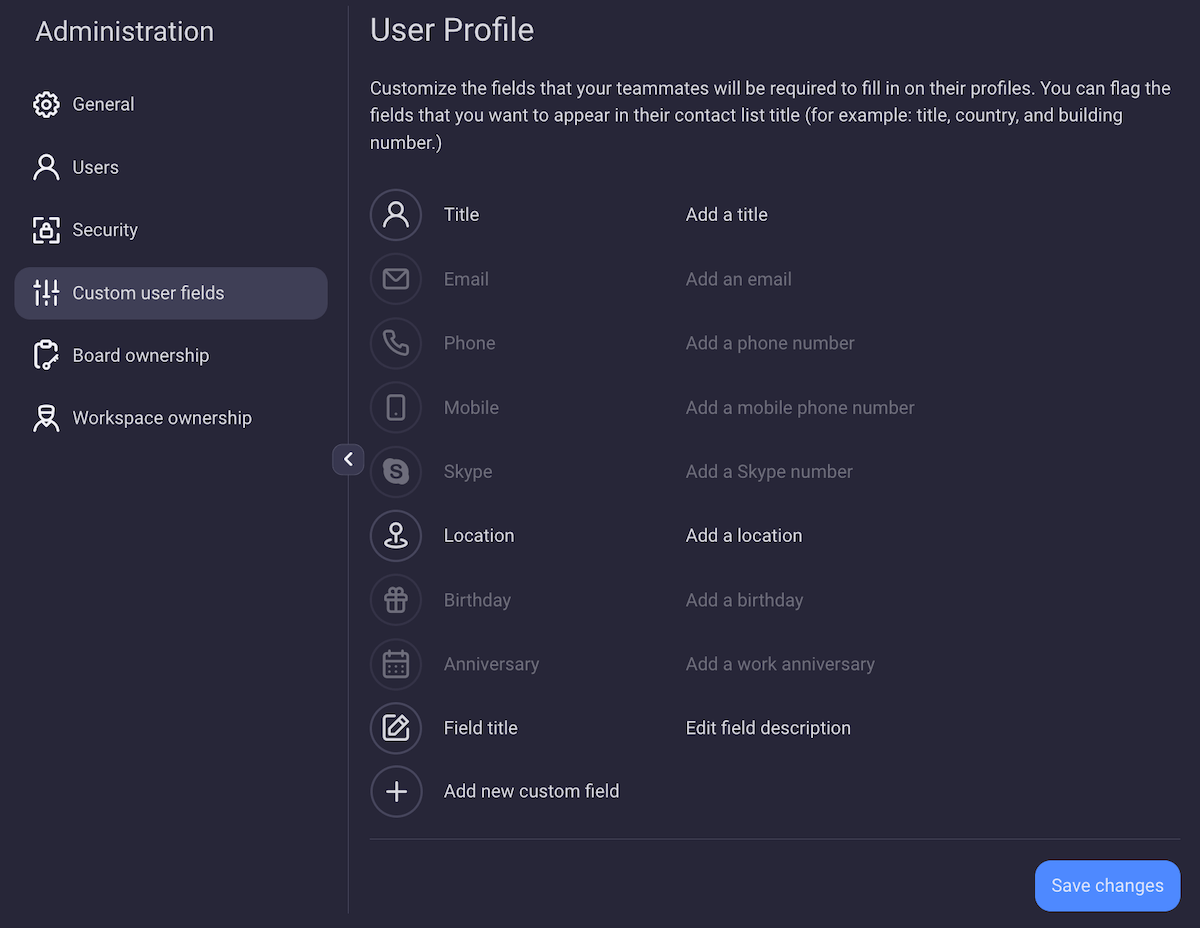
Check out the customization options in Plaky
5. Scalability
It’s not enough for a PM tool to be able to adapt to your current needs. It should also be able to grow with you — as your company develops, the software should follow. Today, you may be just a small business that needs software, but in a few years, you could grow to become an international company.
So when choosing, consider not just where you are now, but where you want to be in the future. Check the following:
- Does the software have a simple way to add new users?
- Can you add an unlimited number of users and boards to your plan?
- Can you upgrade to a higher plan if you need it when your company grows?
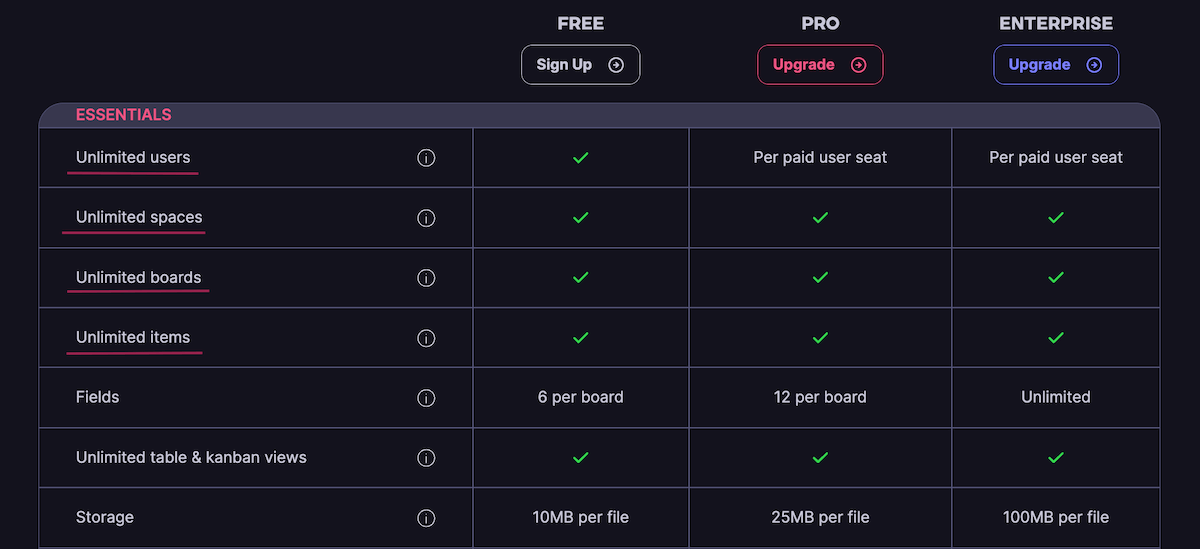
💡 Plaky Pro Tip
If you want to learn how to scale your business, read our article on the topic:
6. Data security
Your data and the data of your clients is confidential and the consequences of them getting into the wrong hands could be catastrophic.
So, high-level security is an absolute must.
That’s why you should check how the software company handles the data they gather from you, primarily:
- What data they need access to,
- How they store it, and
- Whether they encrypt data in transit and at rest.
You also need to check that the software has adequate certifications, such as:
- SOC — annual audit certification for Service Organization Controls Trust Services Principles,
- ISO/IEC 27001 — the most rigorous global security standard for information security, and
- GDPR — rules for the protection of personal data and privacy inside the European Union.
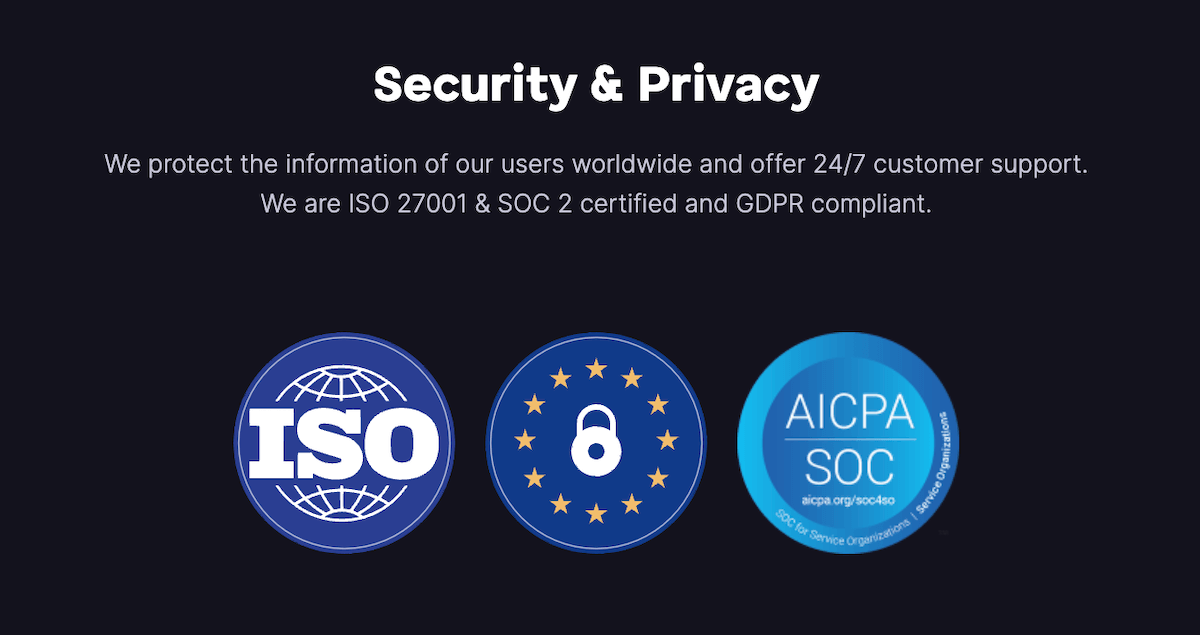
Try secure collaboration with Plaky
7. Cost
Last, but not least, is the cost. Budget is a major factor when you’re buying anything for your business and you need to allocate resources intelligently.
The prices of PM software on the market can differ significantly. So, do a detailed analysis of the software’s plans, and see what you get for your money.
Make sure to pay attention to the difference between monthly and annual subscriptions. Most PM software companies offer a discount for the annual subscription, so when you’re sure you’ve found the right software for you, consider opting for an annual payment.
These are, of course, just the main factors. There are many more depending on the industry you’re working in and the way you organize your business.
Some other important points might include resource management features, administration features, mobile access, file-sharing options, etc.
So, start with the list of factors we provided as must-haves, and add your own specific demands.

Manage projects with Plaky
An example of software that fulfills all above-mentioned conditions is Plaky.
Plaky is a powerful project management software that offers a wide range of advanced task management features suitable for any type of project.
But, despite an abundance of features, it offers a simple and straightforward user interface, suited for both techies and non-techies alike.
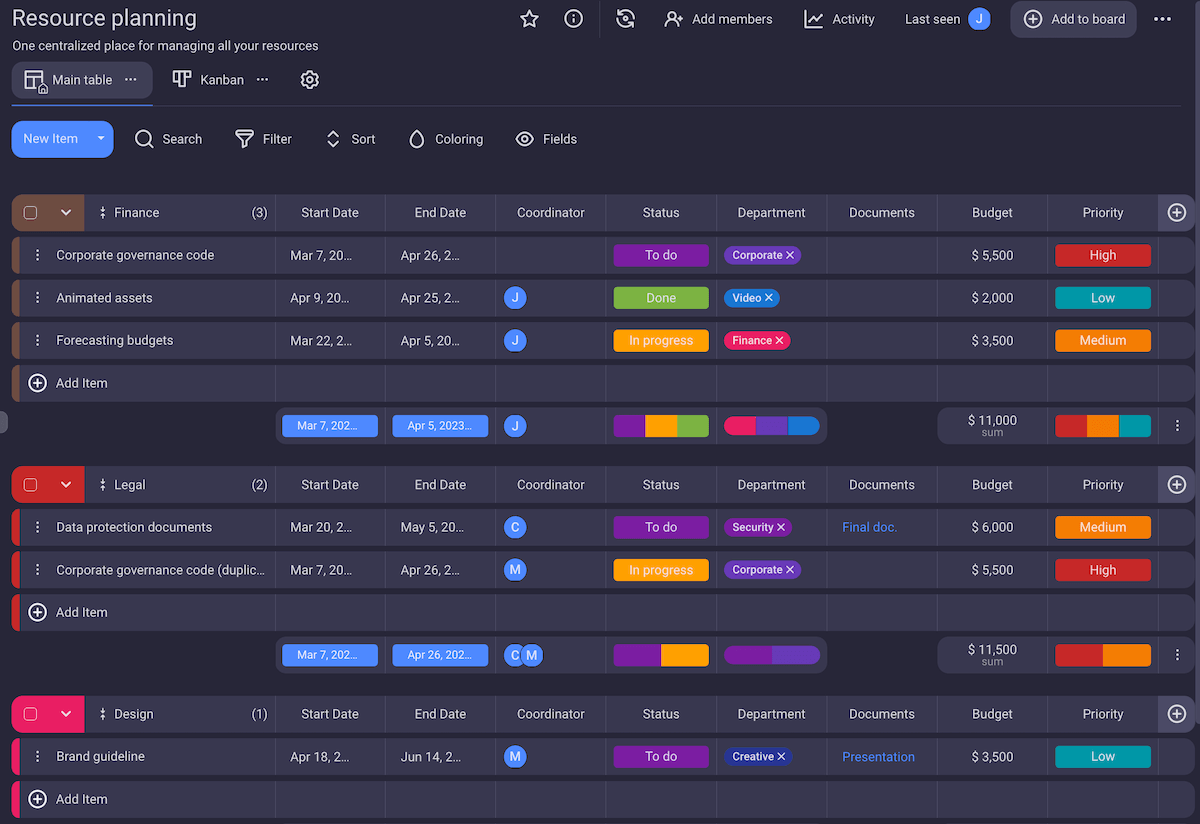
You can set up your account in minutes and start your journey on the free plan with an unlimited number of:
And, if you decide to upgrade and choose some of our paid plans, you would get high-level features such as:
- Private boards and spaces for your confidential projects,
- Unlimited activity log to help you track all previous changes on a board,
- Custom subdomain for your company,
- Bulk actions allowing you to edit, delete, or move multiple items at the same time,
- Custom SIngle Sign-On, and more.
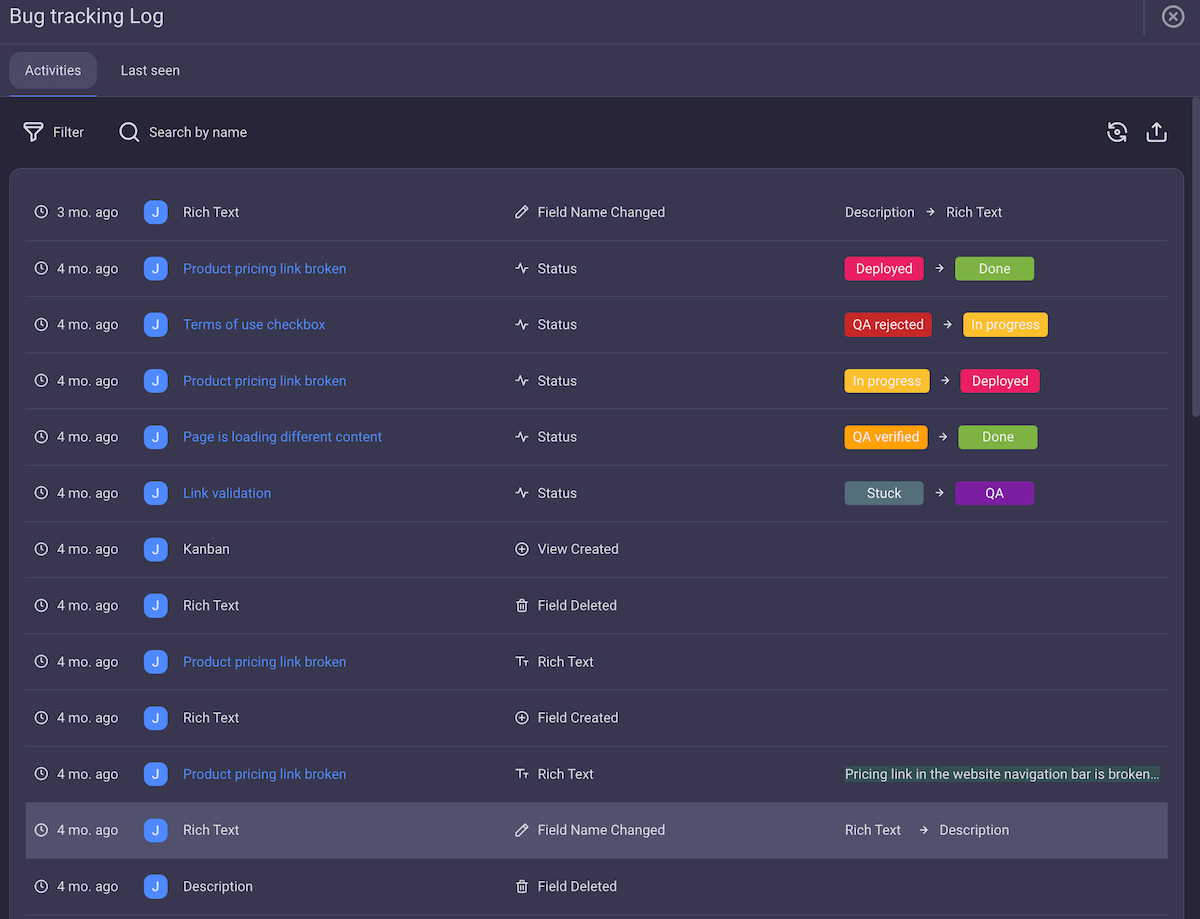
Plaky also offers 24/7 support via phone, chart, or email, available on all pricing plans. With a 1-hour average response time, you can rest assured that your problems and questions will be dealt with quickly.
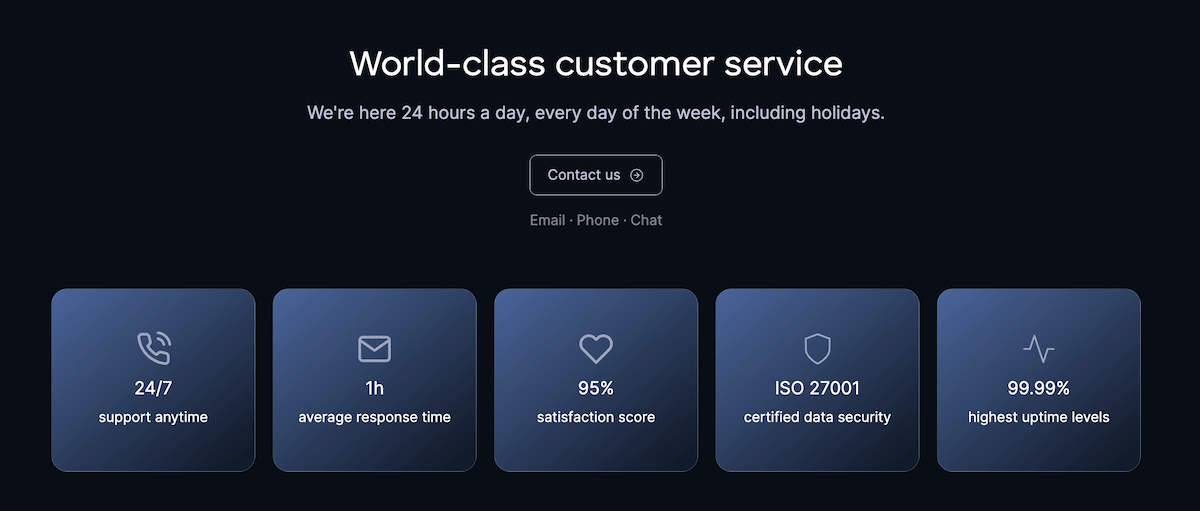
So don’t miss out on a robust project management tool and sign up for a Plaky account today! You can explore all of Plaky’s features in a 14-day free trial.
And, if you’re looking for even more support for your business, try our CAKE.com Productivity Bundle. Alongside Plaky, you will get to use Clockify — a time-tracking tool, and Pumble — a business messaging app. And all that for just $12.99, per seat / month!